GRM plug-in called “Shuffling” for the granulation for Max in Pd?
@raynovich said:
And yeah, I kind of want to know more how it works. . .
Hm, well, let me propose an analogy. Analog synthesis is fairly standard: bandlimited waveforms, there are x number of ways to generate those, y number of filter implementations etc. But many of the oscillators and filters in, say, VCV Rack have a distinctive sound, because of the specific analog-emulation techniques and nonlinearities used per module. You can understand analog synthesis but that isn't enough to emulate a specific Rack module in Pd.
Re: Shuffling, I finally found this one sentence description: "Shuffling takes random sample fragments of variable dimensions from the last three seconds of the incoming sound and modulates its playback density and pitch" -- that's a granular delay.
A granular delay is fairly straightforward to implement in Pd: [delwrite~] is the grain source. Each grain is generated from [delread4~] where you can randomly choose the delay time, or sweep the delay time linearly to change the pitch. That will take care of "random sample fragments," "last three seconds," and "modulates... pitch" (you modulates playback density by controlling the rate at which grains are produced vs the duration of each grain -- normally I set an overlap parameter and grains-per-second, so that grain dur = overlap / grain_freq).
"... of variable dimensions" doesn't provide any useful technical detail.
But what isn't covered in the overview description of a granular delay is the precise connection between the Shuffling plug-in parameters and the audio processing. Since GRM Tools are closed-source, you would have to get hold of the plug-in and do a lot of tests (but if you have the plug-in, then just [vstplugin~] and done), or guess and you would end up with an effect that's somewhat like Shuffling, but maybe not exactly what the composer specified.
I'll send a grain-delay template a bit later, hang on.
hjh
Pd as an accessible programming environment?
Hello @JoshuaACNewman ,
Yes, there's the autocompletion plug-in:
https://github.com/HenriAugusto/completion-plugin
And there's also a pd distribution used in the CEAMMC (Centre for Electroacoustic Music Moscow Conservatory) that comes with this feature as well as a toolbar and a big external library:
https://github.com/uliss/pure-data/releases
Even though it is still in beta, I would recommend Plug Data, it has auto-completion, has a dark theme, comes included with the else library and can be used as a DAW plug-in, although it uses different shortcuts than pd vanilla:
https://github.com/timothyschoen/PlugData
Two other projects I would recommend checking out:
https://www.automatonism.com/ - A modular synthesizer in Pd (you can actually click on buttons to create the modules instead of typing them)
http://malinette.info/en/? - programming interactivity toolkit.
I'm now curious about what software you could use to build this macro keyboard, let me know
Mono / stereo detection
@ludnny There will be a little bit of noise on the unplugged channel..... but as it is by definition unpredictable I don't think that will help.
You could use [env~] and latch to mono when an input is below a certain level..... but what if a stereo signal starts or goes to a hard pan left or right and then returns to stereo.
The best way to achieve it would be in hardware...... using 2 mono jack sockets with open / closed contacts. Most sockets have them.......
Connect the contacts that lever up when a plug is inserted to the switched contact of the other....... and then both inputs will be fed by whichever jack is plugged in........ and they will be independent when both are plugged.
Use stereo sockets if the mono inputs are balanced line.
David.
Save and recall midi settings in a project
I FINALLY made it work, it's now as reliable and foolproof as i can patch it!
I spent quite some time to make it clean and well working, so i'm not sure it will save me time in the end, but i'm sure it can save you some, so please use it! Bear in mind you HAVE to modify it to contain your own audio and midi devices. Their names can be found using audiosettings and midisettings objects.
Each patch containing this one, if correctly modified, will create and send to pd the correct message to tell it to put which device on which "slot" of the audio and midi settings menus.
I also made a patch for audiosettings, which sets the audio interface of your choice, with all the appropriate settings, plus another "plan B" setting in case the main audio interface is missing.
Once properly set up, you only have to worry about plugging your audio and midi devices before launching Pd. What a relief in terms of time and stress, especially in live situations!
Sadly it needs Loopmidi or something similar to work, with as much virtual midi devices as the real ones you'll be using: if one or several devices are missing, the virtual ones will replace them in the midi settings, so it doesn't ruin the order of devices. I named them DUMMYIN\ 1 and DUMMYOUT\ 1 to 5 because i don't have more than 5 midi devices plugged at once. you have to create these DUMMY things in loopmidi to get this patch to work.
(I tried with one dummy midi device in and one dummy out, but it doesn't work if two real midi devices are missing in a row: pd apparently won't let you have twice the same device on consecutive slots)
the next steps would be to make it more user friendly, by sending messages to it, so it can be used in several different projects without being edited inside.
The most convenient solution would be to modify Pd source code to make these settings behave differently, by assigning a UNIQUE number to each device, being plugged or not, or accepting messages that contain the order of devices BY THEIR NAME and not a randomly assigned number... then it would be possible to store a simple midi and audiosettings message in each patch.
Thx for reading
#proudofmyself #nobodycaresaboutthisbutyouwhoareherebecauseofthesamepreoblem
JASS, Just Another Synth...Sort-of, codename: Gemini (UPDATED: esp with midi fixes)
JASS, Just Another Synth...Sort-of, codename: Gemini (UPDATED TO V-1.0.1)
jass-v1.0.1( esp with midi fixes).zip
1.0.1-CHANGES:
- Fixed issues with midi routing, re the mode selector (mentioned below)
- Upgraded the midi mode "fetch" abstraction to be less granular
- Fix (for midi) so changing cc["14","15","16"] to "rnd" outputs a random wave (It has always done this for non-midi.)
- Added a midi-mode-tester.pd (connect PD's midi out to PD's midi in to use it)
- Upgrade: cc-56 and cc-58 can now change pbend-cc and mod-cc in all modes
- Update: the (this) readme
INFO: Values setting to 0 on initial cc changes is (given midi) to be expected.
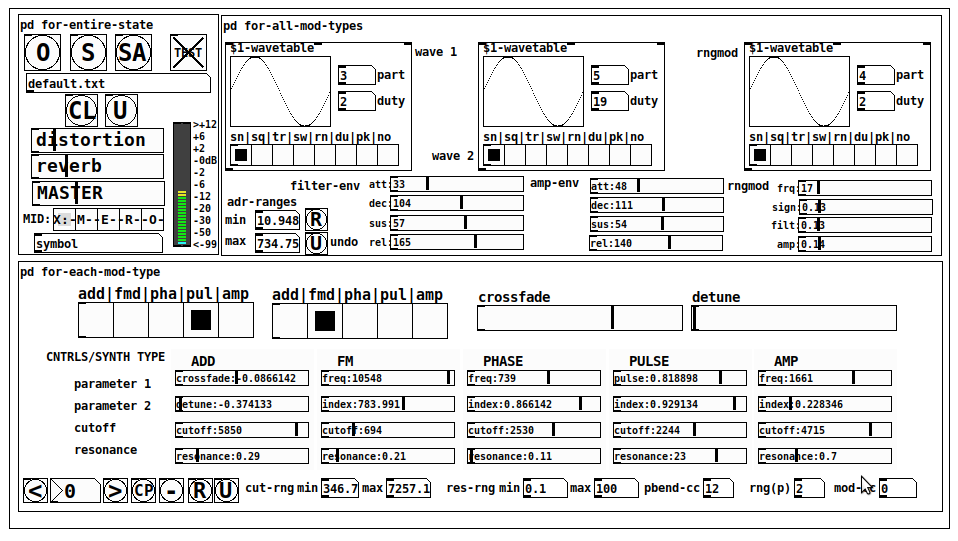
JASS is a clone-based, three wavetable, 16 voice polyphonic, Dual-channel synth.
With...
- The initial, two wavetables combined in 1 of 5 possible ways per channel and then adding those two channels. Example: additive+frequency modulation, phase+pulse-modulation, pulse-modulation+amplitude modulation, fm+fm, etc
- The third wavetable is a ring modulator, embedded inside each mod type
- 8 wave types, including a random with a settable number of partials and a square with a settable dutycycle
- A vcf~ filter embedded inside each modulation type
- The attack-decay-release, cutoff, and resonance ranges settable so they immediately and globally recalculate all relevant values
- Four parameters /mod type: p1,p2, cutoff, and resonance
- State-saving, at both the global level (wavetables, env, etc.), as well as, multiple "substates" of for-each-mod-type settings.
- Distortion, reverb
- Midiin, paying special attention to the use of 8-knob, usb, midi controllers (see below for details)
- zexy-limiters, for each channel, after the distortion, and just before dac~
Instructions
Requires: zexy
for-entire-state
- O: Open preset. "default.txt" is loaded by...default
- S: Save preset (all values incl. the multiple substates) (Note: I have Not included any presets, besides the default with 5 substates.)
- SA: Save as
- TEST: A sample player
- symbol: The filename of the currently loaded preset
- CL: Clear, sets all but a few values to 0
- U: Undo CL
- distortion,reverb,MASTER: operate on the total out, just before the limiter.
- MIDI (Each selection corresponds to a pgmin, 123,124,125,126,127, respectively, see below for more information)
- X: Default midi config, cc[1,7,8-64] available
- M: Modulators;cc[10-17] routed to ch1&ch2: p1,p2,cutoff,q controls
- E: Envelopes; cc[10-17] routed to filter- and amp-env controls
- R: Ranges; cc[10-17] routed to adr-min/max,cut-off min/max, resonance min/max, distortion, and reverb
- O: Other; cc[10-17] routed to rngmod controls, 3 wavetypes, and crossfade
- symbol: you may enter 8 cc#'s here to replace the default [10-17] from above to suit your midi-controller's knob configuration; these settings are saved to file upon entry
- vu: for total out to dac~
for-all-mod-types
- /wavetable
- graph: of the chosen wavetype
- part: partials, # of partials to use for the "rn" wavetype; the resulting, random sinesum is saved with the preset
- duty: dutycycle for the "du" wavetype
- type: sin | square | triangle | saw | random | duty | pink (pink-noise: a random sinesum with 128 partials, it is not saved with the preset) | noise (a random sinesum with 2051 partials, also not saved)
- filter-env: (self-explanatory)
- amp-env: (self-explanatory)
- rngmod: self-explanatory, except "sign" is to the modulated signal just before going into the vcf~
- adr-range: min,max[0-10000]; changing these values immediately recalculates all values for the filter- and amp-env's scaled to the new range
- R: randomizes all for-all-mod-types values, but excludes wavetype "noise"; rem: you must S or SA the preset to save the results
- U: Undoes R
for-each-mod-type
- mod-type-1: (In all cases, wavetable1 is the carrier and wavetable2 is the modulator); additive | frequency | phase | pulse | amplitude modulation
- mod-type-2: Same as above; mod-type-2 May be the same type as mod-type-1
- crossfade: Between ch1 and ch2
- detune: Applied to the midi pitch going into ch2
- for-each-clone-type controls:
- p1,p2: (self-explanatory)
- cutoff, resonance: (self-explanatory)
- navigation: Cycles through the saved substates of for-each-mod-type settings (note: they are lines on the end of a [text])
- CP: Copy the current settings, ie. add a line to the end of the [text] identical to the current substate
- -: Delete the current substate
- R: Randomize all (but only a few) substate settings
- U: Undo R
- cut-rng: min,max[0-20000] As adr-range above, this immediately recalculates all cutoff values
- res-rng: min,max[0-100], same as previously but for q
- pbend: cc,rng: the pitchwheel may be assigned to a control by setting this to a value >7 (see midi table below for possibilities); rng is in midi pitches (+/- the value you enter)
- mod-cc: the mod-wheel may be assigned to a control [7..64] by setting this value
midi-implementation
| name | --- | Description |
|---|---|---|
| sysex | not supported | |
| pgmin | 123,124,125,126,127; They set midi mode | |
| notein | 0-127 | |
| bendin | pbend-cc=7>pitchbend; otherwise to the cc# from below | |
| touch | not supported | |
| polytouch | not supported |
cc - basic (for all midi-configs)
| # | name | --- | desciption |
|---|---|---|---|
| 1 | mod-wheel | (assignable) | |
| 7 | volume | Master |
cc - "X" mode/pgmin=123
| cc | --- | parameter |
|---|---|---|
| 8 | wavetype1 | |
| 9 | partials 1 | |
| 10 | duty 1 | |
| 11 | wavetype2 | |
| 12 | partials 2 | |
| 13 | duty 2 | |
| 14 | wavetype3 | |
| 15 | partials 3 | |
| 16 | duty 3 | |
| 17 | filter-att | |
| 18 | filter-dec | |
| 19 | filter-sus | |
| 20 | filter-rel | |
| 21 | amp-att | |
| 22 | amp-dec | |
| 23 | amp-sus | |
| 24 | amp-rel | |
| 25 | rngmod-freq | |
| 26 | rngmod-sig | |
| 27 | rngmod-filt | |
| 28 | rngmod-amp | |
| 29 | distortion | |
| 30 | reverb | |
| 31 | master | |
| 32 | mod-type 1 | |
| 33 | mod-type 2 | |
| 34 | crossfade | |
| 35 | detune | |
| 36 | p1-1 | |
| 37 | p2-1 | |
| 38 | cutoff-1 | |
| 39 | q-1 | |
| 40 | p1-2 | |
| 41 | p2-2 | |
| 42 | cutoff-2 | |
| 43 | q-2 | |
| 44 | p1-3 | |
| 45 | p2-3 | |
| 46 | cutoff-3 | |
| 47 | q-3 | |
| 48 | p1-4 | |
| 49 | p2-4 | |
| 50 | cutoff-4 | |
| 51 | q-4 | |
| 52 | p1-5 | |
| 53 | p2-5 | |
| 54 | cutoff-5 | |
| 55 | q-5 | |
| 56 | pbend-cc | |
| 57 | pbend-rng | |
| 58 | mod-cc | |
| 59 | adr-rng-min | |
| 60 | adr-rng-max | |
| 61 | cut-rng-min | |
| 62 | cut-rng-max | |
| 63 | res-rng-min | |
| 64 | res-rng-max |
cc - Modes M, E, R, O
Jass is designed so that single knobs may be used for multiple purposes without reentering the previous value when you turn the knob, esp. as it pertains to, 8-knob controllers.
Thus, for instance, when in Mode M(pgm=124) your cc send the signals as listed below. When you switch modes, that knob will then change the values for That mode.
In order to do this, you must turn the knob until it hits the previously stored value for that mode-knob.
After hitting that previous value, it will begin to change the current value.
cc - Modes M, E, R, O assignments
Where [10..17] may be the midi cc #'s you enter in the MIDI symbol field (as mentioned above) aligned to your particular midi controller.
| cc# | --- | M/pgm=124 | --- | E/pgm=125 | --- | R/pgm=126 | --- | O/pgm=127 |
|---|---|---|---|---|---|---|---|---|
| 10 | ch1:p1 | filter-env:att | adr-rng-min | rngmod:freq | ||||
| 11 | ch1:p2 | filter-env:dec | adr-rng-max | rngmod:sig | ||||
| 12 | ch1:cutoff | filter-env:sus | cut-rng-min | rngmod:filter | ||||
| 13 | ch1:q | filter-env:re | cut-rng-max | rngmod:amp | ||||
| 14 | ch2:p1 | amp-env:att | res-rng-min | wavetype1 | ||||
| 15 | ch2:p2 | amp-env:dec | res-rng-max | wavetype2 | ||||
| 16 | ch2:cutoff | amp-env:sus | distortion | wavetype3 | ||||
| 17 | ch2:q | amp-env:rel | reverb | crossfade |
In closing
If you have anywhere close to as much fun (using, experimenting with, trying out, etc.) this patch, as I had making it, I will consider it a success.
For while an arduous learning curve (the first synth I ever built), it has been an Enormous pleasure to listen to as I worked on it. Getting better and better sounding at each pass.
Rather, than say to much, I will say this:
Enjoy. May it bring a smile to your face.
Peace through love of creating and sharing.
Sincerely,
Scott
Thermal noise
@whale-av The 3.5mm jack without a resistor would actually add more noise than with it,. The input jack is a switchting type jack, with nothing plugged in the tip and ring is shorted directly to ground, if you just plugged in a bare plug, it would break that short to ground, the plug would become an antenna and while being very short and limited in the wavelengths it could pickup, it would pickup a good deal and certainly more than the Johnson noise of a resistor, if you just plugged in a cable and left the other end unplugged, you would get even more since your antenna is now longer and can pick up longer wavelengths better. A resistor added in, will just resist, those weak RF signals will need to over come that resistance to reach the preamp and be amplified. Johnson noise is a very small factor, it does contribute, but it is not something one would really want to try and exploit as a noise source, a few feet of and wire will give you considerably more. A rather simplified explanation and not completely correct, consider it practical but not technical.
As an aside, the second ring on the standard tip, ring, ring 3.5 mm plug that we see on phones and anything that can take a headset is powered, those headsets use electret microphones which need some voltage to function. I am not sure what this voltage is, but if you can find a zener diode with a reverse breakdown voltage that is less than the voltage supplied by the jack for a microphone, you could likely build a noise generator into a standard 3.5mm plug with little issue. Zener diodes are generally thought of as poor noise generators, their output level is quite erratic, they are too random to be good noise, but that is great when your needs are random and not pure white noise. There is no real gain to building such a noise source into a plug, just plugging in any cable and leaving the other end floating will do just as well and with less effort.
Thermal noise
@deframmentazione-geometrica Some of that noise would also be from the circuitry feeding the ADC, from here we get the noise from the preamp which generally just has its input shorted to ground when nothing is plugged in and still is amplifying anything that manages to get into the circuit, this includes the self noise of the amp, Johnson noise, any RF which manages to get in, ground noise, digital noise seeping into the analog, etc. This is unlikely to be a portable solution since some devices will turn off the ADC itself when nothing is plugged in as a power saving measure, so no noise or clock jitter and some will likewise turn off the preamp when nothing is plugged in, so we loose that source of noise, which is likely the dominant source in most cases.
vstplugin~ 0.2.0
[vstplugin~] v0.2.0
WARNING: on macOS, the VST GUI must run on the audio thread - use with care!
searching in '/Users/boonier/Library/Audio/Plug-Ins/VST' ...
probing '/Users/boonier/Library/Audio/Plug-Ins/VST/BreakBeatCutter.vst'... failed!
probing '/Users/boonier/Library/Audio/Plug-Ins/VST/Camomile.vst'... failed!
probing '/Users/boonier/Library/Audio/Plug-Ins/VST/Euklid.vst'... failed!
probing '/Users/boonier/Library/Audio/Plug-Ins/VST/FmClang.vst'... failed!
probing '/Users/boonier/Library/Audio/Plug-Ins/VST/Micropolyphony.vst'... failed!
probing '/Users/boonier/Library/Audio/Plug-Ins/VST/PhaserLFO.vst'... failed!
probing '/Users/boonier/Library/Audio/Plug-Ins/VST/pvsBuffer.vst'... failed!
probing '/Users/boonier/Library/Audio/Plug-Ins/VST/smGrain3.vst'... failed!
probing '/Users/boonier/Library/Audio/Plug-Ins/VST/smHostInfo.vst'... failed!
probing '/Users/boonier/Library/Audio/Plug-Ins/VST/smMetroTests.vst'... failed!
probing '/Users/boonier/Library/Audio/Plug-Ins/VST/smModulatingDelays.vst'... failed!
probing '/Users/boonier/Library/Audio/Plug-Ins/VST/smTemposcalFilePlayer.vst'... failed!
probing '/Users/boonier/Library/Audio/Plug-Ins/VST/smTrigSeq.vst'... failed!
probing '/Users/boonier/Library/Audio/Plug-Ins/VST/SoundwarpFilePlayer.vst'... failed!
probing '/Users/boonier/Library/Audio/Plug-Ins/VST/SpectralDelay.vst'... failed!
probing '/Users/boonier/Library/Audio/Plug-Ins/VST/SyncgrainFilePlayer.vst'... failed!
probing '/Users/boonier/Library/Audio/Plug-Ins/VST/Vocoder.vst'... failed!
found 0 plugins
searching in '/Library/Audio/Plug-Ins/VST' ...
probing '/Library/Audio/Plug-Ins/VST/++bubbler.vst'... failed!
probing '/Library/Audio/Plug-Ins/VST/++delay.vst'... failed!
probing '/Library/Audio/Plug-Ins/VST/++flipper.vst'... failed!
probing '/Library/Audio/Plug-Ins/VST/++pitchdelay.vst'... failed!
probing '/Library/Audio/Plug-Ins/VST/ABL2x.vst'... failed!
probing '/Library/Audio/Plug-Ins/VST/BassStation.vst'... failed!
probing '/Library/Audio/Plug-Ins/VST/BassStationStereo.vst'... failed!
probing '/Library/Audio/Plug-Ins/VST/Camomile.vst'... failed!
probing '/Library/Audio/Plug-Ins/VST/Crystal.vst'... failed!
probing '/Library/Audio/Plug-Ins/VST/Ctrlr.vst'... failed!
probing '/Library/Audio/Plug-Ins/VST/Dexed.vst'... failed!
probing '/Library/Audio/Plug-Ins/VST/Driftmaker.vst'... failed!
probing '/Library/Audio/Plug-Ins/VST/GTune.vst'... failed!
probing '/Library/Audio/Plug-Ins/VST/Independence FX.vst'... failed!
probing '/Library/Audio/Plug-Ins/VST/Independence.vst'... failed!
probing '/Library/Audio/Plug-Ins/VST/JACK-insert.vst'... failed!
probing '/Library/Audio/Plug-Ins/VST/Lua Protoplug Fx.vst'... failed!
probing '/Library/Audio/Plug-Ins/VST/Lua Protoplug Gen.vst'... failed!
probing '/Library/Audio/Plug-Ins/VST/mda Ambience.vst'... failed!
probing '/Library/Audio/Plug-Ins/VST/mda Bandisto.vst'... failed!
probing '/Library/Audio/Plug-Ins/VST/mda BeatBox.vst'... failed!
probing '/Library/Audio/Plug-Ins/VST/mda Combo.vst'... failed!
probing '/Library/Audio/Plug-Ins/VST/mda De-ess.vst'... failed!
probing '/Library/Audio/Plug-Ins/VST/mda Degrade.vst'... failed!
probing '/Library/Audio/Plug-Ins/VST/mda Delay.vst'... failed!
probing '/Library/Audio/Plug-Ins/VST/mda Detune.vst'... failed!
probing '/Library/Audio/Plug-Ins/VST/mda Dither.vst'... failed!
probing '/Library/Audio/Plug-Ins/VST/mda DubDelay.vst'... failed!
probing '/Library/Audio/Plug-Ins/VST/mda DX10.vst'... failed!
probing '/Library/Audio/Plug-Ins/VST/mda Dynamics.vst'... failed!
probing '/Library/Audio/Plug-Ins/VST/mda ePiano.vst'... failed!
probing '/Library/Audio/Plug-Ins/VST/mda Image.vst'... failed!
probing '/Library/Audio/Plug-Ins/VST/mda Leslie.vst'... failed!
probing '/Library/Audio/Plug-Ins/VST/mda Limiter.vst'... failed!
probing '/Library/Audio/Plug-Ins/VST/mda Looplex.vst'... failed!
probing '/Library/Audio/Plug-Ins/VST/mda Loudness.vst'... failed!
probing '/Library/Audio/Plug-Ins/VST/mda MultiBand.vst'... failed!
probing '/Library/Audio/Plug-Ins/VST/mda Overdrive.vst'... failed!
probing '/Library/Audio/Plug-Ins/VST/mda Piano.vst'... failed!
probing '/Library/Audio/Plug-Ins/VST/mda RePsycho!.vst'... failed!
probing '/Library/Audio/Plug-Ins/VST/mda RezFilter.vst'... failed!
probing '/Library/Audio/Plug-Ins/VST/mda RingMod.vst'... failed!
probing '/Library/Audio/Plug-Ins/VST/mda RoundPan.vst'... failed!
probing '/Library/Audio/Plug-Ins/VST/mda Shepard.vst'... failed!
probing '/Library/Audio/Plug-Ins/VST/mda Splitter.vst'... failed!
probing '/Library/Audio/Plug-Ins/VST/mda Stereo.vst'... failed!
probing '/Library/Audio/Plug-Ins/VST/mda SubBass.vst'... failed!
probing '/Library/Audio/Plug-Ins/VST/mda TestTone.vst'... failed!
probing '/Library/Audio/Plug-Ins/VST/mda ThruZero.vst'... failed!
probing '/Library/Audio/Plug-Ins/VST/mda Tracker.vst'... failed!
probing '/Library/Audio/Plug-Ins/VST/mda Transient.vst'... failed!
probing '/Library/Audio/Plug-Ins/VST/mda VocInput.vst'... failed!
probing '/Library/Audio/Plug-Ins/VST/mda Vocoder.vst'... failed!
probing '/Library/Audio/Plug-Ins/VST/mdaJX10.vst'... failed!
probing '/Library/Audio/Plug-Ins/VST/mdaTalkBox.vst'... failed!
probing '/Library/Audio/Plug-Ins/VST/ME80v2_3_Demo.vst'... failed!
probing '/Library/Audio/Plug-Ins/VST/Metaplugin.vst'... failed!
probing '/Library/Audio/Plug-Ins/VST/MetapluginSynth.vst'... failed!
probing '/Library/Audio/Plug-Ins/VST/Molot.vst'... failed!
probing '/Library/Audio/Plug-Ins/VST/Nektarine.vst'... failed!
probing '/Library/Audio/Plug-Ins/VST/Nektarine_32OUT.vst'... failed!
probing '/Library/Audio/Plug-Ins/VST/Nithonat.vst'... failed!
probing '/Library/Audio/Plug-Ins/VST/Obxd.vst'... failed!
probing '/Library/Audio/Plug-Ins/VST/Ozone 8 Elements.vst'... failed!
probing '/Library/Audio/Plug-Ins/VST/PlogueBiduleVST.vst'... failed!
probing '/Library/Audio/Plug-Ins/VST/PlogueBiduleVST_16.vst'... failed!
probing '/Library/Audio/Plug-Ins/VST/PlogueBiduleVST_32.vst'... failed!
probing '/Library/Audio/Plug-Ins/VST/PlogueBiduleVST_64.vst'... failed!
probing '/Library/Audio/Plug-Ins/VST/PlogueBiduleVSTi.vst'... failed!
probing '/Library/Audio/Plug-Ins/VST/PlogueBiduleVSTi_16.vst'... failed!
probing '/Library/Audio/Plug-Ins/VST/PlogueBiduleVSTi_32.vst'... failed!
probing '/Library/Audio/Plug-Ins/VST/PlogueBiduleVSTi_64.vst'... failed!
probing '/Library/Audio/Plug-Ins/VST/sforzando.vst'... failed!
probing '/Library/Audio/Plug-Ins/VST/Sonic Charge/Cyclone FX.vst'... failed!
probing '/Library/Audio/Plug-Ins/VST/Sonic Charge/Cyclone.vst'... failed!
probing '/Library/Audio/Plug-Ins/VST/Soundtoys/Devil-Loc.vst'... failed!
probing '/Library/Audio/Plug-Ins/VST/Soundtoys/LittlePlate.vst'... failed!
probing '/Library/Audio/Plug-Ins/VST/Soundtoys/LittleRadiator.vst'... failed!
probing '/Library/Audio/Plug-Ins/VST/Soundtoys/SieQ.vst'... failed!
probing '/Library/Audio/Plug-Ins/VST/SPAN.vst'... failed!
probing '/Library/Audio/Plug-Ins/VST/Spitter2.vst'... failed!
probing '/Library/Audio/Plug-Ins/VST/Surge.vst'... failed!
probing '/Library/Audio/Plug-Ins/VST/Synth1.vst'... failed!
probing '/Library/Audio/Plug-Ins/VST/TAL-Chorus-LX.vst'... failed!
probing '/Library/Audio/Plug-Ins/VST/TAL-Reverb-2.vst'... failed!
probing '/Library/Audio/Plug-Ins/VST/TAL-Reverb-3.vst'... failed!
probing '/Library/Audio/Plug-Ins/VST/TAL-Reverb-4.vst'... failed!
probing '/Library/Audio/Plug-Ins/VST/TAL-Sampler.vst'... failed!
probing '/Library/Audio/Plug-Ins/VST/TX16Wx.vst'... failed!
probing '/Library/Audio/Plug-Ins/VST/u-he/Diva.vst'... failed!
probing '/Library/Audio/Plug-Ins/VST/u-he/Protoverb.vst'... failed!
probing '/Library/Audio/Plug-Ins/VST/u-he/Repro-1.vst'... failed!
probing '/Library/Audio/Plug-Ins/VST/u-he/Repro-5.vst'... failed!
probing '/Library/Audio/Plug-Ins/VST/u-he/Satin.vst'... failed!
probing '/Library/Audio/Plug-Ins/VST/u-he/TyrellN6.vst'... failed!
probing '/Library/Audio/Plug-Ins/VST/u-he/Zebra2.vst'... failed!
probing '/Library/Audio/Plug-Ins/VST/u-he/Zebralette.vst'... failed!
probing '/Library/Audio/Plug-Ins/VST/u-he/Zebrify.vst'... failed!
probing '/Library/Audio/Plug-Ins/VST/u-he/ZRev.vst'... failed!
probing '/Library/Audio/Plug-Ins/VST/UltraChannel.vst'... failed!
probing '/Library/Audio/Plug-Ins/VST/ValhallaFreqEcho.vst'... failed!
probing '/Library/Audio/Plug-Ins/VST/ValhallaRoom_x64.vst'... failed!
probing '/Library/Audio/Plug-Ins/VST/VCV-Bridge-fx.vst'... failed!
probing '/Library/Audio/Plug-Ins/VST/VCV-Bridge.vst'... failed!
probing '/Library/Audio/Plug-Ins/VST/WaveShell1-VST 10.0.vst'... failed!
found 0 plugins
searching in '/Users/boonier/Library/Audio/Plug-Ins/VST3' ...
found 0 plugins
searching in '/Library/Audio/Plug-Ins/VST3' ...
probing '/Library/Audio/Plug-Ins/VST3/TX16Wx.vst3'... error
couldn't init module
probing '/Library/Audio/Plug-Ins/VST3/WaveShell1-VST3 10.0.vst3'... error
factory doesn't have any plugin(s)
probing '/Library/Audio/Plug-Ins/VST3/Nektarine.vst3'... failed!
probing '/Library/Audio/Plug-Ins/VST3/Nektarine_32OUT.vst3'... failed!
probing '/Library/Audio/Plug-Ins/VST3/OP-X PRO-II.vst3'... failed!
probing '/Library/Audio/Plug-Ins/VST3/SPAN.vst3'... failed!
probing '/Library/Audio/Plug-Ins/VST3/Surge.vst3'... failed!
probing '/Library/Audio/Plug-Ins/VST3/Zebra2.vst3'...
[1/4] 'Zebrify' ... failed!
[2/4] 'ZRev' ... failed!
[3/4] 'Zebra2' ... failed!
[4/4] 'Zebralette' ... failed!
found 0 plugins
search done
print: search_done
Midi controller not seen by Pd, but seen by system. Rpi3. Pd .49
@alexandros Thank you for your reply! Interesting. This worked. I had to launch Pd first then type in: aconnect 'Your Controller Name':0 'Pure Data':0
And that worked for Pd to receive midi data from my controller, but it didn't work for my controller to get messages from Pd (I have leds on my controller).
After some research I found aconnectgui, which is a gui to make midi connections.
After you install it you can launch it by typing aconnectgui in the terminal.
So I could connect everything that way, but that still won't work for me as I am going to use my Pi headless.
After more googling, I found I can just type the name of the midi client number in aconnect to make my connections. So for me that was:
aconnect 20:0 128:0
this connected my controller (20) to Pd (128)
To get Pd's midi out to my controller I had to do:
aconnect 128:1 20:0
Took a while but I figured it out.
Also, If my controller is plugged in when I turn on the Pi it is client number 20. If I plug it in later it's another number, so to keep it consistent I will always plug it in before i turn on the Pi.
It seems there is no way to save all these connections in Pd correct? My controller still is not showing up in the midi menu of Pd. So I guess I have to create a shell script or something to be fired up after Pd launches. If there is a way to save these setting in Pd please let me know.
Thank you for your help. If I can figure out this last bit I'll be set.
Using two identical USB soundcards in Pure Data on Raspberry PI (raspbian stretch lite)
I needed a cheap way to get audio in/out of PD on RPI so I bought a couple of these tiny white USB soundcards with line out and mic input (less than a dollar each) as I'd read here that they work with RPI.
http://raspberrypimaker.com/cheap-quality-audio-raspberry-pi/
They work ( RPI1, model B ), and the output is decent, but there's an annoying high-pitched hum originating from the mic input that is probably due to the proximity of the ADC to the DAC on the unit.
I though I'd solve it by using one card for the mic input and another for the output.
As far as I understand, this should be possible using the -audiodevout options in the pd command line (or the gui settings). Neither of these have worked for me. Specifically, pd outputs from the same card, even though I specify the correct device number in =audiodev or -audiodevout. Both cards work well when used alone.
I'm guessing the problem is that pd sees the two devices (or at least refers to them) as identical. This is the output from pd -nogui -alsa -listdev
audio output devices:
- bcm2835 ALSA (hardware)
- bcm2835 ALSA (plug-in)
- USB PnP Sound Device (hardware)
- USB PnP Sound Device (plug-in)
- USB PnP Sound Device (hardware)
- USB PnP Sound Device (plug-in)
So even though one card is here listed as device 3-4, and the other as 5-6, pd always plays audio from the same card when given any of the numbers in -audiodev. / -audiodevout.
I'm very inexperienced with linux in general, but it seems that since alsa does give these two devices a unique name/number, pd. should be able to distinguish between them. This is the output from alsa -l
**** List of PLAYBACK Hardware Devices ****
card 0: ALSA [bcm2835 ALSA], device 0: bcm2835 ALSA [bcm2835 ALSA]
Subdevices: 7/7
Subdevice #0: subdevice #0
Subdevice #1: subdevice #1
Subdevice #2: subdevice #2
Subdevice #3: subdevice #3
Subdevice #4: subdevice #4
Subdevice #5: subdevice #5
Subdevice #6: subdevice #6
card 0: ALSA [bcm2835 ALSA], device 1: bcm2835 ALSA [bcm2835 IEC958/HDMI]
Subdevices: 1/1
Subdevice #0: subdevice #0
card 1: Device [USB PnP Sound Device], device 0: USB Audio [USB Audio]
Subdevices: 1/1
Subdevice #0: subdevice #0
card 2: Device_1 [USB PnP Sound Device], device 0: USB Audio [USB Audio]
Subdevices: 1/1
Subdevice #0: subdevice #0
Any advice would be greatly appreciated!


