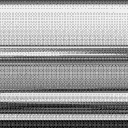send values to abstraction inside clone
Hi.
I have an issue I can`t manage to solve
I created a polyphonic synthesizer.
I have an abstraction for the actual synthesizer, which contains the filter and velocity envelopes.
I then use [clone] to load this abstraction in order to achieve polyphony.
After that, I made the [clone] instance itself into another abstraction, so I can call this polyphonic synthesizer multiple times and assign it to different tracks or step sequencers.
So far, that’s all working — let’s call this abstraction synthclone.
Now I’d like to send values like cutoff, resonance, etc., to one of these synthclone abstractions.
How would I do that?
Because it’s basically an abstraction inside an abstraction, I’m not sure how to send values to each synthclone — which in turn needs to pass these values down to its internal polyphonic synthesizer abstraction.
My solution so far: I created an inlet for the polyphonic synthesizer abstraction, and in my synthclone abstraction, I added inlets which passes values down to the polyphonic synth abstraction.
I think I also have to send the message all $1 to it in order to make it work, but that seems pretty complicated overall. Also I would probably need so many inlets for all the values I want to control, its hard to keep that in order.
I’d rather use send and receive directly in the polyphonic synth abstraction, if that’s possible.
Sorry, to basically make it short, if I create my synthclone abstraction like synthclone 4, I would need to pass the 4 to my synthabstraction inside clone. I am able to pass it to synthclone with $1 but then I can`t get this value inside the clone object
Ableton Push MK1/MK2 as Pure Data Controller?
Right now, I am working on a larger patch that is essentially a modification of the Automatism modular synth. At the moment, I am using a Novation Launchpad to control the sequencer, etc., but I would like to use an encoder and have a screen to display graphics, values, and other information. Ideally, I would like to control this display information directly from Pure Data.
I was considering getting an old Push controller from Ableton. I found some information about controlling the display in Max/MSP but haven’t come across anything related to Pure Data.
Short question: Has anyone already tried this and would be willing to share some knowledge?
Streaming youtube livestream into GEM
I recenlty used OBS to capture different IP camera stream and get the image in pix_video using a virtual camera as output in OBS.
-
First issue is that pix_video cannot get thevirtual camera texture under Windows or MacOS (https://github.com/umlaeute/Gem/issues/433)
-
I changed to Ubuntu linux and a second issue was that RTSP stream doesn't work anymore under Ubuntu, so I installed a
special version of VLC to allows RTSP and finally made a VLC source in OBS...
Using TouchOSC to draw into a 16 step array? communication back'n'forth? Show Array content in TouchOSC?
@ddw_music said:
It's much more common to transmit OSC messages over a LAN using UDP.
From my perspective here: I've been using OSC successfully for years, never ran into any of the headaches you're reporting. I made some suggestions of what has worked for me. Then you do something different from what was suggested ("so i decided to ditch UDP and just use TCP" -- why?) ... and then it doesn't work. So I feel at this point like my ability to help is somewhat limited.
hjh
so the reason why i moved from udp was that i couldn't get a connection going on between TouchOSC on iPad, TouchOSC on macOS, TouchOSC Bridge app and PureData.
I could try again, but it looked like UDP required me to know the IP address of both the laptop and the iPad, and that really threw me (i don't know how to figure out what the IP address of the iPad is, or how to make sure it's always the same, same for macOS).
btw after unsuccessfully getting anything going with TCP, i ended up just creating a regular array on TouchOSC and inputting it into PureData, which i got working. the fancier PD + TouchOSC compilation zip provided by @whale-av still sounds very very good and nice, if only i could comprehend what else i need to add to it for it to receive the OSC / UDP.
unfortunately my "also in Finland" go-to-guy on TouchOSC wasn't able to help me with the UDP or TCP connection either. i'm trying to all of this tethered via USB-cable, which normally works for at least MIDI and TouchOSC "on -iPad-editing" via Server inside TouchOSC.
just couldn't figure out UDP/TCP.
i apologize for switching contexts and jumping around from udp to tcp, i have maybe an hour every 2-3 days to try and get something going, and also feel a bit like there's no "TouchOSC with PureData for idiots" blog-post for iPad / macOS going on, or at least i haven't been able to find it.
I've resisted OSC since 2009 pretty much but now that I can control most of my script with TouchOSC on the iPad, it's quite mesmerizing. just getting this stepsequencer going (and back'n'forth communication between PureData and TouchOSC on iPad so i press a button on PureData and TouchOSC also lights up, type thing) would be pretty amazing but i'm probably going about it the wrong way all the time.
I'll try to stick with UDP, since it was mentioned that oscparse only works with that.
Disappearing patches
Your test patch worked, but when I tried mine, I got this in the console:
saved to: C:/Users/nypon/Desktop/Music/PureData/launchpad/test_relocate.pd
test_relocate.pd: no such object
Array Save to textfile - load from textfile?
Hi, I'm working on an array stepsequencer, 16 steps. all it does is output some pitches which i use to play other arrays with. that's neat.
but sometimes i get a really nice stepsequencer going by accident. what kind of a message should i send, to get the array contents saved to a textfile, so i could later reload it?
Just curious...does anyone have handy...the pd recursive code that "walks the tree" of a patch's files?
I just tried the above, by downloading from Launchpad and using the (5) Kinetic builds, and got:
/usr/bin/puredata: /lib/x86_64-linux-gnu/libc.so.6: version `GLIBC_2.33' not found (required by /usr/bin/puredata)
/usr/bin/puredata: /lib/x86_64-linux-gnu/libc.so.6: version `GLIBC_2.34' not found (required by /usr/bin/puredata)
/usr/bin/puredata: /lib/x86_64-linux-gnu/libmvec.so.1: version `GLIBC_2.35' not found (required by /usr/bin/puredata)```
So am pretty sure. to do that upgrade (from Xenial), would require upgrading my OS (puppy linux). As I mentioned  'Having had problems in the past, when I upgrade'.
'Having had problems in the past, when I upgrade'.
Thank you, @oid, for suggesting it. But prob going to need to just hold out until I switch computers. Will see what I can find out, about getting those paths, prob via bash.
Passing a list as parameter to csound6~
@oid Thanks for your answer.
I followed your advice and spent quite some time learning a bit how Csound works - a bit overwhelming indeed.
Then I realized that I'd love to be able to play this synth when connecting my MIDI controller to my smartphone, so I tried to run a slightly modified version of the CSD file on Csound for Android, but I didn't manage to get anything but crashes. Then I tried with csound6~ as a Pd external on PdDroidParty and MobMuPlat, but externals of course don't work on these. Then I considered running Linux on old smartphones and tablets, but I couldn't properly access the soundcard without root access. Then I fell back and looked for handpan soundfonts, but I could find only 1 or 2 (for free) in a single scale.
Then I finally came back to Pure Data and realized that my best chance was to convert this Csound patch into Pd vanilla and run it on MobMuPlat.
Which I've done! yay!
I've had quite a few challenges and the sound isn't perfect yet, but it works, and I'm also adjusting a few things to my preferences. I'm also including the r_cycle functionalities to tune the Launchpad and it's a lot of fun! I might be able to spend my Sunday sitting in the grass and playing handpan on my MIDI controller connected to my smartphone 
I will push it to Github eventually, right now it's still a little too messy for sharing, but if anyone passing by is interested, just let me know!
Cheers!
Passing a list as parameter to csound6~
Hi everyone,
I've been playing a bit with a Csound handpan synth from here and I've used the r_cycle external to make a handpan with my Launchpad  (the patch is not very complicated so I didn't try to make it neat, sorry!).
(the patch is not very complicated so I didn't try to make it neat, sorry!).
The csound patch maps specific MIDI notes to the synth according to a scale, and the Pd patch lights up the pads so each colored group of pads sends the corresponding MIDI note to CSound:
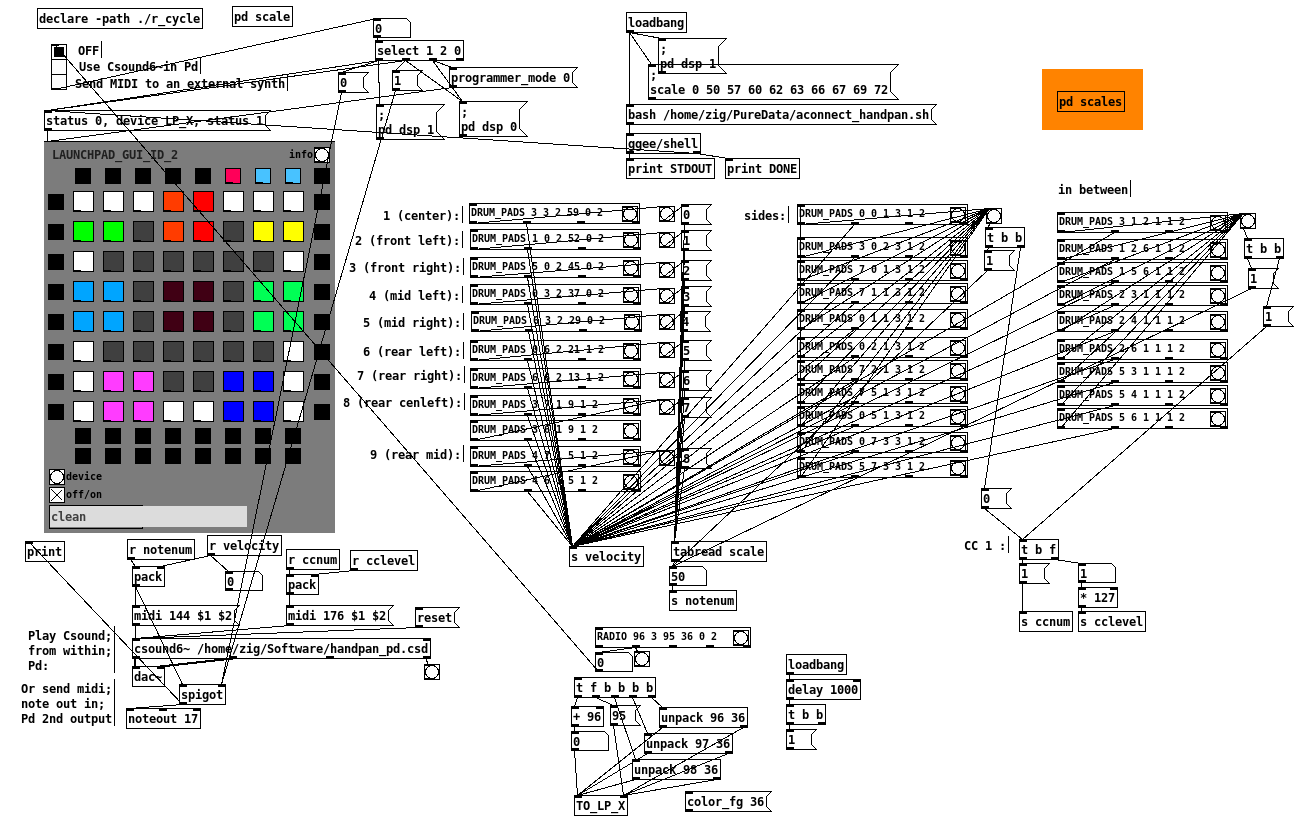
I'm super happy with it, but the next step is to make it configurable: the csound patch contains many different scales defined with giNotes = ftgen(0, 0, -<number of notes>, -2, <list of note numbers> ) :
; B Kurd
;giNotes = ftgen(0, 0, -10, -2, 47, 54, 55, 57, 59, 61, 62, 64, 66, 69)
; B Golden Arcadia
giNotes = ftgen(0, 0, -9, -2, 47, 51, 54, 58, 59, 61, 65, 66, 68)
So instead of editing the CSD file and changing the color mapping of the launchpad when I want to change scale, I would like to send a list/array/table of note numbers from Pd to [csound6~] via a message (and adjust the MIDI notes sent by the launchpad at the same time).
I know basically nothing about Csound, so I've read up and found examples using chnget/chnset or invalue which seem relatively straightforward to change the value of a single int variable. However I don't really have any idea on how to pass the list/array of scale notes using chnset or invalue, or if there is a better way to do it.
Maybe someone around here has an idea? Thanks for reading so far in any case 
Launchpad4Oktatrack
hello everyone
since you cannot change outgoing midi messages in those devices,here is my patch to turn Novation Launchad mini mk1&mk2 into Octatrack midi controller,plus i added few small but nice features...
Repo
https://github.com/k2z3k0/launchpad-for-octatrak-in-pure-data
Example video
Getting Started with Raspberry Pi, Pure Data
How to deal with Raspberry Pi as usb midi host
Raspberry Pi audio/midi board
https://blokas.io/pisound/
Raspberry Pi audio/midi board
https://www.osaelectronics.com/.../midi-board-for.../
Raspberry Pi how to get midi out out of onboard GPIO
https://github.com/nugluke/midi2gpio
best regards
Kazik