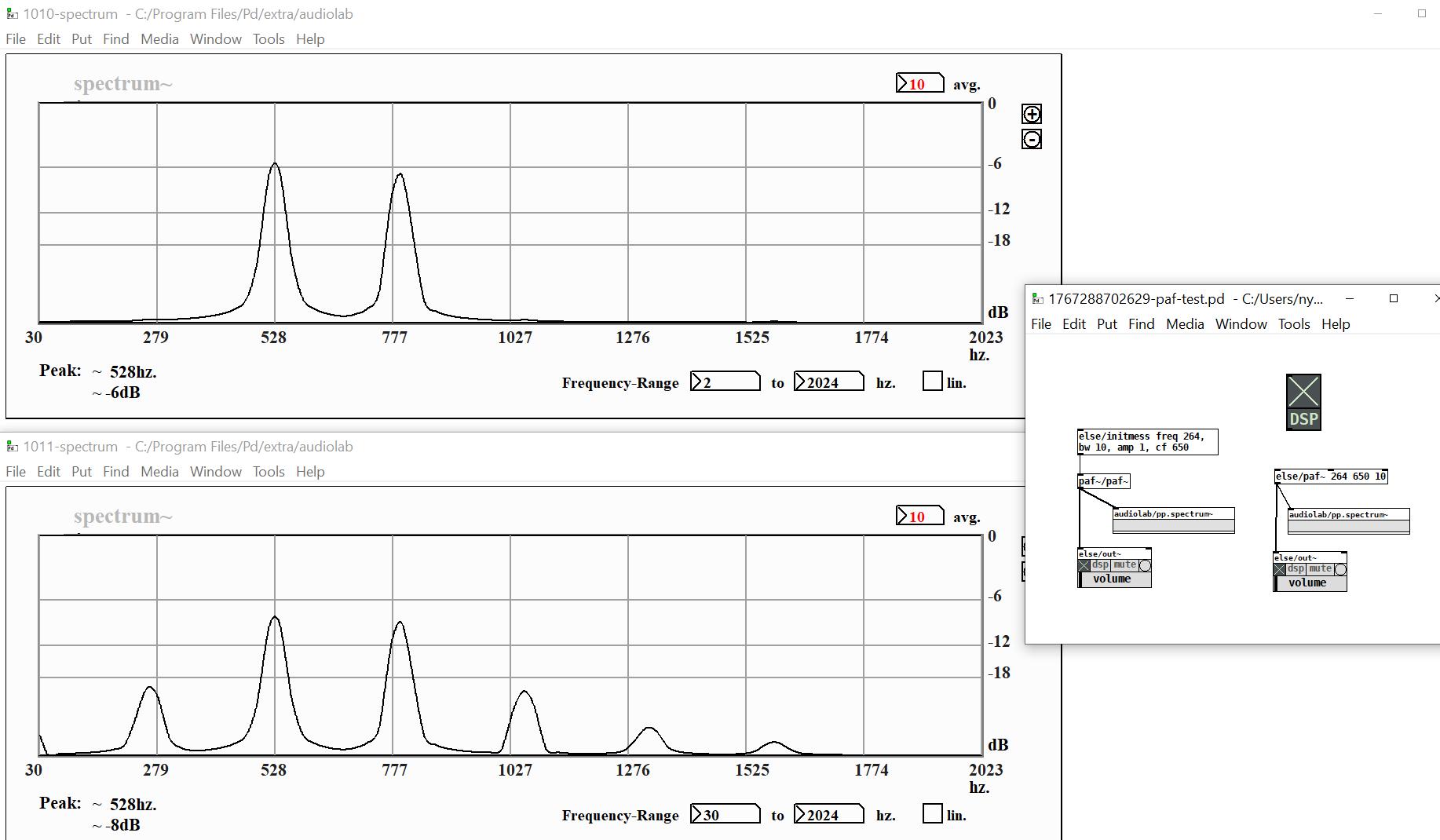-
 jamcultur
posted in technical issues • read more
jamcultur
posted in technical issues • read more@ddw_music This is basically what I ended up doing. It's clunky, but it works. It looks like the feature request on github that @oid mentioned would fix the problem in a much cleaner way.
-
 jamcultur
posted in news • read more
jamcultur
posted in news • read more@solipp Thank you! There is an issue with pp.xypad. When zoomed in (ctrl+ on Windows), the green dot does not track with the mouse. Pd's default text size is too small for me, so I'm almost always zoomed in on Pd patches. I believe I've seen a similar issue with the scroll bars in other Audiolab objects.
-
 jamcultur
posted in technical issues • read more
jamcultur
posted in technical issues • read more@alexandros Yes, I tried enabling Init. It did not work.
-
 jamcultur
posted in technical issues • read more
jamcultur
posted in technical issues • read moreI'm using [savestate] to save the state of a toggle in an abstraction. If that abstraction is in the main patch, it works properly. If that abstraction is imbedded within another abstraction, the state isn't saved and restored properly. This seems like a bug to me. Is there a way to save the state of a toggle that is in an abstraction inside of another abstraction?
I've attached a zip with three files that demonstrate the problem. test_save_toggle.pd is the main patch. It has two instances of the test_save_toggle2.pd abstraction. If you set the toggle in one of those and save the patch, the state of the toggle is saved correctly. The main patch also has two instances of the test_save_toggle3.pd abstraction which only contains an instance of test_save_toggle2.pd. If you set the toggle in one of those, the state of the toggle is not save correctly.
-
 jamcultur
posted in technical issues • read more
jamcultur
posted in technical issues • read more@porres I'm not going to try to debug your code for you. Have you had anyone else try it on Windows? Don't you care whether it works properly on Windows?
-
 jamcultur
posted in technical issues • read more
jamcultur
posted in technical issues • read more@porres If you can't do anything about it, then you shouldn't call it paf~. Miller Puckette invented paf~. His paf~ is the standard. Yours doesn't work the same or sound the same as Miller Puckette's paf~ on Windows.
-
 jamcultur
posted in technical issues • read more
jamcultur
posted in technical issues • read more@porres @porres If the code on Windows was the same as the code on Mac, they would work the same. They don't work the same, so they must be different.
Here's the object I made from F13.paf.control.pd:
mypaf~.pdAnd here's a version of your patch that uses it:
1767288702629-paf-test.pd -
 jamcultur
posted in technical issues • read more
jamcultur
posted in technical issues • read more@porres There is different code running on Windows than on Mac. That must be where the problem is.
FWIW, I made a module using the implementation of paf~ in F13.paf.control.pd, and it works the same as Puckette's compiled paf~, with the same differences from else/paf~.
-
 jamcultur
posted in technical issues • read more
jamcultur
posted in technical issues • read more@porres You can see the problem in my previous post, but it's easier to see and hear the problem with lower bandwidths. Here are the results using your patch with bandwidth=10.