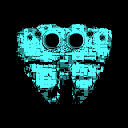JASS, Just Another Synth...Sort-of, codename: Gemini (UPDATED: esp with midi fixes)
JASS, Just Another Synth...Sort-of, codename: Gemini (UPDATED TO V-1.0.1)
jass-v1.0.1( esp with midi fixes).zip
1.0.1-CHANGES:
- Fixed issues with midi routing, re the mode selector (mentioned below)
- Upgraded the midi mode "fetch" abstraction to be less granular
- Fix (for midi) so changing cc["14","15","16"] to "rnd" outputs a random wave (It has always done this for non-midi.)
- Added a midi-mode-tester.pd (connect PD's midi out to PD's midi in to use it)
- Upgrade: cc-56 and cc-58 can now change pbend-cc and mod-cc in all modes
- Update: the (this) readme
INFO: Values setting to 0 on initial cc changes is (given midi) to be expected.
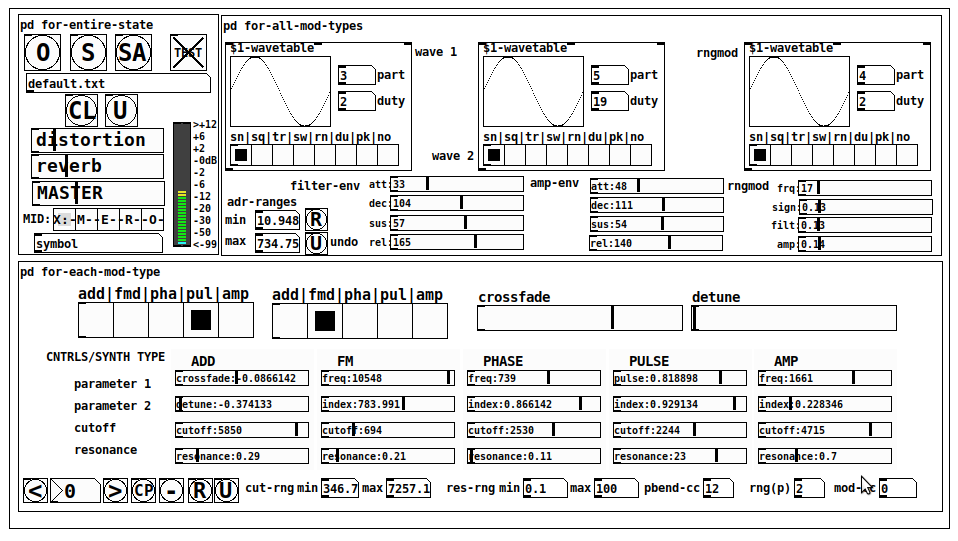
JASS is a clone-based, three wavetable, 16 voice polyphonic, Dual-channel synth.
With...
- The initial, two wavetables combined in 1 of 5 possible ways per channel and then adding those two channels. Example: additive+frequency modulation, phase+pulse-modulation, pulse-modulation+amplitude modulation, fm+fm, etc
- The third wavetable is a ring modulator, embedded inside each mod type
- 8 wave types, including a random with a settable number of partials and a square with a settable dutycycle
- A vcf~ filter embedded inside each modulation type
- The attack-decay-release, cutoff, and resonance ranges settable so they immediately and globally recalculate all relevant values
- Four parameters /mod type: p1,p2, cutoff, and resonance
- State-saving, at both the global level (wavetables, env, etc.), as well as, multiple "substates" of for-each-mod-type settings.
- Distortion, reverb
- Midiin, paying special attention to the use of 8-knob, usb, midi controllers (see below for details)
- zexy-limiters, for each channel, after the distortion, and just before dac~
Instructions
Requires: zexy
for-entire-state
- O: Open preset. "default.txt" is loaded by...default
- S: Save preset (all values incl. the multiple substates) (Note: I have Not included any presets, besides the default with 5 substates.)
- SA: Save as
- TEST: A sample player
- symbol: The filename of the currently loaded preset
- CL: Clear, sets all but a few values to 0
- U: Undo CL
- distortion,reverb,MASTER: operate on the total out, just before the limiter.
- MIDI (Each selection corresponds to a pgmin, 123,124,125,126,127, respectively, see below for more information)
- X: Default midi config, cc[1,7,8-64] available
- M: Modulators;cc[10-17] routed to ch1&ch2: p1,p2,cutoff,q controls
- E: Envelopes; cc[10-17] routed to filter- and amp-env controls
- R: Ranges; cc[10-17] routed to adr-min/max,cut-off min/max, resonance min/max, distortion, and reverb
- O: Other; cc[10-17] routed to rngmod controls, 3 wavetypes, and crossfade
- symbol: you may enter 8 cc#'s here to replace the default [10-17] from above to suit your midi-controller's knob configuration; these settings are saved to file upon entry
- vu: for total out to dac~
for-all-mod-types
- /wavetable
- graph: of the chosen wavetype
- part: partials, # of partials to use for the "rn" wavetype; the resulting, random sinesum is saved with the preset
- duty: dutycycle for the "du" wavetype
- type: sin | square | triangle | saw | random | duty | pink (pink-noise: a random sinesum with 128 partials, it is not saved with the preset) | noise (a random sinesum with 2051 partials, also not saved)
- filter-env: (self-explanatory)
- amp-env: (self-explanatory)
- rngmod: self-explanatory, except "sign" is to the modulated signal just before going into the vcf~
- adr-range: min,max[0-10000]; changing these values immediately recalculates all values for the filter- and amp-env's scaled to the new range
- R: randomizes all for-all-mod-types values, but excludes wavetype "noise"; rem: you must S or SA the preset to save the results
- U: Undoes R
for-each-mod-type
- mod-type-1: (In all cases, wavetable1 is the carrier and wavetable2 is the modulator); additive | frequency | phase | pulse | amplitude modulation
- mod-type-2: Same as above; mod-type-2 May be the same type as mod-type-1
- crossfade: Between ch1 and ch2
- detune: Applied to the midi pitch going into ch2
- for-each-clone-type controls:
- p1,p2: (self-explanatory)
- cutoff, resonance: (self-explanatory)
- navigation: Cycles through the saved substates of for-each-mod-type settings (note: they are lines on the end of a [text])
- CP: Copy the current settings, ie. add a line to the end of the [text] identical to the current substate
- -: Delete the current substate
- R: Randomize all (but only a few) substate settings
- U: Undo R
- cut-rng: min,max[0-20000] As adr-range above, this immediately recalculates all cutoff values
- res-rng: min,max[0-100], same as previously but for q
- pbend: cc,rng: the pitchwheel may be assigned to a control by setting this to a value >7 (see midi table below for possibilities); rng is in midi pitches (+/- the value you enter)
- mod-cc: the mod-wheel may be assigned to a control [7..64] by setting this value
midi-implementation
| name | --- | Description |
|---|---|---|
| sysex | not supported | |
| pgmin | 123,124,125,126,127; They set midi mode | |
| notein | 0-127 | |
| bendin | pbend-cc=7>pitchbend; otherwise to the cc# from below | |
| touch | not supported | |
| polytouch | not supported |
cc - basic (for all midi-configs)
| # | name | --- | desciption |
|---|---|---|---|
| 1 | mod-wheel | (assignable) | |
| 7 | volume | Master |
cc - "X" mode/pgmin=123
| cc | --- | parameter |
|---|---|---|
| 8 | wavetype1 | |
| 9 | partials 1 | |
| 10 | duty 1 | |
| 11 | wavetype2 | |
| 12 | partials 2 | |
| 13 | duty 2 | |
| 14 | wavetype3 | |
| 15 | partials 3 | |
| 16 | duty 3 | |
| 17 | filter-att | |
| 18 | filter-dec | |
| 19 | filter-sus | |
| 20 | filter-rel | |
| 21 | amp-att | |
| 22 | amp-dec | |
| 23 | amp-sus | |
| 24 | amp-rel | |
| 25 | rngmod-freq | |
| 26 | rngmod-sig | |
| 27 | rngmod-filt | |
| 28 | rngmod-amp | |
| 29 | distortion | |
| 30 | reverb | |
| 31 | master | |
| 32 | mod-type 1 | |
| 33 | mod-type 2 | |
| 34 | crossfade | |
| 35 | detune | |
| 36 | p1-1 | |
| 37 | p2-1 | |
| 38 | cutoff-1 | |
| 39 | q-1 | |
| 40 | p1-2 | |
| 41 | p2-2 | |
| 42 | cutoff-2 | |
| 43 | q-2 | |
| 44 | p1-3 | |
| 45 | p2-3 | |
| 46 | cutoff-3 | |
| 47 | q-3 | |
| 48 | p1-4 | |
| 49 | p2-4 | |
| 50 | cutoff-4 | |
| 51 | q-4 | |
| 52 | p1-5 | |
| 53 | p2-5 | |
| 54 | cutoff-5 | |
| 55 | q-5 | |
| 56 | pbend-cc | |
| 57 | pbend-rng | |
| 58 | mod-cc | |
| 59 | adr-rng-min | |
| 60 | adr-rng-max | |
| 61 | cut-rng-min | |
| 62 | cut-rng-max | |
| 63 | res-rng-min | |
| 64 | res-rng-max |
cc - Modes M, E, R, O
Jass is designed so that single knobs may be used for multiple purposes without reentering the previous value when you turn the knob, esp. as it pertains to, 8-knob controllers.
Thus, for instance, when in Mode M(pgm=124) your cc send the signals as listed below. When you switch modes, that knob will then change the values for That mode.
In order to do this, you must turn the knob until it hits the previously stored value for that mode-knob.
After hitting that previous value, it will begin to change the current value.
cc - Modes M, E, R, O assignments
Where [10..17] may be the midi cc #'s you enter in the MIDI symbol field (as mentioned above) aligned to your particular midi controller.
| cc# | --- | M/pgm=124 | --- | E/pgm=125 | --- | R/pgm=126 | --- | O/pgm=127 |
|---|---|---|---|---|---|---|---|---|
| 10 | ch1:p1 | filter-env:att | adr-rng-min | rngmod:freq | ||||
| 11 | ch1:p2 | filter-env:dec | adr-rng-max | rngmod:sig | ||||
| 12 | ch1:cutoff | filter-env:sus | cut-rng-min | rngmod:filter | ||||
| 13 | ch1:q | filter-env:re | cut-rng-max | rngmod:amp | ||||
| 14 | ch2:p1 | amp-env:att | res-rng-min | wavetype1 | ||||
| 15 | ch2:p2 | amp-env:dec | res-rng-max | wavetype2 | ||||
| 16 | ch2:cutoff | amp-env:sus | distortion | wavetype3 | ||||
| 17 | ch2:q | amp-env:rel | reverb | crossfade |
In closing
If you have anywhere close to as much fun (using, experimenting with, trying out, etc.) this patch, as I had making it, I will consider it a success.
For while an arduous learning curve (the first synth I ever built), it has been an Enormous pleasure to listen to as I worked on it. Getting better and better sounding at each pass.
Rather, than say to much, I will say this:
Enjoy. May it bring a smile to your face.
Peace through love of creating and sharing.
Sincerely,
Scott
Spaghettis: Yet another fork of Pure Data
@Nicolas-Danet said:
QWERTY keyboard! Does it works if you add following code?
event add <<NewObject>> <$mod-Key-1> event add <<NewMessage>> <$mod-Key-2> event add <<NewAtom>> <$mod-Key-3> event add <<NewSymbol>> <$mod-Key-4> event add <<NewComment>> <$mod-Key-5> event add <<NewBang>> <$mod-Key-6> event add <<NewToggle>> <$mod-Key-7> event add <<NewDial>> <$mod-Key-8> event add <<NewArray>> <$mod-Key-9>There < https://github.com/Spaghettis/Spaghettis/blob/master/tcl/ui_bind.tcl#L106 >.
Yes, that worked.
Spaghettis: Yet another fork of Pure Data
QWERTY keyboard! Does it works if you add following code?
event add <<NewObject>> <$mod-Key-1>
event add <<NewMessage>> <$mod-Key-2>
event add <<NewAtom>> <$mod-Key-3>
event add <<NewSymbol>> <$mod-Key-4>
event add <<NewComment>> <$mod-Key-5>
event add <<NewBang>> <$mod-Key-6>
event add <<NewToggle>> <$mod-Key-7>
event add <<NewDial>> <$mod-Key-8>
event add <<NewArray>> <$mod-Key-9>
vstplugin~ 0.2.0
[vstplugin~] v0.2.0
WARNING: on macOS, the VST GUI must run on the audio thread - use with care!
searching in '/Users/boonier/Library/Audio/Plug-Ins/VST' ...
probing '/Users/boonier/Library/Audio/Plug-Ins/VST/BreakBeatCutter.vst'... failed!
probing '/Users/boonier/Library/Audio/Plug-Ins/VST/Camomile.vst'... failed!
probing '/Users/boonier/Library/Audio/Plug-Ins/VST/Euklid.vst'... failed!
probing '/Users/boonier/Library/Audio/Plug-Ins/VST/FmClang.vst'... failed!
probing '/Users/boonier/Library/Audio/Plug-Ins/VST/Micropolyphony.vst'... failed!
probing '/Users/boonier/Library/Audio/Plug-Ins/VST/PhaserLFO.vst'... failed!
probing '/Users/boonier/Library/Audio/Plug-Ins/VST/pvsBuffer.vst'... failed!
probing '/Users/boonier/Library/Audio/Plug-Ins/VST/smGrain3.vst'... failed!
probing '/Users/boonier/Library/Audio/Plug-Ins/VST/smHostInfo.vst'... failed!
probing '/Users/boonier/Library/Audio/Plug-Ins/VST/smMetroTests.vst'... failed!
probing '/Users/boonier/Library/Audio/Plug-Ins/VST/smModulatingDelays.vst'... failed!
probing '/Users/boonier/Library/Audio/Plug-Ins/VST/smTemposcalFilePlayer.vst'... failed!
probing '/Users/boonier/Library/Audio/Plug-Ins/VST/smTrigSeq.vst'... failed!
probing '/Users/boonier/Library/Audio/Plug-Ins/VST/SoundwarpFilePlayer.vst'... failed!
probing '/Users/boonier/Library/Audio/Plug-Ins/VST/SpectralDelay.vst'... failed!
probing '/Users/boonier/Library/Audio/Plug-Ins/VST/SyncgrainFilePlayer.vst'... failed!
probing '/Users/boonier/Library/Audio/Plug-Ins/VST/Vocoder.vst'... failed!
found 0 plugins
searching in '/Library/Audio/Plug-Ins/VST' ...
probing '/Library/Audio/Plug-Ins/VST/++bubbler.vst'... failed!
probing '/Library/Audio/Plug-Ins/VST/++delay.vst'... failed!
probing '/Library/Audio/Plug-Ins/VST/++flipper.vst'... failed!
probing '/Library/Audio/Plug-Ins/VST/++pitchdelay.vst'... failed!
probing '/Library/Audio/Plug-Ins/VST/ABL2x.vst'... failed!
probing '/Library/Audio/Plug-Ins/VST/BassStation.vst'... failed!
probing '/Library/Audio/Plug-Ins/VST/BassStationStereo.vst'... failed!
probing '/Library/Audio/Plug-Ins/VST/Camomile.vst'... failed!
probing '/Library/Audio/Plug-Ins/VST/Crystal.vst'... failed!
probing '/Library/Audio/Plug-Ins/VST/Ctrlr.vst'... failed!
probing '/Library/Audio/Plug-Ins/VST/Dexed.vst'... failed!
probing '/Library/Audio/Plug-Ins/VST/Driftmaker.vst'... failed!
probing '/Library/Audio/Plug-Ins/VST/GTune.vst'... failed!
probing '/Library/Audio/Plug-Ins/VST/Independence FX.vst'... failed!
probing '/Library/Audio/Plug-Ins/VST/Independence.vst'... failed!
probing '/Library/Audio/Plug-Ins/VST/JACK-insert.vst'... failed!
probing '/Library/Audio/Plug-Ins/VST/Lua Protoplug Fx.vst'... failed!
probing '/Library/Audio/Plug-Ins/VST/Lua Protoplug Gen.vst'... failed!
probing '/Library/Audio/Plug-Ins/VST/mda Ambience.vst'... failed!
probing '/Library/Audio/Plug-Ins/VST/mda Bandisto.vst'... failed!
probing '/Library/Audio/Plug-Ins/VST/mda BeatBox.vst'... failed!
probing '/Library/Audio/Plug-Ins/VST/mda Combo.vst'... failed!
probing '/Library/Audio/Plug-Ins/VST/mda De-ess.vst'... failed!
probing '/Library/Audio/Plug-Ins/VST/mda Degrade.vst'... failed!
probing '/Library/Audio/Plug-Ins/VST/mda Delay.vst'... failed!
probing '/Library/Audio/Plug-Ins/VST/mda Detune.vst'... failed!
probing '/Library/Audio/Plug-Ins/VST/mda Dither.vst'... failed!
probing '/Library/Audio/Plug-Ins/VST/mda DubDelay.vst'... failed!
probing '/Library/Audio/Plug-Ins/VST/mda DX10.vst'... failed!
probing '/Library/Audio/Plug-Ins/VST/mda Dynamics.vst'... failed!
probing '/Library/Audio/Plug-Ins/VST/mda ePiano.vst'... failed!
probing '/Library/Audio/Plug-Ins/VST/mda Image.vst'... failed!
probing '/Library/Audio/Plug-Ins/VST/mda Leslie.vst'... failed!
probing '/Library/Audio/Plug-Ins/VST/mda Limiter.vst'... failed!
probing '/Library/Audio/Plug-Ins/VST/mda Looplex.vst'... failed!
probing '/Library/Audio/Plug-Ins/VST/mda Loudness.vst'... failed!
probing '/Library/Audio/Plug-Ins/VST/mda MultiBand.vst'... failed!
probing '/Library/Audio/Plug-Ins/VST/mda Overdrive.vst'... failed!
probing '/Library/Audio/Plug-Ins/VST/mda Piano.vst'... failed!
probing '/Library/Audio/Plug-Ins/VST/mda RePsycho!.vst'... failed!
probing '/Library/Audio/Plug-Ins/VST/mda RezFilter.vst'... failed!
probing '/Library/Audio/Plug-Ins/VST/mda RingMod.vst'... failed!
probing '/Library/Audio/Plug-Ins/VST/mda RoundPan.vst'... failed!
probing '/Library/Audio/Plug-Ins/VST/mda Shepard.vst'... failed!
probing '/Library/Audio/Plug-Ins/VST/mda Splitter.vst'... failed!
probing '/Library/Audio/Plug-Ins/VST/mda Stereo.vst'... failed!
probing '/Library/Audio/Plug-Ins/VST/mda SubBass.vst'... failed!
probing '/Library/Audio/Plug-Ins/VST/mda TestTone.vst'... failed!
probing '/Library/Audio/Plug-Ins/VST/mda ThruZero.vst'... failed!
probing '/Library/Audio/Plug-Ins/VST/mda Tracker.vst'... failed!
probing '/Library/Audio/Plug-Ins/VST/mda Transient.vst'... failed!
probing '/Library/Audio/Plug-Ins/VST/mda VocInput.vst'... failed!
probing '/Library/Audio/Plug-Ins/VST/mda Vocoder.vst'... failed!
probing '/Library/Audio/Plug-Ins/VST/mdaJX10.vst'... failed!
probing '/Library/Audio/Plug-Ins/VST/mdaTalkBox.vst'... failed!
probing '/Library/Audio/Plug-Ins/VST/ME80v2_3_Demo.vst'... failed!
probing '/Library/Audio/Plug-Ins/VST/Metaplugin.vst'... failed!
probing '/Library/Audio/Plug-Ins/VST/MetapluginSynth.vst'... failed!
probing '/Library/Audio/Plug-Ins/VST/Molot.vst'... failed!
probing '/Library/Audio/Plug-Ins/VST/Nektarine.vst'... failed!
probing '/Library/Audio/Plug-Ins/VST/Nektarine_32OUT.vst'... failed!
probing '/Library/Audio/Plug-Ins/VST/Nithonat.vst'... failed!
probing '/Library/Audio/Plug-Ins/VST/Obxd.vst'... failed!
probing '/Library/Audio/Plug-Ins/VST/Ozone 8 Elements.vst'... failed!
probing '/Library/Audio/Plug-Ins/VST/PlogueBiduleVST.vst'... failed!
probing '/Library/Audio/Plug-Ins/VST/PlogueBiduleVST_16.vst'... failed!
probing '/Library/Audio/Plug-Ins/VST/PlogueBiduleVST_32.vst'... failed!
probing '/Library/Audio/Plug-Ins/VST/PlogueBiduleVST_64.vst'... failed!
probing '/Library/Audio/Plug-Ins/VST/PlogueBiduleVSTi.vst'... failed!
probing '/Library/Audio/Plug-Ins/VST/PlogueBiduleVSTi_16.vst'... failed!
probing '/Library/Audio/Plug-Ins/VST/PlogueBiduleVSTi_32.vst'... failed!
probing '/Library/Audio/Plug-Ins/VST/PlogueBiduleVSTi_64.vst'... failed!
probing '/Library/Audio/Plug-Ins/VST/sforzando.vst'... failed!
probing '/Library/Audio/Plug-Ins/VST/Sonic Charge/Cyclone FX.vst'... failed!
probing '/Library/Audio/Plug-Ins/VST/Sonic Charge/Cyclone.vst'... failed!
probing '/Library/Audio/Plug-Ins/VST/Soundtoys/Devil-Loc.vst'... failed!
probing '/Library/Audio/Plug-Ins/VST/Soundtoys/LittlePlate.vst'... failed!
probing '/Library/Audio/Plug-Ins/VST/Soundtoys/LittleRadiator.vst'... failed!
probing '/Library/Audio/Plug-Ins/VST/Soundtoys/SieQ.vst'... failed!
probing '/Library/Audio/Plug-Ins/VST/SPAN.vst'... failed!
probing '/Library/Audio/Plug-Ins/VST/Spitter2.vst'... failed!
probing '/Library/Audio/Plug-Ins/VST/Surge.vst'... failed!
probing '/Library/Audio/Plug-Ins/VST/Synth1.vst'... failed!
probing '/Library/Audio/Plug-Ins/VST/TAL-Chorus-LX.vst'... failed!
probing '/Library/Audio/Plug-Ins/VST/TAL-Reverb-2.vst'... failed!
probing '/Library/Audio/Plug-Ins/VST/TAL-Reverb-3.vst'... failed!
probing '/Library/Audio/Plug-Ins/VST/TAL-Reverb-4.vst'... failed!
probing '/Library/Audio/Plug-Ins/VST/TAL-Sampler.vst'... failed!
probing '/Library/Audio/Plug-Ins/VST/TX16Wx.vst'... failed!
probing '/Library/Audio/Plug-Ins/VST/u-he/Diva.vst'... failed!
probing '/Library/Audio/Plug-Ins/VST/u-he/Protoverb.vst'... failed!
probing '/Library/Audio/Plug-Ins/VST/u-he/Repro-1.vst'... failed!
probing '/Library/Audio/Plug-Ins/VST/u-he/Repro-5.vst'... failed!
probing '/Library/Audio/Plug-Ins/VST/u-he/Satin.vst'... failed!
probing '/Library/Audio/Plug-Ins/VST/u-he/TyrellN6.vst'... failed!
probing '/Library/Audio/Plug-Ins/VST/u-he/Zebra2.vst'... failed!
probing '/Library/Audio/Plug-Ins/VST/u-he/Zebralette.vst'... failed!
probing '/Library/Audio/Plug-Ins/VST/u-he/Zebrify.vst'... failed!
probing '/Library/Audio/Plug-Ins/VST/u-he/ZRev.vst'... failed!
probing '/Library/Audio/Plug-Ins/VST/UltraChannel.vst'... failed!
probing '/Library/Audio/Plug-Ins/VST/ValhallaFreqEcho.vst'... failed!
probing '/Library/Audio/Plug-Ins/VST/ValhallaRoom_x64.vst'... failed!
probing '/Library/Audio/Plug-Ins/VST/VCV-Bridge-fx.vst'... failed!
probing '/Library/Audio/Plug-Ins/VST/VCV-Bridge.vst'... failed!
probing '/Library/Audio/Plug-Ins/VST/WaveShell1-VST 10.0.vst'... failed!
found 0 plugins
searching in '/Users/boonier/Library/Audio/Plug-Ins/VST3' ...
found 0 plugins
searching in '/Library/Audio/Plug-Ins/VST3' ...
probing '/Library/Audio/Plug-Ins/VST3/TX16Wx.vst3'... error
couldn't init module
probing '/Library/Audio/Plug-Ins/VST3/WaveShell1-VST3 10.0.vst3'... error
factory doesn't have any plugin(s)
probing '/Library/Audio/Plug-Ins/VST3/Nektarine.vst3'... failed!
probing '/Library/Audio/Plug-Ins/VST3/Nektarine_32OUT.vst3'... failed!
probing '/Library/Audio/Plug-Ins/VST3/OP-X PRO-II.vst3'... failed!
probing '/Library/Audio/Plug-Ins/VST3/SPAN.vst3'... failed!
probing '/Library/Audio/Plug-Ins/VST3/Surge.vst3'... failed!
probing '/Library/Audio/Plug-Ins/VST3/Zebra2.vst3'...
[1/4] 'Zebrify' ... failed!
[2/4] 'ZRev' ... failed!
[3/4] 'Zebra2' ... failed!
[4/4] 'Zebralette' ... failed!
found 0 plugins
search done
print: search_done
alsa midi in a startup message...
@nicnut Found something.....
You can change midi driver with the message to Pd [midi-setapi x (..... where x is the index of the driver in the Media Settings list (ALSA-MIDI, OSS-MIDI or whatever) starting at 0 if there is actually a choice, ((or requiring 1 if there is not...???... but then we would not be using it)).
Unfortunately this opens the Midi setup menu.
You can then re-apply the Midi settings for that driver with a [midi-dialog 0 0 0 0 1 0 0 0 1 2( message....... with the correct data of course as collected from Pd like this......... get_set_midi.pd
It will be applied even though the Midi setup window will be left open showing the previous setup (which could be the same of course).
A bit of a messy explanation I'm afraid. I don't know how to close that window, but it shouldn't matter.
So something like......
[midi-setapi 1, midi-dialog 0 0 0 0 1 0 0 0 1 2(
sent to Pd.
David.
Getting chaos-0.2 to run in Purr Data
edit: solved
Midi controller not seen by Pd, but seen by system. Rpi3. Pd .49
Hi,
First of all I want to say thank you to this forum community. I have been doing Pd for a few years, so still total newbie, but I have made a lot of progress due to the immeasurable amount of knowledge and help from this community.
I got a disk image from this thread:
https://forum.pdpatchrepo.info/topic/11626/pd-48-on-raspberry-pi-3/14
I have a Raspberry Pi 3, running Pure Data .49.
In my previous disk image Pd automatically recognized my midi controller. But in this new one Pd does not see my controller at all. I saw another post detailing my exact problem, but it was not solved. I would guess that others that must be having this problem, or that it will be coming up going forward. I'll go into detail, but this thread details a very similar issue:
https://forum.pdpatchrepo.info/topic/11485/rpi-no-midi-input-or-output-found
Also, my disk image has Jack installed on it. After spending hours trying to figure out Jack, and qjackctlm (with zero success), I thought I would just ask here. I'd rather not use Jack if possible as everything was works fine without it on my other disk image.
When I launch Pd, with my midi controller plugged in, it does not recognize it. Either in OSS-Midi or ALSA.
In the terminal, if I run: amidi -l
I see my controller MIDI/MOCA for LUFA MIDI 1
So I think everything is fine with the Pi.
If I run: pd -listdev in terminal I see my midi controller being recognized as an audio input and output device, but it says:
no midi input devices found
no midi output devices found
so it does not see my interface as a midi device
Any suggestions at all on my to get Pd to see my midi controller? I'm kind of stuck and have tried everything I can think of.
Thank you again for any input.
rPi no midi input or output found
I've been doing a bunch of experiments with PD on a Raspberry Pi, with custom-built MIDI control via a Teensy microcontroller. I've been using Raspbian lite with no GUI. This was working really well until recently.
For various reasons I updated my Raspberry Pi to the latest Raspbian (Stretch) which also allowed me to get a slightly more decent build of PD, 0.47.1.
Since doing that I can't seem to get any MIDI input in PD, no matter what startup flags I use. Most tellingly, if I run pd -nogui -listdev I get the following list:
audio input devices:
- bcm2835 ALSA (hardware)
- bcm2835 ALSA (plug-in)
- Teensy MIDI (hardware)
- Teensy MIDI (plug-in)
audio output devices: - bcm2835 ALSA (hardware)
- bcm2835 ALSA (plug-in)
- Teensy MIDI (hardware)
- Teensy MIDI (plug-in)
API number 1
no midi input devices found
no midi output devices found
--
I find it very odd that it lists my Teensy MIDI device as an audio input and output, and also says that no midi input or output devices have been found. It is somewhat understandable that my patches will not therefore recognise any midi activity, but I don't understand why PD isn't seeing the MIDI devices.
If I run aconnect -o I can see that the Raspberry Pi recognises the device:
client 14: 'Midi Through' [type=kernel]
0 'Midi Through Port-0'
client 20: 'Teensy MIDI' [type=kernel,card=1]
0 'Teensy MIDI MIDI 1'
and if I run aseqdump -p 20 the MIDI data comes streaming through normally. I'm interpreting this to mean that the MIDI device is working, and the alsamidi system is working on the rPi. My only explanation is that something has changed in PD 0.47.1 to create this bug?
I am thinking about starting from scratch and installing Raspbian Jessie instead to test and see if this works, but I'd like to avoid that if possible! Any ideas?
configure pd to listen to my midi controller from the command line (rpi)
Some more details, in case anyone else is able to jump in on this...running PD 0.47.1 on my Raspberry Pi headless on the latest raspbian stretch lite.
similar to @francis666, if I run sudo pd -nogui -listdev I get the following list:
audio input devices:
- bcm2835 ALSA (hardware)
- bcm2835 ALSA (plug-in)
- Teensy MIDI (hardware)
- Teensy MIDI (plug-in)
audio output devices: - bcm2835 ALSA (hardware)
- bcm2835 ALSA (plug-in)
- Teensy MIDI (hardware)
- Teensy MIDI (plug-in)
API number 1
no midi input devices found
no midi output devices found
I'm hoping to use Teensy MIDI as a USB midi device. If I run aconnect I can see the MIDI input coming in so it's definitely working, it's just not getting recognised by PD. I've tried a number of different startup flag combinations, but there's something fishy about the "no midi input devices found" message that I'm getting there. What's going on? Any ideas? I've definitely done this a number of times in the past, just using the command sudo pd -nogui -midiindev 1 midwest.pd but that now doesn't seem to work.
The main recent change has been updating to Stretch and PD .47 from .46, is there any way that could be causing the problem?
Audio Settings for multichannel with MOTU 828 mk3
Hi Matthieu,
I see your post is a little bit old but I'm experiencing the exact same problem now with my setup.
I'm using a Windows 7 machine with a MOTU 828x sound card connected via USB to the PC and Pd 0.48.1 vanilla.
Here what I've done:
- I've checked the "Use Stereo Pairs for Windows Audio" inside the "MOTU Audio Console";
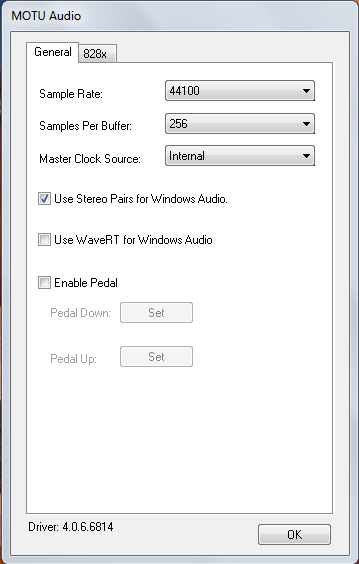
- opened PD and selected "standard MMIO" as driver from the "Media" menù;
- now here's the list of outputs as it appears from the drop-down menu of "Media/Audio Setting.../Output device":
- MOTU Analog 3-4
- Loudspeakers (devide High ...
- MOTU Main-Out 1-2
- MOTU ADAT optical A 3-4
- Digital Output MOTU Audio
- MOTU ADAT optical A 1-2
- MOTU Analog 1-2
- MOTU ADAT optical A 7-8
- MOTU ADAT optical B 3-4
- MOTU Analog 7-8
- MOTU Analog 5-6
- Digital Output
- MOTU SPDIF 1-2
- MOTU ADAT optical B 1-2
- MOTU ADAT optical A 5-6
- MOTU Phones 1-2
As you see this list is pretty messed up and the names of logical consecutive output channels are not consequential. I would like to have 8 analog outputs from my MOTU so I selected the first item on the list (MOTU analog 3-4) then specified a total of 22 channels.
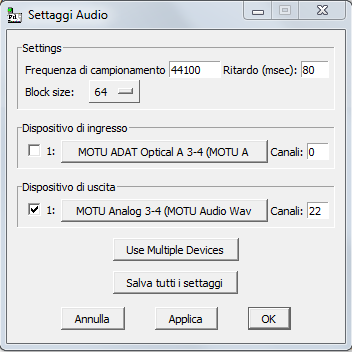
I'm obliged to set 22 as the total number of output channels because in my list MOTU Analog 5-6 are the last analog elements present. Because items in the list represent pairs of channels, this item corresponds to logical channel 21 and 22.
- Then I created the dac object this way:
[dac~ 13 14 1 2 21 22 19 20]
Here's an image
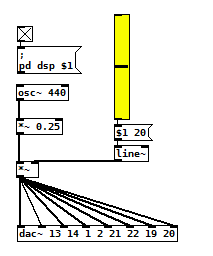
This way I'm able to hear sound on all analog outputs of the MOTU even if I'm experiencing variuous 'clicks' and a series of "resyncing audio" messages inside the PD console...
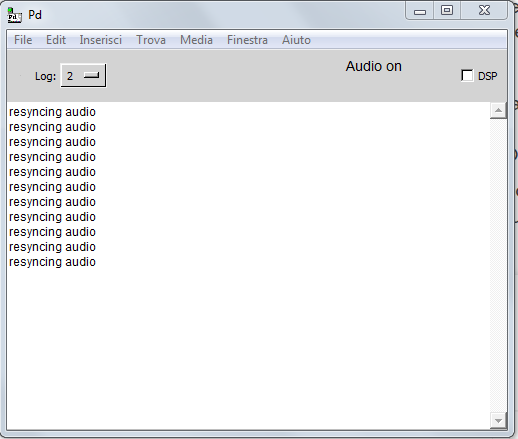
I confess, this method is the only way I'm able to make this setup work but it seems to me to be pretty messy and not intuitive at all.
What seems to be even worse is that analog audio outputs inside the device list seems to change their order at each computer restart, so every time I have to restart from scratch.
- Is there some easier solution to this problem?
- Maybe a preference file I can create for PD to load at each startup containing all these settings?
- or there may be a way to programmatically select correct "analog outputs" from the device list in my patch (even if string parsing doesn't seem to be so easy in PD to me).
- Would launching PD from console, maybe from an ad-hoc script, solve the problem?
Thank you so much for your support
M