-
 skautkurt
posted in technical issues • read more
skautkurt
posted in technical issues • read moreI just found this:
but maybe that was only relevant in vanilla? Sorry for the confusion, I'm really new to all this. It made sense to me from my experience with "conventional" programming.

-
 skautkurt
posted in technical issues • read more
skautkurt
posted in technical issues • read more@jancsika No, I meant
[include chaos]I found that in some documentation of that external, and used it, and it seemed to work before. But right now it always throws an error, so I left it out, and the external still works.
-
 skautkurt
posted in technical issues • read more
skautkurt
posted in technical issues • read moreOkay, I managed to get the library compiled and working! It required some makefile hackery. This applies to MacOS 10.14.4, and using gcc-9 installed via brew (clang threw errors left and right...)
Here is the output ofdiffcomparing my edited version of the makefile to a freshly unzipped one:➜ chaos-0.2 diff Makefile ~/Downloads/chaos-0.2/Makefile 99d98 < CC=/usr/local/bin/gcc-9 104,105c103,104 < PD_PATH = /Applications/Pd-l2ork.app/Contents/Resources/app.nw < OPT_CFLAGS = -ftree-vectorize -ftree-vectorizer-verbose=2 #-fast --- > PD_PATH = /Applications/Pd-extended.app/Contents/Resources > OPT_CFLAGS = -ftree-vectorize -ftree-vectorizer-verbose=2 -fast 110c109 < FAT_FLAGS = -arch x86_64 --- > FAT_FLAGS = -arch ppc -arch i386 -arch x86_64 -mmacosx-version-min=10.4Also, this is how my startup panel now looks like
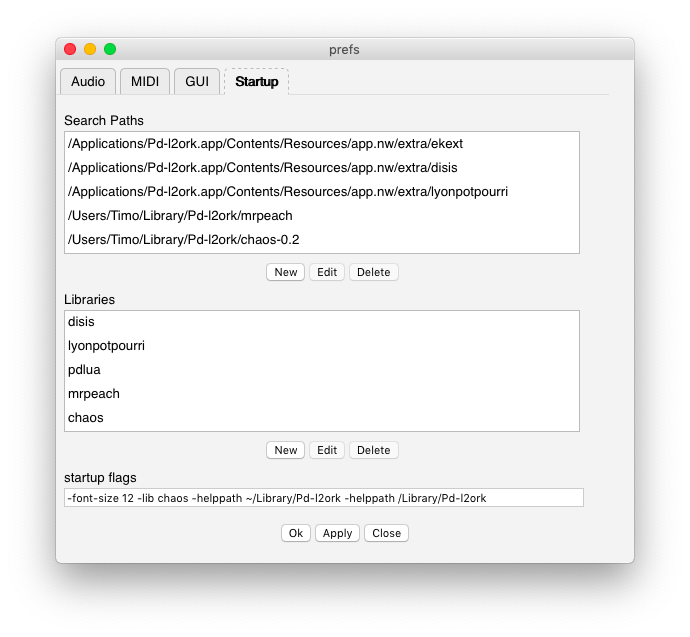
Strangly I don't need to [include chaos], that simply does not work...
Best
Timo -
-
 skautkurt
posted in technical issues • read more
skautkurt
posted in technical issues • read moreHi People,
I am trying to get the chaos-0.2 external to run in Purr Data. Somehow I actually got it running, but suddenly it's not working anymore, and I just get
chaos: can't load library. I read somewhere that one would need to compile the external first, but trying that I only get errors as well:➜ chaos make cc -I"/Applications/Pd-extended.app/Contents/Resources/include/pd" -DPD -DVERSION='"0.2"' -arch ppc -arch i386 -arch x86_64 -mmacosx-version-min=10.4 -fPIC -I/sw/include -Wall -W -g -ftree-vectorize -ftree-vectorizer-verbose=2 -fast -o "attract1.o" -c "attract1.c" clang: error: unknown argument: '-ftree-vectorizer-verbose=2' make: *** [attract1.o] Error 1Is there a way to get this running? If yes, how so?
Thanks in advance.
Timo -
 skautkurt
posted in extra~ • read more
skautkurt
posted in extra~ • read moreHi,
I might be a little late to this post, but I have the same problem with pd-l2ork (version 2.5.1 edit: on OS X 10,12.6).
My Search Paths as well as my libraries and startupflags are completely blank, right after installation. I can't find the .plist files @maaark was talking about, can you maybe tell me where you found them?
Are there other fixes I could try?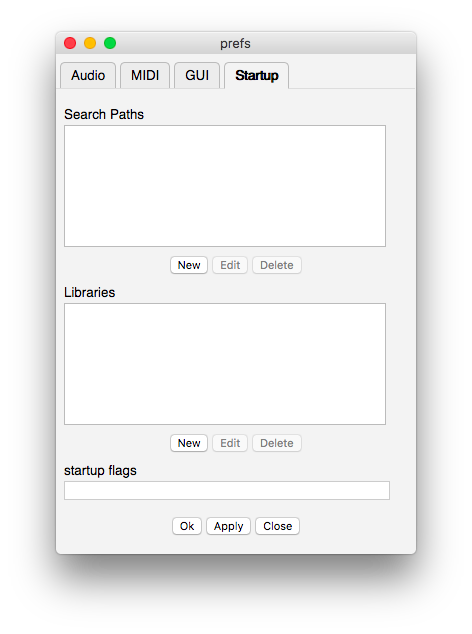
(this is how it looks right now, shortly after the installation)
Maybe you know a fix, would love to hear it,
best
