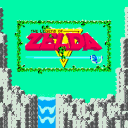Using TouchOSC to draw into a 16 step array? communication back'n'forth? Show Array content in TouchOSC?
@beep.beep - i'm running fully usb-tethered with all wi-fi bluetooth mobiledata off. can you have a look and see if this will solve your "OSC only works with wi-fi" issue?
@esaruoho Confirmed! Using your clues I was able send OSC over USB with wifi disabled. Nice to discover that my hacky workaround is no longer necessary! I’ve updated my other TouchOSC thread to point back to our present thread here, if there’s more to discuss on this subject please continue to do so here instead of replying to multiple threads, it makes it quite difficult for others to follow over time.
When I connected my iPad to my Mac & ran “arp -a” in the Mac’s terminal, I only saw one listing: the iPad’s IP address (unlike your screenshot, where you had many entries). This did enable me to at least send from Pd to TouchOSC, but since no IP was listed for my Mac I couldn’t send in the other direction.
Then — for reasons unknown — after fiddling with netsend/netreceive for a bit, “arp -a” then returned a 2nd entry for “broadcasthost (255.255.255.255)”. I’m not a networking expert but some quick searching indicates that this IP can be used to broadcast messages over a local network, so I tried entering 255.255.255.255 for “Host” in TouchOSC and voila, I can send to Pd! This also works the other way with “connect 255.255.255.255 9000” into [netsend -u -b], which successfully sends to TouchOSC on port 9000. I don’t know if there’s an efficiency downside to using a broadcast IP versus a direct IP, but if not this seems to simplify things a lot!
@ddw_music looking at your earlier comment, I didn’t know about netreceive’s -f flag either, that’s great to know! I tried your autoconnect logic and it works nicely, although of course it still requires the iPad to be configured correctly before doing its magic. I guess if there’s truly no harm in leaving TouchOSC’s host set to 255.255.255.255 and “broadcasting” all outgoing OSC data, maybe that’s about as close to zero-config as one can get?
edit: the above tests were done with a 2016 Macbook Pro and iPad 5th gen; when I tried these approaches with my much older 2008 Macbook and iPad 4th gen (both with older OS's) I did not succeed... so this all might be dependent on relatively recent hardware/software.
Using TouchOSC to draw into a 16 step array? communication back'n'forth? Show Array content in TouchOSC?
@whale-av said:
we don't know what you have achieved. If you get a chance, please write exactly what you have done for the touchosc layout, the connection, the bridge and pd.
A screenshot of the touchosc editor for the simple array, and a screenshot of the settings in touchosc on the ipad.
Plus whatever else you think will make it clear how you succeeded.
This I can understand. I hope the contents below will shed some light as to what I accomplished and how I accomplished it.
Okay, I'll try to write in an informative way.
When I realized that I couldn't do UDP/TCPIP/OSC things in a simple-enough (for me) way, and I couldn't get them to talk together, and I just wasn't able to conceive of what I was doing wrong, what I ended up doing is this:
- Create a Grid in TouchOSC limited to 16
- Set it up so that it sends to midiCH 6, and from CC 41 to CC 56 (i.e., 16 places)
- figure out what the math was for getting the 0...127 grid to become -2 to 8 or something. (ok I asked ChatGPT for that and it gave me the answers)
- Create a really hamfisted PD script that takes the 0...127 input from all of those CCs, and slams the modified 0...127 data to the first inlet of a tabwrite, and a hardcoded message with a number to the second inlet of the tabwrite. It looks really bad, and I could've made it better with a spigot or something, but I just wanted it to work quickly and see if I could use it.
- The Array <-> TouchOSC Grid is one way, there's no communication from PD back to the Grid object to signify which step is being played.
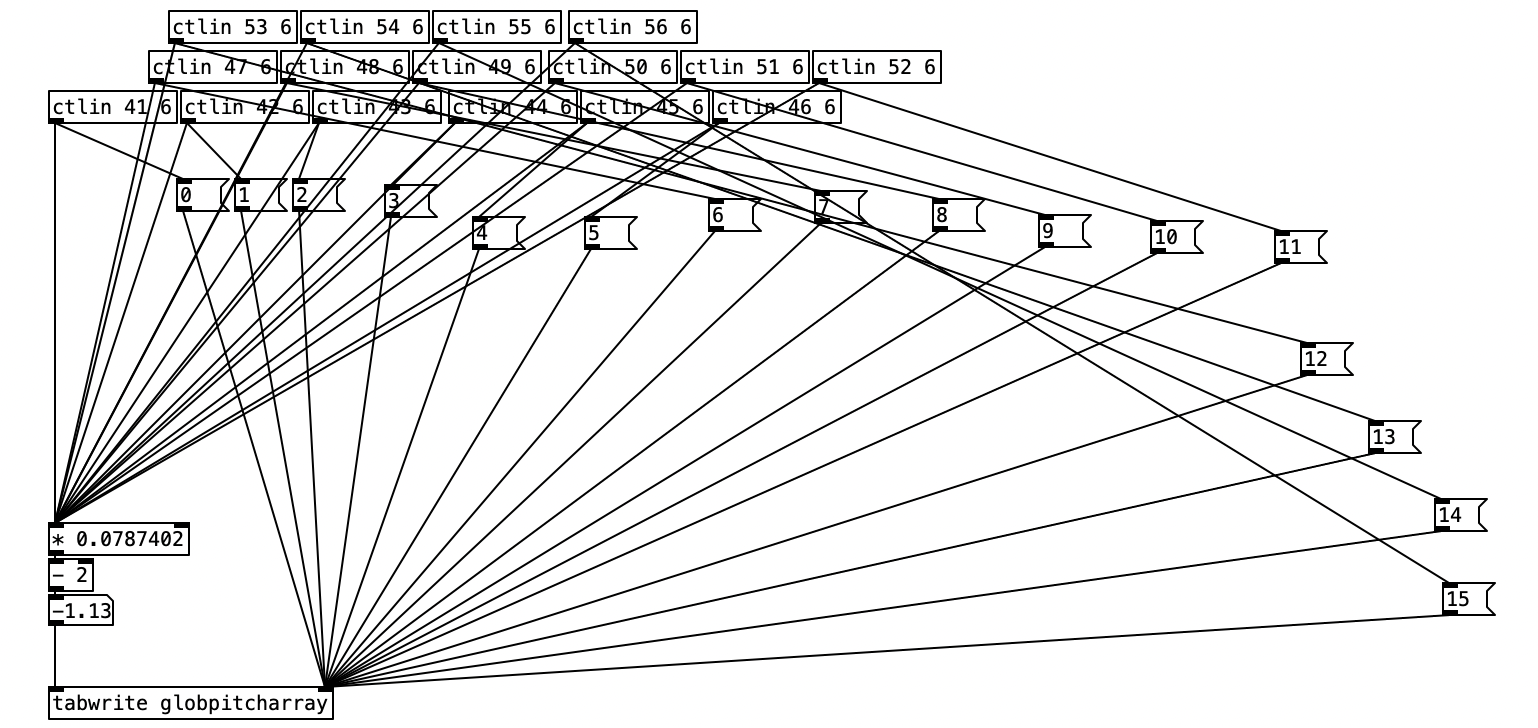
as mentioned above, it looks like absolute trash. i just wanted it to work since had a working day the next day and limited time. i haven't even taken the time to clean it up, or to re-think how it could be simplified so that it doesn't need to look like such a crazy birdnest. (i really detest when my scripts look like this, and prefer to clear them up and use abstractions, but .. it works for now)
it's a simple thing in TouchOSC
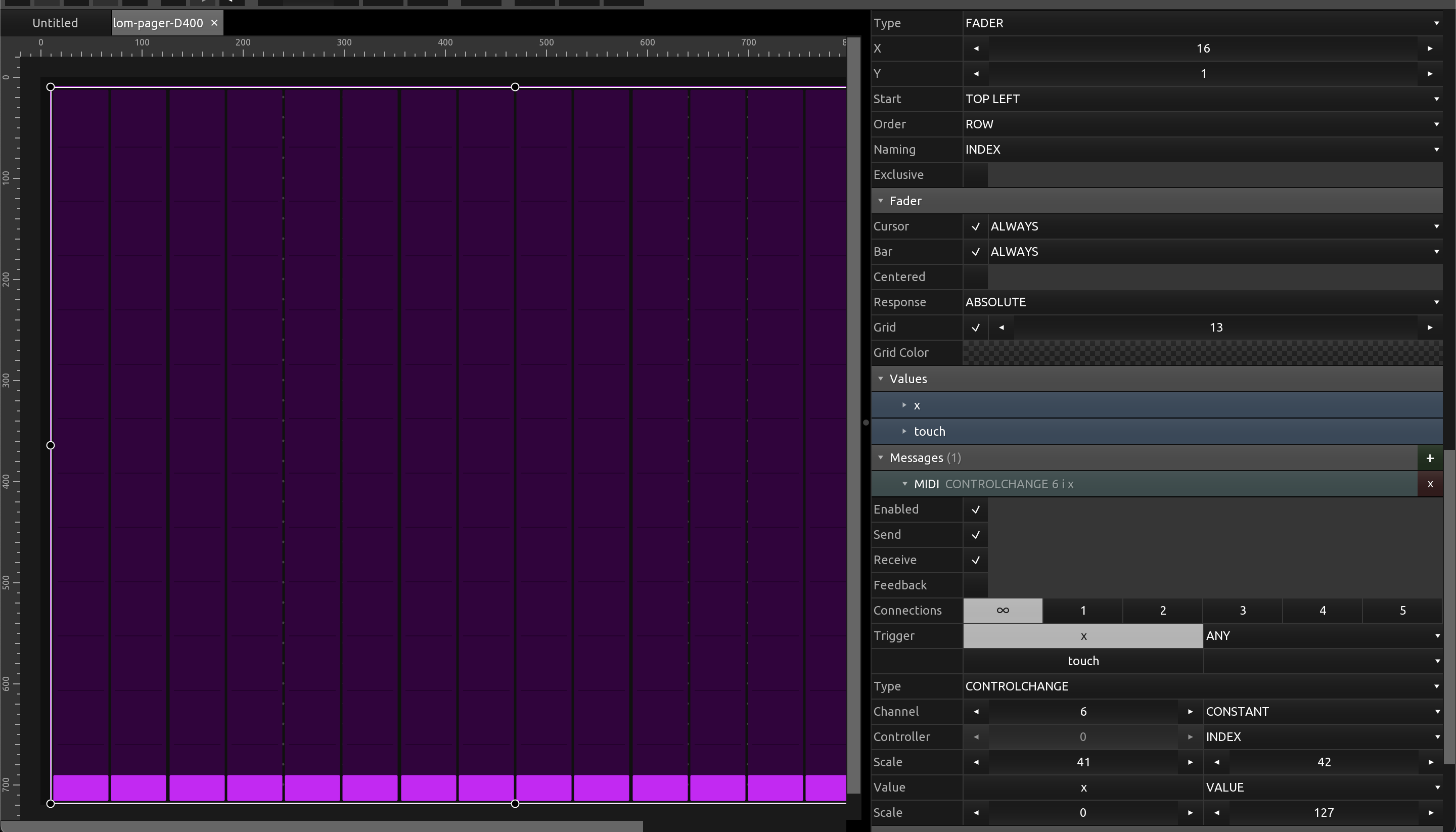
and yep I'm still using MIDI only to talk to TouchOSC Bridge app running on macOS (iPad sends via MIDI to TouchOSC Bridge, which becomes a midiport in PD that i've mapped my PD script to talk to)
so, now that i have this "well it'll do in a pinch, kinda works, aargh but works" type thing, i feel like it would be really cool to comprehend UDP OSC but if it requires manually (and this'd be in the heat of the moment, just before a gig starts) figuring out IP addresses for both the iPad and macOS and changing a PD script just before the gig starts, could be quite nervewracking. But since the grid highlights based on which step it is running in, that would be pretty amazing.
Using TouchOSC to draw into a 16 step array? communication back'n'forth? Show Array content in TouchOSC?
@esaruoho said:
and also feel a bit like there's no "TouchOSC with PureData for idiots" blog-post for iPad / macOS going on, or at least i haven't been able to find it.
As I mentioned in another recent thread of yours where you were exploring iPad control options, I had some experiences with this type of setup several years ago:
https://forum.pdpatchrepo.info/topic/10184/touchosc-direct-usb-connection-finally-possible-with-midimux
I just tested it & it's still working. (7 years later!) I have midimux & TouchOSC running on the iPad, and studiomux & Pd running on my Mac. As mentioned in my old thread, the iPad must be connected to wifi (any active network, doesn't matter which) in order to send OSC data over the tethered USB connection.
And yes, you will most certainly need to know the IP addresses of the Mac & iPad (for use with [netsend] in Pd, and with TouchOSC on the iPad). I don't know of a way to ensure that they will be persistent, I've always had to reenter them manually every time. Also make sure your in/out port numbers are in order (again, on the Pd side for [netsend] and [netreceive], and on the iPad you can set the in/out port numbers in midimux).
Ah, and finally I'm using [netreceive -u -b] into [oscparse] and [list trim] for receiving in Pd, and [oscformat foo bar etc] into [list prepend send] then [list trim] then [netsend -u -b] for sending out from Pd.
Using TouchOSC to draw into a 16 step array? communication back'n'forth? Show Array content in TouchOSC?
@ddw_music said:
It's much more common to transmit OSC messages over a LAN using UDP.
From my perspective here: I've been using OSC successfully for years, never ran into any of the headaches you're reporting. I made some suggestions of what has worked for me. Then you do something different from what was suggested ("so i decided to ditch UDP and just use TCP" -- why?) ... and then it doesn't work. So I feel at this point like my ability to help is somewhat limited.
hjh
so the reason why i moved from udp was that i couldn't get a connection going on between TouchOSC on iPad, TouchOSC on macOS, TouchOSC Bridge app and PureData.
I could try again, but it looked like UDP required me to know the IP address of both the laptop and the iPad, and that really threw me (i don't know how to figure out what the IP address of the iPad is, or how to make sure it's always the same, same for macOS).
btw after unsuccessfully getting anything going with TCP, i ended up just creating a regular array on TouchOSC and inputting it into PureData, which i got working. the fancier PD + TouchOSC compilation zip provided by @whale-av still sounds very very good and nice, if only i could comprehend what else i need to add to it for it to receive the OSC / UDP.
unfortunately my "also in Finland" go-to-guy on TouchOSC wasn't able to help me with the UDP or TCP connection either. i'm trying to all of this tethered via USB-cable, which normally works for at least MIDI and TouchOSC "on -iPad-editing" via Server inside TouchOSC.
just couldn't figure out UDP/TCP.
i apologize for switching contexts and jumping around from udp to tcp, i have maybe an hour every 2-3 days to try and get something going, and also feel a bit like there's no "TouchOSC with PureData for idiots" blog-post for iPad / macOS going on, or at least i haven't been able to find it.
I've resisted OSC since 2009 pretty much but now that I can control most of my script with TouchOSC on the iPad, it's quite mesmerizing. just getting this stepsequencer going (and back'n'forth communication between PureData and TouchOSC on iPad so i press a button on PureData and TouchOSC also lights up, type thing) would be pretty amazing but i'm probably going about it the wrong way all the time.
I'll try to stick with UDP, since it was mentioned that oscparse only works with that.
Using TouchOSC to draw into a 16 step array? communication back'n'forth? Show Array content in TouchOSC?
@whale-av said:
@esaruoho This being a new thread I had forgotten that you were using a wired USB connection.
Yes, that means that you are limited to midi only.
Is that really true? I used to use TouchOSC on an Android tablet. I could connect USB to the computer, and then on the tablet, open a tethered network connection, and this would assign a new IP address to the computer. Then I could use the IP address in TouchOSC and it 100% worked for OSC.
Unfortunately that feature has been removed from the Android versions on my current devices (but these are skinned Android forks, not "real" Android, so the feature might still exist). For iOS: https://support.apple.com/en-gb/guide/iphone/iph45447ca6/ios
Connect a Mac or PC to your Personal Hotspot
You can use Wi-Fi, a USB cable, or Bluetooth to connect a Mac or PC to your Personal Hotspot. Do one of the following:
...
Use USB: Connect iPhone and your computer with a cable. If you receive an alert that says Trust this Computer?, tap Trust. In your computer’s network preferences, choose iPhone, then configure the network settings.
...
After that, the Mac should have an IP address that directly connected to the mobile, through the cable. There's no reason at this point TouchOSC would be prevented from sending and receiving OSC messages (while allowing MIDI...? that doesn't make any sense).
"just not sure how to get PD and TouchOSC to talk to eachother so that this would work."
The first thing I teach in my class about getting data from an external device is: print out the data so that you understand what's coming in.
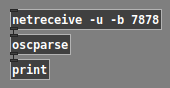
This goes for MIDI, OSC, Arduino, computer vision packages -- you can't do much of anything without knowing the format of the messages coming in.
You should get print outs something like:
print: list 1 fader1 0.777236
The specific keyword and number of arguments will be different for the multi-slider, but you can find that out by reading the console window.
The real message coming from TouchOSC is like /1/fader1 0.777236. [oscparse] splits the command path /1/fader1 into separate symbols. ([mrpeach/unpackOSC] doesn't do that -- from this object, you would get print: /1/fader1 0.777236.)
At this point, with [oscparse], you will run into the problem whale-av mentioned: 1 in the printed message is a symbol, but if you try to match it using [route 1], it will fail because [route] will be looking for a number. That's the workaround I posted: [oscparse] --> [fudiformat] --> [fudiparse] --> ...
Then the other detail is that you need to drop the list type tag before routing.
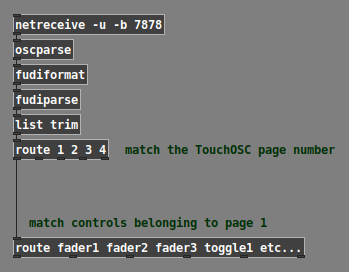
And [route] will give you the argument values, now split into one dataflow pathway per control.
hjh
Using TouchOSC to draw into a 16 step array? communication back'n'forth? Show Array content in TouchOSC?
@esaruoho This being a new thread I had forgotten that you were using a wired USB connection.
Yes, that means that you are limited to midi only.
It will be possible to talk both ways but you will be limited to 127 steps for your controls.. so much lower resolution than OSC...... unless you use the pitchbend in TouchOSC and the [bendin] and [bendout] objects in Pd..... see below.
Also I am not sure that you can change data and colour for the same GUI through midi, but you could use 2 GUI's.... a fader and a "push" button or text label above or on top of the fader for the colour.
The 127 step resolution can be improved using pitchbend to get 14-bit resolution...... https://vi-control.net/community/threads/touchosc-has-been-updated.110551/page-3
I am almost certain that Gui objects in TouchOSC can talk midi and OSC at the same time.
But I doubt that it will communicate over wireless (required for OSC messages) and USB at the same time.
So the patch I posted was for OSC wireless....... sorry.
The communications between Pd and touchOSC are set in the abstraction [osc-s-r] within the [globpitcharray1] patch in the zip I posted.
There is a TouchOSC layout plom.touchosc in the zip that should be used with this patch (for a test demo).
You would need to fix the IP address of the Ipad (static address) and use that address for [netsend] and [netreceive] in [osc-s-r] ....... if you ever get over your fear of using Wi-Fi for this.... or just feel like trying it to see what it will do.......
David.
macOS & iPad - can PureData be controlled from the touchscreen?
@whale-av said:
@esaruoho I have found the very small investment in TouchOSC (open sound control and midi message capable via wi-fi) very worthwhile........ https://hexler.net/touchosc
It has never let me down on live shows...... since 2011 when I started using it.
I have it on about 20 devices now.But.... it will only send midi messages via a usb connection...... not osc (which requires a network connection).
It doesn't mind though if you are charging the Ipad over usb at the same time..... it will make the wireless connection.
David.
hi, i've bought the TouchOSC for my iPad. 9.99€. if i can get it to work, it'll be totally worth it.
I've got the TouchOSC Bridge installed on macOS. PureData shows that there is a "TouchOSC Bridge" Midi Input and Midi Output.
Now, I will definitely be using a cable to plug the iPad to my macOS, as i'd prefer to run all gigs without Wi-Fi being on. I created a button/toggle in TouchOSC and pressed it a couple of times while in play-mode, with Bridge and Midi enabled on the TouchOSC iPad app. For some reason, nothing seems to have been transmitted to PureData (tried [ctlin] with a bunch of numberboxes).
I hope I'm not missing something crucially simple. I probably am.
Round trip latency tests
yes, Katja's meter measures 1 sample latency additionally, so real latency is -1 sample.
here are threads of other forums:
https://forum.rme-audio.de/viewtopic.php?id=23459
linking to
https://web.archive.org/web/20160315074034/https://www.presonus.com/community/Learn/The-Truth-About-Digital-Audio-Latency
and an older comparision:
parts 1 2 3:
https://original.dawbench.com/audio-int-lowlatency.htm
Round trip latency tests
the patch looks legit:
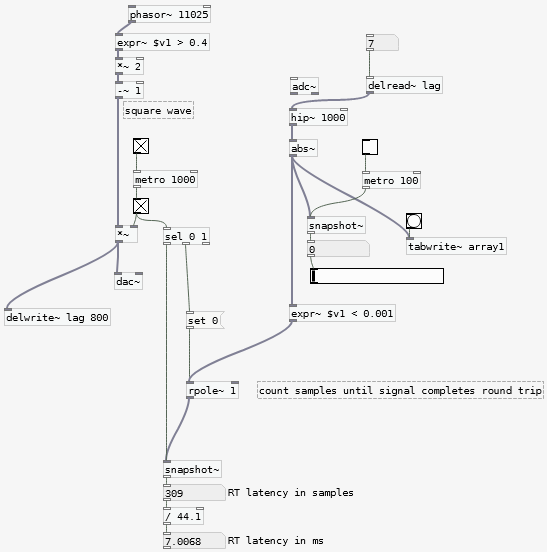
in Real Life latency occurs in every part: converter, port, driver / os, pd.
Linux can be set up to be very responsive on audio with realtime-priority ect. (how can this be done in Win?)
USB(1 and 2) introduces 1 or 2 ms of fixed latency.
RME pci(e) cards are the fastest hardware and drivers you can get (Linux too). Marian could be sameish (no Linux, last time I asked).
Today there are USB3 / Thunderbold, too - but don't know about their latency.
If you have headroom, 96k should be faster.
Because of the complexity of the chain, I would be surprised if latency would be same anytime, or to put it differently:
If the patch relies on it, I'd do the measurement each time on startup (with a free io channel or switching patchbay), even more in a live-concert. But empiricism on your system could disprove it, - and now I realize that this actually is your question, but no, I can not share experience on reliability of latency in Windows.
@jameslo which post of katjav are you referring to?
Recurrently there has been some conversation about latency on the pd-list.
Can't install purr-data on Manjaro
Hey, I'm trying to get purr-data to work on my fresh Manjaro XFCE install, but it does not work. Any help is greatly appreciated!
$ yay purr-data
7 aur/purrdata-faust 0.18-1 (+0 0.00)
Run Faust signal processors in Pd, Purr-Data version
6 aur/purrdata-pure 0.26-1 (+0 0.00)
Loader plugin for the Pure programming language, Purr-Data version
5 aur/purrdata-lv2plugin-git 25.e00f302-1 (+0 0.00)
LV2 plugin host for Pd, Purr-Data version
4 aur/purrdata-mdnsbrowser-git 8.88d2b0c-1 (+0 0.00)
Zeroconf service advertising and discovery for Pd, Purr-Data version
3 aur/purrdata-touchosc-git 44.443c793-1 (+0 0.00)
A TouchOSC MIDI bridge for Pd, Purr-Data version
2 aur/purr-data-git 2.12.0.r4366.6d94e10b-1 (+2 0.00)
Jonathan Wilkes' nw.js variant of Pd-L2Ork (git version)
1 aur/purr-data 2.12.0.r4346.aeb24d89-1 (+6 0.03) (Out-of-date: 2021-06-17)
Jonathan Wilkes' nw.js variant of Pd-L2Ork (git version)
==> Packages to install (eg: 1 2 3, 1-3 or ^4)
==> 2
:: There are 2 providers available for gconf:
:: Repository AUR
1) gconf 2) gconf-gtk2
Enter a number (default=1): ==>
:: Checking for conflicts...
:: Checking for inner conflicts...
[Aur:2] gconf-3.2.6+11+g07808097-10 purr-data-git-2.12.0.r4366.6d94e10b-1
2 gconf (Build Files Exist)
1 purr-data-git
==> Packages to cleanBuild?
==> [N]one [A]ll [Ab]ort [I]nstalled [No]tInstalled or (1 2 3, 1-3, ^4)
==> a
:: Deleting (1/1): /home/olav/.cache/yay/gconf
:: (1/2) Downloaded PKGBUILD: gconf
:: (2/2) Downloaded PKGBUILD: purr-data-git
2 gconf (Build Files Exist)
1 purr-data-git (Build Files Exist)
==> Diffs to show?
==> [N]one [A]ll [Ab]ort [I]nstalled [No]tInstalled or (1 2 3, 1-3, ^4)
==>
:: (1/2) Parsing SRCINFO: gconf
:: (2/2) Parsing SRCINFO: purr-data-git
==> Making package: gconf 3.2.6+11+g07808097-10 (Wed 09 Feb 2022 10:23:23 PM CET)
==> Retrieving sources...
-> Cloning gconf git repo...
Cloning into bare repository '/home/olav/.cache/yay/gconf/gconf'...
==> Making package: purr-data-git 2.12.0.r4366.6d94e10b-1 (Wed 09 Feb 2022 10:23:23 PM CET)
==> Retrieving sources...
-> Cloning purr-data-git git repo...
Cloning into bare repository '/home/olav/.cache/yay/purr-data-git/purr-data-git'...
remote: Enumerating objects: 21531, done.
remote: Enumerating objects: 63399, done.
remote: Counting objects: 100% (1852/1852), done.
remote: Compressing objects: 100% (641/641), done.
remote: Total 21531 (delta 0), reused 0 (delta 0), pack-reused 21531
Receiving objects: 100% (21531/21531), 10.88 MiB | 9.46 MiB/s, done.
Resolving deltas: 100% (17681/17681), done.1 KiB | 704.00 KiB/s
-> Found 01_xml-gettext-domain.patch388.01 KiB | 704.00 KiB/s
-> Found gconf-reload.patch
-> Found gconf-merge-schema
-> Found gconfpkg
-> Found gconf-install.hook
-> Found gconf-remove.hook
==> Validating source files with sha256sums...
gconf ... Skipped
01_xml-gettext-domain.patch ... Passed
gconf-reload.patch ... Passed
gconf-merge-schema ... Passed
gconfpkg ... Passed
gconf-install.hook ... Passed
gconf-remove.hook ... Passed
remote: Total 63399 (delta 1106), reused 1786 (delta 1052), pack-reused 61547
Receiving objects: 100% (63399/63399), 177.19 MiB | 5.71 MiB/s, done.
Resolving deltas: 100% (33721/33721), done.
-> Downloading nwjs-sdk-v0.24.4-linux-x64.tar.gz...
% Total % Received % Xferd Average Speed Time Time Time Current
Dload Upload Total Spent Left Speed
100 86.7M 100 86.7M 0 0 3966k 0 0:00:22 0:00:22 --:--:-- 8404k
==> Validating source files with md5sums...
purr-data-git ... Skipped
==> Validating source_x86_64 files with md5sums...
nwjs-sdk-v0.24.4-linux-x64.tar.gz ... Passed
==> Making package: gconf 3.2.6+11+g07808097-10 (Wed 09 Feb 2022 10:24:19 PM CET)
==> Checking runtime dependencies...
==> Checking buildtime dependencies...
==> Retrieving sources...
-> Updating gconf git repo...
Fetching origin
-> Found 01_xml-gettext-domain.patch
-> Found gconf-reload.patch
-> Found gconf-merge-schema
-> Found gconfpkg
-> Found gconf-install.hook
-> Found gconf-remove.hook
==> Validating source files with sha256sums...
gconf ... Skipped
01_xml-gettext-domain.patch ... Passed
gconf-reload.patch ... Passed
gconf-merge-schema ... Passed
gconfpkg ... Passed
gconf-install.hook ... Passed
gconf-remove.hook ... Passed
==> Removing existing $srcdir/ directory...
==> Extracting sources...
-> Creating working copy of gconf git repo...
Cloning into 'gconf'...
done.
Switched to a new branch 'makepkg'
==> Starting prepare()...
/home/olav/.cache/yay/gconf/PKGBUILD: line 30: patch: command not found
==> ERROR: A failure occurred in prepare().
Aborting...
-> error making: gconf
And
yay purr-data
7 aur/purrdata-faust 0.18-1 (+0 0.00)
Run Faust signal processors in Pd, Purr-Data version
6 aur/purrdata-pure 0.26-1 (+0 0.00)
Loader plugin for the Pure programming language, Purr-Data version
5 aur/purrdata-lv2plugin-git 25.e00f302-1 (+0 0.00)
LV2 plugin host for Pd, Purr-Data version
4 aur/purrdata-mdnsbrowser-git 8.88d2b0c-1 (+0 0.00)
Zeroconf service advertising and discovery for Pd, Purr-Data version
3 aur/purrdata-touchosc-git 44.443c793-1 (+0 0.00)
A TouchOSC MIDI bridge for Pd, Purr-Data version
2 aur/purr-data-git 2.12.0.r4366.6d94e10b-1 (+2 0.00)
Jonathan Wilkes' nw.js variant of Pd-L2Ork (git version)
1 aur/purr-data 2.12.0.r4346.aeb24d89-1 (+6 0.03) (Out-of-date: 2021-06-17)
Jonathan Wilkes' nw.js variant of Pd-L2Ork (git version)
==> Packages to install (eg: 1 2 3, 1-3 or ^4)
==> 2
:: There are 2 providers available for gconf:
:: Repository AUR
1) gconf 2) gconf-gtk2
Enter a number (default=1): ==>
:: Checking for conflicts...
:: Checking for inner conflicts...
[Aur:2] gconf-3.2.6+11+g07808097-10 purr-data-git-2.12.0.r4366.6d94e10b-1
2 gconf (Build Files Exist)
1 purr-data-git
==> Packages to cleanBuild?
==> [N]one [A]ll [Ab]ort [I]nstalled [No]tInstalled or (1 2 3, 1-3, ^4)
==> a
:: Deleting (1/1): /home/olav/.cache/yay/gconf
:: (1/2) Downloaded PKGBUILD: gconf
:: (2/2) Downloaded PKGBUILD: purr-data-git
2 gconf (Build Files Exist)
1 purr-data-git (Build Files Exist)
==> Diffs to show?
==> [N]one [A]ll [Ab]ort [I]nstalled [No]tInstalled or (1 2 3, 1-3, ^4)
==>
:: (1/2) Parsing SRCINFO: gconf
:: (2/2) Parsing SRCINFO: purr-data-git
==> Making package: gconf 3.2.6+11+g07808097-10 (Wed 09 Feb 2022 10:23:23 PM CET)
==> Retrieving sources...
-> Cloning gconf git repo...
Cloning into bare repository '/home/olav/.cache/yay/gconf/gconf'...
==> Making package: purr-data-git 2.12.0.r4366.6d94e10b-1 (Wed 09 Feb 2022 10:23:23 PM CET)
==> Retrieving sources...
-> Cloning purr-data-git git repo...
Cloning into bare repository '/home/olav/.cache/yay/purr-data-git/purr-data-git'...
remote: Enumerating objects: 21531, done.
remote: Enumerating objects: 63399, done.
remote: Counting objects: 100% (1852/1852), done.
remote: Compressing objects: 100% (641/641), done.
remote: Total 21531 (delta 0), reused 0 (delta 0), pack-reused 21531
Receiving objects: 100% (21531/21531), 10.88 MiB | 9.46 MiB/s, done.
Resolving deltas: 100% (17681/17681), done.1 KiB | 704.00 KiB/s
-> Found 01_xml-gettext-domain.patch388.01 KiB | 704.00 KiB/s
-> Found gconf-reload.patch
-> Found gconf-merge-schema
-> Found gconfpkg
-> Found gconf-install.hook
-> Found gconf-remove.hook
==> Validating source files with sha256sums...
gconf ... Skipped
01_xml-gettext-domain.patch ... Passed
gconf-reload.patch ... Passed
gconf-merge-schema ... Passed
gconfpkg ... Passed
gconf-install.hook ... Passed
gconf-remove.hook ... Passed
remote: Total 63399 (delta 1106), reused 1786 (delta 1052), pack-reused 61547
Receiving objects: 100% (63399/63399), 177.19 MiB | 5.71 MiB/s, done.
Resolving deltas: 100% (33721/33721), done.
-> Downloading nwjs-sdk-v0.24.4-linux-x64.tar.gz...
% Total % Received % Xferd Average Speed Time Time Time Current
Dload Upload Total Spent Left Speed
100 86.7M 100 86.7M 0 0 3966k 0 0:00:22 0:00:22 --:--:-- 8404k
==> Validating source files with md5sums...
purr-data-git ... Skipped
==> Validating source_x86_64 files with md5sums...
nwjs-sdk-v0.24.4-linux-x64.tar.gz ... Passed
==> Making package: gconf 3.2.6+11+g07808097-10 (Wed 09 Feb 2022 10:24:19 PM CET)
==> Checking runtime dependencies...
==> Checking buildtime dependencies...
==> Retrieving sources...
-> Updating gconf git repo...
Fetching origin
-> Found 01_xml-gettext-domain.patch
-> Found gconf-reload.patch
-> Found gconf-merge-schema
-> Found gconfpkg
-> Found gconf-install.hook
-> Found gconf-remove.hook
==> Validating source files with sha256sums...
gconf ... Skipped
01_xml-gettext-domain.patch ... Passed
gconf-reload.patch ... Passed
gconf-merge-schema ... Passed
gconfpkg ... Passed
gconf-install.hook ... Passed
gconf-remove.hook ... Passed
==> Removing existing $srcdir/ directory...
==> Extracting sources...
-> Creating working copy of gconf git repo...
Cloning into 'gconf'...
done.
Switched to a new branch 'makepkg'
==> Starting prepare()...
/home/olav/.cache/yay/gconf/PKGBUILD: line 30: patch: command not found
==> ERROR: A failure occurred in prepare().
Aborting...
-> error making: gconf
[olav@AMD-Computer ~]$ yay purr-data
7 aur/purrdata-faust 0.18-1 (+0 0.00)
Run Faust signal processors in Pd, Purr-Data version
6 aur/purrdata-pure 0.26-1 (+0 0.00)
Loader plugin for the Pure programming language, Purr-Data version
5 aur/purrdata-lv2plugin-git 25.e00f302-1 (+0 0.00)
LV2 plugin host for Pd, Purr-Data version
4 aur/purrdata-mdnsbrowser-git 8.88d2b0c-1 (+0 0.00)
Zeroconf service advertising and discovery for Pd, Purr-Data version
3 aur/purrdata-touchosc-git 44.443c793-1 (+0 0.00)
A TouchOSC MIDI bridge for Pd, Purr-Data version
2 aur/purr-data-git 2.12.0.r4366.6d94e10b-1 (+2 0.00)
Jonathan Wilkes' nw.js variant of Pd-L2Ork (git version)
1 aur/purr-data 2.12.0.r4346.aeb24d89-1 (+6 0.03) (Out-of-date: 2021-06-17)
Jonathan Wilkes' nw.js variant of Pd-L2Ork (git version)
==> Packages to install (eg: 1 2 3, 1-3 or ^4)
==> 2
:: There are 2 providers available for gconf:
:: Repository AUR
1) gconf 2) gconf-gtk2
Enter a number (default=1): ==> 2
:: Checking for conflicts...
:: Checking for inner conflicts...
[Aur:2] gconf-gtk2-3.2.6-5 purr-data-git-2.12.0.r4366.6d94e10b-1
2 gconf-gtk2 (Build Files Exist)
1 purr-data-git (Build Files Exist)
==> Packages to cleanBuild?
==> [N]one [A]ll [Ab]ort [I]nstalled [No]tInstalled or (1 2 3, 1-3, ^4)
==> a
:: Deleting (1/2): /home/olav/.cache/yay/gconf-gtk2
:: Deleting (2/2): /home/olav/.cache/yay/purr-data-git
:: (1/2) Downloaded PKGBUILD: purr-data-git
:: (2/2) Downloaded PKGBUILD: gconf-gtk2
2 gconf-gtk2 (Build Files Exist)
1 purr-data-git (Build Files Exist)
==> Diffs to show?
==> [N]one [A]ll [Ab]ort [I]nstalled [No]tInstalled or (1 2 3, 1-3, ^4)
==>
:: (1/2) Parsing SRCINFO: gconf-gtk2
:: (2/2) Parsing SRCINFO: purr-data-git
==> Making package: purr-data-git 2.12.0.r4366.6d94e10b-1 (Wed 09 Feb 2022 10:40:58 PM CET)
==> Retrieving sources...
==> Making package: gconf-gtk2 3.2.6-5 (Wed 09 Feb 2022 10:40:58 PM CET)
==> Retrieving sources...
-> Cloning purr-data-git git repo...
Cloning into bare repository '/home/olav/.cache/yay/purr-data-git/purr-data-git'...
-> Downloading GConf-3.2.6.tar.xz...
% Total % Received % Xferd Average Speed Time Time Time Current
Dload Upload Total Spent Left Speed
0 0 0 0 0 0 0 0 --:--:-- --:--:-- --:--:-- 0
100 1523k 100 1523k 0 0 1610k 0 --:--:-- --:--:-- --:--:-- 1610k
-> Found gconf-merge-schema
-> Found gconfpkg
-> Found gconf-reload.patch
-> Found gconf-install.hook
-> Found gconf-remove.hook
-> Found 01_xml-gettext-domain.patch
-> Found dbus-dontspew.patch
-> Found gsettings-data-convert-fix-invalid-schema-path.patch
==> Validating source files with sha256sums...
GConf-3.2.6.tar.xz ... Passed
gconf-merge-schema ... Passed
gconfpkg ... Passed
gconf-reload.patch ... Passed
gconf-install.hook ... Passed
gconf-remove.hook ... Passed
01_xml-gettext-domain.patch ... Passed
dbus-dontspew.patch ... Passed
gsettings-data-convert-fix-invalid-schema-path.patch ... Passed
remote: Enumerating objects: 63399, done.
remote: Counting objects: 100% (1852/1852), done.
remote: Compressing objects: 100% (641/641), done.
remote: Total 63399 (delta 1106), reused 1786 (delta 1052), pack-reused 61547
Receiving objects: 100% (63399/63399), 177.19 MiB | 9.76 MiB/s, done.
Resolving deltas: 100% (33721/33721), done.
-> Downloading nwjs-sdk-v0.24.4-linux-x64.tar.gz...
% Total % Received % Xferd Average Speed Time Time Time Current
Dload Upload Total Spent Left Speed
100 86.7M 100 86.7M 0 0 11.7M 0 0:00:07 0:00:07 --:--:-- 14.4M
==> Validating source files with md5sums...
purr-data-git ... Skipped
==> Validating source_x86_64 files with md5sums...
nwjs-sdk-v0.24.4-linux-x64.tar.gz ... Passed
==> Making package: gconf-gtk2 3.2.6-5 (Wed 09 Feb 2022 10:41:26 PM CET)
==> Checking runtime dependencies...
==> Checking buildtime dependencies...
==> Retrieving sources...
-> Found GConf-3.2.6.tar.xz
-> Found gconf-merge-schema
-> Found gconfpkg
-> Found gconf-reload.patch
-> Found gconf-install.hook
-> Found gconf-remove.hook
-> Found 01_xml-gettext-domain.patch
-> Found dbus-dontspew.patch
-> Found gsettings-data-convert-fix-invalid-schema-path.patch
==> Validating source files with sha256sums...
GConf-3.2.6.tar.xz ... Passed
gconf-merge-schema ... Passed
gconfpkg ... Passed
gconf-reload.patch ... Passed
gconf-install.hook ... Passed
gconf-remove.hook ... Passed
01_xml-gettext-domain.patch ... Passed
dbus-dontspew.patch ... Passed
gsettings-data-convert-fix-invalid-schema-path.patch ... Passed
==> Removing existing $srcdir/ directory...
==> Extracting sources...
-> Extracting GConf-3.2.6.tar.xz with bsdtar
==> Starting prepare()...
/home/olav/.cache/yay/gconf-gtk2/PKGBUILD: line 39: patch: command not found
==> ERROR: A failure occurred in prepare().
Aborting...
-> error making: gconf-gtk2