Gem doesn't want me to play videos in any way
Hello,
i want to play a short video overlayed over an object with the ability to fade it out on linux.
Now i tried various approaches.
Opening it in pix_film or movie doesn't work with any codec except a mpeg-1 .mpg file, which loads, but reports 0 frames.
It autoplays once after loading and then there doesnt seem to be anything possible.
Tried it with quicktime and JPEG-3 backends, after installing quicktime-utils
With pix_multiimage i can't open an image sequence, it reports image number too high....max num 0 (image directory was next to the patch, specified image count -1)
One pix_image object into pix_alpha works if i subsequently load the images, but performancewise it's not great.
When i load several pix_image objects to blend them in and out with pix_alpha, i get
bad arguments for message 'low_val' to object 'pix_alpha'
With alpha-passed between 0 and 1, alpha not passed 0 (any other doesn't seem to work either),
high threshold 1 1 1
low threshold 0 0 0
The first pix_image object works though....
Any suggestions?
Using Ofelia i cant integrate the part that works in GEM, right?
Anybody tried Gem for plugdata? Does it work better?
Soundfiler question [OK I SOLVED IT - maybe there's a nicer way to achieve it?]
I spent a day and a half trying different methods without success. I searched the forum but I can't find an answer to my exact problem.
When I used the method "open samples/xxx.wav, 1" and then "readsf~" to open an audio file chosen randomly between different files (xxx being 0 or 1 or 2 etc etc) all worked fine.
But I have to be able to change the speed of the audio file playing, and the "readsf~" doesn't allow it.
I have to mention that my audio files are quite long and I chosed a length limit of 4min50sec (it seems to be the limit for the audio file to play without issue).
As far as I understand, I need to use "soundfiler" to be able to change the speed of an audio file.
This is working fine with one audio file that is loaded when the patch is getting opened.
But as soon as I want to load automatically a different audio file (chosen randomly in a list of audio files), then it won't work.
SCREENSHOT 1 = If I first chose the file and then read it (adding a delay or not between events), the file will not read, it doesn't appear in the array, it doesn't play.
SCREENSHOT 2 = showing that if I don't chose first the file between different files, then it works. Array ok and audio plays.
Is there a solution for what I'm trying to do?
I need to solve SCREENSHOT 1 to be able to develop the patch further.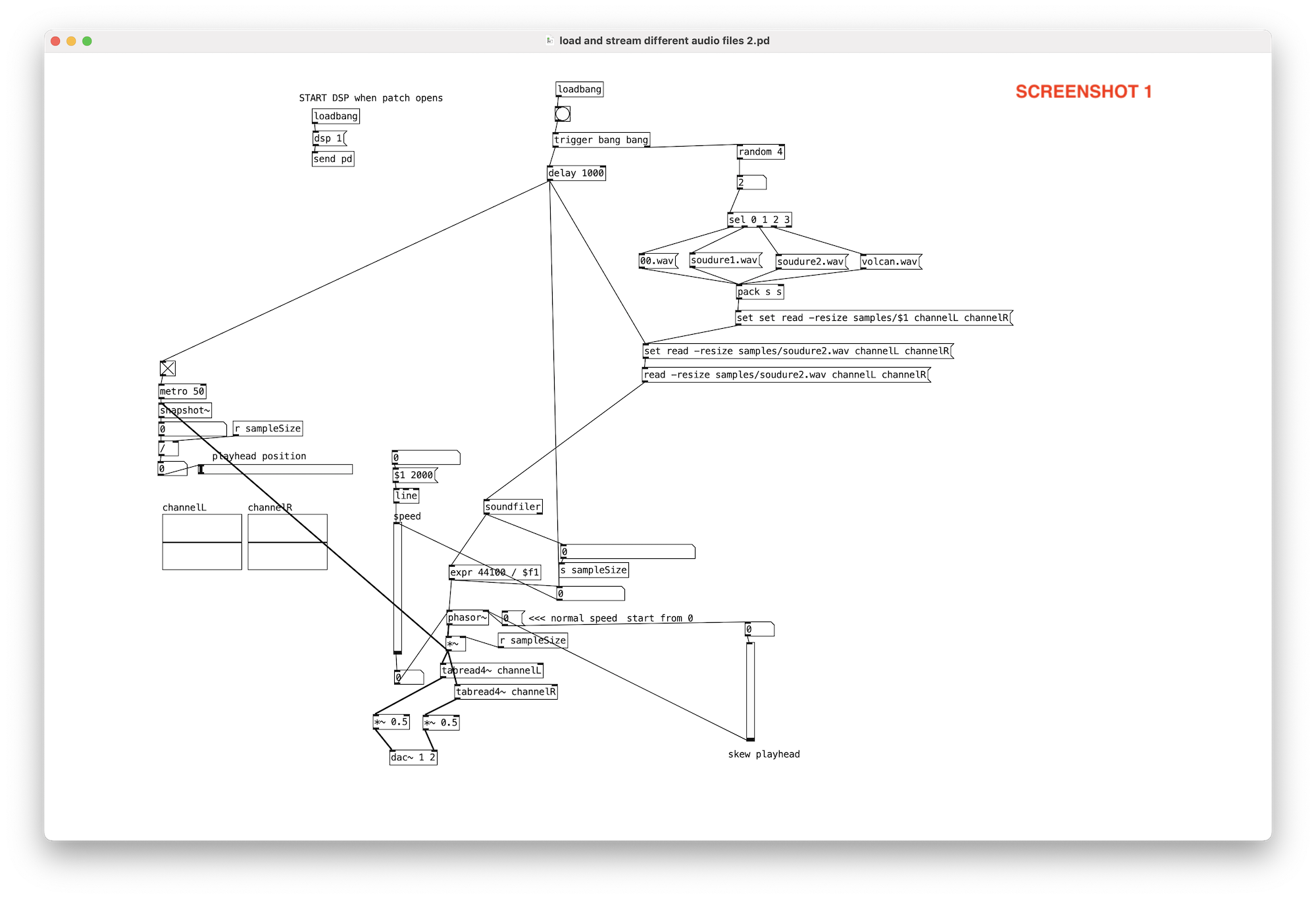
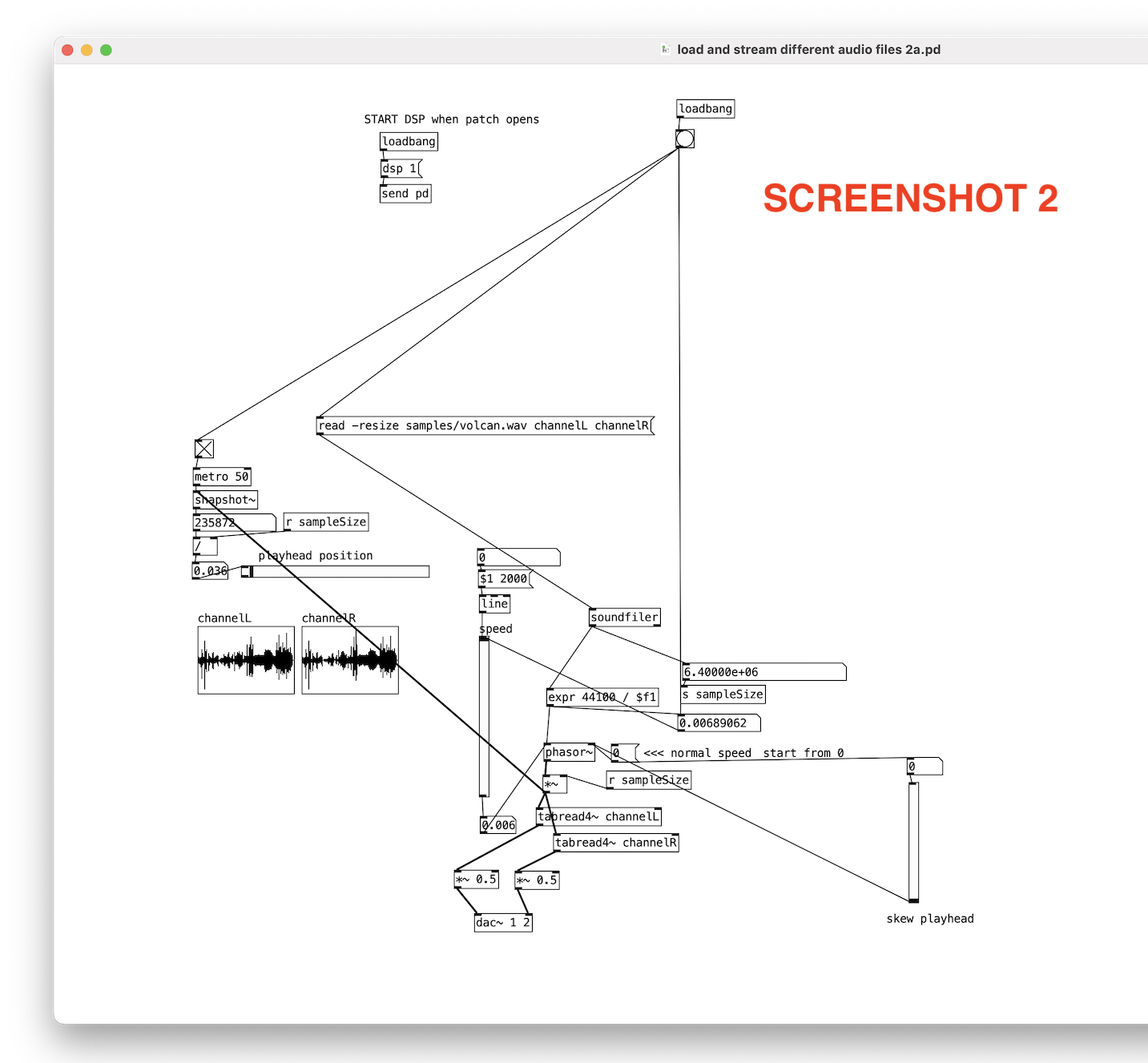
ELSE 1.0-0 RC13 with Live Electronics Tutorial Released
Ok, the cat is out of the bag --> https://github.com/porres/pd-else/releases/tag/1.0-rc13 I'm officialy announcing the update and uploaded binaries to deken for mac (intel/arm), Win and Linux. It all looks ok but tell me if you see something funny please. There's also a raspberry pi binary but not working 100%yet and we'll still look into that. Hopefully someone could help me/us with it. I might make another upload just for the pi later on if/when we figure it out. Find release notes and changelog below.
RELEASE NOTES:
Please support me on Patreon https://www.patreon.com/porres I'll now try to add special content for subscribers. You can follow me on instagram as well if you like... I'm always posting Pd development stuff over there https://www.instagram.com/alexandre.torres.porres/
It's been a little bit over 7 months since the last update and I almost broke the record for taking too long to release an update (which had happened in my previous update). So yeah, there's just too much to talk about! I guess the delays in releasing updates is because it's been a little tricky and hard to sync the release cycles of ELSE with PlugData, which includes ELSE in its download.
Plugdata 0.9.2 should come out soon with ELSE RC13 and it's supposedly the last update before 1.0.0, so I've heard. And the plans was to get to that still in 2025! This means ELSE could be at its last "Release Candidate" phase as I'm aiming to sync the final release with PlugData. Until then, I'll still make breaking changes and I can't wait until I can't do that anymore as I really feel bad. On the other hand, it's kind of inevitable when I'm always adding new stuff and redesigning and reconfiguring objects to include more functionalities. And I always got a lot of new stuff! So I'm thinking that I will eventually try some mechanism like Pd's compatibility flag or something. I'll try to come up with something like that in the next update.
This update has 22 new objects for a total of 573 and 26 new examples in my tutorial for a total of 554 examples. Let's dive into the highlights (see full changelog below after the release notes).
-
Multichannel Support: Last release had 92 MC aware objects, now it's 139! Over a 50% increase that include old and new objects (all the new ones have been coming with MC support). Virtually all oscillators and envelope generators now have MC support, plus some other random ones. Let me highlight the new [lace~]/[delace~] objects that are 'MC' tools that perform interleave/deinterleave in Multichannel connections. My bare minimum number of objects "to start with" would be at least a bit over half the number of signal objects. That was my target for 1.0! ELSE right now has 319 signal objects, so that'd be at least 160. I will definitely pass this milestone in the next update. I guess a good number of MC objects would be around 75% of the signal objects. I will aim for that as soon as I can. Some objects simply can't be MC at all, so 100% will never be the case, but maybe an ideal 90% eventually? We'll see... I am just proud and happy that ELSE is taking such a big jump on MC awareness in less than a couple years.
-
Envelope generators ([adsr~]/[asr~]/[envgen~]/[function~]) now have more curve options. For [adsr~]/[asr~] the default is now a new log curve that you can set the curve parameter (and was 'stolen' from SuperCollider). A new [smooth~] family of objects perform the same kind of curved smoothening for alternating inputs - [envgen~] and [function~] also have that but also '1-pole' filtering, 'sine' and 'hann' curves. You can now trigger [adsr~] and [asr~] with impulses.
-
The [play.file~] object now supports even more file formats besides MP3 and stuff. Hey, you can even stream the supported formats from weblinks! The [sfload] object (which loads files into arrays) also gained support for more formats and can download from weblinks as well! It also has a new threaded mode, so loading big files won't choke Pd. It now also outputs the file information, which is a way to tell you when loading finished in threaded mode. The [sample~], [player~], [gran.player~] and [pvoc.player~] objects are now also based on [sfload], so they support all these file formats!!! Now [sample~] and [tabplayer~] are integrated in a way that [tabplayer~] is always aware of the sample rate of the file loaded in [sample~] (so it reads in the "correct speed"). A new [sfinfo] object is able to extract looping regions and instrument metadata information from AIFF files (which is something I wanted for ages) - it should do more stuff in the future.
-
[knob] has become the ultimate featured bloated creep GUI I always feared and avoided. MAX is envy! but I'm happy with this structure and I want to replicate in other GUIs in the future (yeah, I got plans to offer alternatives to all iemguis). I wanna highlight a new 'param' symbol I added that allows you to remotely set a particular method in an object, so you don't to connect to a "method $1" message and you can even do this wirelessly with a send symbol. [knob] now also acts like a number box, where you can type in the value, which may also be displayed in different ways or the value can be sent elsewhere via another send symbol so you can temper with it using [makefilename] or [else/format]. I've been using this for the MERDA modules and it's really cool.
-
We finally have a [popmenu] GUI object! This was in my to do list forever and was crucial to improve the MERDA modules to set waveforms, instruments and whatnot.
-
Let's about MERDA, the "Modular Euroracks Dancing Along" subset of abstractions in ELSE. It was first released in the last update and it's been driving lots of the development in ELSE as you can see. I now added a MIDI Learn feature for all knobs that feels great and quite handy! There are many fixes and improvements in general and some new modules. I wanna highlight the new [sfont.m~] module, which loads "sound font" banks and you can just click on a [popmenu] to choose the instrument you want. The default bank has numerous (hundreds) options and also comes with PlugData. The sequencer module [seq8.m~] was rather worthless but it's now a whole new cool thingie. It allows you to set pitches with symbols and even has quarter tone resolution. I added a right outlet to send impulses to trigger envelopes and stuff (there's still more stuff of course, see full changelog below).
-
There are newly designed/renamed/recreated [resonbank~]/[resonbank2~] objects that are well suited for Modal Synthesis.
-
What actually drives my development is my Live Electronics tutorial, which got a fair upgrade with a new chapter on Modal Synthesis amongst other things, such as new subtractive synthesis examples and a revision of envelope generators with examples on AHDSR and DAHDSR - by the way, there are new gaterelease~/gatedelay~ objects for handling envelopes (and other processes).
-
I have to thank some people. Tim added 'zoom' to the [pic] object, as well as an image offset. Tim also implemented a new and better technique for bandlimited oscillators. Ben Wesh gave me a new [scope3d~] GUI object, pretty cool, that plots an oscilloscope in 3 dimensions, which is coded in LUA - and ELSE has been carrying a modified version of [pdlua] because it now depends on it for a couple of GUIs. Tim and Ben made many improvements to [pdlua] (as well as Albert Graef, of course).
-
For more new objects, let me also tell you about the simple and cool [float2imp~], that is based on [vline~] and can convert floats to impulses with sample accuracy (don't know why I didn't think of that earlier). A new [tanh~] object has Multichannel support. A bit earlier I made an update to Cyclone that actually "borrows" and includes this one from ELSE instead of its original one (which does not have Multichannel support). PlugData users will load the one from ELSE. This is another tiny step that sort of integrates ELSE and Cyclone, specially for PlugData users.
happy patching.
CHANGELOG:
LIBRARY:
Breaking changes:
- [adsr~]/[asr~]: now a gate off before reaching the sustain point does not start the release right away (this allows you to trigger it with impulses). There's a new mode just for immediate release. There's a new exponential setting for curve factors, the old 'log' mode is renamed to 'lag' as it's the same as used in the [lag~] object. For [adsr~], a bang now is not "retrigger", but an impulse at control rate, there's a new 'retrigger' message for control rate retriggering (and now it only retriggers if the gate is on). For [asr~] a bang now also works like an impulse.
- [sample~]: no more 'load' message, args to 'open' message changed, size is now only in 'ms'.
- [format]: outputs are now always symbols, before you could get float outputs. Also, we just have a simplified symbol output, no more lists or anythings. Hopefully I'll be able to get the 'list' output back, but it involved some bugs that I couldn't fix so I just removed it. You cannot use bangs and lists in secondary inlets no more (this is cylone/max crappy paradigm we don't want here). Bang method was actually removed as well.
- [pack2]: no more support for anythings, also no more support for lists in secondary inlets and output has a list selector (I wanna make this more Pd like and not a silly clone from MAX's [pak], cause fuck MAX).
- [merge]/[unmerge]/[group]: no more '-trim' flag (again, respecting pd's usual list paradigm), in [merge] now there's no more 'hot' argument and a bang now represents an empty list and inlets initialized with empty lists
- [mono]: 1st argument is now 'glide' in ms.
- [sfont~] now uses 'mma' for bank selection (this alters how CC messages set the bank number).
- [player~]/[play.file~]: 'open' message does not play files right away anymore.
- [tabplayer~]/[player~]: play message without args now play at the default settings (whole file at regular speed).
- [envgen~]: removed the 'maxsustain' parameter, use the new [gaterelease~] or [gaterelease] objects instead. Removed the rightmost inlet just to set envelopes, now a list input only sets the envelope and doesn't trigger it. The 'set' message is then removed.
- [envgen~]/[function~]: simplified and got rid of '-exp' flag and message, also deleted 'expl' and 'expi' messages. A new 'curve' and cimpler message sets exponential factors for all or individual segments, and includes more curve formats.
- [knob]: 'esc' key now deactivates the object. The 'ticks' message is renamed to 'steps' and there is a new 'ticks' message that toggles showing ticks on and off. The 'start' message has been renamed to 'arcstart'. The 'outline' message has been renamed to 'square' for better clarity. Design changed a bit to make it like it is in PlugData (they won), so we now fill the whole background color when in 'square mode' and the knob circle has an 85% proportion in this case inside the full 100% square size (so it grows bigger when not in 'square' mode). Now, by default, the GUI is in a new 'loadbang' mode (I don't think this will influence old patches). I'm afraid some old patches might behave really weird since I added a lot of new stuff. I changed the 'load' message behaviour to not update the object (this can arguably be considered a bug fix).
- [wavetable~], [bl.wavetable~] and [wt2d~]: 'set' message now sets frequencies because of the MC support in [wt~] and [wt2d~], while there's a new 'table' method to set the table name.
- [gbman~]/[cusp~] list method is now for MC, old list method is now renamed back to an old 'coeffs' method.
- [f2s~]/[float2sig~] default value is now 10 ms.
- [op] now behaves like [*~] where the smaller list wraps til reaching the size of the longer one.
- [list.seq] does not loop anymore by default.
- [impseq~] list input removed, use the new [float2imp~] object to convert floats to impulses.
- [resonant~] now has 'q' as the default.
- [resonant2~] has been removed.
- [decay2~] has also been removed ([asr~] much better).
- [vcf2~] has been renamed to [resonator2~].
- [resonbank~]/[resonbank2~] have basically been deleted and replaced by new objects with the same name... [resonator~] is based on a new [resonator~] object which is similar to [resonant~] and [resonbank2~] is now based on [resonator2~] (old [vcf2~] instead of [resonant2~] that got deleted). These are well suited objects for Modal Synthesis.
- [oscbank~] now uses a 'partial' list and not a frequency list. The freq input now defaults to '1' and this makes [oscbank2~] completely obsolete.
- [oscbank2~] has been deleted since it became completely obsolete.
- [sfload] load message changed the behaviour a bit.
Enhancements/fixes/other changes:
- [adsr~]: We have now a new mode for immediate release (see breaking changes above, I'm not repeating it). Fixed ADSR signal inputs (it was simply not really working, specially for linear). Fixed status output for MC signals. There's a new curve parameter that allows you to set the curvature.
- [asr~] I actually just made the new [adsr~] code into a new [asr~] code as a simplified version (as it was before)... so it's got the same impromevents/fixes.
- [play.file~]: added support for more file formats and even weblinks for online streaming!
- [sfload]: added an outlet to output information, added threaded mode, added support for more file formats and even weblinks for downloading.
- [sample~], [player~], [gran.player~] and [pvoc.player~] are now also based on [sfload], so they support more file formats!
- [sample~]: improved extension management with [file splitext].
- [sample~] and [tabplayer~] now are automatically integrated in a way that [tabplayer~] is always aware of the sample rate of the file loaded in [sample~], so it automatically adjusts the reading speed if it is different than the one Pd is running with.
- [numbox~]'s number display is not preceded by "~" anymore (that was just kinda stupid to have).
- [format]: fixed issues where empty symbols and symbols with escaped spaces didn't work. Added support '%a' and '%A' type. Added support for an escaped 'space' flag. Improved and added support for length modifiers. Improved syntax check which prevents a crash. Improved documentation.
- [knob]: added new 'param', 'var', 'savestate', 'read only', 'loadbang', "active", "reset" and 'ticks' methods. Added the possibility to type in number values and also modes on how to display these number values, plus new send symbols for 'activity', 'typing', 'tab' and 'enter'. New design more like plugdata. Changed some shortcuts to make it simpler. If you have the yet unreleased Pd 0.56-0 you can also use 'double clicking' in the same way that works in PlugData. Properties were also significantly improved (I'm finally starting to learn how to deal with this tcl/tk thingie). Yup, a lot of shit here...
- [autofade2~]/[autofade2.mc~]: fixed immediate jump up for 0 ramp up.
- [synth~]: fixed polyphony bug.
- [metronome~]: fixed bug with 'set' message.
- [midi2note]: fixed range (octaves 0-8).
- [pulsecount~]: fixed reset count to not output immediately, added bang to reset counter at control rate
- [click]: fixed regression bug where it stopped working.
- [else]: new 'dir' method to output ELSE's binary directory in a new rightmost outlet. The print information also includes the directory.
- [pic]: added zoom capability finally (thanks to tim schoen) and added offset message (also thanks to tim).
- [store]: added 'sort' functionality.
- [scales]: fixed octave number argument. Added functionality to allow octave number as part of the note symbol.
- [mono]: added 'glide' parameter, as in [mono~].
- [pluck~]: fixed list input.
- [rescale]/[rescale~]: added a "reverse log" mode.
- [limit]: added a new second ignore mode.
- [graph~]: added an external source input for plotting the graph and a 'clear' message.
- [canvas.setname]: added a new argument for "abstraction mode" and methods to set name, depth (and mode).
- [midi.learn]: added a new argument for "abstraction mode", fixed 'dirty' message sent to parent.
- [brickwall~]: fixed initialization.
- [list.seq]: added a loop mode and a 2nd outlet to send a bang when the sequence is done.
- [delete]: fixed index for positive numbers.
- [dust~]: added 'list', 'set' and '-mc' flag for managing the already existing Multichannel capabilities.
- Thanks to Tim we have many fixes and a whole new technique for band limited oscillators. Now [bl.saw~], [bl.saw2~], [bl.vsaw~], [bl.square~], [bl.tri~], [bl.imp~] and [bl.imp2~] have been redesigned to implement elliptic blep, which should provide better anti-aliasing.
- [parabolic~] now uses and internal wavetable for more efficiency.
- [resonant~]: added 'bw' resonance mode.
- [lowpass~]/[highpass~]: added 't60' resonance mode.
- [quantizer~]/[quantizer]: added a new mode, which combines floor (for negative) and ceil (for positive) values.
- [crusher~]: now uses the new [quantizer~] mode from above (arguably a breaking change).
- [envgen~]: fixed a bug (actually a misconception) where ramps started one sample earlier. Fixed 0-length lines. Added a possibility to set time in samples instead of ms. Maximum number of lines is now 1024. Added loop mode. Added many curve options (sin/hann/log curve/lag).
- [function~]: Added many curve options (sin/hann/log curve/lag).
- [The out~] family of abstractions now use [bitnormal~] so you won't blow your speakers beyond repair in edge cases.
- [trig.delay~]/[trig.delay2~]: fixed bug where impulse values different than '1' didn't work.
- Added MC support to: [trig.delay~], [trig.delay2~], [gatehold~], [vca.m~], [gain2~], [decay~], [asr~], [envgen~], [function~], [bl.osc~], [bl.saw~], [bl.saw2~], [bl.vsaw~], [bl.square~], [bl.tri~], [bl.imp~], [bl.imp2~], [imp2~], [tri~], [saw~], [saw2~], [vsaw~], [square~], [pulse~], [parabolic~], [gaussian~], [wavetable~], [wt2d~], [randpulse~], [randpulse2~], [stepnoise~], [rampnoise~] [pink~], [gbamn~], [cusp~], [gray~] and [white~].
- Also added MIDI input and soft sync to [imp2~], [tri~], [saw~], [saw2~], [vsaw~], [square~], [pulse~], [gaussian~] and [parabolic~].
- [wavetable~] and [wt2d~] gained args to set xfading.
- Updated pdlua to 0.12.23.
- M.E.R.D.A: Added MIDI-LEARN for all modules (this is only for the knobs). Replaced some number boxes that were attached to knobs by an internal number display mechanism (new feature from knob). Improved interface of [gendyn.m~]. Preset/symbol name fixes to [flanger.m~]. Now we have automatic MIDI mode detection for [plaits.m~] and [pluck.m~] when no signals are connected (still trying to get plaits right, huh? Yup! And bow MIDI input with monophony and trigger mode has been fixed in [plaits.m~]). Added MC support to [vca.m~]. Increased range of [drive.m~] down to 0.1. Changed some objects to include the new [popmenu] GUI. [vco.m~] now uses the new MC functionalities of oscillators and doesn't need to load abstractions into [clone], I hope it makes this more efficient and clean. The [seq8.m~] module was worthless and got a decent upgrade, it's practically a new module. Added new modules (see below). Note that MERDA is still at alpha development phase, much experimental. Expect changes as it evolves.
- 22 new objects: [float2imp~], [lace], [delace], [lace~], [delace~], [gatehold], [gatedelay],[gatedelay~], [gaterelease~], [gaterelease], [popmenu], [scope3d~], [tanh~], [resonator~], [sfinfo], [smooth], [smooth2], [smooth~], [smooth2~], [dbgain~], [level~] plus [crusher.m~], [sfont.m~] and [level.m~] MERDA Modules.
Objects count: total of 573 (319 signal objects [139 of which are MC aware] and 254 control objects)!
- 323 coded objects (210 signal objects / 113 control objects)
- 227 abstractions objects (87 signal objects / 140 control objects)
- 23 MERDA modular abstractions (22 audio / 1 control)
TUTORIAL:
- New examples and revisions to add the new objects, features and breaking changes in ELSE.
- Added the MERDA modules into the examples for reference.
- Revised section on envelopes.
- New subtractive synthesis examples.
- New chapter on Modal Synthesis.
- Total number of examples is now 554! (26 new ones)
On-air light, trouble receiving int via OSC
Okay! I thought I was done... So I cleaned up the patch.
Since then, I realize my OSC commands to the lighting board aren't working 
I opened up the version of the patch from 2023 that worked, and I realized that I was using the [sendOSC] object.
So mr peach I think? For some reason I can't get the sendOSC object to work on the pi... But I think I have other parts of Mrpeach external working like packOSC. The old version of the patch ran on windows, which isn't as hard (for me) to get the mr peach patch working.
Here's the current version of the patch-
on-air-light-kmtr-v5-OSC.pd
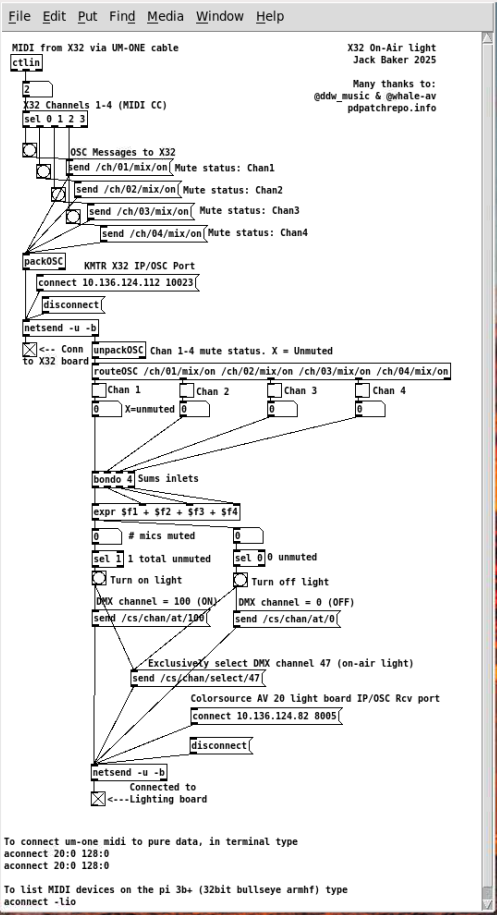
I was SO ready to set it all up but I might have to come back to this tomorrow.
I figure it's still possible to use [netsend -u -b] since we did it with the X32...
But yeah, it's not working from what I tried.
It's a colorsource AV 20 board.. There's an IP, then an OSC IP, a receive port, and a send port. The netmask is 255.255.0.0 which is weird.. But I don't want to change it because we use a streamdeck to send OSC commands to the board and they work. I did change it for a minute and didn't see anything different.
Shell using cd command
@raynovich said:
Does ofelia take over the "terminal" or some other function for Pure Data if created?
TL;DR Probably the best solution is for you to construct the commands with full paths, pointing exactly where you want, and do not rely on the current working directory.
I.e. not cd xxx/yyy/zzz && ls, but ls xxx/yyy/zzz.
Why?
"Shell" functions (as I understand it -- maybe it's different in some programming environments, but this is my observation) generally don't persist their state.
That is, if you open a terminal window, there is one shell, and every command operates on the same shell. cd changes the current working directory of the shell, and the next command remembers the new cwd.
An object like [shell] is like opening a new terminal window for every command. Every invocation starts from scratch. So you should not expect it to work if you ask shell to first cd, then ls. (You said this worked, but I was not able to get that behavior on my machine.)
SuperCollider has a couple of ways to do it that illustrate the issues involved.
"ls".unixCmd; // user home
"cd tmp".unixCmd; // no output, OK
"ls".unixCmd; // still user home
The cd did not affect the second ls -- because it's like: terminal window 1, ls; terminal window 2, cd; terminal window 3, ls and why would you expect window 2 to affect the behavior of window 3?
Many shells, when parsing the typed input, can handle a series of commands separated by &&:
"cd tmp && ls".unixCmd; // lists ~/tmp, OK!
But this is a parsing feature. If a backend issues the command in a different way -- as an array of strings, where the first string is the command and the other strings are arguments, one by one -- this bypasses the parser (because the arguments are already parsed into the array), and the && trick no longer works.
"cd tmp && ls".split($ ).postcs.unixCmd;
[ "cd", "tmp", "&&", "ls" ]
(and no `ls` listing)
[shell], as far as I can see, works in this second way. A message like ls tmp works only if it's a list of two symbols. If you try to make it a single command string -- ls\ tmp -- then it fails, because there is no system command named l-s-space-t-m-p. (In SC, "ls tmp".unixCmd runs the command through the shell's parser, which splits a string into command-and-argument. That usage isn't supported in [shell]. Maybe it's supported in [command] but I didn't take a look.)
hjh
ELSE 1.0-0 RC12 with Live Electronics Tutorial Released
Hi, it's been a while, here we go:
RELEASE NOTES:
Hi, it's been almost 8 months without an update and I never took this long!!! So there's a lot of new stuff to cover, because it's not like I've been just sleeping around 
The reason for the delay is that I'm trying to pair up with the release cycles of PlugData and we're having trouble syncing up. PlugData 0.9.0 came out recently after a delay of 6 months and we couldn't really sync and pair up then... we had no luck in syncing for a new update now, so now I'm just releasing it up cause enough is enough, and hopefully in the next plugdata release we can sync and offer the same version.
As usual, the development pace is always quite busy and I'm just arbitrarily wrapping things up in the middle of adding more and more things that will just have to wait.
First, I had promised support for double precision. I made changes so we can build for it, but it's not really working yet when I uploaded to deken and tested it. So, next time?
And now for the biggest announcement: - I'm finally and officially releasing a new pack as a submodule, which is a set of abstractions inspired by EuroRack Modules, so I'm thinking of VCV like things but into the Pd paradigm. Some similar stuff has been made for Pd over the years, most notably and famously "Automatonism", but I'm really proud of what I'm offering. I'm not trying to pretend Pd is a modular rack and I'm taking advantage of being in Pd. I'm naming this submodule "Modular EuroRacks Dancing Along" (💩 M.E.R.D.A 💩) and I've been working on it for a year and a half now (amongst many other things I do). PlugData has been offering this for a while now, by the way. Not really fully in sync though.
MERDA modules are polyphonic, thanks to multichannel connections introduced in Pd 0.54! There are 20 modules so far and some are quite high level. I'm offering a PLAITS module based on the Mutable Instruments version. I have a 6-Op Phase Modulation module. A "Gendyn" module which is pretty cool. I'm also including an "extra" module that is not really quite a modular thing at all but fits well called "brane", which was a vanilla patch I first wrote like 15 years ago and is a cool granular live sampler and harmonizer. You'll also find the basics, like oscillators, filters, ADSR envelope and stuff I'm still working on. Lastly, a cool thing is that it has a nice presets system that still needs more work but is doing the job so far.
There are ideas and plans to add hundreds more MERDA modules, let's see when and if I can. People can collaborate and help me and create modules that follow the template by the way 
Thanks to Tim Schoen, [play.file~] is now a compiled object instead of an abstraction and it supports MP3, FLAC, WAV, AIF, AAC, OGG & OPUS audio file extensions. A new [sfload] object can import these files into arrays (but still needs lots of more work). There are many other player objects in ELSE that can load and play samples but these don't yet support these new formats (hang in there for the next version update).
Tim also worked on new [pdlink] and [pdlink~] objects, which send control and signal data to/from Pd instances, versions and even forks of Pure Data (it's like [send]/[receive] and [send~]/[receive~], all you need is a symbol, no complicated network or OSC configuration!). And yes, it works via UDP between different computers on the same network. And hell yeah, [pdlink~] has multichannel connections support! By the way, you can also communicate to a [pd~] subprocess. This will be part of ELSE and PlugData of course, and will allow easy communication between PlugData and Pd-Vanilla for instance.
The great pd-lib-build system has been replaced for a 'cmake' build process called 'pd.build' by Pierre Guillot. This was supposed to simplify things. Also, the [sfont~] object was a nightmare to build and with several dependencies that was simply hell to manage, now we have a new and much simpler system and NO DEPENDENCIES AT ALL!!! Some very rare file formats with obscure and seldom sound file extensions may not work though... (and I don't care, most and the 'sane' ones will work). The object now also dumps all preset information with a new message and backwards compatibility broke a bit 
I'm now back to offering a modified version of [pdlua] as part of ELSE, which has recently seen major upgrades by Tim to support graphics and signals! This is currently needed in ELSE to provide a new version of [circle] that needed to be rewritten in lua so it'd look the same in PlugData. Ideally I'd hope I could only offer compiled GUI objects, but... things are not ideal 
The lua loader works by just loading the ELSE library, no need for anything "else". I'm not providing the actual [pdlua] and [pdluax] objects as they are not necessary, and this is basically the only modification. Since PlugData provides support for externals in lua, if you load ELSE you can make use of stuff made for PlugData with lua without the need to install [pdlua] in Pd-Vanilla.
For next, we're working on a [lua] object that will allow inline scripting and will also work for audio signals (again, wait for the next version)! Also for the next version, I'm saving Ben Wesch's nice 3d oscilloscope made in lua (it'll be called [scope3d~]). There's a lot going on with the lua development, which is very exciting.
As for more actual new objects I'm including, we have [vcf2~] and [damp.osc~]. The first is a complex one pole resonant filter that provides a damping oscillation for a ringing time you can set, the next is an oscillator based on it. There's also the new [velvet~] object, a cool and multichannel velvet noise generator that you can also adjust to morph into white noise.
I wasn't able to add multichannel capabilities to many existing objects in ELSE in this one, just a couple of them ([cosine~] and [pimp~]). Total number of objects that are multichannel aware now are: 92! This is almost a third of the number of audio objects in ELSE. I think that a bit over half might be a reasonably desired target. More multichannel support for existing objects to come in the next releases.
Total number of objects in the ELSE library is now 551!
As for the Live Electronics tutorial, as usual, there are new examples for new objects, and I made a good revision of the advanced filter section, where I added many examples to better explain how [slop~] works, with equivalent [fexpr~] implementations.
Total number of examples in the Live Electronics Tutorial is now 528!
There are more details of course, and breaking changes as usual, but these are the highlights! For a full changelog, check https://github.com/porres/pd-else/releases/tag/v.1.0-rc12 (or below at this post).
As mentioned, unfortunately, ELSE RC12 is not yet fully merged, paired up and 100% synced in PlugData. PlugData is now at version 0.9.1, reaching the 1.0 version soon. Since ELSE is currently so tightly synced to the development of PlugData, the idea is to finally offer a final 1.0 version of ELSE when PlugData 1.0 is out. Hence, it's getting closer than ever  Hopefully we will have a 100% synced ELSE/PlugData release when 0.9.2 is out (with a RC 13 maybe?).
Hopefully we will have a 100% synced ELSE/PlugData release when 0.9.2 is out (with a RC 13 maybe?).
Please support me on Patreon https://www.patreon.com/porres
You can follow me on instagram as well if you like... I'm always posting Pd development stuff over there https://www.instagram.com/alexandre.torres.porres/
cheers
ps. Binaries for mac/linux/windows are available via deken. I needed help for raspberry pi
CHANGELOG:
LIBRARY:
Breaking changes:
- [oscope~] renamed to [scope~]
- [plaits~] changed inlet order of modulation inputs and some method/flags name. If a MIDI pitch of 0 or less input is given, it becomes a '0hz'.
- [gbman~] changed signal output range, it is now filtered to remove DC and rescaled to a sane -1 to 1 audio range.
- [dust~] and [dust2~] go now up to the sample rate and become white noise (removed restriction that forced actual impulses, that is, no conscutive non zero values)
- [cmul~] object removed (this was only used in the old conv~ abstraction to try and reduce a bit the terrible CPU load)
- [findfile] object removed (use vanilla's [file which] now that it has been updated in Pd 0.55-0)
- [voices] swapped retrig modes 0 and 1, 'voices' renamed to 'n', now it always changes voice number by default as in [poly] (this was already happening unintentionally as a bug when one voice was already taken). The 'split' mode was removed (just use [route], will you?)
- [voices~] was also affected by changes in [voices] of course, such as 'voices' message being renamed to 'n'.
- [sr~]/[nyquist] changed output loading time to 'init' bang
- [sample~] object was significantly redesigned and lots of stuff changed, new messages and flags, added support for 64-bit audio files (Pd 0.55 in double precision and ELSE compiled for 64 bits is required for this). Info outlet now also outputs values for lenght in ms and bit depth.
- [sfont~] uses now a simpler build system and this might not load very very rare and unusual sound formats.
Enhancements/fixes/other changes:
- builds for double precision is now supposedly supported, by the way, the build system was changed from pd-lib-builder to pd.build by Pierre Guillot.
- [play.file~] is now a compiled object instead of an abstraction thanks to Tim Schoen, and it supports MP3, FLAC, WAV, AIF, AAC, OGG & OPUS file extensions.
- Support for double precision compilation was improved and should be working for all objects (not yet providing binaries and fully tested yet by the way).
- The ELSE binary now loads a modified version of [pdlua], but no [pdlua] and [pdluax] objects are provided.
- added signal to 2nd inlet of [rm~].
- fixed 'glide' message for [mono~].
- fixed [voices] consistency check bug in rightmost outlet and other minor bugs, added flags for 'n', 'steal' and offset.
- [gain~] and [gain2~] changed learn/forget shortcut
- [knob] fixed sending messages to 'empty' when it shouldn't, ignore nan/inf, prevent a tcl/tk error if lower and upper values are the same; added "learn/forget" messages and shortcut for a midi learn mechanism.
- [mpe.in] now outputs port number and you can select which port to listen to.
- Other MIDI in objects now deal with port number encoded to channel as native Pd objects. Objects affected are [midi.learn], [midi.in], [note.in], [ctl.in], [bend.in], [pgm.in], [touch.in] and [ptouch.in].
- [pi]/[e] now takes a value name argument.
- [sr~]/[nyquist~] take clicks now and a value name argument.
- fixed phase modulation issues with [impulse~] and [pimp~].
- [cosine~] fixed sync input.
- added multichannel features to [cosine~] and [pimp~].
- [plaits~] added a new 'transp' message and a functionality to allow MIDI input to supersede signal connections (needed for the 'merda' version [see below]), fixed MIDI velocity.
- [pluck~] added a new functionality to allow MIDI input to supersede signal connections (needed for the 'merda' version [see below]).
- 26 new objects, [velvet~], [vcf2~], [damp.osc~], [sfload], [pdlink] and [pdlink~], plus abstractions from a newly included submodule called "Modular Euro Racks Dancing Along" (M.E.R.D.A)! Warning, this is all just very very experimental still, the object are: [adsr.m~], [brane.m~], [chorus.m~], [delay.m~], [drive.m~], [flanger.m~], [gendyn.m~], [lfo.m~], [phaser.m~], [plaits.m~], [plate.rev.m~], [pluck.m~], [pm6.m~], [presets.m], [rm.m~], [seq8.m~], [sig.m~], [vca.m~], [vcf.m~] and [vco.m~] (6 of these are multichannel aware).
Objects count: total of 551 (307 signal objects [92 of which are MC aware] and 244 control objects)!
- 311 coded objects (203 signal objects / 108 control objects
- 240 abstractions (104 signal objects / 136 control objects)
TUTORIAL:
- New examples and revisions to add the new objects, features and breaking changes in ELSE.
- Added a couple of examples for network communication via FUDI and [pdlink]/[pdlink~]
- Section 36-Filters(Advanced) revised, added more examples and details on how [slop~] works.
- Total number of examples is now 528!
Asking for money for things made in Pd
@le26muko said:
My bandmate is pushing me to sell it, and I am trying to explain to him that it does not work like that in this community.
yeah, you know your bandmate doesn't know how open source works 
So, yeah, what you're asking about is really highly frowned upon I would say. Of course you're free to do it, but it's not something people actually do or something that goes in this community.
On the other hand, this is such a MAX thing to think and do, and if you want that I'd really suggest you worked with that. People over there sell externals, patches and MAX is better at making apps that are actually just patches.
What Pd people do is ask for donations. I do have a patreon by the way 
https://patreon.com/porres
I've been doing cool stuff that people really use and find it useful and never thought I could charge for any of that and, of course, I can't live and base all the work that I do with Pd based on how much I make with Patreon, it's not for this that I do what I do... Pd is more about sharing, contributing, doing voluntary work and being "free" (as in speech, not as in beer).
What people that use Pd also do is create an app with libpd or something, do stuff that is based on Pd but it's a standalone thing on its own, and you can sell it in an app store or something...
Check for the license though. Pd's license is permissive, but most etxernals will use GPL, which won't allow you to sell. On the other hand, my stuff has a very permissive license and you can "do whatever the fuck you wanna do" as one of the clauses will say.
All I'd say is, if you make work and you get money and you use my stuff a lot and you like my work and you feel like motivating me, consider donating something via patreon.
I'm not saying that's the case for you exactly, I'm just telling how I stand on all this as to give you an example on the matter.
cheers
Simple Glitch Effect
@dreamer They are clearly vestigial from when the abstraction's logic was being sorted out and were probably deleted and brought back many times and their deletion or addition often breaking the abstraction for some incomprehensible reason; they served no purpose and you stared at the before and after for an embarrassing amount of time trying to figure out why it works with such a useless operation that does nothing until you finally see the obvious and delete them once and for all. Then you realize you actually needed a [* 0.5] there, so you put it back and nothing works even though a [* 0.5] should not break anything, just decrease volume or something, but nothing works. Back to staring for an embarrassing amount of time. Delete them, still doesn't work. Put them back and make them [* 1], works. More staring. Learn not to tempt providence and call it good enough. Finally realize what is going on and fix the actual problem but really don't want to tempt providence, just want to make music, so leave them. Isn't this the standard pd work flow? I have at least one [* 1] or [+ 0] or the like in most of my patches.
Distance sensor in Bela Board
@lacuna said:
For me it is hard to know because information is missing:
This part I don't understand:and also to trigger this sample as soon as there is something echoing the trigger at a distance inferior of 15cm using a Threshold~ object
but this works already, doesn't it?
In which condition you want the sample to stop?
What kind of sensor?
What is attached to pins 11 and 12?
What data does [adc~ 12] output when moving hand?
Is [print Distance (cm) : ] about correct?
Which Bela tutorial are you referring to?[rzero~ 1] does some integration, I think. [dac~ 11] outputs ultrasonics? [line~] till 1000 and [adc~ 12] going into [samphold~] measures the time untill the reflected ultrasound is detected or sth like that?
Generally speaking, when developing something it is important to understand what is going on instead of blind copy&paste. And when asking, to provide all information you have to make it easy / possible to answer.
Hello, thanks for taking the time to answer my question, I really appreciate it; and sorry for having missed some important information.
This patch works as it will start playback when I put my hand on the sensor, but it won't stop playback when I remove my hand from the sensor range, and I'm still figuring out how to work this out. When I remove my hand the distance keeps going up, and thus the volume, until it reaches 25cm which is the limit I've put with [min25]. Your fade out patch makes sense but I still need something to bang it when I remove the hand from the sensor, putting a Threshold at 24cm for example kind of works, but it's not completely natural; imagine you're at 5cm and remove your hand, so the volume goes up to 24cm and then stops playback...
The sensor is the HC-SR04, pin 11 send triggers to ultrasonics every 60ms, echo receives feedback and sends it to pin 12, which with a time equation calculates distance. What [adc~ 12] outputs is a good question, I try to figure it out myself too, but it doesn't work with normal [print] command, not till it reaches [snapshot~] so then it outputs the distance in cm again. The distance is quite accurate, I think the real distance is a bit longer than the printed in console. The Bela tutorials are the official ones at https://learn.bela.io/tutorials/pure-data/sensors/distance-sensor/
What I've done at the moment is sample holding and snapshotting the distance so it stays in place, so if I want to "stop" the sample I just bring the distance near 0 with my hand very close bringing the volume near 0 and nearly unnoticeable, but the playback starts from the beginning with a [loadbang] is just that at any distance you'll put your hand the volume will go up. This works well in this case as the samples are standing notes, but it would be cooler if it starts from the beginning. I know there is some way to use this sensor as a trigger but I can't find any information.
Creating a counterpoint object
Hi @oid. After reading your most recent post I think I am starting to get it and I can see the advantages to how you are approaching this. It seems you are modularizing parts of the patch. That's why it would be easier for me to envision this in C++ because i can have a different block of code for different situations. And of course you can get as detailed as you want in each section.
I am going to post what I have so far, even though it doesn't really work very well yet. In folder there is a patch called counterpointtest, and other necessary elements.
For now I am trying out the expr object with two variables. f1 is an incoming scale step, and f2 is an interval between the last two notes.
The patch should generate two notes. The one on the left would be a scale step a musician would input into the patch, and the one on the right would be generated based on some counterpoint rules that will be in the expr object (for now I only have a few to see how everything will work).
The inputs Into the expr are intervals based on a 7 note scale, starting with 0. So 0 = unison, 1 = a 2nd, 2 = a 3rd, 3 = a 4th, 4 = a 5th and 7 = an Octave.
In the f2 inlet of the expr should be the interval between the last 2 notes tested.
What should happen is when a new note is played it’s state of change is tested against the last note played
Ideally what would happen is I would play a note that would be f1, that note would be tested against the previous f1. For example, is the new f1 a scale step higher, or lower, etc. Whatever that difference in the past f1 to the current f1 would go into the expr object f1 inlet.
In the other inlet of the expr object, f2 would be the last interval between the two notes, so a 5th, 4th, 3rd etc.
A new interval should be generated by the expr object and added to the f1 scale step that was played. This new note will be played out of the right side of the patch., and the note selected to be played by the musician will be played on the left side of the patch, generating a two note interval (dyad).
This patch doesn't work so well yet. One reason is that I need to put in every possible combination of intervals and scale steps into the expr. Maybe this is crazy as there are probably a hundred possible ways 2 notes can interact. And on top of that I want some interval combinations to have several possible weighted outcomes. Maybe this is too much work, but If I could do it it might be cool to use.
Anyway, if anyone has time to take a look and let me know if I am approaching this in a way that might work and be practical.
thank you. Nick

