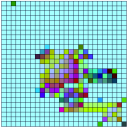number frames showing 1 using pix_film and unpack
Hi whale-av thanks for your suggestion .
I already have Quicktime installed.
And I wrote since the problem problem persists after that .
The pix_image problem got solved may be it was due to an issue with the dimensions.
Do you think if I reinstall pd extended the problem might go away?
i am working in a windows machine
this is what I am getting in the comsole
[pix_film]: loaded file: E:/frompendrive/pvt shows/bhavna but small.mp4 with 1 frames (662x538) at -1.000000 fps
plaese suggest
number frames showing 1 using pix_film and unpack
@maddynakedymaddy You are not the first to have this problem, and remembering your pix_image problem makes me think that installing Quicktime would help for both problems.......... https://forum.pdpatchrepo.info/topic/9114/unpack-object-pix_film-number-of-frames-not-showing-properly-showing-as-1
David.
Colored things - and pixels
Video made with pure data - music, drm1+phenol kilpatrick
I record my video with Quicktime Player. I've also tried ApowerRec, wich works well and has a lot of cool fonctions, but I don't use it anymore.
GEM error message
@whale-av Hi David
Thanks for your reply, so I ended up updating pure data and have installed the k-lite codec tried both .mov and .avi files and also installed quicktime. Although I no longer have the same error its comes up with
[pix_film]: unable to open file: D:/Documents/Pure Data/PSSEB/climate breakdown.avi
finding it rather tedious my OS is windows 10
any idea whats happening?
cheers
Josh
GEM error message
@jb1439 What format are the videos?
Have you tried a .mov or a .avi?
Do you have quicktime installed.
Which OS are you running?
What else is in the console...... e.g......?
[pix_film]: DirectShow support
[pix_film]: QuickTime support
Do you have a codec pack like "k-lite" installed?
David.
How to render with ofelia?
@EEight i am on mac.. i could use quicktime player but it isnt that good on mac.
but thanks for the input.
gemframebuffer and single buffering
@60htz Well, that crashes my system.
So I cannot test, but this might work on your system...... that.zip
It should.
It seems to be quicktime that crashes windows as the file is saved.
It does write the buffer though.
Using pix_write it does not crash, but doesn't save high res either.
Banging the [gemhead 99] which is collecting the circles, writes over the window with a new black square in your example....... maybe a clue?...... the screen is not actually cleared I think.
David.
multiple usb webcams, purr data, OSX, how to setup?
you could use pd-vanilla + Gem (library for graphics). As far as i know purr data is not compatible with Gem on OSX and you would need the support of quicktime, so with the newest OSX Gem should also not work. I use 10.11.6 and i have varying success in using webcams, some work some don't. Other than thant Pd + Gem is great.
Also there is a new library, ofelia, to check out.
video unable to open/play on windows 7
For a .mov you could try putting these .dlls in the same folder as gem.dll
If you already have files with the same names there then move them somewhere safe first so that you can recover.......
this.zip
Although you might need to install Quicktime too.
the dlls where no there, so I put then there.
If that doesn't work then try this........ https://forum.pdpatchrepo.info/topic/11390/trying-to-run-gem-for-pd-windows-10-64-bit/2
well, actually gem looks like being loaded Ok, it just doesnt load the videos, check the screen shots Ive post above
I have the whole of https://puredata.info/downloads/extended-view-toolkit running with Gem 0.94-test3 on Windows 7 64-bit using Vanilla........
gotta try this, just dont know how to install extras yet, I saw a PDF guide but it is huge, gona take sometime, cuz they r still not loading.
thank you, gonna get back as ssons as i install extended toolkit.
How do I check my gem version? it came bundled with purr data so I'm not sure
video unable to open/play on windows 7
@zerino What is the file format that you are trying to use? Is it a compressed format?
For a .mov you could try putting these .dlls in the same folder as gem.dll
If you already have files with the same names there then move them somewhere safe first so that you can recover.......
this.zip
Although you might need to install Quicktime too.
If that doesn't work then try this........ https://forum.pdpatchrepo.info/topic/11390/trying-to-run-gem-for-pd-windows-10-64-bit/2
I have the whole of https://puredata.info/downloads/extended-view-toolkit running with Gem 0.94-test3 on Windows 7 64-bit using Vanilla........
If you are only trying to manipulate video (not using gems other gems) there are other solutions....
https://hcgilje.wordpress.com/vpt/
https://www.derivative.ca/088/Downloads/
That can both be controlled by OSC messages, and deal more easily with any audio track that is embedded.
VPT cannot be run at the same time on the same machine as Pd though........
David.