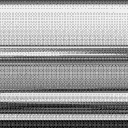video unable to open/play on windows 7
Hey I have a very similar problem for an installation where we have to use a windows7 pc with pd-extended (!! yes I know it is not mantained anymore but worked fine in the computers of the school where we programmed the project, that were running windows10). I also installed QuickTime and tried many types of formats (.mov, .avi, .mp4) without being able to get an acceptable streaming rate ( using a counter to move the index box number for [pix_film] ). Now I think I will try [system] object with a cmd line message to see if it opens the videos with QuickTime. If anybody had some result mean while please tell me, also I would like to know if maybe pd2lork would help. Thanks for your attention and feedback
Anyone using PureData/GEM should help contribute to its development
source : https://twitter.com/hellocatfood/status/932981517189632012
we really want to have proper w32-builds back (using VisualStudio) -> https://www.bountysource.com/issues/3383537-w32-build-msvc
since there is no QuickTime on OSX/64bit, we need a new video-capturing backend, probably based on AVFoundation -> https://www.bountysource.com/issues/4185679-native-video-capturing-on-osx-64bit
since there is no QuickTime on OSX/64bit, we need a new film-reading backend, probably based on AVFoundation -> https://www.bountysource.com/issues/4185729-native-film-reading-on-osx-64bit
since there is no QuickTime on OSX/64bit, we need new imageloader/imagesaver backends, probably based on AVFoundation. -> https://www.bountysource.com/issues/6492784-native-image-reading-writing-on-osx-64bit
Gem for 64-bit OSX
@jancsika yes I did everything from homebrew, other than gmerlin which ultimately failed.. I did
./configure --with-libvlc-CFLAGS=-I/Applications/VLC.app/Contents/MacOS/include --with-libvlc-LIBS="-L/Applications/VLC.app/Contents/MacOS/lib -lvlc" --with-pd=/Applications/Pd.app/Contents/Resources --without-QuickTime-framework --without-Carbon-framework --with-defaultwindow=gemcocoawindow
and make install DEST=~/Library/Pd libdir=~/Library/Pd prefix=~/Library/Pd/stuff/lib
then I install_name_tool'ed the .so files in the main directory for the following libs from Homebrew, and put them in stuff/lib (and install_name_tooled them also where necessary):
libltdl.7.dylib
libMagickCore-7.Q16HDRI.4.dylib
liblzma.5.dylib
libfreetype.6.dylib
libpng16.16.dylib
libftgl.2.dylib
libtiff.5.dylib
libjpeg.9.dylib:
I also changed all the help files & examples to include [declare -stdlib Gem]
I used these 2 pages:
https://github.com/umlaeute/Gem/wiki/Getting-Started:-Working-on-native-64-bit-OSX-Plugins
https://github.com/umlaeute/Gem/wiki/How-to-build-Gem-on-MacOSX-Mavericks
@beep.beep I think I got the VLC lib compiled on my first try (though I had some trouble afterwards for some reason). However, I'm not sure how to test it because the help file is just some send objects??
Anyway, the Gem I posted has the .so file correctly linked (I believe) with the assumption that VLC is in Applications
Gem for 64-bit OSX
Coincidentally, I've been working on the same thing myself for the past several days. I succeeded in compiling Gem on OSX 10.12 with Pd 0.47.1 (64 bit), using an amalgam of these instructions:
As seb noted, no quicktime film/video support, and I also get the extra dock icon & Pd crashing sometimes when I close my patch.
Having noticed this conversation the other day, I tried compiling Gem against Purr Data 2.3.1 using the same general method, but didn't get far at all. I didn't save the errors, but got a sense that it'd be much more involved than just adjusting paths to Pd-l2ork/Contents/Resources...
I haven't tried to compile the gmerlin plugin, but I have the imageJPEG plugin working, and I've spent many hours trying to get videoVLC working. There are several mailing list discussions which suggest that the problem might be with gem_videoVLC.so (perhaps not pointing to libvlc.5.dylib correctly, either needing editing or symlinking?).
I'm reaching the limits of my meager hacking abilities, but nonetheless it's pretty exciting to have Gem back up & running on 64 bit! I'm happy to join the cause if others are also interested in trying to work out the kinks in enabling the rest of the workaround plugins (gmerlin, videoVLC), and hopefully also find a way to get Gem working on Purr Data.
Gem for 64-bit OSX
I compiled Gem for 64-bit OSX and wasn't sure if anyone would be interested/where to put it..
Video doesn't work still because it relies on quicktime...
I also couldn't get gmerlin to compile reliably unfortunately
but the rest of the dependencies are bundled in
Gem.zip
there is also a weird bug where another icon is opened in dock, and the entire program closes if gemwin is deleted before creating a window..
How can I load png files thru 'pix_image' in windows??
Be sur that you have quicktime lib installed if you use a windows machine.
How can I load png files thru 'pix_image' in windows??
@Insane_Kim0112 I have never seen Pd list a .png in the terminal window (along with jpg, quicktime etc.) but usually it still works.
I have seen posts where "Quick Picture Viewer" has caused problems, sometimes alongside a Windows Update........ and where installing their Codec Pack has solved the problem....... https://answers.microsoft.com/en-us/windows/forum/windows_7-pictures/windows-photo-viewer-stopped-opening-png-files/a8db9335-2278-4058-807e-894143f9518b
David.
how to install gem library in pd
@maddynakedymaddy I could be wrong of course......
Gem is still 32bit as a stable official release, and so incompatible with 64bit Pd. https://puredata.info/downloads/gem/releases/0.93.3
There is a 64bit version here...... https://github.com/avilleret/Gem/releases/
0.94-test3.zip
I have that working and stable in windows 7 with Pd 0.47.1 64bit.
I had to copy the contents of the QT folder into the 0.94-test3 folder.
I set Pd to find the library using the -lib startup flag, but I imagine any method will work.
Some externals are missing, and I have not tried as yet to bring them in from an older version of Gem, as they are 32-bit and I am certain that they will not work.
But the essentials work well.
You might need Quicktime...... I don't know as I had it installed already. Maybe not, as the .dll's are in the package.
You might be missing a .dll in the series....... "msvcr90.dll" "msvcr110.dll" etc. in win10.... uncertain.
You might need to update your video card drivers in widows10 to get OpenGl working properly. Microsoft tried to move entirely to DirectX..... and you can thank the gaming community if your GPU manufacturer has maintained OpenGl support!!
I hope that helps,
David.
Load Libraries, plug-ins
Maybe still a problem with Gem being 32-bit?......... but more likely a graphics card problem. Gem and many other video programs, and most PC Games rely on OpenGL. You might find out more by trawling the "Gamers" sites for OpenGL errors + win10 + your graphics card.
Microsoft pushed hard to move everyone to directX11. As I understand it the graphics chip manufacturers went along at first, but the backlash was furious and they were forced to re-write their drivers for OpenGL. You might just need a different driver. If so, the next problem would be keeping it... avoiding automatic updates.
AHHH! sorry...... just spotted that you tried 0.94-test3. Yes, that works for win7 as well, but not everything is there. You will need some other dependencies probably.... maybe msvcr110.dll or others? may-be.zip . Also it didn't work for me (at all) until I dumped the contents of the QT folder into the main 0.94-test3 folder. Also not all Gem objects are present. I started, but I didn't finish.....it is on-going.
You might need "quicktime" as well for some things to work. Is it available for win10?
David.
USB Foot Switch
@gsagostinho Hello Gilberto.
I just did a little googling....... and yes, there is a dearth of usb pedals that claim mac compatibility.... some say they have free software to "talk" to iTunes and quicktime but???
I would suggest a midi pedal and a usb midi interface...... both being cheap and available in hundreds of flavours. That option should ensure compatibility....... I hope........
David.