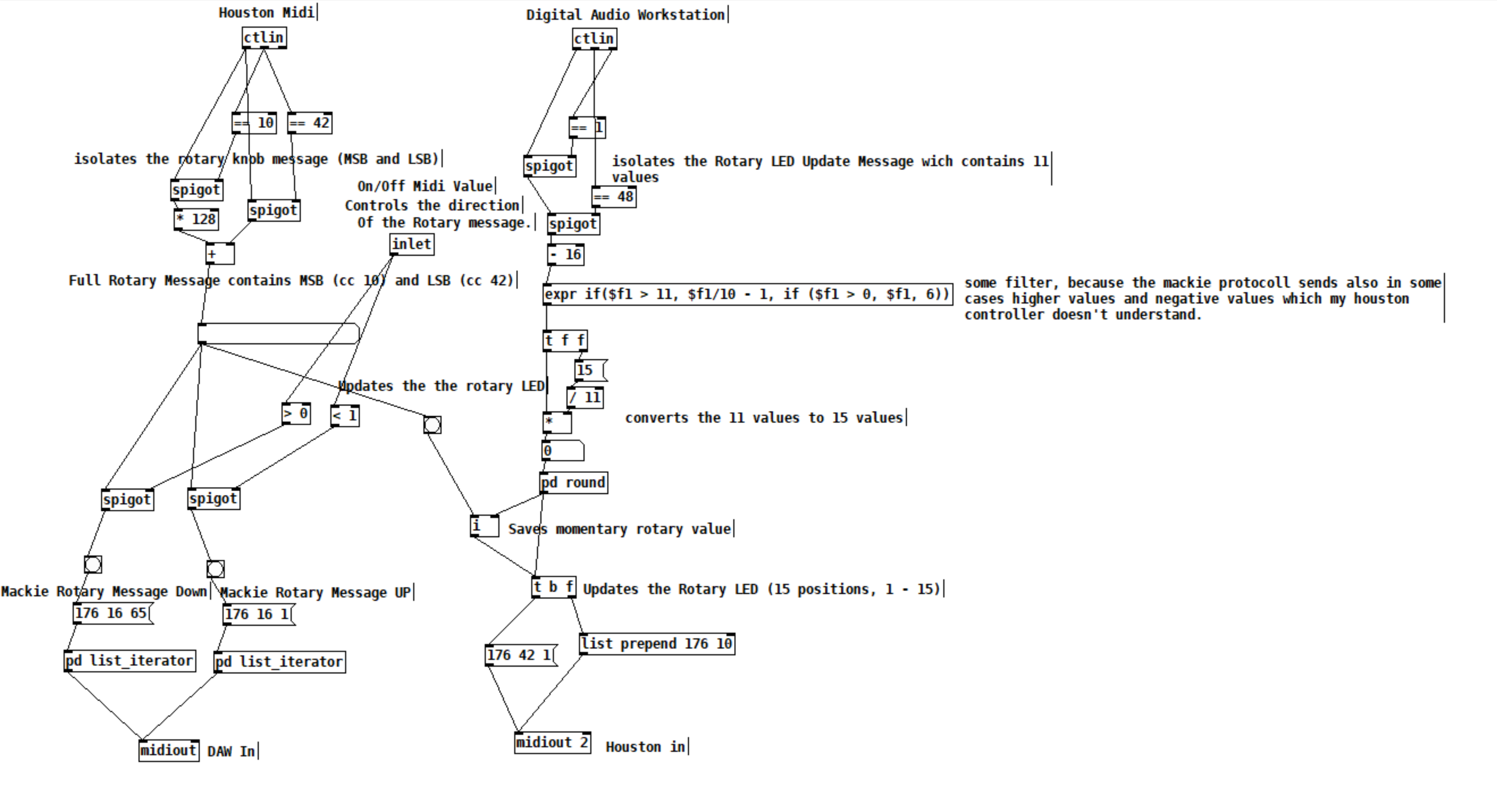Parsing high resolution Midi input
Hi ! I'm very new to pd and have a simple question about getting / parsing midi input from a device.
I have a DJ controller type device with rotary knobs and faders that I would like to control things in pd with, but looking at the midi messages, it seems like the device doesn't send just one message per control, but instead sends 2 messages every time, one with a coarse value (which is consistent with the knob movement) and one with a fine value, which i can't really make sense of.
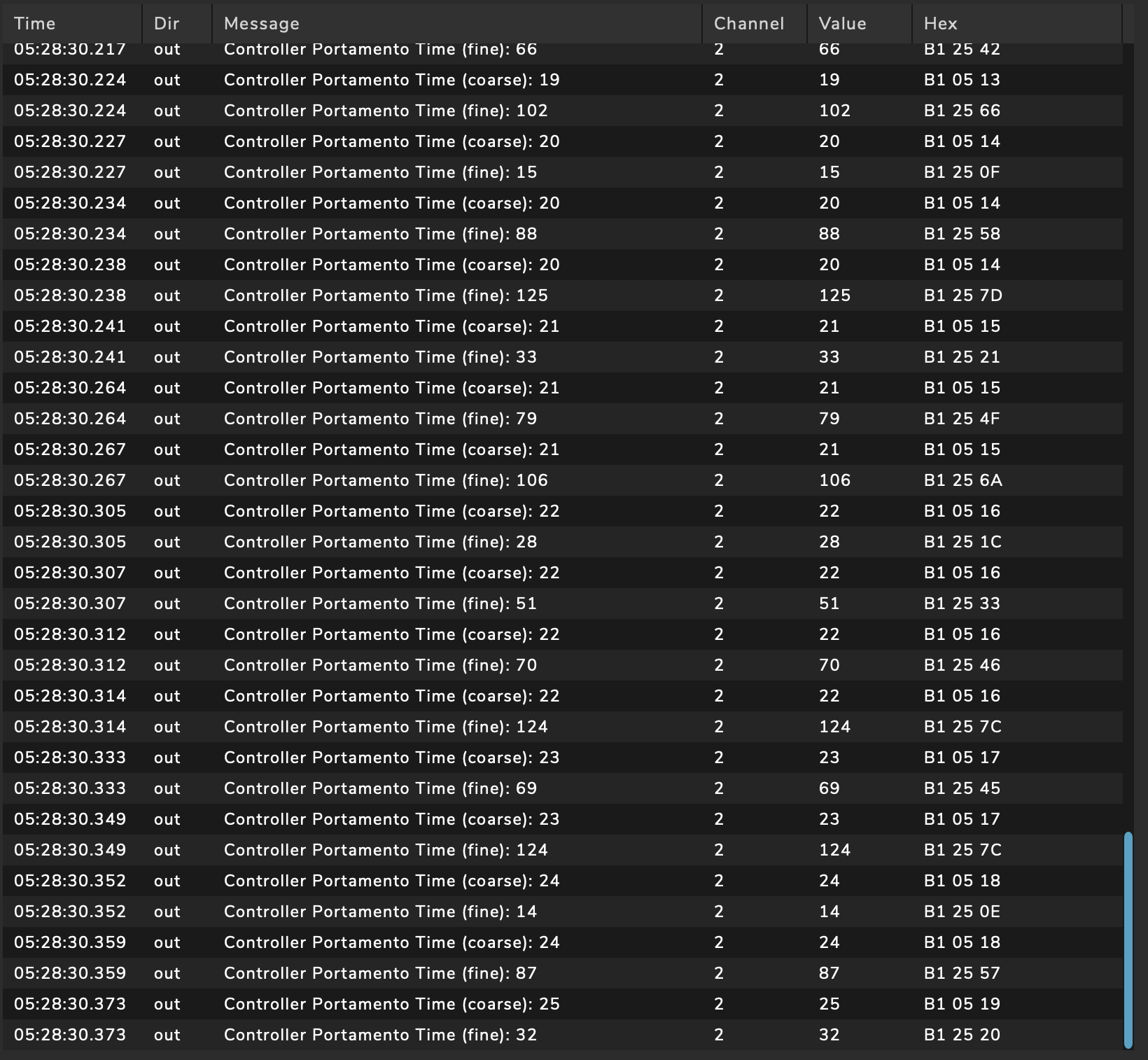
I came across this post https://cycling74.com/forums/high-resolution-midi-or-osc-controllers
and now assume that the controller is doing that "Pitch Bend Change" thing in order to broadcast a higher resolution value via midi.
So my question is now how to parse this midi control input into a normal value i can use in pd, is there a patch or library i can use to do this? I'm very new to pd so I don't really understand how these things work yet.
Playing with the inputs from the controller in pd, I am able to isolate only the coarse messages by ignoring every second message using a toggle and a spigot, which does provide a value that roughly represents the state of a control knob, but ideally i would like to get the actual precise position correctly parsed out of the two messages.
Any help would be appreciated.
Midi Rotary Knob Direction Patch/Algorythm?
Hey everybody,
Sorry, for a lot of text. But the bold text at the bottom is my main question. The rest will help you to get a better understanding of my situation.
you helped me so much, with my last question here (the Faders are working dope now):
https://forum.pdpatchrepo.info/topic/13849/how-to-smoothe-out-arrays/25
I am doing a Steinberg Houston to Mackie Control emulation at the moment, to use my controller with other DAWs than Cubase/Nuendo. Will upload it to the internet community, when I am finished for the handful of people that maybe are also using this controller.
I made good progress:

I got the Faders and the normal knobs to work. And the display puts out information. But it is with bugs, because the LCD Screen of the Houston has 40 characters for one line and the Mackie Universal Pro has 56 Characters. So i did a list algorithm, which deletes spaces of the mackie message until the message fits on the 40 character line. Maybe there is a method wich will work better but this subject eats too much time for me at the moment and it works rough okay. One defenitely get's some helpful information on the screen from the DAW.
The Faders and Rotary Knobs and normal knobs are the most important of this controller I guess. The Faders are working fine as I mentioned above, but there is a problem with the rotary knobs, wich I can't handle alone and hope you can help me. 
The problem is, that the Mackie Controller send simple clicks to the DAW. If you are turning a rotary knob, it sends out a number of midi messages:
If you turn it right, it sends midi messages wich contains the value 1 and if you turn it down it sends messages wich are containing the value 65.
"When the VPots are rotated rapidly, a message equal to the number of clicks is sent."
BUT the Houston controller instead is sending values like it's faders with 15 (MSB) and 128(LSB) values. AND it is updating the rotary limit by itself. So if I turn a rotary, it will update it's LEDs and stops sending midi messages when it reaches the maximum or minimum value. So, I did this patch as a momentary state:
The DAW sends 11 values for the Houston LEDs. 11 is max and 1 is min. This is good, I send this values to my houston controller and can update the rotary values and LEDs.
With this updated values from the DAW, I can force my rotary knobs, that they don't stop to send values, because they are set to the values, which the DAW sends, every time I turn a knob. With this method I got it to work to imitate a Mackie Rotary knob. Everytime the Houston Rotary value changes, it sends Mackie "midi click values" according to the amount of midi value changes of the houston.
BUT the problem is, that this is working only in one direction. Now my main question:
How can I make pure Data know, if I am turning my knob in the left direction or in the right direction? There is also the problem, which I mentioned above, that I set the momentary value everytime, I move the rotary, so that I get a unlimited amount of possible rotary move "clicks". Also the midi values which the houston sends arent perfect smooth. It works fine, but it isn't like that, that if you move a rotary in one direction, every value one by another is perfectly lower or higher.
I think I maybe need a algorythm, which looks if the values in a time period are getting higher or lower and then send out bangs on two seperate outlets. For example the left outlet for lower values and the right outlet for higher values. And it should also detect, if I move the rotary fast or slow. So a constant smoothing or clocked bang is also not an option. This is defenitely to complicated for me. I have no idea and what I tried didn't worked.
Would be super cool, if you could help me out again. 
How to smoothe out Arrays ?
@whale-av said:
@Bangflip Maybe you have seen this discussion...... https://discuss.cakewalk.com/index.php?/topic/19846-mackie-control-questions/
The Mackie control is supposed to spit out a direct linear midi slope...... Mackie Control Midi Table.pdf and only clockwise/counterclockwise and count for rotary encoders (like the BCF2000).
In the discussion above "skavan" has given an approximate formula for a linearization of the Cakewalk curve. Maybe there is other information out there or a question on a Cubase forum would shed some light.
Or maybe the curve is the same in Cubase as a lot of the software developers were moving around as Cakewalk folded.
Hey, thank you for the discussion link!
Also for the Mackie Control Midi Table. This link, I already knew, and is very helpful.
If you have jitter in the slope then make absolutely sure that you have no midi feedback anywhere in your setup....... I am a bit embarrassed to mention that as it seems you know what you are doing......
David.
I already made sure, that there isn’t any feedback. I also think it has maybe something to do with my configuration or the values, Cubase sends out, because the little midi drops are always the same with continuus raising of the Cubase Fader.
I am experienced with sound design, yes, but I am more a creative, not a technican or programmer. It‘s a project, to invest some time and learn pure data for me.
I am thankful for every tip. 
How to smoothe out Arrays ?
@lacuna said:
Hard to tell without more details. I also have no experience with motorfader-hacks, but am interested.
At a precision of 1600 values it is very likely some subtle hardware bouncing, resonance of motor, dirt or similar ?
How slow do you drive them?
I would maybe try to eleminate the discontinuity on the hardware / measurement side, instead of cheating.
Do several measurements, instead of one shot only.
Also try to drive it from Pd instead of Cubase. Very slowly. Calibrating. Remember, there is some latency, too.Anyway, this is what you where asking for, I think:
new romantics )
@lacuna Hey, thank you very much, for your help and the patch! 
I will now describe more precisely, what I would like to do. I thought, it would be a little bit off topic, because it is a bigger project.
Also, I think, I described it not correctly with the motorfader recording. That isn't true. My english is not the best, so my formulations arent always on point, but I will try my best.
So, to describe my Project, I am working on:

I have an old 20 years old "Steinberg Houston" Midi-Controller, which works via the Mackie Protocoll. It was specifically designed as a Cubase / Nuendo Controller back in the days. Cubase / Nuendo are also, as far as I know, the only DAWs with which the controller is working nowadays.
Almost all DAWs are supporting the specifications of a "Mackie Universal Pro" Controller. So I would like to program a Midi-Data Converter, so I can use my controller with other DAWs as a "Mackie Universal Pro" Controller.
At the moment I already found out, which midi Data the faders send and which midi data the DAW Cubase sends to the Controller. I also converted the Midi Data, so that I can use the controller faders, while Cubase thinks, it is a Mackie Universal Pro.
So, but the problem, why I started this thread is, that I noticed, that the Mackie Controller needs to get different values from the DAW to get the right fadermovement done, than my Steinberg Houston. For example: When I set my Fader in the DAW to 6 dBFS, my Conroller Fader moves correctly to 6 dBFS, as that is the highest fader value in Cubase. Also the other way around. If I set the Fader in Cubase to -00 dBFS, also my Fader of the controller is at the right position. So the lowest and highest values are correct. But if I set -20 dBFS in Cubase via Mackie UP Mode, my controller sets the fader to -10 dBFS. In the original Cubase "Steinberg Houston" mode, the fader movements are very precise and always are reflecting the number, which I set in the mixer in Cubase.
So my Idea was, to first send all Pitchbend values from Pure Data via Midi to Cubase in Houston Mode. I tricked Cubase in thinking, I would use the Houston Controller, but used Pure Data instead, to be very precise. Then in the preferences of cubase, I deleted all automation smoothing and set up a tempo in Cubase and with Metro in Pure Data, so that each 8th note, one pitch bend value is send to Cubase. and I synchronised both my DAW Cubase and Pure Data with a C3, sent from Cubase, when I start the Playback in Cubase. This C3 is then sent to Pure Data and than acts as a bang in PD to start the metro and sends the Midi Values. This midi Values are written then in Cubase as a Automation.
Then after that, I did the same process again, and recorded the Automation Values in Pure Data. But these values arent as smoothe as I would like to have them, even I recorded them that slow, that I set a metro of 8 per second which is for the 14 Bit values something like half an hour. The faders are the most important feature of my Controller for me, so I take the right amount of time to get them very precisely.
Between: I also found out the SysEx values to display what I want on my two rows houston display with Pure Data which was fun. 
Ganymede: an 8-track, semi-automatic samples-looper and percussion instrument based on modulus instead of metro
Ganymede.7z (includes its own limited set of samples)
Background:
Ganymede was created to test a bet I made with myself:
that I could boil down drum sequencing to a single knob (i.e. instead of writing a pattern).
As far as I am concerned, I won the bet.
The trick is...
Instead of using a knob to turn, for example, up or down a metro, you use it to turn up or down the modulus of a counter, ie. counter[1..16]>[mod X]>[sel 0]>play the sample. If you do this then add an offset control, then where the beat occurs changes in Real-Time.
But you'll have to decide for yourself whether I won the bet.  .
.
(note: I have posted a few demos using it in various stages of its' carnation recently in the Output section of the Forum and intend to share a few more, now that I have posted this.)
Remember, Ganymede is an instrument, i.e. Not an editor.
It is intended to be "played" or...allowed to play by itself.
(aside: specifically designed to be played with an 8-channel, usb, midi, mixer controller and mouse, for instance an Akai Midimix or Novation LaunchPad XL.)
So it does Not save patterns nor do you "write" patterns.
Instead, you can play it and save the audio~ output to a wave file (for use later as a loop, song, etc.)
Jumping straight to The Chase...
How to use it:
REQUIRES:
moonlib, zexy, list-abs, hcs, cyclone, tof, freeverb~ and iemlib
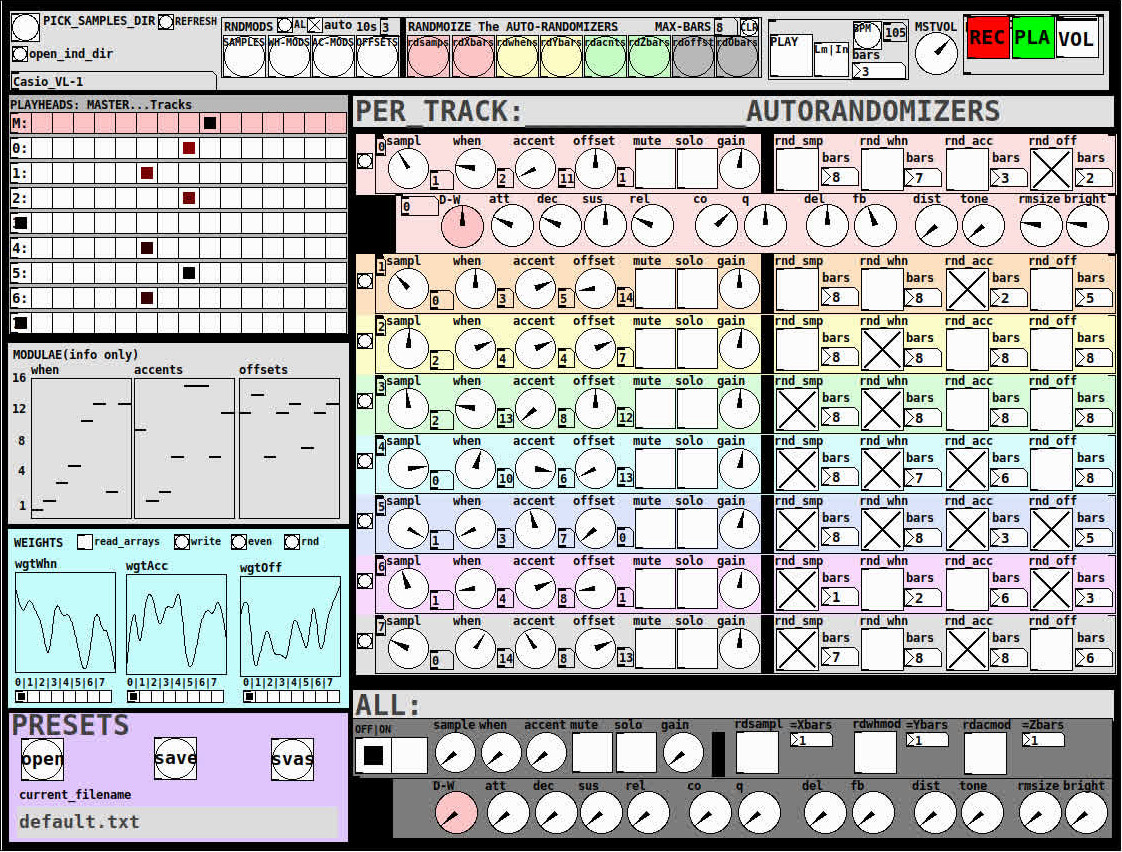
THE 7 SECTIONS:
- GLOBAL:
- to set parameters for all 8 tracks, exs. pick the samples directory from a tof/pmenu or OPEN_IND_DIR (open an independent directory) (see below "Samples"for more detail)
- randomizing parameters, random all. randomize all every 10*seconds, maximum number of bars when randomizing bars, CLR the randomizer check boxes
- PLAY, L(imited) or I(nfinite) counter, if L then number of bars to play before resetting counter, bpm(menu)
- MSTVOL
- transport/recording (on REC files are automatically saved to ./ganymede/recordings with datestamp filename, the output is zexy limited to 98 and the volume controls the boost into the limiter)
- PLAYHEADS:
- indicating where the track is "beating"
- blank=no beat and black-to-red where redder implies greater env~ rms
- MODULAE:
- for information only to show the relative values of the selected modulators
- WEIGHTS:
- sent to [list-wrandom] when randomizing the When, Accent, and Offset modulators
- to use click READ_ARRAYS, adjust as desired, click WRITE, uncheck READ ARRAYS
- EVEN=unweighted, RND for random, and 0-7 for preset shapes
- PRESETS:
- ...self explanatory
-
PER TRACK ACCORDION:
- 8 sections, 1 per track
- each open-closable with the left most bang/track
- opening one track closes the previously opened track
- includes main (always shown)
- with knobs for the sample (with 300ms debounce)
- knobs for the modulators (When, Accent, and Offset) [1..16]
- toggles if you want that parameter to be randomized after X bars
- and when opened, 5 optional effects
- adsr, vcf, delayfb, distortion, and reverb
- D-W=dry-wet
- 2 parameters per effect
-
ALL:
when ON. sets the values for all of the tracks to the same value; reverts to the original values when turned OFF
MIDI:
CC 7=MASTER VOLUME
The other controls exposed to midi are the first four knobs of the accordion/main-gui. In other words, the Sample, When, Accent, and Offset knobs of each track. And the MUTE and SOLO of each track.
Control is based on a midimap file (./midimaps/midimap-default.txt).
So if it is easier to just edit that file to your controller, then just make a backup of it and edit as you need. In other words, midi-learn and changing midimap files is not supported.
The default midimap is:
By track
CCs
| ---TRACK--- | ---SAMPLE--- | ---WHEN--- | ---ACCENT--- | --- OFFSET--- |
|---|---|---|---|---|
| 0 | 16 | 17 | 18 | 19 |
| 1 | 20 | 21 | 22 | 23 |
| 2 | 24 | 25 | 26 | 27 |
| 3 | 28 | 29 | 30 | 31 |
| 4 | 46 | 47 | 48 | 49 |
| 5 | 50 | 51 | 52 | 53 |
| 6 | 54 | 55 | 56 | 57 |
| 7 | 58 | 59 | 60 | 61 |
NOTEs
| ---TRACK--- | ---MUTE--- | ---SOLO--- |
|---|---|---|
| 0 | 1 | 3 |
| 1 | 4 | 6 |
| 2 | 7 | 9 |
| 3 | 10 | 12 |
| 4 | 13 | 15 |
| 5 | 16 | 18 |
| 6 | 19 | 21 |
| 7 | 22 | 24 |
SAMPLES:
Ganymede looks for samples in its ./samples directory by subdirectory.
It generates a tof/pmenu from the directories in ./samples.
Once a directory is selected, it then searches for ./**/.wav (wavs within 1-deep subdirectories) and then ./*.wav (wavs within that main "kit" directory).
I have uploaded my collection of samples (that I gathered from https://archive.org/details/old-school-sample-cds-collection-01, Attribution-Non Commercial-Share Alike 4.0 International Creative Commons License, 90's Old School Sample CDs Collection by CyberYoukai) to the following link on my Google Drive:
https://drive.google.com/file/d/1SQmrLqhACOXXSmaEf0Iz-PiO7kTkYzO0/view?usp=sharing
It is a large 617 Mb .7z file, including two directories: by-instrument with 141 instruments and by-kit with 135 kits. The file names and directory structure have all been laid out according to Ganymede's needs, ex. no spaces, etc.
My suggestion to you is unpack the file into your Path so they are also available for all of your other patches.
MAKING KITS:
I found Kits are best made by adding directories in a "custom-kits" folder to your sampls directory and just adding files, but most especially shortcuts/symlinks to all the files or directories you want to include in the kit into that folder, ex. in a "bongs&congs" folder add shortcuts to those instument folders. Then, create a symnlink to "bongs&congs" in your ganymede/samples directory.
Note: if you want to experiment with kits on-the-fly (while the patch is on) just remember to click the REFRESH bang to get a new tof/pmenu of available kits from your latest ./samples directory.
If you want more freedom than a dynamic menu, you can use the OPEN_IND(depedent)_DIR bang to open any folder. But do bear in mind, Ganymede may not see all the wavs in that folder.
AFTERWARD/NOTES
-
the [hcs/folder_list] [tof/pmenu] can only hold (the first) 64 directories in the ./samples directory
-
the use of 1/16th notes (counter-interval) is completely arbitrary. However, that value (in the [pd global_metro] subpatch...at the noted hradio) is exposed and I will probably incorporate being able to change it in a future version)
-
rem: one of the beauties of this technique is: If you don't like the beat,rhythm, etc., you need only click ALL to get an entirely new beat or any of the other randomizers to re-randomize it OR let if do that by itself on AUTO until you like it, then just take it off AUTO.
-
One fun thing to do, is let it morph, with some set of toggles and bars selected, and just keep an ear out for the Really choice ones and record those or step in to "play" it, i.e. tweak the effects and parameters. It throws...rolls...a lot of them.
-
Another thing to play around with is the notion of Limited (bumpy) or Infinite(flat) sequences in conjunction with the number of bars. Since when and where the modulator triggers is contegent on when it resets.
-
Designed, as I said before, to be played, esp. once it gets rolling, it allows you to focus on the production (instead of writing beats) by controlling the ALL and Individual effects and parameters.
-
Note: if you really like the beat Don't forget to turn off the randomizers. CLEAR for instance works well. However you can't get the back the toggle values after they're cleared. (possible feature in next version)
-
The default.txt preset loads on loadbang. So if you want to save your state, then just click PRESETS>SAVE.
-
[folder_list] throws error messages if it can't find things, ex. when you're not using subdirectories in your kit. No need to worry about it. It just does that.

POSTSCRIPT
If you need any help, more explanation, advise, or have opinions or insight as to how I can make it better, I would love to hear from you.
I think that's >=95% of what I need to tell you.
If I think of anything else, I'll add it below.
Peace thru Music.
Love thru Pure Data.
-s
,
Snail... a pure data patch for slow sounds
Hello there, this seemed an interesting patch, so i unzipped it on a folder and tried to open it but got an unusable display and a string of errors on console, something like this (its not all of it);
list fromsymbol
... couldn't create
list tosymbol: unknown function
list tosymbol
... couldn't create
pdcontrol
... couldn't create
else/args
... couldn't create
else/loadbanger -init
... couldn't create
clone 1 0 3 0 (canvas->outlet) connection failed
clone 1 1 8 0 (canvas->list split) connection failed
else/receiver
... couldn't create
else/receiver
... couldn't create
text search $1
... couldn't create
text set $1
... couldn't create
text search $1
... couldn't create
text get $1
... couldn't create
text size $1
... couldn't create
else/args
... couldn't create
else/loadbanger -init
... couldn't create
text delete $1
... couldn't create
text_replace.pd 31 0 6 0 (canvas->select) connection failed
text_replace.pd 31 1 34 0 (canvas->trigger) connection failed
text define $0-guithru
... couldn't create
text size
... couldn't create
text get
... couldn't create
else/loadbanger -init
... couldn't create
else/receiver
... couldn't create
else/dollsym 1
... couldn't create
else/dollsym 2
... couldn't create
text define -k $0-controls
... couldn't create
array: no method for 'set'
else/args
... couldn't create
else/break -
... couldn't create
list fromsymbol: unknown function
list fromsymbol
... couldn't create
list tosymbol: unknown function
list tosymbol
... couldn't create
pdcontrol
... couldn't create
else/args
... couldn't create
else/loadbanger -init
... couldn't create
clone 1 0 3 0 (canvas->outlet) connection failed
clone 1 1 8 0 (canvas->list split) connection failed
else/receiver
... couldn't create
else/receiver
... couldn't create
text search $1
... couldn't create
text set $1
... couldn't create
text search $1
... couldn't create
text get $1
... couldn't create
text size $1
... couldn't create
else/args
... couldn't create
else/loadbanger -init
... couldn't create
text delete $1
... couldn't create
text_replace.pd 31 0 6 0 (canvas->select) connection failed
text_replace.pd 31 1 34 0 (canvas->trigger) connection failed
text define $0-guithru
... couldn't create
text size
... couldn't create
text get
... couldn't create
else/loadbanger -init
... couldn't create
else/receiver
... couldn't create
else/dollsym 1
... couldn't create
else/dollsym 2
... couldn't create
text define -k $0-controls
... couldn't create
array: no method for 'set'
else/click
... couldn't create
else/args
... couldn't create
else/loadbanger -init
... couldn't create
q 8 0 11 0 (canvas->outlet) connection failed
q 8 1 5 0 (canvas->+~) connection failed
q 8 2 12 1 (canvas->canvas) connection failed
else/args
... couldn't create
else/break -
... couldn't create
list fromsymbol: unknown function
list fromsymbol
... couldn't create
list tosymbol: unknown function
list tosymbol
... couldn't create
pdcontrol
... couldn't create
else/args
... couldn't create
else/loadbanger -init
... couldn't create
clone 1 0 3 0 (canvas->outlet) connection failed
clone 1 1 8 0 (canvas->list split) connection failed
else/receiver
... couldn't create
else/receiver
... couldn't create
text search $1
... couldn't create
text set $1
... couldn't create
text search $1
... couldn't create
text get $1
... couldn't create
text size $1
... couldn't create
else/args
... couldn't create
else/loadbanger -init
... couldn't create
text delete $1
... couldn't create
text_replace.pd 31 0 6 0 (canvas->select) connection failed
text_replace.pd 31 1 34 0 (canvas->trigger) connection failed
text define $0-guithru
... couldn't create
text size
... couldn't create
text get
... couldn't create
else/loadbanger -init
... couldn't create
else/receiver
... couldn't create
else/dollsym 1
... couldn't create
else/dollsym 2
... couldn't create
text define -k $0-controls
... couldn't create
array: no method for 'set'
else/click
... couldn't create
text define -k $0-controls
... couldn't create
array: no method for 'set'
else/args
... couldn't create
text define -k $0-controls
... couldn't create
array: no method for 'set'
else/args
... couldn't create
else/loadbanger -init
... couldn't create
else/args
... couldn't create
else/loadbanger -init
... couldn't create
mode 14 0 3 0 (canvas->clip) connection failed
mode 14 1 4 0 (canvas->wrap) connection failed
mode 14 2 6 0 (canvas->abs) connection failed
mode 14 3 15 0 (canvas->moses) connection failed
else/args
... couldn't create
else/break -
... couldn't create
list fromsymbol: unknown function
list fromsymbol
... couldn't create
list tosymbol: unknown function
list tosymbol
... couldn't create
pdcontrol
... couldn't create
else/args
... couldn't create
else/loadbanger -init
... couldn't create
clone 1 0 3 0 (canvas->outlet) connection failed
clone 1 1 8 0 (canvas->list split) connection failed
else/receiver
... couldn't create
else/receiver
... couldn't create
text search $1
... couldn't create
text set $1
... couldn't create
text search $1
... couldn't create
text get $1
... couldn't create
text size $1
... couldn't create
else/args
... couldn't create
else/loadbanger -init
... couldn't create
text delete $1
... couldn't create
text_replace.pd 31 0 6 0 (canvas->select) connection failed
text_replace.pd 31 1 34 0 (canvas->trigger) connection failed
text define $0-guithru
... couldn't create
text size
... couldn't create
text get
... couldn't create
else/loadbanger -init
... couldn't create
else/receiver
... couldn't create
else/dollsym 1
... couldn't create
else/dollsym 2
... couldn't create
text define -k $0-controls
... couldn't create
array: no method for 'set'
else/click
... couldn't create
else/break -
... couldn't create
list fromsymbol: unknown function
list fromsymbol
... couldn't create
list tosymbol: unknown function
list tosymbol
... couldn't create
pdcontrol
... couldn't create
else/args
... couldn't create
else/loadbanger -init
... couldn't create
clone 1 0 3 0 (canvas->outlet) connection failed
clone 1 1 8 0 (canvas->list split) connection failed
else/receiver
... couldn't create
else/receiver
... couldn't create
text search $1
... couldn't create
text set $1
... couldn't create
text search $1
... couldn't create
text get $1
... couldn't create
text size $1
... couldn't create
else/args
... couldn't create
else/loadbanger -init
... couldn't create
text delete $1
... couldn't create
text_replace.pd 31 0 6 0 (canvas->select) connection failed
text_replace.pd 31 1 34 0 (canvas->trigger) connection failed
text define $0-guithru
... couldn't create
text size
... couldn't create
text get
... couldn't create
else/loadbanger -init
... couldn't create
else/receiver
... couldn't create
else/dollsym 1
... couldn't create
else/dollsym 2
... couldn't create
count.pd 15 0 8 0 (canvas->+) connection failed
count.pd 15 1 14 0 (canvas->-) connection failed
else/args
... couldn't create
else/loadbanger -init
... couldn't create
display 60 0 29 0 (canvas->message) connection failed
display 60 1 31 0 (canvas->select) connection failed
display 60 2 32 0 (canvas->message) connection failed
display 60 3 31 0 (canvas->select) connection failed
Any ideas ? cheers
Activated, temporary, input gate/threshold.
Don't know what to call this really. I put this together to prevent unwanted control changes after loading presets. A useful utility for hardware-controlled patches with presets.
-Inlet 1 passes control signal to the outlet.
-A bang to inlet 2 activates the temporary threshold/gate.
After activated, no control changes will pass through until a change that exceeds the threshold value is registered. (Relative to the control value at activation).
-(optional) Set threshold through inlet 3. Default is 10.
Example:
*Control signal through inlet 1 is at 50 when gate gets activated with a bang to inlet 2 (threshold set at default value, 10).
*Values of 41-59 will not pass through.
*A control signal <=10 or >=30 opens the gate.
*After the gate is opened, the control signal passes through until another bang is sent to inlet 2.
TemporaryThreshold.pd
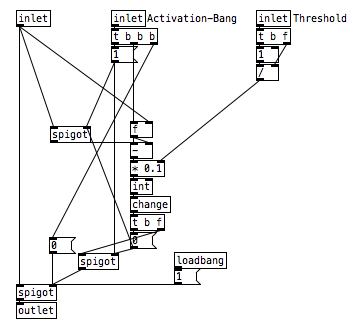
If there is already an abstraction or external out there that does this in a better way please let me know 
Noticed a possible source or errors, if the 'float-box' were to send its value to the hot inlet of the 'subtraction-box' before it does the cold inlet. Not a problem on my system but this might be safer with a trigger to make sure..
Cheers!
Questions about Arduino, displays and communication with PD.
@jaffasplaffa I recently built my first device, a USB midi footswitch with an arduino. A bit of googling led me to the awesome MIDI Control Surface library.
The main thing to be careful about IMO is to get the right board to communicate directly over USB (Micro, Leonardo, Teensy, see the documentation), otherwise (Uno, Nano) you will need a serial-MIDI converter software like hairless (with GUI) or ttymidi (command line).
For the LED lighting I took inspiration from my other commercial controllers, and set the arduino's code to light up the LEDs by sending a notein and then it off with a noteoff (if you have multiple colors or blinking mode, you can use different velocities, e.g. 36 1 1 for solid green on button 36 (channel 1), 36 2 1 for blinking green, 36 3 1 for red, etc.
You can also hardcode the LEDs status with the buttons status, but you may loose flexibility (especially when using Pd, but it may be more complicated to use a DAW if you have to set up when to light up the LEDs, not sure).
Now I am looking into building another controller with faders and knobs, and there I'll indeed also need multiplexers, as I believe that the bigger Arduino I could find had ~40pins. You will probably need digital pins for the buttons and LEDs, while potentiometers need analog pins (as far as I could understand so far, but I'm also new to this!).
In any case, regardless of how you initially program the arduino (e.g. only notein/noteout to control the LEDs), you can just decide otherwise later on and reprogram it (just like you would update a commercial controller's firmware) to change the note numbers of each button, add special modes to give other functionalities to the same buttons, this kind of things.
Let me know how it goes  I'm hoping to get started on mine in 2 weeks or so.
I'm hoping to get started on mine in 2 weeks or so.
NoxSiren - Modular synthesizer system <- [v15]
NoxSiren is a modular synthesizer system where the punishment of failure is the beginning of a new invention.
--DOWNLOAD-- NoxSiren for :
-
Pure Data :
NoxSiren v15.rar
NoxSiren v14.rar -
Purr Data :
NoxSiren v15.rar
NoxSiren v14.rar
--DOWNLOAD-- ORCA for :
- x64, OSX, Linux :
https://hundredrabbits.itch.io/orca
In order to connect NoxSiren system to ORCA system you also need a virtual loopback MIDI-ports:
--DOWNLOAD-- loopMIDI for :
- Windows 7 up to Windows 10, 32 and 64 bit :
https://www.tobias-erichsen.de/software/loopmidi.html
#-= Cyber Notes [v15] =-#
- added BORG-IMPLANT module.
- introduction to special modules.
- more system testing.
#-= Special Modules [v15] =-#
- BORG-IMPLANT (connects ORCA MIDI system to NoxSiren system)
#-= Current Modules [v15] =-#
- VCO (voltage-controlled-oscillator)
- VCO2 (advance voltage-controlled-oscillator)
- WAVEBANK (additive synthesis oscillator)
- ADSR (Attack-Decay-Sustain-Release envelope)
- C-ADSR (Curved Attack-Decay-Sustain-Release envelope)
- CICADAS (128 steps-Euclidean rhythm generator)
- CICADAS-2 (advance 128-steps polymorphic-Euclidean rhythm generator)
- COMPRESSOR (lookahead mono compressor unit)
- DUAL-COMPRESSOR (2-channel lookahead mono compressor unit)
- STEREO-COMPRESSOR (lookahead stereo compressor unit)
- MONO-KEYS (virtual 1-voice monophonic MIDI keyboard)
- POLY-KEYS-2 (virtual 2-voice polyphonic MIDI keyboard)
- POLY-KEYS-3 (virtual 3-voice polyphonic MIDI keyboard)
- POLY-KEYS-4 (virtual 4-voice polyphonic MIDI keyboard)
- POLY-KEYS-5 (virtual 5-voice polyphonic MIDI keyboard)
- POLY-KEYS-6 (virtual 6-voice polyphonic MIDI keyboard)
- BATTERY (simple manual triggered machine for drumming.)
- REVERB (reverb unit with lowpass control)
- STEREO-REVERB (stereo reverb unit with lowpass control)
- RESIN (advanced rain effect/texture generator)
- NOISE (generates black,brown,red and orange noise)
- NOISE2 (generates yellow,blue,pink and white noise)
- COBALT (6-stage polyrhythm generator)
- SHAPER (basic shaper unit)
- FOLDER (basic wave folding unit)
- STEREO-FOLDER (stereo wave folding unit)
- DUAL-FOLDER (advance wave folding unit)
- POLARIZER (transform a signal into bi-polar, uni-polar, inverted or inverted uni-polar form)
- CLOCK (generates a BPM clock signal for sequencing other modules)
- CLOCKDIVIDER (a clock divider with even division of clock signal)
- CLOCKDIVIDER2 (a clock divider with odd division of clock signal)
- DELAY-UNIT (delay unit)
- STEREO-DELAY (stereo delay unit)
- CHORUS (chorus unit)
- STEREO-CHORUS (stereo chorus unit)
- SEQ (advance 16-step/trigger sequencer)
- KICK (synthesize kick unit)
- KICK2 (synthesize flavor of KICK module)
- KICK3 (synthesize flavor of KICK module)
- SNARE (synthesize snare unit)
- CLAP (synthesize clap unit)
- CYMBAL (synthesize cymbal unit)
- RAND (RNG generator for other modules parameters)
- FMOD (feedback modulation unit)
- AM (amplitude modulation unit)
- RM (ring modulation unit)
- LFO (low-frequency-oscillator)
- LFO2 (advance low-frequency-oscillator)
- COMBINATOR (combine two waves)
- COMBINATOR2 (combine three waves)
- COMBINATOR3 (combine four waves)
- STRING (Karplus-Strong string synthesis unit)
- STRING2 (advance Karplus-Strong string synthesis unit)
- DETUNER (parametric 4-channel detuner unit)
- CRUSHER (basic audio resolution unit)
- STEREO-CRUSHER (basic stereo audio resolution unit)
- DUAL-CRUSHER (advance audio resolution unit)
- FILTER (basic filter)
- VCF (voltage-controlled-filter)
- MAR (Moog-analog-resonant filter)
- VCA (voltage-controlled-amplifier)
- DUAL-VCA (advance voltage-controlled-amplifier)
- FMUX (multiplexer with fast A/D internal envelope)
- MMUX (multiplexer with medium A/D internal envelope)
- SMUX (multiplexer with slow A/D internal envelope)
- FDMX (demultiplexer with fast A/D internal envelope)
- MDMX (demultiplexer with medium A/D internal envelope)
- SDMX (demultiplexer with slow A/D internal envelope)
- MIXER (mix 1-4 possible waves)
- SCOPE (oscilloscope analyzer)
- MASTER (fancy DAC~)
- BOX (useless decorative module)
NoxSiren integrated modules menu system.
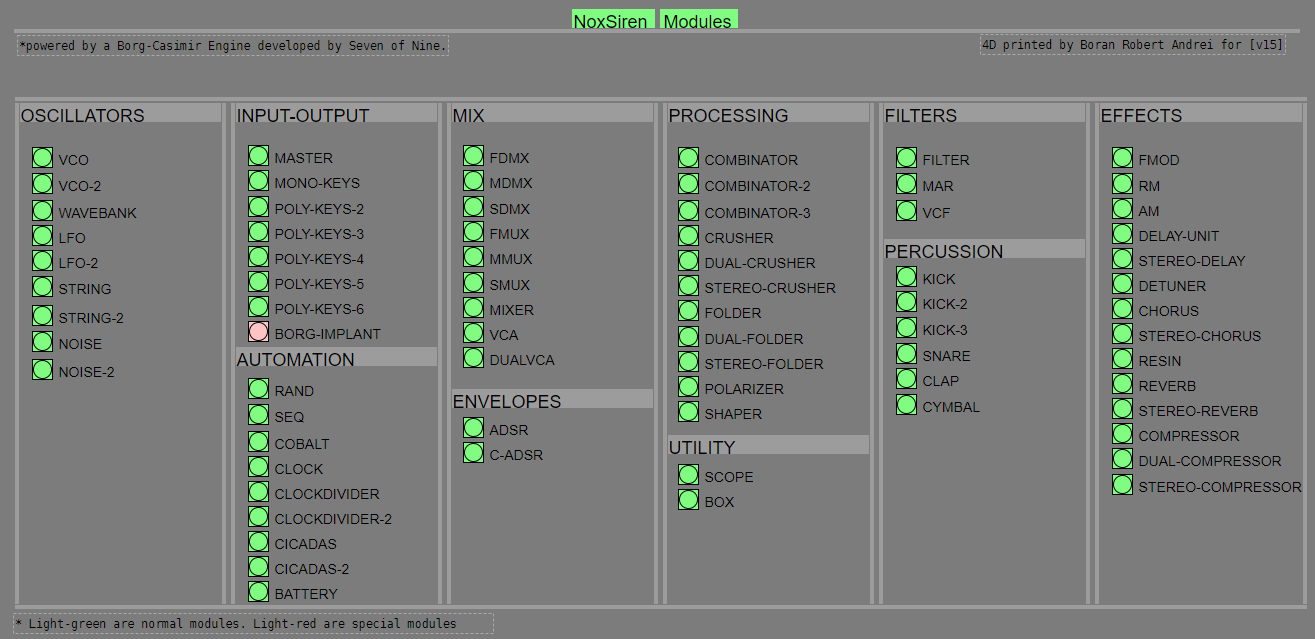
JASS, Just Another Synth...Sort-of, codename: Gemini (UPDATED: esp with midi fixes)
JASS, Just Another Synth...Sort-of, codename: Gemini (UPDATED TO V-1.0.1)
jass-v1.0.1( esp with midi fixes).zip
1.0.1-CHANGES:
- Fixed issues with midi routing, re the mode selector (mentioned below)
- Upgraded the midi mode "fetch" abstraction to be less granular
- Fix (for midi) so changing cc["14","15","16"] to "rnd" outputs a random wave (It has always done this for non-midi.)
- Added a midi-mode-tester.pd (connect PD's midi out to PD's midi in to use it)
- Upgrade: cc-56 and cc-58 can now change pbend-cc and mod-cc in all modes
- Update: the (this) readme
INFO: Values setting to 0 on initial cc changes is (given midi) to be expected.
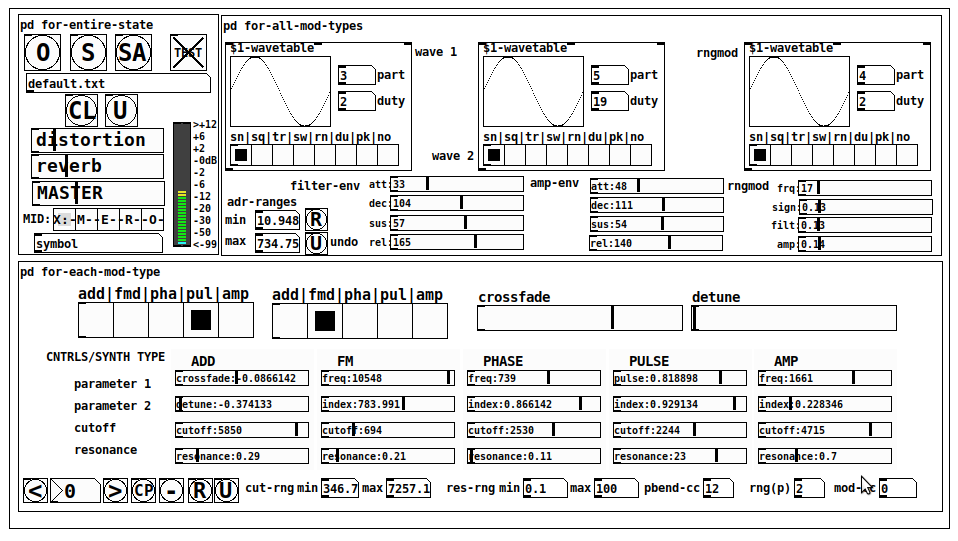
JASS is a clone-based, three wavetable, 16 voice polyphonic, Dual-channel synth.
With...
- The initial, two wavetables combined in 1 of 5 possible ways per channel and then adding those two channels. Example: additive+frequency modulation, phase+pulse-modulation, pulse-modulation+amplitude modulation, fm+fm, etc
- The third wavetable is a ring modulator, embedded inside each mod type
- 8 wave types, including a random with a settable number of partials and a square with a settable dutycycle
- A vcf~ filter embedded inside each modulation type
- The attack-decay-release, cutoff, and resonance ranges settable so they immediately and globally recalculate all relevant values
- Four parameters /mod type: p1,p2, cutoff, and resonance
- State-saving, at both the global level (wavetables, env, etc.), as well as, multiple "substates" of for-each-mod-type settings.
- Distortion, reverb
- Midiin, paying special attention to the use of 8-knob, usb, midi controllers (see below for details)
- zexy-limiters, for each channel, after the distortion, and just before dac~
Instructions
Requires: zexy
for-entire-state
- O: Open preset. "default.txt" is loaded by...default
- S: Save preset (all values incl. the multiple substates) (Note: I have Not included any presets, besides the default with 5 substates.)
- SA: Save as
- TEST: A sample player
- symbol: The filename of the currently loaded preset
- CL: Clear, sets all but a few values to 0
- U: Undo CL
- distortion,reverb,MASTER: operate on the total out, just before the limiter.
- MIDI (Each selection corresponds to a pgmin, 123,124,125,126,127, respectively, see below for more information)
- X: Default midi config, cc[1,7,8-64] available
- M: Modulators;cc[10-17] routed to ch1&ch2: p1,p2,cutoff,q controls
- E: Envelopes; cc[10-17] routed to filter- and amp-env controls
- R: Ranges; cc[10-17] routed to adr-min/max,cut-off min/max, resonance min/max, distortion, and reverb
- O: Other; cc[10-17] routed to rngmod controls, 3 wavetypes, and crossfade
- symbol: you may enter 8 cc#'s here to replace the default [10-17] from above to suit your midi-controller's knob configuration; these settings are saved to file upon entry
- vu: for total out to dac~
for-all-mod-types
- /wavetable
- graph: of the chosen wavetype
- part: partials, # of partials to use for the "rn" wavetype; the resulting, random sinesum is saved with the preset
- duty: dutycycle for the "du" wavetype
- type: sin | square | triangle | saw | random | duty | pink (pink-noise: a random sinesum with 128 partials, it is not saved with the preset) | noise (a random sinesum with 2051 partials, also not saved)
- filter-env: (self-explanatory)
- amp-env: (self-explanatory)
- rngmod: self-explanatory, except "sign" is to the modulated signal just before going into the vcf~
- adr-range: min,max[0-10000]; changing these values immediately recalculates all values for the filter- and amp-env's scaled to the new range
- R: randomizes all for-all-mod-types values, but excludes wavetype "noise"; rem: you must S or SA the preset to save the results
- U: Undoes R
for-each-mod-type
- mod-type-1: (In all cases, wavetable1 is the carrier and wavetable2 is the modulator); additive | frequency | phase | pulse | amplitude modulation
- mod-type-2: Same as above; mod-type-2 May be the same type as mod-type-1
- crossfade: Between ch1 and ch2
- detune: Applied to the midi pitch going into ch2
- for-each-clone-type controls:
- p1,p2: (self-explanatory)
- cutoff, resonance: (self-explanatory)
- navigation: Cycles through the saved substates of for-each-mod-type settings (note: they are lines on the end of a [text])
- CP: Copy the current settings, ie. add a line to the end of the [text] identical to the current substate
- -: Delete the current substate
- R: Randomize all (but only a few) substate settings
- U: Undo R
- cut-rng: min,max[0-20000] As adr-range above, this immediately recalculates all cutoff values
- res-rng: min,max[0-100], same as previously but for q
- pbend: cc,rng: the pitchwheel may be assigned to a control by setting this to a value >7 (see midi table below for possibilities); rng is in midi pitches (+/- the value you enter)
- mod-cc: the mod-wheel may be assigned to a control [7..64] by setting this value
midi-implementation
| name | --- | Description |
|---|---|---|
| sysex | not supported | |
| pgmin | 123,124,125,126,127; They set midi mode | |
| notein | 0-127 | |
| bendin | pbend-cc=7>pitchbend; otherwise to the cc# from below | |
| touch | not supported | |
| polytouch | not supported |
cc - basic (for all midi-configs)
| # | name | --- | desciption |
|---|---|---|---|
| 1 | mod-wheel | (assignable) | |
| 7 | volume | Master |
cc - "X" mode/pgmin=123
| cc | --- | parameter |
|---|---|---|
| 8 | wavetype1 | |
| 9 | partials 1 | |
| 10 | duty 1 | |
| 11 | wavetype2 | |
| 12 | partials 2 | |
| 13 | duty 2 | |
| 14 | wavetype3 | |
| 15 | partials 3 | |
| 16 | duty 3 | |
| 17 | filter-att | |
| 18 | filter-dec | |
| 19 | filter-sus | |
| 20 | filter-rel | |
| 21 | amp-att | |
| 22 | amp-dec | |
| 23 | amp-sus | |
| 24 | amp-rel | |
| 25 | rngmod-freq | |
| 26 | rngmod-sig | |
| 27 | rngmod-filt | |
| 28 | rngmod-amp | |
| 29 | distortion | |
| 30 | reverb | |
| 31 | master | |
| 32 | mod-type 1 | |
| 33 | mod-type 2 | |
| 34 | crossfade | |
| 35 | detune | |
| 36 | p1-1 | |
| 37 | p2-1 | |
| 38 | cutoff-1 | |
| 39 | q-1 | |
| 40 | p1-2 | |
| 41 | p2-2 | |
| 42 | cutoff-2 | |
| 43 | q-2 | |
| 44 | p1-3 | |
| 45 | p2-3 | |
| 46 | cutoff-3 | |
| 47 | q-3 | |
| 48 | p1-4 | |
| 49 | p2-4 | |
| 50 | cutoff-4 | |
| 51 | q-4 | |
| 52 | p1-5 | |
| 53 | p2-5 | |
| 54 | cutoff-5 | |
| 55 | q-5 | |
| 56 | pbend-cc | |
| 57 | pbend-rng | |
| 58 | mod-cc | |
| 59 | adr-rng-min | |
| 60 | adr-rng-max | |
| 61 | cut-rng-min | |
| 62 | cut-rng-max | |
| 63 | res-rng-min | |
| 64 | res-rng-max |
cc - Modes M, E, R, O
Jass is designed so that single knobs may be used for multiple purposes without reentering the previous value when you turn the knob, esp. as it pertains to, 8-knob controllers.
Thus, for instance, when in Mode M(pgm=124) your cc send the signals as listed below. When you switch modes, that knob will then change the values for That mode.
In order to do this, you must turn the knob until it hits the previously stored value for that mode-knob.
After hitting that previous value, it will begin to change the current value.
cc - Modes M, E, R, O assignments
Where [10..17] may be the midi cc #'s you enter in the MIDI symbol field (as mentioned above) aligned to your particular midi controller.
| cc# | --- | M/pgm=124 | --- | E/pgm=125 | --- | R/pgm=126 | --- | O/pgm=127 |
|---|---|---|---|---|---|---|---|---|
| 10 | ch1:p1 | filter-env:att | adr-rng-min | rngmod:freq | ||||
| 11 | ch1:p2 | filter-env:dec | adr-rng-max | rngmod:sig | ||||
| 12 | ch1:cutoff | filter-env:sus | cut-rng-min | rngmod:filter | ||||
| 13 | ch1:q | filter-env:re | cut-rng-max | rngmod:amp | ||||
| 14 | ch2:p1 | amp-env:att | res-rng-min | wavetype1 | ||||
| 15 | ch2:p2 | amp-env:dec | res-rng-max | wavetype2 | ||||
| 16 | ch2:cutoff | amp-env:sus | distortion | wavetype3 | ||||
| 17 | ch2:q | amp-env:rel | reverb | crossfade |
In closing
If you have anywhere close to as much fun (using, experimenting with, trying out, etc.) this patch, as I had making it, I will consider it a success.
For while an arduous learning curve (the first synth I ever built), it has been an Enormous pleasure to listen to as I worked on it. Getting better and better sounding at each pass.
Rather, than say to much, I will say this:
Enjoy. May it bring a smile to your face.
Peace through love of creating and sharing.
Sincerely,
Scott