-
Bangflip
posted in patch~ • read moreDownload: Houston_Mackie_Emulation_1v03.zip (updated version, January 2023)
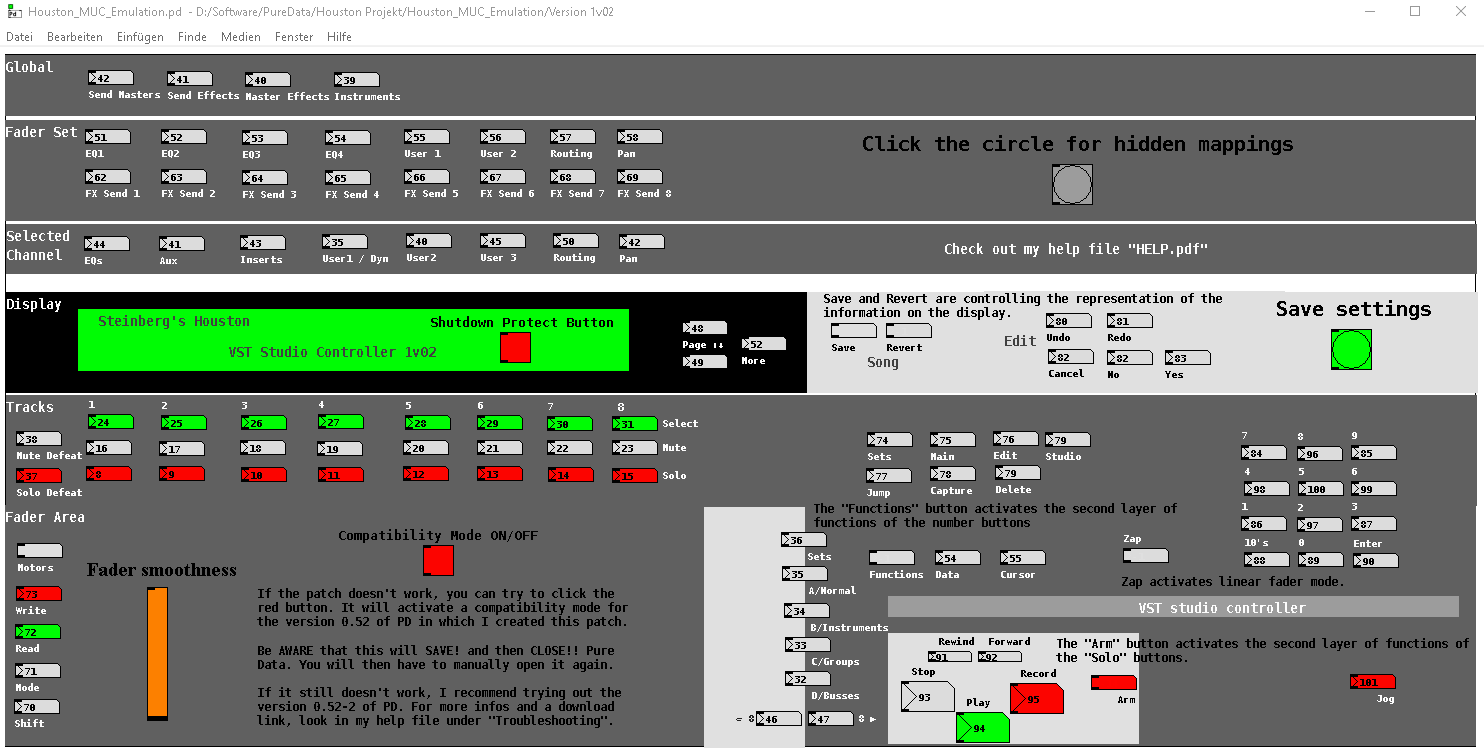
Big thanks to the people who helped me in this forum. The forum feedback to my questions, regarding this project were very kind! I originally started this project, so that I have not the restriction to only use my "Steinberg Houston" with Cubase or Nuendo.
Now I am finished and can control every DAW (tested it with Cubase, Samplitude, Reason, Ableton and FL-Studio). I developed a full Mackie->Houston, Houston->Mackie Emulation for the Steinberg Houston Midi Controller with customizable knobs and some additional features like an delete_spaces algorithm whith which one can read mackie messages on the display of the houston!

The original Houston controller doesn't feature a generic mode for manual mapping with DAWs, so I also created a patch for generic mode.

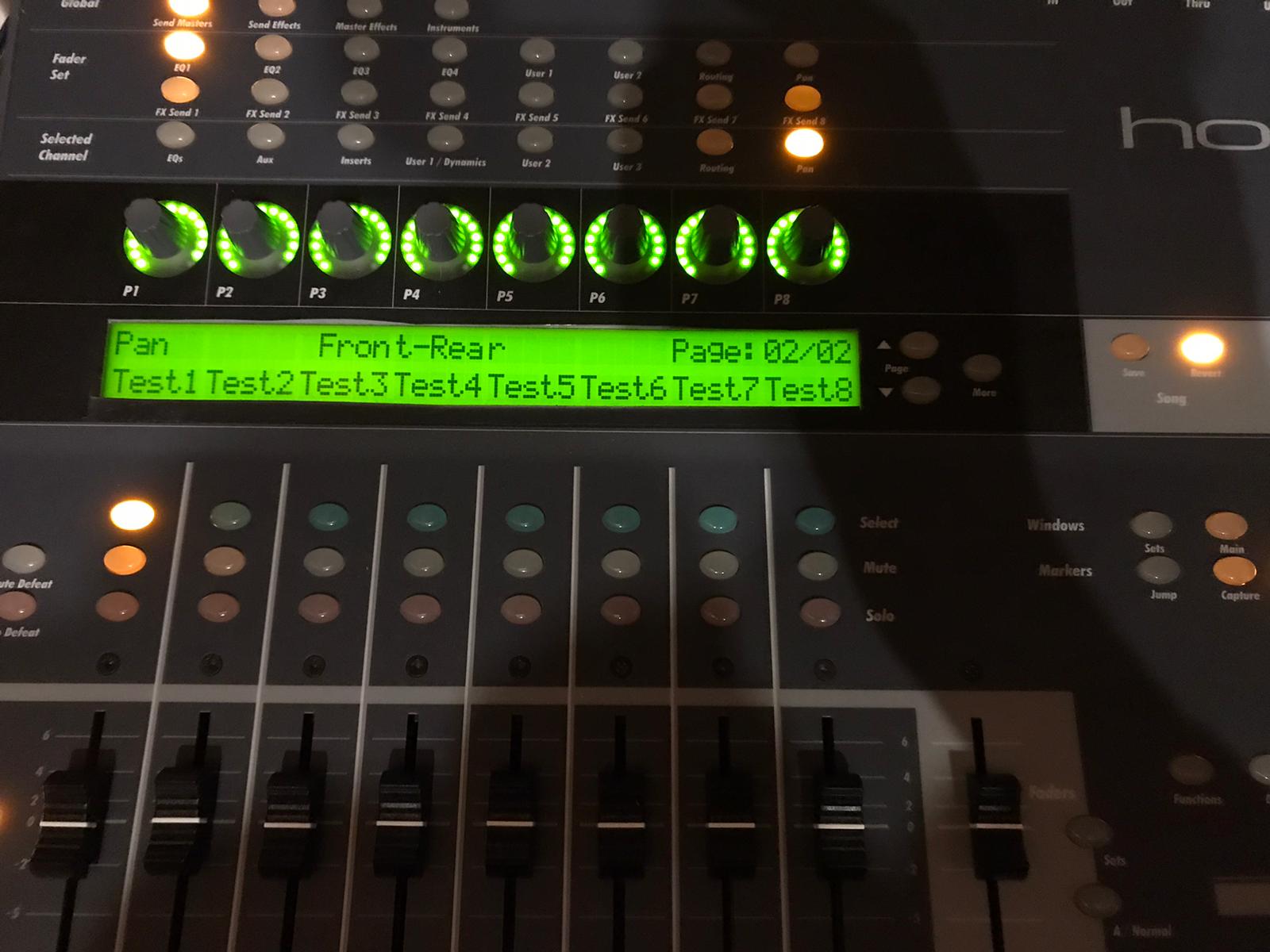
With all this, I could breath some live into the 20 years old "Houston" which is discontinued many years now.
-
Bangflip
posted in technical issues • read moreHey, thank you for the very detailed answer! I appreciate that and learned something again.

I will read me through the links.
-
Bangflip
posted in technical issues • read more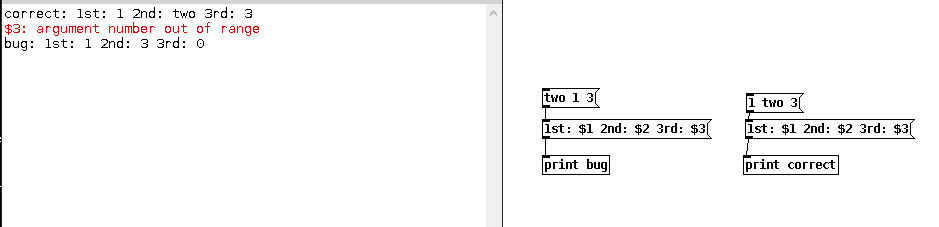
Just tried out the handling with variables and messages and copied the help example into a blank project.
When i rearrange the order "1 two 3" of the help example on the right side I get this error message.
Everytime when there isn't a number on the first place in the message box, I get this error message. -
Bangflip
posted in technical issues • read more@whale-av
Ok, thank you very much! Some things are hard for me to understand as I am learning Pure Data and not come from the programming world. -
Bangflip
posted in technical issues • read moreAhh, okay, but I am not totally understand it.
This Message:
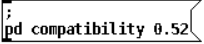
you mentioned above will work without adding it in the Preferences? -
Bangflip
posted in technical issues • read moreHmm, I am trying command line options, which I found here, but they don't work?
https://puredata.info/docs/faq/commandline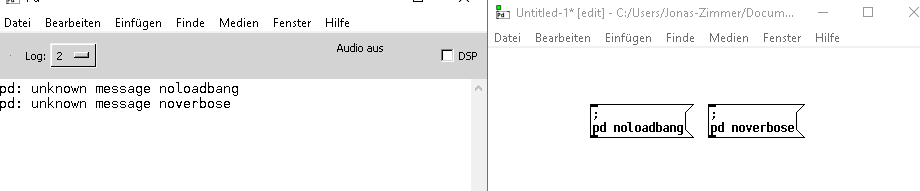
What am I doing wrong?
And I don't understand this sentence on the page:
"Use pd -help to find out."What is pd -help? How can I find it?
-
Bangflip
posted in technical issues • read moreThx, I did this now:
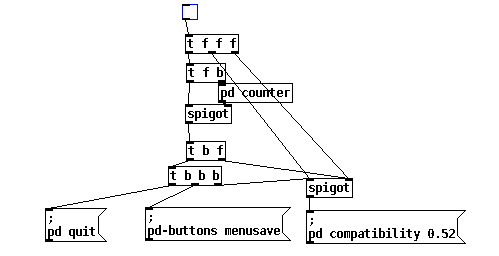
With this button one can activate or deactivate the compatibility mode. After one press it, this function saves the current patch and than closes it. After start, it checks, if the toggle is on or off and then bangs the compatibility message, if the toggle is on.
Could this work?
-
Bangflip
posted in technical issues • read more@whale-av said:
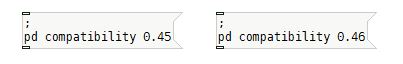
Where can I find a list of all messages like this? PD shutdown or save is then also possible, isn‘t it?

-
Bangflip
posted in technical issues • read moreAh, okay, now I understand. But I have an idea then. I will give the user on the GUI the option with a button to turn the mode on, if there are problems. So he can try this mode at least.
