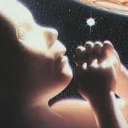Arduino StandardFirmata reading I2C
Thanks a lot! that's super useful information, i'll do my research
However, when uploading the serial_write sketch to the board I get the following error apparently in the byte transferArray[0] = 0xc0; line 37:
/run/arduino/sketches/serial_write_ADrymonitis/serial_write_ADrymonitis.ino: In function 'void loop()':
/run/arduino/sketches/serial_write_ADrymonitis/serial_write_ADrymonitis.ino:37:27: error: array must be initialized with a brace-enclosed initializer
byte transferArray[0] = 0xc0; // denote beginning of data
^~~~
/run/arduino/sketches/serial_write_ADrymonitis/serial_write_ADrymonitis.ino:44:45: error: array must be initialized with a brace-enclosed initializer
byte transferArray[index++] = analogVal & 0x007f;
^~
/run/arduino/sketches/serial_write_ADrymonitis/serial_write_ADrymonitis.ino:45:31: error: conflicting declaration 'byte transferArray [(<anonymous> + 1)]'
byte transferArray[index++] = analogVal >> 7;
^
/run/arduino/sketches/serial_write_ADrymonitis/serial_write_ADrymonitis.ino:44:10: note: previous declaration as 'byte transferArray [(<anonymous> + 1)]'
byte transferArray[index++] = analogVal & 0x007f;
^~~~~~~~~
/run/arduino/sketches/serial_write_ADrymonitis/serial_write_ADrymonitis.ino:50:35: error: array must be initialized with a brace-enclosed initializer
byte transferArray[index++] = !digitalRead(i + 2);
^~~~~~~~~~~~~~~~~~~
/run/arduino/sketches/serial_write_ADrymonitis/serial_write_ADrymonitis.ino:53:21: error: expected primary-expression before 'transferArray'
Serial.write(byte transferArray, numBytes);
^~~~~~~~~~~~~
Shell using cd command
@raynovich said:
Does ofelia take over the "terminal" or some other function for Pure Data if created?
TL;DR Probably the best solution is for you to construct the commands with full paths, pointing exactly where you want, and do not rely on the current working directory.
I.e. not cd xxx/yyy/zzz && ls, but ls xxx/yyy/zzz.
Why?
"Shell" functions (as I understand it -- maybe it's different in some programming environments, but this is my observation) generally don't persist their state.
That is, if you open a terminal window, there is one shell, and every command operates on the same shell. cd changes the current working directory of the shell, and the next command remembers the new cwd.
An object like [shell] is like opening a new terminal window for every command. Every invocation starts from scratch. So you should not expect it to work if you ask shell to first cd, then ls. (You said this worked, but I was not able to get that behavior on my machine.)
SuperCollider has a couple of ways to do it that illustrate the issues involved.
"ls".unixCmd; // user home
"cd tmp".unixCmd; // no output, OK
"ls".unixCmd; // still user home
The cd did not affect the second ls -- because it's like: terminal window 1, ls; terminal window 2, cd; terminal window 3, ls and why would you expect window 2 to affect the behavior of window 3?
Many shells, when parsing the typed input, can handle a series of commands separated by &&:
"cd tmp && ls".unixCmd; // lists ~/tmp, OK!
But this is a parsing feature. If a backend issues the command in a different way -- as an array of strings, where the first string is the command and the other strings are arguments, one by one -- this bypasses the parser (because the arguments are already parsed into the array), and the && trick no longer works.
"cd tmp && ls".split($ ).postcs.unixCmd;
[ "cd", "tmp", "&&", "ls" ]
(and no `ls` listing)
[shell], as far as I can see, works in this second way. A message like ls tmp works only if it's a list of two symbols. If you try to make it a single command string -- ls\ tmp -- then it fails, because there is no system command named l-s-space-t-m-p. (In SC, "ls tmp".unixCmd runs the command through the shell's parser, which splits a string into command-and-argument. That usage isn't supported in [shell]. Maybe it's supported in [command] but I didn't take a look.)
hjh
ELSE 1.0-0 RC12 with Live Electronics Tutorial Released
Hi, it's been a while, here we go:
RELEASE NOTES:
Hi, it's been almost 8 months without an update and I never took this long!!! So there's a lot of new stuff to cover, because it's not like I've been just sleeping around 
The reason for the delay is that I'm trying to pair up with the release cycles of PlugData and we're having trouble syncing up. PlugData 0.9.0 came out recently after a delay of 6 months and we couldn't really sync and pair up then... we had no luck in syncing for a new update now, so now I'm just releasing it up cause enough is enough, and hopefully in the next plugdata release we can sync and offer the same version.
As usual, the development pace is always quite busy and I'm just arbitrarily wrapping things up in the middle of adding more and more things that will just have to wait.
First, I had promised support for double precision. I made changes so we can build for it, but it's not really working yet when I uploaded to deken and tested it. So, next time?
And now for the biggest announcement: - I'm finally and officially releasing a new pack as a submodule, which is a set of abstractions inspired by EuroRack Modules, so I'm thinking of VCV like things but into the Pd paradigm. Some similar stuff has been made for Pd over the years, most notably and famously "Automatonism", but I'm really proud of what I'm offering. I'm not trying to pretend Pd is a modular rack and I'm taking advantage of being in Pd. I'm naming this submodule "Modular EuroRacks Dancing Along" (💩 M.E.R.D.A 💩) and I've been working on it for a year and a half now (amongst many other things I do). PlugData has been offering this for a while now, by the way. Not really fully in sync though.
MERDA modules are polyphonic, thanks to multichannel connections introduced in Pd 0.54! There are 20 modules so far and some are quite high level. I'm offering a PLAITS module based on the Mutable Instruments version. I have a 6-Op Phase Modulation module. A "Gendyn" module which is pretty cool. I'm also including an "extra" module that is not really quite a modular thing at all but fits well called "brane", which was a vanilla patch I first wrote like 15 years ago and is a cool granular live sampler and harmonizer. You'll also find the basics, like oscillators, filters, ADSR envelope and stuff I'm still working on. Lastly, a cool thing is that it has a nice presets system that still needs more work but is doing the job so far.
There are ideas and plans to add hundreds more MERDA modules, let's see when and if I can. People can collaborate and help me and create modules that follow the template by the way 
Thanks to Tim Schoen, [play.file~] is now a compiled object instead of an abstraction and it supports MP3, FLAC, WAV, AIF, AAC, OGG & OPUS audio file extensions. A new [sfload] object can import these files into arrays (but still needs lots of more work). There are many other player objects in ELSE that can load and play samples but these don't yet support these new formats (hang in there for the next version update).
Tim also worked on new [pdlink] and [pdlink~] objects, which send control and signal data to/from Pd instances, versions and even forks of Pure Data (it's like [send]/[receive] and [send~]/[receive~], all you need is a symbol, no complicated network or OSC configuration!). And yes, it works via UDP between different computers on the same network. And hell yeah, [pdlink~] has multichannel connections support! By the way, you can also communicate to a [pd~] subprocess. This will be part of ELSE and PlugData of course, and will allow easy communication between PlugData and Pd-Vanilla for instance.
The great pd-lib-build system has been replaced for a 'cmake' build process called 'pd.build' by Pierre Guillot. This was supposed to simplify things. Also, the [sfont~] object was a nightmare to build and with several dependencies that was simply hell to manage, now we have a new and much simpler system and NO DEPENDENCIES AT ALL!!! Some very rare file formats with obscure and seldom sound file extensions may not work though... (and I don't care, most and the 'sane' ones will work). The object now also dumps all preset information with a new message and backwards compatibility broke a bit 
I'm now back to offering a modified version of [pdlua] as part of ELSE, which has recently seen major upgrades by Tim to support graphics and signals! This is currently needed in ELSE to provide a new version of [circle] that needed to be rewritten in lua so it'd look the same in PlugData. Ideally I'd hope I could only offer compiled GUI objects, but... things are not ideal 
The lua loader works by just loading the ELSE library, no need for anything "else". I'm not providing the actual [pdlua] and [pdluax] objects as they are not necessary, and this is basically the only modification. Since PlugData provides support for externals in lua, if you load ELSE you can make use of stuff made for PlugData with lua without the need to install [pdlua] in Pd-Vanilla.
For next, we're working on a [lua] object that will allow inline scripting and will also work for audio signals (again, wait for the next version)! Also for the next version, I'm saving Ben Wesch's nice 3d oscilloscope made in lua (it'll be called [scope3d~]). There's a lot going on with the lua development, which is very exciting.
As for more actual new objects I'm including, we have [vcf2~] and [damp.osc~]. The first is a complex one pole resonant filter that provides a damping oscillation for a ringing time you can set, the next is an oscillator based on it. There's also the new [velvet~] object, a cool and multichannel velvet noise generator that you can also adjust to morph into white noise.
I wasn't able to add multichannel capabilities to many existing objects in ELSE in this one, just a couple of them ([cosine~] and [pimp~]). Total number of objects that are multichannel aware now are: 92! This is almost a third of the number of audio objects in ELSE. I think that a bit over half might be a reasonably desired target. More multichannel support for existing objects to come in the next releases.
Total number of objects in the ELSE library is now 551!
As for the Live Electronics tutorial, as usual, there are new examples for new objects, and I made a good revision of the advanced filter section, where I added many examples to better explain how [slop~] works, with equivalent [fexpr~] implementations.
Total number of examples in the Live Electronics Tutorial is now 528!
There are more details of course, and breaking changes as usual, but these are the highlights! For a full changelog, check https://github.com/porres/pd-else/releases/tag/v.1.0-rc12 (or below at this post).
As mentioned, unfortunately, ELSE RC12 is not yet fully merged, paired up and 100% synced in PlugData. PlugData is now at version 0.9.1, reaching the 1.0 version soon. Since ELSE is currently so tightly synced to the development of PlugData, the idea is to finally offer a final 1.0 version of ELSE when PlugData 1.0 is out. Hence, it's getting closer than ever  Hopefully we will have a 100% synced ELSE/PlugData release when 0.9.2 is out (with a RC 13 maybe?).
Hopefully we will have a 100% synced ELSE/PlugData release when 0.9.2 is out (with a RC 13 maybe?).
Please support me on Patreon https://www.patreon.com/porres
You can follow me on instagram as well if you like... I'm always posting Pd development stuff over there https://www.instagram.com/alexandre.torres.porres/
cheers
ps. Binaries for mac/linux/windows are available via deken. I needed help for raspberry pi
CHANGELOG:
LIBRARY:
Breaking changes:
- [oscope~] renamed to [scope~]
- [plaits~] changed inlet order of modulation inputs and some method/flags name. If a MIDI pitch of 0 or less input is given, it becomes a '0hz'.
- [gbman~] changed signal output range, it is now filtered to remove DC and rescaled to a sane -1 to 1 audio range.
- [dust~] and [dust2~] go now up to the sample rate and become white noise (removed restriction that forced actual impulses, that is, no conscutive non zero values)
- [cmul~] object removed (this was only used in the old conv~ abstraction to try and reduce a bit the terrible CPU load)
- [findfile] object removed (use vanilla's [file which] now that it has been updated in Pd 0.55-0)
- [voices] swapped retrig modes 0 and 1, 'voices' renamed to 'n', now it always changes voice number by default as in [poly] (this was already happening unintentionally as a bug when one voice was already taken). The 'split' mode was removed (just use [route], will you?)
- [voices~] was also affected by changes in [voices] of course, such as 'voices' message being renamed to 'n'.
- [sr~]/[nyquist] changed output loading time to 'init' bang
- [sample~] object was significantly redesigned and lots of stuff changed, new messages and flags, added support for 64-bit audio files (Pd 0.55 in double precision and ELSE compiled for 64 bits is required for this). Info outlet now also outputs values for lenght in ms and bit depth.
- [sfont~] uses now a simpler build system and this might not load very very rare and unusual sound formats.
Enhancements/fixes/other changes:
- builds for double precision is now supposedly supported, by the way, the build system was changed from pd-lib-builder to pd.build by Pierre Guillot.
- [play.file~] is now a compiled object instead of an abstraction thanks to Tim Schoen, and it supports MP3, FLAC, WAV, AIF, AAC, OGG & OPUS file extensions.
- Support for double precision compilation was improved and should be working for all objects (not yet providing binaries and fully tested yet by the way).
- The ELSE binary now loads a modified version of [pdlua], but no [pdlua] and [pdluax] objects are provided.
- added signal to 2nd inlet of [rm~].
- fixed 'glide' message for [mono~].
- fixed [voices] consistency check bug in rightmost outlet and other minor bugs, added flags for 'n', 'steal' and offset.
- [gain~] and [gain2~] changed learn/forget shortcut
- [knob] fixed sending messages to 'empty' when it shouldn't, ignore nan/inf, prevent a tcl/tk error if lower and upper values are the same; added "learn/forget" messages and shortcut for a midi learn mechanism.
- [mpe.in] now outputs port number and you can select which port to listen to.
- Other MIDI in objects now deal with port number encoded to channel as native Pd objects. Objects affected are [midi.learn], [midi.in], [note.in], [ctl.in], [bend.in], [pgm.in], [touch.in] and [ptouch.in].
- [pi]/[e] now takes a value name argument.
- [sr~]/[nyquist~] take clicks now and a value name argument.
- fixed phase modulation issues with [impulse~] and [pimp~].
- [cosine~] fixed sync input.
- added multichannel features to [cosine~] and [pimp~].
- [plaits~] added a new 'transp' message and a functionality to allow MIDI input to supersede signal connections (needed for the 'merda' version [see below]), fixed MIDI velocity.
- [pluck~] added a new functionality to allow MIDI input to supersede signal connections (needed for the 'merda' version [see below]).
- 26 new objects, [velvet~], [vcf2~], [damp.osc~], [sfload], [pdlink] and [pdlink~], plus abstractions from a newly included submodule called "Modular Euro Racks Dancing Along" (M.E.R.D.A)! Warning, this is all just very very experimental still, the object are: [adsr.m~], [brane.m~], [chorus.m~], [delay.m~], [drive.m~], [flanger.m~], [gendyn.m~], [lfo.m~], [phaser.m~], [plaits.m~], [plate.rev.m~], [pluck.m~], [pm6.m~], [presets.m], [rm.m~], [seq8.m~], [sig.m~], [vca.m~], [vcf.m~] and [vco.m~] (6 of these are multichannel aware).
Objects count: total of 551 (307 signal objects [92 of which are MC aware] and 244 control objects)!
- 311 coded objects (203 signal objects / 108 control objects
- 240 abstractions (104 signal objects / 136 control objects)
TUTORIAL:
- New examples and revisions to add the new objects, features and breaking changes in ELSE.
- Added a couple of examples for network communication via FUDI and [pdlink]/[pdlink~]
- Section 36-Filters(Advanced) revised, added more examples and details on how [slop~] works.
- Total number of examples is now 528!
What (if any) version of PD Open Sound Control (OSC) supports 64-bit numbers?
There's an experimental 64-bit version of Pd
This is really orthogonal to 64-bit OSC timetags. This version just uses 64-bit floats as the underlying type for float atoms and samples. It does not magically implement the missing OSC typetags. Also, let's please call this the "double-precision" version, as "64-bit" typically refers to the CPU architecture.
Actually, there is no reason why Pd's [oscformat] and [oscparse] could not support the h (= int64) and d (= float64) typetags for sending/parsing OSC message. Of course, single-precision Pd would need to round the values down to 32-bit floats, but double-precision Pd could keep the precision (at least for 64-bit floats; 64-bit integers may still lose some lower bits when converted to 64-bit float atoms).
Receiving 14-bit MIDI CC messages.
@ddw_music Beware all....... Yamaha send MSB and LSB in reverse order to everyone else.. see below for how to deal with that....
Also most manufacturers... for low values.... when only 7bits are required they output just the LSB.
You might already be aware of all that.
A byte has 8 bits, bit 0 to bit 7 (0 = cleared or 1 = set).
A MIDI status byte – i.e. what sort of MIDI message it is - always has bit 7 set
A MIDI data byte – i.e. what value - always has bit 7 cleared.
Therefore a data byte can only use the lower 7 bits to determine its value
0 to 127 ($7F) or 0111 1111 (bit 0 is the rightmost 1, bit 7 is 0)
To get a value greater than 127 we join two data bytes together. The rightmost 7 bits from each byte gives a 14 bit number
0111 1111 and 0111 1111 becomes 0011 1111 1111 1111 the top 2 bits (bit14 and bit15) are ignored
So the 14bit number range is0 to 16383 ($3FFF) or 0011 1111 1111 1111(this is just 14 data bits in a 16 bit number – the 2 top (leftmost) bits are always 0).
The two bytes that make up the 14 bit number are what MIDI calls a course adjustment and a fine adjustment.
The byte that does a course adjustment is called the Most Significant Byte (MSB) and the fine adjuster is called the Least Significant Byte (LSB).
Also NRPN can be very slow over midi when data rates are high...... and SYSEX will be much faster.
David.
P.S. I have a lot of old docs and software from the decade before last..... midi stuff.... that has disappeared from the web...... stuff that can change encoder resolution on Behringer BCF units for example, which is not available in the Behringer software or on the hardware.
Just ask.
Beat information in MIDI files
@whale-av Oh that's great, thanks for the [makefile] trick!
I've tried again to send the message as a list and importing it in different notation tools - both Musescore and lilypond do assume the default 120bpm when I do not send any tempo message (not sure how I got the 190bpm yesterday, I can't reproduce...), and all bars disappear when I inject the tempo message (either as a list or as a stream, which in both cases just add a line 0 255; in [seq] ). Might be a limitation of [seq] itself.
To make that clear, I've updated the default-tempo midi file in Musescore itself to edit the tempo to 89bpm, exported it as midi (reopened it in Lilypond to confirm the tempo is properly interpreted again), and then sent it via [read file_musescore.mid( to [seq] and again [write file.mid( ... Turns out that the tempo information is lost in the transition through [seq], so this probably just means that tempo changes are not supported by [cyclone/seq] ! too bad.
Looking for alternatives, I've found that [mrpeach/midifile] interestingly uses midi ticks.
But I will follow the sequencing tutorial of ELSE instead, and hopefully [else/midi] also supports midi tempo.
warble tones considered harmful?
@ddw_music said:
I also admit some ignorance here and I suspect we are going to enter the clashing worlds of digital and analog, the brutal absolutes of the digital world are alien to my analog sensibilities where we can just ballpark it and generally get closer to the real world result than the math would get us and get there in a fraction of the time (talking circuit design and the like here, not physics). And like you I am not 100% certain what is meant by warble tone, I based my answer on what was likely to kill a speaker which assumes the salesman that scolded jameslo had a clue.
One of the sines is too low to be audible
How does the amplifier and speaker know what is audible? We can hear the tremolo effect of this beating so the speaker has to be moving at that rate and those tones we hear as tones are moving on top of that beating, the 4hz looks sort of like a carrier frequency as far as the speaker is concerned. Beat frequencies can cause large extension to the point of over extension (voice coil pops out of the gap) and sustained beat frequencies of these low frequency sorts can cause heat to build up in coil faster than it can dissipate it leading to warping. Getting a good strong beat frequency going and feeding it into a speaker with decent extension will let you see that beat frequency, change one oscillator to half or double the frequency of the other so there is no beating and it will barely move, just a nice even tremble. This of course is dependent on the frequency characteristics of the entire setup but generally if you get one of those beat frequencies going that you can feel than you will be able to see it in the speakers movement.
Beating can be produced from any waves, not just sines.
PlugData / Camomile "position" messages: What are these numbers?
@whale-av said:
@ddw_music Yes.... buffer.
Maybe some DAWs have implemented a tempo message since then?
Tempo must be available, since plug-ins have been doing e.g. tempo-synced delays for at least a decade already.
(In fact, it is available via Camomile: [route tempo position].)
Anyway... I've been considering solutions, and I think I can do this.
- Set some threshold close to the beat, but before the beat, say x.9 beats.
- For the first tick past the threshold, get "time to next beat" = roundUp(pos) - pos = int(pos + 0.99999999) - pos.
- [delay] by this many beats ([delay] and the tick-scheduler will have been fed "tempo x permin" messages all along).
- Then issue the tick message to the scheduler, in terms of whole beats (where the time-slice duration is always 1.0).
At constant tempo, I'd expect this to be sub-ms accurate.
If the tempo is changing, especially a large, sudden change, then there might be some overlaps or gaps. But [delay] correctly handles mid-delay tempo changes, so I'd expect these to be extremely small, probably undetectable to the ear.
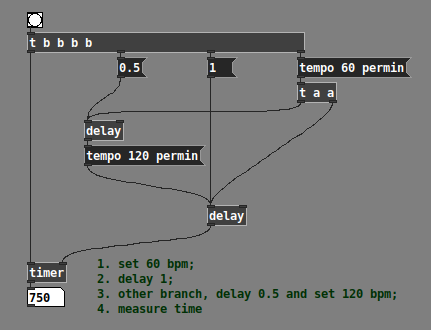
Half a beat at 60 bpm + half a beat at 120 bpm does indeed = 750 ms -- so the delay object is definitively updating tempo in the middle of a wait period.
I'll have to build it out and I don't have time right now, but I don't see an obvious downside.
hjh
PlugData / Camomile "position" messages: What are these numbers?
@ddw_music said:
To work with the scheduler, I need to be able to anticipate the next tick time. The difference between successive beats (first number) appears to be consistently 0.04644012, and this seems to be proportional to tempo (160 bpm gets 0.061919212341).
Different machine, different DAW, I get half that (0.02322). So I guess this is a number of beats (because it increments by a larger amount at higher tempo = more beats per unit of time) and it must be updating once per audio callback, and the soundcards must be configured differently.
It's tricky: you can't just tick beats because you never get an exact whole beat (unlike abl_link~ which does provide a "step" output), and the beat interval between successive "playhead" ticks may change, and you won't detect that change until after you've already ticked the current one. So there will always be some sync inaccuracy AFAICS, probably minimal at constant tempo.
I guess nobody cares much about interoperability but I feel like I'm this close to a good way...
hjh
Is there a scheduler-queue external?
@ddw_music you could also use a combination of external and internal. keep track of the current beat #. If the next item in the queue is >= the beat # for the next tick then wait for the next tick. Otherwise, [delay] by the difference to the next beat value in the queue and then output the message (and increment the current beat #).
for example if you get 16th note (0.25 beat) ticks and are on beat # 0.5 with
elements in queue: 0.6 "something", 0.7 "something else", 0.8 "third thing":
-> check if beat value for next element ("something") >= (0.5 + 0.25) = 0.75 -> no
-> delay by (0.6 - 0.5) = 0.1 beats and then pop "something"
-> increment beat # to 0.6
-> check if beat value for next element ("something else") >= 0.75 again -> no
-> delay by (0.7 - 0.6) = 0.1 beats and then pop "something else"
-> increment beat # to 0.7
-> check if beat value for next element ("third thing") >= 0.75 -> yes
-> wait for next tick and then increment beat # to 0.75
-> check if beat value for that element ("third thing") >= 1 -> no
-> delay by (0.8 - 0.75) = 0.05 beats and then pop "third thing"
etc.