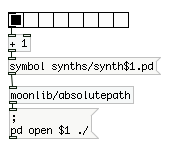how to install gem library in pd
@maddynakedymaddy Do you get these lines in terminal? or others? (obviously not the same paths though)
tried C:/Users/David/Desktop/dot/0.94-test3/Gem.dll and succeeded
GEM: Graphics Environment for Multimedia
GEM: ver: 0.93.CVS
GEM: compiled: Sep 22 2014
GEM: compiled for MMX/SSE2 architecture
GEM: using SSE2 optimization
GEM: detected 8 CPUs
GEM: image loading support: QT SGI
GEM: image saving support: QT SGI
Probably you get others...... as it is not working.
What do you get?
You might simply need to to set startup preferences like this (again...... not "desktop/david"...put whatever your path is.....)
You need the complete path to the "Gem" within 0.94-test3. It is documented somewhere. "Gem" is the library, not the folder that contains Gem.dll ..... It must be Gem with a capital, and without the extension.
You don't need -noautopatch........ it is just one of my preferences.
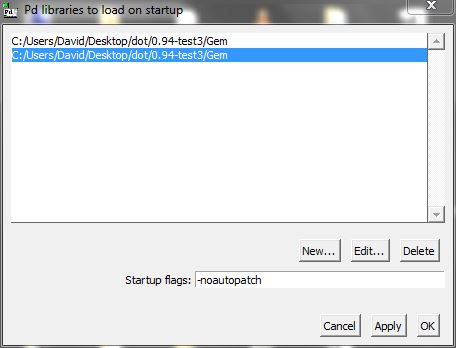
David.
Maximo (Guitar Rack) - 6 slots with 1 of 60 effects per slot (using "abs_effects_router" + an OSC controller (MobMuPlat)
Maximo (Guitar Rack) - 6 slots with 1 of 60 effects per slot (using "abs_effects_router" + an OSC controller (MobMuPlat)
The app is "maximo-help.pd".
maximo is an effects-chain giving the user 6 slots each one of which may be used to select from 1 of 60 effects (the first being "unchanged").
Check her for details about how to use the "abs_effects_router", http://forum.pdpatchrepo.info/topic/10693/abs_effects_router-60-effects-in-one-abstraction-router-from-diy2-stamp-album-my-abs/1 .
It also includes
- a "maximo/admin.pd" abstraction to control:
dsp, bypass (all), reset (to set all effects to "unchanged"), and 9 presets (0 reserved for program usage) and both save-to-file and load-from-file preset buttons
- an Open Sound Control (OSC) mapper ("maximo/osc_control.pd") for sending values (0 thru 1) to controls /cc/1 thru /cc/34 (see the patch for details).
and
- an example OSC (MobMuPlat) controller at "./maximo-osc.mmp" and "./maximo-osc-mmp.pd"
MAXIMO EXAMPLE
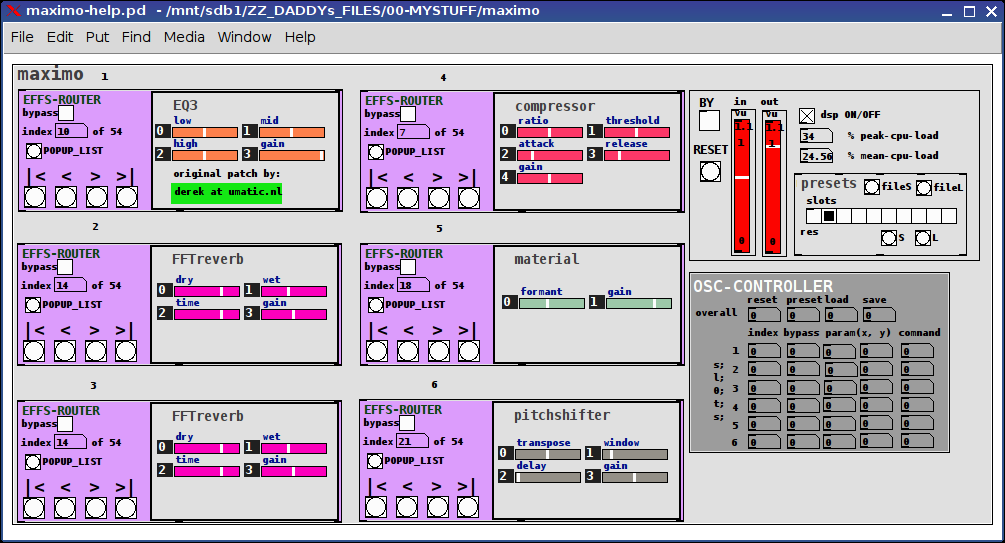
MOBMUPLAT INTERFACE
PAGE 1
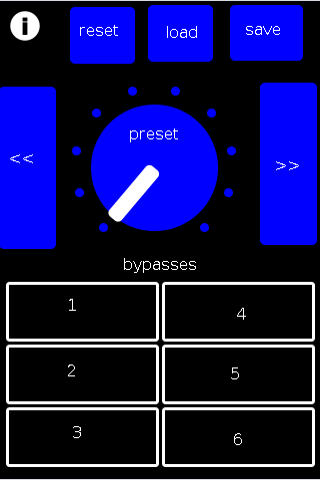
PAGE 2
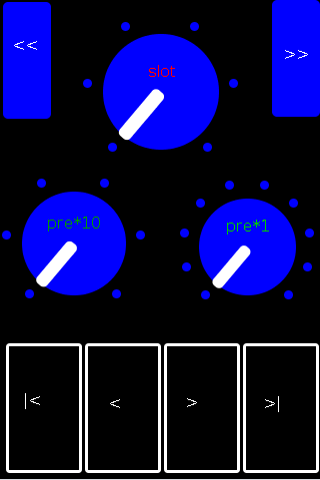
PAGE 3
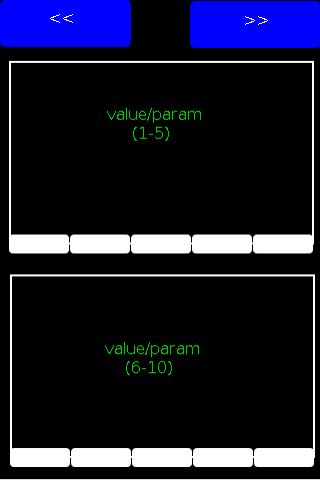
All of this was contingent on the foundation and resources laid out in the DIY2 and Stamp Album collections and actually this was largely an example of persistence not any real insight and the largest percentage of the success goes to their creators for being so diligent about standardizing their abstractions.
I DO however hope you find it useful.
My GOAL was to eliminate what is often the case with effect stacks (I have seen) of having to connect all the effects. This eliminates that and makes it much cleaner: only having to select from the (tof/pmenu POPUP_LIST button) or navigate to the desired effect with the standard "first, previous, next, last" controls.
I hope you find the work useful and capable of helping you to manifest all those wonderful sounds you have in your head.
Peace and only Love,
Scott
The List of Effects per slot is:
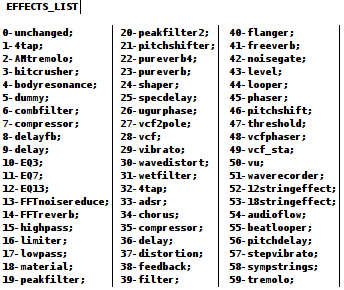
Load Libraries, plug-ins
@Balwyn I've follow your steps but still nothing this is what i got in the console:
'pd-gui' connecting to 'pd' on localhost 5400 ...
------------------ done with main ----------------------
Default font: DejaVu Sans Mono
tried ./Gem.m_i386 and failed
tried ./Gem.dll and failed
tried ./Gem/Gem.m_i386 and failed
tried ./Gem/Gem.dll and failed
tried ./Gem.pd and failed
tried ./Gem.pat and failed
tried ./Gem/Gem.pd and failed
tried C:/Users/Jose/pd-externals/Gem.m_i386 and failed
tried C:/Users/Jose/pd-externals/Gem.dll and failed
tried C:/Users/Jose/pd-externals/Gem/Gem.m_i386 and failed
tried C:/Users/Jose/pd-externals/Gem/Gem.dll and succeeded
C:\Users\Jose\pd-externals\Gem\Gem.dll: couldn't load
tried C:/Users/Jose/pd-externals/Gem.pd and failed
tried C:/Users/Jose/pd-externals/Gem.pat and failed
tried C:/Users/Jose/pd-externals/Gem/Gem.pd and failed
tried C:/Users/Jose/pd-externals/Gem/Gem.m_i386 and failed
tried C:/Users/Jose/pd-externals/Gem/Gem.dll and succeeded
C:\Users\Jose\pd-externals\Gem\Gem.dll: couldn't load
tried C:/Users/Jose/pd-externals/Gem/Gem.pd and failed
tried C:/Users/Jose/pd-externals/Gem/Gem.pat and failed
tried C:/Users/Jose/pd-externals/Gem/Gem/Gem.pd and failed
Gem: can't load library
Loading plugin: C:/Program Files (x86)/Pd/tcl/pd_deken.tcl
The Pd window filtered 26 lines
The Pd window filtered 27 lines
Pd-extended to Vanilla migrations issues. Gui freeze, console errors, etc.
Hello Dxk,
Yours are the exact instructions I tried to follow a few days ago.
As of now, I'm still a whole lot wiser. As far as I've understood, libraries that are contained in a single file are to be added to the "startup" for load at start-up. Libraries consisting of a folder with multiple, separate files should be added to "path".
First off, the Deken manager downloads the libraries to a folder called "extra", not "pd-externals" or something similar. I've got no folder called that. I couldn't access the folder through the "choose folder"-prompt, since I have to access the contents of the Pure Data application, so I had to create a desktop shortcut to which I could easily choose the "extra"-folder when adding paths to "path".
This is what I am greeted with on start-up.
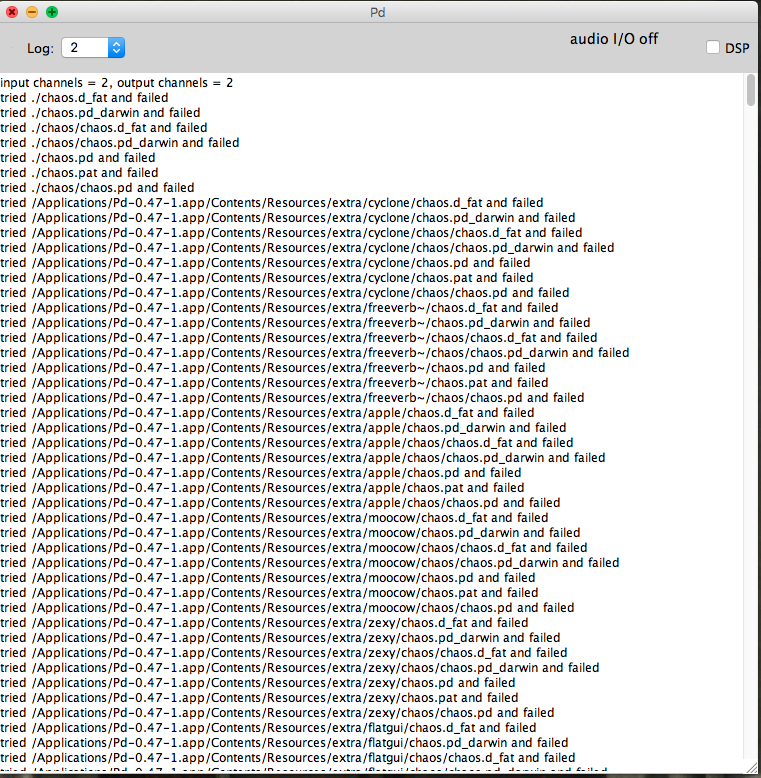
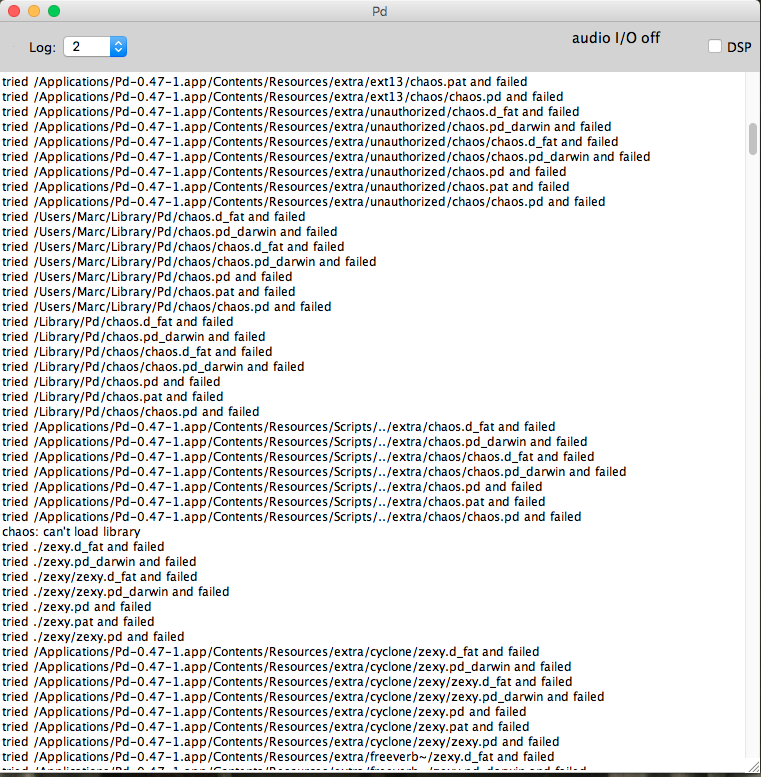
And it just keeps going all the way down. It seems to go through the contents of the libraries, but gives me a failed message. I now see that it looks for the contents of the zexy library in the folder of cyclone and tries to look for the files in neighbouring folders. Why would it do that?
But, say I call up an object I know only exists in an external library, say, cyclone's [cycle~] object, I will get this:
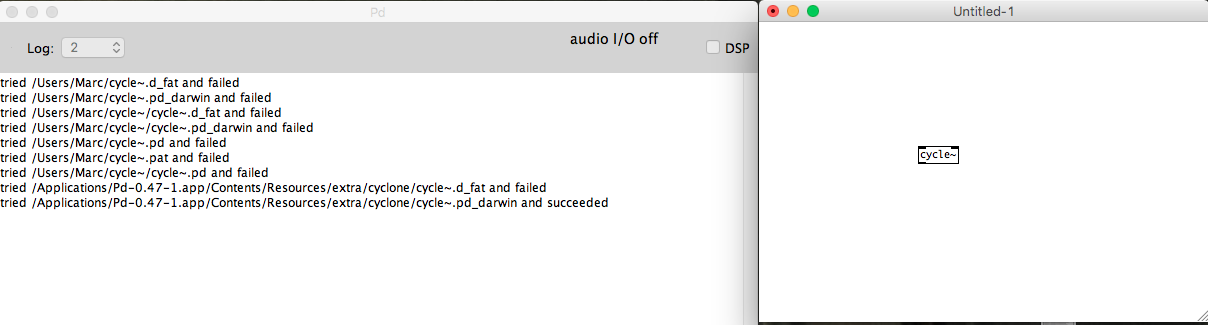
The first few lines show that it's trying to look for the library contents in my main folder (users/marc). I can't see why it would try that. It then tries the paths, fails, but then succeeds.
This is what my "startup" and "path" folders look like, respectively:
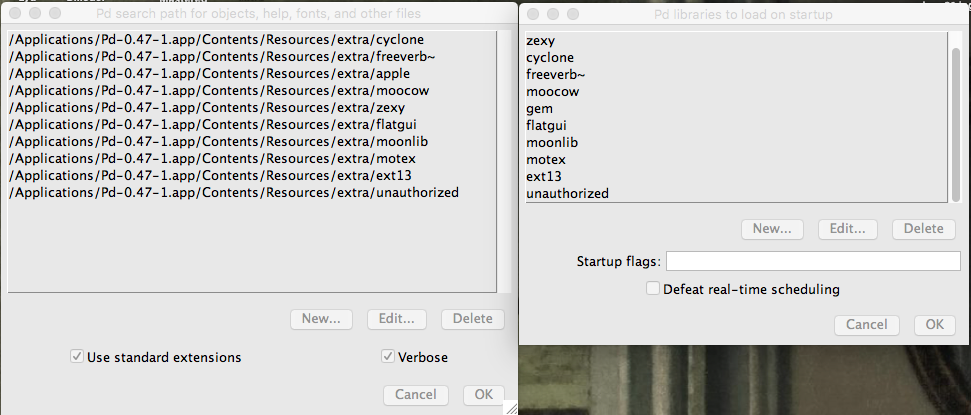
And the contents of the "extra" folder:
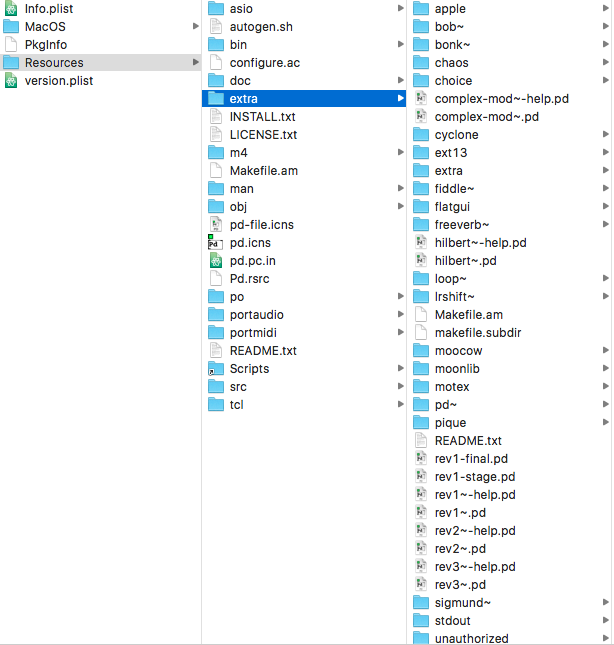
Thank you, in advance.
Gem - trouble loading (or compiling?) Gem
Hey - Happy clock changing day! 
I am not a newbie, but a newbie to Vanilla. Looking for some suggestions please concerning getting Gem working in 0.47.1 on Mac OSX.
I have tried following lots of the advice given to lots of people who seemed to have had this struggle at some time. But not getting much closer.
I have tried place (and re-placing) the Gem files in various different locations, and several different ways of adding flags and paths and other start up instructions.
Maybe the closest I have got was yesterday when upon start up, the console wrote that Gem.d_fat "succeeded" but Gem.pd_darwin and the others failed.
Here are samples of the sort of thing I have been trying and the console messages received. Thanks in advance!
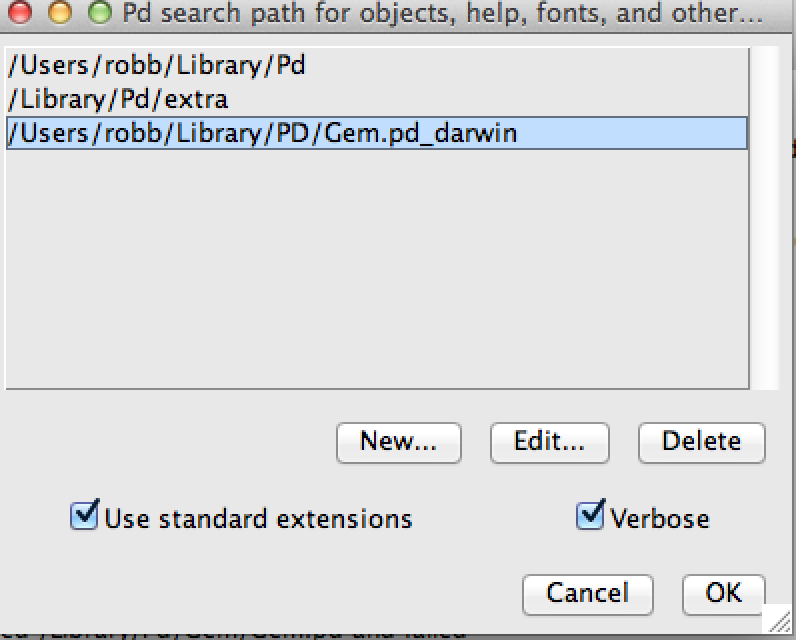
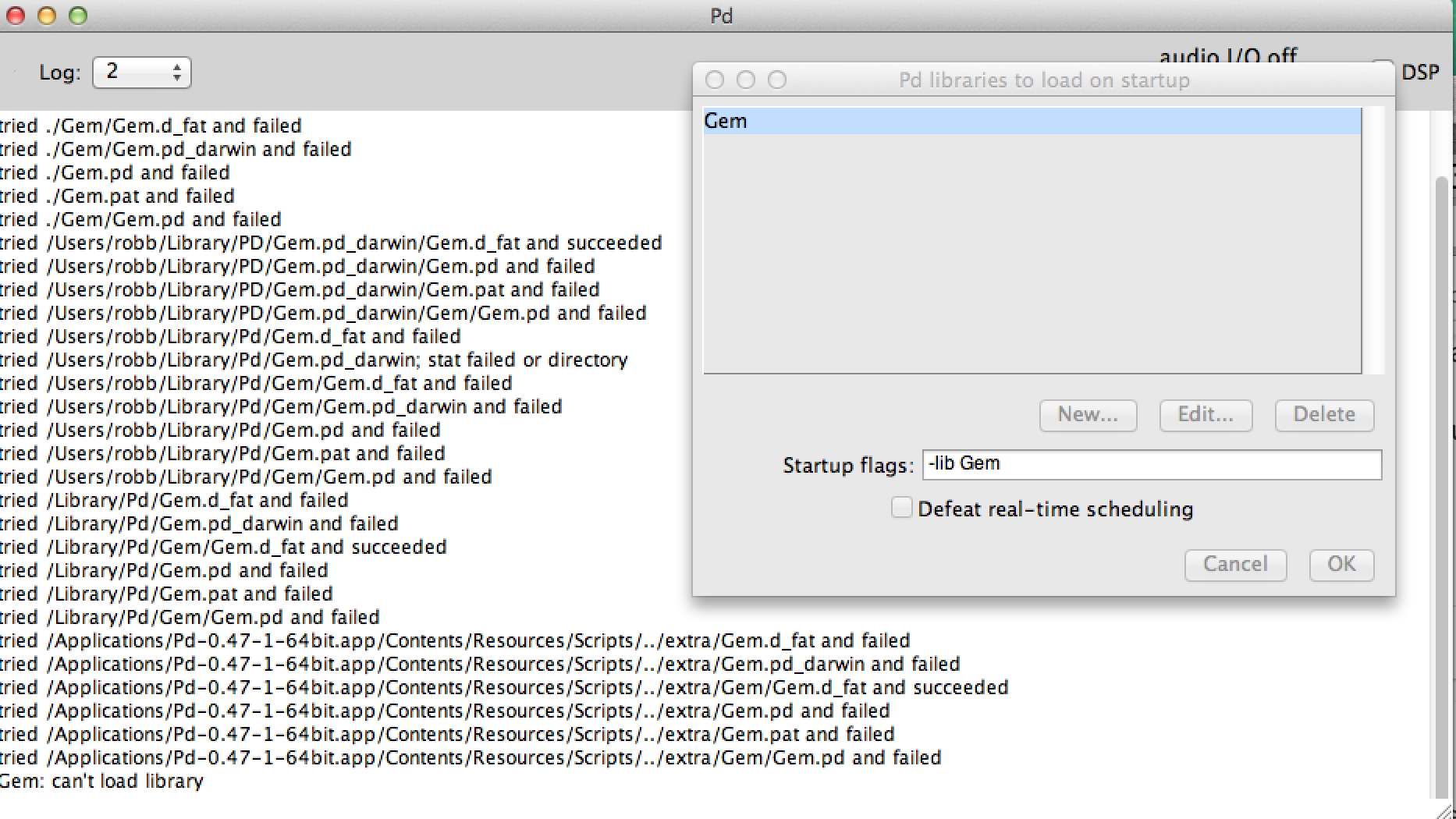
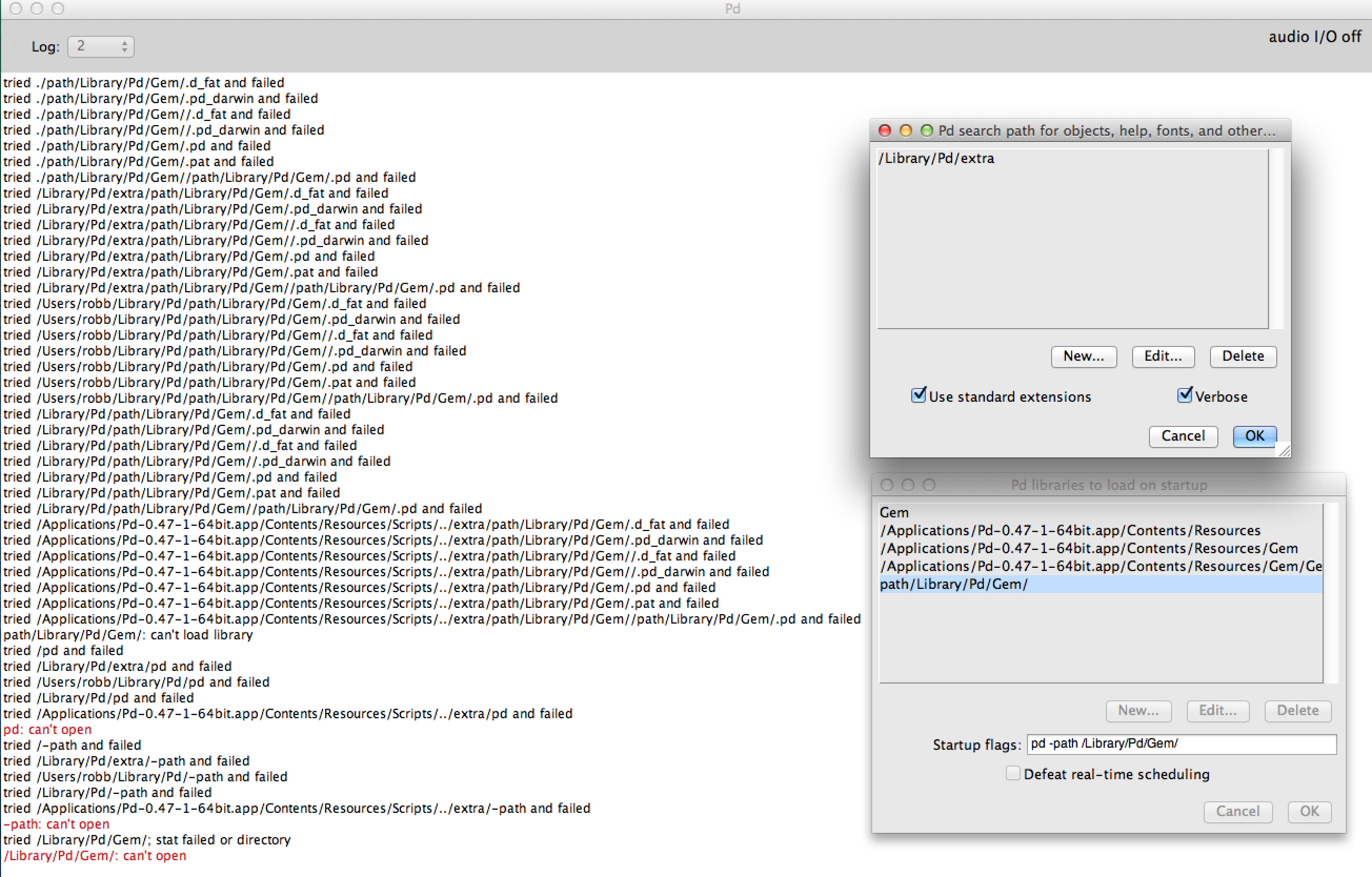
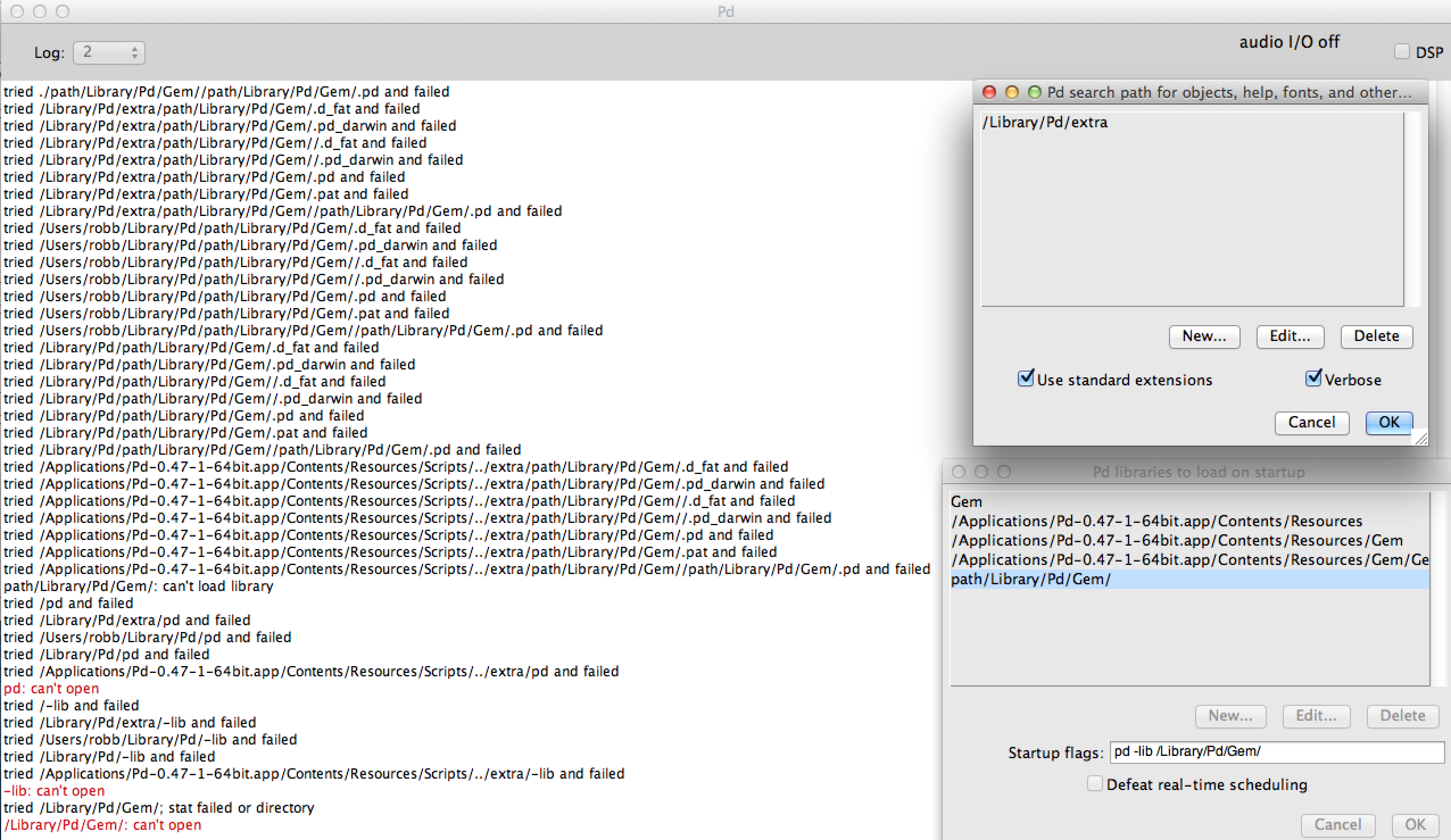
PD vanilla on Windows 10 - coming from Mac
Hi lads and lasses,
I am an ex-mac user using pd 32 bit vanilla with zexy and gem libraries (manually installed).
I have recently changed to Windows 10 and in spite of efforts perusing forums and troubleshooting myself I can't seem to get the same kind of installation.
The problem (elaborated):
I want to install pd vanilla onto my windows 10 system, and then manually install zexy and gem libraries (and others in the future).
However, when I had my mac setup I had to install pd 32 bit (as gem was only fully functional on the 32 bit) and the library paths (folder locations for libraries, deken etc) were very different to what they are in windows. Currently I have no idea where to put files on my windows machine to make things work.
This is what it currently looks like at startup (on windows 10, pd vanilla, 0.47.1 64 bit) :
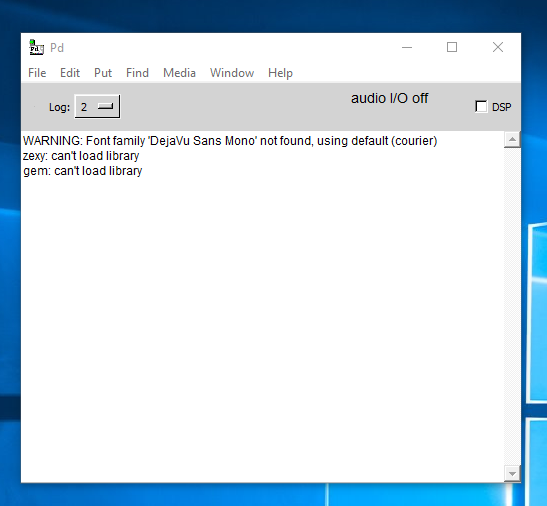
I am now faced with the following problems:
-I cannot find a 32 bit version of PD for my windows machine (so that I can run gem smoothly, assuming that is still the way it needs to be)
-I can't get deken to work, I have tried putting the deken plugin folder and master folder in various folders of program files but I keep getting error messages when I try and download a library (see yellow writing towards the bottom of the screenshot) when I go Help>Find Externals:
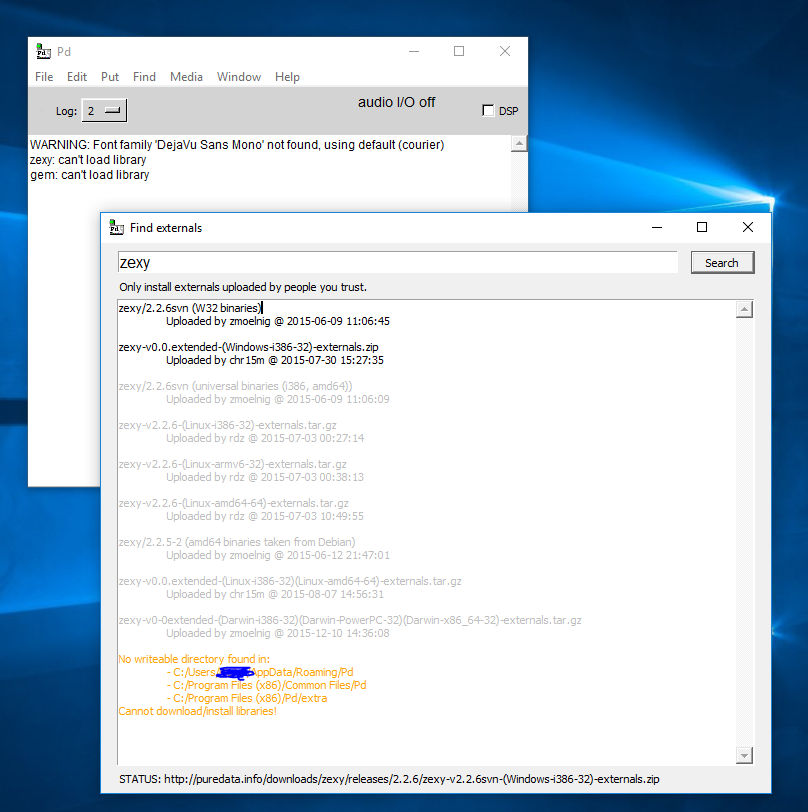
[that error followed the selection of a folder for the library to go:]
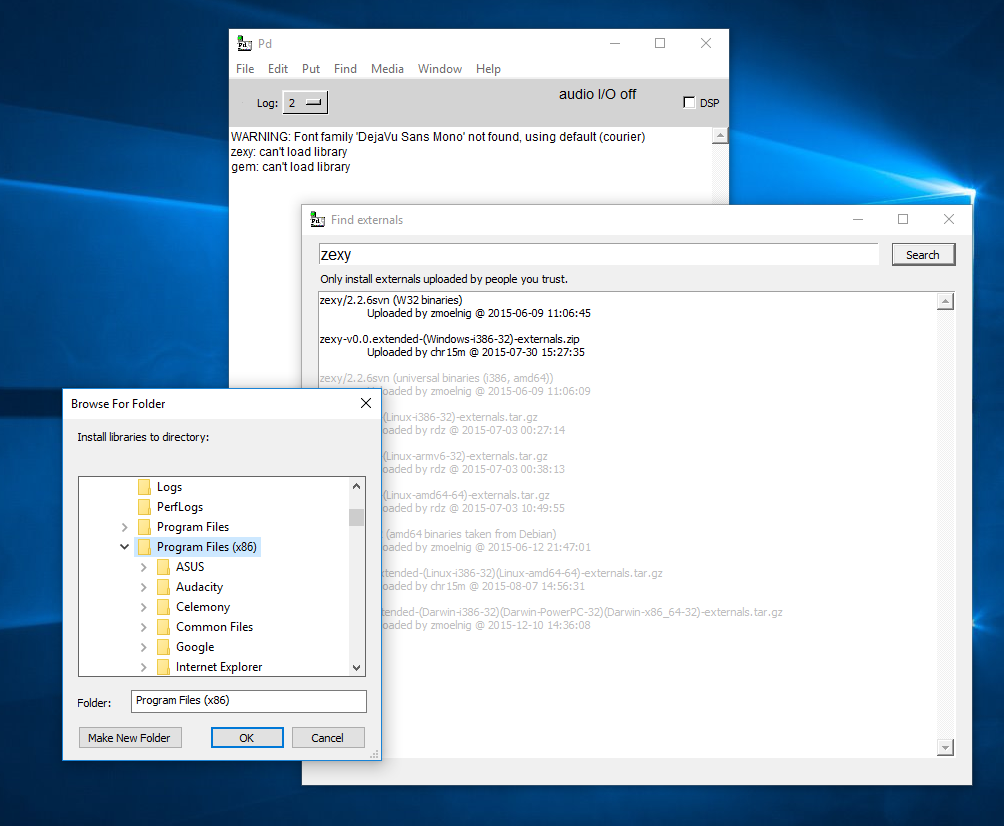
-Zexy and gem also won't load during startup with the startup flags (well that is because I can't find any place to save the library during the Find Externals command, but I have the startup flags in place for when deken does work).
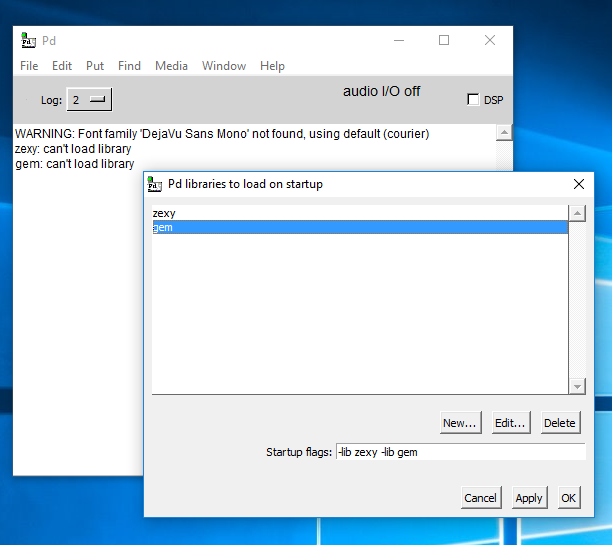
So can anyone show me the error in my ways and better yet, the right path?
I need 32 bit pd for windows (I think for gem), the folder I need to put deken into , and the folders that I have to save the 'Get External' library downloads from.
Thanks in advance!
RaspberryPi audio cutoff
I have a PD-extended sketch running on a RaspberryPi (RPI) that plays wav's from 32+ tabread4 array's. They can be selected via OSC messages sent over network. I noticed that every so often the audio would cutout. The following is a recording from PD on the RPI. The cutout is heard clearly at 22seconds and 50 to 54 seconds. This happens with both the internal sound card of the RPI and when using a USB soundcard. 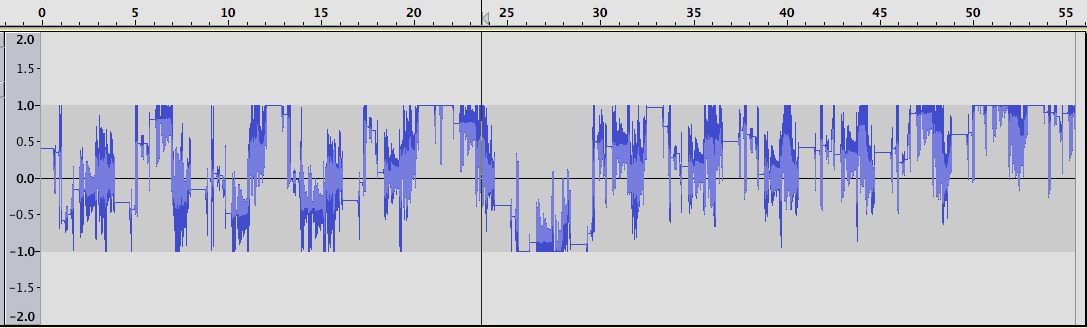
For comparison here is a similar graph from running the same sketch on OSX. The waveforms differ because the tabread4 arrays played are a bit random. But the graph shows that the sway from the 0 middle line is much more on the RPi than OSX.
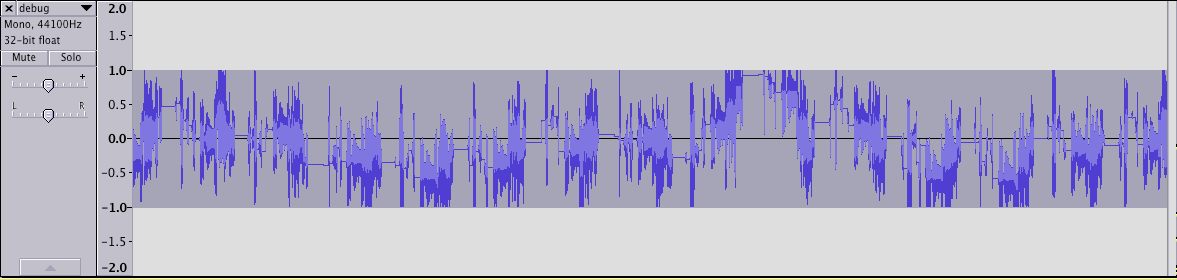
To attempt to resolve I have to be certain the sketch DAC is given a volume of around 0.5. But perhaps someone knows better what is going on and could advise me?
Sketch elements:
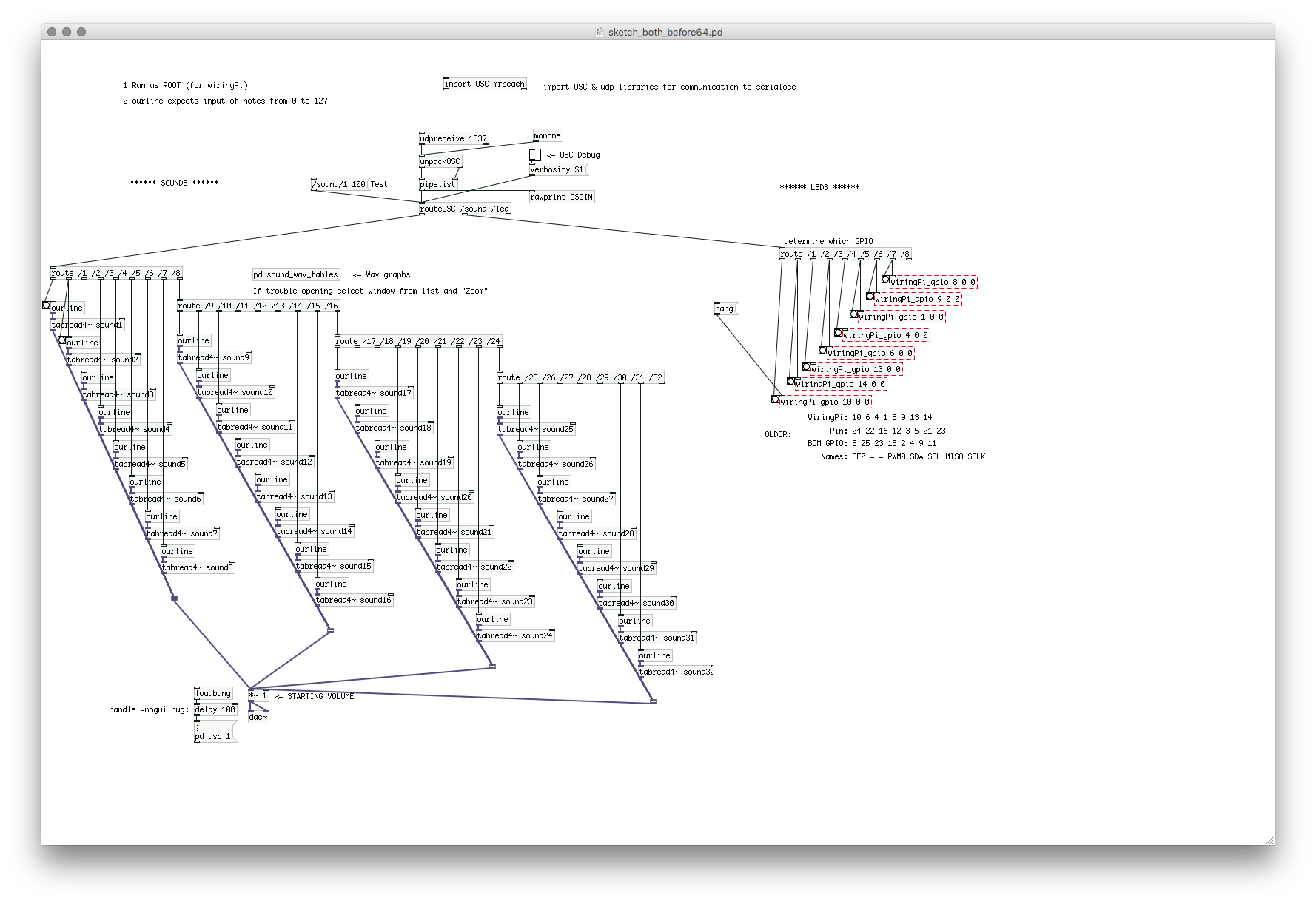
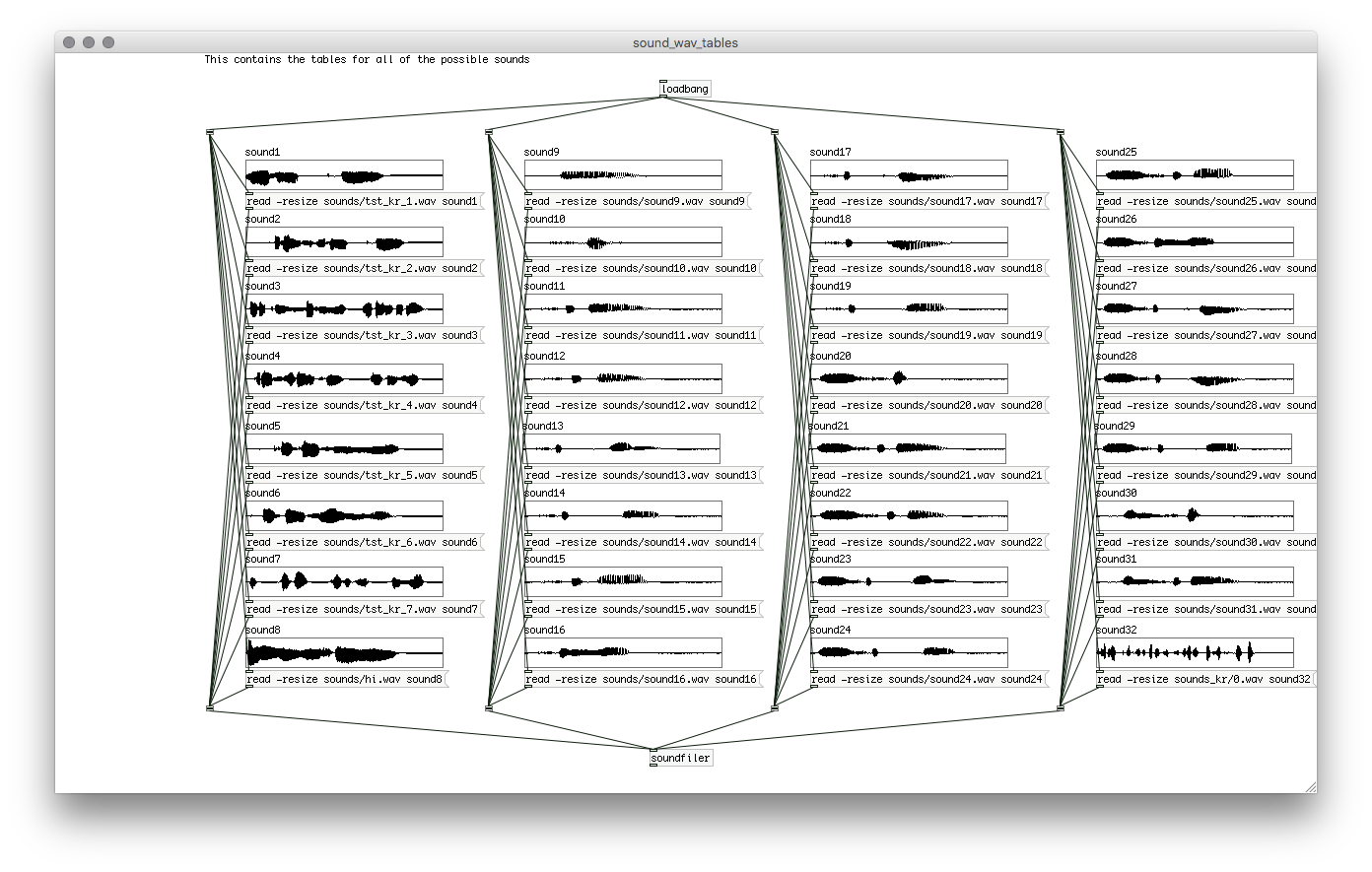
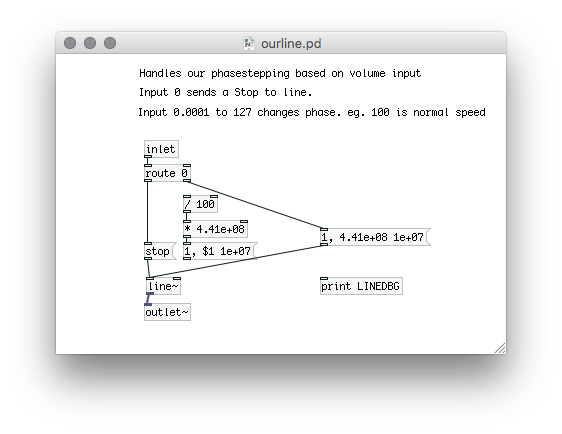
GEM
Thx a lot,
Unfortunately there's another problem.The only Video I can load into pix_film seems to be with the following Codec:
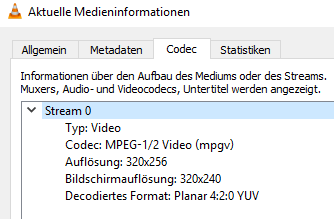
All the other formats I tried didn't work. But I need to play Videos from different smartphones.
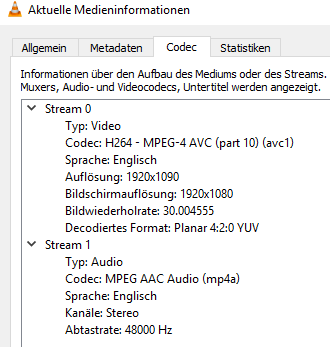
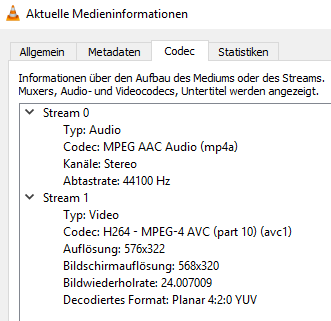
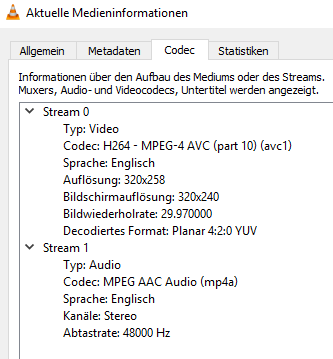
In the manuals I read it seems like it should be possible to play most formats which I can play back with VLC player.
How can I fix this problem?
Thx a lot!!!
Gem window crashes / Install struggles on Ubuntu
Please help! Sooooo many hours trying to figure this out, should be simple I think but I'm not a sophisticated user of Linux.
The Gem objects appear properly when I open the windows, but whenever I try to open/create a gemwindow, it immediately crashes (however, it seems to respond when I change the data - for instance, I can see color changes when i make those changes, but again, the gem window crashes immediately...)
A possible solution lies here but haven't been able to get a response when I attempt to implement this
"
Why does Gem crash when creating the Gem-window? !
When I try to create a Gem-window, my X-server crashes (or worse)? btw, I am using Ubuntu/hoary with fglrx drivers.
quick
try setting the environment variable GEM_SINGLE_CONTEXT to 1
explanation
Gem establishes an (invisible) openGL-context at startup, even if no Gem-window is created yet. When you create the Gem-window, a 2nd openGL-context is used (which shares some properties with the invisible context).
For some reasons this seems to be not possible with some gfx-drivers (e.g. ATI's proprietary fglrx drivers) and some window-managers (i suspect compiz/beryll), leading to crashes of the X-server and/or system freezes.
The current workaround is to set the environment variable GEM_SINGLE_CONTEXT=1, which prevents this dual-context magic.
how?
if you are starting Pd from the bash, you can start Pd/Gem with GEM_SINGLE_CONTEXT=1 pd -lib Gem
on bash, you can also set this permanently by adding a the line export GEM_SINGLE_CONTEXT=1 to either ~/.bashrc (the bash-configuration file in your home-directory) or to /etc/bash.bashrc (to set it for all users)
"
- newer linux user but though I followed compiling instructions for installing Gem, it seems never to create a conf file.. when I open pd-extended in terminal, I get this message:
open: ./gem.conf: No such file or directory
any thoughts or input would be VERY APPRECIATED, thanks!
pd open
Hi David, I am also David.
m0oonlib doesn't come with Pd-vanilla, but I am willing to get Pd-extended working (I'm actually prototyping for a patch that will run on a raspberry pi.) I definitely want to share these patches when I'm done, so I am using relative paths because I want it to run on different environments, with different file structures, with everything relative to the main patch.
If I declare /synths wouldn't that be an absolute location (at the root of my filesystem?)
open messages require 2 params, the second of which is the path. If you leave it off you will get this error:
Bad arguments for message 'open' to object 'pd'
I have tried it several ways, and all do not work:
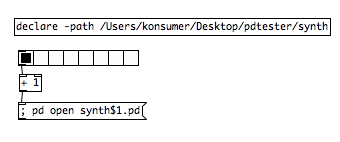
(I get the Bad Argument error)
With all of these I get Device not configured:
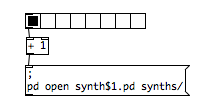
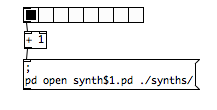
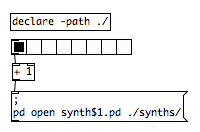
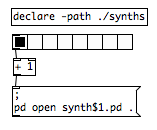
These work, but are not ideal:
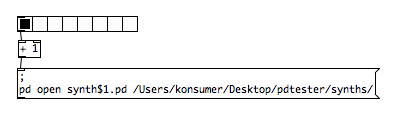
I'd prefer not hardcoding an absolute path.
moonlib/absolutepath doesn't seem to work with a directory name, only a file. That means this works:
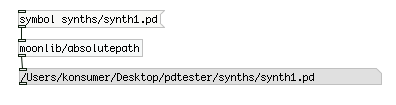
But not this (the format I actually need for path):
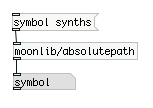
This works, but really I'd just prefer a solution that works in Pd-vanilla: