Camomile : An audio plugin that loads Pure Data patches
@starchild Thank you! I'm pleased these projects are useful to you.
Yes, of course, anybody can contribute by creating issues, merge requests, or writing documentation on the GitHub repositories. You should have a look at this document. In general, I just try to avoid to do things that will complicate the maintenance of the projects because I've already difficulties to find time to work on them. So, it's often better to start a discussion on a subject before starting to develop, this way we could avoid conflicts, see if contributing directly to a project is suitable or if creating a side project would be more appropriate, etc.
BTW, I keep the affiliation with the CICM because I started these projects there and it was great, now I'm working at Ircam for 2 years, so perhaps I will put a double affiliation  .
.
Thermal noise
@whale-av The 3.5mm jack without a resistor would actually add more noise than with it,. The input jack is a switchting type jack, with nothing plugged in the tip and ring is shorted directly to ground, if you just plugged in a bare plug, it would break that short to ground, the plug would become an antenna and while being very short and limited in the wavelengths it could pickup, it would pickup a good deal and certainly more than the Johnson noise of a resistor, if you just plugged in a cable and left the other end unplugged, you would get even more since your antenna is now longer and can pick up longer wavelengths better. A resistor added in, will just resist, those weak RF signals will need to over come that resistance to reach the preamp and be amplified. Johnson noise is a very small factor, it does contribute, but it is not something one would really want to try and exploit as a noise source, a few feet of and wire will give you considerably more. A rather simplified explanation and not completely correct, consider it practical but not technical.
As an aside, the second ring on the standard tip, ring, ring 3.5 mm plug that we see on phones and anything that can take a headset is powered, those headsets use electret microphones which need some voltage to function. I am not sure what this voltage is, but if you can find a zener diode with a reverse breakdown voltage that is less than the voltage supplied by the jack for a microphone, you could likely build a noise generator into a standard 3.5mm plug with little issue. Zener diodes are generally thought of as poor noise generators, their output level is quite erratic, they are too random to be good noise, but that is great when your needs are random and not pure white noise. There is no real gain to building such a noise source into a plug, just plugging in any cable and leaving the other end floating will do just as well and with less effort.
Building a Linux Desktop
Yes and a topic that I like very much.
We're in 2020! Like I always say, we sent a spacecraft to the moon with a 2.048 MHz computer 
@cheesemaster said:
-Ubuntu Studio, maybe an RME PCI card
Why RME PCI, you can find good external soundcard, I guess it depends on the computer that you will choose (more on that later). Yes I like Ubuntu Studio, good choice.
-Really only doing audio (oscillators, arrays, filtering, delays) No graphics.
Perfect, start pd with -rt -nogui
Use [pd~] only if topping 100% CPU (pd is single thread).
-Keeping the the machine quiet (low fan noise) is VERY important.
Fanless is possible, again depending on the computer you choose.
What CPU specs matter most for common audio and MIDI tasks in PD? Number of cores? Thread count? Clock speed?
Clock speed = lowest latency (you can push jack to buffer 64) without xruns. If you are not playing live (for example using ADC) you don't need low latency configuration (I am lucky and not very good at detecting latency, my setup is around 38ms (round-trip). You can detect latency using jack_iodelay.
RAM is important if you want to load samples in PD in advance (avoiding glitches).
NVMe SSD if you can.
If I run other apps (VCV rack, Carla, various Jack plugins) will those processes distribute to the other Cores?
Yes, again Pd is single thread. Others are usually better (GUI on a separated thead for example).
Does Pd benefit from a more powerful GPU card? Or will there be no difference if I use the GPU embedded in the CPU? Is it different if I launch Pd without the gui? (-nogui)
If you don't use Gem you don't need a dedicated GPU card.
Here's some ideas for you, I've been building some setup over the years:
Theremin à crayon:

Using a Surface Pro 3 running Ubuntu Studio with a "old" USB 1.1 sound card. Heavy patch using lots of software : Bitwig, SooperLooper, Guitarix and of course PD. Midi (PD), OSC (Bitwig, SooperLooper). Very quiet but the Surface gets hot (fans are kind of quiet like a good laptop).
Heavybox:
https://www.workinprogress.ca/projects/heavy-box/
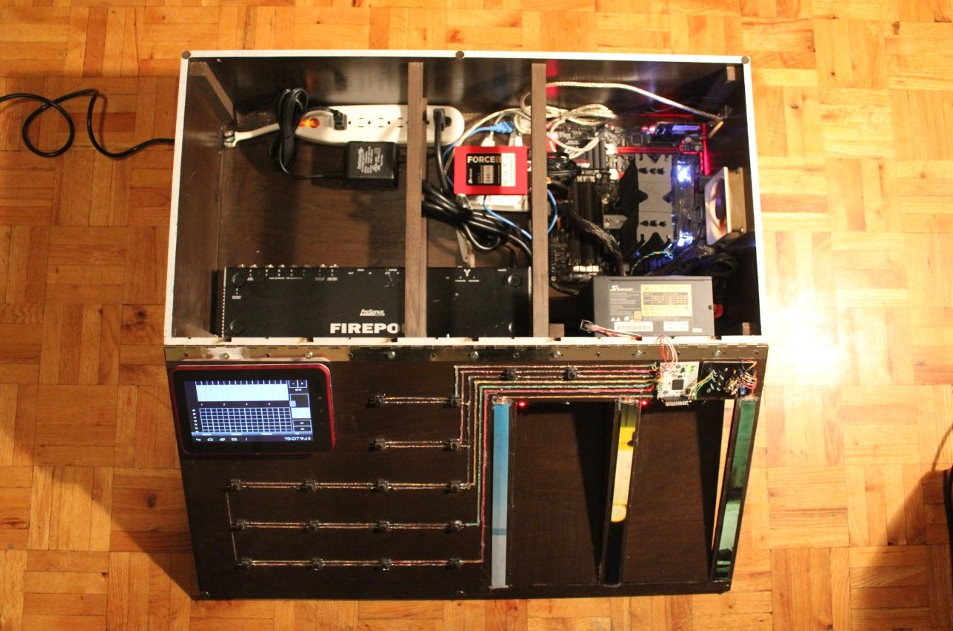
Similar setup, a quiet PC using a big heat sink and a overrated power supply so the fan never start. Noctura fan on the side (expensive but quiet). Old soundcard (firewire) but I can do low latency. 8 ins/8 outs.
Biscuit box computer:
https://www.workinprogress.ca/biscuit-box-computer/
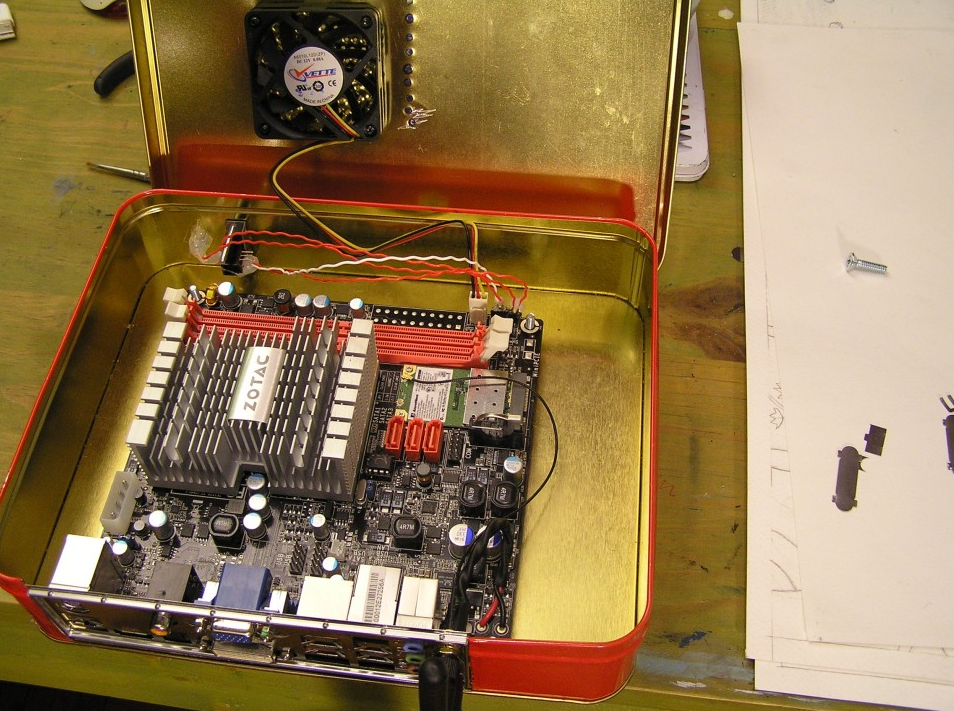
Mini-pc not quiet, not very fast in this case a cheap usb soundcard (you know +- 8$ barely better than the embedded one).
Phimatics:
A raspberry pi 2 with wolfson audio card. Using only PD with Alsa, I am getting very good result (low latency) quiest setup. But of course I need to be careful with the CPU.
JAS:

Working on a new project, I found this midi keyboard in the trash / snow. I will put Khadas VIM version 1 (ARM) with a BEHRINGER UCG102 (usb soundcard for guitar). Quiet, no fan can be run on a battery (5V). Will post the project when over.
Lattepanda:
Never worked with it, but looks very powerful. There's a price tag. Maybe for the next project.
Cheers
vstplugin~ 0.2.0
[vstplugin~] v0.2.0
WARNING: on macOS, the VST GUI must run on the audio thread - use with care!
searching in '/Users/boonier/Library/Audio/Plug-Ins/VST' ...
probing '/Users/boonier/Library/Audio/Plug-Ins/VST/BreakBeatCutter.vst'... failed!
probing '/Users/boonier/Library/Audio/Plug-Ins/VST/Camomile.vst'... failed!
probing '/Users/boonier/Library/Audio/Plug-Ins/VST/Euklid.vst'... failed!
probing '/Users/boonier/Library/Audio/Plug-Ins/VST/FmClang.vst'... failed!
probing '/Users/boonier/Library/Audio/Plug-Ins/VST/Micropolyphony.vst'... failed!
probing '/Users/boonier/Library/Audio/Plug-Ins/VST/PhaserLFO.vst'... failed!
probing '/Users/boonier/Library/Audio/Plug-Ins/VST/pvsBuffer.vst'... failed!
probing '/Users/boonier/Library/Audio/Plug-Ins/VST/smGrain3.vst'... failed!
probing '/Users/boonier/Library/Audio/Plug-Ins/VST/smHostInfo.vst'... failed!
probing '/Users/boonier/Library/Audio/Plug-Ins/VST/smMetroTests.vst'... failed!
probing '/Users/boonier/Library/Audio/Plug-Ins/VST/smModulatingDelays.vst'... failed!
probing '/Users/boonier/Library/Audio/Plug-Ins/VST/smTemposcalFilePlayer.vst'... failed!
probing '/Users/boonier/Library/Audio/Plug-Ins/VST/smTrigSeq.vst'... failed!
probing '/Users/boonier/Library/Audio/Plug-Ins/VST/SoundwarpFilePlayer.vst'... failed!
probing '/Users/boonier/Library/Audio/Plug-Ins/VST/SpectralDelay.vst'... failed!
probing '/Users/boonier/Library/Audio/Plug-Ins/VST/SyncgrainFilePlayer.vst'... failed!
probing '/Users/boonier/Library/Audio/Plug-Ins/VST/Vocoder.vst'... failed!
found 0 plugins
searching in '/Library/Audio/Plug-Ins/VST' ...
probing '/Library/Audio/Plug-Ins/VST/++bubbler.vst'... failed!
probing '/Library/Audio/Plug-Ins/VST/++delay.vst'... failed!
probing '/Library/Audio/Plug-Ins/VST/++flipper.vst'... failed!
probing '/Library/Audio/Plug-Ins/VST/++pitchdelay.vst'... failed!
probing '/Library/Audio/Plug-Ins/VST/ABL2x.vst'... failed!
probing '/Library/Audio/Plug-Ins/VST/BassStation.vst'... failed!
probing '/Library/Audio/Plug-Ins/VST/BassStationStereo.vst'... failed!
probing '/Library/Audio/Plug-Ins/VST/Camomile.vst'... failed!
probing '/Library/Audio/Plug-Ins/VST/Crystal.vst'... failed!
probing '/Library/Audio/Plug-Ins/VST/Ctrlr.vst'... failed!
probing '/Library/Audio/Plug-Ins/VST/Dexed.vst'... failed!
probing '/Library/Audio/Plug-Ins/VST/Driftmaker.vst'... failed!
probing '/Library/Audio/Plug-Ins/VST/GTune.vst'... failed!
probing '/Library/Audio/Plug-Ins/VST/Independence FX.vst'... failed!
probing '/Library/Audio/Plug-Ins/VST/Independence.vst'... failed!
probing '/Library/Audio/Plug-Ins/VST/JACK-insert.vst'... failed!
probing '/Library/Audio/Plug-Ins/VST/Lua Protoplug Fx.vst'... failed!
probing '/Library/Audio/Plug-Ins/VST/Lua Protoplug Gen.vst'... failed!
probing '/Library/Audio/Plug-Ins/VST/mda Ambience.vst'... failed!
probing '/Library/Audio/Plug-Ins/VST/mda Bandisto.vst'... failed!
probing '/Library/Audio/Plug-Ins/VST/mda BeatBox.vst'... failed!
probing '/Library/Audio/Plug-Ins/VST/mda Combo.vst'... failed!
probing '/Library/Audio/Plug-Ins/VST/mda De-ess.vst'... failed!
probing '/Library/Audio/Plug-Ins/VST/mda Degrade.vst'... failed!
probing '/Library/Audio/Plug-Ins/VST/mda Delay.vst'... failed!
probing '/Library/Audio/Plug-Ins/VST/mda Detune.vst'... failed!
probing '/Library/Audio/Plug-Ins/VST/mda Dither.vst'... failed!
probing '/Library/Audio/Plug-Ins/VST/mda DubDelay.vst'... failed!
probing '/Library/Audio/Plug-Ins/VST/mda DX10.vst'... failed!
probing '/Library/Audio/Plug-Ins/VST/mda Dynamics.vst'... failed!
probing '/Library/Audio/Plug-Ins/VST/mda ePiano.vst'... failed!
probing '/Library/Audio/Plug-Ins/VST/mda Image.vst'... failed!
probing '/Library/Audio/Plug-Ins/VST/mda Leslie.vst'... failed!
probing '/Library/Audio/Plug-Ins/VST/mda Limiter.vst'... failed!
probing '/Library/Audio/Plug-Ins/VST/mda Looplex.vst'... failed!
probing '/Library/Audio/Plug-Ins/VST/mda Loudness.vst'... failed!
probing '/Library/Audio/Plug-Ins/VST/mda MultiBand.vst'... failed!
probing '/Library/Audio/Plug-Ins/VST/mda Overdrive.vst'... failed!
probing '/Library/Audio/Plug-Ins/VST/mda Piano.vst'... failed!
probing '/Library/Audio/Plug-Ins/VST/mda RePsycho!.vst'... failed!
probing '/Library/Audio/Plug-Ins/VST/mda RezFilter.vst'... failed!
probing '/Library/Audio/Plug-Ins/VST/mda RingMod.vst'... failed!
probing '/Library/Audio/Plug-Ins/VST/mda RoundPan.vst'... failed!
probing '/Library/Audio/Plug-Ins/VST/mda Shepard.vst'... failed!
probing '/Library/Audio/Plug-Ins/VST/mda Splitter.vst'... failed!
probing '/Library/Audio/Plug-Ins/VST/mda Stereo.vst'... failed!
probing '/Library/Audio/Plug-Ins/VST/mda SubBass.vst'... failed!
probing '/Library/Audio/Plug-Ins/VST/mda TestTone.vst'... failed!
probing '/Library/Audio/Plug-Ins/VST/mda ThruZero.vst'... failed!
probing '/Library/Audio/Plug-Ins/VST/mda Tracker.vst'... failed!
probing '/Library/Audio/Plug-Ins/VST/mda Transient.vst'... failed!
probing '/Library/Audio/Plug-Ins/VST/mda VocInput.vst'... failed!
probing '/Library/Audio/Plug-Ins/VST/mda Vocoder.vst'... failed!
probing '/Library/Audio/Plug-Ins/VST/mdaJX10.vst'... failed!
probing '/Library/Audio/Plug-Ins/VST/mdaTalkBox.vst'... failed!
probing '/Library/Audio/Plug-Ins/VST/ME80v2_3_Demo.vst'... failed!
probing '/Library/Audio/Plug-Ins/VST/Metaplugin.vst'... failed!
probing '/Library/Audio/Plug-Ins/VST/MetapluginSynth.vst'... failed!
probing '/Library/Audio/Plug-Ins/VST/Molot.vst'... failed!
probing '/Library/Audio/Plug-Ins/VST/Nektarine.vst'... failed!
probing '/Library/Audio/Plug-Ins/VST/Nektarine_32OUT.vst'... failed!
probing '/Library/Audio/Plug-Ins/VST/Nithonat.vst'... failed!
probing '/Library/Audio/Plug-Ins/VST/Obxd.vst'... failed!
probing '/Library/Audio/Plug-Ins/VST/Ozone 8 Elements.vst'... failed!
probing '/Library/Audio/Plug-Ins/VST/PlogueBiduleVST.vst'... failed!
probing '/Library/Audio/Plug-Ins/VST/PlogueBiduleVST_16.vst'... failed!
probing '/Library/Audio/Plug-Ins/VST/PlogueBiduleVST_32.vst'... failed!
probing '/Library/Audio/Plug-Ins/VST/PlogueBiduleVST_64.vst'... failed!
probing '/Library/Audio/Plug-Ins/VST/PlogueBiduleVSTi.vst'... failed!
probing '/Library/Audio/Plug-Ins/VST/PlogueBiduleVSTi_16.vst'... failed!
probing '/Library/Audio/Plug-Ins/VST/PlogueBiduleVSTi_32.vst'... failed!
probing '/Library/Audio/Plug-Ins/VST/PlogueBiduleVSTi_64.vst'... failed!
probing '/Library/Audio/Plug-Ins/VST/sforzando.vst'... failed!
probing '/Library/Audio/Plug-Ins/VST/Sonic Charge/Cyclone FX.vst'... failed!
probing '/Library/Audio/Plug-Ins/VST/Sonic Charge/Cyclone.vst'... failed!
probing '/Library/Audio/Plug-Ins/VST/Soundtoys/Devil-Loc.vst'... failed!
probing '/Library/Audio/Plug-Ins/VST/Soundtoys/LittlePlate.vst'... failed!
probing '/Library/Audio/Plug-Ins/VST/Soundtoys/LittleRadiator.vst'... failed!
probing '/Library/Audio/Plug-Ins/VST/Soundtoys/SieQ.vst'... failed!
probing '/Library/Audio/Plug-Ins/VST/SPAN.vst'... failed!
probing '/Library/Audio/Plug-Ins/VST/Spitter2.vst'... failed!
probing '/Library/Audio/Plug-Ins/VST/Surge.vst'... failed!
probing '/Library/Audio/Plug-Ins/VST/Synth1.vst'... failed!
probing '/Library/Audio/Plug-Ins/VST/TAL-Chorus-LX.vst'... failed!
probing '/Library/Audio/Plug-Ins/VST/TAL-Reverb-2.vst'... failed!
probing '/Library/Audio/Plug-Ins/VST/TAL-Reverb-3.vst'... failed!
probing '/Library/Audio/Plug-Ins/VST/TAL-Reverb-4.vst'... failed!
probing '/Library/Audio/Plug-Ins/VST/TAL-Sampler.vst'... failed!
probing '/Library/Audio/Plug-Ins/VST/TX16Wx.vst'... failed!
probing '/Library/Audio/Plug-Ins/VST/u-he/Diva.vst'... failed!
probing '/Library/Audio/Plug-Ins/VST/u-he/Protoverb.vst'... failed!
probing '/Library/Audio/Plug-Ins/VST/u-he/Repro-1.vst'... failed!
probing '/Library/Audio/Plug-Ins/VST/u-he/Repro-5.vst'... failed!
probing '/Library/Audio/Plug-Ins/VST/u-he/Satin.vst'... failed!
probing '/Library/Audio/Plug-Ins/VST/u-he/TyrellN6.vst'... failed!
probing '/Library/Audio/Plug-Ins/VST/u-he/Zebra2.vst'... failed!
probing '/Library/Audio/Plug-Ins/VST/u-he/Zebralette.vst'... failed!
probing '/Library/Audio/Plug-Ins/VST/u-he/Zebrify.vst'... failed!
probing '/Library/Audio/Plug-Ins/VST/u-he/ZRev.vst'... failed!
probing '/Library/Audio/Plug-Ins/VST/UltraChannel.vst'... failed!
probing '/Library/Audio/Plug-Ins/VST/ValhallaFreqEcho.vst'... failed!
probing '/Library/Audio/Plug-Ins/VST/ValhallaRoom_x64.vst'... failed!
probing '/Library/Audio/Plug-Ins/VST/VCV-Bridge-fx.vst'... failed!
probing '/Library/Audio/Plug-Ins/VST/VCV-Bridge.vst'... failed!
probing '/Library/Audio/Plug-Ins/VST/WaveShell1-VST 10.0.vst'... failed!
found 0 plugins
searching in '/Users/boonier/Library/Audio/Plug-Ins/VST3' ...
found 0 plugins
searching in '/Library/Audio/Plug-Ins/VST3' ...
probing '/Library/Audio/Plug-Ins/VST3/TX16Wx.vst3'... error
couldn't init module
probing '/Library/Audio/Plug-Ins/VST3/WaveShell1-VST3 10.0.vst3'... error
factory doesn't have any plugin(s)
probing '/Library/Audio/Plug-Ins/VST3/Nektarine.vst3'... failed!
probing '/Library/Audio/Plug-Ins/VST3/Nektarine_32OUT.vst3'... failed!
probing '/Library/Audio/Plug-Ins/VST3/OP-X PRO-II.vst3'... failed!
probing '/Library/Audio/Plug-Ins/VST3/SPAN.vst3'... failed!
probing '/Library/Audio/Plug-Ins/VST3/Surge.vst3'... failed!
probing '/Library/Audio/Plug-Ins/VST3/Zebra2.vst3'...
[1/4] 'Zebrify' ... failed!
[2/4] 'ZRev' ... failed!
[3/4] 'Zebra2' ... failed!
[4/4] 'Zebralette' ... failed!
found 0 plugins
search done
print: search_done
PD's scheduler, timing, control-rate, audio-rate, block-size, (sub)sample accuracy,
@EEight said:
@lacuna said:
I just see this flag on linux:
-nosleep -- spin, don't sleep (may lower latency on multi-CPUs)
Oh yes and there are startup flags for loading a different scheduler (I corrected this in my first post now)
https://puredata.info/docs/faq/commandline
-rt or -realtime -- use real-time priority
-nrt -- don't use real-time priority
-sleep -- sleep when idle, don't spin (true by default)
-nosleep -- spin, don't sleep (may lower latency on multi-CPUs)
-schedlib <file> -- plug in external scheduler
-extraflags <s> -- string argument to send schedlib
-batch -- run off-line as a batch process
-nobatch -- run interactively (true by default)
Not sure, would be interested to know too.
@EEight output of full text search of sleep with grep in pd's source folder -nri flags set:
https://pastebin.com/3mBw6Mnj
/pd-0.50-2.src.tar.gz.extracted/pd-0.50-2/src/u_pdsend.c:86: sleep (nretry < 5 ? 1 : 5);
/pd-0.50-2.src.tar.gz.extracted/pd-0.50-2/src/s_stuff.h:65:extern int sys_sleepgrain;
/pd-0.50-2.src.tar.gz.extracted/pd-0.50-2/src/s_stuff.h:163:EXTERN void sys_microsleep(int microsec);
/pd-0.50-2.src.tar.gz.extracted/pd-0.50-2/src/s_stuff.h:369:EXTERN int* get_sys_sleepgrain(void);
/pd-0.50-2.src.tar.gz.extracted/pd-0.50-2/src/s_main.c:58:int sys_nosleep = 0; /* skip all "sleep" calls and spin instead */
/pd-0.50-2.src.tar.gz.extracted/pd-0.50-2/src/s_main.c:115:int* get_sys_sleepgrain() { return &sys_sleepgrain; }
/pd-0.50-2.src.tar.gz.extracted/pd-0.50-2/src/s_main.c:424:"-sleepgrain <n> -- specify number of milliseconds to sleep when idle\n",
/pd-0.50-2.src.tar.gz.extracted/pd-0.50-2/src/s_main.c:520:"-sleep -- sleep when idle, don't spin (true by default)\n",
/pd-0.50-2.src.tar.gz.extracted/pd-0.50-2/src/s_main.c:521:"-nosleep -- spin, don't sleep (may lower latency on multi-CPUs)\n",
/pd-0.50-2.src.tar.gz.extracted/pd-0.50-2/src/s_main.c:732: else if (!strcmp(*argv, "-sleepgrain"))
/pd-0.50-2.src.tar.gz.extracted/pd-0.50-2/src/s_main.c:737: sys_sleepgrain = 1000 * atof(argv[1]);
/pd-0.50-2.src.tar.gz.extracted/pd-0.50-2/src/s_main.c:1242: else if (!strcmp(*argv, "-sleep"))
/pd-0.50-2.src.tar.gz.extracted/pd-0.50-2/src/s_main.c:1244: sys_nosleep = 0;
/pd-0.50-2.src.tar.gz.extracted/pd-0.50-2/src/s_main.c:1247: else if (!strcmp(*argv, "-nosleep"))
/pd-0.50-2.src.tar.gz.extracted/pd-0.50-2/src/s_main.c:1249: sys_nosleep = 1;
/pd-0.50-2.src.tar.gz.extracted/pd-0.50-2/src/s_inter.c:202:extern int sys_nosleep;
/pd-0.50-2.src.tar.gz.extracted/pd-0.50-2/src/s_inter.c:204:/* sleep (but cancel the sleeping if pollem is set and any file descriptors are
/pd-0.50-2.src.tar.gz.extracted/pd-0.50-2/src/s_inter.c:207:sleep. */
/pd-0.50-2.src.tar.gz.extracted/pd-0.50-2/src/s_inter.c:208:static int sys_domicrosleep(int microsec, int pollem)
/pd-0.50-2.src.tar.gz.extracted/pd-0.50-2/src/s_inter.c:226: perror("microsleep select");
/pd-0.50-2.src.tar.gz.extracted/pd-0.50-2/src/s_inter.c:242: Sleep(microsec/1000);
/pd-0.50-2.src.tar.gz.extracted/pd-0.50-2/src/s_inter.c:244: usleep(microsec);
/pd-0.50-2.src.tar.gz.extracted/pd-0.50-2/src/s_inter.c:251: /* sleep (but if any incoming or to-gui sending to do, do that instead.)
/pd-0.50-2.src.tar.gz.extracted/pd-0.50-2/src/s_inter.c:253:void sys_microsleep(int microsec)
/pd-0.50-2.src.tar.gz.extracted/pd-0.50-2/src/s_inter.c:256: sys_domicrosleep(microsec, 1);
/pd-0.50-2.src.tar.gz.extracted/pd-0.50-2/src/s_inter.c:909: int didsomething = sys_domicrosleep(0, 1);
/pd-0.50-2.src.tar.gz.extracted/pd-0.50-2/src/s_audio_pa.c:16: correct thread synchronization (by defining THREADSIGNAL) or just sleeping
/pd-0.50-2.src.tar.gz.extracted/pd-0.50-2/src/s_audio_pa.c:21: switch to usleep in s_inter.c
/pd-0.50-2.src.tar.gz.extracted/pd-0.50-2/src/s_audio_pa.c:91:#include <windows.h> /* for Sleep() */
/pd-0.50-2.src.tar.gz.extracted/pd-0.50-2/src/s_audio_pa.c:549: sys_microsleep(sys_sleepgrain);
/pd-0.50-2.src.tar.gz.extracted/pd-0.50-2/src/s_audio_pa.c:550: if (!pa_stream) /* sys_microsleep() may have closed device */
/pd-0.50-2.src.tar.gz.extracted/pd-0.50-2/src/s_audio_pa.c:591: sys_microsleep(sys_sleepgrain);
/pd-0.50-2.src.tar.gz.extracted/pd-0.50-2/src/s_audio_pa.c:592: if (!pa_stream) /* sys_microsleep() may have closed device */
/pd-0.50-2.src.tar.gz.extracted/pd-0.50-2/src/s_audio_oss.c:672: sys_microsleep(2000);
/pd-0.50-2.src.tar.gz.extracted/pd-0.50-2/src/s_audio_alsamm.c:105:/* if more than this sleep detected, should be more than periodsize/samplerate ??? */
/pd-0.50-2.src.tar.gz.extracted/pd-0.50-2/src/s_audio_alsamm.c:106:static double sleep_time;
/pd-0.50-2.src.tar.gz.extracted/pd-0.50-2/src/s_audio_alsamm.c:340: sleep_time = (float) alsamm_period_size/ (float) alsamm_sr;
/pd-0.50-2.src.tar.gz.extracted/pd-0.50-2/src/s_audio_alsamm.c:798: sleep(1); /* wait until the suspend flag is released */
/pd-0.50-2.src.tar.gz.extracted/pd-0.50-2/src/s_audio_alsamm.c:1336: if ((timenow = sys_getrealtime()) > (timelast + sleep_time))
/pd-0.50-2.src.tar.gz.extracted/pd-0.50-2/src/s_audio_alsamm.c:1342: timenow,timelast,sleep_time,(timelast + sleep_time));
/pd-0.50-2.src.tar.gz.extracted/pd-0.50-2/src/s_audio_alsa.c:691: sys_microsleep(5000);
/pd-0.50-2.src.tar.gz.extracted/pd-0.50-2/src/m_sched.c:23:int sys_usecsincelastsleep(void);
/pd-0.50-2.src.tar.gz.extracted/pd-0.50-2/src/m_sched.c:24:int sys_sleepgrain;
/pd-0.50-2.src.tar.gz.extracted/pd-0.50-2/src/m_sched.c:442:will now sleep. */
/pd-0.50-2.src.tar.gz.extracted/pd-0.50-2/src/m_sched.c:454: if (sys_sleepgrain < 100)
/pd-0.50-2.src.tar.gz.extracted/pd-0.50-2/src/m_sched.c:455: sys_sleepgrain = sys_schedadvance/4;
/pd-0.50-2.src.tar.gz.extracted/pd-0.50-2/src/m_sched.c:456: if (sys_sleepgrain < 100)
/pd-0.50-2.src.tar.gz.extracted/pd-0.50-2/src/m_sched.c:457: sys_sleepgrain = 100;
/pd-0.50-2.src.tar.gz.extracted/pd-0.50-2/src/m_sched.c:458: else if (sys_sleepgrain > 5000)
/pd-0.50-2.src.tar.gz.extracted/pd-0.50-2/src/m_sched.c:459: sys_sleepgrain = 5000;
/pd-0.50-2.src.tar.gz.extracted/pd-0.50-2/src/m_sched.c:477: the machine sleeps. */
/pd-0.50-2.src.tar.gz.extracted/pd-0.50-2/src/m_sched.c:539: /* if even that had nothing to do, sleep. */
/pd-0.50-2.src.tar.gz.extracted/pd-0.50-2/src/m_sched.c:541: sys_microsleep(sys_sleepgrain);
/pd-0.50-2.src.tar.gz.extracted/pd-0.50-2/src/m_sched.c:574: Sleep(1000);
/pd-0.50-2.src.tar.gz.extracted/pd-0.50-2/src/m_sched.c:576: sleep(1);
/pd-0.50-2.src.tar.gz.extracted/pd-0.50-2/portmidi/portmidi/porttime/ptwinmm.c:67:PMEXPORT void Pt_Sleep(int32_t duration)
/pd-0.50-2.src.tar.gz.extracted/pd-0.50-2/portmidi/portmidi/porttime/ptwinmm.c:69: Sleep(duration);
/pd-0.50-2.src.tar.gz.extracted/pd-0.50-2/portmidi/portmidi/porttime/ptmacosx_mach.c:128:void Pt_Sleep(int32_t duration)
/pd-0.50-2.src.tar.gz.extracted/pd-0.50-2/portmidi/portmidi/porttime/ptmacosx_mach.c:130: usleep(duration * 1000);
/pd-0.50-2.src.tar.gz.extracted/pd-0.50-2/portmidi/portmidi/porttime/ptmacosx_cf.c:137:void Pt_Sleep(int32_t duration)
/pd-0.50-2.src.tar.gz.extracted/pd-0.50-2/portmidi/portmidi/porttime/ptmacosx_cf.c:139: usleep(duration * 1000);
/pd-0.50-2.src.tar.gz.extracted/pd-0.50-2/portmidi/portmidi/porttime/ptlinux.c:14:of sleeping when realtime threads request a sleep of <=2ms (as a way
/pd-0.50-2.src.tar.gz.extracted/pd-0.50-2/portmidi/portmidi/porttime/ptlinux.c:132:void Pt_Sleep(int32_t duration)
/pd-0.50-2.src.tar.gz.extracted/pd-0.50-2/portmidi/portmidi/porttime/ptlinux.c:134: usleep(duration * 1000);
/pd-0.50-2.src.tar.gz.extracted/pd-0.50-2/portmidi/portmidi/porttime/porttime.h:82: Pt_Sleep() pauses, allowing other threads to run.
/pd-0.50-2.src.tar.gz.extracted/pd-0.50-2/portmidi/portmidi/porttime/porttime.h:88:PMEXPORT void Pt_Sleep(int32_t duration);
/pd-0.50-2.src.tar.gz.extracted/pd-0.50-2/portmidi/portmidi/pm_mac/pmmacosxcm.c:492: usleep((useconds_t)
/pd-0.50-2.src.tar.gz.extracted/pd-0.50-2/portmidi/patches/mac_limit_rate_override.patch:52: usleep((useconds_t)
/pd-0.50-2.src.tar.gz.extracted/pd-0.50-2/portaudio/portaudio/src/os/win/pa_win_util.c:102:void Pa_Sleep( long msec )
/pd-0.50-2.src.tar.gz.extracted/pd-0.50-2/portaudio/portaudio/src/os/win/pa_win_util.c:104: Sleep( msec );
/pd-0.50-2.src.tar.gz.extracted/pd-0.50-2/portaudio/portaudio/src/os/unix/pa_unix_util.c:108:void Pa_Sleep( long msec )
/pd-0.50-2.src.tar.gz.extracted/pd-0.50-2/portaudio/portaudio/src/os/unix/pa_unix_util.c:110:#ifdef HAVE_NANOSLEEP
/pd-0.50-2.src.tar.gz.extracted/pd-0.50-2/portaudio/portaudio/src/os/unix/pa_unix_util.c:116: nanosleep(&req, &rem);
/pd-0.50-2.src.tar.gz.extracted/pd-0.50-2/portaudio/portaudio/src/os/unix/pa_unix_util.c:117: /* XXX: Try sleeping the remaining time (contained in rem) if interrupted by a signal? */
/pd-0.50-2.src.tar.gz.extracted/pd-0.50-2/portaudio/portaudio/src/os/unix/pa_unix_util.c:120: { /* to usleep must be < 1000000. */
/pd-0.50-2.src.tar.gz.extracted/pd-0.50-2/portaudio/portaudio/src/os/unix/pa_unix_util.c:121: usleep( 999000 );
/pd-0.50-2.src.tar.gz.extracted/pd-0.50-2/portaudio/portaudio/src/os/unix/pa_unix_util.c:124: usleep( msec * 1000 );
/pd-0.50-2.src.tar.gz.extracted/pd-0.50-2/portaudio/portaudio/src/os/unix/pa_unix_util.c:599: /* Test before and after in case whatever underlying sleep call isn't interrupted by pthread_cancel */
/pd-0.50-2.src.tar.gz.extracted/pd-0.50-2/portaudio/portaudio/src/os/unix/pa_unix_util.c:601: Pa_Sleep( intervalMsec );
/pd-0.50-2.src.tar.gz.extracted/pd-0.50-2/portaudio/portaudio/src/os/unix/pa_unix_util.c:644: PA_DEBUG(( "%s: Watchdog sleeping for %lu msecs before unthrottling\n", __FUNCTION__, th->throttledSleepTime ));
/pd-0.50-2.src.tar.gz.extracted/pd-0.50-2/portaudio/portaudio/src/os/unix/pa_unix_util.c:645: Pa_Sleep( th->throttledSleepTime );
/pd-0.50-2.src.tar.gz.extracted/pd-0.50-2/portaudio/portaudio/src/os/unix/pa_unix_util.c:704: Pa_Sleep( intervalMsec );
/pd-0.50-2.src.tar.gz.extracted/pd-0.50-2/portaudio/portaudio/src/hostapi/wmme/pa_win_wmme.c:2185: unsigned long throttledSleepMsecs;
/pd-0.50-2.src.tar.gz.extracted/pd-0.50-2/portaudio/portaudio/src/hostapi/wmme/pa_win_wmme.c:2565: /* time to sleep when throttling due to >100% cpu usage.
/pd-0.50-2.src.tar.gz.extracted/pd-0.50-2/portaudio/portaudio/src/hostapi/wmme/pa_win_wmme.c:2567: stream->throttledSleepMsecs =
/pd-0.50-2.src.tar.gz.extracted/pd-0.50-2/portaudio/portaudio/src/hostapi/wmme/pa_win_wmme.c:3194: /* sleep to give other processes a go */
/pd-0.50-2.src.tar.gz.extracted/pd-0.50-2/portaudio/portaudio/src/hostapi/wmme/pa_win_wmme.c:3195: Sleep( stream->throttledSleepMsecs );
/pd-0.50-2.src.tar.gz.extracted/pd-0.50-2/portaudio/portaudio/src/hostapi/coreaudio/pa_mac_core_utilities.c:395: /* No match yet, so let's sleep and try again. */
/pd-0.50-2.src.tar.gz.extracted/pd-0.50-2/portaudio/portaudio/src/hostapi/coreaudio/pa_mac_core_utilities.c:396: Pa_Sleep( 100 );
/pd-0.50-2.src.tar.gz.extracted/pd-0.50-2/portaudio/portaudio/src/hostapi/coreaudio/pa_mac_core_blocking.h:69:#define PA_MAC_BLIO_BUSY_WAIT_SLEEP_INTERVAL (5)
/pd-0.50-2.src.tar.gz.extracted/pd-0.50-2/portaudio/portaudio/src/hostapi/coreaudio/pa_mac_core_blocking.c:454: Pa_Sleep( PA_MAC_BLIO_BUSY_WAIT_SLEEP_INTERVAL );
/pd-0.50-2.src.tar.gz.extracted/pd-0.50-2/portaudio/portaudio/src/hostapi/coreaudio/pa_mac_core_blocking.c:535: Pa_Sleep( PA_MAC_BLIO_BUSY_WAIT_SLEEP_INTERVAL );
/pd-0.50-2.src.tar.gz.extracted/pd-0.50-2/portaudio/portaudio/src/hostapi/coreaudio/pa_mac_core_blocking.c:607: Pa_Sleep( msecPerBuffer );
/pd-0.50-2.src.tar.gz.extracted/pd-0.50-2/portaudio/portaudio/src/hostapi/coreaudio/pa_mac_core.c:2722: Pa_Sleep( 100 );
/pd-0.50-2.src.tar.gz.extracted/pd-0.50-2/portaudio/portaudio/src/hostapi/asio/pa_asio.cpp:3401: Sleep(1);
/pd-0.50-2.src.tar.gz.extracted/pd-0.50-2/portaudio/portaudio/src/hostapi/alsa/pa_linux_alsa.c:1129: Pa_Sleep( 10 );
/pd-0.50-2.src.tar.gz.extracted/pd-0.50-2/portaudio/portaudio/src/hostapi/alsa/pa_linux_alsa.c:2759: /* self->threading.throttledSleepTime = (unsigned long) (minFramesPerHostBuffer / sampleRate / 4 * 1000); */
/pd-0.50-2.src.tar.gz.extracted/pd-0.50-2/portaudio/portaudio/src/hostapi/alsa/pa_linux_alsa.c:3831: Pa_Sleep( 1 ); /* avoid hot loop */
/pd-0.50-2.src.tar.gz.extracted/pd-0.50-2/portaudio/portaudio/src/hostapi/alsa/pa_linux_alsa.c:3849: if( timeouts > 1 ) /* sometimes device times out, but normally once, so we do not sleep any time */
/pd-0.50-2.src.tar.gz.extracted/pd-0.50-2/portaudio/portaudio/src/hostapi/alsa/pa_linux_alsa.c:3851: Pa_Sleep( 1 ); /* avoid hot loop */
/pd-0.50-2.src.tar.gz.extracted/pd-0.50-2/portaudio/portaudio/src/common/pa_util.h:152:/* void Pa_Sleep( long msec ); must also be implemented in per-platform .c file */
/pd-0.50-2.src.tar.gz.extracted/pd-0.50-2/portaudio/portaudio/include/portaudio.h:1211:/** Put the caller to sleep for at least 'msec' milliseconds. This function is
/pd-0.50-2.src.tar.gz.extracted/pd-0.50-2/portaudio/portaudio/include/portaudio.h:1215: The function may sleep longer than requested so don't rely on this for accurate
/pd-0.50-2.src.tar.gz.extracted/pd-0.50-2/portaudio/portaudio/include/portaudio.h:1218:void Pa_Sleep( long msec );
/pd-0.50-2.src.tar.gz.extracted/pd-0.50-2/portaudio/portaudio/include/pa_win_wmme.h:64: to THREAD_PRIORITY_NORMAL and sleeps the thread if the CPU load exceeds 100%
/pd-0.50-2.src.tar.gz.extracted/pd-0.50-2/portaudio/portaudio/include/pa_linux_alsa.h:91:/** Set the maximum number of times to retry opening busy device (sleeping for a
/pd-0.50-2.src.tar.gz.extracted/pd-0.50-2/doc/1.manual/x5.htm:599:<P> In linux, a "-nosleep" flag causes Pd to poll instead of sleeping as it
/pd-0.50-2.src.tar.gz.extracted/pd-0.50-2/doc/1.manual/x5.htm:798:<P> Fixed a thread-safety problem in sys_microsleep().
/pd-0.50-2.src.tar.gz.extracted/pd-0.50-2/doc/1.manual/x5.htm:1224:the controlling parameter for MIDI jitter is "-sleepgrain", which specifies
/pd-0.50-2.src.tar.gz.extracted/pd-0.50-2/doc/1.manual/x5.htm:1225:the interval of time Pd sleeps when it believes it's idle.
/pd-0.50-2.src.tar.gz.extracted/pd-0.50-2/doc/1.manual/x5.htm:1373:<P> -sleepgrain: if you aren't using audio I/O, this can reduce time jitter in
/pd-0.50-2.src.tar.gz.extracted/pd-0.50-2/doc/1.manual/x3.htm:488:scheduling; "-sleepgrain 1" sets the sleep grain to 1 (see under MIDI below),
/pd-0.50-2.src.tar.gz.extracted/pd-0.50-2/doc/1.manual/x3.htm:489:and typing "-rt -sleepgrain 1" does both.
/pd-0.50-2.src.tar.gz.extracted/pd-0.50-2/doc/1.manual/x3.htm:527:-sleepgrain <n> -- specify number of milliseconds to sleep when idle
/pd-0.50-2.src.tar.gz.extracted/pd-0.50-2/doc/1.manual/x3.htm:573:-nosleep -- never relinquish CPU (only for multiprocessors!)
/pd-0.50-2.src.tar.gz.extracted/pd-0.50-2/doc/1.manual/x3.htm:610:<H4> MIDI and sleepgrain</H4>
/pd-0.50-2.src.tar.gz.extracted/pd-0.50-2/doc/1.manual/x3.htm:619:<P> The "sleepgrain" controls how long (in milliseconds) Pd sleeps between
good night sweet dreams
Somewhat nice circles using data structures with anti-aliasing implementing Xiaolin Wu circle algorithm (vanilla)
So the whole project was actually to create nice vanilla knobs. So here is the next step in the project: circle2.zip
This time, not only one circle is created, but two circles overlapping each other. And instead of drawing only the dots, a data structure line is created to fill the space in between. This is already optimized in many ways. So for example, the algorithm only runs for one quarter and the other three quarters are mirrored (If i recall correctly, this is a long time and i haven't reviewed the code again, just posting the patches). Anyhow it is already beginning to get heavy, as you can see when redrawing the circle. So a project with such knobs would also get heavy very quickly, but this depends on the number and size of the knobs.
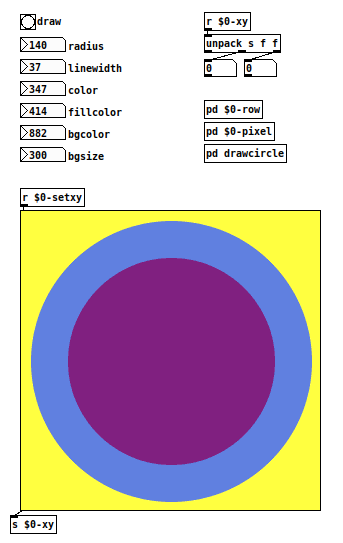
This version already includes a version of xy, but i am not sure what version 
The whole project came to a hold when i realized that it is not possible to get rid of the border with the current version of xy, as xy uses graphical arrays that hide at the top and bottom border line. To get rid of the borders, i invented colarray, where the arrays of xy could just have the color of the background or even better yet, could have line width zero, which makes them actually invisible. But i ran into some TCL errors that couldn't be resolved, when i just tried to include colarray into xy. So the next step would have been to incorporate the colarray code into xy and make a new version of xy that would have no borders and could therefor be completely invisible. But then i ran out of steem as the project went quite complex. Anyhow, this is the project so far, have fun 
Problem with running different Sample rates in different instances using [Pd~]
Hi all,
I'm trying to run different instances of my main patch using the [pd~] object using 2 different sample rates.
Main patch runs at 48khz:
1st) [pd~ -ninsig 1 -noutsig 1 -sr 48000]
2nd) [pd~ -ninsig 1 -noutsig 1 -sr 12000] ---> this runs at 48 kHz
Unfortunately the sample rate of the main patch that contains the 2 [pd~] objects as shown above affect the sample rate of the sub instances.
So if my main patch containing the 2 [pd~] is running at 48kHz the 2 sub instances run at 48kHz overriding the one set to work at 12kHz and vice versa if the main patch runs at 12kHz then the sub instance that is set to run at 48kHz runs at 12kHz.
Main patch runs at 48khz:
1st) [pd~ -ninsig 1 -noutsig 1 -sr 48000]
2nd) [pd~ -ninsig 1 -noutsig 1 -sr 12000] ---> this runs at 48 kHz
Main patch runs at 12kHz
1st) [pd~ -ninsig 1 -noutsig 1 -sr 48000] ---> this runs at 12 kHz
2nd) [pd~ -ninsig 1 -noutsig 1 -sr 12000]
do you have any idea how I can get the 2 instances to run at different samplerate~ ?
Thank you in advance!
*[list item](Samplerate[Pd~]pd.pd link url)
new vanilla list sort
@ingox If you are looking for source code for any old extended externals they are all in https://sourceforge.net/projects/pure-data/files/pd-extended/0.43.4/Pd-extended_0.43.4-source.tar.bz2/download
Worth grabbing a copy while it remains available.
All the "makefile"s are included.
Useful for compiling externals for 64-bit (when they work).
I have seen the sort message almost hidden in a subpatch in 12-tut.pd in a tutorial on scalars here...... https://puredata.info/community/projects/convention04/lectures/tk-barknecht/tut.tgz
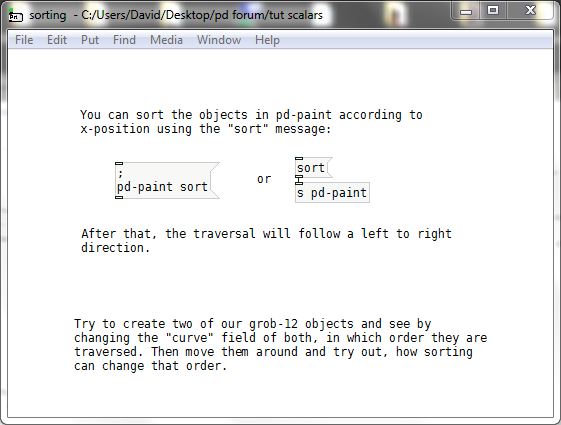
and it is mentioned (again... sort of.... with no explanation of the message call) as a function in Chapter 2.9.1 here...... http://puredata.info/docs/manuals/pd/x2.htm
and so it is also in Pd's \doc\1.manual\x2.htm
Zexy sort below. But it looks like the canvas sort is in g.graph.c.
There is an "if scalar sort" statement in there.
However g.graph.c has been disappeared from 0.49...... so......?
David.
.... sort.c.... (zexy)
In/*
* sort : sort a list of floats
*
* (c) 1999-2011 IOhannes m zmölnig, forum::für::umläute, institute of electronic music and acoustics (iem)
*
* This program is free software; you can redistribute it and/or
* modify it under the terms of the GNU General Public License
* as published by the Free Software Foundation; either version 2
* of the License, or (at your option) any later version.
*
* This program is distributed in the hope that it will be useful,
* but WITHOUT ANY WARRANTY; without even the implied warranty of
* MERCHANTABILITY or FITNESS FOR A PARTICULAR PURPOSE. See the
* GNU General Public License for more details.
*
* You should have received a copy of the GNU General Public License along
* with this program. If not, see <http://www.gnu.org/licenses/>.
*/
#include "zexy.h"
/* ------------------------- sort ------------------------------- */
/*
SHELL SORT: simple and easy
*/
static t_class *sort_class;
typedef struct _sort
{
t_object x_obj;
int bufsize;
t_float *buffer;
t_int *indices;
int ascending;
t_outlet*indexOut, *sortedOut;
} t_sort;
static void sort_dir(t_sort *x, t_float f)
{
x->ascending = (f < 0.f)?0:1;
}
static void sort_buffer(t_sort *x, int argc, t_atom *argv)
{
int n = argc;
t_float *buf;
t_atom *atombuf = argv;
if (argc != x->bufsize) {
if (x->buffer) freebytes(x->buffer, x->bufsize * sizeof(t_float));
if (x->indices)freebytes(x->indices, x->bufsize * sizeof(t_int));
x->bufsize = argc;
x->buffer = getbytes(x->bufsize * sizeof(t_float));
x->indices = getbytes(x->bufsize * sizeof(t_int));
}
buf = x->buffer;
while (n--){
*buf++ = atom_getfloat(atombuf++);
x->indices[n] = n;
}
}
static void sort_list(t_sort *x, t_symbol *s, int argc, t_atom *argv)
{
int step = argc, n;
t_atom *atombuf = (t_atom *)getbytes(sizeof(t_atom) * argc);
t_float *buf;
t_int *idx;
int i, loops = 1;
sort_buffer(x, argc, argv);
buf = x->buffer;
idx = x->indices;
while (step > 1) {
step = (step % 2)?(step+1)/2:step/2;
i = loops;
loops += 2;
while(i--) { /* there might be some optimization in here */
for (n=0; n<(argc-step); n++) {
if (buf[n] > buf[n+step]) {
t_int i_tmp = idx[n];
t_float f_tmp = buf[n];
buf[n] = buf[n+step];
buf[n+step] = f_tmp;
idx[n] = idx[n+step];
idx[n+step] = i_tmp;
}
}
}
}
if (x->ascending)
for (n = 0; n < argc; n++) SETFLOAT(&atombuf[n], idx[n]);
else
for (n = 0, i=argc-1; n < argc; n++, i--) SETFLOAT(&atombuf[n], idx[i]);
outlet_list(x->indexOut , gensym("list"), n, atombuf);
if (x->ascending)
for (n = 0; n < argc; n++) SETFLOAT(&atombuf[n], buf[n]);
else
for (n = 0, i=argc-1; n < argc; n++, i--) SETFLOAT(&atombuf[n], buf[i]);
outlet_list(x->sortedOut, gensym("list"), n, atombuf);
freebytes(atombuf, argc*sizeof(t_atom));
}
static void *sort_new(t_floatarg f)
{
t_sort *x = (t_sort *)pd_new(sort_class);
x->ascending = (f < 0.f)?0:1;
x->sortedOut=outlet_new(&x->x_obj, gensym("list"));
x->indexOut=outlet_new(&x->x_obj, gensym("list"));
x->bufsize = 0;
x->buffer = NULL;
inlet_new(&x->x_obj, &x->x_obj.ob_pd, gensym("float"), gensym("direction"));
return (x);
}
static void sort_help(t_sort*x)
{
post("\n%c sort\t\t:: sort a list of numbers", HEARTSYMBOL);
}
void sort_setup(void)
{
sort_class = class_new(gensym("sort"), (t_newmethod)sort_new,
0, sizeof(t_sort), 0, A_DEFFLOAT, 0);
class_addlist (sort_class, sort_list);
class_addmethod (sort_class, (t_method)sort_dir, gensym("direction"), A_DEFFLOAT, 0);
class_addmethod(sort_class, (t_method)sort_help, gensym("help"), A_NULL);
zexy_register("sort");
}
`Installing PureData 32 bits on 64 bits host for the life of a project
Hi everyone,
I am comming to you today because i want to make a project live !.
This project work with pureData and some external pd object :
fluid~ , freeverb~..
My objectiv is to install a 32 bits version of pureData to make external pd work.
I tried these solutions :
Multi arch ubuntu 64 bits host
- On a 64 bits ubuntu
- add i386 arch
- update , dist-upgrade..
Then when installing : $> apt-get install puredata:i386
This package is no more available :
These packet a replacing it :
puredata-utils puredata-utils:i386 puredata-extra:i386 puredata-core:i386
puredata-core puredata-dev puredata-doc puredata-extra puredata-gui
So i installed
$> apt-get install puredata-utils:i386 puredata-extra:i386 puredata-core:i386 puredata-gui
pureData is now installed. But when i run it i have this message :
ALSA lib conf.c:3357:(snd_config_hooks_call) Cannot open shared library libasound_module_conf_pulse.so
ALSA lib control.c:954:(snd_ctl_open_noupdate) Invalid CTL hw:0
ALSA card scan error
Still i can use the debugger and hear sound..
When running my stido project using some object like :
udpReceive or udpSend...
i got this on the initialisation (you can see also all the pd objects used) :
import mrpeach/routeOSC
... couldn't create
import mrpeach/udpreceive
... couldn't create
import mrpeach/udpsend
... couldn't create
import mrpeach/packOSC
... couldn't create
import mrpeach/unpackOSC
... couldn't create
import flatspace/prepend
... couldn't create
import flatspace/prepend
... couldn't create
import moocow/sprinkler
... couldn't create
import cyclone/speedlim
... couldn't create
./libs/fluid~.pd_linux: libreadline.so.5: cannot open shared object file: No such file or directory
fluid~
... couldn't create
freeverb~
... couldn't create
beware! this is xeq 0.1, 3rd beta build... it may bite!
./
So its not working ^^
Solution 2 - Docker
I was thinking : maybe i can just make a puredata container with all the 32 bits libs, So i tried to find some puredata 32 bits image. But nothing.. And Docker is a little tricky with 32 bits container as he didn't provide any support yet.
Still its possible to run 32 bits linux on it .. i found some 32 bits images on the net, but no way how to create one..
If someone has a solution please..
I am working as a volunteer on this project because i believe on it. I have no time yet to update the pd engine for 64 bits..
This project is helping disabled people and your respons will help me so much to provide them a long term support for this software
If you wanna take a look at the project http://orguesensoriel.com
Thank you a lot,
Damien
Build a MIDI controller with the Arduino, Firmata and Pure Data
Time to start contributing some knowledge back to the wonderful world that is the internet; today, a step by step nice and easy tutorial on getting started to building your own MIDI controllers with the arduino.
When researching for my ableton controller project, I didn’t find much out there about using firmata on an arduino to send data to software. The standard approach just seemed to be create the code in the arduino language, upload it to your board and hack one of those MIDI to USB cables as a bodge job way of getting the MIDI out of the arduino.
So why firmata and pure data? Well the whole idea of firmata is that you flash it to your arduino, and it throws out serial about whats going on with the arduino inputs and outputs, then you decide how the software treats the readings coming in and going out.
Theory out the way, lets build some controllers. You’ll need a few things…
HARDWARE:
An arduino and something to wire into it (for this i’ll be using a pot)
A USB cable for your arduino
SOFTWARE:
Arduino – http://arduino.cc/en/Main/Software
Pure Data – http://puredata.info/downloads
Firmata – http://at.or.at/hans/pd/objects.html#pduino
Something to patch your new controller into; like Reason or Ableton Live
- SETTING UP FIRMATA AND PURE DATA
Install Pure Data and create a folder to store all your patches somewhere. Unzip Firmata and add the files ‘arduino.pd’, ‘arduino-test.pd’ and ‘arduino-help.pd’ to your new Pure Data folder. The ‘arduino.pd’ file is the object that we use in PD for opening up communication with your arduino and routing it to PD. Done? Awesome, your software is almost set up.
- FLASHING FIRMATA TO YOUR ARDUINO
Install the latest version of arduino and open it up. Connect your arduino with the USB cable to your laptop (i’m using a macbook for this by the way). In the example patches, open up “Standard Firmata”, select your board (im using an arduino mega), and your serial port (look for tty.usbserial for use with a USB cable). Then compile and hit the upload button and your arduino is now ready to use firmata and communicate with Pure Data!
- WIRING UP A POT
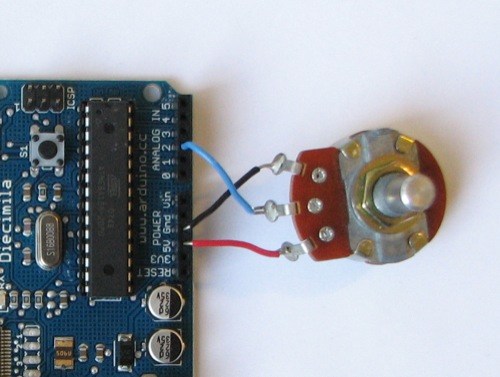
Potentiometers are cool, and theres a great arduino tutorial of how to wire one up here: http://www.arduino.cc/en/Tutorial/Potentiometer
Basically, all you need to know is that there are three pins; your two outer pins govern voltage flow across the pot, meaning one has to be 5V and the other has to be ground. It doesn’t matter which, but your 5v pin is going to be where your pot reads maximum, so convention dictates this should be the right hand pin. The center pin needs to be connected to an analog in on the arduino and will read the value of the pot as it sweeps from ground (0v) to 5v.
All wired up? Plug it into your laptop and open Pure Data, we’re ready to get things talking.
- SETTING UP OUR PATCH
Open the example “arduino-test.pd” Pure Data patch you copied over earlier. It should look like this one…
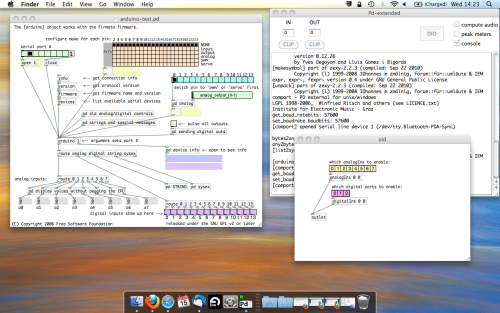
The test patch has everything we need to open a connection and enable pins. Firstly, lets delete a bunch of stuff and make our window a bit bigger. Hit Command + E to enter edit mode in Pure Data.
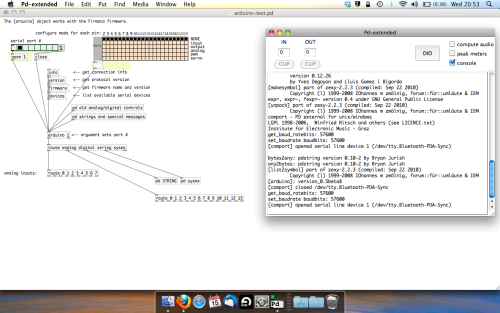
Ok a quick explaination; the key component here is the ‘arduino’ object. This is being drawn from the file you copied in earlier, and is what communicated with your arduino. Here we can do everything to control the arduino from opening a connection, to receiving data.
The large grid allows us to set the mode of each pin on the arduino. Remember pins 0 and 1 are reserved for Rx and Tx. I’m using analog pin 4 for this demo, so I’ve set my pin mode for pin 4 to ‘analog’.
Now we can plug our arduino in and get a reading from the potentiometer.
- ARDUINO INTO PURE DATA
With your arduino plugged in, hit command and E to bring us out of edit mode. In our patch, click on ‘Devices’ above the arduino object and open up the pure data terminal. (That other thing that loads with PD that has all the scary code in)
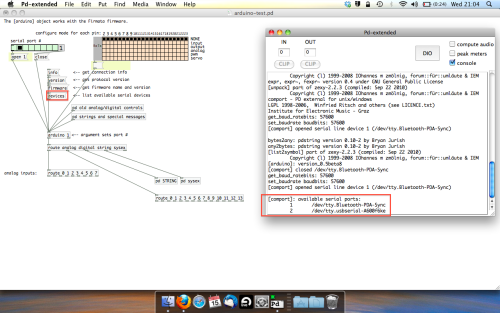
The “Devices” message connected to the arduino object pings your computer to find what devices are connected and on what serial ports. Since we’re using a USB cable to connect our arduino, we’re looking for something with ‘usbserial’ in it, in this case; port 2.
Select the relevent port in the green box at the top (remember the first box is ‘0’, second is ‘1’ and so forth) and hit ‘Open’ to establish a connection. Check the terminal to see if the connection was sucessful.
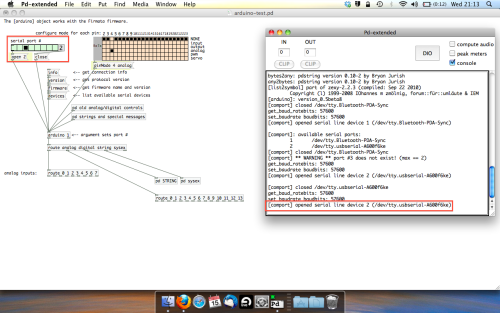
Now lets check we’re getting something in. Create a number box (Command + 3) and connect it to the relevent pin on the ‘Route analog’ box at the bottom. In this case, pin 4.
One more thing; if you’re not getting any readings in, you’ll need to click on ‘pd old analog/digital controls’ and enable your pins here too. What I tend to do in my patches is just not include the large grid but make my own ‘old pd’ controls custom to what i’m enabling/disabling to save space.
Here’s what the ‘old analog/digital controls’ subpatch looks like (pin 4 enabled)…
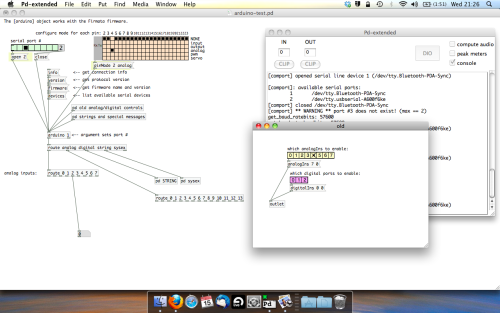
Come out of edit mode and check that you’ve got readings. If so congratulations! If not, troubleshoot, start with making sure your usb connection is opened, make sure all the correct pins are enabled (remember you’re counting from 0 not 1 on most of these buttons in PD, it’s just the way computers work).
- SCALING READINGS TO MIDI
So we’ve got a reading and chances are it’s to 3 decimal places between 0 to 1. No problem, create a new object (Command + 1) and type “autoscale 0 127”. This allows us to scale the input to a min and max value, in this case 0 to 127 of MIDI. Next, lets get things looking nice, create a new object and type “knob”. Connect this AFTER the autoscale object. (the knob is default set to read inputs from 0 to 127. Then create another number to display the scaled MIDI data coming out, and finally a new object and type “ctlout 1”.
It should look something like this…
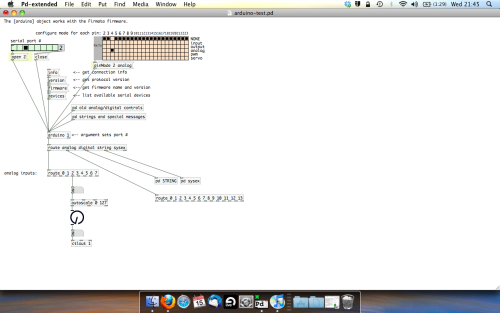
The second box should be outputing values from 0 – 127 now, and the knob giving a visual representation of your potentiometer.
Now lets patch it into ableton…
- PURE DATA TO ABLETON LIVE
Firstly, you’ll need to set up your macs IAC driver if you’ve not done this. Basically you’ll need to go into Audio/MIDI preferences and enable your IAC driver. Then create a new input and output. One for input to DAW and one for output from DAW. Google around for a tutorial on this, its really simple, a 30 second job.
After you’ve set up your IAC driver, go back to PD and go to preferences > MIDI Settings, and connect your IAC driver.
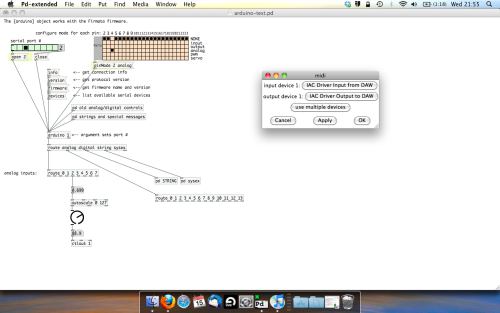
Open ableton and go to its MIDI preferences. Create a device listing for your IAC driver and enable its ins and outs into ableton like so…

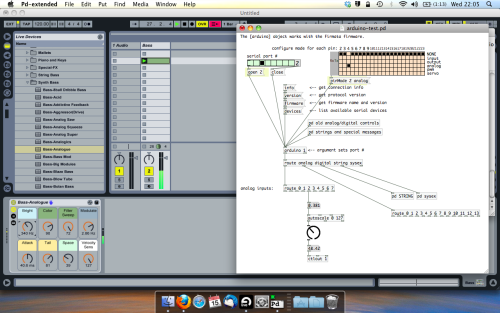
And thats it! Create an instrument and try to assign something! I’ve got it controlling the brightness of a bass sound here.
Shout out for Facu who requested this tutorial. Hopefully it’ll help some of you looking to get into this stuff and start building things but with no idea where to start.





