rPi no midi input or output found
I've been doing a bunch of experiments with PD on a Raspberry Pi, with custom-built MIDI control via a Teensy microcontroller. I've been using Raspbian lite with no GUI. This was working really well until recently.
For various reasons I updated my Raspberry Pi to the latest Raspbian (Stretch) which also allowed me to get a slightly more decent build of PD, 0.47.1.
Since doing that I can't seem to get any MIDI input in PD, no matter what startup flags I use. Most tellingly, if I run pd -nogui -listdev I get the following list:
audio input devices:
- bcm2835 ALSA (hardware)
- bcm2835 ALSA (plug-in)
- Teensy MIDI (hardware)
- Teensy MIDI (plug-in)
audio output devices: - bcm2835 ALSA (hardware)
- bcm2835 ALSA (plug-in)
- Teensy MIDI (hardware)
- Teensy MIDI (plug-in)
API number 1
no midi input devices found
no midi output devices found
--
I find it very odd that it lists my Teensy MIDI device as an audio input and output, and also says that no midi input or output devices have been found. It is somewhat understandable that my patches will not therefore recognise any midi activity, but I don't understand why PD isn't seeing the MIDI devices.
If I run aconnect -o I can see that the Raspberry Pi recognises the device:
client 14: 'Midi Through' [type=kernel]
0 'Midi Through Port-0'
client 20: 'Teensy MIDI' [type=kernel,card=1]
0 'Teensy MIDI MIDI 1'
and if I run aseqdump -p 20 the MIDI data comes streaming through normally. I'm interpreting this to mean that the MIDI device is working, and the alsamidi system is working on the rPi. My only explanation is that something has changed in PD 0.47.1 to create this bug?
I am thinking about starting from scratch and installing Raspbian Jessie instead to test and see if this works, but I'd like to avoid that if possible! Any ideas?
Camomile v1.0.1 - An audio plugin with Pure Data embedded
Thanks for the info @Pierre-Guillot!
@Pierre-Guillot said:
I argue that adding external is just a matter of incorporating them in libpd.dll. Am I right?
Yes but the libpd used by Camomile is the static library (.lib/.so/.a) that why libpd is embedded in Camomile.
- In fact, I guess that some of the external libraries are already compatible with multiinstance support because it depends on what parts of the Pd API the libraries use. But to ensure the multiinstance support you must use the C flags
-DPDINSTANCE=1(and-DPDTHREAD=1) while compiling the library or libpd and avoid all the static variables (except if they use thread local storage and you ensure to init them well on each thread). Here is one of the 1st posts by Miller about it: https://lists.puredata.info/pipermail/pd-dev/2017-04/020980.html
So i guess i have to remove directly from the external code all the static variable, so basically remove the "static" keyword from the variable declarations.
How can i compile libpd as a .lib/.so/.a and not .dll?
Should i use those flags in the various makefiles or just as a fleg in the command line? (assuming working with msys2 on Win64)
- The same way you did it for the "standard" approach.
So it's enough to use a x64 compiler and a x64 target?
- Including an external library with libpd is pretty straightforward (as long as, in this case, the library has the multiinstance support). See this: https://github.com/libpd/libpd/wiki/Adding-Pure-Data-external-libraries-to-your-project. And if a library is included in libpd it will also be included in Camomile.
So you also have to compile libpd then Camomile (all the instructions are on the Github repository - I updated it a week ago https://github.com/pierreguillot/Camomile/tree/dev/v1.0.6-lv2#compilation - or just do the same steps as on Travis and Appveyor and I can help if needed).
Cheers
I don't really know what Travis and Appeveyor are. I have to check them out.
How to include the static pthread lib for Win compilation? You mention it the Camomile build process readme.
PS: Another approach would have been to ship the libpd dynamic library next to each plugin. i need to try this but I afraid that, on Windows and Linux, the DAW think that the libpd library is another plugin try to load it.
I guess that most hosts have an avoid list for specific .dll. At least Reaper have a config file where is possible to remove a specific .dll from being scanned as a plugin.
thanks!
Camomile v1.0.1 - An audio plugin with Pure Data embedded
I argue that adding external is just a matter of incorporating them in libpd.dll. Am I right?
Yes but the libpd used by Camomile is the static library (.lib/.so/.a) that why libpd is embedded in Camomile.
-
In fact, I guess that some of the external libraries are already compatible with multiinstance support because it depends on what parts of the Pd API the libraries use. But to ensure the multiinstance support you must use the C flags
-DPDINSTANCE=1(and-DPDTHREAD=1) while compiling the library or libpd and avoid all the static variables (except if they use thread local storage and you ensure to init them well on each thread). Here is one of the 1st posts by Miller about it: https://lists.puredata.info/pipermail/pd-dev/2017-04/020980.html -
The same way you did it for the "standard" approach.
-
Including an external library with libpd is pretty straightforward (as long as, in this case, the library has the multiinstance support). See this: https://github.com/libpd/libpd/wiki/Adding-Pure-Data-external-libraries-to-your-project. And if a library is included in libpd it will also be included in Camomile.
So you also have to compile libpd then Camomile (all the instructions are on the Github repository - I updated it a week ago https://github.com/pierreguillot/Camomile/tree/dev/v1.0.6-lv2#compilation - or just do the same steps as on Travis and Appveyor and I can help if needed).
Cheers
PS: Another approach would have been to ship the libpd dynamic library next to each plugin. i need to try this but I afraid that, on Windows and Linux, the DAW think that the libpd library is another plugin try to load it.
foo_pd - Pure Data plugin for foobar2000
This is a spiritual successor to amPd. It's much more stable and has many more features than amPd:
-
reads/writes metadata to/from patches. This is done by storing the info in the form of comments, in a canvas called [pd meta] or [pd info]. If no such canvas exists, foobar will add it in the top left-hand corner of your patch.
-
comes with a Win32 Dialog UI element, containing sliders, toggles, buttons, and edit-text/button combos to send messages to your patch.
- foobar looks in your patch for a canvas called [pd mix] and uses the parameters of whatever sliders, bang objects, or toggles it finds there to give your UI controls similar functionality.
How playback works
- libpd sends a 1 to vol, then a bang to play.
- Generally this is where, in your patch, you have an [r play] hooked up to your metro, and an [r vol] connected to a [*~ ] before your output reaches [dac~].
- the length of the song is arbitrarily set by the user.
- This affects the trackbar's cursor visibility and ability to set a position.
- If the length is 0, there will be no trackbar cursor. Otherwise, the cursor, when moved, will send its position in seconds to pos. From there, it's up to your patch to take that information from [r pos] and work it into song events.
- The patch will not actually stop and move on to the next track until libpd receives a bang from [s stop].
How the mixer works
- all mixer controls go inside of [pd mix]
- horizontal and vertical sliders are turned into slider controls in the UI element
- labels assigned to sliders in the patch become labels for the UI element's slider controls. The same applies for send symbols.
- min and max values of sliders on the UI element work in integers only, so if you want a gradual shift from, say, 0 to 1, write "gradient" in the slider's receive symbol, and the slider's range will be broken down into roughly 200+ individual steps.
- there are currently 7 sliders in the UI element
- bang objects with no label become simple buttons in the UI
- their send symbols will be reflected in the button's name and they will send a bang when clicked.
- there are currently 3 buttons
- bang objects with a label assigned become message buttons
- these have an edit text field associated with them, where you can type out any message you want and send it to the destination.
- the bang's label is placed inside of the edit text field as a suggested message to send.
- pure data strips commas out of labels, so I'm using apostrophes to denote where commas should go. ex: do this' then this
- there are currently 2 message buttons, with the 'any' button being a potential 3rd.
- a bang object with a label written in the format dest : msg will be assigned to the 'any' button.
- the 'any' button has an editable destination field, giving you access to basically any receive symbol in your patch.
- also substitutes as a third normal message button, when the other two are already in use
- toggles become checkboxes
- each checkbox can have a label and send symbol assigned to it
- there are currently 4 checkboxes
- right-clicking a track shows the context menu entry Pd Player -> Load mixer.
- basically, you can load mixers of tracks not currently playing for some potentially interesting exchanges between patches. After loading the mixer, you still need to hit the Refresh button to show the changes.
foo_pd's copy of libpd.dll contains only the externals that I needed to run the example patches. If you want your own patches to work with foo_pd, you might need to make another build using MSYS2. If you're not sure which objects aren't instantiating, foobar's console prints all of pd's messages while audio is being processed. I'll also add more externals over time.
I'll be maintaining foo_pd at https://github.com/myQwil/foo_pd where you can also find the latest builds
foo_pd.zip
Last Updated: Feb 26, 2021 3:55pm EST
Lissa Executable / ofxOfelia compile error (Solved)
@cuinjune I tried to compile the lissa seq patch. but when i open the executable it opens only a small empty window.
i also tried to compile a help patch for testing, with the same result.
but your example works fine(Win32Example).
Ubuntu - Browsers and Puredata wont share audio output device. [SOLVED]
I found this solution and it worked 
@sdaau_ml said:
Sorry to necro this thread, but I finally found out how to run PureData under Pulseaudio (which otherwise results with "ALSA output error (snd_pcm_open): Device or resource busy").
First of all, run:
pd -alsa -listdevPD will start, and in the message window you'll see:
audio input devices: 1. HDA Intel PCH (hardware) 2. HDA Intel PCH (plug-in) audio output devices: 1. HDA Intel PCH (hardware) 2. HDA Intel PCH (plug-in) API number 1 no midi input devices found no midi output devices found... or something similar.
Now, let's add the
pulseALSA device, and run-listdevagain:pd -alsa -alsaadd pulse -listdevThe output is now:
audio input devices: 1. HDA Intel PCH (hardware) 2. HDA Intel PCH (plug-in) 3. pulse audio output devices: 1. HDA Intel PCH (hardware) 2. HDA Intel PCH (plug-in) 3. pulse API number 1 no midi input devices found no midi output devices foundNotice, how from the original two ALSA devices, now we got three - where the third one is
pulse!Now, the only thing we want to do, is that at startup (so, via the command line), we set
pdto run in ALSA mode, we add thepulseALSA device, and then we choose the third (3) device (which is to say,pulse) as the audio output device - and the command line argument for that inpdis-audiooutdev:pd -alsa -alsaadd pulse -audiooutdev 3 ~/Desktop/mypatch.pdYup, now when you enable DSP, the patch
mypatch.pdshould play through Pulseaudio, which means it will play (and mix) with other applications that may be playing sound at the time! You can confirm that the correct output device has been selected from the command line, if you open Media/Audio Settings... oncepdstarts:
As the screenshot shows, now "Output device 1" is set to "pulse", which is what we needed.
Hope this helps someone!
EDIT: I had also done changes to
/etc/pulse/default.paas per https://wiki.archlinux.org/index.php/PulseAudio#ALSA.2Fdmix_without_grabbing_hardware_device beforehand, not sure whether that makes a difference or not (in any case, trying to adddmixas a PD device and playing through it, doesn't work on my Ubuntu 14.04)
how to start with libpd (and processing or something else) on windows 10 64bit?
i want to start with libpd to build more efficient guis than with pure data alone.
pure data is my first programming language but i am willing to learn something else for using libpd.
it would be nice if i cannot compile only mobile versions but also for windows, linux or mac os.
so i thought libpd with processing could be a good starting point.
but its not as easy to get started as mentioned on the github page:
"If you just want to use libpd with Processing, then you can unpack the file pdp5.zip into the libraries folder of Processing. On my Mac, that folder is Documents/Processing/libraries."
https://github.com/libpd/puredatap5
especially ProtoDROM sounds interesting: https://makezine.com/2012/09/24/protodrom-prototyping-with-pure-data-and-processing/
does anybody run puredatap5 on a windows os, and knows how to make it work?
or is there a programming language/enviroment like unity or android studio that works better/easier on windows with libpd?
here is some additional information i found about libpd and processing.
https://forum.pdpatchrepo.info/topic/9814/pd-processing-in-android-mode-is-it-possible
http://robertesler.com/libpd-with-processing/
https://forum.pdpatchrepo.info/topic/6741/how-do-you-package-pure-data-with-processing/4
http://futurewerk.tumblr.com/
ALSA output error (snd\_pcm\_open) Device or resource busy
Sorry to necro this thread, but I finally found out how to run PureData under Pulseaudio (which otherwise results with "ALSA output error (snd_pcm_open): Device or resource busy").
First of all, run:
pd -alsa -listdev
PD will start, and in the message window you'll see:
audio input devices:
1. HDA Intel PCH (hardware)
2. HDA Intel PCH (plug-in)
audio output devices:
1. HDA Intel PCH (hardware)
2. HDA Intel PCH (plug-in)
API number 1
no midi input devices found
no midi output devices found
... or something similar.
Now, let's add the pulse ALSA device, and run -listdev again:
pd -alsa -alsaadd pulse -listdev
The output is now:
audio input devices:
1. HDA Intel PCH (hardware)
2. HDA Intel PCH (plug-in)
3. pulse
audio output devices:
1. HDA Intel PCH (hardware)
2. HDA Intel PCH (plug-in)
3. pulse
API number 1
no midi input devices found
no midi output devices found
Notice, how from the original two ALSA devices, now we got three - where the third one is pulse!
Now, the only thing we want to do, is that at startup (so, via the command line), we set pd to run in ALSA mode, we add the pulse ALSA device, and then we choose the third (3) device (which is to say, pulse) as the audio output device - and the command line argument for that in pd is -audiooutdev:
pd -alsa -alsaadd pulse -audiooutdev 3 ~/Desktop/mypatch.pd
Yup, now when you enable DSP, the patch mypatch.pd should play through Pulseaudio, which means it will play (and mix) with other applications that may be playing sound at the time! You can confirm that the correct output device has been selected from the command line, if you open Media/Audio Settings... once pd starts:
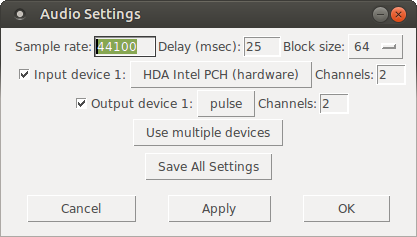
As the screenshot shows, now "Output device 1" is set to "pulse", which is what we needed.
Hope this helps someone!
EDIT: I had also done changes to /etc/pulse/default.pa as per https://wiki.archlinux.org/index.php/PulseAudio#ALSA.2Fdmix_without_grabbing_hardware_device beforehand, not sure whether that makes a difference or not (in any case, trying to add dmix as a PD device and playing through it, doesn't work on my Ubuntu 14.04)
Playing sound files based on numbers/sets of numbers?
@whale-av Hello again, thank you very much for replying so quickly!
Ok so, the computer will always be a PC and will always have Pd installed so that makes things a lot easier I suppose (not sure what version it will be though, but since all those computers have only recently been equipped with Pd I'm assuming it's either vanilla or extended so it should be ok).
I just put my 17 sound files in the same folder and named them 1.wav ...... 17.wav. They are in the same folder as your patch now too.
Well, the numbers are not exactly "set", in fact, each sound file corresponds to a certain range of numbers. Ugh, I did it again, forgot to mention the range... Sorry..... I'd probably need a different object for a range... It's still kinda difficult for me to think in "computer" language about things related to music so that's why I'm forgetting to mention tons of stuff, but I'll try to fix that in this reply, sorry again!
I will just post the table to make it easier for you to understand.
But first, I would just like to explain how the table works. First I need to ask if it's possible to attribute the same numbers/range to different sound files, depending on the number's "place" within the combination? (You'll understand once you see the table.) Maybe it isn't and in that case I should think of a way to change the table according to what can be done?
So, there should be 13 numbers in total within the combination (13 numbers to type, like 13 empty slots waiting to be filled with numbers), but I said there are five sub-combinations. The first, second and fourth are 2 digit numbers, the third is a 3 digit number and the fifth is a 4 digit number. Obviously, three of these are 2 digit numbers, but the thing is I can't really choose the ranges (I have a set range for each sub-combination and can only try to figure out the easiest way to work with them) and the ranges are actually intertwined, So some numbers can be repeated, that's why I'm asking if the same numbers can be attributed to different sound files based on whether it's the first, second or fourth sub-combination. If that's too complicated or even impossible, I can only think of sacrificing a couple of sound files and just let the program play the same file twice instead.
Also important: is it possible to "condition" to program into playing a sound file based on the first combination, the first 2 digit number? Simply put through simple chords, say in the first combination you can type either 01 or 02, where 01 is A major and 02 is B major. Next, you can type in either 02 or 03, where 03 is E major (irrelevant right now), but 02 can be either D major or F sharp major (not A major like in the first combination), based on what the previous number was. If it was 01 (A major), then this time 02 will be D major, but if the first number was 02 (B major) then the 02 in the second combination should be F sharp major. IS something like this even possible, or do I need to figure out a way to go around this and alter my table? I CAN alter the table, but I can't work with the ranges of the combinations, or the number of the combinations, it must be 5.
Lastly, can different numbers be attributed to the same sound file based on their position within the combination?
Ok so finally here's the table, and I will just give you my current table so you can tell me if it's possible to do. I understand if it's too complicated and I need to change it! Maybe you can give me some tips on how to change it to make it the easiest to do in Pd.
1st SUB-COMBINATION
01-19 - 1.wav
20-22 - 2.wav
23-31 - 3.wav
2nd SUB-COMB.
01-03 - 4.wav (if the first was 01-19 or 20-22; or shorter, 01-22)
01-03 - 5.wav (if the first was 23-31)
04-06 - 6.wav
07-09 - 7.wav (if the first was 01-19)
07-09 - 8.wav (if the first was 20-31)
10-12 - 9.wav (if the first was 01-19)
10-12 - 10.wav (if the first was 20-22)
10-22 - 11.wav (if the first was 23-31)
3rd SUB-COMB.
900-975 - 4.wav (if the first was 01-19)
900-975 - 2.wav (if the first was 20-22)
900-975 - 12.wav (if the first was 23-31)
976-999 and 000-020 - 1.wav (if the first was 10-22)
976-999 and 000-020 - 13.wav (if the first was 23-31)
4th SUB-COMB.
01-09 - 7.wav (if the first was 01-19)
01-09 - 8.wav (if the first was 20-31)
10-69 - 14.wav (if the first was 01-19)
10-69 - 3.wav (if the first was 20-31)
70-99 - 6.wav (if the first was 01-22)
70-99 - 11.wav (if the first was 23-31)
5th SUB-COMB.
(this one is arbitrary so no matter what the last 4 numbers are, the sound file that is triggered should be based on the first combination, or something like that, so...)
xxxx - 15.wav (if the first was 01-19)
xxxx - 16.wav (if the first was 20-22)
xxxx - 17.wav (if the first was 23-31)
Now, I need to thank you if you had the patience to actually read all that and think about it..... I can only hope you could understand the idea, but please, if this is just too complicated, do tell me to change the table. Maybe, if you can or think I will understand, try to explain how the ranges work when playing sound files and how I can use that to my advantage to still keep all the sound files (or as many as possible) but make the thing easier to program.
Now I know I had a few more questions but I can't remember right now and I don't want to bombard you with everything all at once, I realize even this is way more than I could have asked for, you have been a huge help, really! Even if I don't entirely understand every single element of your patches, I did study them and used the help option like you advised me to, so I really am trying to get the hang of this. I completely understand if you just want to take a break from this if it's too complicated and time-consuming, I just ask that you give me some kind of feedback so I know what to expect!
Anyway, thank you for all your help and guidance until now, and for the guidance you'll provide in the future if you so choose!
gui externals tutorial ?
@Pierre-Guillot
"make install" does not seem to install anything so I added object files manualy
It compiles but the linker cant seem to find pd stuffs although it is linked with pd...
cc -I"D:/WORK/DSP/pd-0.46-7/src" -Wno-unused-parameter -DPD -DVERSION='"0.0"' -O6 -funroll-loops -fomit-frame-pointer -Wall -W -g -o "src/adsr.o" -c "src/adsr.c"
cc -rdynamic -shared -L"D:/WORK/DSP/pd-0.46-7/src" -L"D:/WORK/DSP/pd-0.46-7/bin" -o "src/adsr.dll" "src/adsr.o" libCicmWrapper_la-ebox.o libCicmWrapper_la-egraphics.o libCicmWrapper_la-eclass.o libCicmWrapper_la-eobj.o libCicmWrapper_la-ecommon.o libCicmWrapper_la-epopup.o -lpd
libCicmWrapper_la-ebox.o: In function `ebox_dosave':
/cygdrive/d/WORK/DSP/CicmWrapper/Sources/ebox.c:819: undefined reference to `s__X'
libCicmWrapper_la-ebox.o: In function `ebox_properties':
/cygdrive/d/WORK/DSP/CicmWrapper/Sources/ebox.c:1098: undefined reference to `s_symbol'
/cygdrive/d/WORK/DSP/CicmWrapper/Sources/ebox.c:1113: undefined reference to `s_symbol'
libCicmWrapper_la-eclass.o: In function `eclass_attr_getter':
/cygdrive/d/WORK/DSP/CicmWrapper/Sources/eclass.c:639: undefined reference to `s_float'
/cygdrive/d/WORK/DSP/CicmWrapper/Sources/eclass.c:653: undefined reference to `s_symbol'
libCicmWrapper_la-eclass.o: In function `eclass_attr_setter':
/cygdrive/d/WORK/DSP/CicmWrapper/Sources/eclass.c:753: undefined reference to `s_float'
/cygdrive/d/WORK/DSP/CicmWrapper/Sources/eclass.c:775: undefined reference to `s_symbol'
libCicmWrapper_la-eclass.o: In function `eclass_addmethod':
/cygdrive/d/WORK/DSP/CicmWrapper/Sources/eclass.c:240: undefined reference to `s_float'
/cygdrive/d/WORK/DSP/CicmWrapper/Sources/eclass.c:252: undefined reference to `s_symbol'


