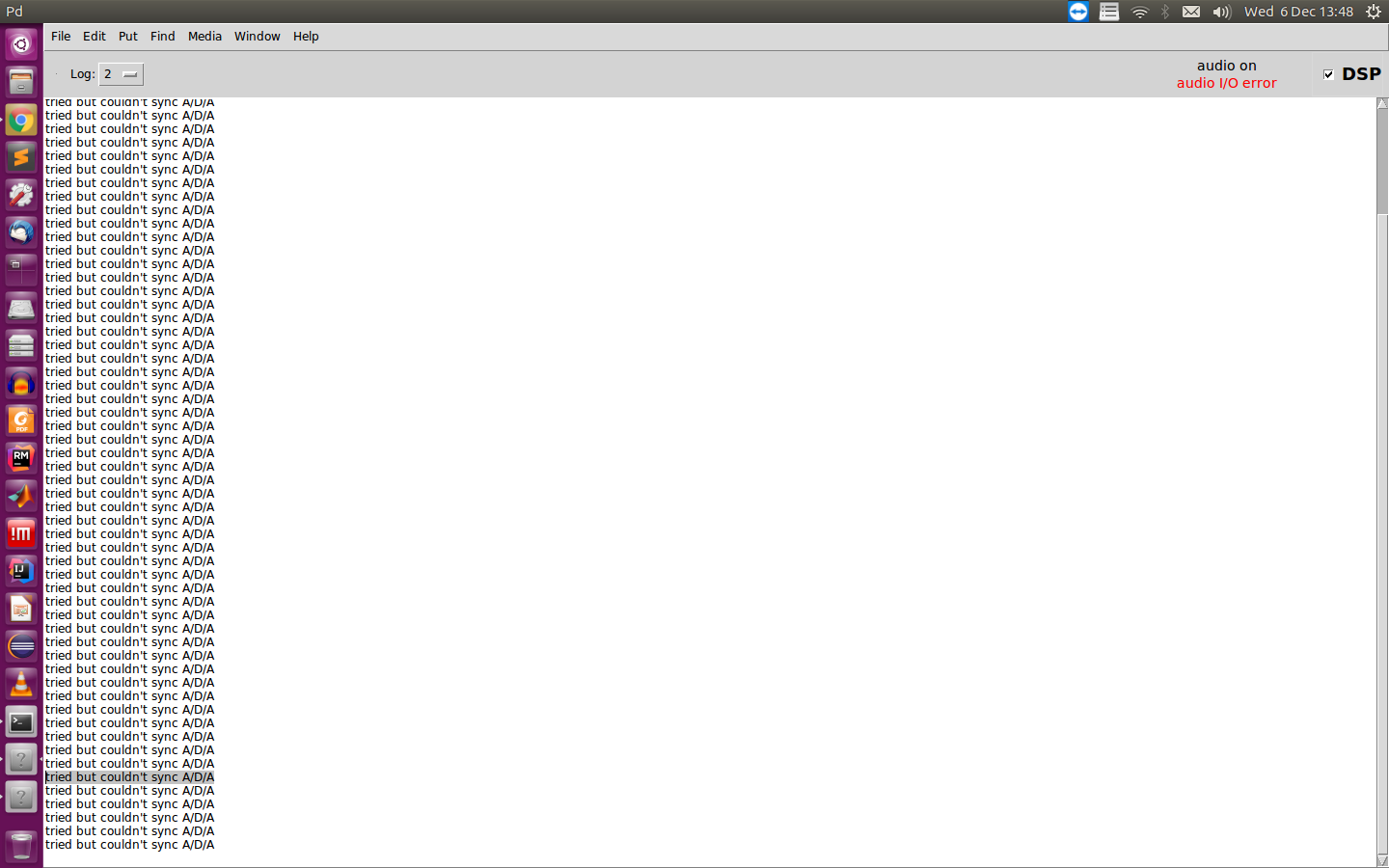-
1mark
posted in technical issues • read more@ingox yeah. But the issue is the project is very complex and has many sends and receives that I would rather encapsulate in the way that I showed in my first post. Thank you for your post though, much appreciated

-
1mark
posted in technical issues • read more@weightless said:
@1mark I see, I guess it's a matter of personal patching practice as to me that would only confuse things further.
For now you could work around it by doing it with [trigger]:
Thanks, but that would be adding more lines and boxes and the whole reason im doing this is to reduce the amount of clutter on the canvas. But thank you for the suggestion

-
1mark
posted in technical issues • read more@weightless said:
@1mark I don't think there is (but I could be wrong).
Can I ask why would that be different than using only one send/receive, since the value that is sent would always be exactly the same?It's the same its just nice to encapsulate send/receive. For me, I'm only doing it to reduce the number of lines that this project has (which is too many!).
-
1mark
posted in technical issues • read moreHi,
Is there a way to input multiple messages into the receive symbol or send symbol text fields?
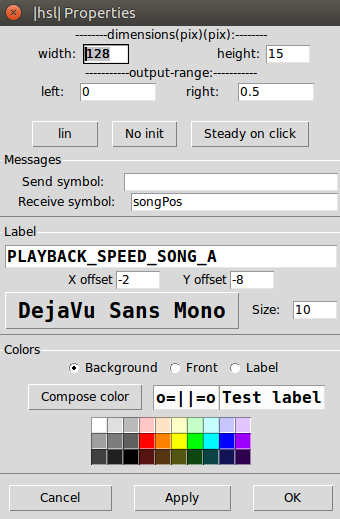
i.e next to songPos I want to input songLength.
I tried songPos, songLength and songPos;songLength and both didn't work.Thanks

-
1mark
posted in technical issues • read moreOk so finally fixed it @dxk well I followed what you said and I don't know if it done anything.
But I believe it was these that fixed the issue I did 1) then 2)
1)http://jackaudio.org/faq/linux_rt_config.html2)Then the error didnt go away so I did
I select the interface -> hw:Codec (my Audio device) , save and start Jack Audio with success! -
1mark
posted in technical issues • read more@dxk said:
So I've done what you said and the exact same errors happen with PD. Jack works fine, my microphone works, I can use skype etc. But I don't know why PD gives me these errors
Then i got this error
JACK: unable to connect to JACK server. Is JACK running?
JACK: server returned status 17(This happens when i run pd as sudo).
But if i run it without sudo i get
JACKerror: Cannot use real-time scheduling (RR/5)(1: Operation not permitted)
JACKerror: JackClient::AcquireSelfRealTime error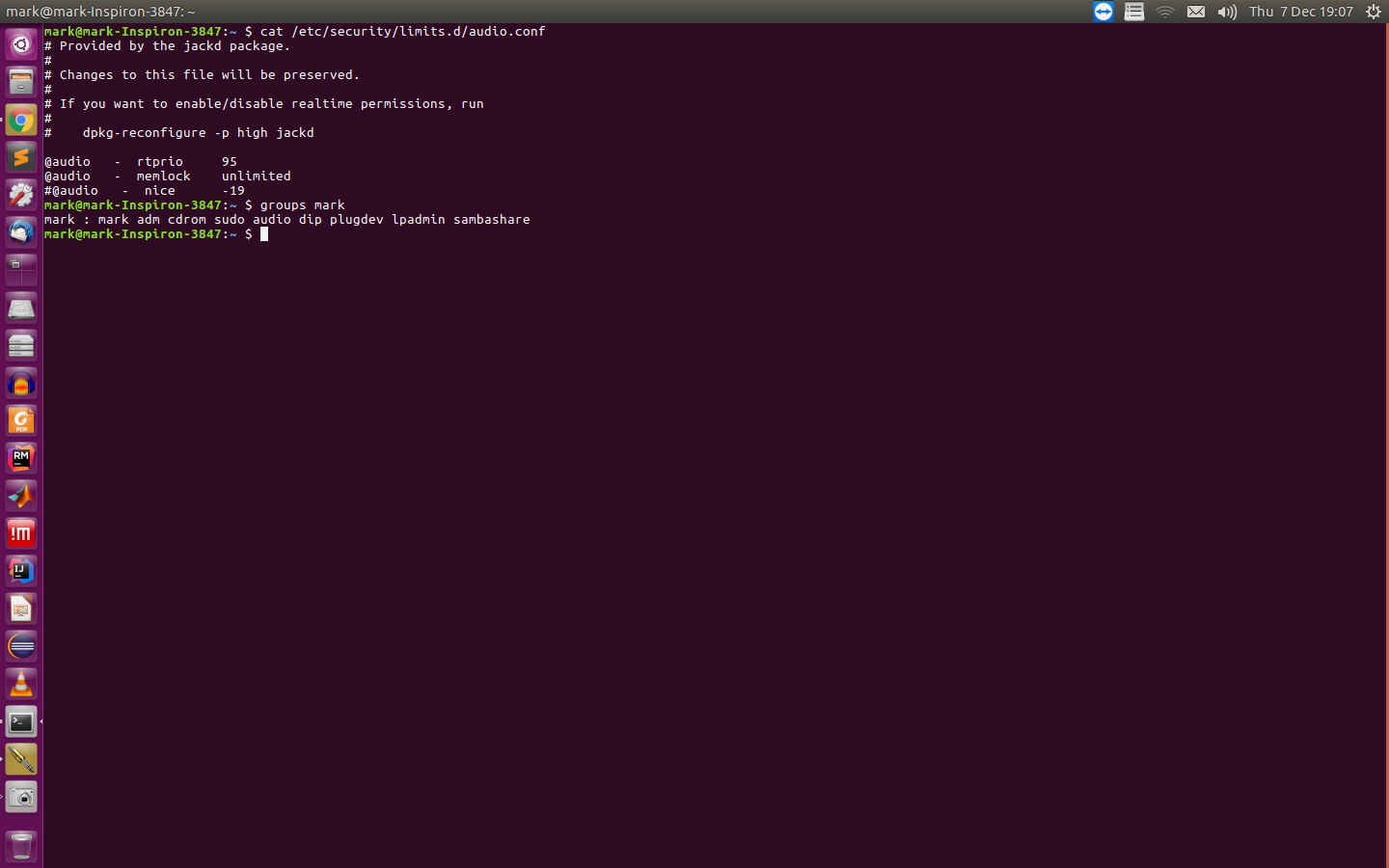
-
1mark
posted in technical issues • read moreI have tried jack https://puredata.info/docs/JackRoutingMultichannelAndBrowserAudio/
Then i got this error
JACK: unable to connect to JACK server. Is JACK running?
JACK: server returned status 17(This happens when i run pd as sudo).
But if i run it without sudo i get
JACKerror: Cannot use real-time scheduling (RR/5)(1: Operation not permitted)
JACKerror: JackClient::AcquireSelfRealTime errorBoth ways i cant use jack with pd. HOWEVER jack works fine with youtube!
-
1mark
posted in technical issues • read moreHi I followed this tutorial however I keep getting this message
JACK: unable to connect to JACK server. Is JACK running?
JACK: server returned status 17However, I selected in the settings the sound driver as jack and also I can hear sound so the server is running.
-
-
1mark
posted in technical issues • read moreHowever after exiting the program and opening it again im getting a new issue- the solution no longer works.