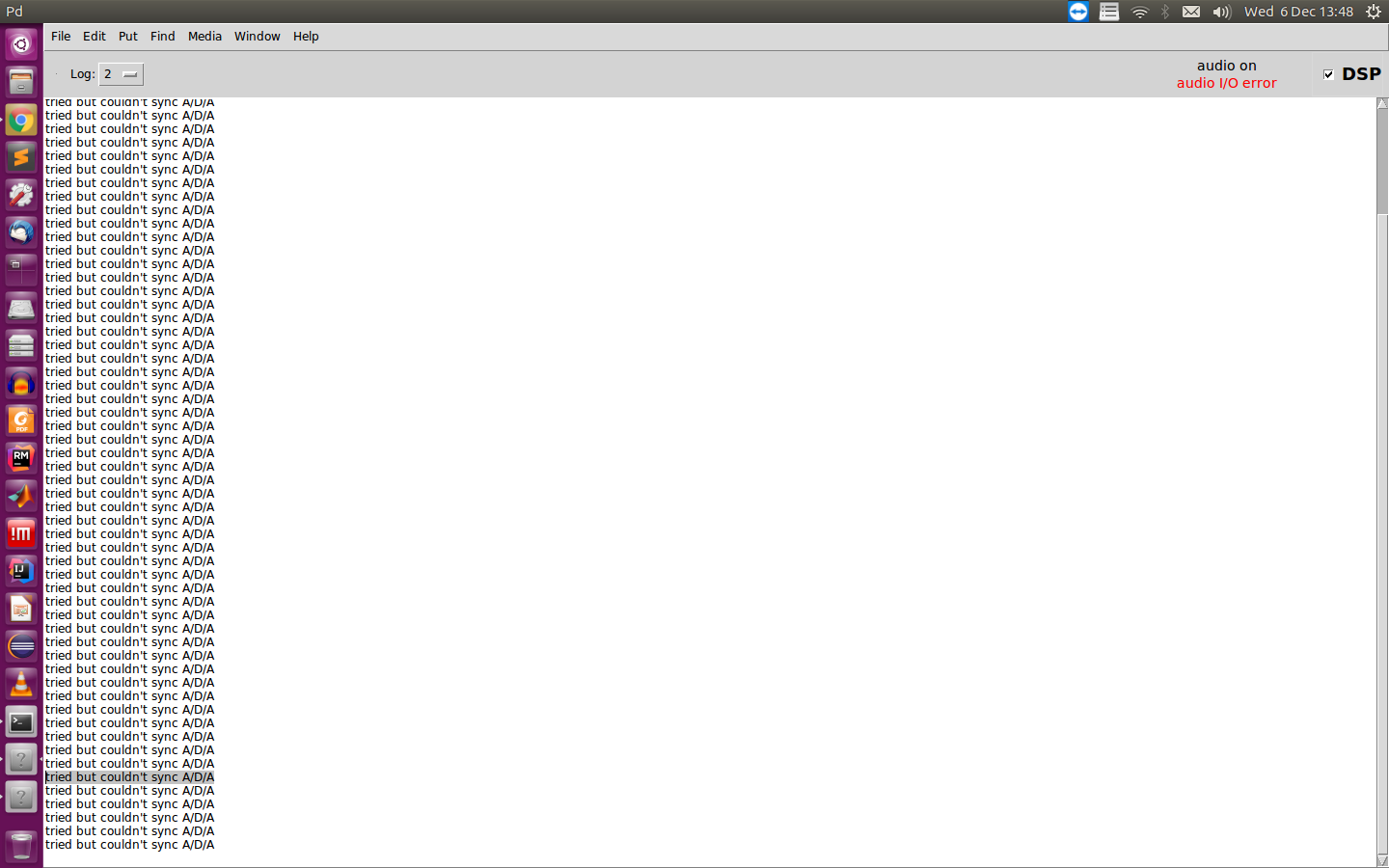-
1mark
posted in technical issues • read more@ingox yeah. But the issue is the project is very complex and has many sends and receives that I would rather encapsulate in the way that I showed in my first post. Thank you for your post though, much appreciated

-
1mark
posted in technical issues • read more@weightless said:
@1mark I see, I guess it's a matter of personal patching practice as to me that would only confuse things further.
For now you could work around it by doing it with [trigger]:
Thanks, but that would be adding more lines and boxes and the whole reason im doing this is to reduce the amount of clutter on the canvas. But thank you for the suggestion

-
1mark
posted in technical issues • read more@weightless said:
@1mark I don't think there is (but I could be wrong).
Can I ask why would that be different than using only one send/receive, since the value that is sent would always be exactly the same?It's the same its just nice to encapsulate send/receive. For me, I'm only doing it to reduce the number of lines that this project has (which is too many!).
-
1mark
posted in technical issues • read moreHi,
Is there a way to input multiple messages into the receive symbol or send symbol text fields?
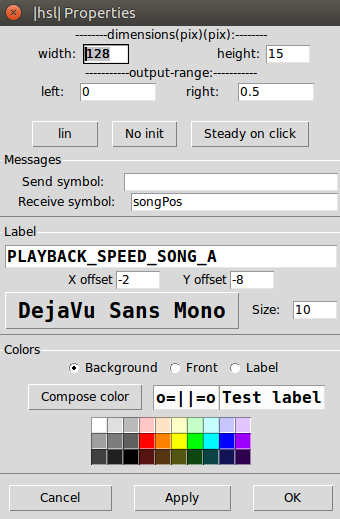
i.e next to songPos I want to input songLength.
I tried songPos, songLength and songPos;songLength and both didn't work.Thanks

-
1mark
posted in technical issues • read moreOk so finally fixed it @dxk well I followed what you said and I don't know if it done anything.
But I believe it was these that fixed the issue I did 1) then 2)
1)http://jackaudio.org/faq/linux_rt_config.html2)Then the error didnt go away so I did
I select the interface -> hw:Codec (my Audio device) , save and start Jack Audio with success! -
1mark
posted in technical issues • read more@dxk said:
So I've done what you said and the exact same errors happen with PD. Jack works fine, my microphone works, I can use skype etc. But I don't know why PD gives me these errors
Then i got this error
JACK: unable to connect to JACK server. Is JACK running?
JACK: server returned status 17(This happens when i run pd as sudo).
But if i run it without sudo i get
JACKerror: Cannot use real-time scheduling (RR/5)(1: Operation not permitted)
JACKerror: JackClient::AcquireSelfRealTime error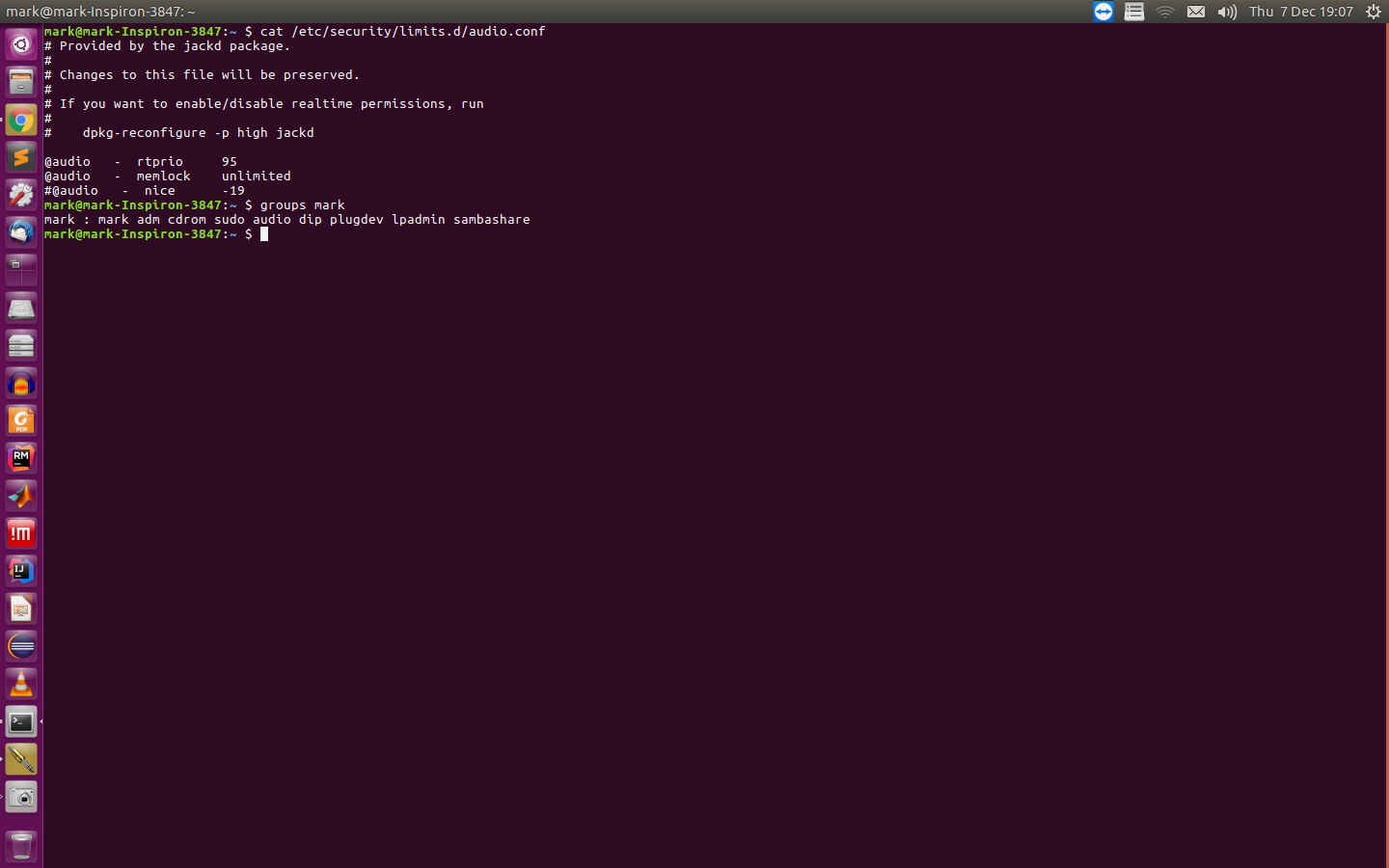
-
1mark
posted in technical issues • read moreI have tried jack https://puredata.info/docs/JackRoutingMultichannelAndBrowserAudio/
Then i got this error
JACK: unable to connect to JACK server. Is JACK running?
JACK: server returned status 17(This happens when i run pd as sudo).
But if i run it without sudo i get
JACKerror: Cannot use real-time scheduling (RR/5)(1: Operation not permitted)
JACKerror: JackClient::AcquireSelfRealTime errorBoth ways i cant use jack with pd. HOWEVER jack works fine with youtube!
-
1mark
posted in technical issues • read moreHi I followed this tutorial however I keep getting this message
JACK: unable to connect to JACK server. Is JACK running?
JACK: server returned status 17However, I selected in the settings the sound driver as jack and also I can hear sound so the server is running.
-
-
1mark
posted in technical issues • read moreHowever after exiting the program and opening it again im getting a new issue- the solution no longer works.
-
1mark
posted in technical issues • read moreI found this solution and it worked

@sdaau_ml said:
Sorry to necro this thread, but I finally found out how to run PureData under Pulseaudio (which otherwise results with "ALSA output error (snd_pcm_open): Device or resource busy").
First of all, run:
pd -alsa -listdevPD will start, and in the message window you'll see:
audio input devices: 1. HDA Intel PCH (hardware) 2. HDA Intel PCH (plug-in) audio output devices: 1. HDA Intel PCH (hardware) 2. HDA Intel PCH (plug-in) API number 1 no midi input devices found no midi output devices found... or something similar.
Now, let's add the
pulseALSA device, and run-listdevagain:pd -alsa -alsaadd pulse -listdevThe output is now:
audio input devices: 1. HDA Intel PCH (hardware) 2. HDA Intel PCH (plug-in) 3. pulse audio output devices: 1. HDA Intel PCH (hardware) 2. HDA Intel PCH (plug-in) 3. pulse API number 1 no midi input devices found no midi output devices foundNotice, how from the original two ALSA devices, now we got three - where the third one is
pulse!Now, the only thing we want to do, is that at startup (so, via the command line), we set
pdto run in ALSA mode, we add thepulseALSA device, and then we choose the third (3) device (which is to say,pulse) as the audio output device - and the command line argument for that inpdis-audiooutdev:pd -alsa -alsaadd pulse -audiooutdev 3 ~/Desktop/mypatch.pdYup, now when you enable DSP, the patch
mypatch.pdshould play through Pulseaudio, which means it will play (and mix) with other applications that may be playing sound at the time! You can confirm that the correct output device has been selected from the command line, if you open Media/Audio Settings... oncepdstarts: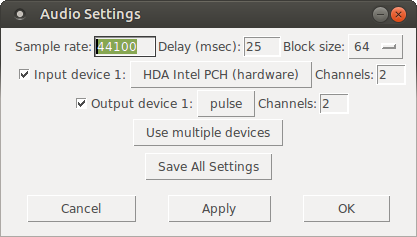
As the screenshot shows, now "Output device 1" is set to "pulse", which is what we needed.
Hope this helps someone!
EDIT: I had also done changes to
/etc/pulse/default.paas per https://wiki.archlinux.org/index.php/PulseAudio#ALSA.2Fdmix_without_grabbing_hardware_device beforehand, not sure whether that makes a difference or not (in any case, trying to adddmixas a PD device and playing through it, doesn't work on my Ubuntu 14.04) -
1mark
posted in technical issues • read moreHi,
For some reason if I have PD open then I can't hear any sound from chrome (or use my microphone). However, if I start chrome first, then I can't hear any sound coming out of PD (and I assume I can't use the microphone to input to pd either).
Error:
ALSA output error (snd_pcm_open): Device or resource busy#