ELSE 1.0-0 RC13 with Live Electronics Tutorial Released
Ok, the cat is out of the bag --> https://github.com/porres/pd-else/releases/tag/1.0-rc13 I'm officialy announcing the update and uploaded binaries to deken for mac (intel/arm), Win and Linux. It all looks ok but tell me if you see something funny please. There's also a raspberry pi binary but not working 100%yet and we'll still look into that. Hopefully someone could help me/us with it. I might make another upload just for the pi later on if/when we figure it out. Find release notes and changelog below.
RELEASE NOTES:
Please support me on Patreon https://www.patreon.com/porres I'll now try to add special content for subscribers. You can follow me on instagram as well if you like... I'm always posting Pd development stuff over there https://www.instagram.com/alexandre.torres.porres/
It's been a little bit over 7 months since the last update and I almost broke the record for taking too long to release an update (which had happened in my previous update). So yeah, there's just too much to talk about! I guess the delays in releasing updates is because it's been a little tricky and hard to sync the release cycles of ELSE with PlugData, which includes ELSE in its download.
Plugdata 0.9.2 should come out soon with ELSE RC13 and it's supposedly the last update before 1.0.0, so I've heard. And the plans was to get to that still in 2025! This means ELSE could be at its last "Release Candidate" phase as I'm aiming to sync the final release with PlugData. Until then, I'll still make breaking changes and I can't wait until I can't do that anymore as I really feel bad. On the other hand, it's kind of inevitable when I'm always adding new stuff and redesigning and reconfiguring objects to include more functionalities. And I always got a lot of new stuff! So I'm thinking that I will eventually try some mechanism like Pd's compatibility flag or something. I'll try to come up with something like that in the next update.
This update has 22 new objects for a total of 573 and 26 new examples in my tutorial for a total of 554 examples. Let's dive into the highlights (see full changelog below after the release notes).
-
Multichannel Support: Last release had 92 MC aware objects, now it's 139! Over a 50% increase that include old and new objects (all the new ones have been coming with MC support). Virtually all oscillators and envelope generators now have MC support, plus some other random ones. Let me highlight the new [lace~]/[delace~] objects that are 'MC' tools that perform interleave/deinterleave in Multichannel connections. My bare minimum number of objects "to start with" would be at least a bit over half the number of signal objects. That was my target for 1.0! ELSE right now has 319 signal objects, so that'd be at least 160. I will definitely pass this milestone in the next update. I guess a good number of MC objects would be around 75% of the signal objects. I will aim for that as soon as I can. Some objects simply can't be MC at all, so 100% will never be the case, but maybe an ideal 90% eventually? We'll see... I am just proud and happy that ELSE is taking such a big jump on MC awareness in less than a couple years.
-
Envelope generators ([adsr~]/[asr~]/[envgen~]/[function~]) now have more curve options. For [adsr~]/[asr~] the default is now a new log curve that you can set the curve parameter (and was 'stolen' from SuperCollider). A new [smooth~] family of objects perform the same kind of curved smoothening for alternating inputs - [envgen~] and [function~] also have that but also '1-pole' filtering, 'sine' and 'hann' curves. You can now trigger [adsr~] and [asr~] with impulses.
-
The [play.file~] object now supports even more file formats besides MP3 and stuff. Hey, you can even stream the supported formats from weblinks! The [sfload] object (which loads files into arrays) also gained support for more formats and can download from weblinks as well! It also has a new threaded mode, so loading big files won't choke Pd. It now also outputs the file information, which is a way to tell you when loading finished in threaded mode. The [sample~], [player~], [gran.player~] and [pvoc.player~] objects are now also based on [sfload], so they support all these file formats!!! Now [sample~] and [tabplayer~] are integrated in a way that [tabplayer~] is always aware of the sample rate of the file loaded in [sample~] (so it reads in the "correct speed"). A new [sfinfo] object is able to extract looping regions and instrument metadata information from AIFF files (which is something I wanted for ages) - it should do more stuff in the future.
-
[knob] has become the ultimate featured bloated creep GUI I always feared and avoided. MAX is envy! but I'm happy with this structure and I want to replicate in other GUIs in the future (yeah, I got plans to offer alternatives to all iemguis). I wanna highlight a new 'param' symbol I added that allows you to remotely set a particular method in an object, so you don't to connect to a "method $1" message and you can even do this wirelessly with a send symbol. [knob] now also acts like a number box, where you can type in the value, which may also be displayed in different ways or the value can be sent elsewhere via another send symbol so you can temper with it using [makefilename] or [else/format]. I've been using this for the MERDA modules and it's really cool.
-
We finally have a [popmenu] GUI object! This was in my to do list forever and was crucial to improve the MERDA modules to set waveforms, instruments and whatnot.
-
Let's about MERDA, the "Modular Euroracks Dancing Along" subset of abstractions in ELSE. It was first released in the last update and it's been driving lots of the development in ELSE as you can see. I now added a MIDI Learn feature for all knobs that feels great and quite handy! There are many fixes and improvements in general and some new modules. I wanna highlight the new [sfont.m~] module, which loads "sound font" banks and you can just click on a [popmenu] to choose the instrument you want. The default bank has numerous (hundreds) options and also comes with PlugData. The sequencer module [seq8.m~] was rather worthless but it's now a whole new cool thingie. It allows you to set pitches with symbols and even has quarter tone resolution. I added a right outlet to send impulses to trigger envelopes and stuff (there's still more stuff of course, see full changelog below).
-
There are newly designed/renamed/recreated [resonbank~]/[resonbank2~] objects that are well suited for Modal Synthesis.
-
What actually drives my development is my Live Electronics tutorial, which got a fair upgrade with a new chapter on Modal Synthesis amongst other things, such as new subtractive synthesis examples and a revision of envelope generators with examples on AHDSR and DAHDSR - by the way, there are new gaterelease~/gatedelay~ objects for handling envelopes (and other processes).
-
I have to thank some people. Tim added 'zoom' to the [pic] object, as well as an image offset. Tim also implemented a new and better technique for bandlimited oscillators. Ben Wesh gave me a new [scope3d~] GUI object, pretty cool, that plots an oscilloscope in 3 dimensions, which is coded in LUA - and ELSE has been carrying a modified version of [pdlua] because it now depends on it for a couple of GUIs. Tim and Ben made many improvements to [pdlua] (as well as Albert Graef, of course).
-
For more new objects, let me also tell you about the simple and cool [float2imp~], that is based on [vline~] and can convert floats to impulses with sample accuracy (don't know why I didn't think of that earlier). A new [tanh~] object has Multichannel support. A bit earlier I made an update to Cyclone that actually "borrows" and includes this one from ELSE instead of its original one (which does not have Multichannel support). PlugData users will load the one from ELSE. This is another tiny step that sort of integrates ELSE and Cyclone, specially for PlugData users.
happy patching.
CHANGELOG:
LIBRARY:
Breaking changes:
- [adsr~]/[asr~]: now a gate off before reaching the sustain point does not start the release right away (this allows you to trigger it with impulses). There's a new mode just for immediate release. There's a new exponential setting for curve factors, the old 'log' mode is renamed to 'lag' as it's the same as used in the [lag~] object. For [adsr~], a bang now is not "retrigger", but an impulse at control rate, there's a new 'retrigger' message for control rate retriggering (and now it only retriggers if the gate is on). For [asr~] a bang now also works like an impulse.
- [sample~]: no more 'load' message, args to 'open' message changed, size is now only in 'ms'.
- [format]: outputs are now always symbols, before you could get float outputs. Also, we just have a simplified symbol output, no more lists or anythings. Hopefully I'll be able to get the 'list' output back, but it involved some bugs that I couldn't fix so I just removed it. You cannot use bangs and lists in secondary inlets no more (this is cylone/max crappy paradigm we don't want here). Bang method was actually removed as well.
- [pack2]: no more support for anythings, also no more support for lists in secondary inlets and output has a list selector (I wanna make this more Pd like and not a silly clone from MAX's [pak], cause fuck MAX).
- [merge]/[unmerge]/[group]: no more '-trim' flag (again, respecting pd's usual list paradigm), in [merge] now there's no more 'hot' argument and a bang now represents an empty list and inlets initialized with empty lists
- [mono]: 1st argument is now 'glide' in ms.
- [sfont~] now uses 'mma' for bank selection (this alters how CC messages set the bank number).
- [player~]/[play.file~]: 'open' message does not play files right away anymore.
- [tabplayer~]/[player~]: play message without args now play at the default settings (whole file at regular speed).
- [envgen~]: removed the 'maxsustain' parameter, use the new [gaterelease~] or [gaterelease] objects instead. Removed the rightmost inlet just to set envelopes, now a list input only sets the envelope and doesn't trigger it. The 'set' message is then removed.
- [envgen~]/[function~]: simplified and got rid of '-exp' flag and message, also deleted 'expl' and 'expi' messages. A new 'curve' and cimpler message sets exponential factors for all or individual segments, and includes more curve formats.
- [knob]: 'esc' key now deactivates the object. The 'ticks' message is renamed to 'steps' and there is a new 'ticks' message that toggles showing ticks on and off. The 'start' message has been renamed to 'arcstart'. The 'outline' message has been renamed to 'square' for better clarity. Design changed a bit to make it like it is in PlugData (they won), so we now fill the whole background color when in 'square mode' and the knob circle has an 85% proportion in this case inside the full 100% square size (so it grows bigger when not in 'square' mode). Now, by default, the GUI is in a new 'loadbang' mode (I don't think this will influence old patches). I'm afraid some old patches might behave really weird since I added a lot of new stuff. I changed the 'load' message behaviour to not update the object (this can arguably be considered a bug fix).
- [wavetable~], [bl.wavetable~] and [wt2d~]: 'set' message now sets frequencies because of the MC support in [wt~] and [wt2d~], while there's a new 'table' method to set the table name.
- [gbman~]/[cusp~] list method is now for MC, old list method is now renamed back to an old 'coeffs' method.
- [f2s~]/[float2sig~] default value is now 10 ms.
- [op] now behaves like [*~] where the smaller list wraps til reaching the size of the longer one.
- [list.seq] does not loop anymore by default.
- [impseq~] list input removed, use the new [float2imp~] object to convert floats to impulses.
- [resonant~] now has 'q' as the default.
- [resonant2~] has been removed.
- [decay2~] has also been removed ([asr~] much better).
- [vcf2~] has been renamed to [resonator2~].
- [resonbank~]/[resonbank2~] have basically been deleted and replaced by new objects with the same name... [resonator~] is based on a new [resonator~] object which is similar to [resonant~] and [resonbank2~] is now based on [resonator2~] (old [vcf2~] instead of [resonant2~] that got deleted). These are well suited objects for Modal Synthesis.
- [oscbank~] now uses a 'partial' list and not a frequency list. The freq input now defaults to '1' and this makes [oscbank2~] completely obsolete.
- [oscbank2~] has been deleted since it became completely obsolete.
- [sfload] load message changed the behaviour a bit.
Enhancements/fixes/other changes:
- [adsr~]: We have now a new mode for immediate release (see breaking changes above, I'm not repeating it). Fixed ADSR signal inputs (it was simply not really working, specially for linear). Fixed status output for MC signals. There's a new curve parameter that allows you to set the curvature.
- [asr~] I actually just made the new [adsr~] code into a new [asr~] code as a simplified version (as it was before)... so it's got the same impromevents/fixes.
- [play.file~]: added support for more file formats and even weblinks for online streaming!
- [sfload]: added an outlet to output information, added threaded mode, added support for more file formats and even weblinks for downloading.
- [sample~], [player~], [gran.player~] and [pvoc.player~] are now also based on [sfload], so they support more file formats!
- [sample~]: improved extension management with [file splitext].
- [sample~] and [tabplayer~] now are automatically integrated in a way that [tabplayer~] is always aware of the sample rate of the file loaded in [sample~], so it automatically adjusts the reading speed if it is different than the one Pd is running with.
- [numbox~]'s number display is not preceded by "~" anymore (that was just kinda stupid to have).
- [format]: fixed issues where empty symbols and symbols with escaped spaces didn't work. Added support '%a' and '%A' type. Added support for an escaped 'space' flag. Improved and added support for length modifiers. Improved syntax check which prevents a crash. Improved documentation.
- [knob]: added new 'param', 'var', 'savestate', 'read only', 'loadbang', "active", "reset" and 'ticks' methods. Added the possibility to type in number values and also modes on how to display these number values, plus new send symbols for 'activity', 'typing', 'tab' and 'enter'. New design more like plugdata. Changed some shortcuts to make it simpler. If you have the yet unreleased Pd 0.56-0 you can also use 'double clicking' in the same way that works in PlugData. Properties were also significantly improved (I'm finally starting to learn how to deal with this tcl/tk thingie). Yup, a lot of shit here...
- [autofade2~]/[autofade2.mc~]: fixed immediate jump up for 0 ramp up.
- [synth~]: fixed polyphony bug.
- [metronome~]: fixed bug with 'set' message.
- [midi2note]: fixed range (octaves 0-8).
- [pulsecount~]: fixed reset count to not output immediately, added bang to reset counter at control rate
- [click]: fixed regression bug where it stopped working.
- [else]: new 'dir' method to output ELSE's binary directory in a new rightmost outlet. The print information also includes the directory.
- [pic]: added zoom capability finally (thanks to tim schoen) and added offset message (also thanks to tim).
- [store]: added 'sort' functionality.
- [scales]: fixed octave number argument. Added functionality to allow octave number as part of the note symbol.
- [mono]: added 'glide' parameter, as in [mono~].
- [pluck~]: fixed list input.
- [rescale]/[rescale~]: added a "reverse log" mode.
- [limit]: added a new second ignore mode.
- [graph~]: added an external source input for plotting the graph and a 'clear' message.
- [canvas.setname]: added a new argument for "abstraction mode" and methods to set name, depth (and mode).
- [midi.learn]: added a new argument for "abstraction mode", fixed 'dirty' message sent to parent.
- [brickwall~]: fixed initialization.
- [list.seq]: added a loop mode and a 2nd outlet to send a bang when the sequence is done.
- [delete]: fixed index for positive numbers.
- [dust~]: added 'list', 'set' and '-mc' flag for managing the already existing Multichannel capabilities.
- Thanks to Tim we have many fixes and a whole new technique for band limited oscillators. Now [bl.saw~], [bl.saw2~], [bl.vsaw~], [bl.square~], [bl.tri~], [bl.imp~] and [bl.imp2~] have been redesigned to implement elliptic blep, which should provide better anti-aliasing.
- [parabolic~] now uses and internal wavetable for more efficiency.
- [resonant~]: added 'bw' resonance mode.
- [lowpass~]/[highpass~]: added 't60' resonance mode.
- [quantizer~]/[quantizer]: added a new mode, which combines floor (for negative) and ceil (for positive) values.
- [crusher~]: now uses the new [quantizer~] mode from above (arguably a breaking change).
- [envgen~]: fixed a bug (actually a misconception) where ramps started one sample earlier. Fixed 0-length lines. Added a possibility to set time in samples instead of ms. Maximum number of lines is now 1024. Added loop mode. Added many curve options (sin/hann/log curve/lag).
- [function~]: Added many curve options (sin/hann/log curve/lag).
- [The out~] family of abstractions now use [bitnormal~] so you won't blow your speakers beyond repair in edge cases.
- [trig.delay~]/[trig.delay2~]: fixed bug where impulse values different than '1' didn't work.
- Added MC support to: [trig.delay~], [trig.delay2~], [gatehold~], [vca.m~], [gain2~], [decay~], [asr~], [envgen~], [function~], [bl.osc~], [bl.saw~], [bl.saw2~], [bl.vsaw~], [bl.square~], [bl.tri~], [bl.imp~], [bl.imp2~], [imp2~], [tri~], [saw~], [saw2~], [vsaw~], [square~], [pulse~], [parabolic~], [gaussian~], [wavetable~], [wt2d~], [randpulse~], [randpulse2~], [stepnoise~], [rampnoise~] [pink~], [gbamn~], [cusp~], [gray~] and [white~].
- Also added MIDI input and soft sync to [imp2~], [tri~], [saw~], [saw2~], [vsaw~], [square~], [pulse~], [gaussian~] and [parabolic~].
- [wavetable~] and [wt2d~] gained args to set xfading.
- Updated pdlua to 0.12.23.
- M.E.R.D.A: Added MIDI-LEARN for all modules (this is only for the knobs). Replaced some number boxes that were attached to knobs by an internal number display mechanism (new feature from knob). Improved interface of [gendyn.m~]. Preset/symbol name fixes to [flanger.m~]. Now we have automatic MIDI mode detection for [plaits.m~] and [pluck.m~] when no signals are connected (still trying to get plaits right, huh? Yup! And bow MIDI input with monophony and trigger mode has been fixed in [plaits.m~]). Added MC support to [vca.m~]. Increased range of [drive.m~] down to 0.1. Changed some objects to include the new [popmenu] GUI. [vco.m~] now uses the new MC functionalities of oscillators and doesn't need to load abstractions into [clone], I hope it makes this more efficient and clean. The [seq8.m~] module was worthless and got a decent upgrade, it's practically a new module. Added new modules (see below). Note that MERDA is still at alpha development phase, much experimental. Expect changes as it evolves.
- 22 new objects: [float2imp~], [lace], [delace], [lace~], [delace~], [gatehold], [gatedelay],[gatedelay~], [gaterelease~], [gaterelease], [popmenu], [scope3d~], [tanh~], [resonator~], [sfinfo], [smooth], [smooth2], [smooth~], [smooth2~], [dbgain~], [level~] plus [crusher.m~], [sfont.m~] and [level.m~] MERDA Modules.
Objects count: total of 573 (319 signal objects [139 of which are MC aware] and 254 control objects)!
- 323 coded objects (210 signal objects / 113 control objects)
- 227 abstractions objects (87 signal objects / 140 control objects)
- 23 MERDA modular abstractions (22 audio / 1 control)
TUTORIAL:
- New examples and revisions to add the new objects, features and breaking changes in ELSE.
- Added the MERDA modules into the examples for reference.
- Revised section on envelopes.
- New subtractive synthesis examples.
- New chapter on Modal Synthesis.
- Total number of examples is now 554! (26 new ones)
Circular buffer issues
@jameslo said:
Honestly, I didn't know if that was @fintg's requirement,
It's certainly a reasonable guess. If the requirement instead were "I just played something cool; write the last 10 seconds to disk" you can do that without a circular buffer at all.
I was just surprised and annoyed that one can only access the delay line's internal buffer at audio rate (and was hoping that someone would prove me wrong).
Access to the internal buffer wouldn't be very useful without also knowing the record-head position. In that case delwrite~ would need an outlet for the current frame being written.
That would actually be a very nice feature request.
In SuperCollider as well, DelayN, DelayL and DelayC don't give you access to the internal buffer. But you can create your own buffer and write into it, with total control over phase, with BufWr -- and, because you control the write phase, you already know what it is. It's quite nice way to do it.
Basically the lack of ipoke~ in vanilla causes some headaches.
Look at the hoops I have to jump through! The extra memory I have to use!
I don't think there is any way to do this without using some extra memory.
In a circular buffer, you have:
|~~~~~~ new audio ~~~~~~|~~~~~~ old audio ~~~~~~|
^ record head
When you write to disk, naturally you want the old audio earlier in the file. There are only two ways to do that. One is to write the "old" chunk without closing the file, and append the "new" chunk, and then close the file.
In SC, if I know the record head position, I'd do it like:
buf.write(path, "wav", "int24", startFrame: recHead, leaveOpen: true, completionMessage: { |buf|
buf.writeMsg(path, "wav", "int24", numFrames: recHead, startFrame: 0, leaveOpen: false)
});
AFAICS Pd does not support this, so you're left with duplicating new after old data. (FWIW, though, there's plenty of memory in modern computers; I wouldn't lose sleep over this.)
Then there is the problem of synchronous vs asynchronous disk access. AFAICS Pd's disk access is synchronous, and because the control layer is triggered from the audio loop, slow disk access could cause audio dropouts. OS file system caching might reduce the risk of that, but you never know. Ross Bencina's article about real-time audio performance advises against time-unbounded operations in the audio thread.
SC's buffer read/write commands run in a lower priority thread; wrt audio, they are asynchronous. This is good for audio stability, but it means that, by the time you get around to writing, the record head has moved forward. So, even though I could do the two-part write easily, I'd get a few ms of new data at the start of the file. I think I would solve that by allocating an extra, say, 2 seconds and then just don't write the 2 seconds after the sampled-held recHead value: startFrame: recHead + (s.sampleRate * 2). (If it takes 2 seconds to write a 10 second audio file, then you have bigger problems than circular buffers.) Then the record head can move freely into that zone without affecting audio written to disk.
hjh
Raspberry Pi Bluetooth Speaker not showing up in Audio preferences
@eulphean said:
I'm using pure data on a raspberry pi 3+ for a project. I have bluetooth configured properly on it. I can send regular audio to bluetooth speaker connected, but the preferences -> audio in PureData doesn't show the bluetooth speaker. It only shows internal audio card or if I have a USB audio card, that shows too. But no bluetooth device.
How do I configure that? Do I need to use jack or something to route audio to bluetooth for Pd?
My experience with Bluetooth audio in Linux has been:
-
JACK has zero tolerance for the audio driver ever being late -- expect crashes or system lockups if you try to route audio from JACK to Bluetooth. That is, just don't.
-
PulseAudio's support for BT audio is pretty good -- the "regular audio" that you spoke of. Audio production apps typically bypass PulseAudio, in which case BT audio may simply not be supported for them. That is, I expect you'd hit the same problem with SuperCollider, Audacity, Ardour, VCV Rack etc etc etc.
I'm not aware of a solution... That's not to say that there absolutely isn't one, but the Linux audio space is not unified as it is in Mac so audio device support may not be universal.
hjh
Why does Pd look so much worse on linux/windows than in macOS?
Howdy all,
I just found this and want to respond from my perspective as someone who has spent by now a good amount of time (paid & unpaid) working on the Pure Data source code itself.
I'm just writing for myself and don't speak for Miller or anyone else.
Mac looks good
The antialiasing on macOS is provided by the system and utilized by Tk. It's essentially "free" and you can enable or disable it on the canvas. This is by design as I believe Apple pushed antialiasing at the system level starting with Mac OS X 1.
There are even some platform-specific settings to control the underlying CoreGraphics settings which I think Hans tried but had issues with: https://github.com/pure-data/pure-data/blob/master/tcl/apple_events.tcl#L16. As I recall, I actually disabled the font antialiasing as people complained that the canvas fonts on mac were "too fuzzy" while Linux was "nice and crisp."
In addition, the last few versions of Pd have had support for "Retina" high resolution displays enabled and the macOS compositor does a nice job of handling the point to pixel scaling for you, for free, in the background. Again, Tk simply uses the system for this and you can enable/disable via various app bundle plist settings and/or app defaults keys.
This is why the macOS screenshots look so good: antialiasing is on and it's likely the rendering is at double the resolution of the Linux screenshot.
IMO a fair comparison is: normal screen size in Linux vs normal screen size in Mac.
Nope. See above. 
It could also just be Apple holding back a bit of the driver code from the open source community to make certain linux/BSD never gets quite as nice as OSX on their hardware, they seem to like to play such games, that one key bit of code that is not free and you must license from them if you want it and they only license it out in high volume and at high cost.
Nah. Apple simply invested in antialiasing via its accelerated compositor when OS X was released. I doubt there are patents or licensing on common antialiasing algorithms which go back to the 60s or even earlier.
tkpath exists, why not use it?
Last I checked, tkpath is long dead. Sure, it has a website and screenshots (uhh Mac OS X 10.2 anyone?) but the latest (and only?) Sourceforge download is dated 2005. I do see a mirror repo on Github but it is archived and the last commit was 5 years ago.
And I did check on this, in fact I spent about a day (unpaid) seeing if I could update the tkpath mac implementation to move away from the ATSU (Apple Type Support) APIs which were not available in 64 bit. In the end, I ran out of energy and stopped as it would be too much work, too many details, and likely to not be maintained reliably by probably anyone.
It makes sense to help out a thriving project but much harder to justify propping something up that is barely active beyond "it still works" on a couple of platforms.
Why aren't the fonts all the same yet?!
I also despise how linux/windows has 'bold' for default
I honestly don't really care about this... but I resisted because I know so many people do and are used to it already. We could clearly and easily make the change but then we have to deal with all the pushback. If you went to the Pd list and got an overwhelming consensus and Miller was fine with it, then ok, that would make sense. As it was, "I think it should be this way because it doesn't make sense to me" was not enough of a carrot for me to personally make and support the change.
Maybe my problem is that I feel a responsibility for making what seems like a quick and easy change to others? 
And this view is after having put an in ordinate amount of time just getting (almost) the same font on all platforms, including writing and debugging a custom C Tcl extension just to load arbitrary TTF files on Windows.
Why don't we add abz, 123 to Pd? xyzzy already has it?!
What I've learned is that it's much easier to write new code than it is to maintain it. This is especially true for cross platform projects where you have to figure out platform intricacies and edge cases even when mediated by a common interface like Tk. It's true for any non-native wrapper like QT, WXWidgets, web browsers, etc.
Actually, I am pretty happy that Pd's only core dependencies a Tcl/Tk, PortAudio, and PortMidi as it greatly lowers the amount of vectors for bitrot. That being said, I just spent about 2 hours fixing the help browser for mac after trying Miller's latest 0.52-0test2 build. The end result is 4 lines of code.
For a software community to thrive over the long haul, it needs to attract new users. If new users get turned off by an outdated surface presentation, then it's harder to retain new users.
Yes, this is correct, but first we have to keep the damn thing working at all.  I think most people agree with you, including me when I was teaching with Pd.
I think most people agree with you, including me when I was teaching with Pd.
I've observed, at times, when someone points out a deficiency in Pd, the Pd community's response often downplays, or denies, or gets defensive about the deficiency. (Not always, but often enough for me to mention it.) I'm seeing that trend again here. Pd is all about lines, and the lines don't look good -- and some of the responses are "this is not important" or (oid) "I like the fact that it never changed." That's... thoroughly baffling to me.
I read this as "community" = "active developers." It's true, some people tend to poo poo the same reoccurring ideas but this is largely out of years of hearing discussions and decisions and treatises on the list or the forum or facebook or whatever but nothing more. In the end, code talks, even better, a working technical implementation that is honed with input from people who will most likely end up maintaining it, without probably understanding it completely at first.
This was very hard back on Sourceforge as people had to submit patches(!) to the bug tracker. Thanks to moving development to Github and the improvement of tools and community, I'm happy to see the new engagement over the last 5-10 years. This was one of the pushes for me to help overhaul the build system to make it possible and easy for people to build Pd itself, then they are much more likely to help contribute as opposed to waiting for binary builds and unleashing an unmanageable flood of bug reports and feature requests on the mailing list.
I know it's not going to change anytime soon, because the current options are a/ wait for Tcl/Tk to catch up with modern rendering or b/ burn Pd developer cycles implementing something that Tcl/Tk will(?) eventually implement or c/ rip the guts out of the GUI and rewrite the whole thing using a modern graphics framework like Qt. None of those is good (well, c might be a viable investment in the future -- SuperCollider, around 2010-2011, ripped out the Cocoa GUIs and went to Qt, and the benefits have been massive -- but I know the developer resources aren't there for Pd to dump Tcl/Tk).
A couple of points:
-
Your point (c) already happened... you can use Purr Data (or the new Pd-L2ork etc). The GUI is implemented in Node/Electron/JS (I'm not sure of the details). Is it tracking Pd vanilla releases?... well that's a different issue.
-
As for updating Tk, it's probably not likely to happen as advanced graphics are not their focus. I could be wrong about this.
I agree that updating the GUI itself is the better solution for the long run. I also agree that it's a big undertaking when the current implementation is essentially still working fine after over 20 years, especially since Miller's stated goal was for 50 year project support, ie. pieces composed in the late 90s should work in 2040. This is one reason why we don't just "switch over to QT or Juce so the lines can look like Max." At this point, Pd is aesthetically more Max than Max, at least judging by looking at the original Ircam Max documentation in an archive closet at work. 
A way forward: libpd?
I my view, the best way forward is to build upon Jonathan Wilke's work in Purr Data for abstracting the GUI communication. He essentially replaced the raw Tcl commands with abstracted drawing commands such as "draw rectangle here of this color and thickness" or "open this window and put it here."
For those that don't know, "Pd" is actually two processes, similar to SuperCollider, where the "core" manages the audio, patch dsp/msg graph, and most of the canvas interaction event handling (mouse, key). The GUI is a separate process which communicates with the core over a localhost loopback networking connection. The GUI is basically just opening windows, showing settings, and forwarding interaction events to the core. When you open the audio preferences dialog, the core sends the current settings to the GUI, the GUI then sends everything back to the core after you make your changes and close the dialog. The same for working on a patch canvas: your mouse and key events are forwarded to the core, then drawing commands are sent back like "draw object outline here, draw osc~ text here inside. etc."
So basically, the core has almost all of the GUI's logic while the GUI just does the chrome like scroll bars and windows. This means it could be trivial to port the GUI to other toolkits or frameworks as compared to rewriting an overly interconnected monolithic application (trust me, I know...).
Basically, if we take Jonathan's approach, I feel adding a GUI communication abstraction layer to libpd would allow for making custom GUIs much easier. You basically just have to respond to the drawing and windowing commands and forward the input events.
Ideally, then each fork could use the same Pd core internally and implement their own GUIs or platform specific versions such as a pure Cocoa macOS Pd. There is some other re-organization that would be needed in the C core, but we've already ported a number of improvements from extended and Pd-L2ork, so it is indeed possible.
Also note: the libpd C sources are now part of the pure-data repo as of a couple months ago...
Discouraging Initiative?!
But there's a big difference between "we know it's a problem but can't do much about it" vs "it's not a serious problem." The former may invite new developers to take some initiative. The latter discourages initiative. A healthy open source software community should really be careful about the latter.
IMO Pd is healthier now than it has been as long as I've know it (2006). We have so many updates and improvements over every release the last few years, with many contributions by people in this thread. Thank you! THAT is how we make the project sustainable and work toward finding solutions for deep issues and aesthetic issues and usage issues and all of that.
We've managed to integrate a great many changes from Pd-Extended into vanilla and open up/decentralize the externals and in a collaborative manner. For this I am also grateful when I install an external for a project.
At this point, I encourage more people to pitch in. If you work at a university or institution, consider sponsoring some student work on specific issues which volunteering developers could help supervise, organize a Pd conference or developer meetup (this are super useful!), or consider some sort of paid residency or focused project for artists using Pd. A good amount of my own work on Pd and libpd has been sponsored in many of these ways and has helped encourage me to continue.
This is likely to be more positive toward the community as a whole than banging back and forth on the list or the forum. Besides, I'd rather see cool projects made with Pd than keep talking about working on Pd.
That being said, I know everyone here wants to see the project continue and improve and it will. We are still largely opening up the development and figuring how to support/maintain it. As with any such project, this is an ongoing process.
Out
Ok, that was long and rambly and it's way past my bed time.
Good night all.
banging [switch~] performs audio computations offline!
According to block~ help, if you bang [switch~] it runs one block of DSP computations, which is useful for performing computations that are more easily expressed as audio processing. Something I read (which I can't find now) left me with the impression that it runs faster than normal audio computations, i.e. as if it were in control domain. Here are some tests that confirm it, I think: switch~ bang how fast.pd
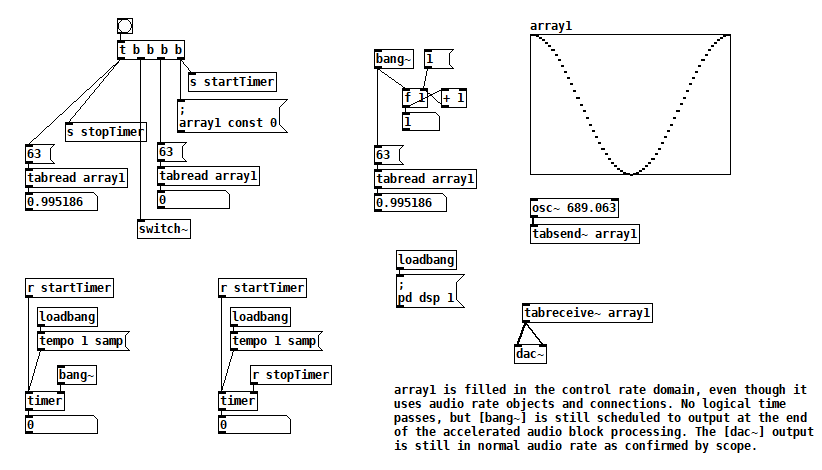
The key to this test is that all of the bangs sequenced by [t b b b b] run in the same gap between audio block computations. When [switch~] is banged, [osc~] fills array1, but you can see that element 63 of array1 changes after [switch~] is banged. Furthermore, no logical time has elapsed. So it appears that one block of audio processing has occurred between normal audio blocks. [bang~] outputs when that accelerated audio block processing is complete.
This next test takes things further and bangs [switch~] 10 times at control rate. Still, no logical time elapses, and [bang~] only outputs when all 10 bangs of [switch~] are complete. [rzero_rev~ 0] is just an arcane way of delaying by one sample, so this patch rotates the contents of array1 10 samples to the right. switch~ bang how fast2.pd
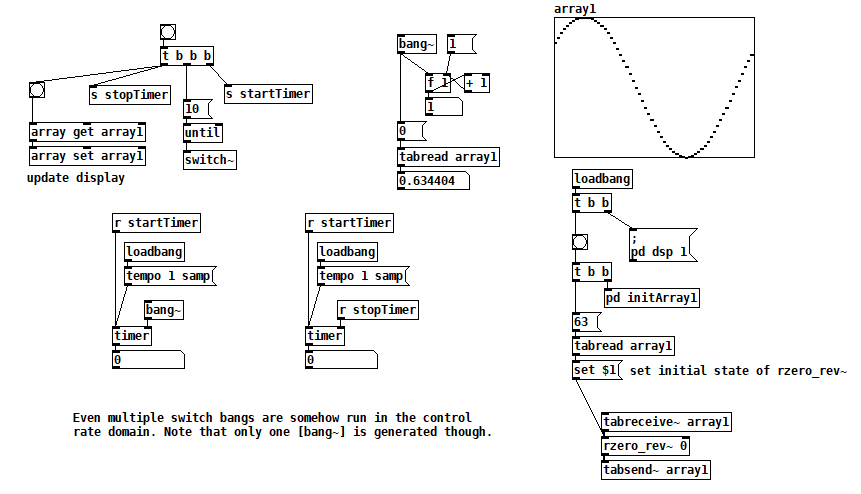
(There are better ways to rotate a table than this, but I just needed something to test with. Plus I never pass up a chance to use [rzero_rev~ 0]  )
)
Finally, I've seen some code that sends a 1 to [switch~] and then sends 0 after one block of processing. In this test you can see that one block of audio is processed in one block of logical time, i.e. the normal way. switch~ bang how fast3.pd
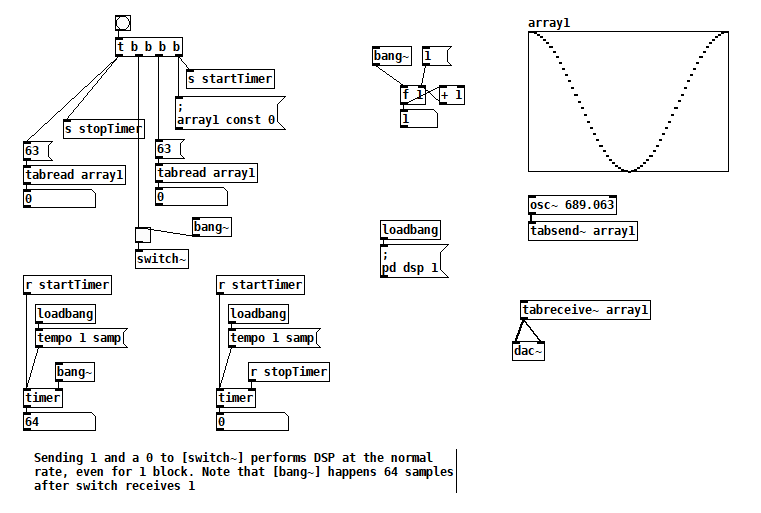
But that second test suggests how you could embed arbitrary offline audio processing in a patch that's not being run with Pd's -batch flag or fast-forwarded with the fast-forward message introduced in Pd 0.51-1. Maybe it's an answer to two questions I've seen posted here: Offline analysis on a song and Insant pitch shift. Here's a patch that writes 20s of 440 Hz to a file as fast as possible (adapted from @solipp's patch for the first topic). You just compute how many blocks you need and bang away. write440File.zip
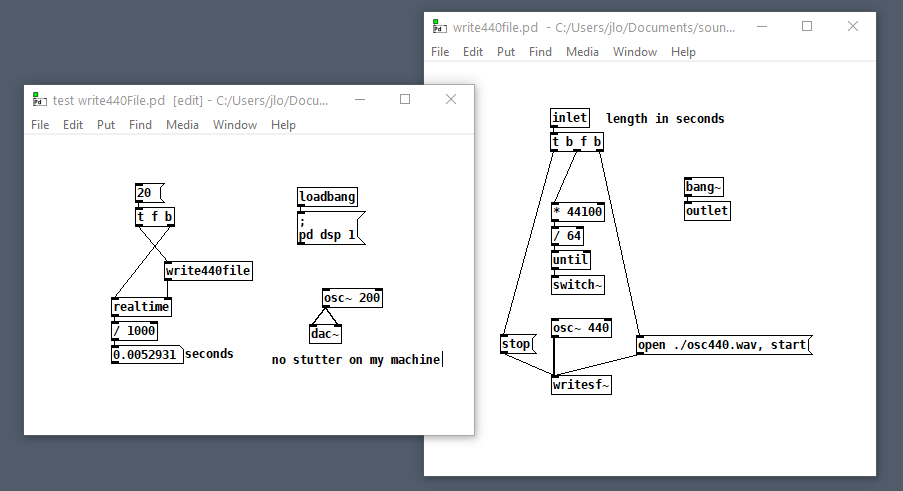
Here's another that computes the real FFT of an audio file as fast as possible: loadFFT.zip
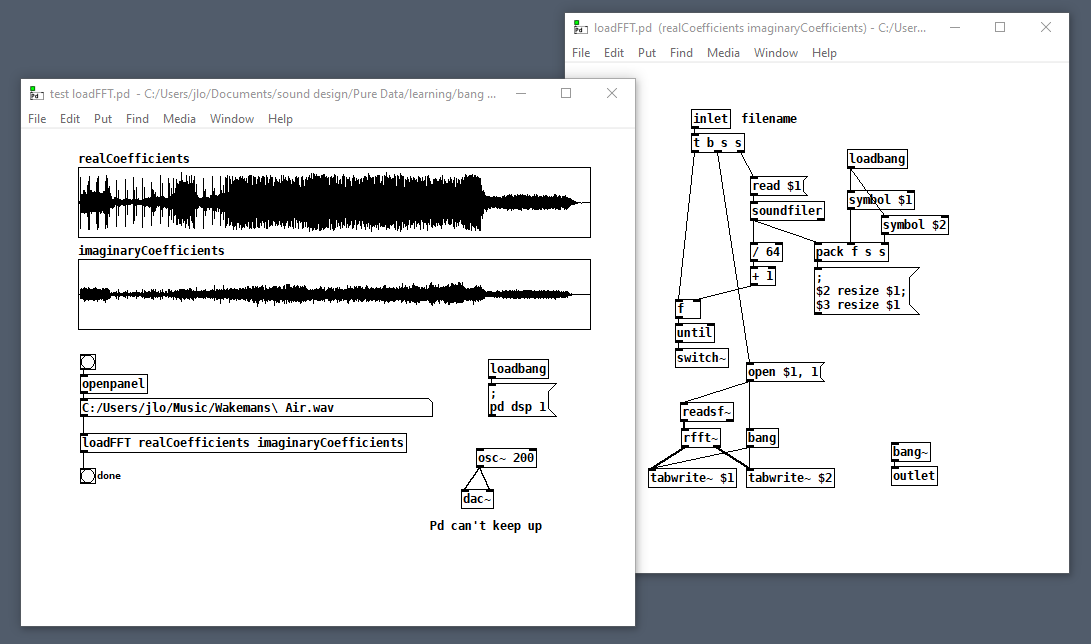
But as with any control rate processing, if you try to do too much this way, Pd will fall behind in normal audio processing and stutter (e.g. listen to the output while running that last patch on a >1 minute file). So no free lunch, just a little subsidy. 
Optimizing pd performances to fit an RPI 3
@Nicolas Danet Thanks for the tip, I didn't knew about Perf on linux it's very handy. I ran a test on each patch/subpatch and got the following:
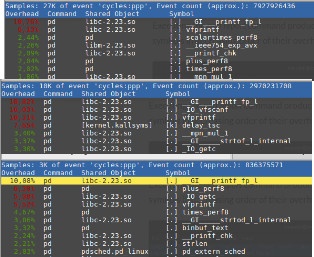
So I will serach about -GI__printf_fp_l _IO-vfscanf vfprintf plus_pcrf8 and delay_tsc to see to what they match in PD. But if GI_printf and vfprintf are calls used by PD for the GUI object then @alexandros was right and I will replace all GUI object by text ones.
@EEight My problem with switch~ is not that I don't know how to use its syntax but more because splitting each sound processing patch in my patch would divide it into at least 16 different subpatch(probably more). And as far as I experimented the pd~ object I have noticed that running 9 subpatches took more ressources than just running 3. Considering this I'm not sure that implementing switch~ to my patch will introduce a significant gain of processing power. And it is the case it would be effecient if I only used few tracks out of the 8 track grroovebox that I'm working on, disable Fx ect.. and as soon I want to use the full capabilities of the patch it would crash because all the audio processing patch would run with the DSP and the CPU performances would rise again to what I got now.
Maybe I didn't explain it very clearly, so I will rapidly explain it again. My main problem here is that my intitial patch(we'll called it v1) uses 10-12% of CPU, and my motherpatch for different processes(let's call it v2) uses 18-20% + subpatch 1 running at 12-15% and subpatch 2 8-10%. So I got a v1 is runniingn 50% on one core and V2 and its subpatches is running at 30-40 with peak at 60% on four cores. Which is kind of the worst optimization of the history of computing ^^. Though ginving the Perf result I have something to investigate to see where the problem come from. I'll give you update as soon as I found out what to do.
EDIT: I did a bit of search it seems that IO-getc, GI-printf, IO-vfscanf and vfprintf are all functions used to manages stram of data. I'm not sure but I'm sending the value from my GUI/input patch to my auddi processing patch via netsend, maybe the way I'm doing it is not optimal, maybe I should switch to osc~ because it's more effective to stream large numbers of value. Maybe I messed up the way to through values into the subpatches(because if my netsending method is messy it does not explain why I see the same problematic function calls in the subpatches). It coould also be link to the GUI elements since data streaming could be used in in those. But it does not explain why there's the function call in my mother patch that isn't using any GUI elements. To get better result I will find directly in PD source code.
EDIT 2: I found vfprintf in this PD source file "pa_debugprint.c" so it don't validate the few hypothesis I made before, but in my pd window I got repeated messages like "output snd_pcm_delay failed: Unknown error 476 astate 3" they could be the reason of this. Then I also found plus.perf8 here "d_arithmetic.c" it seems relied to operators (/ * = -) I use them to set value to my synth ect... so getting rid of them would be very difficult if not impossible.
vstplugin~ 0.2.0
[vstplugin~] v0.2.0
WARNING: on macOS, the VST GUI must run on the audio thread - use with care!
searching in '/Users/boonier/Library/Audio/Plug-Ins/VST' ...
probing '/Users/boonier/Library/Audio/Plug-Ins/VST/BreakBeatCutter.vst'... failed!
probing '/Users/boonier/Library/Audio/Plug-Ins/VST/Camomile.vst'... failed!
probing '/Users/boonier/Library/Audio/Plug-Ins/VST/Euklid.vst'... failed!
probing '/Users/boonier/Library/Audio/Plug-Ins/VST/FmClang.vst'... failed!
probing '/Users/boonier/Library/Audio/Plug-Ins/VST/Micropolyphony.vst'... failed!
probing '/Users/boonier/Library/Audio/Plug-Ins/VST/PhaserLFO.vst'... failed!
probing '/Users/boonier/Library/Audio/Plug-Ins/VST/pvsBuffer.vst'... failed!
probing '/Users/boonier/Library/Audio/Plug-Ins/VST/smGrain3.vst'... failed!
probing '/Users/boonier/Library/Audio/Plug-Ins/VST/smHostInfo.vst'... failed!
probing '/Users/boonier/Library/Audio/Plug-Ins/VST/smMetroTests.vst'... failed!
probing '/Users/boonier/Library/Audio/Plug-Ins/VST/smModulatingDelays.vst'... failed!
probing '/Users/boonier/Library/Audio/Plug-Ins/VST/smTemposcalFilePlayer.vst'... failed!
probing '/Users/boonier/Library/Audio/Plug-Ins/VST/smTrigSeq.vst'... failed!
probing '/Users/boonier/Library/Audio/Plug-Ins/VST/SoundwarpFilePlayer.vst'... failed!
probing '/Users/boonier/Library/Audio/Plug-Ins/VST/SpectralDelay.vst'... failed!
probing '/Users/boonier/Library/Audio/Plug-Ins/VST/SyncgrainFilePlayer.vst'... failed!
probing '/Users/boonier/Library/Audio/Plug-Ins/VST/Vocoder.vst'... failed!
found 0 plugins
searching in '/Library/Audio/Plug-Ins/VST' ...
probing '/Library/Audio/Plug-Ins/VST/++bubbler.vst'... failed!
probing '/Library/Audio/Plug-Ins/VST/++delay.vst'... failed!
probing '/Library/Audio/Plug-Ins/VST/++flipper.vst'... failed!
probing '/Library/Audio/Plug-Ins/VST/++pitchdelay.vst'... failed!
probing '/Library/Audio/Plug-Ins/VST/ABL2x.vst'... failed!
probing '/Library/Audio/Plug-Ins/VST/BassStation.vst'... failed!
probing '/Library/Audio/Plug-Ins/VST/BassStationStereo.vst'... failed!
probing '/Library/Audio/Plug-Ins/VST/Camomile.vst'... failed!
probing '/Library/Audio/Plug-Ins/VST/Crystal.vst'... failed!
probing '/Library/Audio/Plug-Ins/VST/Ctrlr.vst'... failed!
probing '/Library/Audio/Plug-Ins/VST/Dexed.vst'... failed!
probing '/Library/Audio/Plug-Ins/VST/Driftmaker.vst'... failed!
probing '/Library/Audio/Plug-Ins/VST/GTune.vst'... failed!
probing '/Library/Audio/Plug-Ins/VST/Independence FX.vst'... failed!
probing '/Library/Audio/Plug-Ins/VST/Independence.vst'... failed!
probing '/Library/Audio/Plug-Ins/VST/JACK-insert.vst'... failed!
probing '/Library/Audio/Plug-Ins/VST/Lua Protoplug Fx.vst'... failed!
probing '/Library/Audio/Plug-Ins/VST/Lua Protoplug Gen.vst'... failed!
probing '/Library/Audio/Plug-Ins/VST/mda Ambience.vst'... failed!
probing '/Library/Audio/Plug-Ins/VST/mda Bandisto.vst'... failed!
probing '/Library/Audio/Plug-Ins/VST/mda BeatBox.vst'... failed!
probing '/Library/Audio/Plug-Ins/VST/mda Combo.vst'... failed!
probing '/Library/Audio/Plug-Ins/VST/mda De-ess.vst'... failed!
probing '/Library/Audio/Plug-Ins/VST/mda Degrade.vst'... failed!
probing '/Library/Audio/Plug-Ins/VST/mda Delay.vst'... failed!
probing '/Library/Audio/Plug-Ins/VST/mda Detune.vst'... failed!
probing '/Library/Audio/Plug-Ins/VST/mda Dither.vst'... failed!
probing '/Library/Audio/Plug-Ins/VST/mda DubDelay.vst'... failed!
probing '/Library/Audio/Plug-Ins/VST/mda DX10.vst'... failed!
probing '/Library/Audio/Plug-Ins/VST/mda Dynamics.vst'... failed!
probing '/Library/Audio/Plug-Ins/VST/mda ePiano.vst'... failed!
probing '/Library/Audio/Plug-Ins/VST/mda Image.vst'... failed!
probing '/Library/Audio/Plug-Ins/VST/mda Leslie.vst'... failed!
probing '/Library/Audio/Plug-Ins/VST/mda Limiter.vst'... failed!
probing '/Library/Audio/Plug-Ins/VST/mda Looplex.vst'... failed!
probing '/Library/Audio/Plug-Ins/VST/mda Loudness.vst'... failed!
probing '/Library/Audio/Plug-Ins/VST/mda MultiBand.vst'... failed!
probing '/Library/Audio/Plug-Ins/VST/mda Overdrive.vst'... failed!
probing '/Library/Audio/Plug-Ins/VST/mda Piano.vst'... failed!
probing '/Library/Audio/Plug-Ins/VST/mda RePsycho!.vst'... failed!
probing '/Library/Audio/Plug-Ins/VST/mda RezFilter.vst'... failed!
probing '/Library/Audio/Plug-Ins/VST/mda RingMod.vst'... failed!
probing '/Library/Audio/Plug-Ins/VST/mda RoundPan.vst'... failed!
probing '/Library/Audio/Plug-Ins/VST/mda Shepard.vst'... failed!
probing '/Library/Audio/Plug-Ins/VST/mda Splitter.vst'... failed!
probing '/Library/Audio/Plug-Ins/VST/mda Stereo.vst'... failed!
probing '/Library/Audio/Plug-Ins/VST/mda SubBass.vst'... failed!
probing '/Library/Audio/Plug-Ins/VST/mda TestTone.vst'... failed!
probing '/Library/Audio/Plug-Ins/VST/mda ThruZero.vst'... failed!
probing '/Library/Audio/Plug-Ins/VST/mda Tracker.vst'... failed!
probing '/Library/Audio/Plug-Ins/VST/mda Transient.vst'... failed!
probing '/Library/Audio/Plug-Ins/VST/mda VocInput.vst'... failed!
probing '/Library/Audio/Plug-Ins/VST/mda Vocoder.vst'... failed!
probing '/Library/Audio/Plug-Ins/VST/mdaJX10.vst'... failed!
probing '/Library/Audio/Plug-Ins/VST/mdaTalkBox.vst'... failed!
probing '/Library/Audio/Plug-Ins/VST/ME80v2_3_Demo.vst'... failed!
probing '/Library/Audio/Plug-Ins/VST/Metaplugin.vst'... failed!
probing '/Library/Audio/Plug-Ins/VST/MetapluginSynth.vst'... failed!
probing '/Library/Audio/Plug-Ins/VST/Molot.vst'... failed!
probing '/Library/Audio/Plug-Ins/VST/Nektarine.vst'... failed!
probing '/Library/Audio/Plug-Ins/VST/Nektarine_32OUT.vst'... failed!
probing '/Library/Audio/Plug-Ins/VST/Nithonat.vst'... failed!
probing '/Library/Audio/Plug-Ins/VST/Obxd.vst'... failed!
probing '/Library/Audio/Plug-Ins/VST/Ozone 8 Elements.vst'... failed!
probing '/Library/Audio/Plug-Ins/VST/PlogueBiduleVST.vst'... failed!
probing '/Library/Audio/Plug-Ins/VST/PlogueBiduleVST_16.vst'... failed!
probing '/Library/Audio/Plug-Ins/VST/PlogueBiduleVST_32.vst'... failed!
probing '/Library/Audio/Plug-Ins/VST/PlogueBiduleVST_64.vst'... failed!
probing '/Library/Audio/Plug-Ins/VST/PlogueBiduleVSTi.vst'... failed!
probing '/Library/Audio/Plug-Ins/VST/PlogueBiduleVSTi_16.vst'... failed!
probing '/Library/Audio/Plug-Ins/VST/PlogueBiduleVSTi_32.vst'... failed!
probing '/Library/Audio/Plug-Ins/VST/PlogueBiduleVSTi_64.vst'... failed!
probing '/Library/Audio/Plug-Ins/VST/sforzando.vst'... failed!
probing '/Library/Audio/Plug-Ins/VST/Sonic Charge/Cyclone FX.vst'... failed!
probing '/Library/Audio/Plug-Ins/VST/Sonic Charge/Cyclone.vst'... failed!
probing '/Library/Audio/Plug-Ins/VST/Soundtoys/Devil-Loc.vst'... failed!
probing '/Library/Audio/Plug-Ins/VST/Soundtoys/LittlePlate.vst'... failed!
probing '/Library/Audio/Plug-Ins/VST/Soundtoys/LittleRadiator.vst'... failed!
probing '/Library/Audio/Plug-Ins/VST/Soundtoys/SieQ.vst'... failed!
probing '/Library/Audio/Plug-Ins/VST/SPAN.vst'... failed!
probing '/Library/Audio/Plug-Ins/VST/Spitter2.vst'... failed!
probing '/Library/Audio/Plug-Ins/VST/Surge.vst'... failed!
probing '/Library/Audio/Plug-Ins/VST/Synth1.vst'... failed!
probing '/Library/Audio/Plug-Ins/VST/TAL-Chorus-LX.vst'... failed!
probing '/Library/Audio/Plug-Ins/VST/TAL-Reverb-2.vst'... failed!
probing '/Library/Audio/Plug-Ins/VST/TAL-Reverb-3.vst'... failed!
probing '/Library/Audio/Plug-Ins/VST/TAL-Reverb-4.vst'... failed!
probing '/Library/Audio/Plug-Ins/VST/TAL-Sampler.vst'... failed!
probing '/Library/Audio/Plug-Ins/VST/TX16Wx.vst'... failed!
probing '/Library/Audio/Plug-Ins/VST/u-he/Diva.vst'... failed!
probing '/Library/Audio/Plug-Ins/VST/u-he/Protoverb.vst'... failed!
probing '/Library/Audio/Plug-Ins/VST/u-he/Repro-1.vst'... failed!
probing '/Library/Audio/Plug-Ins/VST/u-he/Repro-5.vst'... failed!
probing '/Library/Audio/Plug-Ins/VST/u-he/Satin.vst'... failed!
probing '/Library/Audio/Plug-Ins/VST/u-he/TyrellN6.vst'... failed!
probing '/Library/Audio/Plug-Ins/VST/u-he/Zebra2.vst'... failed!
probing '/Library/Audio/Plug-Ins/VST/u-he/Zebralette.vst'... failed!
probing '/Library/Audio/Plug-Ins/VST/u-he/Zebrify.vst'... failed!
probing '/Library/Audio/Plug-Ins/VST/u-he/ZRev.vst'... failed!
probing '/Library/Audio/Plug-Ins/VST/UltraChannel.vst'... failed!
probing '/Library/Audio/Plug-Ins/VST/ValhallaFreqEcho.vst'... failed!
probing '/Library/Audio/Plug-Ins/VST/ValhallaRoom_x64.vst'... failed!
probing '/Library/Audio/Plug-Ins/VST/VCV-Bridge-fx.vst'... failed!
probing '/Library/Audio/Plug-Ins/VST/VCV-Bridge.vst'... failed!
probing '/Library/Audio/Plug-Ins/VST/WaveShell1-VST 10.0.vst'... failed!
found 0 plugins
searching in '/Users/boonier/Library/Audio/Plug-Ins/VST3' ...
found 0 plugins
searching in '/Library/Audio/Plug-Ins/VST3' ...
probing '/Library/Audio/Plug-Ins/VST3/TX16Wx.vst3'... error
couldn't init module
probing '/Library/Audio/Plug-Ins/VST3/WaveShell1-VST3 10.0.vst3'... error
factory doesn't have any plugin(s)
probing '/Library/Audio/Plug-Ins/VST3/Nektarine.vst3'... failed!
probing '/Library/Audio/Plug-Ins/VST3/Nektarine_32OUT.vst3'... failed!
probing '/Library/Audio/Plug-Ins/VST3/OP-X PRO-II.vst3'... failed!
probing '/Library/Audio/Plug-Ins/VST3/SPAN.vst3'... failed!
probing '/Library/Audio/Plug-Ins/VST3/Surge.vst3'... failed!
probing '/Library/Audio/Plug-Ins/VST3/Zebra2.vst3'...
[1/4] 'Zebrify' ... failed!
[2/4] 'ZRev' ... failed!
[3/4] 'Zebra2' ... failed!
[4/4] 'Zebralette' ... failed!
found 0 plugins
search done
print: search_done
My program segfaults when trying to use PD Extra patches
Hi there,
I've been playing around with libpd the last few months, trying to make a little app that does audio synthesis from some computer vision algorithms. The program is now complete.. The only thing is, it's a little cpu intensive and I'd like to make it more efficient.
Basically, what I'm trying to do now is incorporate the [pd~] object in pd-extra to take advantage of parallelism. I'm writing my code in C++ right now and compiling it on a Linux machine running Ubuntu Studio.
I set up my program and Makefile in a way similar to the pdtest_freeverb c++ example. After some wrangling, everything compiles fine. But when I try to run it,
Segmentation fault (core dumped)
Boo. At this point I try compiling pdtest_freeverb itself. It compiles fine (although I have to add a #include line in main.cpp for usleep). When I run it,
error: signal outlet connect to nonsignal inlet (ignored)
verbose(4): ... you might be able to track this down from the Find menu.
Segmentation fault (core dumped)
So then I try rebuilding libpd. I delete the old one with make clobber and then make with UTIL=true and EXTRA=true. Still no dice. I delete the whole libpd folder from my hard drive and then clone it again from github. I build libpd with a bunch of different combinations of options. I checkout a couple different versions of libpd and do the same. Nothing seems to work - still getting segfaults.
So, I am at a bit of a loss here. I don't know why these segfaults are happening. Any help would be ever so appreciated as I have been stuck on this for a while now.
Here is the output from gdb's backtrace full if that is helpful:
pdtest_freeverb:
#0 0x000055555557ad2c in freeverb_dsp (x=0x5555557d1820, sp=<optimized out>)
at src/externals/freeverb~.c:550
No locals.
#1 0x00007ffff7a966b3 in ugen_doit () from ../../../libs/libpd.so
No symbol table info available.
#2 0x00007ffff7a96bd3 in ugen_doit () from ../../../libs/libpd.so
No symbol table info available.
#3 0x00007ffff7a96bd3 in ugen_doit () from ../../../libs/libpd.so
No symbol table info available.
#4 0x00007ffff7a96bd3 in ugen_doit () from ../../../libs/libpd.so
No symbol table info available.
#5 0x00007ffff7a985ef in ugen_done_graph () from ../../../libs/libpd.so
No symbol table info available.
#6 0x00007ffff7aa5797 in canvas_dodsp () from ../../../libs/libpd.so
No symbol table info available.
#7 0x00007ffff7aa58cf in canvas_resume_dsp () from ../../../libs/libpd.so
No symbol table info available.
#8 0x00007ffff7aa6ad2 in glob_evalfile () from ../../../libs/libpd.so
No symbol table info available.
#9 0x00007ffff7b6d876 in libpd_openfile () from ../../../libs/libpd.so
No symbol table info available.
#10 0x000055555556e085 in pd::PdBase::openPatch (path="./pd", patch="test.pd",
this=0x555555783358 <lpd>) at ../../../cpp/PdBase.hpp:140
handle = <optimized out>
dollarZero = <optimized out>
handle = <optimized out>
dollarZero = <optimized out>
#11 initAudio () at src/main.cpp:55
bufferFrames = 128
patch = {_handle = 0x7fffffffdd50, _dollarZero = 6, _dollarZeroStr = "", _filename = "",
_path = ".\000\000\000\000\000\000\000hcyUUU\000\000\020\254M\367\377\177\000\000\000\275\271\270\254\335\\X\000\000\000\000\000\000\000\000`cyUUU\000\000`3xUUU\000\000\000\000\000\000\000\000\000\000@cyUUU\000\000P xUUU\000\000\000\000\000\000\000\000\000\000\070eVUUU\000\000\006\000\000\000\377\000\000\000\000\aN\367\377\177\000\000\200\aN\367\377\177\000\000\000\004N\367\377\177\000\000\300\002N\367\377\177\000\000\000\275\271\270\254\335\\X\000\000\000\000%\000\000\000(F\230\366\377\177\000\000\360\332UUUU\000\000\000\275\271\270\254\335\\X\004\000\000\000\000\000\000\000h\000\000\000\000\000\000\000\004\000\000\000\000\000\000\000"...}
parameters = {deviceId = 6, nChannels = 0, firstChannel = 3099180288}
options = {flags = 4294958528, numberOfBuffers = 32767,
streamName = <error reading variable: Cannot create a lazy string with address 0x0, and a non-zero length.>, priority = -8728}
#12 0x000055555555af09 in main (argc=<optimized out>, argv=<optimized out>) at src/main.cpp:85
No locals.
Thanks again for any help!
PD's scheduler, timing, control-rate, audio-rate, block-size, (sub)sample accuracy,
Hello, 
this is going to be a long one.
After years of using PD, I am still confused about its' timing and schedueling.
I have collected many snippets from here and there about this topic,
-wich all together are really confusing to me.
*I think it is very important to understand how timing works in detail for low-level programming … *
(For example the number of heavy jittering sequencers in hard and software make me wonder what sequencers are made actually for ? lol )
This is a collection of my findings regarding this topic, a bit messy and with confused questions.
I hope we can shed some light on this.



- a)
The first time, I had issues with the PD-scheduler vs. how I thought my patch should work is described here:
https://forum.pdpatchrepo.info/topic/11615/bang-bug-when-block-1-1-1-bang-on-every-sample
The answers where:
„
[...] it's just that messages actually only process every 64 samples at the least. You can get a bang every sample with [metro 1 1 samp] but it should be noted that most pd message objects only interact with each other at 64-sample boundaries, there are some that use the elapsed logical time to get times in between though (like vsnapshot~)
also this seems like a very inefficient way to do per-sample processing..
https://github.com/sebshader/shadylib http://www.openprocessing.org/user/29118
seb-harmonik.ar posted about a year ago , last edited by seb-harmonik.ar about a year ago
• 1
whale-av
@lacuna An excellent simple explanation from @seb-harmonik.ar.
Chapter 2.5 onwards for more info....... http://puredata.info/docs/manuals/pd/x2.htm
David.
“
There is written: http://puredata.info/docs/manuals/pd/x2.htm
„2.5. scheduling
Pd uses 64-bit floating point numbers to represent time, providing sample accuracy and essentially never overflowing. Time appears to the user in milliseconds.
2.5.1. audio and messages
Audio and message processing are interleaved in Pd. Audio processing is scheduled every 64 samples at Pd's sample rate; at 44100 Hz. this gives a period of 1.45 milliseconds. You may turn DSP computation on and off by sending the "pd" object the messages "dsp 1" and "dsp 0."
In the intervals between, delays might time out or external conditions might arise (incoming MIDI, mouse clicks, or whatnot). These may cause a cascade of depth-first message passing; each such message cascade is completely run out before the next message or DSP tick is computed. Messages are never passed to objects during a DSP tick; the ticks are atomic and parameter changes sent to different objects in any given message cascade take effect simultaneously.
In the middle of a message cascade you may schedule another one at a delay of zero. This delayed cascade happens after the present cascade has finished, but at the same logical time.
2.5.2. computation load
The Pd scheduler maintains a (user-specified) lead on its computations; that is, it tries to keep ahead of real time by a small amount in order to be able to absorb unpredictable, momentary increases in computation time. This is specified using the "audiobuffer" or "frags" command line flags (see getting Pd to run ).
If Pd gets late with respect to real time, gaps (either occasional or frequent) will appear in both the input and output audio streams. On the other hand, disk strewaming objects will work correctly, so that you may use Pd as a batch program with soundfile input and/or output. The "-nogui" and "-send" startup flags are provided to aid in doing this.
Pd's "realtime" computations compete for CPU time with its own GUI, which runs as a separate process. A flow control mechanism will be provided someday to prevent this from causing trouble, but it is in any case wise to avoid having too much drawing going on while Pd is trying to make sound. If a subwindow is closed, Pd suspends sending the GUI update messages for it; but not so for miniaturized windows as of version 0.32. You should really close them when you aren't using them.
2.5.3. determinism
All message cascades that are scheduled (via "delay" and its relatives) to happen before a given audio tick will happen as scheduled regardless of whether Pd as a whole is running on time; in other words, calculation is never reordered for any real-time considerations. This is done in order to make Pd's operation deterministic.
If a message cascade is started by an external event, a time tag is given it. These time tags are guaranteed to be consistent with the times at which timeouts are scheduled and DSP ticks are computed; i.e., time never decreases. (However, either Pd or a hardware driver may lie about the physical time an input arrives; this depends on the operating system.) "Timer" objects which meaure time intervals measure them in terms of the logical time stamps of the message cascades, so that timing a "delay" object always gives exactly the theoretical value. (There is, however, a "realtime" object that measures real time, with nondeterministic results.)
If two message cascades are scheduled for the same logical time, they are carried out in the order they were scheduled.
“
[block~ smaller then 64] doesn't change the interval of message-control-domain-calculation?,
Only the size of the audio-samples calculated at once is decreased?
Is this the reason [block~] should always be … 128 64 32 16 8 4 2 1, nothing inbetween, because else it would mess with the calculation every 64 samples?
How do I know which messages are handeled inbetween smaller blocksizes the 64 and which are not?
How does [vline~] execute?
Does it calculate between sample 64 and 65 a ramp of samples with a delay beforehand, calculated in samples, too - running like a "stupid array" in audio-rate?
While sample 1-64 are running, PD does audio only?
[metro 1 1 samp]
How could I have known that? The helpfile doesn't mention this. EDIT: yes, it does.
(Offtopic: actually the whole forum is full of pd-vocabular-questions)
How is this calculation being done?
But you can „use“ the metro counts every 64 samples only, don't you?
Is the timing of [metro] exact? Will the milliseconds dialed in be on point or jittering with the 64 samples interval?
Even if it is exact the upcoming calculation will happen in that 64 sample frame!?
- b )


There are [phasor~], [vphasor~] and [vphasor2~] … and [vsamphold~]
https://forum.pdpatchrepo.info/topic/10192/vphasor-and-vphasor2-subsample-accurate-phasors
“Ive been getting back into Pd lately and have been messing around with some granular stuff. A few years ago I posted a [vphasor.mmb~] abstraction that made the phase reset of [phasor~] sample-accurate using vanilla objects. Unfortunately, I'm finding that with pitch-synchronous granular synthesis, sample accuracy isn't accurate enough. There's still a little jitter that causes a little bit of noise. So I went ahead and made an external to fix this issue, and I know a lot of people have wanted this so I thought I'd share.
[vphasor~] acts just like [phasor~], except the phase resets with subsample accuracy at the moment the message is sent. I think it's about as accurate as Pd will allow, though I don't pretend to be an expert C programmer or know Pd's api that well. But it seems to be about as accurate as [vline~]. (Actually, I've found that [vline~] starts its ramp a sample early, which is some unexpected behavior.)
[…]
“
- c)



Later I discovered that PD has jittery Midi because it doesn't handle Midi at a higher priority then everything else (GUI, OSC, message-domain ect.)
EDIT:
Tryed roundtrip-midi-messages with -nogui flag:
still some jitter.
Didn't try -nosleep flag yet (see below)
- d)

So I looked into the sources of PD:
scheduler with m_mainloop()
https://github.com/pure-data/pure-data/blob/master/src/m_sched.c
And found this paper
Scheduler explained (in German):
https://iaem.at/kurse/ss19/iaa/pdscheduler.pdf/view
wich explains the interleaving of control and audio domain as in the text of @seb-harmonik.ar with some drawings
plus the distinction between the two (control vs audio / realtime vs logical time / xruns vs burst batch processing).
And the "timestamping objects" listed below.
And the mainloop:
Loop
- messages (var.duration)
- dsp (rel.const.duration)
- sleep
With
[block~ 1 1 1]
calculations in the control-domain are done between every sample? But there is still a 64 sample interval somehow?
Why is [block~ 1 1 1] more expensive? The amount of data is the same!? Is this the overhead which makes the difference? Calling up operations ect.?
Timing-relevant objects
from iemlib:
[...]
iem_blocksize~ blocksize of a window in samples
iem_samplerate~ samplerate of a window in Hertz
------------------ t3~ - time-tagged-trigger --------------------
-- inputmessages allow a sample-accurate access to signalshape --
t3_sig~ time tagged trigger sig~
t3_line~ time tagged trigger line~
--------------- t3 - time-tagged-trigger ---------------------
----------- a time-tag is prepended to each message -----------
----- so these objects allow a sample-accurate access to ------
---------- the signal-objects t3_sig~ and t3_line~ ------------
t3_bpe time tagged trigger break point envelope
t3_delay time tagged trigger delay
t3_metro time tagged trigger metronom
t3_timer time tagged trigger timer
[...]
What are different use-cases of [line~] [vline~] and [t3_line~]?
And of [phasor~] [vphasor~] and [vphasor2~]?
When should I use [block~ 1 1 1] and when shouldn't I?
[line~] starts at block boundaries defined with [block~] and ends in exact timing?
[vline~] starts the line within the block?
and [t3_line~]???? Are they some kind of interrupt? Shortcutting within sheduling???
- c) again)

https://forum.pdpatchrepo.info/topic/1114/smooth-midi-clock-jitter/2
I read this in the html help for Pd:
„
MIDI and sleepgrain
In Linux, if you ask for "pd -midioutdev 1" for instance, you get /dev/midi0 or /dev/midi00 (or even /dev/midi). "-midioutdev 45" would be /dev/midi44. In NT, device number 0 is the "MIDI mapper", which is the default MIDI device you selected from the control panel; counting from one, the device numbers are card numbers as listed by "pd -listdev."
The "sleepgrain" controls how long (in milliseconds) Pd sleeps between periods of computation. This is normally the audio buffer divided by 4, but no less than 0.1 and no more than 5. On most OSes, ingoing and outgoing MIDI is quantized to this value, so if you care about MIDI timing, reduce this to 1 or less.
„
Why is there the „sleep-time“ of PD? For energy-saving??????
This seems to slow down the whole process-chain?
Can I control this with a startup flag or from withing PD? Or only in the sources?
There is a startup-flag for loading a different scheduler, wich is not documented how to use.
- e)

[pd~] helpfile says:
ATTENTION: DSP must be running in this process for the sub-process to run. This is because its clock is slaved to audio I/O it gets from us!
Doesn't [pd~] work within a Camomile plugin!?
How are things scheduled in Camomile? How is the communication with the DAW handled?
- f)

and slightly off-topic:
There is a batch mode:
https://forum.pdpatchrepo.info/topic/11776/sigmund-fiddle-or-helmholtz-faster-than-realtime/9
EDIT:
- g)
I didn't look into it, but there is:
https://grrrr.org/research/software/
clk – Syncable clocking objects for Pure Data and Max
This library implements a number of objects for highly precise and persistently stable timing, e.g. for the control of long-lasting sound installations or other complex time-related processes.
Sorry for the mess!
Could you please help me to sort things a bit? Mabye some real-world examples would help, too.

abl_link~ midi and audio sync setup
Hi Folks,
I thought I’d share this patch in the hopes that someone might be able to help improve upon it. I am by no means even semi competent with PD and jumped into this task without actually bothering to learn the basics of PD or RPi, but nevertheless here we are: maybe you can share a better implementation.
Mods/experienced folks, if I am sharing irrelevant/wrong/confusing info, mea culpa and please correct me.
I wanted to make a patch for PD in Raspberry Pi that would do 3 things:
- Get the abl_link~ temp data over wifi
- Create a midi clock output using a 5-pin midi adapter (I have one of the cheapo usb-to-midi cable things here)
-simultaneously create an audio pulse ‘clock’ output such as those used by volcas, Teenage Engineering Pocket operators, and the like (I am not sure if such an audio signal over a 3.5mm jack would be hot enough to be considered a CV pulse too, maybe you can help clear that up?)
As I say, after much struggles I have globbed something together that sort of does this.
A couple of things for newcomers like myself:
The abl_link~ object in the patch isn’t initially part of the standard pure data install as I write. I was able to use deken (ie the code that powers the ‘help/find externals’ bit of PD) to look for abl_link~. Search for it. At the time of writing there is a version for Arm7 devices like the Raspberry Pi 3 which was put together by the illustrious mzero with code from antlr. Go ahead and install the abl_link~ object. (Possibly you may have to uncheck the ‘hide foreign architectures’ box to get the arm7 version to show up. This is usually a safeguard to stop users from trying to install versions of externals that won’t work on their systems. So long as you see ‘arm7’ in the description it should hopefully be the one you want) PD will ask where you want to store the external, and I would just leave it at the default unless you have a special reason to do otherwise.
To get the patch to hook up to your preferred audio and midi outputs by default you may have to take certain steps. In my version of it I have deemed the built in audio and my cheapo USB midi output to be good enough for this task.
[As part of my troubleshooting process I ended up installing amidiauto which is linked to here: https://community.blokas.io/t/script-for-launching-pd-patch-with-midi-without-aconnect/1010/2
I undertook several installations in support of amidiauto which may be helping my system to see and link up my USB midi and PD, but nothing worked until I took the step in the following paragraph about startup flags in PD. (It may also be that I did not need to put in amidiauto at all. Maybe I’ll try that on another card to see if it simplifies the process. I’m saying you might want to try it without amidiauto first to see).]
Midi: - (ALSA is the onboard audio and midi solution that is part of Raspbian). To have PD use ALSA midi at the start I made the following setting in the preferences/startup dialog - within that window there is a section (initially blank) for startup flags. Here you can set instructions for PD to take note of when it starts up. I put in -alsamidi to tell it that alsamidi will be my preferred midi output. (I also took the step of going to file/preferences/midi settings, then ‘apply’ and ‘ok’ to confirm the Alsa midi ports that showed up. Then I went back to file/preferences/save all preferences. This seems to have (fingers crossed) saved the connection to my USB midi output.
Audio: I used the terminal and sudo raspi-config to set my audio out to the internal sound card (advanced options/audio/3.5mm jack). Since I had a fairly unused installation of PD I’d never asked it to do anything but work with the system defaults so getting audio out was fairly simple.
[nb I initially stuck this patch together on my Mac where everything worked pretty trouble free in terms of audio and midi selection]
About the patch. Obviously it is sort of horrible but there it is. It is a combination of stuff I cribbed from the demo example of abl_link~ in the example, and two example patches created by users NoDSP and jpg in this forum post https://forum.pdpatchrepo.info/topic/9545/generate-midi-clock-messages-from-pd/2
As well as some basic synthesis to make the bip bip noises I learned from LWMs youtube channel
https://www.youtube.com/channel/UCw5MbnaoDDuRPFsqaQpU9ig
Any and all errors and bad practice are mine alone.
The patch has some comments in it that doubtless expose my own lack of understanding more than anything. Undoubtedly many users can do a better job than I can.
Some observations on limitations/screwups of the patch:
-
If you disconnect from the stream for a bit, it will attempt to catch up. There will be a massive flurry of notes and/or audio bips as it plays all the intervening notes.
-
It doesn’t seem to be too fussy about where in the bar it is getting started (It will be "on" the beat but sometimes the ‘1’will be the ‘2’ etc. This is okay if I’m using internal sequencers from scratch (in the volca, say) but not if there is an existing pattern that I am trying to have come in 'on the 1'.
-
My solution to more detailed subdivision of bars was to make a big old list of numbers up to 32 so that abl_link~ can count up to more than 4. There’s probably a better solution for this. If you find that you need even more subdivisions because you are making some sort of inhumanly manic speed gabba, add even yet more numbers and connections.
I haven’t tested this much. And since it’s taken me the better part of 18 months to do this at all, I’m really not your guy to make it work any better. I’m posting here so that wiser souls can do a better job and maybe share what I think has the potential to be a useful midi sync tool.
I plan to revisit https://community.blokas.io/t/script-for-launching-pd-patch-with-midi-without-aconnect/1010/3
for some pointers on setting this up to launch the patch at startup to give me a small, portable midi Link sync device for 5-pin and audio-pulse clocked devices.
This is my first ever bit of quasi productive input to any technical community (mostly I just hang around asking dumb questions… So be kind and please use your giant brains to make it better) I look forward to spending some time learning the basics now.  link-sync.pd
link-sync.pd


