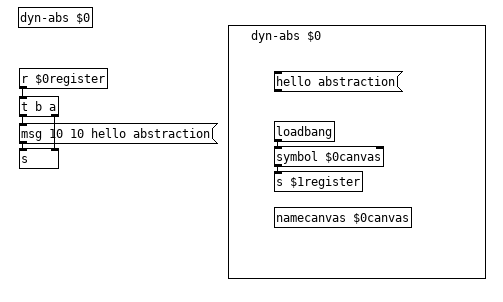@whale-av @ben.wes @ddw_music
I am learning about dynamic patching. The documentation describes instance specific dynamic patching as being able to send messages to a specific instance of an abstraction, by renaming the abstraction using namecanvas. The renaming can be automated using $0 expansion.
I am not familiar with where to locate namecanvas and how to use it and I am not familiar with how to use $0 expansion. Can someone please show a complete visual example of how to use instance specific dynamic patching using the exact instructions given in the documentation link?
https://puredata.info/docs/tutorials/TipsAndTricks#instance-specific-dynamic-patching
And can someone show a visual example of how to use dynamic patching to dynamically create instances of an object in an abstraction? For example, if I create a patch with a sine oscillator that can be assigned a frequency, an amplitude, and has a dac object and then make that patch an abstraction how would I be able to use dynamic patching to allow my gui to let me assign a new sound source in place of the sine oscillator? Objects like the switch object have limitations. I would want to be able to assign/unassign any number of new sounds sources in place of the sine oscillator. For example a phasor object, a noise object, or even synthesizer patch abstraction. Suggestions for other ways to do this are good and I also want to be sure to have explanations for using dynamic patching since that is what I am learning. How could this be done using dynamic patching?
General Dynamic Patching
What is the difference between pd messages and patch messages? Are they both used for dynamic patching? And how are they different from instance specific dynamic patching?
https://puredata.info/docs/tutorials/TipsAndTricks#pd-messages
https://puredata.info/docs/tutorials/TipsAndTricks#patch-messages