PD's scheduler, timing, control-rate, audio-rate, block-size, (sub)sample accuracy,
Hello, 
this is going to be a long one.
After years of using PD, I am still confused about its' timing and schedueling.
I have collected many snippets from here and there about this topic,
-wich all together are really confusing to me.
*I think it is very important to understand how timing works in detail for low-level programming … *
(For example the number of heavy jittering sequencers in hard and software make me wonder what sequencers are made actually for ? lol )
This is a collection of my findings regarding this topic, a bit messy and with confused questions.
I hope we can shed some light on this.



- a)
The first time, I had issues with the PD-scheduler vs. how I thought my patch should work is described here:
https://forum.pdpatchrepo.info/topic/11615/bang-bug-when-block-1-1-1-bang-on-every-sample
The answers where:
„
[...] it's just that messages actually only process every 64 samples at the least. You can get a bang every sample with [metro 1 1 samp] but it should be noted that most pd message objects only interact with each other at 64-sample boundaries, there are some that use the elapsed logical time to get times in between though (like vsnapshot~)
also this seems like a very inefficient way to do per-sample processing..
https://github.com/sebshader/shadylib http://www.openprocessing.org/user/29118
seb-harmonik.ar posted about a year ago , last edited by seb-harmonik.ar about a year ago
• 1
whale-av
@lacuna An excellent simple explanation from @seb-harmonik.ar.
Chapter 2.5 onwards for more info....... http://puredata.info/docs/manuals/pd/x2.htm
David.
“
There is written: http://puredata.info/docs/manuals/pd/x2.htm
„2.5. scheduling
Pd uses 64-bit floating point numbers to represent time, providing sample accuracy and essentially never overflowing. Time appears to the user in milliseconds.
2.5.1. audio and messages
Audio and message processing are interleaved in Pd. Audio processing is scheduled every 64 samples at Pd's sample rate; at 44100 Hz. this gives a period of 1.45 milliseconds. You may turn DSP computation on and off by sending the "pd" object the messages "dsp 1" and "dsp 0."
In the intervals between, delays might time out or external conditions might arise (incoming MIDI, mouse clicks, or whatnot). These may cause a cascade of depth-first message passing; each such message cascade is completely run out before the next message or DSP tick is computed. Messages are never passed to objects during a DSP tick; the ticks are atomic and parameter changes sent to different objects in any given message cascade take effect simultaneously.
In the middle of a message cascade you may schedule another one at a delay of zero. This delayed cascade happens after the present cascade has finished, but at the same logical time.
2.5.2. computation load
The Pd scheduler maintains a (user-specified) lead on its computations; that is, it tries to keep ahead of real time by a small amount in order to be able to absorb unpredictable, momentary increases in computation time. This is specified using the "audiobuffer" or "frags" command line flags (see getting Pd to run ).
If Pd gets late with respect to real time, gaps (either occasional or frequent) will appear in both the input and output audio streams. On the other hand, disk strewaming objects will work correctly, so that you may use Pd as a batch program with soundfile input and/or output. The "-nogui" and "-send" startup flags are provided to aid in doing this.
Pd's "realtime" computations compete for CPU time with its own GUI, which runs as a separate process. A flow control mechanism will be provided someday to prevent this from causing trouble, but it is in any case wise to avoid having too much drawing going on while Pd is trying to make sound. If a subwindow is closed, Pd suspends sending the GUI update messages for it; but not so for miniaturized windows as of version 0.32. You should really close them when you aren't using them.
2.5.3. determinism
All message cascades that are scheduled (via "delay" and its relatives) to happen before a given audio tick will happen as scheduled regardless of whether Pd as a whole is running on time; in other words, calculation is never reordered for any real-time considerations. This is done in order to make Pd's operation deterministic.
If a message cascade is started by an external event, a time tag is given it. These time tags are guaranteed to be consistent with the times at which timeouts are scheduled and DSP ticks are computed; i.e., time never decreases. (However, either Pd or a hardware driver may lie about the physical time an input arrives; this depends on the operating system.) "Timer" objects which meaure time intervals measure them in terms of the logical time stamps of the message cascades, so that timing a "delay" object always gives exactly the theoretical value. (There is, however, a "realtime" object that measures real time, with nondeterministic results.)
If two message cascades are scheduled for the same logical time, they are carried out in the order they were scheduled.
“
[block~ smaller then 64] doesn't change the interval of message-control-domain-calculation?,
Only the size of the audio-samples calculated at once is decreased?
Is this the reason [block~] should always be … 128 64 32 16 8 4 2 1, nothing inbetween, because else it would mess with the calculation every 64 samples?
How do I know which messages are handeled inbetween smaller blocksizes the 64 and which are not?
How does [vline~] execute?
Does it calculate between sample 64 and 65 a ramp of samples with a delay beforehand, calculated in samples, too - running like a "stupid array" in audio-rate?
While sample 1-64 are running, PD does audio only?
[metro 1 1 samp]
How could I have known that? The helpfile doesn't mention this. EDIT: yes, it does.
(Offtopic: actually the whole forum is full of pd-vocabular-questions)
How is this calculation being done?
But you can „use“ the metro counts every 64 samples only, don't you?
Is the timing of [metro] exact? Will the milliseconds dialed in be on point or jittering with the 64 samples interval?
Even if it is exact the upcoming calculation will happen in that 64 sample frame!?
- b )


There are [phasor~], [vphasor~] and [vphasor2~] … and [vsamphold~]
https://forum.pdpatchrepo.info/topic/10192/vphasor-and-vphasor2-subsample-accurate-phasors
“Ive been getting back into Pd lately and have been messing around with some granular stuff. A few years ago I posted a [vphasor.mmb~] abstraction that made the phase reset of [phasor~] sample-accurate using vanilla objects. Unfortunately, I'm finding that with pitch-synchronous granular synthesis, sample accuracy isn't accurate enough. There's still a little jitter that causes a little bit of noise. So I went ahead and made an external to fix this issue, and I know a lot of people have wanted this so I thought I'd share.
[vphasor~] acts just like [phasor~], except the phase resets with subsample accuracy at the moment the message is sent. I think it's about as accurate as Pd will allow, though I don't pretend to be an expert C programmer or know Pd's api that well. But it seems to be about as accurate as [vline~]. (Actually, I've found that [vline~] starts its ramp a sample early, which is some unexpected behavior.)
[…]
“
- c)



Later I discovered that PD has jittery Midi because it doesn't handle Midi at a higher priority then everything else (GUI, OSC, message-domain ect.)
EDIT:
Tryed roundtrip-midi-messages with -nogui flag:
still some jitter.
Didn't try -nosleep flag yet (see below)
- d)

So I looked into the sources of PD:
scheduler with m_mainloop()
https://github.com/pure-data/pure-data/blob/master/src/m_sched.c
And found this paper
Scheduler explained (in German):
https://iaem.at/kurse/ss19/iaa/pdscheduler.pdf/view
wich explains the interleaving of control and audio domain as in the text of @seb-harmonik.ar with some drawings
plus the distinction between the two (control vs audio / realtime vs logical time / xruns vs burst batch processing).
And the "timestamping objects" listed below.
And the mainloop:
Loop
- messages (var.duration)
- dsp (rel.const.duration)
- sleep
With
[block~ 1 1 1]
calculations in the control-domain are done between every sample? But there is still a 64 sample interval somehow?
Why is [block~ 1 1 1] more expensive? The amount of data is the same!? Is this the overhead which makes the difference? Calling up operations ect.?
Timing-relevant objects
from iemlib:
[...]
iem_blocksize~ blocksize of a window in samples
iem_samplerate~ samplerate of a window in Hertz
------------------ t3~ - time-tagged-trigger --------------------
-- inputmessages allow a sample-accurate access to signalshape --
t3_sig~ time tagged trigger sig~
t3_line~ time tagged trigger line~
--------------- t3 - time-tagged-trigger ---------------------
----------- a time-tag is prepended to each message -----------
----- so these objects allow a sample-accurate access to ------
---------- the signal-objects t3_sig~ and t3_line~ ------------
t3_bpe time tagged trigger break point envelope
t3_delay time tagged trigger delay
t3_metro time tagged trigger metronom
t3_timer time tagged trigger timer
[...]
What are different use-cases of [line~] [vline~] and [t3_line~]?
And of [phasor~] [vphasor~] and [vphasor2~]?
When should I use [block~ 1 1 1] and when shouldn't I?
[line~] starts at block boundaries defined with [block~] and ends in exact timing?
[vline~] starts the line within the block?
and [t3_line~]???? Are they some kind of interrupt? Shortcutting within sheduling???
- c) again)

https://forum.pdpatchrepo.info/topic/1114/smooth-midi-clock-jitter/2
I read this in the html help for Pd:
„
MIDI and sleepgrain
In Linux, if you ask for "pd -midioutdev 1" for instance, you get /dev/midi0 or /dev/midi00 (or even /dev/midi). "-midioutdev 45" would be /dev/midi44. In NT, device number 0 is the "MIDI mapper", which is the default MIDI device you selected from the control panel; counting from one, the device numbers are card numbers as listed by "pd -listdev."
The "sleepgrain" controls how long (in milliseconds) Pd sleeps between periods of computation. This is normally the audio buffer divided by 4, but no less than 0.1 and no more than 5. On most OSes, ingoing and outgoing MIDI is quantized to this value, so if you care about MIDI timing, reduce this to 1 or less.
„
Why is there the „sleep-time“ of PD? For energy-saving??????
This seems to slow down the whole process-chain?
Can I control this with a startup flag or from withing PD? Or only in the sources?
There is a startup-flag for loading a different scheduler, wich is not documented how to use.
- e)

[pd~] helpfile says:
ATTENTION: DSP must be running in this process for the sub-process to run. This is because its clock is slaved to audio I/O it gets from us!
Doesn't [pd~] work within a Camomile plugin!?
How are things scheduled in Camomile? How is the communication with the DAW handled?
- f)

and slightly off-topic:
There is a batch mode:
https://forum.pdpatchrepo.info/topic/11776/sigmund-fiddle-or-helmholtz-faster-than-realtime/9
EDIT:
- g)
I didn't look into it, but there is:
https://grrrr.org/research/software/
clk – Syncable clocking objects for Pure Data and Max
This library implements a number of objects for highly precise and persistently stable timing, e.g. for the control of long-lasting sound installations or other complex time-related processes.
Sorry for the mess!
Could you please help me to sort things a bit? Mabye some real-world examples would help, too.

Getting chaos-0.2 to run in Purr Data
edit: solved
installing PD-extended onto the raspberry pi 3
Hello everyone!
I following the installing instructions for Pd extended for Raspberry Pi
and when I run this command:
$ sudo dpkg -i Pd-0.43.3-extended-20121004.deb
I keep getting this error:
Selecting previously unselected package pd-extended.
(Reading database ... 57768 files and directories currently installed.)
Unpacking pd-extended (from Pd-0.43.3-extended-20121004.deb) ...
dpkg: dependency problems prevent configuration of pd-extended:
pd-extended depends on libfftw3-3; however:
Package libfftw3-3 is not installed.
pd-extended depends on libftgl2 (>= 2.1.3~rc5); however:
Package libftgl2 is not installed.
pd-extended depends on libglu1-mesa | libglu1; however:
Package libglu1-mesa is not installed.
Package libglu1 is not installed.
pd-extended depends on libgsl0ldbl (>= 1.9); however:
Package libgsl0ldbl is not installed.
pd-extended depends on libjack-jackd2-0 (>= 1.9.5~dfsg-14) |
libjack-0.116; however:
Package libjack-jackd2-0 is not installed.
Package libjack-0.116 is not installed.
pd-extended depends on liblua5.1-0; however:
Package liblua5.1-0 is not installed.
pd-extended depends on libmp3lame0; however:
Package libmp3lame0 is not installed.
pd-extended depends on libquicktime2 (>= 2:1.2.2); however:
Package libquicktime2 is not installed.
pd-extended depends on libspeex1 (>= 1.2~beta3-1); however:
Package libspeex1 is not installed.
dpkg: error processing pd-extended (--install):
dependency problems - leaving unconfigured
Processing triggers for man-db ...
Processing triggers for menu ...
Processing triggers for hicolor-icon-theme ...
Processing triggers for desktop-file-utils ...
Processing triggers for shared-mime-info ...
Errors were encountered while processing:
Has anyone else encountered this problem?
If so, any suggestions?
thanks,
J
Table-using Abstraction can be used multiple times in one patch
@Maggie17 Sometimes it is easier with words........
Dollar $ variables in Pure Data patches.
A dollar variable is a thing that can be given a new value.
The new value can be a float or a symbol.
- If the Dollar variable is in an [object] box
A Pd patch can be saved and used inside another patch. We then call it an abstraction.... and it is just like a programming sub-routine.
If you want to use it many times then you have a problem, that they are all the same, so if you put an object [receive woof] they will all receive any message that you send with [send woof].
That might well be what you want to do.
But what if you want to send the message to only one of them?
You can give it an [inlet], but your patch will get messy, and what if your patch needs to make its own mind up about which abstraction it wants to send the message to, maybe depending on which midi note it received?
The solution is to give the abstraction arguments... some parameters that define it and make it different to the other copies.
For example [my_abstraction]
Let’s give it some arguments [my_abstraction 5 9 woof]
Inside the abstraction, as it is created (you open its parent patch) the dollar variables will be replaced. Wherever you see $1 written IN AN OBJECT it has been replaced by the number 5.
Number 5 because 5 is the first argument and has actually replaced the $1. You still see $1, but if you bang a [$1] object it will output 5.
[f $2] will output 9
[symbol $3] will output woof
So if you have an object [receive $1-$3] then it has now become [receive 5-woof]
And if you want to send it a message from outside, from another patch or abstraction, you will need to use [send 5-woof]
Every Pd patch, which remember includes your abstractions, also has a secret number. The number is unique and greater than 1000. As Pd opens each patch it gives it the number, increased by one from the last number it gave.
That number will replace $0 as the patch is created. You can find out what the number is by banging a [$0] object and connecting its output to a number box, or [print] object.
$0 can be used in any object as part of the name or the address, which means that a message cannot escape from the abstraction. A sub-patch like [pd my-subpatch] will be given the same number.
But from outside your abstraction you don’t know what it will be when the patch is created, so it is not useful. (A lie, you can find out, but as it can change every time you open your patch it is not worth the bother).
Use it to send messages within your patch [send $0-reset] to [receive $0-reset] for example, because the message is absolutely unique to its window, so you know it cannot interfere with other abstractions. - If the Dollar $ variable in a [message( box
Dollar $ variables are also replaced, but not as the patch is created (drawn by Pd as you open it).
Dollar zero $0 has no meaning in a message box. It will produce a zero if the message is banged, but that is it.
It is a mistake, a patching error, to put a $0 in a message box.
$1 $2 $3 $4 etc. in a message box are replaced by incoming atoms (individual floats or symbols or whatever) when they arrive. $1 will be replaced by the first atom in the list, $2 the second etc.
So if you have a message box [$1 $2 $3( ..... and you send into it a list [3 48 lala( .....then it will output 3 48 lala
That is not really very useful.
But it is actually very powerful.
Make a list in a message box........ [33 12 wav(
And bang it into a message box [open my-track$2-$1.$3( and you will get the output.........
open my-track12-33.wav
Which could be just the message that you want to send to [soundfiler]
David.
Closing patches without Pd crashing, hopefully in an elegant way...
@whale-av Yes, the first patch closes fine, but the 2nd patch that closes it is crashing Pd.
I was thinking of another possibility. I could have 3 patches, and one just stays open the whole time, which would be the patch that closes all the other patches.
I would open my first patch. My 2nd patch would be the one that I would use to perform. Then when I want to change patches for a performance I open the 3rd patch that sends some kind of trigger that the 1st patch uses to close the 2nd patch, and then it closes the 3rd patch. The 1st patch just stays open till I shutdown.
It's a convoluted scheme, but that way I can avoid a patch needing to closes itself, which I think is what the problem is.
Closing patches without Pd crashing, hopefully in an elegant way...
Hi,
I have a headless Rpi setup using Pd .49.
I am trying to have everything automated, and one thing I'm trying to work out is that I want to close the patch I'm using before I open the next patch. I am doing this by sending internal Pd messages.
I used to quit Pd and re-open it, but due to problems I couldn't resolve after much time connecting my midi controller, I am going to try to just close my patch rather than quit and reopen Pd.
What I've worked out is that every patch will have a [r closepatch] object, and when I want to change patches I will open a patch that will send a bang from [s closepatch] , then it will close itself. I added several seconds of delay time to both patches, but this method always causes Pd to crash.
I am using this message to close a patch: [; pd-mypatch.pd menuclose 1(
My question: How can I close a patch from another patch, and then close the patch that closed the first one? Or is there a better way.
Even better, is there a way that I don't have to enter in the name of the main patch I want to close, like can I use some sort of variable, or send another internal message that will load the patch name into the patch closing message?
I am attatching what I have. First open "closetest1.pd" then "close_patch5.pd" If you connect the messages you can test them properly, but they always make Pd crash on my Rpi.
Thank You.
Installing PureData 32 bits on 64 bits host for the life of a project
@whale-av Thank you for your respons.
I tried to install pd-extended by the repo, but there are in 404 status :/
So i download pd-extended.deb to install on my 64 bits host but i miss these depedancies:
pd-extended:i386 dépend de libfftw3-3.
pd-extended:i386 dépend de libflite1.
pd-extended:i386 dépend de libftgl2 (>= 2.1.3~rc5).
pd-extended:i386 dépend de libgl1-mesa-glx | libgl1.
pd-extended:i386 dépend de libglu1-mesa | libglu1.
pd-extended:i386 dépend de libgsl0ldbl (>= 1.9).
pd-extended:i386 dépend de libice6 (>= 1:1.0.0).
pd-extended:i386 dépend de liblua5.1-0.
pd-extended:i386 dépend de libmp3lame0.
pd-extended:i386 dépend de libpng12-0 (>= 1.2.13-4).
pd-extended:i386 dépend de libquicktime2 (>= 2:1.2.2).
pd-extended:i386 dépend de libsdl1.2debian (>= 1.2.11).
pd-extended:i386 dépend de libsm6.
pd-extended:i386 dépend de libspeex1 (>= 1.2~beta3-1).
pd-extended:i386 dépend de libvorbisfile3 (>= 1.1.2).
pd-extended:i386 dépend de libx11-6.
pd-extended:i386 dépend de libxext6.
pd-extended:i386 dépend de libxv1.
pd-extended:i386 dépend de libxxf86vm1.
pd-extended:i386 dépend de ttf-de
i can also find pd-extended:i386 in the repo list.
But still these deps are missing. Should i installed them one by one ?
Edit :
After trying to install each dept its not working.. some deps can't be satisfied..
how can i installed pd-extended:i386 on 64 bits host :/
Playing sound files based on numbers/sets of numbers?
@whale-av Hello, first I just want to say thank you very much for your help and sorry for not replying sooner, I read all the messages, I just didn't want to bother people before I had an actual issue or a question that I understood enough to know how to ask what to do next. So that's why I'm only replying now. And you're totally right, I have suffered and learned in the past day so my brain's kind of all over the place right now, I'm still struggling to get the hang of this and really understand the patches you sent me (thank you so much for taking the time to make them for me!).
To answer your questions, I will not be assessed for this part of the project, it doesn't matter much how I do it as long as it works because no one will look at the project anyway, the end result is what matters in this case. The only "limitation" is that it has to be done in Pd. Also, my version of Pd is Vanilla (I'm assuming that doesn't change your patch much since you said it'd work in that version), and actually no, there's not really a next stage to this project; all I'm supposed to do is get my sound files to play in a loop when I press Enter (after I've typed all my numbers) and to be able to stop the loop again with Enter. I probably should have mentioned that oops, does that mean I need another keyup object or would the one in the patch work for both starting and stopping the sound?
I actually had a patch of my own but it was very simple and mostly improvised based on what I managed to learn (like I said, completely new to this) and nothing like yours so it probably wouldn't have worked anyway... Is it ok if I use your patch as a starting point? If it is, I'm assuming the next step would be the abstractions. From what I understand, abstractions are used for referencing and reusing old patches in order to keep the new patch clean and not messy. I do need something like that, as I have 17 wav files ready to use. But not all 17 should be used in one loop. I actually only need 5 sound files per loop (like in your patch), but the total number of files I can choose from is 17. To be able to tell the program which file to play based on its corresponding number I probably need the select object, right? Would I need it within the calling patch or the patch being called, a.k.a. abstraction (if my thinking is right, it's probably the calling patch)? There's probably an easier way to do this than an x number of select objects but I'm just not familiar enough with the program, sorry... Also, what difference does it make if it's not 1-digit numbers, but 2-digit, 3-digit and 4-digit combinations? To be more precise, the first, second and fourth sound file should correspond to a 2-digit number, the third to a 3-digit number, and the fifth to a 4-digit number (and I can't change this unfortunately, it's part of the task).
Oh, and is there a way I can make this work on any computer, for example if I copy my files onto a flash drive? Or if I can't, would it drastically affect my main patch if I changed the sound file destinations later, once I know what computer is going to be doing all this? Would I need to change the file destinations in all the patches or would it be possible to do so automatically via abstractions, by changing them in the main patch only (probably not but eh I asked...)?
This is all probably waaay too advanced for a beginner (and I have no idea why they'd give me this task without any prior preparation.......) so I realize I might be asking for too much here, and maybe I'm getting ahead of myself, but I still hope you could give some advice on what to do from here, what's the next step, the elements I need to get this done etc. I'm not in too much hurry, I have time until the 5th of February, so it's ok if you don't have the time for me right now, I can wait a bit!
Thank you so so so much, even just sending me the first patch was such a huge help, thank you! And I hope you can guide me through this for a bit longer!
Pure Data noob
Ok...... So I have been meaning to do this for a very long time......
I don't think it is the perfect "show_me_dollars" and so I will change it from time to time.
3rd attempt.........
show_me_dollars.zip
Here is a really terrifying screenshot, but I have also tried to explain it in words.
In many ways I think words ( below the screenshot) are easier to understand.
David.
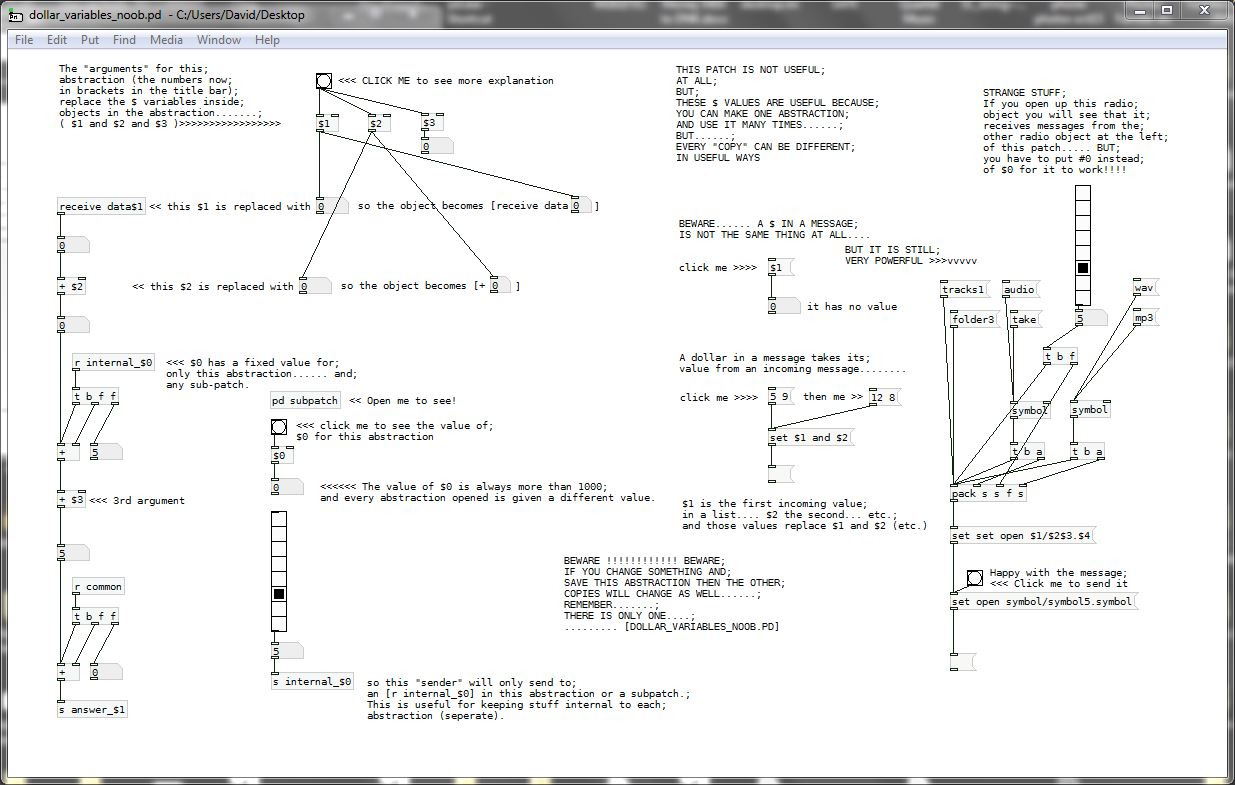
Dollar $ variables in Pure Data patches.
A dollar variable is a thing that can be given a new value.
The new value can be a float or a symbol.
- If the Dollar variable is in an [object] box
A Pd patch can be saved and used inside another patch. We then call it an abstraction.... and it is just like a programming sub-routine.
If you want to use it many times then you have a problem, that they are all the same, so if you put an object [receive woof] they will all receive any message that you send with [send woof].
That might well be what you want to do.
But what if you want to send the message to only one of them?
You can give it an [inlet], but your patch will get messy, and what if your patch needs to make its own mind up about which abstraction it wants to send the message to, maybe depending on which midi note it received?
The solution is to give the abstraction arguments... some parameters that define it and make it different to the other copies.
For example [my_abstraction]
Let’s give it some arguments [my_abstraction 5 9 woof]
Inside the abstraction, as it is created (you open its parent patch) the dollar variables will be replaced. Wherever you see $1 written IN AN OBJECT it has been replaced by the number 5.
Number 5 because 5 is the first argument and has actually replaced the $1. You still see $1, but if you bang a [$1] object it will output 5.
[f $2] will output 9
[symbol $3] will output woof
So if you have an object [receive $1-$3] then it has now become [receive 5-woof]
And if you want to send it a message from outside, from another patch or abstraction, you will need to use [send 5-woof]
Every Pd patch, which remember includes your abstractions, also has a secret number. The number is unique and greater than 1000. As Pd opens each patch it gives it the number, increased by one from the last number it gave.
That number will replace $0 as the patch is created. You can find out what the number is by banging a [$0] object and connecting its output to a number box, or [print] object.
$0 can be used in any object as part of the name or the address, which means that a message cannot escape from the abstraction. A sub-patch like [pd my-subpatch] will be given the same number.
But from outside your abstraction you don’t know what it will be when the patch is created, so it is not useful. (A lie, you can find out, but as it can change every time you open your patch it is not worth the bother).
Use it to send messages within your patch [send $0-reset] to [receive $0-reset] for example, because the message is absolutely unique to its window, so you know it cannot interfere with other abstractions.
Use it also for objects like [delwrite~ $0-buffer 100] or for an array name [array $0-array] so that in each abstraction they have a different name and you will not have problems with their being "multiply defined"...... as each name can only exist once in your patch.
- If the Dollar $ variable is in a [message( box
Dollar $ variables are also replaced, but not as the patch is created (drawn by Pd as you open it).
Dollar zero $0 has no meaning in a message box. It will produce a zero if the message is banged, but that is it.
It is a mistake, a patching error, to put a $0 in a message box.
$1 $2 $3 $4 etc. in a message box are replaced by incoming atoms (individual floats or symbols or whatever) when they arrive. $1 will be replaced by the first atom in the list, $2 the second etc.
So if you have a message box [$1 $2 $3( ..... and you send into it a list [3 48 lala( .....then it will output 3 48 lala
That is not really very useful.
But it is actually very powerful.
Make a list in a message box........ [33 12 wav(
And bang it into a message box [open my-track$2-$1.$3( and you will get the output.........
open my-track12-33.wav
Which could be just the message that you want to send to [soundfiler]
P.S. If the first item in the incoming list is a symbol then it will be dropped causing errors.
You can fix that by making the message a list by passing it through the object [list].
Unfortunately only messages starting with a float are automatically recognised as lists.
libpd on mac: clarification requested on expected behavior of cpp sample
Thanks for those links Monetus. I'm pretty close with my existing setup and will first try to work with that when I have some more time. Some of the output from the samples/cpp/pdtest appears to be as expected.
However, from main.cpp
cout << endl << "BEGIN Patch Test" << endl;
// open patch
Patch patch = pd.openPatch("pd/test.pd", ".");
cout << patch << endl;
// close patch
pd.closePatch(patch);
cout << patch << endl;
// open patch again
patch = pd.openPatch(patch);
cout << patch << endl;
// process any received messages
//
// in a normal case (not a test like this), you would call this in
// your application main loop
pd.processFloat(1, inbuf, outbuf);
pd.receiveMessages();
cout << "FINISH Patch Test" << endl;
the response
BEGIN Patch Test
Patch: "pd/test.pd" $0: 1003 valid: 1
Patch: "pd/test.pd" $0: 0 valid: 0
Patch: "pd/test.pd" $0: 1005 valid: 1
PD: PATCH OPENED: 1003
print: 0
PD: PATCH OPENED: 1005
print: 0
FINISH Patch Test
seems right but no patch was opened and if I already opened that patch before running the executable, none of the print messages (called later in the code) showed up in the console of pd. I'll focus on this and try to repost to the forum when I have a better idea of what is going on.



