Demonstration of the 5 Basic Synthesizer Modulation Types
UPDATE: 2023-01-11:
I just noticed the zip was missing the needed [sc] abstraction to play the tester. Have updated the zip below to include it. Please, accept my apologies for the deficiency. -PTS-LTM, s
the5basicmodulation-synth-types-2(w-missing-sc).zip
(no other changes)
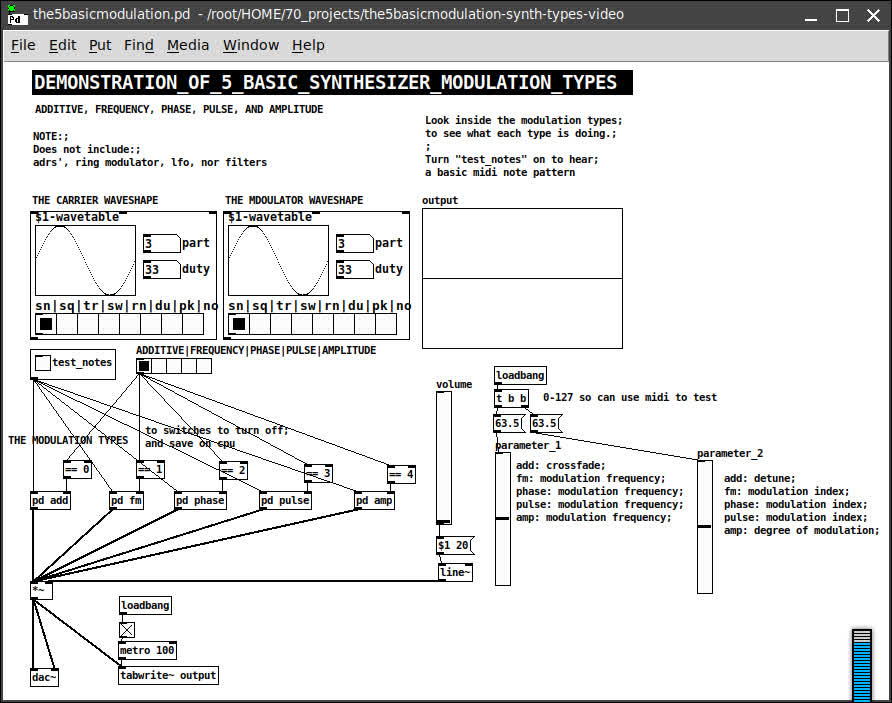
Before I built Jass~(Gemini) I first had to spend a lot of time gathering together all the information I could about all the basic synth types.
This patch consolidates all 5 of the basic types (additive, frequency, phase, pulse, and amplitude) under one heading so that they may be more quickly, easily, and readily comprehended.
It includes selectors for the carrier and modulator wave types, as well as, the two basic controls for each type, and an array so you can both see and hear how those basic types look, feel, and sound.
It's also just sort of cool to listen to.
I hope it may make it easier for you to digest the (what may initially seem complex ideas) more readily and conveniently.
Note: the floss-manuals have a lot to say about it, but leave off some stuff. And the audio-examples -help files are spread out across a lot of space and leave off the viable ranges for each control/parameter.
Good luck! Happy PD-ing. Stay healthy and
Peace through Music and Love through sharing.
p.s. if you find something that is "wrong" about the patches, in terms of how that type of mod is suppose to work, please, let me know, as I did have to guess about a lot of stuff and would love to learn.
s~/r~ throw~/catch~ latency and object creation order
For a topic on matrix mixers by @lacuna I created a patch with audio paths that included a s~/r~ hop as well as a throw~/catch~ hop, fully expecting each hop to contribute a 1 block delay. To my surprise, there was no delay. It reminded me of another topic where @seb-harmonik.ar had investigated how object creation order affects the tilde object sort order, which in turn determines whether there is a 1 block delay or not. Object creation order even appears to affect the minimum delay you can get with a delay line. So I decided to do a deep dive into a small example to try to understand it.
Here's my test patch: s~r~NoLatency.pd
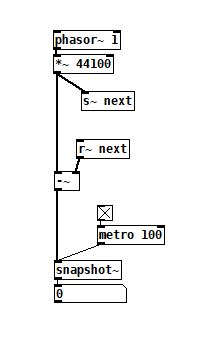 The s~/r~ hop produces either a 64 sample delay, or none at all, depending on the order that the objects are created. Here's an example that combines both: s~r~DifferingLatencies.pd
The s~/r~ hop produces either a 64 sample delay, or none at all, depending on the order that the objects are created. Here's an example that combines both: s~r~DifferingLatencies.pd
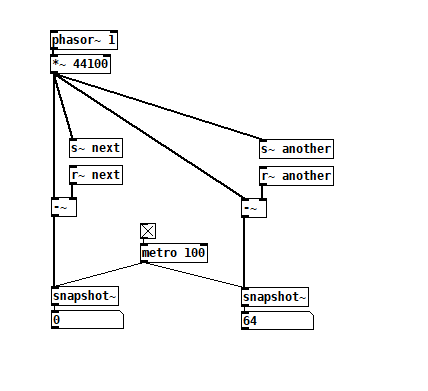 That's pretty kooky! On the one hand, it's probably good practice to avoid invisible properties like object creation order to get a particular delay, just as one should avoid using control connection creation order to get a particular execution order and use triggers instead. On the other hand, if you're not considering object creation order, you can't know what delay you will get without measuring it because there's no explicit sort order control. Well...technically there is one and it's described in G05.execution.order, but it defeats the purpose of having a non-local signal connection because it requires a local signal connection. Freeze dried water: just add water.
That's pretty kooky! On the one hand, it's probably good practice to avoid invisible properties like object creation order to get a particular delay, just as one should avoid using control connection creation order to get a particular execution order and use triggers instead. On the other hand, if you're not considering object creation order, you can't know what delay you will get without measuring it because there's no explicit sort order control. Well...technically there is one and it's described in G05.execution.order, but it defeats the purpose of having a non-local signal connection because it requires a local signal connection. Freeze dried water: just add water.
To reduce the number of cases I had to test, I grouped the objects into 4 subsets and permuted their creation orders:
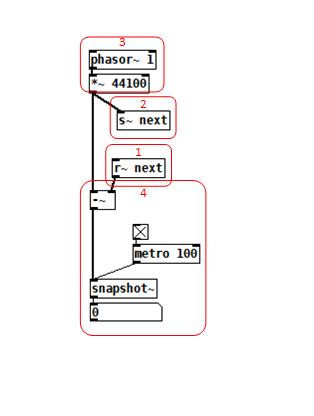 The order labeled in the diagram has no latency and is one that I just stumbled on, but I wanted to know what part of it is significant, so I tested all 24 permuations. (Methodology note: you can see the object creation order if you open the .pd file in a text editor. The lines that begin with "#X obj" list the objects in the order they were created.)
The order labeled in the diagram has no latency and is one that I just stumbled on, but I wanted to know what part of it is significant, so I tested all 24 permuations. (Methodology note: you can see the object creation order if you open the .pd file in a text editor. The lines that begin with "#X obj" list the objects in the order they were created.)
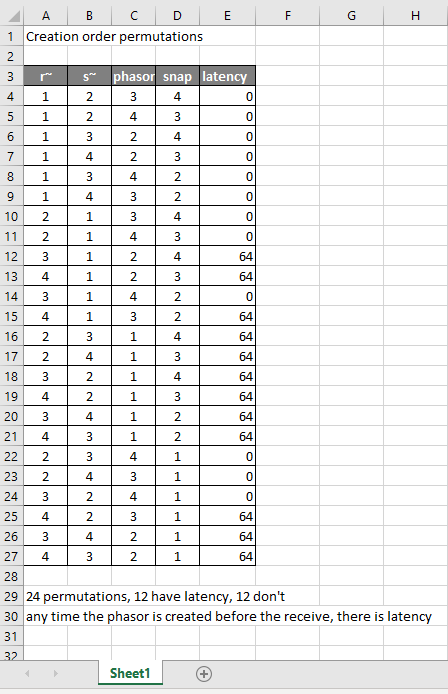
It appears that any time the phasor group is created before the r~, there is latency. Nothing else matters. Why would that be? To test if it's the whole audio chain feeding s~ that has to be created before, or only certain objects in that group, I took the first permutation with latency and cut/pasted [phasor~ 1] and [*~ 44100] in turn to push the object's creation order to the end. Only pushing [phasor~ 1] creation to the end made the delay go away, so maybe it's because that object is the head of the audio chain?
I also tested a few of these permutations using throw~/catch~ and got the same results. And I looked to see if connection creation order mattered but I couldn't find one that did and gave up after a while because there were too many cases to test.
So here's what I think is going on. Both [r~ next] and [phasor~ 1] are the heads of their respective locally connected audio chains which join at [-~]. Pd has to decide which chain to process first, and I assume that it has to choose the [phasor~ 1] chain in order for the data buffered by [s~ next] to be immediately available to [r~ next]. But why it should choose the [phasor~ 1] chain to go first if it's head is created later seems arbitrary to me. Can anyone confirm these observations and conjectures? Is this behavior documented anywhere? Can I count on this behavior moving forward? If so, what does good coding practice look like, when we want the delay and also when we don't?
Miller's Pitch Shifting Example From His Book
@ricky Finally! Someone else who's been studying this book! 
Think of the x and y axis as the index of the output and input samples respectively. So if you're not delaying at all, then at output time 42 the delay line will output the input sample at time 42. That's what's expressed by the diagonal line from the origin. Everything above that line would be impossible without a crystal ball: for instance at output time 10 you can't output the input sample at time 50--that would be looking 40 time units into the future!
You're right about D being the maximum delay line length, but I think of it as the horizontal distance between those diagonal lines because that maximum length applies at all times. Everything below the diagonal from D would be impossible because the delay line can't store input samples more than D time units old.
So what you're subtracting are sample indexes, not the samples themselves. All that formula is saying is that at any given output time n, the delay line is outputting an earlier input sample, earlier by d[n]. Does any of this help?
Here's one more observation about this graph that might help clarify it: if one were graphing a fixed 10ms delay, it would be a line parallel to the origin diagonal, but 10ms to the right of it. With that, you can see that the dotted line starts at some delay amount, lengthens as output time progresses, then stops at some greater delay amount.
fx3000~: 30 effect abstraction for use with guitar stompboxes effects racks, etc.
fx3000~
fx3000~ is a 30-effect abstraction (see effects list below) designed to expedite the creation, spec. of guitar, effect "racks".
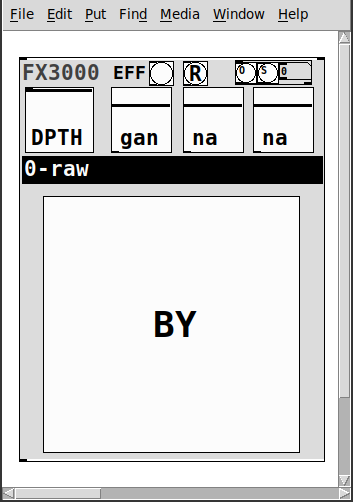
It takes one creation argument, an identifying float, ex. 0, 1, etc.
Has
- two inlets
- left:~: the audio signal
- right: a list of the parameter values: [0-1] for the first 4, [0..29] for the 5th, and [0|1] for the 6th.
- 1-4: depth and parameters' 1-3 values
- 5: the index of the effect
- 6: the bypass for the effect
- a [r~ fx3000-in-$1] and [s~ fx3000-$1-OUT] to better expedite routing multiple instances
- a [r fx3000-rndsetter-$1] to set random values via a send
- 20 preset slots per abstraction creation argument, i.e. index, via "O" and "S" bangs, so abs #0 writes to preset file=pres-0.txt (NOTE: if you have yet to save a preset to a slot nothing will happen, i.e. you must add additional presets sequentially: 0 then 1, then 2, etc.)
- a [r PREIN-$1] to send values in from a global preset-ter
- the names of the parameters/effect are written to labels upon selecting (so I will not list them here)
- and a zexy~ booster-limiter to prevent runaway output~
The help file includes three such abstractions, a sample player, and example s~/r~'s to experiment with configurations.
Note: the origin of each effect is denoted by a suffix to the name according to the following, ex. ""chorus(s)"
- s:Stamp Album
- d:DIY2
- g:Guitar Extended
- v:scott vanya
The available effects are:
- 0 0-raw
- 1 audioflow(v)
- 2 beatlooper(v)
- 3 chorus(s)
- 4 delay(3tap)(d)
- 5 delay(fb)(d)
- 6 delay(pitch)(v)
- 7 delay(push)(v)
- 8 delay(revtape)(g)
- 9 delay(spect)(g)
- 10 delay(tbr)(v)
- 11 delay(wavey)(v)
- 12 detuning(g)
- 13 distortion(d)
- 14 flanger(s)
- 15 hexxciter(g)
- 16 looper(fw-bw)(v)
- 17 octave_harmonizer(p)
- 18 phaser(s)
- 19 pitchshifter(d)
- 20 reverb(pure)(d)
- 21 ringmod(g)
- 22 shaper(d)
- 23 filter(s)
- 24 tremolo(d)
- 25 vcf(d)
- 26 vibrato(d)
- 27 vibrato(step)(g)
- 28 wah-wah(g)
- 29 wavedistort(d)
I sincerely believe this will make it easier for the user,...:-) you, to make stompboxes, effects racks, etc.
I hope I am correct.
Peace. Love through Music.
-S
p.s. of course, let me know if you notice anything awry or need clarification on something.
Scripting Purr Data - with JavaScript?
Thanks again @lacuna - great to have that thread as reference!
Just tried it for a bit: I cannot seem to find any binary releases in the github, https://github.com/mganss/pdjs (EDIT: found them https://github.com/mganss/pdjs/releases )- so I went along with this:
I don't really understand what this .dek file is supposed to be, but the page itself says it is a zip file, so I tried this (I use MSYS2 bash shell in Windows):
$ wget http://puredata.info/Members/mganss/software/pdjs/1.2.63/pdjs%5Bv1.2.63%5D%28Darwin-amd64-32%29%28Linux-amd64-32%29%28Linux-arm64-32%29%28Windows-amd64-32%29.dek/at_download/file -O pdjs_v1.2.63.dek
$ unzip pdjs_v1.2.63.dek
Archive: pdjs_v1.2.63.dek
inflating: pdjs/js.dll
inflating: pdjs/js.l_arm64
inflating: pdjs/js.pd_darwin
inflating: pdjs/js-help.pd
inflating: pdjs/js.pd_linux
inflating: pdjs/js-help.js
nice, now I have a pdjs folder; so I tried copying it to my 32-bit copy of PurrData:
$ mv pdjs /c/bin/PurrData_x86_2.15.2/extra/
$ /c/bin/PurrData_x86_2.15.2/bin/pd.exe -verbose
Here, in an empty patch, I place an object [pdjs/js test.js] (see also the note in the Github README about declare -path pdjs); and I get:
...
tried C:\\Program Files (x86)\\Common Files\\Pd-l2ork\\pdjs\\js\\pdjs\\js.pd and failed
tried C:\\bin\\PurrData_x86_2.15.2\\extra\\pdjs\\js.m_i386 and failed
tried C:\\bin\\PurrData_x86_2.15.2\\extra\\pdjs\\js.dll and succeeded
verbose( 1):C:\\bin\\PurrData_x86_2.15.2\\extra\\pdjs\\js.dll: couldn't load
tried C:\\bin\\PurrData_x86_2.15.2\\extra\\pdjs\\js.pd and failed
tried C:\\bin\\PurrData_x86_2.15.2\\extra\\pdjs\\js.pat and failed
tried C:\\bin\\PurrData_x86_2.15.2\\extra\\pdjs\\js\\pdjs\\js.pd and failed
error: couldn't create "pdjs/js test.js"
...
Hmmm... library got found, but is not loaded; then I thought, let's check:
$ file /c/bin/PurrData_x86_2.15.2/bin/pd.exe
/c/bin/PurrData_x86_2.15.2/bin/pd.exe: PE32 executable (GUI) Intel 80386 (stripped to external PDB), for MS Windows
$ file /c/bin/PurrData_x86_2.15.2/extra/pdjs/js.dll
/c/bin/PurrData_x86_2.15.2/extra/pdjs/js.dll: PE32+ executable (DLL) (GUI) x86-64, for MS Windows
Yeah - I cannot load a 64-bit .dll by a 32-bit .exe!
So, apparently, there is no 32-bit build for pdjs (see "Supported platforms" in the Github README), so I installed the 64-bit build of Purr Data ... and tried it there:
$ cp -a /c/bin/PurrData_x86_2.15.2/extra/pdjs /c/bin/PurrData_x86_64_2.15.2/extra/
$ /c/bin/PurrData_x86_64_2.15.2/bin/pd.exe -verbose
... and finally, could see it working - instantiating [pdjs/js test.js] gives messages:
...
tried C:\\bin\\PurrData_x86_64_2.15.2\\extra\\pdjs\\js.m_i386 and failed
tried C:\\bin\\PurrData_x86_64_2.15.2\\extra\\pdjs\\js.dll and succeeded
pdjs version 1.2.63 (v8 version 8.6.395.24)
tried C:\\bin\\PurrData_x86_2.15.2\\test.js and failed
tried C:\\Users\\user\\AppData\\Roaming\\Pd-l2ork\\test.js and failed
tried C:\\Program Files\\Common Files\\Pd-l2ork\\test.js and failed
tried C:\\bin\\PurrData_x86_64_2.15.2\\extra\\test.js and failed
error: Script file 'test.js' not found.
... click the link above to track it down, or click the 'Find Last Error' item in the Edit menu.
error: couldn't create "pdjs/js test.js"
One invocation that works for quick test is [pdjs/js pdjs/js-help.js], which succeeds - and then you can right-click the object and see the Help.
Finally, note this from the README:
There is no built-in editor like in Max, source files have to be created and edited outside of Pure Data.
Well, this is nice! On to see how to work with this object...
Thanks again for the help!
NoxSiren - Modular synthesizer system <- [v15]
NoxSiren is a modular synthesizer system where the punishment of failure is the beginning of a new invention.
--DOWNLOAD-- NoxSiren for :
-
Pure Data :
NoxSiren v15.rar
NoxSiren v14.rar -
Purr Data :
NoxSiren v15.rar
NoxSiren v14.rar
--DOWNLOAD-- ORCA for :
- x64, OSX, Linux :
https://hundredrabbits.itch.io/orca
In order to connect NoxSiren system to ORCA system you also need a virtual loopback MIDI-ports:
--DOWNLOAD-- loopMIDI for :
- Windows 7 up to Windows 10, 32 and 64 bit :
https://www.tobias-erichsen.de/software/loopmidi.html
#-= Cyber Notes [v15] =-#
- added BORG-IMPLANT module.
- introduction to special modules.
- more system testing.
#-= Special Modules [v15] =-#
- BORG-IMPLANT (connects ORCA MIDI system to NoxSiren system)
#-= Current Modules [v15] =-#
- VCO (voltage-controlled-oscillator)
- VCO2 (advance voltage-controlled-oscillator)
- WAVEBANK (additive synthesis oscillator)
- ADSR (Attack-Decay-Sustain-Release envelope)
- C-ADSR (Curved Attack-Decay-Sustain-Release envelope)
- CICADAS (128 steps-Euclidean rhythm generator)
- CICADAS-2 (advance 128-steps polymorphic-Euclidean rhythm generator)
- COMPRESSOR (lookahead mono compressor unit)
- DUAL-COMPRESSOR (2-channel lookahead mono compressor unit)
- STEREO-COMPRESSOR (lookahead stereo compressor unit)
- MONO-KEYS (virtual 1-voice monophonic MIDI keyboard)
- POLY-KEYS-2 (virtual 2-voice polyphonic MIDI keyboard)
- POLY-KEYS-3 (virtual 3-voice polyphonic MIDI keyboard)
- POLY-KEYS-4 (virtual 4-voice polyphonic MIDI keyboard)
- POLY-KEYS-5 (virtual 5-voice polyphonic MIDI keyboard)
- POLY-KEYS-6 (virtual 6-voice polyphonic MIDI keyboard)
- BATTERY (simple manual triggered machine for drumming.)
- REVERB (reverb unit with lowpass control)
- STEREO-REVERB (stereo reverb unit with lowpass control)
- RESIN (advanced rain effect/texture generator)
- NOISE (generates black,brown,red and orange noise)
- NOISE2 (generates yellow,blue,pink and white noise)
- COBALT (6-stage polyrhythm generator)
- SHAPER (basic shaper unit)
- FOLDER (basic wave folding unit)
- STEREO-FOLDER (stereo wave folding unit)
- DUAL-FOLDER (advance wave folding unit)
- POLARIZER (transform a signal into bi-polar, uni-polar, inverted or inverted uni-polar form)
- CLOCK (generates a BPM clock signal for sequencing other modules)
- CLOCKDIVIDER (a clock divider with even division of clock signal)
- CLOCKDIVIDER2 (a clock divider with odd division of clock signal)
- DELAY-UNIT (delay unit)
- STEREO-DELAY (stereo delay unit)
- CHORUS (chorus unit)
- STEREO-CHORUS (stereo chorus unit)
- SEQ (advance 16-step/trigger sequencer)
- KICK (synthesize kick unit)
- KICK2 (synthesize flavor of KICK module)
- KICK3 (synthesize flavor of KICK module)
- SNARE (synthesize snare unit)
- CLAP (synthesize clap unit)
- CYMBAL (synthesize cymbal unit)
- RAND (RNG generator for other modules parameters)
- FMOD (feedback modulation unit)
- AM (amplitude modulation unit)
- RM (ring modulation unit)
- LFO (low-frequency-oscillator)
- LFO2 (advance low-frequency-oscillator)
- COMBINATOR (combine two waves)
- COMBINATOR2 (combine three waves)
- COMBINATOR3 (combine four waves)
- STRING (Karplus-Strong string synthesis unit)
- STRING2 (advance Karplus-Strong string synthesis unit)
- DETUNER (parametric 4-channel detuner unit)
- CRUSHER (basic audio resolution unit)
- STEREO-CRUSHER (basic stereo audio resolution unit)
- DUAL-CRUSHER (advance audio resolution unit)
- FILTER (basic filter)
- VCF (voltage-controlled-filter)
- MAR (Moog-analog-resonant filter)
- VCA (voltage-controlled-amplifier)
- DUAL-VCA (advance voltage-controlled-amplifier)
- FMUX (multiplexer with fast A/D internal envelope)
- MMUX (multiplexer with medium A/D internal envelope)
- SMUX (multiplexer with slow A/D internal envelope)
- FDMX (demultiplexer with fast A/D internal envelope)
- MDMX (demultiplexer with medium A/D internal envelope)
- SDMX (demultiplexer with slow A/D internal envelope)
- MIXER (mix 1-4 possible waves)
- SCOPE (oscilloscope analyzer)
- MASTER (fancy DAC~)
- BOX (useless decorative module)
NoxSiren integrated modules menu system.
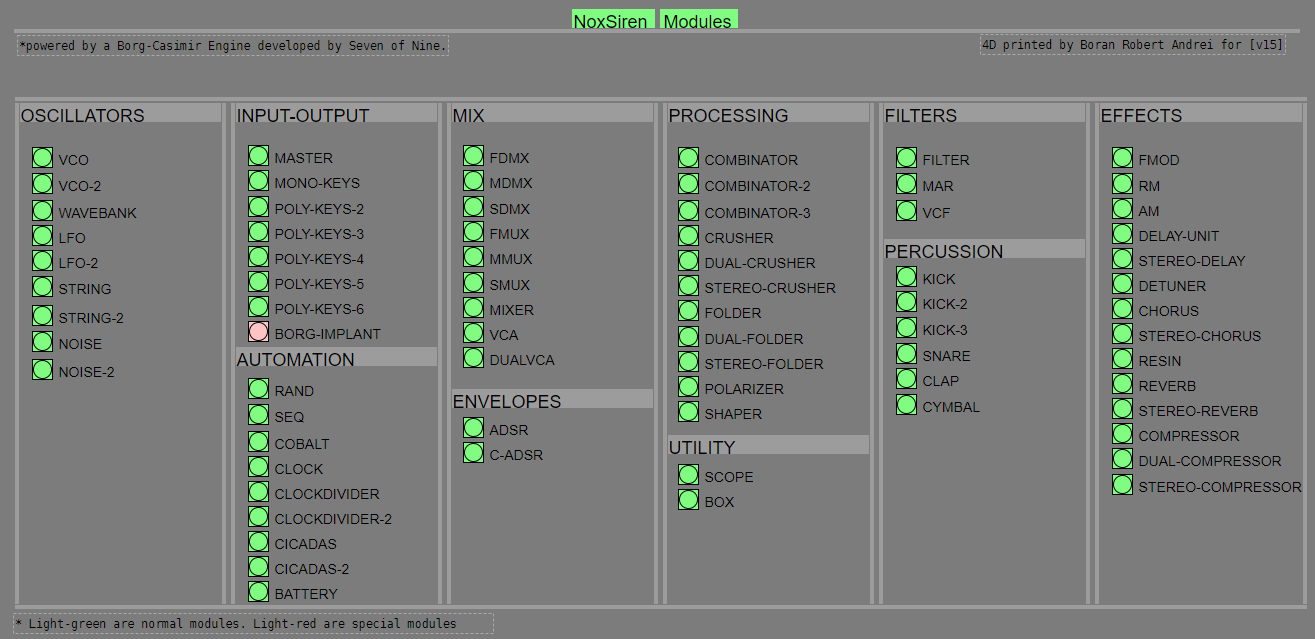
JASS, Just Another Synth...Sort-of, codename: Gemini (UPDATED: esp with midi fixes)
JASS, Just Another Synth...Sort-of, codename: Gemini (UPDATED TO V-1.0.1)
jass-v1.0.1( esp with midi fixes).zip
1.0.1-CHANGES:
- Fixed issues with midi routing, re the mode selector (mentioned below)
- Upgraded the midi mode "fetch" abstraction to be less granular
- Fix (for midi) so changing cc["14","15","16"] to "rnd" outputs a random wave (It has always done this for non-midi.)
- Added a midi-mode-tester.pd (connect PD's midi out to PD's midi in to use it)
- Upgrade: cc-56 and cc-58 can now change pbend-cc and mod-cc in all modes
- Update: the (this) readme
INFO: Values setting to 0 on initial cc changes is (given midi) to be expected.
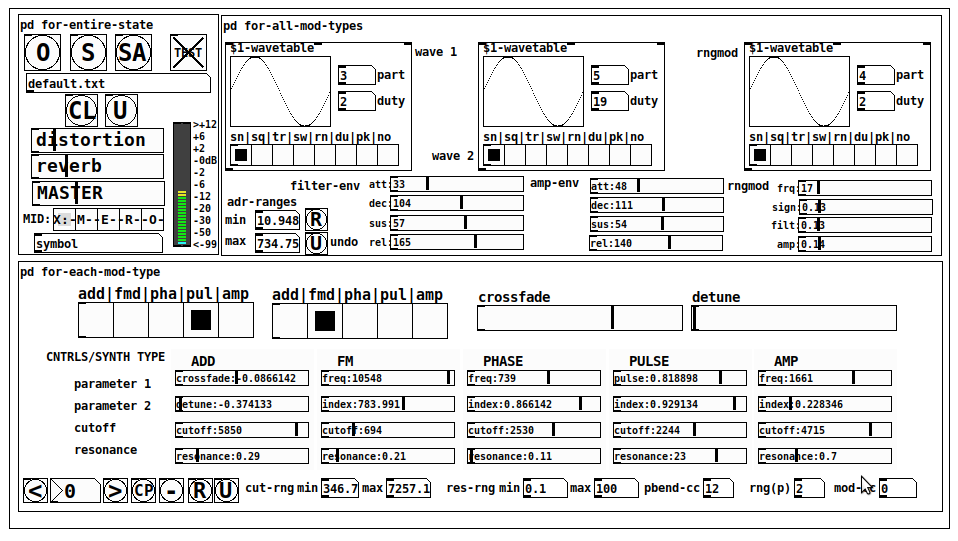
JASS is a clone-based, three wavetable, 16 voice polyphonic, Dual-channel synth.
With...
- The initial, two wavetables combined in 1 of 5 possible ways per channel and then adding those two channels. Example: additive+frequency modulation, phase+pulse-modulation, pulse-modulation+amplitude modulation, fm+fm, etc
- The third wavetable is a ring modulator, embedded inside each mod type
- 8 wave types, including a random with a settable number of partials and a square with a settable dutycycle
- A vcf~ filter embedded inside each modulation type
- The attack-decay-release, cutoff, and resonance ranges settable so they immediately and globally recalculate all relevant values
- Four parameters /mod type: p1,p2, cutoff, and resonance
- State-saving, at both the global level (wavetables, env, etc.), as well as, multiple "substates" of for-each-mod-type settings.
- Distortion, reverb
- Midiin, paying special attention to the use of 8-knob, usb, midi controllers (see below for details)
- zexy-limiters, for each channel, after the distortion, and just before dac~
Instructions
Requires: zexy
for-entire-state
- O: Open preset. "default.txt" is loaded by...default
- S: Save preset (all values incl. the multiple substates) (Note: I have Not included any presets, besides the default with 5 substates.)
- SA: Save as
- TEST: A sample player
- symbol: The filename of the currently loaded preset
- CL: Clear, sets all but a few values to 0
- U: Undo CL
- distortion,reverb,MASTER: operate on the total out, just before the limiter.
- MIDI (Each selection corresponds to a pgmin, 123,124,125,126,127, respectively, see below for more information)
- X: Default midi config, cc[1,7,8-64] available
- M: Modulators;cc[10-17] routed to ch1&ch2: p1,p2,cutoff,q controls
- E: Envelopes; cc[10-17] routed to filter- and amp-env controls
- R: Ranges; cc[10-17] routed to adr-min/max,cut-off min/max, resonance min/max, distortion, and reverb
- O: Other; cc[10-17] routed to rngmod controls, 3 wavetypes, and crossfade
- symbol: you may enter 8 cc#'s here to replace the default [10-17] from above to suit your midi-controller's knob configuration; these settings are saved to file upon entry
- vu: for total out to dac~
for-all-mod-types
- /wavetable
- graph: of the chosen wavetype
- part: partials, # of partials to use for the "rn" wavetype; the resulting, random sinesum is saved with the preset
- duty: dutycycle for the "du" wavetype
- type: sin | square | triangle | saw | random | duty | pink (pink-noise: a random sinesum with 128 partials, it is not saved with the preset) | noise (a random sinesum with 2051 partials, also not saved)
- filter-env: (self-explanatory)
- amp-env: (self-explanatory)
- rngmod: self-explanatory, except "sign" is to the modulated signal just before going into the vcf~
- adr-range: min,max[0-10000]; changing these values immediately recalculates all values for the filter- and amp-env's scaled to the new range
- R: randomizes all for-all-mod-types values, but excludes wavetype "noise"; rem: you must S or SA the preset to save the results
- U: Undoes R
for-each-mod-type
- mod-type-1: (In all cases, wavetable1 is the carrier and wavetable2 is the modulator); additive | frequency | phase | pulse | amplitude modulation
- mod-type-2: Same as above; mod-type-2 May be the same type as mod-type-1
- crossfade: Between ch1 and ch2
- detune: Applied to the midi pitch going into ch2
- for-each-clone-type controls:
- p1,p2: (self-explanatory)
- cutoff, resonance: (self-explanatory)
- navigation: Cycles through the saved substates of for-each-mod-type settings (note: they are lines on the end of a [text])
- CP: Copy the current settings, ie. add a line to the end of the [text] identical to the current substate
- -: Delete the current substate
- R: Randomize all (but only a few) substate settings
- U: Undo R
- cut-rng: min,max[0-20000] As adr-range above, this immediately recalculates all cutoff values
- res-rng: min,max[0-100], same as previously but for q
- pbend: cc,rng: the pitchwheel may be assigned to a control by setting this to a value >7 (see midi table below for possibilities); rng is in midi pitches (+/- the value you enter)
- mod-cc: the mod-wheel may be assigned to a control [7..64] by setting this value
midi-implementation
| name | --- | Description |
|---|---|---|
| sysex | not supported | |
| pgmin | 123,124,125,126,127; They set midi mode | |
| notein | 0-127 | |
| bendin | pbend-cc=7>pitchbend; otherwise to the cc# from below | |
| touch | not supported | |
| polytouch | not supported |
cc - basic (for all midi-configs)
| # | name | --- | desciption |
|---|---|---|---|
| 1 | mod-wheel | (assignable) | |
| 7 | volume | Master |
cc - "X" mode/pgmin=123
| cc | --- | parameter |
|---|---|---|
| 8 | wavetype1 | |
| 9 | partials 1 | |
| 10 | duty 1 | |
| 11 | wavetype2 | |
| 12 | partials 2 | |
| 13 | duty 2 | |
| 14 | wavetype3 | |
| 15 | partials 3 | |
| 16 | duty 3 | |
| 17 | filter-att | |
| 18 | filter-dec | |
| 19 | filter-sus | |
| 20 | filter-rel | |
| 21 | amp-att | |
| 22 | amp-dec | |
| 23 | amp-sus | |
| 24 | amp-rel | |
| 25 | rngmod-freq | |
| 26 | rngmod-sig | |
| 27 | rngmod-filt | |
| 28 | rngmod-amp | |
| 29 | distortion | |
| 30 | reverb | |
| 31 | master | |
| 32 | mod-type 1 | |
| 33 | mod-type 2 | |
| 34 | crossfade | |
| 35 | detune | |
| 36 | p1-1 | |
| 37 | p2-1 | |
| 38 | cutoff-1 | |
| 39 | q-1 | |
| 40 | p1-2 | |
| 41 | p2-2 | |
| 42 | cutoff-2 | |
| 43 | q-2 | |
| 44 | p1-3 | |
| 45 | p2-3 | |
| 46 | cutoff-3 | |
| 47 | q-3 | |
| 48 | p1-4 | |
| 49 | p2-4 | |
| 50 | cutoff-4 | |
| 51 | q-4 | |
| 52 | p1-5 | |
| 53 | p2-5 | |
| 54 | cutoff-5 | |
| 55 | q-5 | |
| 56 | pbend-cc | |
| 57 | pbend-rng | |
| 58 | mod-cc | |
| 59 | adr-rng-min | |
| 60 | adr-rng-max | |
| 61 | cut-rng-min | |
| 62 | cut-rng-max | |
| 63 | res-rng-min | |
| 64 | res-rng-max |
cc - Modes M, E, R, O
Jass is designed so that single knobs may be used for multiple purposes without reentering the previous value when you turn the knob, esp. as it pertains to, 8-knob controllers.
Thus, for instance, when in Mode M(pgm=124) your cc send the signals as listed below. When you switch modes, that knob will then change the values for That mode.
In order to do this, you must turn the knob until it hits the previously stored value for that mode-knob.
After hitting that previous value, it will begin to change the current value.
cc - Modes M, E, R, O assignments
Where [10..17] may be the midi cc #'s you enter in the MIDI symbol field (as mentioned above) aligned to your particular midi controller.
| cc# | --- | M/pgm=124 | --- | E/pgm=125 | --- | R/pgm=126 | --- | O/pgm=127 |
|---|---|---|---|---|---|---|---|---|
| 10 | ch1:p1 | filter-env:att | adr-rng-min | rngmod:freq | ||||
| 11 | ch1:p2 | filter-env:dec | adr-rng-max | rngmod:sig | ||||
| 12 | ch1:cutoff | filter-env:sus | cut-rng-min | rngmod:filter | ||||
| 13 | ch1:q | filter-env:re | cut-rng-max | rngmod:amp | ||||
| 14 | ch2:p1 | amp-env:att | res-rng-min | wavetype1 | ||||
| 15 | ch2:p2 | amp-env:dec | res-rng-max | wavetype2 | ||||
| 16 | ch2:cutoff | amp-env:sus | distortion | wavetype3 | ||||
| 17 | ch2:q | amp-env:rel | reverb | crossfade |
In closing
If you have anywhere close to as much fun (using, experimenting with, trying out, etc.) this patch, as I had making it, I will consider it a success.
For while an arduous learning curve (the first synth I ever built), it has been an Enormous pleasure to listen to as I worked on it. Getting better and better sounding at each pass.
Rather, than say to much, I will say this:
Enjoy. May it bring a smile to your face.
Peace through love of creating and sharing.
Sincerely,
Scott
Kinect V2 Data skeleton
@60hz I don't know the exact meaning of the trailing data...... Inferred and tracked make sense.
But if "untracked" means the user has left the space then that could be used to delete the line for that user.
It could also be done with an x or y range test or probably just x...... set a window size and window edge width and as their head falls within the edge boundary delete them.
Probably safest to have y as well in case they crawl out of view of jump out of the edge
If you only have 6 bodies the store is not going to grow. Any store setting >=6 will be fine.
Maybe setting the store size at 5 would help as the store would cycle the users while there are 6 and drop any user that leaves.
But then when there are only 5 it would stop cycling and fail to detect another one leaving.
I am not keen on that solution. The store could be reduced again after a set time but that is unsatisfactory and would introduce errors anyway.
Using reset will (very) temporarily introduce errors too..... and an admin needs to be awake for that.
It will rebuild the store very fast, but there will be some incorrect data points until it is built (all current users are added).
What is the x and the y range for the data?
I am thinking..... when a head is in the red area it is deleted from the store....... when it enters the white area it is added to the store..... sort of like this.......
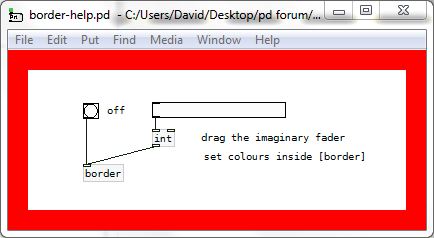
.... so eg for an x range 0 to 1.........
if x <= 0.05 or x >= 0.95 delete else add
David.
Ninjam external
Hi, I've been playing with ninjam for a few weeks, it's very useful for the current situation (see the date and do a google search if you are from a distant future). I would like to make an external for it, so asking if others pders are interested in collaborating?
Here's some information to kick off this idea.
First of all I have a server up and running for testing the solution. Ask me in PM for the password:
https://ninjam.baldapproved.com
The best client for now is in Reaper or you can use a VST called Jamtaba. Maybe there's a way to simply use the VST (Jamtaba - https://jamtaba-music-web-site.appspot.com/) in PD and then we don't need this external?!
A client close to what we want is the curseclient. I think it's a good starting point for us:
https://github.com/justinfrankel/ninjam/tree/master/ninjam/cursesclient
The Makefile is simple:
CC=gcc
CXX=g++
CFLAGS = -O2
OBJS = cursesclient.o
ifdef MAC
CFLAGS += -D_MAC
LFLAGS = -framework coreaudio -lncurses.5 -lm
OBJS += ../audiostream_mac.o
COMPILE_VORBIS = 1
else
LFLAGS = -lncurses -lm -lasound -ljack
OBJS += ../audiostream_alsa.o ../audiostream_jack.o
endif
OBJS += ../../WDL/jnetlib/asyncdns.o
OBJS += ../../WDL/jnetlib/connection.o
OBJS += ../../WDL/jnetlib/listen.o
OBJS += ../../WDL/jnetlib/util.o
OBJS += ../../WDL/rng.o
OBJS += ../../WDL/sha.o
OBJS += ../mpb.o
OBJS += ../netmsg.o
OBJS += ../njclient.o
OBJS += ../njmisc.o
CXXFLAGS = $(CFLAGS)
default: cninjam
cninjam: $(OBJS)
$(CXX) $(CXXFLAGS) -o cninjam $(OBJS) -lpthread $(LFLAGS)
clean:
-rm $(OBJS) cninjam
Ninjam is https://www.cockos.com/ninjam/ (the guy behind Winamp, Reaper). Very smart programmer. It's using WDL (https://www.cockos.com/wdl/) [re]usable C++, modestly].
I think the first step would be to compile njclient, being able to connect to a server (auth or anonymous). If anyone is willing to work on that or if someone have social accounts that can post this call for collaboration please do so. If successful we can then open a dedicated server for puredata.
Cheers!
Dynamic allocated Stack structure in Pure Data ??
@whale-av Yes. It is working with floats but when i try to mess with the data types it gets slower. I would really like to have a more universal stack structure to hold various types of data. The idea is to have a simple structure with complex data. Do you have any idea of some external library to handle different data types then Pure Data ? or i just need somehow to stick with Pure Data data types ? I was also thinking about data type conversion. Like if i need a complex data type maybe i can brake it down to a bunch of simple data types using an idea about data type symmetry. Many thanks anyway. I need to learn more about Pure Data stuff. I don't have extensive knowledge about Pure Data but the concept is brilliant.



