Midi controller not seen by Pd, but seen by system. Rpi3. Pd .49
Hi,
First of all I want to say thank you to this forum community. I have been doing Pd for a few years, so still total newbie, but I have made a lot of progress due to the immeasurable amount of knowledge and help from this community.
I got a disk image from this thread:
https://forum.pdpatchrepo.info/topic/11626/pd-48-on-raspberry-pi-3/14
I have a Raspberry Pi 3, running Pure Data .49.
In my previous disk image Pd automatically recognized my midi controller. But in this new one Pd does not see my controller at all. I saw another post detailing my exact problem, but it was not solved. I would guess that others that must be having this problem, or that it will be coming up going forward. I'll go into detail, but this thread details a very similar issue:
https://forum.pdpatchrepo.info/topic/11485/rpi-no-midi-input-or-output-found
Also, my disk image has Jack installed on it. After spending hours trying to figure out Jack, and qjackctlm (with zero success), I thought I would just ask here. I'd rather not use Jack if possible as everything was works fine without it on my other disk image.
When I launch Pd, with my midi controller plugged in, it does not recognize it. Either in OSS-Midi or ALSA.
In the terminal, if I run: amidi -l
I see my controller MIDI/MOCA for LUFA MIDI 1
So I think everything is fine with the Pi.
If I run: pd -listdev in terminal I see my midi controller being recognized as an audio input and output device, but it says:
no midi input devices found
no midi output devices found
so it does not see my interface as a midi device
Any suggestions at all on my to get Pd to see my midi controller? I'm kind of stuck and have tried everything I can think of.
Thank you again for any input.
rPi no midi input or output found
I've been doing a bunch of experiments with PD on a Raspberry Pi, with custom-built MIDI control via a Teensy microcontroller. I've been using Raspbian lite with no GUI. This was working really well until recently.
For various reasons I updated my Raspberry Pi to the latest Raspbian (Stretch) which also allowed me to get a slightly more decent build of PD, 0.47.1.
Since doing that I can't seem to get any MIDI input in PD, no matter what startup flags I use. Most tellingly, if I run pd -nogui -listdev I get the following list:
audio input devices:
- bcm2835 ALSA (hardware)
- bcm2835 ALSA (plug-in)
- Teensy MIDI (hardware)
- Teensy MIDI (plug-in)
audio output devices: - bcm2835 ALSA (hardware)
- bcm2835 ALSA (plug-in)
- Teensy MIDI (hardware)
- Teensy MIDI (plug-in)
API number 1
no midi input devices found
no midi output devices found
--
I find it very odd that it lists my Teensy MIDI device as an audio input and output, and also says that no midi input or output devices have been found. It is somewhat understandable that my patches will not therefore recognise any midi activity, but I don't understand why PD isn't seeing the MIDI devices.
If I run aconnect -o I can see that the Raspberry Pi recognises the device:
client 14: 'Midi Through' [type=kernel]
0 'Midi Through Port-0'
client 20: 'Teensy MIDI' [type=kernel,card=1]
0 'Teensy MIDI MIDI 1'
and if I run aseqdump -p 20 the MIDI data comes streaming through normally. I'm interpreting this to mean that the MIDI device is working, and the alsamidi system is working on the rPi. My only explanation is that something has changed in PD 0.47.1 to create this bug?
I am thinking about starting from scratch and installing Raspbian Jessie instead to test and see if this works, but I'd like to avoid that if possible! Any ideas?
Audio Settings for multichannel with MOTU 828 mk3
Hi Matthieu,
I see your post is a little bit old but I'm experiencing the exact same problem now with my setup.
I'm using a Windows 7 machine with a MOTU 828x sound card connected via USB to the PC and Pd 0.48.1 vanilla.
Here what I've done:
- I've checked the "Use Stereo Pairs for Windows Audio" inside the "MOTU Audio Console";
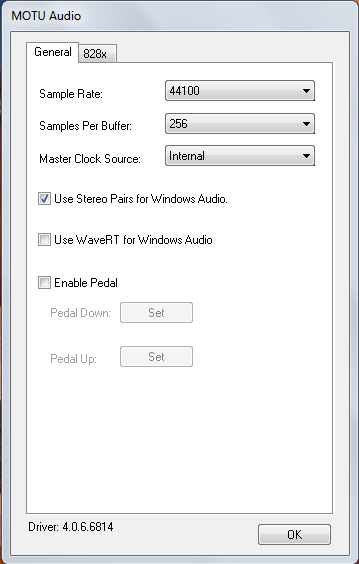
- opened PD and selected "standard MMIO" as driver from the "Media" menù;
- now here's the list of outputs as it appears from the drop-down menu of "Media/Audio Setting.../Output device":
- MOTU Analog 3-4
- Loudspeakers (devide High ...
- MOTU Main-Out 1-2
- MOTU ADAT optical A 3-4
- Digital Output MOTU Audio
- MOTU ADAT optical A 1-2
- MOTU Analog 1-2
- MOTU ADAT optical A 7-8
- MOTU ADAT optical B 3-4
- MOTU Analog 7-8
- MOTU Analog 5-6
- Digital Output
- MOTU SPDIF 1-2
- MOTU ADAT optical B 1-2
- MOTU ADAT optical A 5-6
- MOTU Phones 1-2
As you see this list is pretty messed up and the names of logical consecutive output channels are not consequential. I would like to have 8 analog outputs from my MOTU so I selected the first item on the list (MOTU analog 3-4) then specified a total of 22 channels.
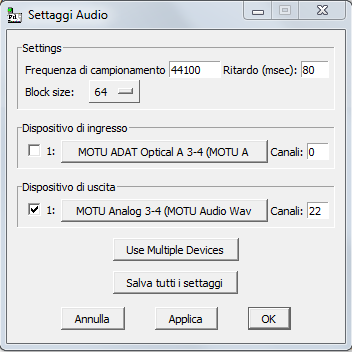
I'm obliged to set 22 as the total number of output channels because in my list MOTU Analog 5-6 are the last analog elements present. Because items in the list represent pairs of channels, this item corresponds to logical channel 21 and 22.
- Then I created the dac object this way:
[dac~ 13 14 1 2 21 22 19 20]
Here's an image
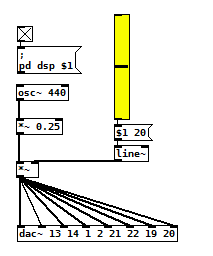
This way I'm able to hear sound on all analog outputs of the MOTU even if I'm experiencing variuous 'clicks' and a series of "resyncing audio" messages inside the PD console...
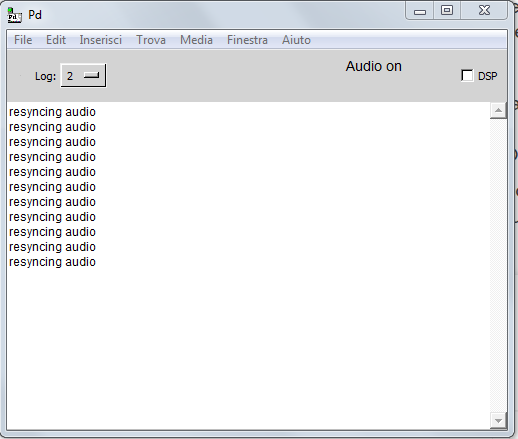
I confess, this method is the only way I'm able to make this setup work but it seems to me to be pretty messy and not intuitive at all.
What seems to be even worse is that analog audio outputs inside the device list seems to change their order at each computer restart, so every time I have to restart from scratch.
- Is there some easier solution to this problem?
- Maybe a preference file I can create for PD to load at each startup containing all these settings?
- or there may be a way to programmatically select correct "analog outputs" from the device list in my patch (even if string parsing doesn't seem to be so easy in PD to me).
- Would launching PD from console, maybe from an ad-hoc script, solve the problem?
Thank you so much for your support
M
Installing PureData 32 bits on 64 bits host for the life of a project
@whale-av Thank you for your respons.
I tried to install pd-extended by the repo, but there are in 404 status :/
So i download pd-extended.deb to install on my 64 bits host but i miss these depedancies:
pd-extended:i386 dépend de libfftw3-3.
pd-extended:i386 dépend de libflite1.
pd-extended:i386 dépend de libftgl2 (>= 2.1.3~rc5).
pd-extended:i386 dépend de libgl1-mesa-glx | libgl1.
pd-extended:i386 dépend de libglu1-mesa | libglu1.
pd-extended:i386 dépend de libgsl0ldbl (>= 1.9).
pd-extended:i386 dépend de libice6 (>= 1:1.0.0).
pd-extended:i386 dépend de liblua5.1-0.
pd-extended:i386 dépend de libmp3lame0.
pd-extended:i386 dépend de libpng12-0 (>= 1.2.13-4).
pd-extended:i386 dépend de libquicktime2 (>= 2:1.2.2).
pd-extended:i386 dépend de libsdl1.2debian (>= 1.2.11).
pd-extended:i386 dépend de libsm6.
pd-extended:i386 dépend de libspeex1 (>= 1.2~beta3-1).
pd-extended:i386 dépend de libvorbisfile3 (>= 1.1.2).
pd-extended:i386 dépend de libx11-6.
pd-extended:i386 dépend de libxext6.
pd-extended:i386 dépend de libxv1.
pd-extended:i386 dépend de libxxf86vm1.
pd-extended:i386 dépend de ttf-de
i can also find pd-extended:i386 in the repo list.
But still these deps are missing. Should i installed them one by one ?
Edit :
After trying to install each dept its not working.. some deps can't be satisfied..
how can i installed pd-extended:i386 on 64 bits host :/
IAC Driver
I'm going to have to plead myself stumped once more I'm afraid. I really like the concept of MIDI routing without using Audio/MIDI setup, and MidiPatchbay is easy enough to use, but the patch is still not connecting as I had expected it to (somebody only barely understands the basics of computer science if claiming so isn't hubris on my part). My process is as follows:
-
Start MIDIPatchbay, create a single universal MIDI strip with both input and output - name "PD-Input"/"PD-Output" for reference. Allows all notes, allows all messages, clocks in real-time.
-
The patch itself doesn't show up in Audio/MIDI setup. That's fine, as I understand it the MIDI signal is traveling through MIDIPatchbay anyways. IAC is turned off and no software instruments are installed. I can close down Audio/MIDI setup and ignore it.
-
Start Mainstage, make sure that the volume is up, a patch is readied, and that Mainstage recognizes that there is a MIDI input available. Mainstage recognizes "1 MIDI input available"
-
Start PD-Extended and open the Sequencer patch.
-
Go through the process of making sure all components of the patch are functioning (it has a sequence tempo set, all the notes are active, volume is up, all the usual goodies).
-
Check DSP to on (I don't think it's necessary, but I tend to idiot proof my processes).
-
Set MIDI output from PD-Extended to "PD-Input" from MIDIPatchbay.
At this point I have all three pieces of software running, I believe in the correct order, and connected to one another with the only glitch being that I don't get a lick of audio. I'll dump the patch here for reference:
I try to keep things fairly self-explanatory in terms of sends/receives and with comments within the object arrangement, but here's hoping it's legible. If the problem is in the coding of the patch I can take it across to that section of the forum. That said, even making a simple patch to create a note with set number, velocity, and duration on manual bang and send through the midiout doesn't seem to be arriving to Mainstage. I suppose I could use one of my other programs capable of MIDI synthesis, but that seems superfluous.
I really appreciate the help, I've worked with PD less frequently over the past five years or so than when I was first learning the ropes; it always seems like I have to re-learn a few things as well as double check on my knowledge of possible objects to use... Always something new.
Pure data Random endless list of errors?
Currenty outputs no sound?
input channels = 0, output channels = 0
input channels = 0, output channels = 0
tried /Applications/Pd-extended.app/Contents/Resources/extra/libdir/libdir.pd_darwin and succeeded
tried /Applications/Pd-extended.app/Contents/Resources/extra/vanilla/list.pd_darwin and succeeded
tried ./extra.pd_darwin and failed
tried /System/Library/Fonts/extra.pd_darwin and failed
tried /Library/Fonts/extra.pd_darwin and failed
tried /Users/joelnash/Library/Fonts/extra.pd_darwin and failed
tried /usr/X11R6/lib/X11/fonts/TTF/extra.pd_darwin and failed
tried /System/Library/Frameworks/JavaVM.framework/Versions/1.5.0/Home/lib/fonts/extra.pd_darwin and failed
tried /Users/joelnash/Library/Pd/extra.pd_darwin and failed
tried /Library/Pd/extra.pd_darwin and failed
tried /Applications/Pd-extended.app/Contents/Resources/Scripts/../extra/extra.pd_darwin and failed
tried ./extra/extra.pd_darwin and failed
tried /System/Library/Fonts/extra/extra.pd_darwin and failed
tried /Library/Fonts/extra/extra.pd_darwin and failed
tried /Users/joelnash/Library/Fonts/extra/extra.pd_darwin and failed
tried /usr/X11R6/lib/X11/fonts/TTF/extra/extra.pd_darwin and failed
tried /System/Library/Frameworks/JavaVM.framework/Versions/1.5.0/Home/lib/fonts/extra/extra.pd_darwin and failed
tried /Users/joelnash/Library/Pd/extra/extra.pd_darwin and failed
tried /Library/Pd/extra/extra.pd_darwin and failed
tried /Applications/Pd-extended.app/Contents/Resources/Scripts/../extra/extra/extra.pd_darwin and failed
tried ./extra/extra-meta.pd and failed
tried /System/Library/Fonts/extra/extra-meta.pd and failed
tried /Library/Fonts/extra/extra-meta.pd and failed
tried /Users/joelnash/Library/Fonts/extra/extra-meta.pd and failed
tried /usr/X11R6/lib/X11/fonts/TTF/extra/extra-meta.pd and failed
tried /System/Library/Frameworks/JavaVM.framework/Versions/1.5.0/Home/lib/fonts/extra/extra-meta.pd and failed
tried /Users/joelnash/Library/Pd/extra/extra-meta.pd and failed
tried /Library/Pd/extra/extra-meta.pd and failed
tried /Applications/Pd-extended.app/Contents/Resources/Scripts/../extra/extra/extra-meta.pd and succeeded
tried ./pdlua.pd_darwin and failed
tried /System/Library/Fonts/pdlua.pd_darwin and failed
tried /Library/Fonts/pdlua.pd_darwin and failed
tried /Users/joelnash/Library/Fonts/pdlua.pd_darwin and failed
tried /usr/X11R6/lib/X11/fonts/TTF/pdlua.pd_darwin and failed
tried /System/Library/Frameworks/JavaVM.framework/Versions/1.5.0/Home/lib/fonts/pdlua.pd_darwin and failed
tried /Applications/Pd-extended.app/Contents/Resources/Scripts/../extra/extra/pdlua.pd_darwin and failed
tried /Users/joelnash/Library/Pd/pdlua.pd_darwin and failed
tried /Library/Pd/pdlua.pd_darwin and failed
tried /Applications/Pd-extended.app/Contents/Resources/Scripts/../extra/pdlua.pd_darwin and failed
tried ./pdlua/pdlua.pd_darwin and failed
tried /System/Library/Fonts/pdlua/pdlua.pd_darwin and failed
tried /Library/Fonts/pdlua/pdlua.pd_darwin and failed
tried /Users/joelnash/Library/Fonts/pdlua/pdlua.pd_darwin and failed
tried /usr/X11R6/lib/X11/fonts/TTF/pdlua/pdlua.pd_darwin and failed
tried /System/Library/Frameworks/JavaVM.framework/Versions/1.5.0/Home/lib/fonts/pdlua/pdlua.pd_darwin and failed
tried /Applications/Pd-extended.app/Contents/Resources/Scripts/../extra/extra/pdlua/pdlua.pd_darwin and failed
tried /Users/joelnash/Library/Pd/pdlua/pdlua.pd_darwin and failed
tried /Library/Pd/pdlua/pdlua.pd_darwin and failed
tried /Applications/Pd-extended.app/Contents/Resources/Scripts/../extra/pdlua/pdlua.pd_darwin and succeeded
tried ./tclpd.pd_darwin and failed
tried /System/Library/Fonts/tclpd.pd_darwin and failed
tried /Library/Fonts/tclpd.pd_darwin and failed
tried /Users/joelnash/Library/Fonts/tclpd.pd_darwin and failed
tried /usr/X11R6/lib/X11/fonts/TTF/tclpd.pd_darwin and failed
tried /System/Library/Frameworks/JavaVM.framework/Versions/1.5.0/Home/lib/fonts/tclpd.pd_darwin and failed
tried /Applications/Pd-extended.app/Contents/Resources/Scripts/../extra/extra/tclpd.pd_darwin and failed
tried /Users/joelnash/Library/Pd/tclpd.pd_darwin and failed
tried /Library/Pd/tclpd.pd_darwin and failed
tried /Applications/Pd-extended.app/Contents/Resources/Scripts/../extra/tclpd.pd_darwin and failed
tried ./tclpd/tclpd.pd_darwin and failed
tried /System/Library/Fonts/tclpd/tclpd.pd_darwin and failed
tried /Library/Fonts/tclpd/tclpd.pd_darwin and failed
tried /Users/joelnash/Library/Fonts/tclpd/tclpd.pd_darwin and failed
tried /usr/X11R6/lib/X11/fonts/TTF/tclpd/tclpd.pd_darwin and failed
tried /System/Library/Frameworks/JavaVM.framework/Versions/1.5.0/Home/lib/fonts/tclpd/tclpd.pd_darwin and
markovGenerator: A music generator based on Markov chains with variable length
Edit: There is a general [markov] abstraction now at https://forum.pdpatchrepo.info/topic/12147/midi-into-seq-and-markov-chains/45
This is one of the early projects by @Jona and me. Happy to finally release it. 
markovGenerator
Generates music from learned material using Markov chains. It is polyphonic, plays endlessly and supports Markov chains with variable length.
markovGenerator.zip (updated)
Usage:
- Record midi notes or load midi files
- Make Markov system
- Play
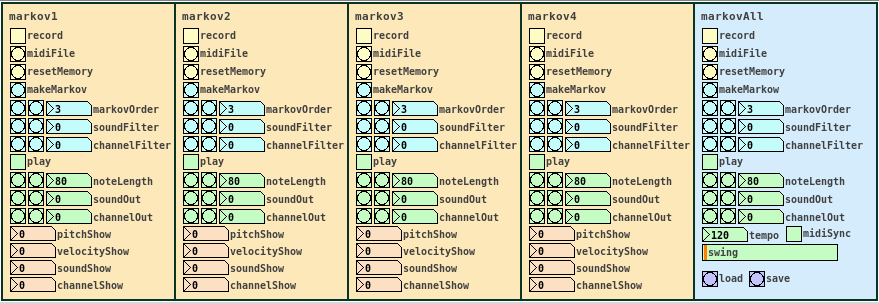
-
Record midi notes or load midi files
Until you reset the memory, each new recording will be added to the memory. The recorded material is seen as a loop, so that the last note is followed by the the first note, for endless play. markovGenerator handles recording midi and loading midi files differently: When you record midi, it will record notes according to the midi clock every sixth midi tick. This is defined in the counter in [pd midiclock]. So that way, breaks are being recorded and the rhythm is preserved. When loading midi files, no breaks are being recorded, the notes are just recorded in order, so the rhythm will be lost. In any case, simultaneous notes will be recorded as chords, so polyphony is preserved. -
Make Markov system
Set markovOrder to specify the length of the Markov chain. The higher the order, the more musical information will be kept, the lower the order, the more random it gets. You can use soundFilter and channelFilter to only use notes of the specified sound or channel. This is especially useful when working with midi files. Note that if there are no notes of the specified sound or channel, the Markov system will be empty and nothing will be played. Set the filters to zero to disable them. If you change the settings for the Markov system, click makeMarkov again for them to take effect. You can make new Markov systems with different settings out of the same recorded material over and over again, even when playing. If you record additional notes, click makeMarkov again to incorporate them into the Markov system. -
Play
While playing, you can change the note length, sound and midi out channel. Set soundOut and channelOut to zero to use the sound and channel information of the original material. Playing starts with the Markov chain of the last recorded notes, so the first note might be played first.
Use the markovAll section on the right to control all Markov channels at once. Here you can also set tempo, swing and midiSync, and you can save the project or load previous projects.
Have fun! 
If it does not play, make sure that
- you recorded some notes,
- you hit the makeMarkov button,
- soundFilter and channelFilter are not set to values where there are no notes. Try setting the filters to zero and hit makeMarkov again.
About the Markov system:
You can see the Markov system of each Markov channel in [text define $0markov]. Notes are stored as symbols, where the values are joined by "?". A note might look like 42?69?35?10 (pitch?velocity?sound?channel). Chords are joined by "=". A chord of two notes might look like 40?113?35?10=42?49?35?10. Notes and chords are joined to Markov chains by "-". The velocity values are not included in the chains. Sound and midi channel values are only included, if soundFilter or channelFilter are off, respectively. Markov chains of order three may look like 42?35?10-36?35?10=42?35?10-60?35?2 with filters off and simply like 42-37-40 with both filters active, only using the pitch value.
Requires Pd 0.47.1 with the libraries cyclone, zexy and list-abs.
Fifo Overflow
Whoops! Missed this post, just found it by accident. Don't know if the OP gave up but might as well respond for the archive and mention that I finally filed a bug on this issue.
The known problem here -- as I have stated in other threads -- is probably not a midi clock issue but Active Sense messages (the Yamaha PSR-E323 midi implementation chart indicates that these are implemented in that device). Active Sense is part of the System Realtime group of commands in the midi spec (also includes clock, stop, start, and continue).
If configured correctly, Midi Patchbay on the MAC will stop these messages, but it can only be configured to block the entire System Realtime group. If the other messages are needed, a more selective option might be Midi Pipe, thou I have not yet tested this. It can be downloaded from here:
https://www.macupdate.com/app/mac/10541/description
See also these threads:
http://forum.pdpatchrepo.info/topic/9565/midi-issue
http://forum.pdpatchrepo.info/topic/9501/filter-out-midi-clock-information
http://forum.pdpatchrepo.info/topic/9635/does-midirealtimein-still-work
Pd quits when opening Midi settings
Which version of Pd and on which operating system?
Can't say for sure what's up, one long-standing issue with Mac and Windows PD is that PD has never had a proper software midi interface between the app and the system. What it does have is a hack-in that will connect PD midi to - at maximum - the first nine ports on the system's midi port list and nowhere else. ATM only ALSA MIDI on linux has anything close to a fully interfaced PD midi to system buss.
To get full access to the max available midi porting on Mac/Win you have to start with all midi ports on the system deactivated. You then have to use 3d party midi patching software such as Midi Patchbay on Mac (don't use IAC leave it deactivated) or an equivalent Windows program to create nine virtual midi ports to occupy those first eight slots on the system list. Start PD and connect it to the nine virtual ports. Activate all the other midi ports/devices that you need on the system, then use the patching software to do the actually midi routing to external software and devices.
If the above sounds ridiculous -- it is! Supposedly this is actually being worked on (finally) but it requires a major rewrite of badly botched coding. Most of the Pd coders don't really "get" midi and the few that do haven't been very active since they contributed the ALSA code. Take it from someone who has written multiple midi synth editors with Pd-- there's a reason I prefer PureData on linux.
libpd on mac: clarification requested on expected behavior of cpp sample
Hi! I am running Pd-0.47-1-64bit on Mac OS 10.11.6 and libpd 0.9.2. I am trying to work with the samples/cpp/pdtest. Here's the github repo. I currently have an app that takes video and spits out a 2D array of color values for regions of interest to file. I have a pd patch that then loads those into a table and plays the corresponding pitch. I need the two (patch, c++ app) to coordinate the IPC.
I compiled the cpp code in the samples directory however, when running pdtest executable there is no patch opened. Is this by design? I was not able to find a pd-vanilla to build from source so took the most recent (pd-0.47-1-64bit.mac.tar.gz). Does libpd need to have the pd built after libpd? If so, can anyone please point me to a src file?
Here is a truncated output from running the compiled pdtest. Could someone tell me if this is what is expected?
Thank you for your help.
BEGIN Patch Test
Patch: "pd/test.pd" $0: 1003 valid: 1
Patch: "pd/test.pd" $0: 0 valid: 0
Patch: "pd/test.pd" $0: 1005 valid: 1
PD: PATCH OPENED: 1003
print: 0
PD: PATCH OPENED: 1005
print: 0
FINISH Patch Test
BEGIN Message Test
FINISH Message Test
BEGIN MIDI Test
FINISH MIDI Test
BEGIN Array Test
array1 len: 10
array1 0.0857145 0.328572 0.500001 0.57143 0.514287 0.47143 0.357144 0.285715 0.057143 0
array1 0 1 2 3 4 5 6 7 8 9
array1 10 10 10 10 10 10 10 10 10 10
FINISH Array Test
BEGIN PD Test
FINISH PD Test
Processing PD
PD: bang
PD: 100
PD: symbol test string
PD: bang
PD: 100
PD: symbol test string
PD: 1.23 a symbol
PD dollar zero: 1.23 a symbol
PD: 1.23 sent from a List object
PD: msg 1.23 sent from a List object
PD: 1.23 sent from a streamed list
PD MIDI: notein 2 60 64
PD MIDI: ctlin 2 0 64
PD MIDI: pgm 2 101
PD MIDI: midiin 1 239
PD: symbol test
PD: START MSG TEST
CPP: bang toCPP
CPP: float toCPP: 100
CPP: symbol toCPP: kaaa
CPP: list toCPP: 100 2.3 test 1 2 3 ffsfff
CPP: message toCPP: kaa 1 2.3 test ffs
PD: MSG TEST FINISH
PD: START MIDI TEST
PD: MIDI TEST FINISHED
PD: START ARRAY TEST
PD array1: 10
PD array1: 10
PD array1: 10
PD array1: 10
PD array1: 10
PD array1: 10
PD array1: 10
PD array1: 10
PD array1: 10
PD array1: 10
PD: FINISH ARRAY TEST
PD: test_abs: Hello World!
CPP MIDI: note on: 0 0 127
CPP MIDI: note on: 0 0 127
CPP MIDI: note on: 0 60 64
CPP MIDI: control change: 0 64 100
CPP MIDI: program change: 0 99
CPP MIDI: pitch bend: 0 2000
CPP MIDI: aftertouch: 0 100
CPP MIDI: poly aftertouch: 0 64 100
CPP MIDI: midi byte: 0 239
CPP: float env: 75.5457
CPP: float env: 87.9506
CPP: float env: 93.5842
...
CPP: float env: 88.5503
CPP: float env: 87.7612
print: 1
CPP MIDI: note on: 0 0 0
CPP MIDI: note on: 0 1 127
CPP: float env: 86.8932
...
CPP: float env: 41.2584
CPP: float env: 0
print: 2
CPP MIDI: note on: 0 1 0
CPP MIDI: note on: 0 2 127
...
print: 20
CPP MIDI: note on: 0 19 0
CPP MIDI: note on: 0 20 127




