I put the cyclone library in my external folder in pd but it still not find objects from that library. See attach files.
How can I solve it?
Thanks
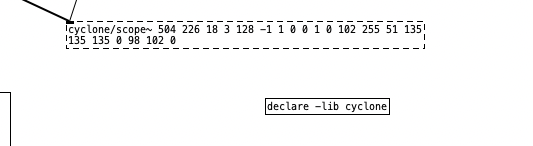
serach path:
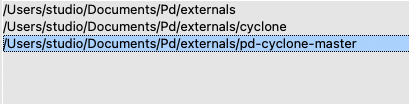
PD won't find objects
I put the cyclone library in my external folder in pd but it still not find objects from that library. See attach files.
How can I solve it?
Thanks
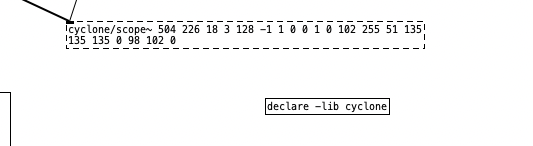
serach path:
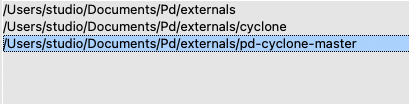
if you load it from dekken , it asks you to set the path etc you could try dekken and at least see what options you get.
your search path is called pd-cyclone-master, whereas you're trying to load an object from a path called cyclone. Either change the name of the pd-cyclone-master directory to cyclone, or the path in the object name to pd-cyclone-master.
@alexandros said:
your search path is called pd-cyclone-master, whereas you're trying to load an object from a path called cyclone. Either change the name of the pd-cyclone-master directory to cyclone, or the path in the object name to pd-cyclone-master.
I have both in the search path and in the external folder/ see attached:
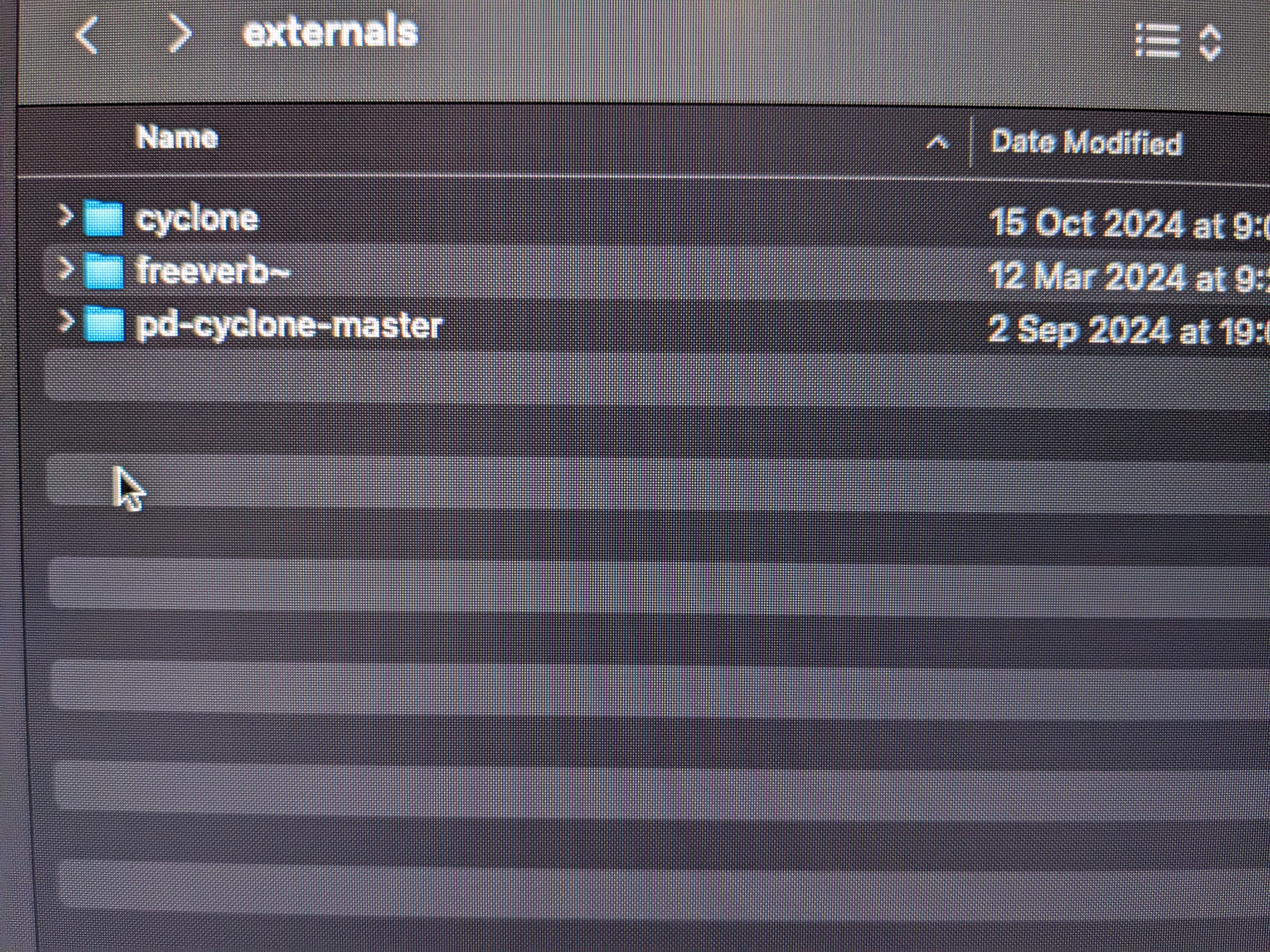
@willblackhurst said:
if you load it from dekken , it asks you to set the path etc you could try dekken and at least see what options you get.
What does it means load it from dekken?
@KMETE OK, you have pd-cyclone-master in your search paths, but you're trying to load [cyclone/scope~]. What happens if you just try to load [scope~] (no "cyclone" prefix)?
@alexandros said:
@KMETE OK, you have pd-cyclone-master in your search paths, but you're trying to load [cyclone/scope~]. What happens if you just try to load [scope~] (no "cyclone" prefix)?
No working.. :/
I'm using Mac M1
@KMETE Not sure.... there are a few people struggling with paths on an M1 for many programs.
Cyclone was not a single binary in the past, so [declare -lib cyclone] might not help.... but that might have changed.
Here is more information for [declare]... that you should read.... https://pd.iem.sh/objects/declare/
However [declare] might help if you declare the full path from root to your folder (without the -lib flag).
David.
this is my path: /Users/studio/Documents/Pd/externals/cyclone
I put like this:
[declare /Users/studio/Documents/Pd/externals/cyclone]
Not working. I might did it the wrong way?
btw - the issue is only with cyclone externals. I just put ielmib without issue.
@KMETE Probably more like....
[declare -stdpath /Users/studio/Documents/Pd/externals/pd-cyclone-master]
and I wonder if it needs a C:/.... so [declare -stdpath C:/Users/studio/Documents/Pd/externals/pd-cyclone-master]
Or maybe..
[declare -stlib pd-cyclone-master]
But remove [declare -lib cyclone] as that stops your other path searches.... I think... maybe not if it is not found.
Are the objects you need actually within another folder inside cycone or pd-cyclone-master?
Also I am a little confused because I see a lot of Mac users with the folder "externals" when all the documentation refers to the "extra" folder. But maybe "externals" is just a legacy name in OSX or UNIX. Or is it in fact the source of this problem, as standard paths are pd/bin and pd/extra (at least in Windows)?
I will have to check out an OSX build unless someone tells me first.
David.
@KMETE you open pd vanilla, and the click help. at the bottom of the scroll down it says "find externals" and then it opens the dekken /search window. you maybe need a list of libraries to search for. the picture someone uploaded above this comment is missing the lower right corner - would have a button you need to look at as well.
Are the objects you need actually within another folder inside cycone or pd-cyclone-master?
Yes they are..
@KMETE Paths do not walk through sub-folders. I think you need to add the paths to those sub-folders to your path preferences.
David.
I updated pd to the latest version and it solves it!!
I used 0.53 until now that i'm using 0.55-1
Oops! Looks like something went wrong!