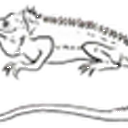First off thank you all for your help and suggestions!
I managed to find a solution with a little help from my friends.
So, my main problem turned out to be that I needed to create my socket BEFORE defining my function. Then only after both of these are done I could set up the string to send to Pd (because Python does this sort of weird recursivey thing).
Also as some of you suggested my string was named badly, first I was using a the wrong variable data type ("b") then I tried to make a string using "str" as a name which confuses Python as "str" is the string data type. So for anyone else dealing with this be sure to call your string something like "data" or "lsdfdjkhgs" but not "str"!
Anyway, it works now and I can send data over to [netrecieve]
incidentally @whale-av 's suggestion to use Pd's built in messaging scripts located in the application folder (pdsend & pdreceive) brought up a lot of interesting possibilities that I will be exploring later and for anybody wanting to send messages between Pd and other programs this looks like a cool way to do it.
anyway, I will share the code here in hopes it will help someone else:
import socket
from obspy.clients.seedlink.easyseedlink import create_client
# first get all the socket declaration out of the way
s = socket.socket()
host = 'localhost'
port = #put (your) open port here, this is also part of Pd's [netreceive] argument
s = socket.socket(socket.AF_INET, socket.SOCK_STREAM)
s.connect((host, port))
# then we define our callback which happens when we receive data
# out socket is already set up so we can reference it here in the callback
def handle_data(trace):
# trace is an obspy.trace class so we must convert to string
# I have to mess around with this "trace" because it is part of the class my client code is using
data = str(trace)
# we can then neatly append a ; with a "f-string" to make it work with Pd's FUDI protocol (Pd messages end in ";")
data = f'{data};'
# or
# data = str(trace) + ';'
# if you like
# and send it over our socket
s.sendall(data.encode('utf-8'))
#then AFTER all this my code connecting to the server (that returns the data as a string "trace" above, but the entire part for communicating with Pd is up there, and surprisingly simple despite the 'strange loops'!




 the comma in the message "IU.SFJD.00.BHZ | 2021-08-19T12:45:49.019538Z - 2021-08-19T12:46:05.269538Z | 20.0 Hz, 326 samples" will split the message when it arrives in Pd.
the comma in the message "IU.SFJD.00.BHZ | 2021-08-19T12:45:49.019538Z - 2021-08-19T12:46:05.269538Z | 20.0 Hz, 326 samples" will split the message when it arrives in Pd.