@nicnut Happy thanksgiving to you too!
I am in France..... hence help will be slow.... but anyway.....
You should send a message from Python directly to Pd.
There is some help on how to do that here....... https://guitarextended.wordpress.com/2012/11/03/make-python-and-pure-data-communicate-on-the-raspberry-pi/
Then you can receive the filename that you have sent from python.
If you send the filename and the path from python then (probably)......... if you use port 3000 as in the link above....
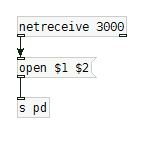
But that could easily be wrong. It will depend on a few things.
Are you using Extended or Vanilla..... you will need to look at the help for [netreceive] and set it to tcp or udp (depends what you are sending from Python).
The above should work if the message sent from python is a string "filename <space> path to file".
The $1 will be replaced by "filename" and the $2 by "path to file"
If you know in Pd already the "path to file" then you do not need to send it from python.
You can put the message......
[open $1 C:/thepath(
Don't despair....!
Many great experts are on this forum and will reply, so ask your questions at any time.
Posting the Python code you have made into this thread will help us see any problems.
But the Python code to create the "filename" string you probably know more about than me......
David.


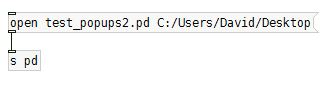
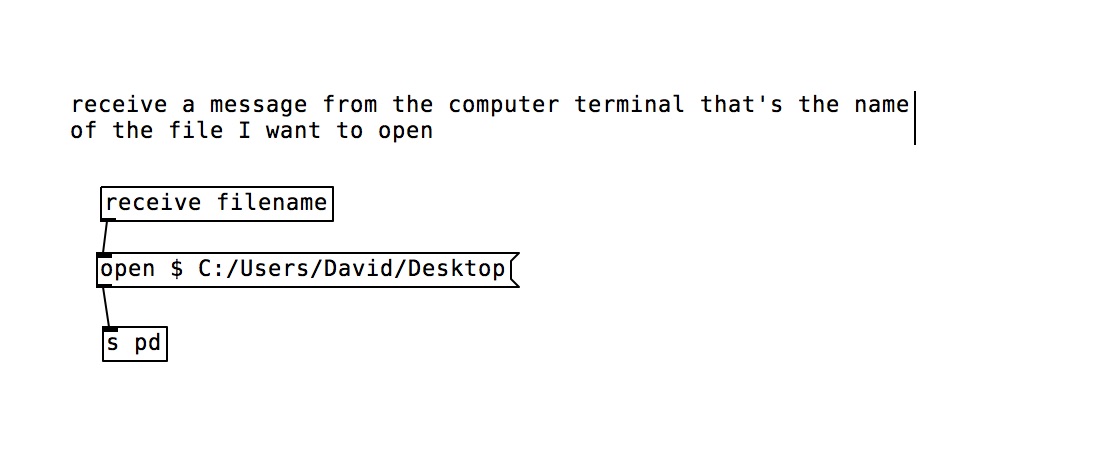
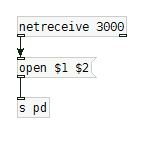

 on my rpi with x11vnc under Stretch. Was fine in Jessie.
on my rpi with x11vnc under Stretch. Was fine in Jessie.
