Hi, I am complete beginner using Pure Data and I was wondering if anyone would be able to help me answer a couple questions? I am currently running a patch by alexdrymonitis called "vanillaurn" it is a randomizer that doesn't repeat numbers until all of the numbers have been cycled through. I was just wondering if anyone could help me figure out how to get it running. I have it open in PD but I can figure out where I need to enter my values and how to use a bng command to make it begin cycling through. Thank you in advance.
-
Vanillaurn Randomizer Patch Help
-
@ddisciglio Hi, I had made this abstraction in order to have the functionality of urn but with added ability to specify a list of values (consisting of floats or symbols).
-
@weightless I download urand, it looks like i should be able to figure this out. I figured out where i should specify my values, but I am having a hard time figuring out where i should put my numbers box and which bng i should use to trigger it.
-
@ddisciglio it's an abstraction intended to be used in other patches. In you patch, you need to create a [urand.list] object. Look at urand.list-help.pd to see how to use it, I've tried to explain it better.
Let me know if it's still not clear.
-
@weightless i'm sorry, im still lost. i guess my question now is how are all the things youve listed all connected? what patch should i begin with? do i need my own patch? essentially by the end i would like to create a list of 1-10 and assign an audio track to each number so that every time the bng is triggered it selects a number 1-10 (which will have an associated sound) and then if the bng is triggered again, another number 1-10 which will cue another sound. what i like about your abstraction is that it wont keep playing the same tracks over and over again, and will only repeat once all the numbers have been cycled through. i guess im just confused how everything fits together. I can create a [urand.list] object but i dont really know what it is or how to use it. im sorry you ended up trying to help a total beginner :/
-
@ddisciglio There are more tidy ways to do this, but here is a simple way using @weightless 's patch.....
unan.list3.zip
Open [play.pd]
David.
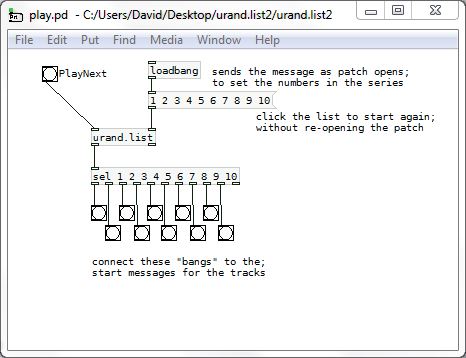
And this will do it all (put tracks named 1.wav to 10.wav in the audio folder).......
play10.zip -
@whale-av last question i promise! if i have my 10 audio files ready to go as .wav files, do i need to create a folder within the patch or do i simply make a folder on my desktop and somehow link the patch to it? essentially, where is the folder i put the audio in and if it doesn't exist, how do i create it? thank you so much @whale-av your help is greatly appreciated
-
@ddisciglio Put them in the folder "audio" just like the two examples (1.wav and 2.wav) that I put in the play10.zip. The [read_from_abstr X] abstractions are looking for files audio/X.wav and will find them there in the sub-folder. If you put them in the same folder as the [play10] patch then you would need to remove "audio/" everywhere you see it in that [read_from_abstr] file and then it will look in it's own folder.
You are limited to about 4 minutes of audio for each file with this method (a limitation of the "table" in the abstraction). If you need longer audio files then we can look at using [readsf~] instead of [soundfiler] like this....... play_long.pd which you should be able to modify for connection to the random module (now you know what is going on...!!)
David.
-
so i think im doing everything right, but i got this messag
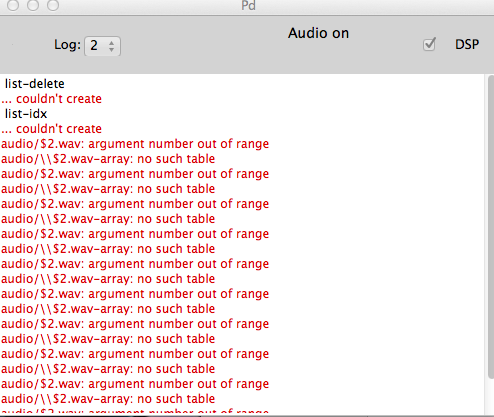 e
e -
@ddisciglio list-delete and list-idx are from the list-abs external. You can install it via Help > Find externals.
The other errors indicate that you are using the $2 argument wrong. You often can find the source of the error via Find > Find last error or by holding the control key and clicking on the error message in the console.
For more help it would be useful if you upload your patch. If it consists of several files it is best to zip it, but i guess it is best to leave the audio files out.
-
@ddisciglio Ahh...... I thought you had [urand.list] working already....!
As @ingox says..... if you are using Vanilla and you don't have any external libraries installed then you will come up against problems all the time.
You can use "Deken" to get them installed......
Go to "help" in the top menu bar of Pd and at the bottom you will see "Find externals".
When that window is open click "show all" and then you can choose which to install.
You could need any or all of them at some point.In the meantime I have added the necessary bits to the "play10" folder and it should work in your basic Vanilla......
play10.zip
Make sure you keep everything together "as is" in the play10 folder once it is unzipped, or it will not work. Then just copy your wav files into the "audio" subfolder and open play10.pd.
They have to be named ...... 1.wav --- 2.wav --- 3.wav -- etc.If you still have problems then zip up the folder and post it back here in this thread, and tell us which OS you are using and exactly which version of Pd.
But it should work.
David. -
@whale-av IT WORKS!! FLAWLESSLY! Thank you so much for putting up with all my noob questions. You guys are truly so understanding and patient! Love this forum <333 I will post info about the project I am working on (a sound sculpture) when I have it up and running (if y'all are interested)!
-
@ddisciglio That is good news......
Yes, please do post your work...... there are lots of interested people hanging around here.
David.


