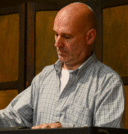Trying to run Gem for Pd Windows 10 64 bit
@jeffgrips I have it running with vanilla in Windows7.... but it was hard...... and it's a long story....
I cannot see any reason that it would not work for widows10.
I have not found any other easier better solution.
(((SEE below though for the fact that the -lib needs to be declared...!
That could be your only problem? But I doubt it..!!! )))
I used the 64-bit GEM from here (0.94-test3.zip)..... https://github.com/avilleret/Gem/releases/
I unzipped it and put it in a folder (which I called "dot") on my desktop.
Because I am using many different versions of Pure Data I left it there, and I start Pd with a shortcut that also points to the GEM folder and loads it as a library (It has to be loaded at startup as a library...... and that could be why you don't have it working.... but probably not...).
This is the contents of the line "target" in the shortcut.......
"C:\Users\David\Desktop\Pd Vanilla\pd-0.47-1.msw\pd\bin\pd.exe" -lib C:\Users\David\Desktop\dot\0.94-test3/Gem -font-size 10 -font-face "Consolas"
Be careful with forward / backward slashes.
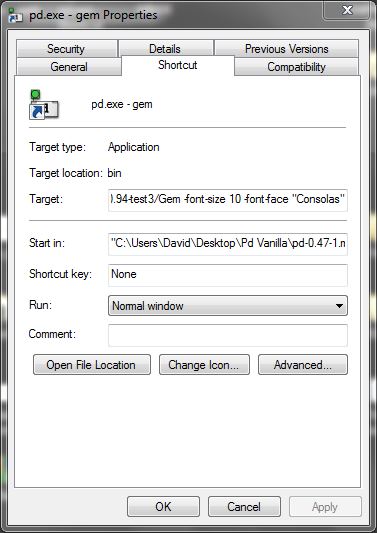
I am pretty sure that I tipped the contents of the "QT" folder out into the "0.94-test3 folder" where gem.dll is (from within the "QT" folder inside "0.94-test3").
If you find some .dlls are missing then post back with a list, and I can upload them....... but you might not have the correct C++ redistributables from Microsoft.
But if you want to start Pd normally by double-clicking a patch then you will need to declare the library in Pd.. edit....preferences.... startup......
If you have GEM in the extra folder you should only need to put "-lib Gem" where you see that I have put "-noautopatch".......
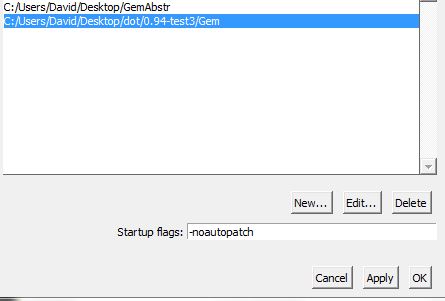
The gem abstractions could not be found though (the "parts of Gem... .like [pix_image] pix_video] [gemwin] etc. worked fine) I copied the contents of the Gem folder from "extended" into a folder on the desktop called "GemAbstr" and set a path to it in Pd preferences.
I removed gem.dll from that folder (no conflicts....!).
The abstractions now create, but the help files for embedded objects cannot be found (different "search" for embedded objects) so I have to open my "GemAbstr" folder and open them manually.
Everything works. All the patches from https://puredata.info/downloads/extended-view-toolkit create and run correctly. The camera on my computer even works (I had never had it working before).
And it works with Spout.
If you go this route then I wish you good luck.......
@zerino has confirmed that it can work with widows10........ https://forum.pdpatchrepo.info/topic/11450/pix-and-geometric-objects-not-being-loaded-in-pd-vanilla/7
........and resolved the "help" file problem.....
For the time being you are lucky that you are using Windows.
This solution is not available for other systems.
David.
pd-extended included externals on windows
@youaresound Hello.....
I played around a little....
Without your batch file pd.exe runs fine, but with no libraries and this error......
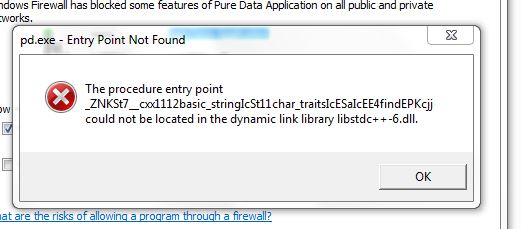
Giving the full path to Pd in the batch file solves this....... but that will not be practical.
The font you selected gives unpleasant rendering on my machine.... I removed it afterwards, but it does work so you can put it back in you wish.....
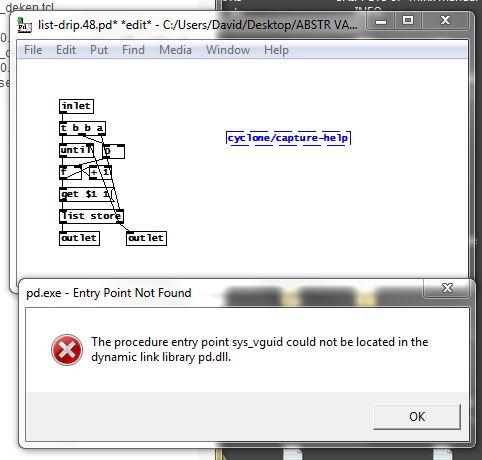
I then removed the (not useful) path setting.... (it is still shown here).
You will see that "Pd documents directory" is disabled...... probably due to the -noprefs switch.

I added (first switch) -lib libdir to the batch file and now most libraries are added (but none will create), even copying your upload to other folders. I cannot be absolutely certain that windows is not keeping tabs on the changing path though.
With -noprefs -lib ibdir my other installs and portable versions of Pd are not having their prefs and paths overwritten though.
That is very good news.
Here are the libs that are still not loading..... but that is as far as I have gone for now.
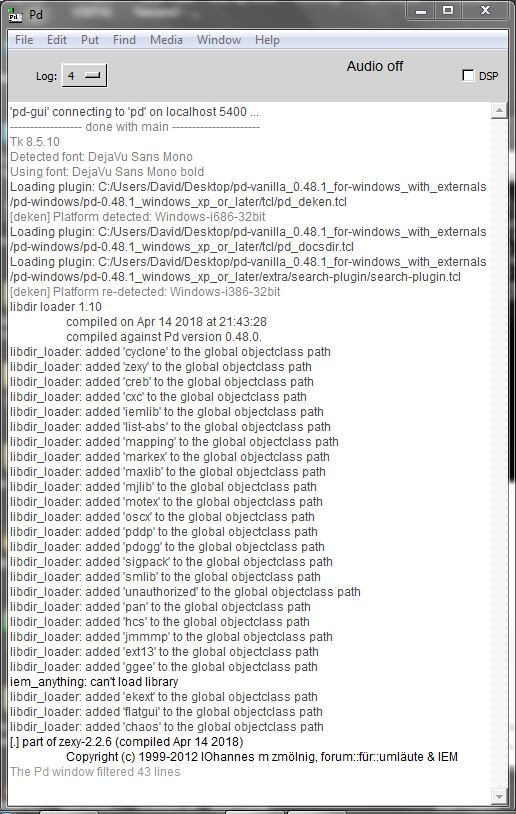
Here is the updated batch file that works for me........... (at the bottom)
BUT...... the full path to the library folders needs to be specified for any object to actually create.
Just adding the extra folder does not work.
So in the batch below only cyclone will actually work even though the other object classes have been registered.
You might have ideas about why the iem libraries will not load (I think the executable needs to be specified)..
You can maybe try this new batch file yourself...... and find another tester to double-check....
BUT ANOTHER BUT ...... the path setting will be wrong...... I will try to work out how to get around that. The tcl has path variables that can maybe be set with a tcl plugin.
It is probable that removing the -noprefs switch will solve these problems, but an existing Pd user running your batch file would curse you as they tried to recover their old working Pd........
David.
pd-0.48.1_windows_xp_or_later\bin\pd.exe -path C:\Users\David\Desktop\pd-vanilla_0.48.1_for-windows_with_externals\pd-windows\pd-0.48.1_windows_xp_or_later\extra\cyclone -noprefs -lib libdir -lib cyclone -lib zexy -lib creb -lib cxc -lib iemlib -lib list-abs -lib mapping -lib markex -lib maxlib -lib mjlib -lib motex -lib oscx -lib pddp -lib pdogg -lib pmpd -lib sigpack -lib smlib -lib unauthorized -lib pan -lib hcs -lib jmmmp -lib ext13 -lib ggee -lib iem_anything -lib ekext -lib flatgui -lib chaos -lib zexy/0x260x260x7e -lib zexy/0x2e -lib zexy/0x3c0x7e -lib zexy/0x3d0x3d0x7e -lib zexy/0x3e0x7e -lib zexy/0x7c0x7c0x7e
The ultimate solution is probably to destroy the directory tree...... moving every file into the Pd /bin folder.
Uninstall from Ubuntu 16.04
@EEight It doesn't work, because it says that "El paquete «puredata» no está instalado", that puredata is not installed... isn't it rare?
anibal@anibal-ubuntu:~$ sudo apt-get purge pd
[sudo] password for anibal:
Leyendo lista de paquetes... Hecho
Creando árbol de dependencias
Leyendo la información de estado... Hecho
Nota, seleccionando «puredata-core» en lugar de «pd»
Los paquetes indicados a continuación se instalaron de forma automática y ya no son necesarios.
libgsl0ldbl ttf-dejavu-core
Utilice «sudo apt autoremove» para eliminarlos.
0 actualizados, 0 nuevos se instalarán, 0 para eliminar y 2 no actualizados.
anibal@anibal-ubuntu:~$ sudo apt-get purge puredata
Leyendo lista de paquetes... Hecho
Creando árbol de dependencias
Leyendo la información de estado... Hecho
El paquete «puredata» no está instalado, no se eliminará
Los paquetes indicados a continuación se instalaron de forma automática y ya no son necesarios.
libgsl0ldbl ttf-dejavu-core
Utilice «sudo apt autoremove» para eliminarlos.
0 actualizados, 0 nuevos se instalarán, 0 para eliminar y 2 no actualizados.
anibal@anibal-ubuntu:~$
Then I did:
anibal@anibal-ubuntu:~$ sudo apt-get purge puredata-core
Leyendo lista de paquetes... Hecho
Creando árbol de dependencias
Leyendo la información de estado... Hecho
Los paquetes indicados a continuación se instalaron de forma automática y ya no son necesarios.
libgsl0ldbl ttf-dejavu-core
Utilice «sudo apt autoremove» para eliminarlos.
Los siguientes paquetes se ELIMINARÁN:
puredata-core*
0 actualizados, 0 nuevos se instalarán, 1 para eliminar y 2 no actualizados.
Se liberarán 2.680 kB después de esta operación.
¿Desea continuar? [S/n] s
(Leyendo la base de datos ... 242946 ficheros o directorios instalados actualmente.)
Desinstalando puredata-core (0.46.7-3) ...
Purgando ficheros de configuración de puredata-core (0.46.7-3) ...
Procesando disparadores para man-db (2.7.5-1) ...
anibal@anibal-ubuntu:~$ pd
anibal@anibal-ubuntu:~$
...and I launched pd fine... The puredata-core corresponded to an earlier installation. Thanks!
Purr Data rc5
Purr Data release candidate 5!
- small fixes to OSX app bundle name and build instructions
- fixed OSX app bundle name
- fixed GUI errors with some GUI objects on GOP
- use cat icon for patches
- fixed a [grid] crasher with binding symbol leak
- fixed [grid] line drawing bug and GOP xlet display
- added dialog and scale handle for [grid]
- ported moonlib/knob
- get rid of some extraneous debugging messages
- allow to install Purr Data alongside Pd-l2ork
- Scope~ code cleanup
- fixes for arm build
- added some OSX app bundle dependencies for [fluid~] and others
- fix saving preferences under OSX
- added startup paths and libs to preferences dialog
- use "Purr Data" in OSX menu app
- help browser fixes
- fixed MIDI preference saving on OSX and Windows
- added a "Recent Files" menu to the "File" menu
- get consistent behavior for present working directory when opening/saving files
- fix Volume name for OSX dmg installer
- try to standardize a deterministic package name when compiling Purr Data
- add a Pd-l2ork-specific version number
- add command line open args to "Recent Files" list
- fixed crasher with ds "canvas" field
- allow saving the zoom level per canvas
please report lots of bugs to
https://git.purrdata.net/jwilkes/purr-data/issues
Binaries:
Purr Data rc2
Purr Data release candidate 2!
- add delread4~ alias for vd~
- load Gem dependencies properly under Windows
- add help menu item for list of internal classes
- various help patch cleanups and fixes
- change zoom/fit keyboard shortcuts so they work on all platforms
- localize the canvas right-click menu
- small fixes to prefs menu and edit menu
- fix bug with color updates for iemguis
- zoom correctly on OSX 10.8
please report lots of bugs to
https://git.purrdata.net/jwilkes/purr-data/issues
Binaries:
OSX 64-bit Caught in a Trap Edition (10.8)
[Edit: typo in the name of the Elvis tune]
[Sel x] - Order of operations
Hello there,
Could maybe someone explain the order of operations of my [sel] objects on both left and right. 1473000944963-1-working-2-not-working.pd Eventually, I want them to do the same thing, but 3 examples work very differently. (1) Works perfectly (2.1) and (2.2.) do not work in the same way as (1) does, although I am only omitting a few things, and without them I think it should still work in the same way.
I am new to PD, so I really want to understand everything that's going on, and I think that if I don't it will harm my future patching.
Purr Data alpha6
This is the alpha 6 release of Purr Data (the GUI port of Pd-l2ork)
Change log:
- bump jmmmp to 0.47
- fix extraneous colon in [print -n]
- add missing dll dependencies for various externals for Windows
- fix bug with zombie window sometimes getting created for subpatches
- fix nbox label color not updating
- fix "New Array" dialog buttons to keep from creating multiple arrays
- Windows build simplification-- you can now build a Windows installer
using msys2 in only 7 steps! Works on both win32 and win64 machines - clean up help patches
This is the last alpha, so please report lots of bugs to
https://git.purrdata.net/jwilkes/purr-data/issues
Binaries:
Purr Data alpha5
This is the alpha 5 release of Purr Data (the GUI port of Pd-l2ork)
Change log:
- added rjlib for Windows and OSX (already available in GNU/Linux)
- more fixes for OSX (thanks to Matt Barber)
- bump fftease, pmpd, lyonpotpourri version (already available in GNU/Linux)
- added fluid~ external
- fix regression with filenames on Windows
- improved Windows installer
- added disis externals for OSX and Windows
- simplified Windows build instructions
- added rpi deb package for Raspbian
- fix regression that kept standard libs from loading on Windows
Please report lots of bugs to
https://git.purrdata.net/jwilkes/purr-data/issues
Binaries:
Purr Data alpha2
This is the alpha 2 release of Purr Data (the GUI port of Pd-l2ork)
Change log:
- OSX build included (Thanks to Matt Barber)
- Gem works on Windows now
- fixed bug that broke infinite undo in some cases
- build improvements for deb packages (Thanks to Albert Gräf)
- shorter console messages for legacy tk gui commands (Thanks to Albert Gräf)
- determistic build of deb packages with l2ork_addons/tar_em_up.sh
- you can now use the build instructions to build a binary on Windows with
msys2 - updated moocow and some iem libraries
- fixed bug where the window menus weren't inheriting the OS theme correctly
on GNU/Linux distros
Lots of changes in this one, so expect-- and please report-- lots of bugs to
git.purrdata.net
Binaries:
Finally:
Albert Gräf added an AUR package here
"This always builds from the latest git sources and can be used as a drop-in replacement for the pd-l2ork or pd-l2ork-git package. Just run yaourt -S purr-data-git and you should be set (be patient, this package takes quite a while to build)."
gui externals tutorial ?
@Pierre-Guillot
"make install" does not seem to install anything so I added object files manualy
It compiles but the linker cant seem to find pd stuffs although it is linked with pd...
cc -I"D:/WORK/DSP/pd-0.46-7/src" -Wno-unused-parameter -DPD -DVERSION='"0.0"' -O6 -funroll-loops -fomit-frame-pointer -Wall -W -g -o "src/adsr.o" -c "src/adsr.c"
cc -rdynamic -shared -L"D:/WORK/DSP/pd-0.46-7/src" -L"D:/WORK/DSP/pd-0.46-7/bin" -o "src/adsr.dll" "src/adsr.o" libCicmWrapper_la-ebox.o libCicmWrapper_la-egraphics.o libCicmWrapper_la-eclass.o libCicmWrapper_la-eobj.o libCicmWrapper_la-ecommon.o libCicmWrapper_la-epopup.o -lpd
libCicmWrapper_la-ebox.o: In function `ebox_dosave':
/cygdrive/d/WORK/DSP/CicmWrapper/Sources/ebox.c:819: undefined reference to `s__X'
libCicmWrapper_la-ebox.o: In function `ebox_properties':
/cygdrive/d/WORK/DSP/CicmWrapper/Sources/ebox.c:1098: undefined reference to `s_symbol'
/cygdrive/d/WORK/DSP/CicmWrapper/Sources/ebox.c:1113: undefined reference to `s_symbol'
libCicmWrapper_la-eclass.o: In function `eclass_attr_getter':
/cygdrive/d/WORK/DSP/CicmWrapper/Sources/eclass.c:639: undefined reference to `s_float'
/cygdrive/d/WORK/DSP/CicmWrapper/Sources/eclass.c:653: undefined reference to `s_symbol'
libCicmWrapper_la-eclass.o: In function `eclass_attr_setter':
/cygdrive/d/WORK/DSP/CicmWrapper/Sources/eclass.c:753: undefined reference to `s_float'
/cygdrive/d/WORK/DSP/CicmWrapper/Sources/eclass.c:775: undefined reference to `s_symbol'
libCicmWrapper_la-eclass.o: In function `eclass_addmethod':
/cygdrive/d/WORK/DSP/CicmWrapper/Sources/eclass.c:240: undefined reference to `s_float'
/cygdrive/d/WORK/DSP/CicmWrapper/Sources/eclass.c:252: undefined reference to `s_symbol'