gui externals tutorial ?
so I think the linker should be set to -lCicmWrapper but I got conflicts and undefined
can you help me out ?
cc -rdynamic -shared -L"D:/WORK/DSP/pd-0.46-7/src" -L"D:/WORK/DSP/pd-0.46-7/bin" -o "src/adsr.dll" "src/adsr.o" -L"D:/WORK\DSP/PD/CicmWrapper-camo-dev/Sources/.libs" -lCicmWrapper -lc -lpd
D:/WORK/DSP/pd-0.46-7/bin/pd.lib(pd.dll):(.text+0x0): multiple definition of `error'
/usr/lib/libc.a(t-d000927.o):fake:(.text+0x0): first defined here
D:/WORK\DSP/PD/CicmWrapper-camo-dev/Sources/.libs/libCicmWrapper.a(libCicmWrapper_la-ecommon.o): In function `epd_add_folder':
/cygdrive/d/WORK/DSP/PD/CicmWrapper-camo-dev/Sources/ecommon.c:578: undefined reference to `sys_searchpath'
/cygdrive/d/WORK/DSP/PD/CicmWrapper-camo-dev/Sources/ecommon.c:603: undefined reference to `sys_staticpath'
/cygdrive/d/WORK/DSP/PD/CicmWrapper-camo-dev/Sources/ecommon.c:603: undefined reference to `namelist_append_files'
/cygdrive/d/WORK/DSP/PD/CicmWrapper-camo-dev/Sources/ecommon.c:609: undefined reference to `sys_staticpath'
/cygdrive/d/WORK/DSP/PD/CicmWrapper-camo-dev/Sources/ecommon.c:609: undefined reference to `namelist_append_files'```Need help to slightly modify a PD project (Rythmboy)
I'm pretty serious about getting this patch up and running. Until now, while discovering the patch and finding out how it works, I always discovered new problems that made me want to quit and go on without a step seqeuncer, but I think that now I have found all the "bugs" I need to get rid of to make this thing work with Traktor. And the idea of using my QuNeo, which would else be rather unused, in my actual setup is very tempting.
But, to be honest, I'm not that much into programming (I only know about pd for one week), and I think I could not program my own sequencer from scratch, at least in an acceptable amount of time and work. Plus, the Rhythmboy already has already 90% of the work I need done, and I'm a lazy person, in the techy meaning of lazy, which means not to do any work that is already done. For example, the story of this guy made me smile.
So yes, I'd love to fix the Rhythmboy, and put some work and learning into it, but I don't think I'd build a new step sequencer from scratch. Yet, I know that your help here already gave me a lot of ideas to work with, and I'm not one of those guys who expect someone else to solve the whole problem for me. I love to find my own solutions if someone points me into the right directions, which you already did, and my main goal is not a perfect program, but something that at least works as it should.
Now for the technicals: Yes, the Rhythmboy isn't polyphonic, but neither are the remix decks in Traktor. The remix decks in Traktor are multiple cells in multiple slots, that can be triggered by a MIDI command, and can be a loop or a one shot. So in other words, it's a very simple sampler.
Install PD extend on Ubuntustudio
I just installed Ubuntustudio 15.10 Wily Werewolf 32bit on a thinkpad and I am trying to upgrade PD to extend. I am fairly new to linux but it seems like the instructions on https://puredata.info/docs/faq/debian fails.
This is the log from executing the commands. Any suggestions and help will be appreciated
myuser@machine:~$ sudo add-apt-repository "deb http://apt.puredata.info/releases `lsb_release -c | awk '{print $2}'` main"[sudo] password for zoundart:
myuser@machine:~$ sudo apt-key adv --keyserver keyserver.ubuntu.com --recv-key 9f0fe587374bbe81
Executing: gpg --ignore-time-conflict --no-options --no-default-keyring --homedir /tmp/tmp.beJyKhm5Lr --no-auto-check-trustdb --trust-model always --keyring /etc/apt/trusted.gpg --primary-keyring /etc/apt/trusted.gpg --keyserver keyserver.ubuntu.com --recv-key 9f0fe587374bbe81
gpg: requesting key 374BBE81 from hkp server keyserver.ubuntu.com
gpg: key 374BBE81: "Hans-Christoph Steiner <hans@guardianproject.info>" not changed
gpg: Total number processed: 1
gpg: unchanged: 1
myuser@machine:~$ sudo apt-key adv --keyserver keyserver.ubuntu.com --recv-key D63D3D09C39F5EEB
Executing: gpg --ignore-time-conflict --no-options --no-default-keyring --homedir /tmp/tmp.BDfXAe3l5j --no-auto-check-trustdb --trust-model always --keyring /etc/apt/trusted.gpg --primary-keyring /etc/apt/trusted.gpg --keyserver keyserver.ubuntu.com --recv-key D63D3D09C39F5EEB
gpg: requesting key C39F5EEB from hkp server keyserver.ubuntu.com
gpg: key C39F5EEB: "Launchpad Pure Data" not changed
gpg: Total number processed: 1
gpg: unchanged: 1
myuser@machine:~$ sudo apt-get update
Hit http://no.archive.ubuntu.com wily InRelease
Get:1 http://no.archive.ubuntu.com wily-updates InRelease [64,4 kB]
Get:2 http://no.archive.ubuntu.com wily-backports InRelease [64,5 kB]
Get:3 http://security.ubuntu.com wily-security InRelease [64,4 kB]
Ign http://apt.puredata.info wily InRelease
Ign http://apt.puredata.info wily Release.gpg
Ign http://apt.puredata.info wily Release
Get:4 http://security.ubuntu.com wily-security/main Sources [17,0 kB]
Get:5 http://no.archive.ubuntu.com wily-updates/main Sources [24,1 kB]
Get:6 http://no.archive.ubuntu.com wily-updates/restricted Sources [3 741 B]
Get:7 http://security.ubuntu.com wily-security/restricted Sources [2 854 B]
Get:8 http://no.archive.ubuntu.com wily-updates/universe Sources [6 112 B]
Get:9 http://no.archive.ubuntu.com wily-updates/multiverse Sources [1 922 B]
Get:10 http://security.ubuntu.com wily-security/universe Sources [3 691 B]
Get:11 http://no.archive.ubuntu.com wily-updates/main i386 Packages [59,3 kB]
Get:12 http://no.archive.ubuntu.com wily-updates/restricted i386 Packages [13,4 kB]
Get:13 http://security.ubuntu.com wily-security/multiverse Sources [1 922 B]
Get:14 http://no.archive.ubuntu.com wily-updates/universe i386 Packages [31,0 kB]
Get:15 http://no.archive.ubuntu.com wily-updates/multiverse i386 Packages [6 052 B]
Get:16 http://security.ubuntu.com wily-security/main i386 Packages [43,4 kB]
Err http://apt.puredata.info wily/main i386 Packages
404 Not Found
Ign http://apt.puredata.info wily/main Translation-en_US
Get:17 http://no.archive.ubuntu.com wily-backports/main Sources [750 B]
Get:18 http://security.ubuntu.com wily-security/restricted i386 Packages [10,8 kB]
Get:19 http://no.archive.ubuntu.com wily-backports/restricted Sources [28 B]
Ign http://apt.puredata.info wily/main Translation-en
Get:20 http://no.archive.ubuntu.com wily-backports/universe Sources [833 B]
Get:21 http://no.archive.ubuntu.com wily-backports/multiverse Sources [28 B]
Get:22 http://no.archive.ubuntu.com wily-backports/main i386 Packages [606 B]
Get:23 http://security.ubuntu.com wily-security/universe i386 Packages [24,8 kB]
Get:24 http://no.archive.ubuntu.com wily-backports/restricted i386 Packages [28 B]
Get:25 http://no.archive.ubuntu.com wily-backports/universe i386 Packages [714 B]
Get:26 http://security.ubuntu.com wily-security/multiverse i386 Packages [6 052 B]
Get:27 http://no.archive.ubuntu.com wily-backports/multiverse i386 Packages [28 B]
Hit http://no.archive.ubuntu.com wily-backports/multiverse Translation-en
Hit http://no.archive.ubuntu.com wily-backports/restricted Translation-en
Get:28 http://security.ubuntu.com wily-security/main Translation-en [23,2 kB]
Hit http://no.archive.ubuntu.com wily/main Sources
Hit http://no.archive.ubuntu.com wily/restricted Sources
Hit http://no.archive.ubuntu.com wily/universe Sources
Get:29 http://security.ubuntu.com wily-security/multiverse Translation-en [2 536 B]
Hit http://no.archive.ubuntu.com wily/multiverse Sources
Hit http://no.archive.ubuntu.com wily/main i386 Packages
Hit http://no.archive.ubuntu.com wily/restricted i386 Packages
Hit http://no.archive.ubuntu.com wily/universe i386 Packages
Get:30 http://security.ubuntu.com wily-security/restricted Translation-en [2 666 B]
Hit http://no.archive.ubuntu.com wily/multiverse i386 Packages
Hit http://no.archive.ubuntu.com wily/main Translation-en
Hit http://no.archive.ubuntu.com wily/multiverse Translation-en
Hit http://no.archive.ubuntu.com wily/restricted Translation-en
Get:31 http://security.ubuntu.com wily-security/universe Translation-en [15,2 kB]
Hit http://no.archive.ubuntu.com wily/universe Translation-en
Hit http://no.archive.ubuntu.com wily-updates/main Translation-en
Hit http://no.archive.ubuntu.com wily-updates/multiverse Translation-en
Hit http://no.archive.ubuntu.com wily-updates/restricted Translation-en
Hit http://no.archive.ubuntu.com wily-updates/universe Translation-en
Hit http://no.archive.ubuntu.com wily-backports/main Translation-en
Hit http://no.archive.ubuntu.com wily-backports/universe Translation-en
Fetched 496 kB in 7s (70,7 kB/s)
W: Failed to fetch http://apt.puredata.info/releases/dists/wily/main/binary-i386/Packages 404 Not Found
E: Some index files failed to download. They have been ignored, or old ones used instead.
myuser@machine:~$ sudo apt-get install pd-extended
Reading package lists... Done
Building dependency tree
Reading state information... Done
Package pd-extended is not available, but is referred to by another package.
This may mean that the package is missing, has been obsoleted, or
is only available from another source
E: Package 'pd-extended' has no installation candidate
pd open
Hi David, I am also David.
m0oonlib doesn't come with Pd-vanilla, but I am willing to get Pd-extended working (I'm actually prototyping for a patch that will run on a raspberry pi.) I definitely want to share these patches when I'm done, so I am using relative paths because I want it to run on different environments, with different file structures, with everything relative to the main patch.
If I declare /synths wouldn't that be an absolute location (at the root of my filesystem?)
open messages require 2 params, the second of which is the path. If you leave it off you will get this error:
Bad arguments for message 'open' to object 'pd'
I have tried it several ways, and all do not work:
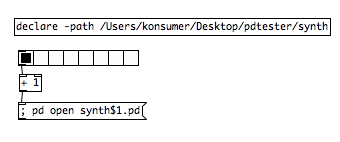
(I get the Bad Argument error)
With all of these I get Device not configured:
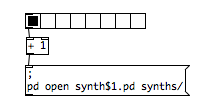
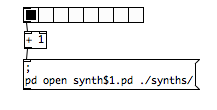
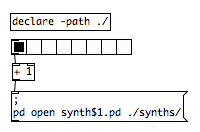
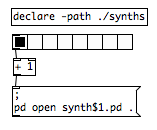
These work, but are not ideal:
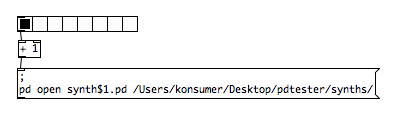
I'd prefer not hardcoding an absolute path.
moonlib/absolutepath doesn't seem to work with a directory name, only a file. That means this works:
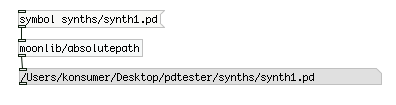
But not this (the format I actually need for path):
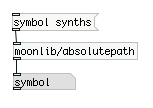
This works, but really I'd just prefer a solution that works in Pd-vanilla:
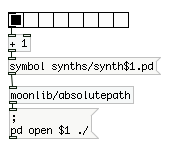
How to install externals, libraries, gui plug-ins, etc.
Edit: This post was originally written with Pd-extended 0.43 in mind. These days there is a nice little plugin called Deken that you can use to easily download and install most of the popular libraries in Pd. It comes bundled with recent versions of Pd-vanilla. You can still use namespaces to load up the objects for most libraries, but for some libraries like zexy that have all the objects bundled into a single file, you will still need to use [declare] to load it up.
Installing libraries and plug-ins isn't so obvious. This guide will hopefully clear up the process, and may even explain more than you need to know.
Recent changes
This first section is mainly for those upgrading to Pd-0.43 from previous versions. If you're new to Pd and are starting on 0.43, you can just skip this section and get on with loading libraries.
It use to be that installing a library was done by putting it wherever you wanted on your system and adding its path to the preferences. While this wasn't particularly difficult, it did have some problems. Recent efforts have been made to standardize this a bit so those problems can be avoided.
In Pd-extended 0.43, you can't add paths from within Pd any more like you used to. You can open the preferences and add a path, but it won't save it. This means that non-default libraries won't load on start-up any more; you have to load them from within the patch. While this sounds like a hassle, it does have the advantage that patches are much easier to share. You don't have to worry about others having different start-up settings than you. It also forces the patch to document what libraries are being used, so if an object isn't loading, you don't have to go on some crazy hunt to find out where it came from or what it's supposed to do.
Putting them in the right folder
To make sure Pd can easily find the library, you need to put them in the right folder. This is OS dependent. The following folders are your options (taken from here). I personally recommend putting them in the user-specific folders since they are likely easier to migrate when updating your OS.
Linux:
User-specific:
~/pd-externals
Global:
/usr/local/lib/pd-externals
Mac OSX
User-specific:
~/Library/Pd
Global:
/Library/Pd
Windows
User-specific:
%AppData%/Pd
Global:
%CommonProgramFiles%/Pd
Linux and OSX are pretty straight-forward. "~" means your home folder.
Windows is a bit trickier. %AppData% and %CommonProgramFiles% are environment variables that contain specific directories. What the exact directory is depends on which version of Windows you are on. You can find out what it is by opening up the command line and typing this:
echo %AppData%
You might end up with something like C:\Users\username\AppData\Roaming or C:\Documentes and Settings\username\Application Data. Also, to see it in the file browser, you might need to show hidden files. At any rate, once you find the directory, create a Pd folder if there isn't one, and put your library, objects, or plug-ins there.
Loading whole libraries
To load a library you have a few options. The one that works on both vanilla and extended is to use [declare -stdpath libraryname]. The libraryname is the name of the folder that all the objects/abstractions are in.
[declare] doesn't always work as expected in abstractions, though. In Pd-extended, you can also use [import], which works well in abstractions. I have found that sometimes it doesn't work with libraries of abstractions that don't have a meta file, though. But that can be fixed by just making one. Simply create an empty Pd patch and save it as libraryname-meta.pd in the library's folder. That's all the meta patch is.
A third option (also Pd-extended only) is to use [path]. This is new to Pd-extended 0.43 and works similarly to [declare]. I haven't needed it, yet. But it's there.
Once the library is loaded, you should be able to load an object or abstraction just by creating it by name.
Loading objects or abstractions using namespaces
While this method means a little more typing, it is also the safest, and it makes it easier to find out what objects are from which library. The way you do it is add the library name (i.e. the namespace) to the beginning of the object when you call it, like this:
[zexy/multiplex~] <-- load the [multiplex~] object from zexy
[cyclone/comb~] <-- load [comb~] from cyclone
You don't have to load the library with [import] or [declare] for this to work. You just call the object that way.
Why is this safest? Because it's possible for different libraries to have objects with the same name. For example, both cyclone and zexy have an object called [mean]. But they don't work exactly the same. zexy's takes a list, while cyclone's takes in a continuous stream. If you have both libraries loaded (and in Pd-extended, these two libraries happen to be loaded by default), you can't be sure which one you're getting if you just type [mean]. However, if you type [cyclone/mean], you know exactly which one you are getting.
New Pd-version 0.43 - when will it be...?!
I have 0.43 vanilla working on Windows Vista.
To get it working with ASIO4all it is best to find your registry settings with a current working version before installing. To do this go to audio settings in pd or pdx and set your input and output devices. then click on save all settings. Then go to the registry editor and look at these audioindev1 and audiooutdev1 make note of these. The keys are in \HKEY_LOCAL_MACHINE\SOFTWARE\Pd or pdx. also make a note of the rest of the keys. If you want to use GEM with Vanilla you will also have to copy MSVCR71.dll to your new pd/bin/directory. I'm not sure if the ASIO4all thing was only with my machine or if it is common for all windows installs as I have a creative labs ASIO driver stuck in my system that loads and tells me there are no creative devices installed then ASIO4all loads. Before I set the devices in the registry ASIO4All would not load. I also use the -asio startup flag. Of course you will have to add your ext paths and libraries. MSVCR71.dll can be found in your /pd/bin directory if you have a previous version of GEM installed. I have a registry entry each for pd and pdx. I'm not sure if this is the norm. Anyways 0.43 seems to be working good so far. I have only tested it with externals GEM and ggee/~moog.
geo_ker, is there a similar thing as the registry on a mac? If not you might want to look into using the startup flags to get the audio working. I'm not sure but I'm guessing the audio problems are a pulseaudio problem it has been updated since the previous version the flags you probably want to look at are audioapi, audiobuf, audioindev1, audiooutdev1, blocksize, callback, noaudioout, noaudioin. If you can somehow get the values of those from a working version of pd I would imagine that your audio might work if it is of course the same problem. It's worth a try anyways.
DJ/VJ scratching system
First my story: (you can skip down to END OF STORY if you want)
Ever since I saw Mike Relm go to town with a DVDJ, I've wanted a system where I could scratch and cue video. However, I haven't wanted to spend the $2500 for a DVDJ. As I was researching, I found a number of different systems. I am not a DJ by trade, so to get a system like Traktor or Serrato with their video modules plus turntables plus hardware plus a DJ mixer, soon everything gets really expensive. But in looking around, I found the Ms.Pinky system and after a little bit, I found a USB turntable on Woot for $60. So I bought it. It was marketed as a DJ turntable, but I knew that it wasn't really serious since it had a belt drive, but it came with a slip-pad and the USB connection meant that I wouldn't need a preamp. And so I spend the $100 on the Ms.Pinky vinyl plus software license (now only $80). This worked decently, but I had a lot of trouble really getting it totally on point. The relative mode worked well, but sometimes would skip if I scratched too vigorously. The absolute mode I couldn't get to work at all. After reading a little more, I came to the conclusion that my signal from vinyl to computer just wasn't strong enough, so I would need maybe a new needle or maybe a different turntable and I didn't really want to spend the money experimenting. I think that the Ms. Pinky system is probably a very good system with the right equipment, but I don't do this professionally, so I don't want to spend the loot on a system.
Earlier, before I bought Ms.Pinky (about two years ago), I had also looked around for a cheap MIDI USB DJ controller and not found one. Well, about a month ago, I saw the ION Discover DJ controller was on sale at Bed, Bath & Beyond for $50. They sold out before I could get one, but Vann's was selling it for $70, so I decided that that was good enough and bought one. I had planned to try to use it with Ms. Pinky since you can hook up MIDI controllers to it. But it turns out that you can hook up MIDI controllers to every control except the turntable, so that was a no go. If I had Max/MSP/Jitter, I could have changed that, but that's also way expensive. So, how should I scratch? My controller came with DJ'ing software and there's also some freeware, like Mixxx, but none of this has video support. So I look around and find Pure Data and GEM.
And I see lots of questions about scratching, how to do it. And there are even some tutorials and small patches out there, but as I look at them, none of them are quite what I'm looking for. The YouTube tutorial is really problematic because it's no good at all for scratching a song. It can create a scratching sound for a small sample, but it's taking the turntable's speed and using that as the position in the sample. If you did that with a longer song, it wouldn't even sound like a scratch. And then there are some which do work right, but none of them keep track of where you are in the playback. So, whenever you start scratching, you're starting from the beginning of the song or the middle.
So, I looked at all this and I said, "Hey, I can do this. I've got my spring break coming up. Looking at how easy PD looks and how much other good (if imperfect) work other people have done, I bet that I could build a good system for audio and video scratching within a week." And, I have.
END OF STORY
So that's what I'm presenting to you, my free audio and video scratching system in Pure Data (Pd-extended, really). I use the name DJ Lease Def, so it's the Lease Def DJ system. It's not quite perfect because it loads its samples into tables using soundfiler which means that it has a huge delay when you load a new file during which the whole thing goes silent. I am unhappy about this, but unsure how to fix it. Otherwise, it's pretty nifty. Anyway, rather than be one big patch, it relies on a system of patches which work with each other. Each of the different parts will come in several versions and you can choose which one you want to use and load up the different parts and they should work together correctly. Right now, for most of the parts there's only one version, but I'll be adding others later.
There's a more detailed instruction manual in the .zip file, but the summary is that you load:
the engine (only one version right now): loads the files, does the actual signal processing and playback
one control patch (three versions to choose from currently, two GUI versions and a MIDI version specific to the Ion Discover DJ): is used to do most of the controlling of the engine other than loading files such as scratching, fading, adjusting volume, etc.
zero or one cueing patch (one version, optional): manages the controls for jumping around to different points in songs
zero or one net patch (one version: video playback): does some sort of add-on. Will probably most commonly be used for video. The net patches have to run in a separate instance of Pd-extended and they listen for signals from the engine via local UDP packets. This is set-up this way because when the audio and video tried to run in the same instance, I would get periodic little pops, clicks, and other unsmoothnesses. The audio part renders 1000 times per second for maximum fidelity, but the video part only renders like 30 or 60 times per second. Pure Data is not quite smooth enough to handle this in a clever real-time multithreading manner to ensure that they both always get their time slices. But you put them in separate processes, it all works fine.
So, anyway, it's real scratching beginning exactly where you were in playing the song and when you stop scratching it picks up just where you left off, you can set and jump to cue points, and it does video which will follow right along with both the scratching and cuing. So I'm pretty proud of it. The downsides are that you have to separate the audio and video files, that the audio has to be uncompressed aiff or wav (and that loading a new file pauses everything for like 10 seconds), that for really smooth video when you're scratching or playing backwards you have to encode it with a codec with no inter-frame encoding such as MJPEG, which results in bigger video files (but the playback scratches perfectly as a result).
So anyway, check it out, let me know what you think. If you have any questions or feedback please share. If anyone wants to build control patches for other MIDI hardware, please do and share them with me. I'd be glad to include them in the download. The different patches communicate using send and receive with a standard set of symbols. I've included documentation about what the expected symbols and values are. Also, if anyone wants me to write patches for some piece of hardware that you have, if you can give me one, I'll be glad to do it.
Keith Irwin (DJ Lease Def)
Pd/Max Patching Circle tomorrow 1/20, 6-10pm
Join us at Eyebeam tomorrow (Thursday) from 6-10pm! We'll be playing with the Kinect camera again, plus working on the Pd Starter Kit. Bring whatever you are working on, or come see what others are doing. And next month we'll be at The Chocolate Factory in Brooklyn, hosted by Lee Azzarello.
http://eyebeam.org/events/nyc-patching-circle
We spend enough time alone staring at our computers; we are proposing
to work together. So often issues that arise when working can be
solved with a quick two minute discussion that would take hours to
solve alone. We have Dorkbot to see people's work, we have Share where
anyone can play, we have workshops and universities to learn from.
This is a meeting where we all can come to work.
This is an informal gathering of patching and patchers (Pd, Max/MSP/
Jitter, and even vvvv, Eyesweb, Labview, etc.). Beginners and
Experienced welcome. Open to everyone, students, the public, etc. Work
on personal projects, professional projects, school projects, ask for
help, help others, or just patch quietly to yourself, in a room full of
other people patching patches and helping other people patch.
Tomorrow, this Thursday 6-10pm
Free!
Directions
Patching Circle, http://puredata.info/community/NYCPatchingCircle
Eyebeam, http://eyebeam.org/
Thursday, Jan 20th, 6-10pm
540 W. 21st Street
Manhattan
Tel. 212.937.6580 (Eyebeam) or 347.850.4872 (Hans)
RSVP to info@eyebeam.org
Extend APC40 functions
Hi
I'm trying to extend the functionality of my APC40. To do this i would like to capture the midi data from the device and send it via the IAC driver to Ableton Live. With a second Bus of the IAC driver i would like to pass the signals from Ableton Live via pd to the Device.
But this doesn't work for me.
The first Problem is that I'm not sure if the bidirectional communication works. I've read in this forum that pd uses the first 16 midi channels for the first device and another 16 channels from 16 to 32 for the second device.
So i made the APC40 my first input device and the IAC Bus 1 my first output device. IAC Bus 2 is my second input device and my second output device is the APC40. Then i only connected all midi ins that are described in the help file with the midi outs.
While doing this i've noticed that no sysexout exist.
This leads to the second problem.
APC40 and live do a handshake. but this handshake doesn't work in my case. I think this is because no sysexout data is passed through.
I hope I described my setup understandable and you could tell me if the bidirectional communication works the way I've tried to get it to work and if you know how to make the handshake work.
Mayb one of you has already solved this problem. It would also help me if you know a way to intercept the communication without pd. But it would be great if it works with a free tool.(I know that it could be done with bome's midi translator)
Yay...
Hi, I am just starting with arduino, and still not very experienced in PD.
I have found tons of great info around here, thanks for that.
For me, everything works up to a point:
* I successfully upload the Firmata
* the output example in Processing works, I am able to turn pin 13 on and off
* in PD I open the correct port ("[comport] opened serial line device 3 (/dev/ttyUSB0)")
however, I have not been able to get any communication with the arduino in PD using Hans-Christoph Steiner's [arduino] - either turn pin 13 on/off or get firmware information. The numerical commands sent to [comport] seem correct, e.g. 249 for version information, etc.
So, the only place it seems possible to be going wrong is either [comport] or after that, along the line. As I said, it works with the same port from Processing, and at the same rate - 115200
"get_baud_ratebits: 115200.000000
set_baudrate baudbits: 4098 /***(what does this second line mean?)
[comport] opened serial line device 3 (/dev/ttyUSB0)"
I am running Ubuntu Intrepid, latest versions of Pd-extended, Arduino IDE, Firmata. The board is old though, "Arduino NG or older w/ ATmega8" but I guess this doesn't matter if the above mentioned things work.
I still have to test it for input, but I have to pick up some sensors from the shop.
If [arduino] does not work out I may try Messenger, but it really seemed quite good for what I am trying to do (drums with input from piezo elements).
edit:
This *may* have been due to a bad Arduino board, because I am now unable to transfer any sketches to it. Surprisingly though the Processing example still works (Firmata is left on the board from the time transfers worked)
