Ofelia: How to get pixel data?
Does the getColor() integrated into Ofelia have the index 'bug' mentioned here - https://github.com/openframeworks/openFrameworks/issues/5321? I'm able to retrieve values way beyond what I would expect in the image like so:
ofelia f;
m = require("abc");
pix = m.img:getPixels();
//both of these agree on the number of pixels
print("number of pixels:", pix:getWidth() * pix:getHeight());
print("number of pixels: ", pix:getTotalBytes() / pix:getNumChannels());
//but this returns a value????
numofPixels = pix:getWidth() * pix:getHeight();
print(pix:getColor(numofPixels + 1));
return(anything);
No sound. Failed install?
HI,
a newbie, I am trying to install and use Pd 0.53.0 on a Fedora 35 machine.
I think I installed (from source) fine, but I do not get any sound.
I am not sure what I am supposed to check and do.
Some info on my install below.
Thanks for your help.
Below, I doubt line audio APIs: PortAudio ALSA OSS is how it should be, but I am not sure how to fix.
pd 0.53.0 is now configured
Platform: Linux
Debug build: no
Universal build: no
Localizations: yes
Source directory: .
Installation prefix: /usr/local
Compiler: gcc
CPPFLAGS: -DNDEBUG
CFLAGS: -ffast-math -fno-finite-math-only -funroll-loops -fomit-frame-pointer -O3 -g -O2
LDFLAGS:
INCLUDES:
LIBS: -lpthread -ldl
External extension: pd_linux
External CFLAGS: -fPIC
External LDFLAGS: -Wl,--export-dynamic -fPIC
fftw: no
wish(tcl/tk): wish
audio APIs: PortAudio ALSA OSS
midi APIs: ALSA OSS
libpd: no
$ ./pd -listdev
audio input devices:
0. USB Device 0x46d:0x825 (hardware)
1. USB Device 0x46d:0x825 (plug-in)
2. HDA Intel PCH (hardware)
3. HDA Intel PCH (plug-in)
4. HDA NVidia (hardware)
5. HDA NVidia (plug-in)
6. Trust PC Headset (hardware)
7. Trust PC Headset (plug-in)
audio output devices:
0. USB Device 0x46d:0x825 (hardware)
1. USB Device 0x46d:0x825 (plug-in)
2. HDA Intel PCH (hardware)
3. HDA Intel PCH (plug-in)
4. HDA NVidia (hardware)
5. HDA NVidia (plug-in)
6. Trust PC Headset (hardware)
7. Trust PC Headset (plug-in)
API number 1
MIDI input devices:
1. ALSA MIDI device #1
MIDI output devices:
1. ALSA MIDI device #1
priority 94 scheduling failed.```
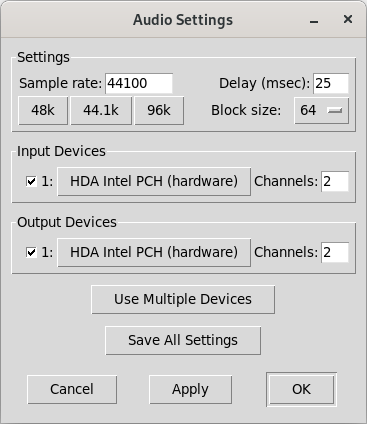
If I try to set to something different from HDA Intel, I get
ALSA input error (snd_pcm_open): Device or resource busy
ALSA output error (snd_pcm_open): No such file or directory
`
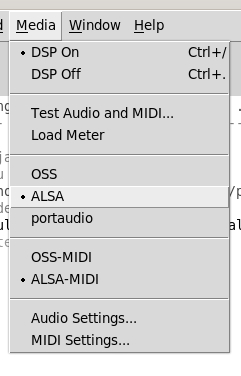
Ofelia - using addons, GL_TEXTURE_3D and binding openGL functions
i think i learned how to integrate addons (not everything is working yet...).
this is what i added to ofxOfeliaPdBindings.h to integrate ofxVolumetrics:
class pdTexture3d
{
public:
pdTexture3d(){};
void allocate(int w, int h, int d, int internalGlDataType)
{
texture3d.allocate(w, h, d, internalGlDataType);
}
void loadData(unsigned char * data, int w, int h, int d, int xOffset, int yOffset, int zOffset, int glFormat)
{
texture3d.loadData(data, w, h, d, xOffset, yOffset, zOffset, glFormat);
}
void loadData(float* data, int w, int h, int d, int xOffset, int yOffset, int zOffset, int glFormat)
{
texture3d.loadData(data, w, h, d, xOffset, yOffset, zOffset, glFormat);
}
void loadData(unsigned short* data, int w, int h, int d, int xOffset, int yOffset, int zOffset, int glFormat)
{
texture3d.loadData(data, w, h, d, xOffset, yOffset, zOffset, glFormat);
}
void loadData(ofPixels & pix, int d, int xOffset, int yOffset, int zOffset)
{
texture3d.loadData(pix, d, xOffset, yOffset, zOffset);
}
void loadData(ofShortPixels & pix, int d, int xOffset, int yOffset, int zOffset)
{
texture3d.loadData(pix, d, xOffset, yOffset, zOffset);
}
void loadData(ofFloatPixels & pix, int d, int xOffset, int yOffset, int zOffset)
{
texture3d.loadData(pix, d, xOffset, yOffset, zOffset);
}
void bind()
{
texture3d.bind();
}
void unbind()
{
texture3d.unbind();
}
void clear()
{
texture3d.clear();
}
ofxTextureData3d getTextureData()
{
return texture3d.getTextureData();
}
private:
ofxTexture3d texture3d;
};
class pdVolumetrics
{
public:
pdVolumetrics(){};
void setup(int w, int h, int d, ofVec3f voxelSize, bool usePowerOfTwoTexSize=false)
{
volumetrics.setup(w, h, d, voxelSize, usePowerOfTwoTexSize);
}
void destroy()
{
volumetrics.destroy();
}
void updateVolumeData(unsigned char * data, int w, int h, int d, int xOffset, int yOffset, int zOffset)
{
volumetrics.updateVolumeData(data, w, h, d, xOffset, yOffset, zOffset);
}
void drawVolume(float x, float y, float z, float size, int zTexOffset)
{
volumetrics.drawVolume(x, y, z, size, zTexOffset);
}
void drawVolume(float x, float y, float z, float w, float h, float d, int zTexOffset)
{
volumetrics.drawVolume(x, y, z, w, h, d, zTexOffset);
}
bool isInitialized()
{
return volumetrics.isInitialized();
}
int getVolumeWidth()
{
return volumetrics.getVolumeWidth();
}
int getVolumeHeight()
{
return volumetrics.getVolumeHeight();
}
int getVolumeDepth()
{
return volumetrics.getVolumeDepth();
}
ofFbo & getFboReference()
{
return volumetrics.getFboReference();
}
int getRenderWidth()
{
return volumetrics.getRenderWidth();
}
int getRenderHeight()
{
return volumetrics.getRenderHeight();
}
float getXyQuality()
{
return volumetrics.getXyQuality();
}
float getZQuality()
{
return volumetrics.getZQuality();
}
float getThreshold()
{
return volumetrics.getThreshold();
}
float getDensity()
{
return volumetrics.getDensity();
}
void setXyQuality(float q)
{
volumetrics.setXyQuality(q);
}
void setZQuality(float q)
{
volumetrics.setZQuality(q);
}
void setThreshold(float t)
{
volumetrics.setThreshold(t);
}
void setDensity(float d)
{
volumetrics.setDensity(d);
}
void setRenderSettings(float xyQuality, float zQuality, float dens, float thresh)
{
volumetrics.setRenderSettings(xyQuality, zQuality, dens, thresh);
}
void setVolumeTextureFilterMode(GLint filterMode)
{
volumetrics.setVolumeTextureFilterMode(filterMode);
}
private:
ofxVolumetrics volumetrics;
};
class pdImageSequencePlayer
{
public:
pdImageSequencePlayer(){};
void init(std::string prefix, int digits, std::string extension, int start)
{
imageSequencePlayer.init(prefix, digits, extension, start);
}
int getWidth()
{
return imageSequencePlayer.getWidth();
}
int getHeight()
{
return imageSequencePlayer.getHeight();
}
ofPixels_<unsigned char> getPixels()
{
return imageSequencePlayer.getPixels();
}
int getSequenceLength()
{
return imageSequencePlayer.getSequenceLength();
}
bool loadNextFrame()
{
return imageSequencePlayer.loadNextFrame();
}
bool loadPreviousFrame()
{
return imageSequencePlayer.loadPreviousFrame();
}
bool loadFrame(int n)
{
return imageSequencePlayer.loadFrame(n);
}
int getCurrentFrameNumber()
{
return imageSequencePlayer.getCurrentFrameNumber();
}
void setCurrentFrameNumber(int i)
{
imageSequencePlayer.setCurrentFrameNumber(i);
}
bool isInitialized()
{
return imageSequencePlayer.isInitialized();
}
private:
ofxImageSequencePlayer imageSequencePlayer;
};
GEM: [pix_invert] inconsistency?
This patch demonstrates what looks like a bit of an inconsistency:
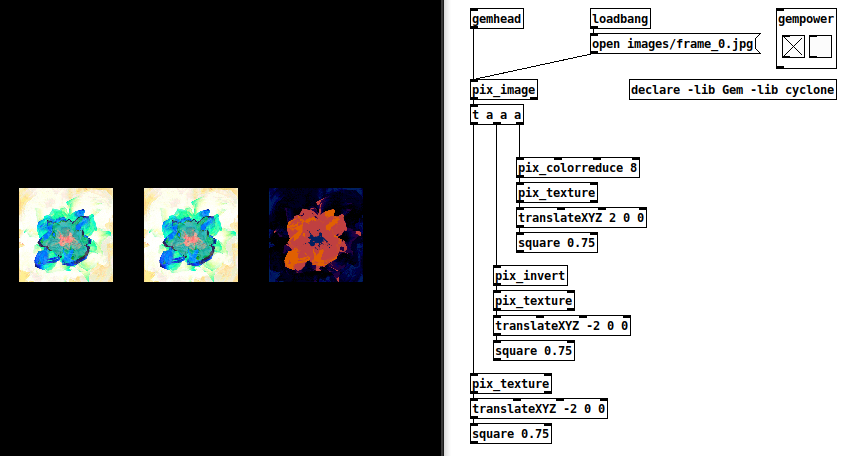
[pix_colorreduce] appears to produce a new copy of the incoming pix data -- the result is rendered but the original data are still available to be used for later pix-texture-ings.
Many other pix_ operations behave similarly, so I assumed (hah!) that this is a general rule.
Then I find that [pix_invert] seems to overwrite the original pix, so that, in an entire rendering chain involving [pix_invert], every pix_texture will use the inverted data (except, here, the colorreduce because it's already split its results off into a separate buffer).
Wait... it gets better... if I switch the order of the left two outlets of [t a a a], so that the order goes 1/ colorreduce, 2/ no modification, 3/ pix_invert, then the pix_invert may apply to the second pix_texture as well as the third (even though pix_invert applies third).
And also, I had thought of using pix_buffer as a set of "registers" to be able to go back to the original data at any point in the rendering chain, but... pix_invert corrupts the pix_buffer data too. I wasn't able to find a solution for this.
I mean, OK, in my demo for class, I'll just have to remove pix_invert and use maybe a hue shift instead. But... this can't be intentional, can it...? What is the rationale?
EDIT: pix_offset poses the same problem as pix_invert.
EDIT: pix_buf doesn't help.
hjh
GEM: Refreshing a pix
I've been messing around with pixes and I found in a few cases that it would be really helpful to force a pix to resend its data.
I've also found that GEM seems to make it unnecessarily complex to do this.
Case 1: If you change the parameters of a [pix_frei0r] plug-in, the display doesn't update unless you force the pix through again. (I can somewhat understand this -- frei0r plug-ins are meant to be for video, where you would expect frequent new pix content.)
Case 2: If you change the gemlist routing (see [pd onoff] in the screenshot), the display doesn't update.
I couldn't find a really good approach:
-
[pix_texture] does not accept bang messages.
-
[pix_image] does not accept bang messages. Sure, I could reload the image for every frame, but... really? The data are already in memory. Why can I not just send them out again?
-
Department of Hacks: I did more or less get it to work by loading the image into a [pix_multiimage] and banging index 0 for every update. (That's an improvement over my first version, which flip-flopped between two copies loaded into the multi-image.) This is almost acceptable, except that it requires the image to be named "whatever0.jpg" and you must access it by wildcard ([pix_multiimage] yells at you if you didn't give it a wildcard).
Is there a better way?
What would be the best enhancement request to log for this? Probably [pix_image] should have a bang method, but maybe something else would be better.
hjh
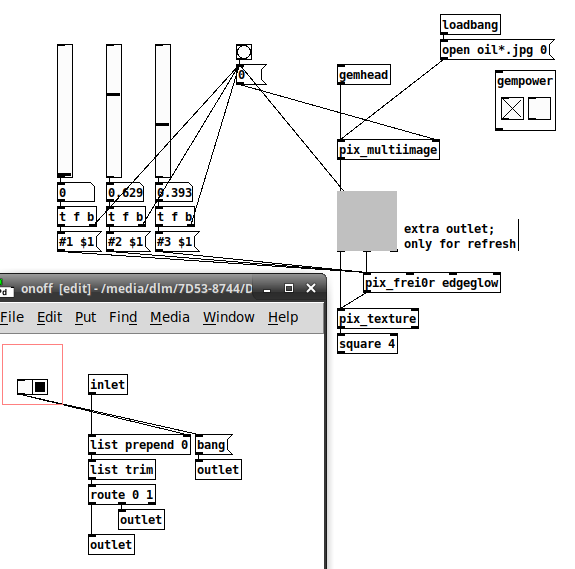
Thermal noise
@whale-av The 3.5mm jack without a resistor would actually add more noise than with it,. The input jack is a switchting type jack, with nothing plugged in the tip and ring is shorted directly to ground, if you just plugged in a bare plug, it would break that short to ground, the plug would become an antenna and while being very short and limited in the wavelengths it could pickup, it would pickup a good deal and certainly more than the Johnson noise of a resistor, if you just plugged in a cable and left the other end unplugged, you would get even more since your antenna is now longer and can pick up longer wavelengths better. A resistor added in, will just resist, those weak RF signals will need to over come that resistance to reach the preamp and be amplified. Johnson noise is a very small factor, it does contribute, but it is not something one would really want to try and exploit as a noise source, a few feet of and wire will give you considerably more. A rather simplified explanation and not completely correct, consider it practical but not technical.
As an aside, the second ring on the standard tip, ring, ring 3.5 mm plug that we see on phones and anything that can take a headset is powered, those headsets use electret microphones which need some voltage to function. I am not sure what this voltage is, but if you can find a zener diode with a reverse breakdown voltage that is less than the voltage supplied by the jack for a microphone, you could likely build a noise generator into a standard 3.5mm plug with little issue. Zener diodes are generally thought of as poor noise generators, their output level is quite erratic, they are too random to be good noise, but that is great when your needs are random and not pure white noise. There is no real gain to building such a noise source into a plug, just plugging in any cable and leaving the other end floating will do just as well and with less effort.
[pix] + [pix-ds] Draw images directly onto the patch (vanilla)
The abstraction [pix] allows to draw images that are in plain PPM format directly onto the patch. Any image can be converted into PPM using graphic software like GIMP or others. The images are displayed in full RGB color.
There is also [pix-ds], which is much faster, as it uses data structures. It only uses the reduced color space of data structures. [pix-ds] still has a border on the right and bottom. Sorry! 
[pix] uses canvases to create the image. Depending on the image size, the number of canvases can get very large and it may take a long time to display the image and also to close the patch! [pix-ds] will run into the same issues. Images will also add up! Use with care! 
Due to the limitations of the Pd GUI this is just a nerdy fun project and may not be really usable for a serious task. 
Anyhow, enjoy! 
Download: pix.zip
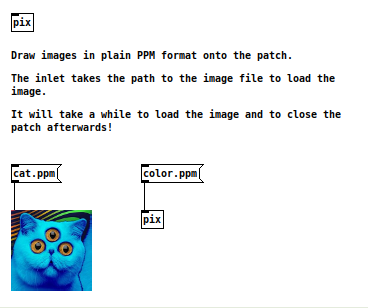
vstplugin~ 0.2.0
[vstplugin~] v0.2.0
WARNING: on macOS, the VST GUI must run on the audio thread - use with care!
searching in '/Users/boonier/Library/Audio/Plug-Ins/VST' ...
probing '/Users/boonier/Library/Audio/Plug-Ins/VST/BreakBeatCutter.vst'... failed!
probing '/Users/boonier/Library/Audio/Plug-Ins/VST/Camomile.vst'... failed!
probing '/Users/boonier/Library/Audio/Plug-Ins/VST/Euklid.vst'... failed!
probing '/Users/boonier/Library/Audio/Plug-Ins/VST/FmClang.vst'... failed!
probing '/Users/boonier/Library/Audio/Plug-Ins/VST/Micropolyphony.vst'... failed!
probing '/Users/boonier/Library/Audio/Plug-Ins/VST/PhaserLFO.vst'... failed!
probing '/Users/boonier/Library/Audio/Plug-Ins/VST/pvsBuffer.vst'... failed!
probing '/Users/boonier/Library/Audio/Plug-Ins/VST/smGrain3.vst'... failed!
probing '/Users/boonier/Library/Audio/Plug-Ins/VST/smHostInfo.vst'... failed!
probing '/Users/boonier/Library/Audio/Plug-Ins/VST/smMetroTests.vst'... failed!
probing '/Users/boonier/Library/Audio/Plug-Ins/VST/smModulatingDelays.vst'... failed!
probing '/Users/boonier/Library/Audio/Plug-Ins/VST/smTemposcalFilePlayer.vst'... failed!
probing '/Users/boonier/Library/Audio/Plug-Ins/VST/smTrigSeq.vst'... failed!
probing '/Users/boonier/Library/Audio/Plug-Ins/VST/SoundwarpFilePlayer.vst'... failed!
probing '/Users/boonier/Library/Audio/Plug-Ins/VST/SpectralDelay.vst'... failed!
probing '/Users/boonier/Library/Audio/Plug-Ins/VST/SyncgrainFilePlayer.vst'... failed!
probing '/Users/boonier/Library/Audio/Plug-Ins/VST/Vocoder.vst'... failed!
found 0 plugins
searching in '/Library/Audio/Plug-Ins/VST' ...
probing '/Library/Audio/Plug-Ins/VST/++bubbler.vst'... failed!
probing '/Library/Audio/Plug-Ins/VST/++delay.vst'... failed!
probing '/Library/Audio/Plug-Ins/VST/++flipper.vst'... failed!
probing '/Library/Audio/Plug-Ins/VST/++pitchdelay.vst'... failed!
probing '/Library/Audio/Plug-Ins/VST/ABL2x.vst'... failed!
probing '/Library/Audio/Plug-Ins/VST/BassStation.vst'... failed!
probing '/Library/Audio/Plug-Ins/VST/BassStationStereo.vst'... failed!
probing '/Library/Audio/Plug-Ins/VST/Camomile.vst'... failed!
probing '/Library/Audio/Plug-Ins/VST/Crystal.vst'... failed!
probing '/Library/Audio/Plug-Ins/VST/Ctrlr.vst'... failed!
probing '/Library/Audio/Plug-Ins/VST/Dexed.vst'... failed!
probing '/Library/Audio/Plug-Ins/VST/Driftmaker.vst'... failed!
probing '/Library/Audio/Plug-Ins/VST/GTune.vst'... failed!
probing '/Library/Audio/Plug-Ins/VST/Independence FX.vst'... failed!
probing '/Library/Audio/Plug-Ins/VST/Independence.vst'... failed!
probing '/Library/Audio/Plug-Ins/VST/JACK-insert.vst'... failed!
probing '/Library/Audio/Plug-Ins/VST/Lua Protoplug Fx.vst'... failed!
probing '/Library/Audio/Plug-Ins/VST/Lua Protoplug Gen.vst'... failed!
probing '/Library/Audio/Plug-Ins/VST/mda Ambience.vst'... failed!
probing '/Library/Audio/Plug-Ins/VST/mda Bandisto.vst'... failed!
probing '/Library/Audio/Plug-Ins/VST/mda BeatBox.vst'... failed!
probing '/Library/Audio/Plug-Ins/VST/mda Combo.vst'... failed!
probing '/Library/Audio/Plug-Ins/VST/mda De-ess.vst'... failed!
probing '/Library/Audio/Plug-Ins/VST/mda Degrade.vst'... failed!
probing '/Library/Audio/Plug-Ins/VST/mda Delay.vst'... failed!
probing '/Library/Audio/Plug-Ins/VST/mda Detune.vst'... failed!
probing '/Library/Audio/Plug-Ins/VST/mda Dither.vst'... failed!
probing '/Library/Audio/Plug-Ins/VST/mda DubDelay.vst'... failed!
probing '/Library/Audio/Plug-Ins/VST/mda DX10.vst'... failed!
probing '/Library/Audio/Plug-Ins/VST/mda Dynamics.vst'... failed!
probing '/Library/Audio/Plug-Ins/VST/mda ePiano.vst'... failed!
probing '/Library/Audio/Plug-Ins/VST/mda Image.vst'... failed!
probing '/Library/Audio/Plug-Ins/VST/mda Leslie.vst'... failed!
probing '/Library/Audio/Plug-Ins/VST/mda Limiter.vst'... failed!
probing '/Library/Audio/Plug-Ins/VST/mda Looplex.vst'... failed!
probing '/Library/Audio/Plug-Ins/VST/mda Loudness.vst'... failed!
probing '/Library/Audio/Plug-Ins/VST/mda MultiBand.vst'... failed!
probing '/Library/Audio/Plug-Ins/VST/mda Overdrive.vst'... failed!
probing '/Library/Audio/Plug-Ins/VST/mda Piano.vst'... failed!
probing '/Library/Audio/Plug-Ins/VST/mda RePsycho!.vst'... failed!
probing '/Library/Audio/Plug-Ins/VST/mda RezFilter.vst'... failed!
probing '/Library/Audio/Plug-Ins/VST/mda RingMod.vst'... failed!
probing '/Library/Audio/Plug-Ins/VST/mda RoundPan.vst'... failed!
probing '/Library/Audio/Plug-Ins/VST/mda Shepard.vst'... failed!
probing '/Library/Audio/Plug-Ins/VST/mda Splitter.vst'... failed!
probing '/Library/Audio/Plug-Ins/VST/mda Stereo.vst'... failed!
probing '/Library/Audio/Plug-Ins/VST/mda SubBass.vst'... failed!
probing '/Library/Audio/Plug-Ins/VST/mda TestTone.vst'... failed!
probing '/Library/Audio/Plug-Ins/VST/mda ThruZero.vst'... failed!
probing '/Library/Audio/Plug-Ins/VST/mda Tracker.vst'... failed!
probing '/Library/Audio/Plug-Ins/VST/mda Transient.vst'... failed!
probing '/Library/Audio/Plug-Ins/VST/mda VocInput.vst'... failed!
probing '/Library/Audio/Plug-Ins/VST/mda Vocoder.vst'... failed!
probing '/Library/Audio/Plug-Ins/VST/mdaJX10.vst'... failed!
probing '/Library/Audio/Plug-Ins/VST/mdaTalkBox.vst'... failed!
probing '/Library/Audio/Plug-Ins/VST/ME80v2_3_Demo.vst'... failed!
probing '/Library/Audio/Plug-Ins/VST/Metaplugin.vst'... failed!
probing '/Library/Audio/Plug-Ins/VST/MetapluginSynth.vst'... failed!
probing '/Library/Audio/Plug-Ins/VST/Molot.vst'... failed!
probing '/Library/Audio/Plug-Ins/VST/Nektarine.vst'... failed!
probing '/Library/Audio/Plug-Ins/VST/Nektarine_32OUT.vst'... failed!
probing '/Library/Audio/Plug-Ins/VST/Nithonat.vst'... failed!
probing '/Library/Audio/Plug-Ins/VST/Obxd.vst'... failed!
probing '/Library/Audio/Plug-Ins/VST/Ozone 8 Elements.vst'... failed!
probing '/Library/Audio/Plug-Ins/VST/PlogueBiduleVST.vst'... failed!
probing '/Library/Audio/Plug-Ins/VST/PlogueBiduleVST_16.vst'... failed!
probing '/Library/Audio/Plug-Ins/VST/PlogueBiduleVST_32.vst'... failed!
probing '/Library/Audio/Plug-Ins/VST/PlogueBiduleVST_64.vst'... failed!
probing '/Library/Audio/Plug-Ins/VST/PlogueBiduleVSTi.vst'... failed!
probing '/Library/Audio/Plug-Ins/VST/PlogueBiduleVSTi_16.vst'... failed!
probing '/Library/Audio/Plug-Ins/VST/PlogueBiduleVSTi_32.vst'... failed!
probing '/Library/Audio/Plug-Ins/VST/PlogueBiduleVSTi_64.vst'... failed!
probing '/Library/Audio/Plug-Ins/VST/sforzando.vst'... failed!
probing '/Library/Audio/Plug-Ins/VST/Sonic Charge/Cyclone FX.vst'... failed!
probing '/Library/Audio/Plug-Ins/VST/Sonic Charge/Cyclone.vst'... failed!
probing '/Library/Audio/Plug-Ins/VST/Soundtoys/Devil-Loc.vst'... failed!
probing '/Library/Audio/Plug-Ins/VST/Soundtoys/LittlePlate.vst'... failed!
probing '/Library/Audio/Plug-Ins/VST/Soundtoys/LittleRadiator.vst'... failed!
probing '/Library/Audio/Plug-Ins/VST/Soundtoys/SieQ.vst'... failed!
probing '/Library/Audio/Plug-Ins/VST/SPAN.vst'... failed!
probing '/Library/Audio/Plug-Ins/VST/Spitter2.vst'... failed!
probing '/Library/Audio/Plug-Ins/VST/Surge.vst'... failed!
probing '/Library/Audio/Plug-Ins/VST/Synth1.vst'... failed!
probing '/Library/Audio/Plug-Ins/VST/TAL-Chorus-LX.vst'... failed!
probing '/Library/Audio/Plug-Ins/VST/TAL-Reverb-2.vst'... failed!
probing '/Library/Audio/Plug-Ins/VST/TAL-Reverb-3.vst'... failed!
probing '/Library/Audio/Plug-Ins/VST/TAL-Reverb-4.vst'... failed!
probing '/Library/Audio/Plug-Ins/VST/TAL-Sampler.vst'... failed!
probing '/Library/Audio/Plug-Ins/VST/TX16Wx.vst'... failed!
probing '/Library/Audio/Plug-Ins/VST/u-he/Diva.vst'... failed!
probing '/Library/Audio/Plug-Ins/VST/u-he/Protoverb.vst'... failed!
probing '/Library/Audio/Plug-Ins/VST/u-he/Repro-1.vst'... failed!
probing '/Library/Audio/Plug-Ins/VST/u-he/Repro-5.vst'... failed!
probing '/Library/Audio/Plug-Ins/VST/u-he/Satin.vst'... failed!
probing '/Library/Audio/Plug-Ins/VST/u-he/TyrellN6.vst'... failed!
probing '/Library/Audio/Plug-Ins/VST/u-he/Zebra2.vst'... failed!
probing '/Library/Audio/Plug-Ins/VST/u-he/Zebralette.vst'... failed!
probing '/Library/Audio/Plug-Ins/VST/u-he/Zebrify.vst'... failed!
probing '/Library/Audio/Plug-Ins/VST/u-he/ZRev.vst'... failed!
probing '/Library/Audio/Plug-Ins/VST/UltraChannel.vst'... failed!
probing '/Library/Audio/Plug-Ins/VST/ValhallaFreqEcho.vst'... failed!
probing '/Library/Audio/Plug-Ins/VST/ValhallaRoom_x64.vst'... failed!
probing '/Library/Audio/Plug-Ins/VST/VCV-Bridge-fx.vst'... failed!
probing '/Library/Audio/Plug-Ins/VST/VCV-Bridge.vst'... failed!
probing '/Library/Audio/Plug-Ins/VST/WaveShell1-VST 10.0.vst'... failed!
found 0 plugins
searching in '/Users/boonier/Library/Audio/Plug-Ins/VST3' ...
found 0 plugins
searching in '/Library/Audio/Plug-Ins/VST3' ...
probing '/Library/Audio/Plug-Ins/VST3/TX16Wx.vst3'... error
couldn't init module
probing '/Library/Audio/Plug-Ins/VST3/WaveShell1-VST3 10.0.vst3'... error
factory doesn't have any plugin(s)
probing '/Library/Audio/Plug-Ins/VST3/Nektarine.vst3'... failed!
probing '/Library/Audio/Plug-Ins/VST3/Nektarine_32OUT.vst3'... failed!
probing '/Library/Audio/Plug-Ins/VST3/OP-X PRO-II.vst3'... failed!
probing '/Library/Audio/Plug-Ins/VST3/SPAN.vst3'... failed!
probing '/Library/Audio/Plug-Ins/VST3/Surge.vst3'... failed!
probing '/Library/Audio/Plug-Ins/VST3/Zebra2.vst3'...
[1/4] 'Zebrify' ... failed!
[2/4] 'ZRev' ... failed!
[3/4] 'Zebra2' ... failed!
[4/4] 'Zebralette' ... failed!
found 0 plugins
search done
print: search_done
audio video playback using [gemwin] and [readsf] system needs help
Hi All, looking for some help to close out this patch and progress to user testing...
I have constructed a live cam mixer: where Quad 1 and 2 are in the gem win (using [pix video] and works fine) and I want to load a pre recorded clip into Quad 3 of gem win using [pix film]- i am treating audio and video as two separate streams ; [pix film] to play back the frames and [readsf] to play its corresponding audio - but playback is too fast outta [pix film] and sound filer is throwing up errors- i have tried using a metro system to count and match the frame rate outta [pix film] so i can set a frame rate if known but have now tied myself up in knots
anyone with a little more experience than I wanna help get this over the line ??
any help would be very much appreciated- thanks LESSA FINAL.pd
link to pre rec clips audio and video:
https://drive.google.com/a/mycit.ie/folderview?id=0B1ivfjGLTsmRal85SGwxeXpxNUk&usp=sharing
Video tracking
Hi guys,
i'm trying to implement a system to track robots by a webcam. My problem is, it is difficult to track more than one robot with the PIX basic objects.
My system comport three robots identified by plates of different vivid colors, red, green and blue, and a platform with amoeba form that probably will be white or black in the final.
I've already tried to implement the track with pix_movement and it worked very well with just one robot. To work with two robots i thought it would be better to separate the RGBA matrix, to focus in each color, and have a functional track of each robot separately. BUUUT, it did not work very well, because the separated matrix did not present a good contrast of the predominant color, as a nice and big red mark over the red robot, for example, Instead of it, i had a very messy image caused by the interference of the background colors.
to filter and track the image i used:
pix_separator - to use 3 different images
pix_threshold - to keep just the wanted color, if it is high enough
pix_gain - to intensify the required color
pix_movement - to track the movement of the robot
pix_blob - to track the center of mass
One solution i thought its to use a filter that can recognize the image in another format, not RGBA, a format that differ colors, saturation and highness in different values and scales. Does it exists?
Thanks very much for reading it, i would be very glad if you could help me! =)




