No audio input in pd-l2ork
I don't know if you figured this out or not. For me Pd-l20rk was not on the MacOS list of applications with permission to access the microphone. Pd-l20rk did not prompt for microphone access for whatever reason. Since I'm on a university machine, my only choice was to open Pd-l2ork via the command line. This worked but now the only way to ensure microphone permissions is to open it via Terminal.
I put the direct path to the executable in the command line:
/Applications/Pd-L2Ork.app/Contents/MacOS/nwjs
ideas for a live notch filter?
@s.elliot.perez You might have more success by noise cancellation..... a second microphone on the violin (not too close.... you need a similar sound to that which arrives at the vocal microphone) mixed out of phase with your voice microphone.
I suppose it would look something like......
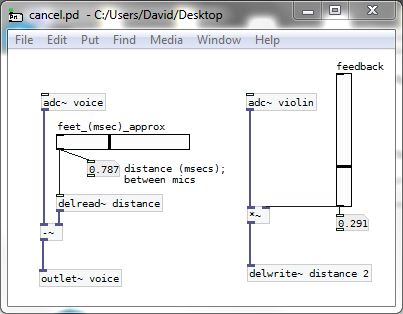
If there is a way to automate the delay continuously with [bonk~] and automate the setting of the feedback level before speaking then that would be useful.
Unless playing harmonics the sound of a violin is seriously complex, and even if you manage to strip out the fundamental it is all the rest that makes up the violin sound that you don't want.
Otherwise, and maybe better (or maybe not), there are noise cancelling microphones that have an array of microphones processed so as to capture only your voice. They are very cheap, but I think always Bluetooth or usb.
David.
FFT analysis to midi for "phonorealism"
@benrossm [adc~] grabs a sound input from the microphone (if Pd preferences are set to use the microphone input).
[sigmund~] will take the output and send frequency and amplitude data....... as midi note and volume on a scale of 0-100 I think so....... multiply it [* 1.27] for a midi velocity control.
[makenote] will take that data and make a note-velocity-duration message...... and [midiout] will send it.
There are lots of other tools...... see the "top menu"... "help"... "list of objects" for objects that you can use to control changes you want to make before you send out the midi.
David.
P.S........ I should have mentioned that once you have "put" an object you can right-click it to get help with how to use it.
Also the order of connections is Important and you should read and understand this...... https://forum.pdpatchrepo.info/topic/13320/welcome-to-the-forum
Audio connections do not behave in the same way....... the audio thread is a continuous stream of data, but non audio connections.... control data.... need care.
adc~ no signal
@jermain If you have another soundcard connected then possibly the microphone is not connected to the audio pins that Pd has been told (as it starts) are the microphone pins.
However, someone reported the same problem on Reddit (also for osx) a couple of years ago and found that uninstalling and reinstalling Pd fixed the issue.
David.
adc~ no signal
adc~ has no signal when monitored with [env~] or [pvu~] --> [vu].
The internal microphone works. Audio drivers on Pd are set to take Built in microphone 2 channels. Audio and Midi drivers (on a Mac) is set to use internal microphone. I've used system preferences to test/playback mic input.
Other sounds work in Pd. DSP is on/computing. I tried listening for anything despite the visual showing that it wasn't working -- with headphones. I'm at a loss. Any help here is appreciated.
A bug just for @jameslo on his expensive holiday
@jameslo I will chew on what you have said.
Here is something else...... more up your street.
I posted a "space-echo" based on work done by others and you chipped in at the time.
https://forum.pdpatchrepo.info/topic/13234/tape-loop-effect
The patch I posted required [i-poke~] but it has wafted around in the 32-bit ether and never caught a wind to 64-bit.
A vanilla patch for that would be really excellent.
You have started thinking about it already in https://forum.pdpatchrepo.info/topic/13923/convert-analog-reading-of-a-microphone-back-into-sound I think.
But I am hoping it will keep you busy and so take your mind off your ills.
David.
Trying to create Variable speed delay, but buffer clears when read index is same as write index.
jameslo--- unfortunately that still has the same issue.... the echoes cut out when the heads pass
Can I suggest a specific scenario to test---
I am running it with the play speed at 0.7, feedback around 50%, with a live microphone on input 1. I snap my fingers near the microphone, and it begins echoing, with each echo at a slower speed and lower pitch... then every time the heads pass and the edge~ sends a bang, the echoes cease
I should also mention, I am running this on a Raspberry 4 model B with 2G RAM, using pd-L2Ork.... Trying to create a physical device with it eventually. that shouldnt effect something like this though, right?
MPC-Style sampleplayer with banks
Hello,
this is my very first beginning with Pure Data. It is super fun to play around with it.
My desire is to build a sampler/sampleplayer for my daughters 6th birthday.
The Hardware is coming together and seems to work fine.
I am using a Adafruit Neotrellis (a 4x4 Rubber Keypad with RGB LEDs) and some other buttons and rotary encoder that are talking via i2c to a Raspberry Pi Pico that is sending out MIDI over USB.
PD is going to run on a Raspberry Pi 2 Model B in a custom build enclosure with a speaker and e build in electret microphone.
I would love to have multiple (3 or 4) banks with 16 samples each switchable with a rotary encoder.
Superb would be if it there are some empty banks that could be filled up with sounds sampled with e build in microphone.
This is my first step in creating the PD patch.
I really would appreciate any help and indications on how to make it work.
THANKS IN ADVANCE!
Phone
@EMR66 Something like this....... phone.pd
As you will see in the notes...... the only problem is getting the output from Pd into your phone microphone input without the plug cutting off the phone speaker so that you can no longer hear the other person.
Android and i-phone inputs are different, and whether the plug cuts off the internal microphone will depend on the impedance it sees on its input.
For a house phone or mobile it will be easiest and cheapest to put a small speaker (some earbuds?) on the headphone output from your computer and tape it to the phone microphone...... that is a universal solution too..... 
David.
a way to do acoustical Room Analysis in Pure Data would be awesome
@Coalman A (log) sweep is best. And quite a slow one.
You need to give the room time to resonate and reveal its imperfections..... so an impulse or white noise are really a waste of time.
Low frequencies are complex in the room due to comb filtering...... you will need to measure at many locations in the listening area.
And first you need to plot the microphone against the sweep with the speaker outdoors to know the deficiencies of both the speaker and the microphone.
Test the room with the same single source first.... multiple sources will create interference patterns at all frequencies.
Plot the sweep level and the microphone level returned into two arrays and then subtract the sweep from the microphone at each index (outdoors)...... you now have a graph of the speaker to microphone errors at all frequencies.
Do the same indoors and you have the room errors combined with the speaker and microphone errors..... so now subtract the plot of speaker and microphone errors from that and you are left with just the room.
The main complication will be the latency.
If you send an impulse from Pd before the sweep you can manually offset each plot before doing the subtractions....... by setting an offset start for the microphone plot (offset by the number of samples before the impulse) when you play them back and produce the subtracted plot .
Probably an hour to build the patch.
Probably 12 hours to get all the plots.
Probably 12 days to fix the room.
Probably 12 weeks to get all your speakers in the best places and know exactly where to sit.
Probably 12 quadrillion zillion years before you will be happy.
I spent most of my life doing the same every day by ear (its a lot easier and quicker), outdoors, in railway carriages, clubs, Olympic gyms and stadiums.... with far more speakers and subs than could possibly be coherent.
120 Meyer 650 subs in the Albert Hall on one occasion.
Often we could move just one speaker by half a centimetre and all would come right.
I bought a house with a lounge with a 7 metre pitched ceiling..... 15 metres long....... 6 metres wide.
I put a pair of Quad ESL63's (point source concentric electrostatic speakers) and Gradient SW63 dipole subs in the right places........ and I am quite happy..... if I am listening to a great recording....... which is almost never........ 
Mono is underrated.
David.

