how to install gem library in pd
@maddynakedymaddy A bit hard to work out like this at a distance....
If you have put the "contents" of the 0.94-test3 folder in a folder called Gem inside the extra folder then you will need to put....... exactly....
C:/Program_Files_(x86)/Pd/extra/Gem/Gem
If you have put the 0.94-test3 folder in a folder called Gem inside the extra folder then you will need to put........ exactly.......
C:/Program_Files_(x86)/Pd/extra/Gem/0.94-test3/Gem
In both cases the last "Gem"..... /Gem loads the Gem.dll (the library) in the folder that contains it...... it is a bit confusing... and "abnormal"....
Spaces in names are not tolerated in Pd, and spaces are not tolerated in paths in Windows7 or previous versions....... Windows 10? I don't know?
Backslashes...... \ .... are dropped (ignored) in Pd..... they need to be forwards....... /
David.
how to install gem library in pd
@maddynakedymaddy Do you get these lines in terminal? or others? (obviously not the same paths though)
tried C:/Users/David/Desktop/dot/0.94-test3/Gem.dll and succeeded
GEM: Graphics Environment for Multimedia
GEM: ver: 0.93.CVS
GEM: compiled: Sep 22 2014
GEM: compiled for MMX/SSE2 architecture
GEM: using SSE2 optimization
GEM: detected 8 CPUs
GEM: image loading support: QT SGI
GEM: image saving support: QT SGI
Probably you get others...... as it is not working.
What do you get?
You might simply need to to set startup preferences like this (again...... not "desktop/david"...put whatever your path is.....)
You need the complete path to the "Gem" within 0.94-test3. It is documented somewhere. "Gem" is the library, not the folder that contains Gem.dll ..... It must be Gem with a capital, and without the extension.
You don't need -noautopatch........ it is just one of my preferences.
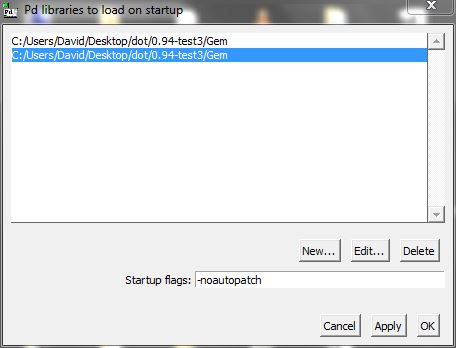
David.
Load Libraries, plug-ins
@Balwyn I've follow your steps but still nothing this is what i got in the console:
'pd-gui' connecting to 'pd' on localhost 5400 ...
------------------ done with main ----------------------
Default font: DejaVu Sans Mono
tried ./Gem.m_i386 and failed
tried ./Gem.dll and failed
tried ./Gem/Gem.m_i386 and failed
tried ./Gem/Gem.dll and failed
tried ./Gem.pd and failed
tried ./Gem.pat and failed
tried ./Gem/Gem.pd and failed
tried C:/Users/Jose/pd-externals/Gem.m_i386 and failed
tried C:/Users/Jose/pd-externals/Gem.dll and failed
tried C:/Users/Jose/pd-externals/Gem/Gem.m_i386 and failed
tried C:/Users/Jose/pd-externals/Gem/Gem.dll and succeeded
C:\Users\Jose\pd-externals\Gem\Gem.dll: couldn't load
tried C:/Users/Jose/pd-externals/Gem.pd and failed
tried C:/Users/Jose/pd-externals/Gem.pat and failed
tried C:/Users/Jose/pd-externals/Gem/Gem.pd and failed
tried C:/Users/Jose/pd-externals/Gem/Gem.m_i386 and failed
tried C:/Users/Jose/pd-externals/Gem/Gem.dll and succeeded
C:\Users\Jose\pd-externals\Gem\Gem.dll: couldn't load
tried C:/Users/Jose/pd-externals/Gem/Gem.pd and failed
tried C:/Users/Jose/pd-externals/Gem/Gem.pat and failed
tried C:/Users/Jose/pd-externals/Gem/Gem/Gem.pd and failed
Gem: can't load library
Loading plugin: C:/Program Files (x86)/Pd/tcl/pd_deken.tcl
The Pd window filtered 26 lines
The Pd window filtered 27 lines
Purr Data rc5
Purr Data release candidate 5!
- small fixes to OSX app bundle name and build instructions
- fixed OSX app bundle name
- fixed GUI errors with some GUI objects on GOP
- use cat icon for patches
- fixed a [grid] crasher with binding symbol leak
- fixed [grid] line drawing bug and GOP xlet display
- added dialog and scale handle for [grid]
- ported moonlib/knob
- get rid of some extraneous debugging messages
- allow to install Purr Data alongside Pd-l2ork
- Scope~ code cleanup
- fixes for arm build
- added some OSX app bundle dependencies for [fluid~] and others
- fix saving preferences under OSX
- added startup paths and libs to preferences dialog
- use "Purr Data" in OSX menu app
- help browser fixes
- fixed MIDI preference saving on OSX and Windows
- added a "Recent Files" menu to the "File" menu
- get consistent behavior for present working directory when opening/saving files
- fix Volume name for OSX dmg installer
- try to standardize a deterministic package name when compiling Purr Data
- add a Pd-l2ork-specific version number
- add command line open args to "Recent Files" list
- fixed crasher with ds "canvas" field
- allow saving the zoom level per canvas
please report lots of bugs to
https://git.purrdata.net/jwilkes/purr-data/issues
Binaries:
GEM Pd 0.47 No clue
@hmvassalo Hello, the quickest way will be to download "extended" 0.43.4 here........
http://puredata.info/downloads/pd-extended
It is most likely the version that you were using in 2012 with the same Gem. Most likely the "intel" version. Your patch should then run as before.
Under windows 2 different versions of Pd can easily be running at the same time, and kept well away from each other as they have a self-contained version of "wish". I don't know how easy that is on a Mac......
Maybe the old Osx extended also had a self-contained "wish" app, in which case you could just run it in a folder on your desktop.
Someone else should be able to help with more knowledge about that......
I have had some success, but not enough, with the old Gem 0.93 and Pd 0.47 in windows..... you could be lucky.
Some of the old ones are here........ https://sourceforge.net/p/pd-gem/gem/ci/master/tree/
David.
GEM
Thx a lot,
Unfortunately there's another problem.The only Video I can load into pix_film seems to be with the following Codec:
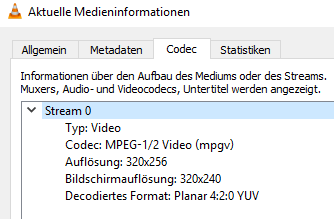
All the other formats I tried didn't work. But I need to play Videos from different smartphones.
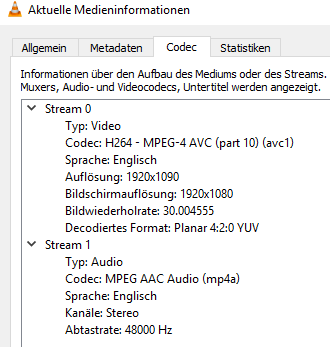
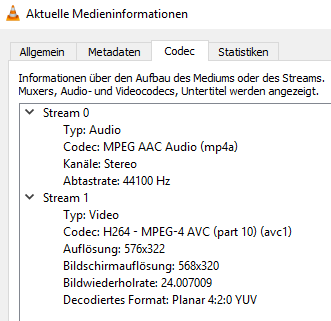
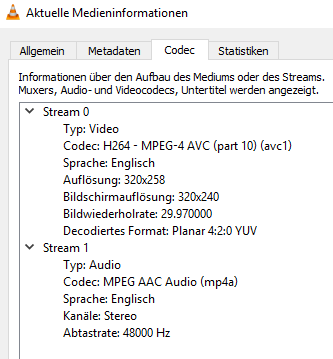
In the manuals I read it seems like it should be possible to play most formats which I can play back with VLC player.
How can I fix this problem?
Thx a lot!!!
Gem window crashes / Install struggles on Ubuntu
Please help! Sooooo many hours trying to figure this out, should be simple I think but I'm not a sophisticated user of Linux.
The Gem objects appear properly when I open the windows, but whenever I try to open/create a gemwindow, it immediately crashes (however, it seems to respond when I change the data - for instance, I can see color changes when i make those changes, but again, the gem window crashes immediately...)
A possible solution lies here but haven't been able to get a response when I attempt to implement this
"
Why does Gem crash when creating the Gem-window? !
When I try to create a Gem-window, my X-server crashes (or worse)? btw, I am using Ubuntu/hoary with fglrx drivers.
quick
try setting the environment variable GEM_SINGLE_CONTEXT to 1
explanation
Gem establishes an (invisible) openGL-context at startup, even if no Gem-window is created yet. When you create the Gem-window, a 2nd openGL-context is used (which shares some properties with the invisible context).
For some reasons this seems to be not possible with some gfx-drivers (e.g. ATI's proprietary fglrx drivers) and some window-managers (i suspect compiz/beryll), leading to crashes of the X-server and/or system freezes.
The current workaround is to set the environment variable GEM_SINGLE_CONTEXT=1, which prevents this dual-context magic.
how?
if you are starting Pd from the bash, you can start Pd/Gem with GEM_SINGLE_CONTEXT=1 pd -lib Gem
on bash, you can also set this permanently by adding a the line export GEM_SINGLE_CONTEXT=1 to either ~/.bashrc (the bash-configuration file in your home-directory) or to /etc/bash.bashrc (to set it for all users)
"
- newer linux user but though I followed compiling instructions for installing Gem, it seems never to create a conf file.. when I open pd-extended in terminal, I get this message:
open: ./gem.conf: No such file or directory
any thoughts or input would be VERY APPRECIATED, thanks!
Compiling gem for Vanilla on Mac OS 10.9.5
Could anyone give me some tips for how to compile the GEM library for Vanilla? Maybe just a short list of instructions to get me started? I am a total noob at this stuff and there are so many files 
PS I'm sure i have to compile because just moving the GEM library into one of pd's paths gives me this at the console:
/Applications/Pd-extended.app/Contents/Resources/extra/Gem/Gem.pd_darwin: dlopen(/Applications/Pd-extended.app/Contents/Resources/extra/Gem/Gem.pd_darwin, 10): no suitable image found. Did find:
/Applications/Pd-extended.app/Contents/Resources/extra/Gem/Gem.pd_darwin: mach-o, but wrong architecture Gem: can't load libraryNewb can't use GEM
Hi, thought I'd post here even thought the thread is old before starting a new topic because my problem is exactly that as described here, though none of the suggestions have help and no one seems to have my exact error console output, which is as follows:
WARNING: Font family 'Courier' not found, using default (DejaVu Sans Mono)
tried ./gem.l_i386 and failed
tried /usr/lib/pd/extra/Gem/gem.l_i386 and failed
tried /usr/lib/puredata/extra/gem.l_i386 and failed
tried /home/digithree/pd-externals/gem.l_i386 and failed
tried /usr/local/lib/pd-externals/gem.l_i386 and failed
tried /usr/lib/puredata/extra/gem.l_i386 and failed
tried /usr/lib/pd/extra/gem.l_i386 and failed
tried ./gem.pd_linux and failed
tried /usr/lib/pd/extra/Gem/gem.pd_linux and failed
tried /usr/lib/puredata/extra/gem.pd_linux and failed
tried /home/digithree/pd-externals/gem.pd_linux and failed
tried /usr/local/lib/pd-externals/gem.pd_linux and failed
tried /usr/lib/puredata/extra/gem.pd_linux and failed
tried /usr/lib/pd/extra/gem.pd_linux and failed
tried ./gem/gem.l_i386 and failed
tried /usr/lib/pd/extra/Gem/gem/gem.l_i386 and failed
tried /usr/lib/puredata/extra/gem/gem.l_i386 and failed
tried /home/digithree/pd-externals/gem/gem.l_i386 and failed
tried /usr/local/lib/pd-externals/gem/gem.l_i386 and failed
tried /usr/lib/puredata/extra/gem/gem.l_i386 and failed
tried /usr/lib/pd/extra/gem/gem.l_i386 and failed
tried ./gem/gem.pd_linux and failed
tried /usr/lib/pd/extra/Gem/gem/gem.pd_linux and failed
tried /usr/lib/puredata/extra/gem/gem.pd_linux and failed
tried /home/digithree/pd-externals/gem/gem.pd_linux and failed
tried /usr/local/lib/pd-externals/gem/gem.pd_linux and failed
tried /usr/lib/puredata/extra/gem/gem.pd_linux and failed
tried /usr/lib/pd/extra/gem/gem.pd_linux and failed
gem: can't load library
input channels = 2, output channels = 2
audio buffer set to 25
opened input device name hw:0
configuring sound input...
Sample width set to 2 bytes
configuring sound output...
Sample width set to 2 bytes
tried but couldn't sync A/D/A
So I've added the word "gem" (with no quotes) to the Startup list, and the external library locations (whose paths can be seen in the above output) yet it doesn't work.
Any ideas? I've verified that both pd and gem are installed and at the lastest version. I'm using Ubuntu 11.10
Thanks
GEM alternative for Tk GUIs?
@Maelstorm said:
What would be really nice would be a GEM library of a set of GUI "widgets" such as simple buttons, knobs, sliders, waveforms, etc. Things that are already in Pd as Tk GUI's that also can be easy for GEM novices to build a GUI from.
Sonsofsol has beautiful sliders in ZODIAC and they are an abstraction. With lots of arguments to set size, position, send/receive ID etc. There's also bang and toggle. With some documentation they could be the start of such a GEM widgets library.
I am a GEM novice myself. One of the things I had to get used to is the coordinate system, which is so different from Tk. Every object, the GEM window itself included, has an 'origin', and distances are expressed as ratio's, not pixels. Like the complex plane, but with three dimensions. Also, if you want to create a block of objects which belong together, it makes sense to use a 'parent' translate object which sets a local origin for the cluster so you can move them together like a GOP. These things are not in help files. I learnt a lot from looking at pdmtl abstractions and sonsofsol's work. A GEM widgets library should certainly document the GEM coordinates system as well.
Katja



