Arduino -> Pduino problem measuring lapsed time with [realtime]
Great input all of it, thanks!
@whale-av said:
@AndreasA You could probably round your data...... as you are always close to an integer (no 2 3 4 5 6 or 7).....
[expr int (0.5 + $f1) ]
.... maybe a [/ 10] first and a [* 10] after for the data we see....... but of course that is for a particular speed..... so maybe not?
You could also set a window large enough to accept changes as the speed varies, but filter numbers that are out of range (those around 20 in this case... or is it those around 10?) and reject them.
Yeah well didn’t give you enough information there. These numbers I get is at maximum speed of my wheel, or rather the lowest number that pd will output when over a certain speed. So I want it to be able to handle that and all slower speeds as well. The [smooth] is awesome, thanks for the tip!
@jameslo said:
@AndreasA I'm assuming that the numbers you are seeing in the Arduino IDE are timings you captured on the Arduino, not using [realtime], is that correct? If so I think @alexandros is suggesting that you send those timings to Pd, instead of trying to measure the times between Arduino messages on the Pd side.
Actually discovered some problems on the Arduino-side as well so I actually had both arduino and pd limit the output there for a while. But arduino is now definitely taken care of. With @alexandros method I’m closer to what I want but not quite there. Thinking about lowering the bar and deal with it as a limitation later on in the actual synth.
The thing with [realtime] was really interesting read. Good stuff to know!
Though, it would be awesome to have the resolution of serial_print but with firmata and pduino. Pduino is such a great interface for someone not use to coding and I’d like to add more sensors on the same arduino, which right now feels like a big undertaken without pduino and with my lack of knowledge.
Is there a way, do you think? Could I mess with the firmata code to add serial.print()? Obviously wrong forum, but just in case someone has tried.
Arduino -> Pduino problem measuring lapsed time with [realtime]
I’m trying to measure the speed of a wheel to control a synth. I’m using an arduino and Pduino. There is bits of papers taped to the wheel and they pass through a photo interrupter module. It’s using the digital output. I’m using the realtime-object to measure the time between papers passing the interrupter.
My question is why my output from [realtime] looks like this:
print: 9.917
print: 20.032
print: 19.994
print: 10.03
print: 10.025
print: 20.043
print: 18.553
print: 11.467
print: 20.026
print: 20.007
print: 9.879
print: 20.018
print: 8.59
print: 21.44
print: 10.032
print: 20.017
print: 20.02
print: 10.034
print: 18.484
print: 21.428
print: 10.032
And so on…
The numbers are always close to a multiple of 10. I can’t find a single integer ending with 2, 3, 4, 5, 6, or 7. Since I can se the numbers directly from the arduino (in arduino IDE) I’m pretty sure it’s not a problem at the arduino or sensor end of things. The numbers there looks totally reasonable to me. So, what is going on with my patch or with Pduino that makes it look like this? I could add that when using the timer-object there is nothing but exact multiples of 10:s outputted.
Also the stream of numbers I get is way to inconsistent for my uses and jumps around a lot. As you can see in the patch attached I’m using two [moving-ave] to smooth it out to something near acceptable. Is there limitations to using Pduino or is this again something in my patch.
Fairly new to PD and arduino so I’m sure there is a lot a can do better. Any help is appreciated. Thanks!
Patch:
PduinoTest.pd
converting arduino sketches to run in Pd for Bela
hello! this question intersects with Pd even if it is not about Pd specifically...
I currently have several (installation) pieces in which the sound is run from Pd and then I have motors or sensors being run off other things.
This means that in one case I am using a raspberry pi for the Pd part and an Arduino mega for the motor part
In another case I have Pd running on a Bela/BBB and then an Arduino doing the motor stuff.
The reason for this inefficiency is that my knowledge is fairly limited on these platforms. However, it is annoying to have to use the extra gear when I don't have to. Especially because I know that both the raspberry and the Bela have pins that could be used in place of the arduino for this purpose. Since the Bela is a simpler case and the pins can be addressed directly from Pure Data, I will ask about that and leave the Raspberry behind for now (as I think I would end up running Pd AND Arduino on that board anyway, whereas with Bela, one can easily address the pins from inside Pd without any other programs or libraries).
My question is this: does anyone know how the standard mappings of pins Analog/Digital/and PWM pins on the Arduino lines up on the Bela? Does the Bela have have PWM pins like, for example pins 8,9, 10,11 on Arduino Mega or Dueminanove? And if so, what is the best way to address them from Pure Data? Basically, I'd like to convert my already very simple Arduino sketches over to Pd, so that both motors and Audio can run from the same patch.
I know this isn't specifically a Pd issue but I have asked a related question on the Bela forum but didn't get an answer so I hoped someone might know or be able to suggest a resource over here...
I have traversed the Bela documentation already of course....and will continue with that meanwhile.
Jorge
Comport in browser?
Hi! I'm stuck in a room with a Chromebook and an Arduino. I've got purrdata.glitch.me/ from @cuinjune working in one Chrome tab and Arduino IDE in another tab monitoring the serial input. What would be needed to get comport to read the serial port from the usb/arduino?
I guess the ultimate goal is: what is the lowest latency setup from an Arduino sensor into PD on a chromebook or browser only?
I don't necessarily need the Arduino environment running for my uses, it's just that it looks like it's running an agent that allows the site to access the usb. Thanks for any thoughts!
How to loop/reset an audio file to the beginning
I'm not at the computer now, but I would proceed by steps.
Sensor = 1 play/resume, sensor 0 = stop. Get this very simple specification working first.
Then start the timer on sensor = 0 and be sure that the timer is counting correctly.
Btw I think you can simplify this using the pd [timer] object. Why? Because you need to know the elapsed time only when the sensor was 0 but becomes 1. So there is no need to poll the time continuously. Sensor 0, bang to timer's left inlet, sensor 1 to timer's right inlet.
Then:
- If the sensor goes to 0, the playback rate should change to 0 (pause).
- If the sensor goes to 1, the playback rate should change to 1 (play again).
- Note that these two behaviors do not depend on the timer at all!
- Then, also at the moment when the sensor becomes 1, if the timer shows a long enough period, then you would also send "all" to the left inlet.
hjh
How to loop/reset an audio file to the beginning
I will check it late on my mac computer. for the moment I'm not on my computer, so I don't want to waste much time on it now as I think it will work on my computer.
For the moment I'm using your help file patch which is great. Your abstraction is so much more easy to use then from my patch I shared in the beginning.
what I'm trying to do is the following -
I will have 8 different sound files. Each sound file should be in a individual sf-play2~ object.
I will have data from 8 diffrent sensors I'm reading via arduino. Each sensor will report 0 or 1 (if sensor is pressed or not) alongside with analog data of numbers between 0 - 1023.
What I would like to do is that when I'm reading 1 the audio file will play, when reading 0 the audio file will pause . if 1 is held and the audio file arrived to it ends it will continue from the beginning. (loop 1) . I will also have a clocker to report how much time has elpased since sensor is 0. If more then x seconds the audio file will go back to beginnnig so next time sensor is held (1) it will start from the beginnnig.
here is my try with your abstraction.
the green part is to imitate the on off from the sensor. the blue is the analog data from sensor.
the orange part is my try to make a clocker that will start count when sensor is off. The yellow part is for small envelop to avoide clicks when audio is pause and resume.
How can I make the audio file go to the beginning when the orange part is reporting a bang (that time was elapsed) ?
Also - I'm not sure if the yellow section is working. Meaning if it is indeed making an envelope on every pause and resume ? Is that possible?
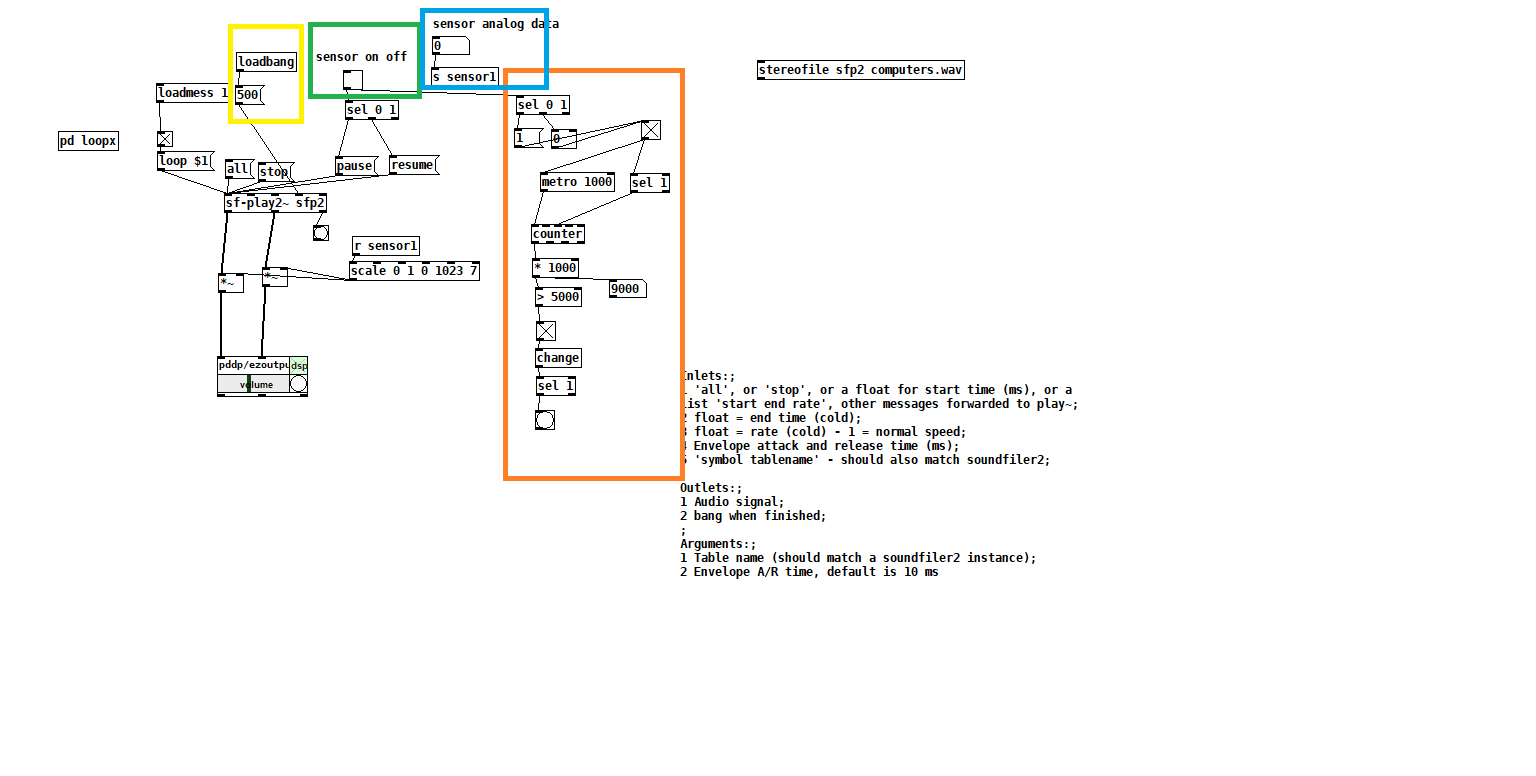
Thanks!
edit: the scale of the sensor should be inverted. 0 1023 0 1
edit 2: how can I make the sf-play2~ go back to the beginning of the audio file without starting it immediately?
edit3: how can I load the file to the sf-play2~ object without starting it? if I don't press "all" message it won't load the file. I would lik the file to be loaded to the beginnnig, but to start and play only when receiving data from sensor on off. for the moment if I'm not pressing all message the file won't play.
Arduino->Pd with Open Sound Control
@jameslo Thanks a lot!
I can send messages locally between Pd, Processing and Unity. But not Arduino.
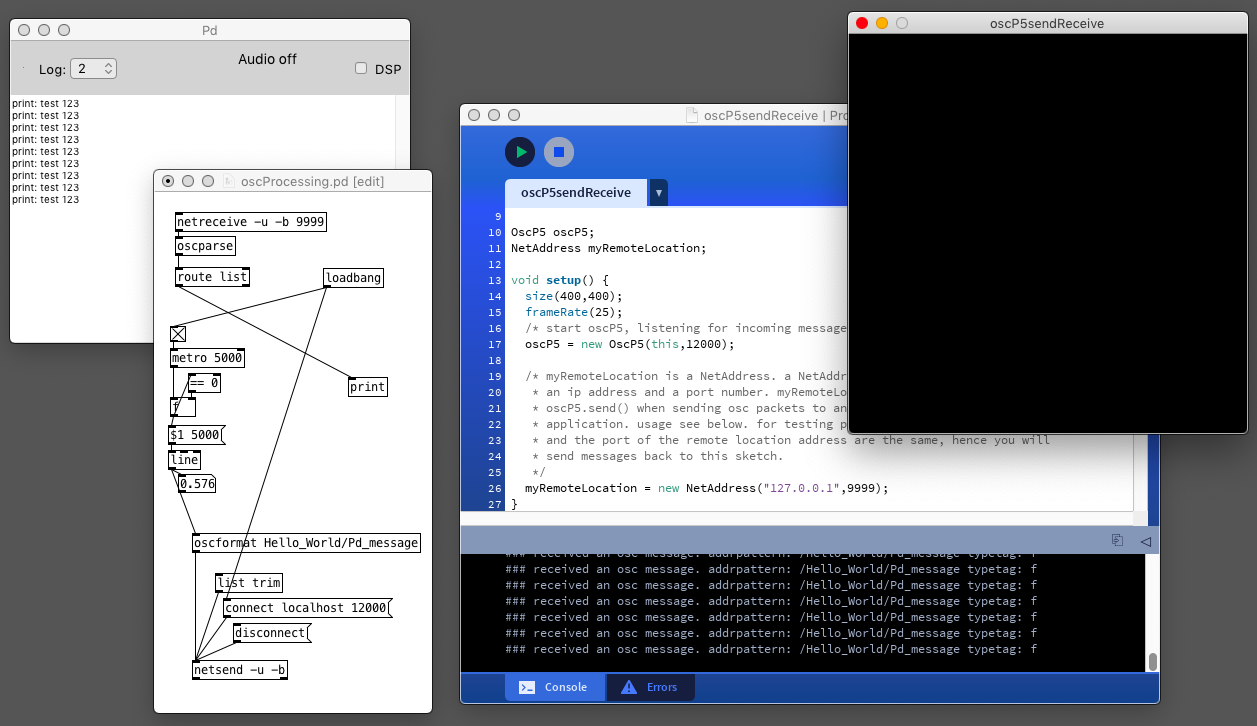
oscProcessing.pd
oscUnity.pd
oscP5sendReceive.pde
These works but I can still not for example replace Processing with Arduino.
@jameslo said in [Arduino->Pd with Open Sound Control] do you need bidirectional messaging? What data are you passing (if any)? What Arduino library would you prefer to use (I see there are more now than when I started)? is it over WiFi or ethernet or something else?
-bidirectional is good. Type of data, analog float, and digital. I have no preference for what library I use. I just want to make it work locally on a single computer.
I would like to use the Arduino as a controller for Pd through OSC.
For example, 5 analog ins on the Arduino that I after som treatment (smoothing and more) send locally to Pd, with custom osc addresses: /myArduino/analog-0
Having lots of switches into Pd
Here is the working Arduino code, (which is basically a straight copy from "project 8", but I wrote it while reading the tutorial)
// setup for 6 analog in och 12 digital in (pullup to be added).
//intended as experimental template. use pd patch
//made with tutorial Arduino for Pd'ers, project 8
byte myArray[25];
void setup()
{
for(int i = 2; i < 14; i++)
pinMode(i, INPUT);
Serial.begin(9600);
}
void loop()
{
myArray[0] = 0xc0;
int index = 1;
for(int i = 0; i < 6; i++){
unsigned int knob = analogRead (i);
myArray[index++] = knob & 0x007f;
myArray[index++] = knob >> 7;
}
for(int i = 2; i < 14; i++)
myArray[index++] = digitalRead(i);
Serial.write(myArray, 25);
}
Then I tried to incorporate project 1 (blink):
// set a variable to hold the ledddddddz pin number
int led = 13;
void setup()
{
// st pin 13 as output, to light up the LED
// whenever it is told so from Pd
pinMode(led, OUTPUT);
// start the serial communication o the Arduino
// and Pd can communicate with each other
Serial.begin(9600);
}
void loop()
{
while(Serial.available()){
byte ledState = Serial.read() - '0';
digitalWrite(led, ledState);
}
}
but when I tried to edit "blink" to work with several outputs and merge this in the project 8 code, I decided that I do not have enough understanding of the arduino code to pull it through. What is needed is, I think, another "for()" combined with digitalWrite() inside void loop()
Note: My plan now is to (still) use several Arduinos but with your code and abstractions (instead of the Pdunio). I will wait with the matrix switch setup since I have to take this in steps in order to have control of it.
This means that I am up and running, unless I want to use digital input and output from the same Arduino at the same time. I figure it would be great to have that sorted out beforehand so it works when I need it.
Thanks a lot.
Android processing and Purr data communication
Hi!
I have a new problem,
Everthing is working but not when I want to use the accelerometer of the phone, that's really weird.
Processing is receiving but not PD
Processing code:
import android.content.Context;
import android.hardware.Sensor;
import android.hardware.SensorManager;
import android.hardware.SensorEvent;
import android.hardware.SensorEventListener;
import oscP5.;
import netP5.;
import controlP5.*;
ControlP5 controlP5;
OscP5 oscP5;
NetAddress myRemoteLocation;
Context context;
SensorManager manager;
Sensor sensor;
AccelerometerListener listener;
float ax, ay, az;
void setup() {
fullScreen();
frameRate(25);
// create a new instance of oscP5.
// 12000 is the port number you are listening for incoming osc messages.
oscP5 = new OscP5(this, 12000);
myRemoteLocation = new NetAddress("192.168.137.1", 12011);
controlP5 = new ControlP5(this);
context = getActivity();
manager = (SensorManager)context.getSystemService(Context.SENSOR_SERVICE);
sensor = manager.getDefaultSensor(Sensor.TYPE_ACCELEROMETER);
listener = new AccelerometerListener();
manager.registerListener(listener, sensor, SensorManager.SENSOR_DELAY_GAME);
textFont(createFont("SansSerif", 30 * displayDensity));
}
void draw() {
background(0);
text("X: " + ax + "\nY: " + ay + "\nZ: " + az, 0, 0, width, height);
}
class AccelerometerListener implements SensorEventListener {
public void onSensorChanged(SensorEvent event) {
ax = event.values[0];
ay = event.values[1];
az = event.values[2];
print(ax);
print(ay);
print(az);
}
public void onAccuracyChanged(Sensor sensor, int accuracy) {
}
}
void mousePressed() {
/* in the following different ways of creating osc messages are shown by example */
//OscMessage myMessage = new OscMessage(int(knobValue));
//myMessage.add();
OscMessage myMessage = new OscMessage("/test");
myMessage.add(ax);
myMessage.add(ay);
myMessage.add(az);
/* send the message */
oscP5.send(myMessage, myRemoteLocation);
}
PD code:
[import mr peach] -----> [udpreceive 127.0.0.1 12000]--------->[unpackOSC]------->[routeOSC /test]---->[number]
I've already try like that too :
[import mr peach] -----> [udpreceive 127.0.0.1 12000]--------->[unpackOSC]------->[routeOSC /test]----> [unpack f f f]-------->[number]
Thanks in advance
pduino for Vanilla or how to control arduino outputs from PD
[arduino] is the Pduino abstraction that communicates with Arduino via Firmata, and I think it's vanilla. Any way, if all you want is to control Arduino pins from Pd, you just need to send the correct bytes to Arduino through [comport].
I've written a tutorial on the communication between Pd and Arduino which you can find here, under "Tutorials", it's called "Arduino for Pd'ers".
After I wrote the tutorial I also wrote some abstractions to facilitate this communication, which are not used in the tutorial. You can get them here. Though, these are meant to receive data from the Arduino, not send. Sending data is covered in the tutorial.


