-
ddw_music
posted in technical issues • read moreExternal loading is one of those things where there are a hundred ways to mess it up.
After struggling with it for a while myself, I came up with a few practices that remove some variables, thus remove some risk.
- Only install externals in the "pd externals install directory" (found in the preferences panel). Do not ever install externals in any other location. Deken (IIRC) download externals here, so that's fine.
- Actually, on my system, Gem is an exception since I'm using the Ubuntu package instead of installing from deken. But to avoid the types of complications that I ran into before, I symlinked the Gem into my pd externals install location: under Documents/Pd/externals/, there is a Gem directory, but it's a link pointing to /usr/local/lib/pd/extra/Gem. So I access it through the externals install directory.
- Pd "path" should list only the externals install directory -- my path list is "/home/xxx/Documents/Pd/externals" and nothing else. So I always know where to start looking.
- Use [declare -path xxx] to add library paths, and "-lib yyy" to init libraries like Gem.
- Isn't that a pain to have to do that in every patch? Well, not really... and the benefit is that you can search the patch for any declare objects used in the main patch file or abstractions to quickly get an inventory of which externals need to be transferred.
If you follow some streamlined practices for external management, then it removes a lot of speculation and worry. Recompiling? No... Or, "Mac is doing things to make the folder not findable" -- it's a user folder under Documents; if Mac is hiding folders under Documents without the user's permission, that would be pretty bad -- so that's a concrete example showing how you benefit from putting externals in a consistent location that is expected to be under your control, not the system's control.
My "rules" might seem too strict but I arrived at this because being haphazard about external installation caused a ton of headaches for me early on. Those problems don't exist for me anymore.
hjh
- Only install externals in the "pd externals install directory" (found in the preferences panel). Do not ever install externals in any other location. Deken (IIRC) download externals here, so that's fine.
-
ddw_music
posted in technical issues • read moreWell, if you load a large audio file while sound is playing, you can get dropouts then too.
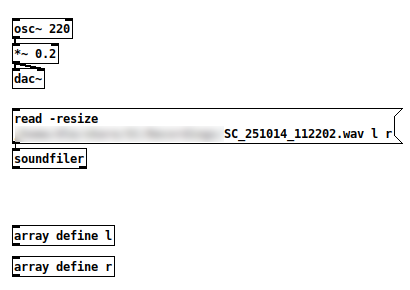
That's a 97.3 MB file -- "audio I/O error." Only vanilla objects in the patch. Sending that read message does glitch the audio.
So this isn't "a Gem issue."
Since Pd is single-threaded and the control message layer runs within the audio loop, heavy activities in the control message layer can cause audio processing to be late. Reading a hundred MB of audio?
 Opening a window and preparing it for graphics rendering?
Opening a window and preparing it for graphics rendering? 
AFAIK the available solutions are: A/ structure your environment so that all heavy initialization takes place before you start performing -- i.e., start Gem before your show, not during. Or B/ Put Gem in a different Pd process (which doesn't have to be [pd~] -- you could also run a second, completely independent Pd instance and use OSC to communicate between them). (Smart-alecky suggestion: Or C/ Move your audio production over to SuperCollider, whose audio engine shunts heavy loading off to lower-priority threads and whose control layer runs in a separate process, so it doesn't suffer this kind of dropout quite so easily.)
"Except that dropout when you create and destroy. Wish that could be changed" -- sure, but the issue is baked into Pd's fundamental design, and would require a radical redesign (of Pd) to fix properly.
hjh
-
ddw_music
posted in technical issues • read more@jamcultur said:
It looks like the feature request on github that @oid mentioned would fix the problem in a much cleaner way.
I would not be too optimistic about that feature request -- its current state seems to be: OP: "hey, this would be nice"; dev: "here are some reasons why this won't work"; OP: "oh come on, it would be nice"; dev: "here's another couple reasons why it won't work" ... which is kind of the same form as the thread here.
Well, the github issue ends with "let me try it in an external" but my prediction is that this effort will quickly run into trouble. It's not an easy problem.
hjh
-
ddw_music
posted in technical issues • read more... whereby, a reliable solution would be that an abstraction using another abstraction needs to initialize the sub-abstraction by sending messages to it. That is:
- Main patch loads abstraction xyz
- xyz loads abstraction abc
- abc initializes itself by [savestate] using the defaults saved in xyz.pd
- xyz gets data from [savestate]
- xyz, as part of its init, sends messages to the [abc] instance to override the earlier init
- xyz loads abstraction abc
Then xyz.pd is responsible for sending the right data to the right instances, avoiding ambiguity.
hjh
- Main patch loads abstraction xyz
-
ddw_music
posted in technical issues • read more@jamcultur said:
If that abstraction is imbedded within another abstraction, the state isn't saved and restored properly. This seems like a bug to me.
Whether it's a bug or not, I don't know, but it certainly is a data structure design problem, and I don't think it has an easy solution without radically redesigning the pd patch file structure.
When you use an abstraction in the top level of a patch, and that abstraction contains a [savestate], then the saved file includes two instructions for that abstraction, for instance:
#X obj 568 309 fader~ helpSrcA; #A saved helpSrcA -18.5355 0 helpMain 0;"#X obj" is an instruction to load the "fader~" abstraction from disk. "#A saved" contains the list that will be sent to [savestate] for initialization.
The scenario here, then, is that "fader~" loads an inner-level abstraction from disk, and this inner-level abstraction itself has a [savestate]. So somewhere there needs to be a unique "saved" instruction that may be different the default "saved" message in the abstraction file.
You can't save a "different from the abstraction file" saved-list in the abstraction file itself, for obvious reasons.
If you assume (as this thread seems to assume) that every [savestate] all the way down the chain should put a "saved" line into the top level file, how do you find the target for each of these "saved" lines?
If my "xyz" abstraction contains 4 references to "abc.pd" and "abc.pd" has a [savestate], then (per the assumption) there should be 1 "saved" line for xyz (let's label it s1) and 4 of them for abc (s2 - s5). S1's target is easy, but for s2-s5, you have 4 data lists and 4 targets. How to match them up? A naive solution might be to go by file order, but saving a pd patch can sometimes change the order in which objects are written out. If you modify the xyz abstraction in this way, this will not automatically reorder the saved lines in the top level file -- after that point, then, when you load your top level file, you will find the wrong data associated with the inner-level abstraction instances.
If Miller Puckette were to change the file structure so that each object has an explicit ID to which "saved" can refer, this still wouldn't solve the problem because, upon saving "xyz.pd," there is no way to seek out every pd patch that depends on xyz and redo the "saved" IDs.
It could perhaps be solved if pd copied all of the objects from abstractions into the top level file when saving, but then, if you fix a bug in an abstraction, the top level file won't pick up the change.
I think Puckette looked the complexity of this problem, and decided that the best solution was to limit [savestate] to one level of abstraction.
Intuitively, you would think "of course this should work," but when you really look at how to implement it, it's very difficult or maybe even impossible.
hjh
-
ddw_music
posted in output~ • read moreShort clip -- perpetual live-audio granular time stretching, inspired by Shepard tones. An afternoon to build in SuperCollider, but then I found PluginCollider's automation features to be not quite mature. So, today, rebuilt in PlugData (which was a long way 'round just to get proper DAW automation, but we do what we must).
hjh
-
ddw_music
posted in technical issues • read moreMost devices expect a clock-start message (250), and then the 24ppq series of 248 clock ticks, and 252 to stop.
Here's a patch I had made awhile back, to test a MIDI-clock-in class I hacked up in SuperCollider. [pd runclock] has all the MIDI logic. You can ignore the OSC control and just click the toggle at the top. Set BPM at right.
It uses pddp/ezoutput~ for an audio metronome; you can just delete that bit, if you don't need to hear a metronome.
hjh
-
ddw_music
posted in technical issues • read more@witteruis said:
i get an inlet: expected 'float' but got 'bang' error.
One problem is the connection from [sel] to the right inlet of [spigot]. This right inlet must be 0 to close it, or nonzero to open it. "Bang" doesn't mean anything to it.
You'll have to use the [sel] outputs to trigger message boxes with 0s and 1s, or work out a different kind of modulo logic.
hjh
-
ddw_music
posted in technical issues • read more@playinmyblues said:
In my op, I provide what I used to install it but I think that was just for Ruby.
Actually not:
$ apt show gem ... skipped some stuff... Description: Graphics Environment for Multimedia - Pure Data librarySo it's definitely gem for pd.
I could not find the library anywhere on my Raspberry Pi...
I always forget this and I always have to do a google search for "linux apt list installed files," but:
$ dpkg -L gem ... long list of files, including a lot of them like this: /usr/lib/pd/extra/Gem/GEMglBegin-help.pd /usr/lib/pd/extra/Gem/GLdefine-help.pd /usr/lib/pd/extra/Gem/Gem-meta.pd /usr/lib/pd/extra/Gem/Gem.pd_linux... where I pasted these specifically because the last one, Gem.pd_linux, is the actual library that gets loaded when you
[declare -lib Gem].Then you can infer that
/usr/lib/pd/extra/Gemis the location to which the package is installed. (The point being that even in a command-line environment, there are ways to find out what was installed where. You might have to do some searching to find the commands. BTW I'm not using rpi now but its OS is based on debian, so these commands "should" be OK.)As I see it, there are just a few possibilities:
- (1) Maybe
sudo apt install gemdidn't install it properly. That seems unlikely (but, worth it toapt show gemto check the package metadata). - (2) Or, maybe
sudo apt install gemdid install it properly. That divides into a couple of sub-cases:- (2a) Maybe Pd can't find the package. If that's the case, then what I would do is: go to the pd path preferences and make sure
/usr/lib/pd/extrais in the list. Then [declare -lib Gem] should find it. - (2b) Or maybe the package is incompatible with RPi. In that case, everything would look right environmentally but the package simply wouldn't load.
- (2a) Maybe Pd can't find the package. If that's the case, then what I would do is: go to the pd path preferences and make sure
For 2a, everybody -- everybody -- gets tripped up on pd external loading. For me, the best strategy has been to keep the Pd "path" preferences as simple as possible --
/home/your_user_name/Documents/Pd/externalsfor user-specific externals, and maybe add/usr/lib/pd/extrafor systemwide packages -- and nothing else. Then the Gem/ root folder would go directly into one of these, e.g./usr/lib/pd/extra/Gem. I rigorously avoid putting externals in any other locations.Then, use a [declare] in the patch. [declare -lib Gem] tries
path ++ "/Gem"for each of the entries in your path preferences. If you have kept things in standardized locations, this will work.Maybe try this with a different external package first, one that is RPi compatible, to make sure that you understand the mechanics. (I've seen a lot of threads where people were haphazard about external installation and got tied up in knots. It's really worth some time to get it right, to be certain that this case can be ruled out.)
For 2b, if there is no pre-compiled package available for RPi, the only alternative is to compile it yourself, unfortunately. The
./configurescript should tell you if that's supported for your machine or not.sudo installs gem for you
Well, not exactly.
sudois "superuser do," which runs a command with elevated privileges so that, for instance, files can be installed in system executable locations that are normally write-protected.sudoitself doesn't install anything.sudo apt install gemwould install Gem.aptis the package manager -- this is the component that actually installs it.I mean, now I see what you were trying to say, but there were enough pieces left out of your comment that the meaning was unclear.
hjh
- (1) Maybe
-
ddw_music
posted in technical issues • read more@willblackhurst said:
I only ever got gem to work from sudo
With all due respect, but... whaaa? That's not how Gem runs.
If you install a VST plugin, you don't run it at the command line. It will never work that way. Gem is a Pd plugin. It can't run without a Pd host. Sudo isn't a Pd host.
the cia people dont even do anything someone else installs it for them
I'm at some pains to understand the relevance, but, oh-kay.
hjh
-
ddw_music
posted in technical issues • read more@lacuna said:.
Haven't tested but I think this works: clone [del] and [list store]
Oh yeah, that's a nice minimal solution.
I had made that tick-scheduler for PlugData DAW integration. If I hadn't, it would certainly be overkill for this problem.
hjh
-
ddw_music
posted in technical issues • read more@rewindForward said:
I'm not clear on what value "le+23" is meant to indicate.
Edit: crossed messages, didn't see the reply before sending mine...
It isn't le -- it's 1e.
Scientific notation is a way to write very large and very small numbers, with one digit to the left of the point, and then multiply by a power of 10. 123 in scientific notation would be 1.23x10^2; 123 million, 1.23x10^8. By convention, these are shortened to 1.23e+2 and 1.23e+8. 1.23e+2 is a bit silly, so a relatively small number like 123 is displayed without the exponent, but if you type 123000000 into an object box, Pd will show it as 1.23e+8.
1e+23 then is a 1 followed by 23 zeroes.
The vanilla way to do a comparator (as solipp and others pointed out) is to subtract the signals first. If a > b, then a - b > 0. To flatten "any number that's >0 (true) or <=0 (false)" into 1 or 0, you multiply by a very large number (such as 1 then 23 zeroes) and clip: [clip~ 0 1] gives you a binary result, or [clip~ -1 1] gives you +1 for a > b, -1 for a < b, or 0 for a == b. (There's a very narrow range of numbers where the multiplication result would be between -1 and +1, but it's extremely unlikely to hit. So we just ignore it.)
hjh
-
ddw_music
posted in technical issues • read more@FFW said:
The gui ping when you change the array values by mouse:
Only in Pd vanilla.
It would be better if a message specific to the array, index and value were emitted by something in the backend, rather than in the Tcl/Tk layer.
hjh
-
ddw_music
posted in technical issues • read more@Glop-Glop said:
I want to coordinate two arrays : tab24 which has 24 steps and tab_var which has 1, 2, 3, 4, 6 or 8 steps.
In a first time, I want to move the value of the 0 stept of tab_var graphically and report it on step 0 of tab24.
Does anyone have a solution without using a bang to let the value get out ?Basically... no. If there are any messages emitted by arrays when they're changed graphically, the documentation is so well hidden that I guess it doesn't exist.
The only way I can think of is to poll the array repeatedly.
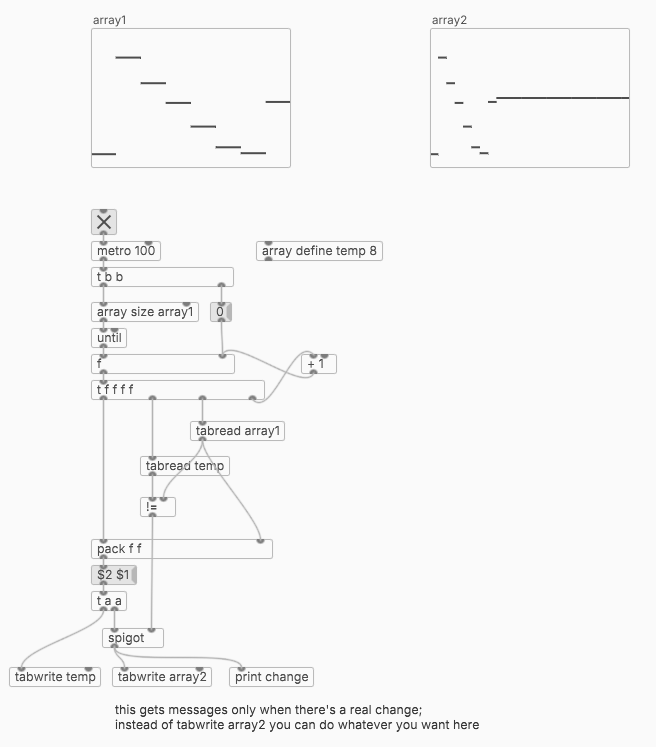
I wouldn't call this a beautiful solution -- perhaps someone else knows some array messaging magic that I wasn't able to find.
hjh
-
ddw_music
posted in technical issues • read more@alexandros said:
Am I missing something, or the patch below isn't correct?
It's correct if you use the right outlet instead of the left outlet of threshold~.
supercollider in the early 2000s
SC person here!
ignored PD for the most part under an impression it lacked refinement
Just the other day, I already did the rant about how Pd's 1990s-style GUI gives people the wrong impression about its capabilities, and how PlugData is a good way forward that deserves more support... so I'll stop there.
Pd is solid. What's lacking in the built-in feature set is convenience. For example, if you load a soundfile... how long is it? What is its sample rate? In SC, you have BufFrames, BufDur, BufSampleRate, BufRateScale. Pd does spit this information out of soundfiler at the moment of loading, but if you didn't retain those values at that time, then they're gone. So with SC, I feel like it's more straightforward to get into it incrementally -- you're hacking away, and then you find that you need the buffer's sample rate, no problem! It's right there. In Pd, at minimum, you'll have to issue a dummy read command to soundfiler, and unpack the list.
I got annoyed enough about this that I created some abstractions to help deal with soundfiles: https://github.com/jamshark70/hjh-abs :
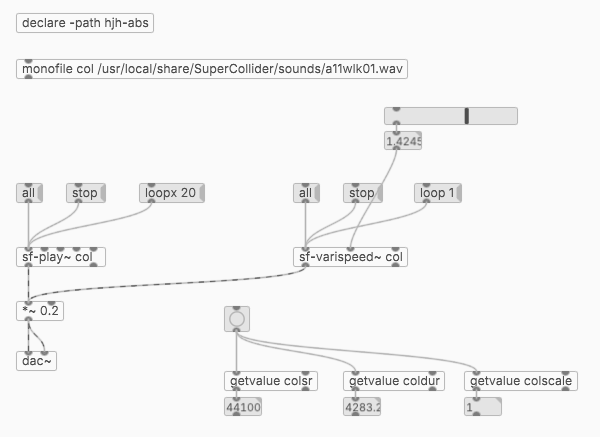
[monofile] and [stereofile] for basic reading. Mono files play by sf-play~ or sf-varispeed~; stereo by sf-play2~ and sf-varispeed2~. Rate = 1.0 is always the file's normal speed. Also it creates [value] vars for buffer stats, and I have a read-only [getvalue] abstraction to access them without risk of overwriting.
... Strictly speaking, you don't "need" these -- they're only using information that is available in vanilla anyway -- but I just don't think users should have to deal with these fiddly details routinely. So it's not a matter of lacking refinement, but rather that it takes more work to rearchitect features that you might take for granted in other platforms.
I suppose it depends on the task, but in most cases, I can get there faster in SC; the threshold of complexity that I'm willing to attempt in SC is higher than that in Pd. (I usually find patching to be more cumbersome than code.)
hjh
-
ddw_music
posted in technical issues • read more@_ish said:
- there used to be a random object that spit floats (randomF).
The ELSE library has [rand.f].
(I wish, when I started with Pd, that someone had pointed me to ELSE... a lot of the things that are missing from vanilla, or "build it yourself," are just there.)
- Earlier I was working on an array, and really wanted to send a bang every time it looped around to index 0. This feels like it should be really easy, but I couldn't think of anything that would send the active index step as out (the contents of the index step, sure, but not the step number itself).
Are you reading the array in the control or signal domain?
whale-av:
As in that link if using [phasor~] catching it's output as it passes 0 is unreliable because the value of [phasor~] will likely not be 0 as it is captured at a block boundary.
The value of phasor~ isn't reliable for this, but the two-point difference ([rzero~ 1]) is guaranteed to be positive most of the time, and negative only when the phasor jumps down. So this will always work (for a positive phasor~ frequency).
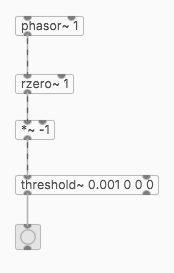
hjh
-
ddw_music
posted in technical issues • read more@ddw_music said:
At this point, there are a couple of differences from the classic Pd GUI. One is that the graph-on-parent area is locked to the top left corner -- origin is always (0, 0). That's a limitation, but not an outrageous one.
FWIW -- I rechecked and this is not true. You can move the top left corner by mouse.
@whale-av "Did I just lose an eyebrow?"

hjh
-
ddw_music
posted in technical issues • read more@_ish FWIW... in PlugData (a JUCE wrapper around Pd, which can run as a plugin or standalone), you can:
- Create a [pd something] box and open it for editing.
- Right-click in an empty area of the canvas --> Properties.
- Set "Is graph" = Yes.
At this point, there are a couple of differences from the classic Pd GUI. One is that the graph-on-parent area is locked to the top left corner -- origin is always (0, 0). That's a limitation, but not an outrageous one. The other is that you can grab the lower right corner and resize by mouse -- both in the subpatch window and in the parent window. (In the PlugData version installed on my machine, however, there is a UI inconsistency -- the canvas properties panel shows width and height, but the numbers here do not sync up with the size that you set by mouse -- in fact, they seem to have no effect at all. That's obviously a bug; I'll report it later.)
Should I do the rant? I kind of feel like doing the rant.
The classic Pd GUI was designed in the mid-90s, and it looks like it, and it acts like it. It's not going to improve. You'll get people on this forum telling you that it doesn't need to improve, because they've been using it for a long time and they're used to it. As an opinion, that's fair enough, but being used to it doesn't negate the observation that this GUI has been sleeping through three decades of UI standards development (and it contradicts those UI standards in some areas -- "no GOP resize by mouse" is one -- the weird behavior of entering edit mode after moving an object by mouse is another).
This GUI is holding Pd back. I've had students tell me, when they see the classic GUI, basically... "Uh. Just no." They won't touch it. They don't care that it's nice and comfy and familiar for old-guard users on the forum. For them, this is not how software is supposed to look.
PlugData is a much-needed shot in the arm, to keep Pd going for a few more decades and attract users who would otherwise look at the chunky black-and-white non-anti-aliased* UI (edit: I forgot about only monospaced fonts in object boxes!) and think, "Why are these people still stuck in 1996?"
* (IIRC Tcl/Tk line drawing is anti-aliased on Mac but it isn't on Windows or Linux. But even suggesting this really basic UI improvement can be controversial on this forum. Few years back, I saw someone on here say that anti-aliased diagonal lines are "too smudgy," preferring stair-stepped pixels because they're "sharp." If that's the climate, then the only way to bring Pd's UI into the modern era is for somebody just do it... which Timothy Schoen did.)
Speaking of being stuck in the 90s, I'll now say "flame suit on"

Anyway, do try PlugData. I use it routinely, pretty much only using the classic GUI if I found a bug and somebody asks, "Did you reproduce it in vanilla?"
hjh
-
ddw_music
posted in technical issues • read more@willblackhurst said:
and then you ask for numbers from the array with tabread will give you one number from the list. which they call a sample. etc sample rate...
In context of the question, this is not quite revelant.
First, it's about audio signals -- not [tabread], but rather [tabread~] or [tabread4~].
Second, audio objects don't operate sample by sample, but rather block by block.
The question doesn't state it explicitly, but it can be inferred from context that the "single-sample operation" being referred to is single-sample feedback. Feedback always requires delay, and, using normal audio objects, the minimum delay is the block size. This places limits on the capability of implementing filters, Karplus-Strong plucked strings (this is one of the OP's keywords), waveguides etc.
@ardore In Pd, AFAIK pretty much all you've got is to set a subpatch's [block~] settings to block size = 1. Then that part of the graph will run everything by single samples (but outside the subpatch / abstraction window will run with normal block size).
I'm not aware of anything gen~ like in Pd (which isn't surprising, since David Zicarelli says it took their team of paid professional developers something like 6 years before gen~ was ready to ship -- an unpaid FLOSS team is unlikely to be able to duplicate that engineering effort). There might be something that I just didn't hear of...? But I doubt it.
Something that Pd devs might consider is to leverage another similar technology. For instance, a SC contributor released "DynGen" a few months ago, which wraps Reaper's audio-fx dev language "eelscript" into a SC unit generator. Eelscript can do a lot of gen~-like things, and... Reaper devs did the hard work! Might be interesting to have a Pd signal-object wrapper for eelscript...
hjh
-
ddw_music
posted in technical issues • read moreFWIW, in abstractions I generally avoid the [f $1], [symbol $2] type of usage because now the user is obligated to supply a value for every dollary-thingy -- the abstraction can't supply a sensible default.
Instead, I do [pdcontrol] --> [pack].
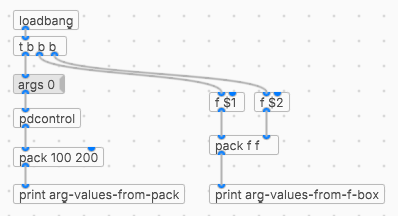
... and if I create this abstraction with no object box args, it prints:
arg-values-from-f-box: 0 0 <<--- I usually don't want this arg-values-from-pack: 100 200 <<-- more useful... but if you supply values, the arg list from pdcontrol overwrites defaults in [pack].
The inlet~ default thing is great! And very hard to do in Max/MSP (actually can't be done 100% reliably). Which is one place where I often tell students, "Pure Data is where Miller Puckette learned from Max's mistakes."
hjh
