Hello everyone. I am wondering how to get my raspberry pi camera working in Gem. I've tried a few things but can't seem to get the video stream to pop up in the application. Anyone tried this before?
-
Raspberry Pi Camera to Gem in Pure Data
-
if nothing works, you can always cam your Pi camera image with a second camera compatible with gem I dont know I havnt tried it it might be mp2
-
Which camera is it? (there seems to be more than one for Raspi)
Make sure you have the v4l2 drivers for it, otherwise it won't be recognized.
-
@dreamer yes i have them installed no luck yet. im using object "pix_video /dev/video0" but all that comes up is a white square. i also tried changing the device to /dev/video10 but that didnt work either. and the camera is the camera module 3 noir wide on raspberry pi 4.
-
@mechanatura What do the messages to the Pd console say as Gem is loaded?
Do they mention (usually at the end) that there are backends missing or that are required?Have a look there for error messages as [pix_video] is loaded.
If there is just one camera then it probably is 0 ... but I have had it found as 1,
10 is unlikely.I don't know much about the RPI.
Are you opening [pix_video-help] when trying to use the camera?
David -
@whale-av
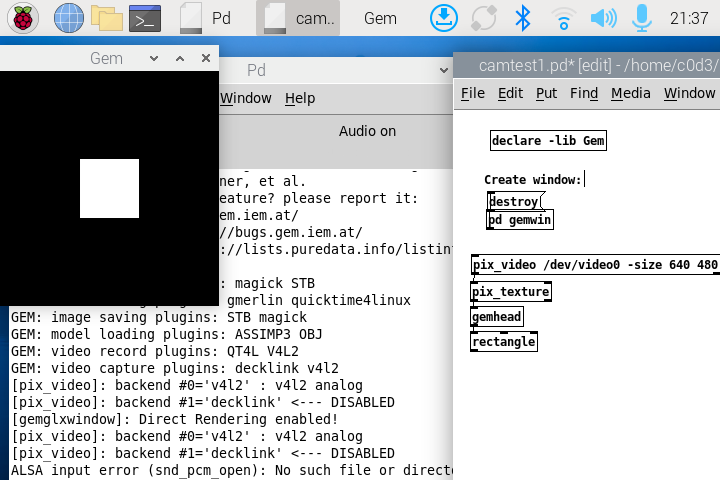 im noticing this backend message maybe there is something there
im noticing this backend message maybe there is something there -
@mechanatura I cannot test for the rpi.
I have never seen arguments included in [pix_video]... only messages sent into it. Maybe that is a Linux peculiarity. Maybe this will work........ pix_video-help.pd
It has a few tools that might help to see what is /is not working.I had the same problem with some versions of Gem on my Mac years ago and this
https://github.com/extendedview/extended_view_toolkit
got the camera working. I never worked out why it worked where nothing else would.
It is a very interesting library anyway, so worth having for video.
It is old..... so might rely on some other libraries from the days of Pd extended, but the abstractions are mostly vanilla (+ Gem).
David. -
gemhead goes at the top . go look at the help file diagram for pix-texture.
-
Any luck getting the camera in Gem? Interested in this.


