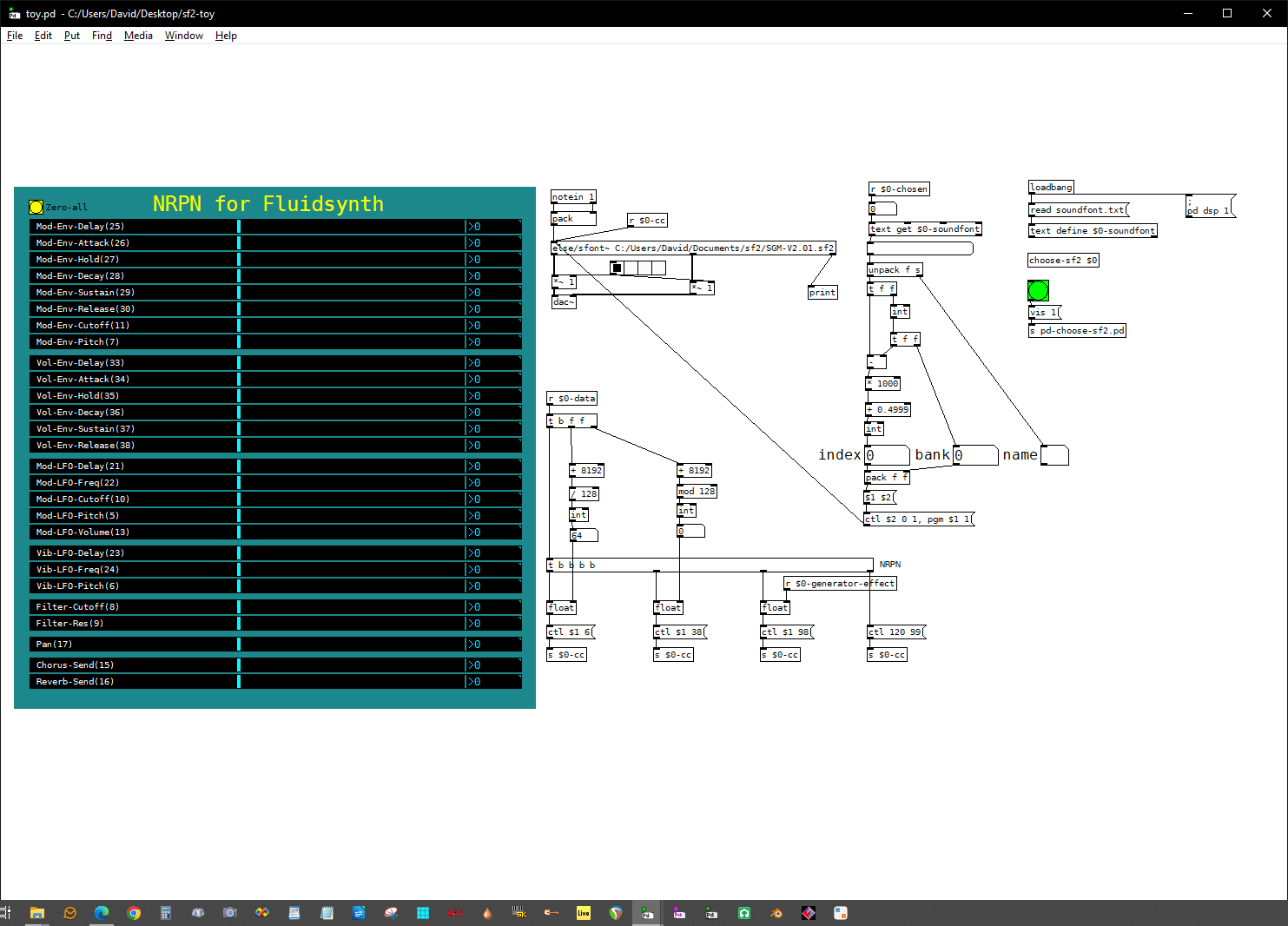15 or so years ago I came across a vb script to extract a presets list from a soundfont2 file, which I adapted to use in various VB.net Fluidsynth projects.
Now that Pure Data has the file handle object to read binary files I decided to give it a go in Pd on Windows 10.
I have also tried it using linux and it seems to work with the latest portable version.
Edit: Thursday 22nd August 2024, I've just updated choose-sf2-example.pd in the zip because it was incorrectly wired an triggered
sf2-presets-reader.zip
contains:
sf2-presets-reader.pd to create soundfont.txt
choose-sf2-example.pd to launch choose-sf2.pd and show index, bank and name extraction from [r $0-chosen]
choose-sf2.pd
soundfont,txt contains the presets from a soundfont I use SGM-V2.01.sf2 (236MB), this will be overwritten with your choice.
My preferred soundfont player to use with Pure Data is RGC-Audio SFZ.dll or SFZ+.dll loaded in @spacechild1 very excellent vstplugin~
Other options are Qsynth via midiout
Fluidsynth,exe via midiout launched with motex/system
Warning Purr-Data will not open sf2-presets-reader.pd because it does not have the file object.
Method;
open the soundfont2 file;
then look for phdr by searching backwards;
one byte at a time from the end of the file and look for p;
then see if the remainder from route is hdr;
then forwards 38 bytes for each instrument preset;
to retrieve bank, index and name until EOP tag;
send to text: (bank as integer, index / 1000 added to bank) and name as symbol;
;
then sort in order:- text define [sort(;
;
next write the text to soundfont, txt;
Cheers
Balwyn
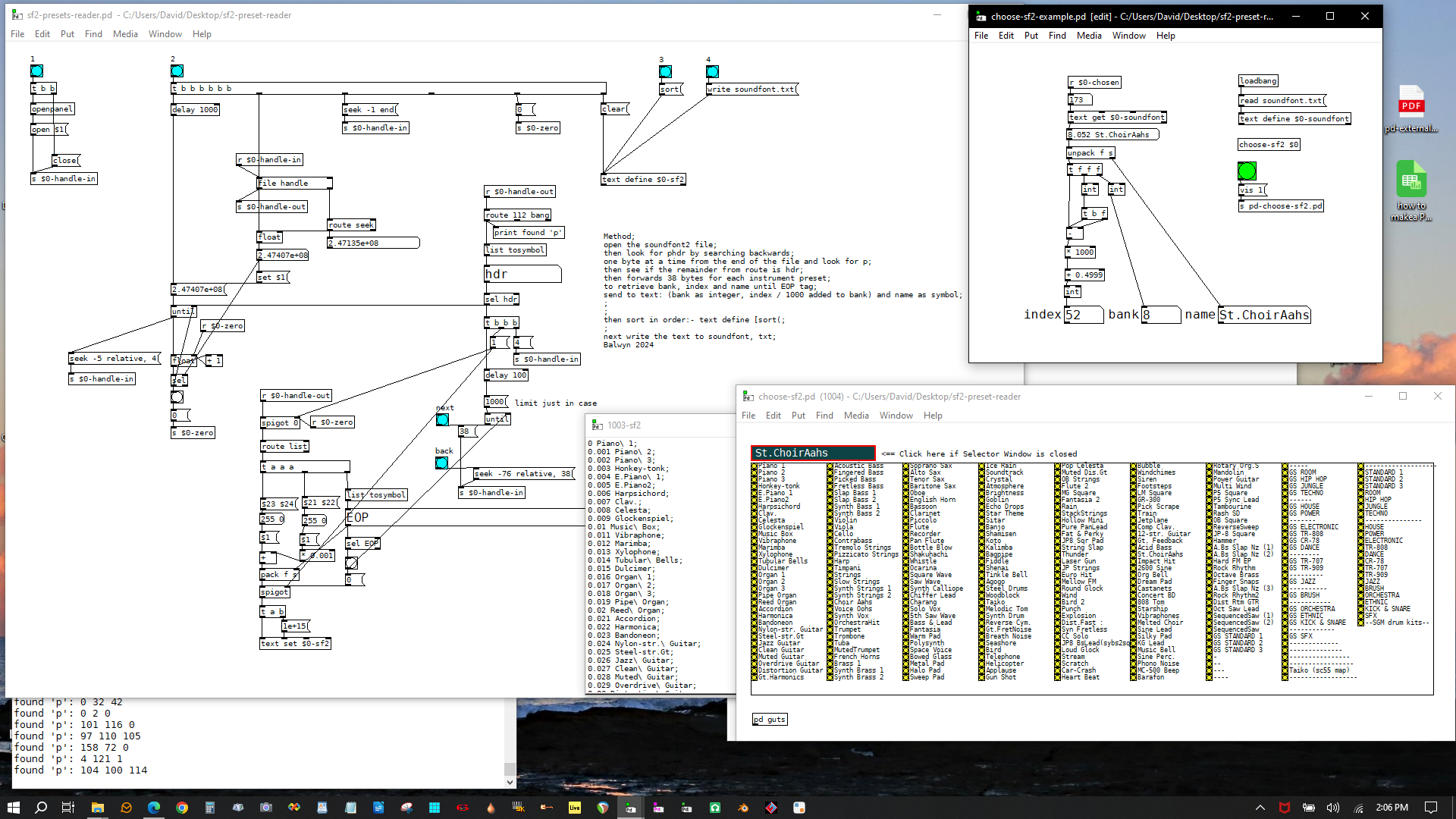



 right? And anyway, if anyone wants use soundfont in Pd, this person definitely need externals!
right? And anyway, if anyone wants use soundfont in Pd, this person definitely need externals!