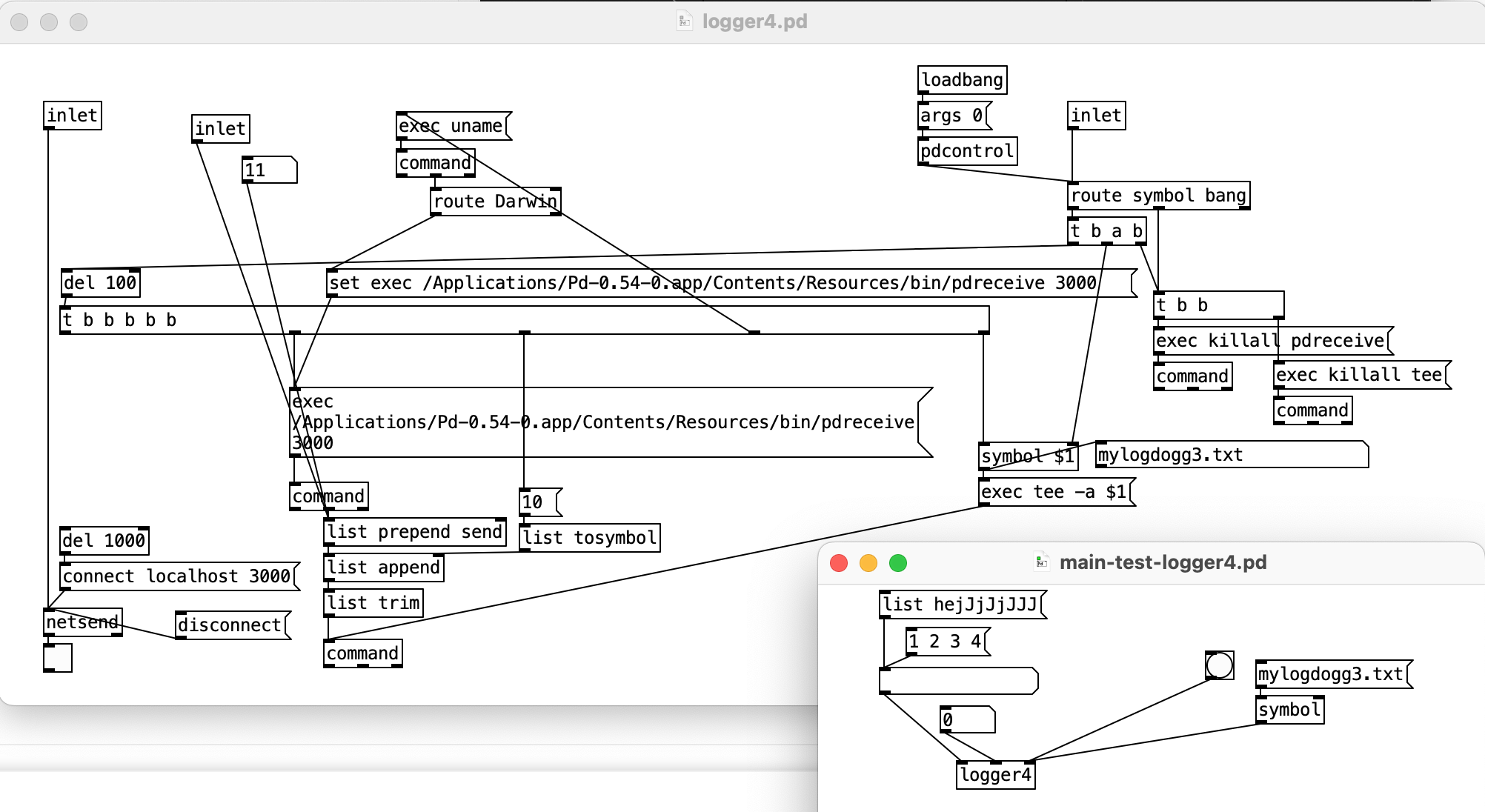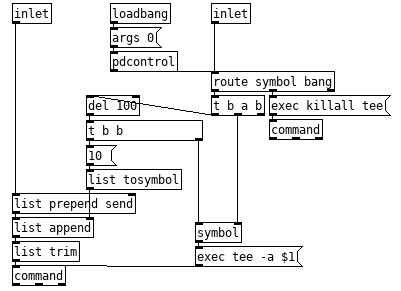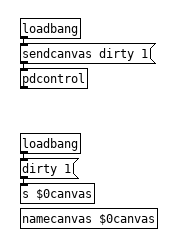@oid said:
Did you ever try using the full path to pdreceive as mentioned above,
Sweet, It works with the full path! I thought I tried it several times, hmm. And no error code. The right "error" outlet does send out listening on 3000 but it works anyhow.
I changed permissions: chmod a+rwx pdreceive but still didn't work without full path.
then I did this and noticed the com.apple.quarantine flag:
jnl@nmbp bin % ls -@l pdreceive
-rwxrwxrwx@ 1 jnl admin 174048 3 Jul 18:11 pdreceive
com.apple.lastuseddate#PS 16
com.apple.quarantine 57
jnl@nmbp bin % xattr -d com.apple.quarantine pdreceive
jnl@nmbp bin % ls -@l pdreceive
-rwxrwxrwx@ 1 jnl admin 174048 3 Jul 18:11 pdreceive
com.apple.lastuseddate#PS 16
jnl@nmbp bin %
The com.apple.quarantine flag is added on downloaded apps by osx, preventing them to run without confirmation.
Removed the flag but it still does not work. I have to read up a bit on osx security. Its close though. 
@oid said:
But there could be an Applications directory in root for apps available to all users these days, once again my lack of knowledge regarding modern OSX.
that's how it is structured nowadays yes.