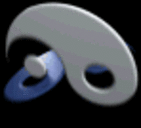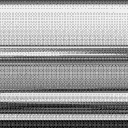So I just started with PD about two weeks ago and have been completely obsessed with making a live performance 'instrument'. Most things seem to work just as I think they will and are pretty straight-forward. I love PD.
However, I'm having a hard time finding new documents for learning. Most seem quite outdated. For example, it took me ages just to figure out how to get a [knob] to show up instead of always using sliders (now i know its [moonlib/knob], so happy to have finally figured that out!) So, there are a few libs/objects Im not able to use. I'm wondering if there are workarounds or maybe I should just wait for newer version to come out?
Red dotted-line box: [gem](the gem library doesn't load at all), [hid], [osc], [routeosc]
some legacy tcl command error: [cursor]
Is there somewhere that has updated info about all of this or can someone enlighten me?
Thanks in advance everyone! I've been sifting my way through this forum since I've started and it has helped so much!
Dan
-
A few questions about Pd-L2ork/Purr Data on osX
-
@whale-av said:
@jancsika I would not know how, and maybe the readme is an old one copied over?
There are other files in the download that are specific osx though........Those are most likely for building Gem as a 32-bit library.
The constraints for including Gem in the OSX version of Purr Data are the following:
- all Gem dependencies must be met with Homebrew's
brew installcommand. - must be built as a 64-bit library
- no special Purr Data-specific hot-patching, just simple build instructions (possibly including configure flags)
If anybody gives me instructions on how to build Gem within those constraints under OSX, I'll make the necessary changes to include Gem on OSX for the next Purr Data release.
- all Gem dependencies must be met with Homebrew's
-
@danothedino, you are probably thinking of [osc~], which is supported on every Pd version under the sun. Forgetting the tilde is a an easy mistake to make.
-
Yes, Gem in OSX Purr Data would be great!
I don't know if it helps but there are a lot of useful instructions on how to built gem in umläute's ghithub wiki page:
https://github.com/umlaeute/Gem/wiki/Getting-Started:-Working-on-native-64-bit-OSX-Plugins#
-
hey guys! thanks for all the feedback!
@6ohtz i will certainly have a go at that!
@LiamG I was referring to ways to receive osc messages from my phone, not the oscillator object
-
@danothedino You should be able to use
[netreceive],[netsend], and the osc objects I mentioned above. -
I don't know if it helps but there are a lot of useful instructions on how to built gem in umläute's ghithub wiki page:
https://github.com/umlaeute/Gem/wiki/Getting-Started:-Working-on-native-64-bit-OSX-Plugins#
I took a shot at this on OSX VM. It compiled ok. It installed in /Gem for some reason but I could at least get Purr Data to load the Gem lib.
Unfortunately I couldn't create a gem window in any of the help patches:
error: [gemcocoawindow]: failed to init GLEW: your system only supports openGL-1.0
I don't have time to debug or develop Gem. But if someone can successfully get it to compile, install, successfully create a Gem window, and write clear unambiguous instructions on how to achieve all of that then I'll take it from there. (And again, the discipline is only to use
brew installand the build instructions at the link above.) -
thanks for all the help guys. I'm gunna just keep working on my computer keyboard only setup. I'll work on the GEM part once the music side is finished!
-
Any luck with Gem om Purr Data?
-
@minothi Sorry, I haven't explored any further. I've had other priorities in Purr Data development, and compiling Gem simply takes too long for me to iteratively test it on OSX.
But if anyone makes some headway let me know and I'll try to help out.