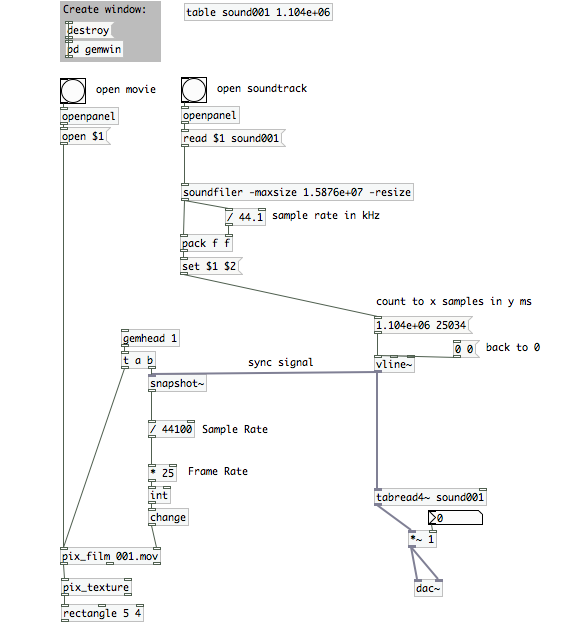
its a little simplistic considering the whole 2 sounds (which i want to be able to switch between - not into mixing them) and the 2 mixed videos, but its a start.
Got it from http://amphibiousthoughts.com/blog/pd-video-player-with-sound
Rach
Syncing issues with audio/video (have searched github to no avail)
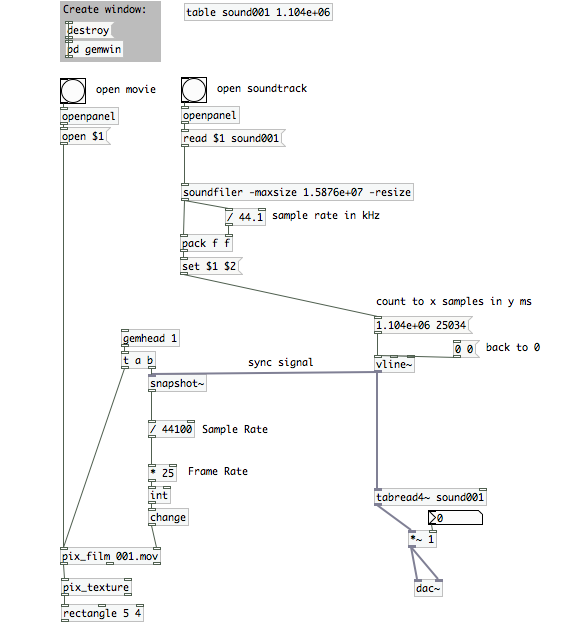
its a little simplistic considering the whole 2 sounds (which i want to be able to switch between - not into mixing them) and the 2 mixed videos, but its a start.
Got it from http://amphibiousthoughts.com/blog/pd-video-player-with-sound
Rach
@musicproject Hello.......... yes I had been playing with that idea. Your mp4 files do not report their length correctly in frames on my computer........ so that cannot work, and also an end bang is never produced by [pix_film]...... for the same reason.......
They can only be played with "auto 1".
Try this>> dunno.zip
Any avi files that I have tried that report their length correctly can be controlled........
I am trying some file conversions......... I think yours must be compressed at a variable framerate...... which needs to be converted to fixed.
That could explain the sync issues......... and with luck you will need to change nothing else in your patch....... a BIG 
David.
@whale-av i tried that last zip out a while ago and no joy either. I actually found a zip online of someone who claimed to have synced a video and sound, patch and all, and got very excited. The video ended WAY before the sound! Daniel someone.. its a pure data old spice thing .. google it. I joined a google plus pd community, checked out the websites of the people posting frequently and sent many emails. I think i've emailed everyone but santa claus asking for help now, lol! Ah well, gonna go in and use the college macs tomorrow, see if it makes a difference.
Thanks for all your help, i reallly do appreciate it!!
Rach
p.s. found it http://www.openobject.org/physicalprogramming/Daniel's_Pure_Data_Media_Player_-_PROJECT_2
@musicproject Hello Rachel.... The more I play with formats the more I am convinced that uncompressed avi is the only format that will work with the "sync" that you found. I have tested it with an avi film that I made and I can varispeed it without problems.. I don't know if you have that option though......(uncompressed avi)........
I really must get working with Premiere Pro again....... but way too rusty........
Anyway, I took your talking heads video and set it as constant frame rate using Mpeg Streamclip...... which is free here.........http://www.squared5.com/
Using the option to save as an mp4, but selecting the whole movie and fixing it first...... "edit" "select all" "Fix Time Code Breaks..." the movie produced should work better with the patch (constant frame rate). It still doesn't bang at the end, so no immediate loop solution....... but it should play in sync once........
You can produce an avi with that program as well..... but whether it would be better I don't know....
David.
@whale-av Hi, I am a bit of an expert in Premiere Pro. I re-exported the movie at 960x540 size instead of 1920x1080 and adjusted the audio to 44100. I am currently uploading it to dropbox. Why AVI? an mp4 with those settings should work fine. I'll share the movie once it's uploaded, but am defo gonna hit the college labs tomorrow.
Goodnight!
Rach
p.s. Talking heads video? lol!
@whale-av said:
@musicproject as @EEight says you might need two instances of Pd to run that properly.
“The [pd~] object starts and manages a Pd sub-process… …In this way you can take advantage of multi-core CPUs,”
mtl/examples/gems-movies_with_sound~
https://github.com/patricksebastien/mtl/tree/master/examples
Only last night started dipping my toe in GEM, but maybe this will help, from the pure data Facebook group,
Peace
@svanya bit late with that one! Anyway, I got it sorted
Cool. Glad you got it sorted out. That'sthe main thing. -peace
Oops! Looks like something went wrong!