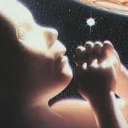[catch~]: Would like to set the name programmatically
@ingox said:
latency-tester right,
it's not. here some fixes:
[throw~] and [catch~] do bring some latency with them as far as i know...
It depends on the execution order, described in 3. G05 of Pd documentation.
Patching like this has no latency for your 2nd and 3d version, as for dyncatch~ and throw~ chatch~ and s~ r~.
But there is other trouble with the 2nd and 3d version:
Deleting by 'dynamic-mouse-clicks' doesn't work if I use Pd's zoom-in, as I usaually do.
This is a bug of Pd: it messes up the coordinates.
Same happens if I undo after moving an object, it reappears somewhere else...
@ddw_music said:
In SC, I can arrange mixer channels in the order source --> target
[...] looks like the only way to force order is using an explicit patch cable
Not sure, but I belive only the order of objects is important, and even msend~ v1 could have 0 latency, if it would care about creation order!? Even across multiple patches? Creation order = execution order ?
Edit: yes and no: it's the creation order of the whole chain ...
in latency-tester2.pd:
[pd latency-meter] is the first object, [pd click] comes later,
... so deleting the patch-cord between [pd s] [pd r] brings back block-latency.
[catch~]: Would like to set the name programmatically
@ingox said:
[msend~] and [mreceive~]
yes!!!
@lacuna said:
dynamic patching:
but both introduce latency dyncatch~ 1 block, msend~ mreceive~ ~3blocks
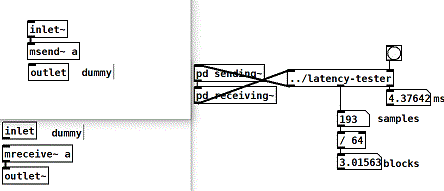
http://www.pdpatchrepo.info/hurleur/latency-tester.pd
https://forum.pdpatchrepo.info/topic/7710/latency-on-output-and-input/2
Building on Windows - works from Git source, not from tarball
I wanted to build PD on Windows 10 to get ASIO support. I failed when I used the "Source" files from the PD website. I succeeded when I used source that I cloned from Github. I followed the same instructions from the wiki both when I failed and when I succeeded. (They are the same as in the manual, just a little more concise.)
I am sharing below my terminal output from the failed build attempts from the downloaded source code (the tar.gz file). Some of these messages suggest that there might be errors in the makefiles. I don't know anything about makefiles, so I can't really interpret the errors. But I did want to pass them along, in case a developer might find them useful. Here you go:
bhage@LAPTOP-F1TU0LRH MINGW64 /c/Users/bhage/Downloads/pd-0.51-4
$ ./autogen.sh
libtoolize: putting auxiliary files in AC_CONFIG_AUX_DIR, 'm4/config'.
libtoolize: linking file 'm4/config/config.guess'
libtoolize: linking file 'm4/config/config.sub'
libtoolize: linking file 'm4/config/install-sh'
libtoolize: linking file 'm4/config/ltmain.sh'
libtoolize: putting macros in AC_CONFIG_MACRO_DIRS, 'm4/generated'.
libtoolize: linking file 'm4/generated/libtool.m4'
libtoolize: linking file 'm4/generated/ltoptions.m4'
libtoolize: linking file 'm4/generated/ltsugar.m4'
libtoolize: linking file 'm4/generated/ltversion.m4'
libtoolize: linking file 'm4/generated/lt~obsolete.m4'
configure.ac:166: warning: The macro `AC_LIBTOOL_DLOPEN' is obsolete.
configure.ac:166: You should run autoupdate.
aclocal.m4:8488: AC_LIBTOOL_DLOPEN is expanded from...
configure.ac:166: the top level
configure.ac:166: warning: AC_LIBTOOL_DLOPEN: Remove this warning and the call to _LT_SET_OPTION when you
configure.ac:166: put the 'dlopen' option into LT_INIT's first parameter.
../autoconf-2.71/lib/autoconf/general.m4:2434: AC_DIAGNOSE is expanded from...
aclocal.m4:8488: AC_LIBTOOL_DLOPEN is expanded from...
configure.ac:166: the top level
configure.ac:167: warning: The macro `AC_LIBTOOL_WIN32_DLL' is obsolete.
configure.ac:167: You should run autoupdate.
aclocal.m4:8523: AC_LIBTOOL_WIN32_DLL is expanded from...
configure.ac:167: the top level
configure.ac:167: warning: AC_LIBTOOL_WIN32_DLL: Remove this warning and the call to _LT_SET_OPTION when you
configure.ac:167: put the 'win32-dll' option into LT_INIT's first parameter.
../autoconf-2.71/lib/autoconf/general.m4:2434: AC_DIAGNOSE is expanded from...
aclocal.m4:8523: AC_LIBTOOL_WIN32_DLL is expanded from...
configure.ac:167: the top level
configure.ac:168: warning: The macro `AC_PROG_LIBTOOL' is obsolete.
configure.ac:168: You should run autoupdate.
aclocal.m4:121: AC_PROG_LIBTOOL is expanded from...
configure.ac:168: the top level
configure.ac:182: warning: The macro `AC_HEADER_STDC' is obsolete.
configure.ac:182: You should run autoupdate.
../autoconf-2.71/lib/autoconf/headers.m4:704: AC_HEADER_STDC is expanded from...
configure.ac:182: the top level
configure.ac:213: warning: The macro `AC_TYPE_SIGNAL' is obsolete.
configure.ac:213: You should run autoupdate.
../autoconf-2.71/lib/autoconf/types.m4:776: AC_TYPE_SIGNAL is expanded from...
configure.ac:213: the top level
configure.ac:235: warning: The macro `AC_CHECK_LIBM' is obsolete.
configure.ac:235: You should run autoupdate.
aclocal.m4:3879: AC_CHECK_LIBM is expanded from...
configure.ac:235: the top level
configure.ac:276: warning: The macro `AC_TRY_LINK' is obsolete.
configure.ac:276: You should run autoupdate.
../autoconf-2.71/lib/autoconf/general.m4:2920: AC_TRY_LINK is expanded from...
m4/universal.m4:14: PD_CHECK_UNIVERSAL is expanded from...
configure.ac:276: the top level
configure.ac:168: installing 'm4/config/compile'
configure.ac:9: installing 'm4/config/missing'
asio/Makefile.am: installing 'm4/config/depcomp'
bhage@LAPTOP-F1TU0LRH MINGW64 /c/Users/bhage/Downloads/pd-0.51-4
$ autoupdate
configure.ac:182: warning: The preprocessor macro `STDC_HEADERS' is obsolete.
Except in unusual embedded environments, you can safely include all
ISO C90 headers unconditionally.
configure.ac:213: warning: your code may safely assume C89 semantics that RETSIGTYPE is void.
Remove this warning and the `AC_CACHE_CHECK' when you adjust the code.
bhage@LAPTOP-F1TU0LRH MINGW64 /c/Users/bhage/Downloads/pd-0.51-4
$ ^C
bhage@LAPTOP-F1TU0LRH MINGW64 /c/Users/bhage/Downloads/pd-0.51-4
$ ./configure
configure: loading site script /etc/config.site
checking for a BSD-compatible install... /usr/bin/install -c
checking whether build environment is sane... yes
checking for a race-free mkdir -p... /usr/bin/mkdir -p
checking for gawk... gawk
checking whether make sets $(MAKE)... yes
checking whether make supports nested variables... yes
checking build system type... x86_64-w64-mingw32
checking host system type... x86_64-w64-mingw32
configure: iPhone SDK only available for arm-apple-darwin hosts, skipping tests
configure: Android SDK only available for arm-linux hosts, skipping tests
checking for as... as
checking for dlltool... dlltool
checking for objdump... objdump
checking how to print strings... printf
checking whether make supports the include directive... yes (GNU style)
checking for gcc... gcc
checking whether the C compiler works... yes
checking for C compiler default output file name... a.exe
checking for suffix of executables... .exe
checking whether we are cross compiling... no
checking for suffix of object files... o
checking whether the compiler supports GNU C... yes
checking whether gcc accepts -g... yes
checking for gcc option to enable C11 features... none needed
checking whether gcc understands -c and -o together... yes
checking dependency style of gcc... gcc3
checking for a sed that does not truncate output... /usr/bin/sed
checking for grep that handles long lines and -e... /usr/bin/grep
checking for egrep... /usr/bin/grep -E
checking for fgrep... /usr/bin/grep -F
checking for ld used by gcc... C:/msys64/mingw64/x86_64-w64-mingw32/bin/ld.exe
checking if the linker (C:/msys64/mingw64/x86_64-w64-mingw32/bin/ld.exe) is GNU ld... yes
checking for BSD- or MS-compatible name lister (nm)... /mingw64/bin/nm -B
checking the name lister (/mingw64/bin/nm -B) interface... BSD nm
checking whether ln -s works... no, using cp -pR
checking the maximum length of command line arguments... 8192
checking how to convert x86_64-w64-mingw32 file names to x86_64-w64-mingw32 format... func_convert_file_msys_to_w32
checking how to convert x86_64-w64-mingw32 file names to toolchain format... func_convert_file_msys_to_w32
checking for C:/msys64/mingw64/x86_64-w64-mingw32/bin/ld.exe option to reload object files... -r
checking for objdump... (cached) objdump
checking how to recognize dependent libraries... file_magic ^x86 archive import|^x86 DLL
checking for dlltool... (cached) dlltool
checking how to associate runtime and link libraries... func_cygming_dll_for_implib
checking for ar... ar
checking for archiver @FILE support... @
checking for strip... strip
checking for ranlib... ranlib
checking command to parse /mingw64/bin/nm -B output from gcc object... ok
checking for sysroot... no
checking for a working dd... /usr/bin/dd
checking how to truncate binary pipes... /usr/bin/dd bs=4096 count=1
checking for mt... no
checking if : is a manifest tool... no
checking for stdio.h... yes
checking for stdlib.h... yes
checking for string.h... yes
checking for inttypes.h... yes
checking for stdint.h... yes
checking for strings.h... yes
checking for sys/stat.h... yes
checking for sys/types.h... yes
checking for unistd.h... yes
checking for vfork.h... no
checking for dlfcn.h... no
checking for objdir... .libs
checking if gcc supports -fno-rtti -fno-exceptions... no
checking for gcc option to produce PIC... -DDLL_EXPORT -DPIC
checking if gcc PIC flag -DDLL_EXPORT -DPIC works... yes
checking if gcc static flag -static works... yes
checking if gcc supports -c -o file.o... yes
checking if gcc supports -c -o file.o... (cached) yes
checking whether the gcc linker (C:/msys64/mingw64/x86_64-w64-mingw32/bin/ld.exe) supports shared libraries... yes
checking whether -lc should be explicitly linked in... yes
checking dynamic linker characteristics... Win32 ld.exe
checking how to hardcode library paths into programs... immediate
checking whether stripping libraries is possible... yes
checking if libtool supports shared libraries... yes
checking whether to build shared libraries... yes
checking whether to build static libraries... yes
checking for gcc... (cached) gcc
checking whether the compiler supports GNU C... (cached) yes
checking whether gcc accepts -g... (cached) yes
checking for gcc option to enable C11 features... (cached) none needed
checking whether gcc understands -c and -o together... (cached) yes
checking dependency style of gcc... (cached) gcc3
checking for g++... g++
checking whether the compiler supports GNU C++... yes
checking whether g++ accepts -g... yes
checking for g++ option to enable C++11 features... none needed
checking dependency style of g++... gcc3
checking how to run the C++ preprocessor... g++ -E
checking for ld used by g++... C:/msys64/mingw64/x86_64-w64-mingw32/bin/ld.exe
checking if the linker (C:/msys64/mingw64/x86_64-w64-mingw32/bin/ld.exe) is GNU ld... yes
checking whether the g++ linker (C:/msys64/mingw64/x86_64-w64-mingw32/bin/ld.exe) supports shared libraries... yes
checking for g++ option to produce PIC... -DDLL_EXPORT -DPIC
checking if g++ PIC flag -DDLL_EXPORT -DPIC works... yes
checking if g++ static flag -static works... yes
checking if g++ supports -c -o file.o... yes
checking if g++ supports -c -o file.o... (cached) yes
checking whether the g++ linker (C:/msys64/mingw64/x86_64-w64-mingw32/bin/ld.exe) supports shared libraries... yes
checking dynamic linker characteristics... Win32 ld.exe
checking how to hardcode library paths into programs... immediate
checking whether make sets $(MAKE)... (cached) yes
checking whether ln -s works... no, using cp -pR
checking for grep that handles long lines and -e... (cached) /usr/bin/grep
checking for a sed that does not truncate output... (cached) /usr/bin/sed
checking for windres... windres
checking for egrep... (cached) /usr/bin/grep -E
checking for fcntl.h... yes
checking for limits.h... yes
checking for malloc.h... yes
checking for netdb.h... no
checking for netinet/in.h... no
checking for stddef.h... yes
checking for stdlib.h... (cached) yes
checking for string.h... (cached) yes
checking for sys/ioctl.h... no
checking for sys/param.h... yes
checking for sys/socket.h... no
checking for sys/soundcard.h... no
checking for sys/time.h... yes
checking for sys/timeb.h... yes
checking for unistd.h... (cached) yes
checking for int16_t... yes
checking for int32_t... yes
checking for off_t... yes
checking for pid_t... yes
checking for size_t... yes
checking for working alloca.h... no
checking for alloca... yes
checking for error_at_line... no
checking for fork... no
checking for vfork... no
checking for GNU libc compatible malloc... (cached) yes
checking for GNU libc compatible realloc... (cached) yes
checking return type of signal handlers... void
checking for dup2... yes
checking for floor... yes
checking for getcwd... yes
checking for gethostbyname... no
checking for gettimeofday... yes
checking for memmove... yes
checking for memset... yes
checking for pow... yes
checking for regcomp... no
checking for select... no
checking for socket... no
checking for sqrt... yes
checking for strchr... yes
checking for strerror... yes
checking for strrchr... yes
checking for strstr... yes
checking for strtol... yes
checking for dlopen in -ldl... no
checking for cos in -lm... yes
checking for CoreAudio/CoreAudio.h... no
checking for pthread_create in -lpthread... yes
checking for msgfmt... yes
checking for sys/soundcard.h... (cached) no
checking for snd_pcm_info in -lasound... no
configure: Using included PortAudio
configure: Using included PortMidi
checking that generated files are newer than configure... done
configure: creating ./config.status
config.status: creating Makefile
config.status: creating asio/Makefile
config.status: creating doc/Makefile
config.status: creating font/Makefile
config.status: creating mac/Makefile
config.status: creating man/Makefile
config.status: creating msw/Makefile
config.status: creating portaudio/Makefile
config.status: creating portmidi/Makefile
config.status: creating tcl/Makefile
config.status: creating tcl/pd-gui
config.status: creating po/Makefile
config.status: creating src/Makefile
config.status: creating extra/Makefile
config.status: creating extra/bob~/GNUmakefile
config.status: creating extra/bonk~/GNUmakefile
config.status: creating extra/choice/GNUmakefile
config.status: creating extra/fiddle~/GNUmakefile
config.status: creating extra/loop~/GNUmakefile
config.status: creating extra/lrshift~/GNUmakefile
config.status: creating extra/pd~/GNUmakefile
config.status: creating extra/pique/GNUmakefile
config.status: creating extra/sigmund~/GNUmakefile
config.status: creating extra/stdout/GNUmakefile
config.status: creating pd.pc
config.status: executing depfiles commands
config.status: executing libtool commands
configure:
pd 0.51.4 is now configured
Platform: MinGW
Debug build: no
Universal build: no
Localizations: yes
Source directory: .
Installation prefix: /mingw64
Compiler: gcc
CPPFLAGS:
CFLAGS: -g -O2 -ffast-math -funroll-loops -fomit-frame-pointer -O3
LDFLAGS:
INCLUDES:
LIBS: -lpthread
External extension: dll
External CFLAGS: -mms-bitfields
External LDFLAGS: -s -Wl,--enable-auto-import -no-undefined -lpd
fftw: no
wish(tcl/tk): wish85.exe
audio APIs: PortAudio ASIO MMIO
midi APIs: PortMidi
bhage@LAPTOP-F1TU0LRH MINGW64 /c/Users/bhage/Downloads/pd-0.51-4
$ make
CDPATH="${ZSH_VERSION+.}:" && cd . && /bin/sh '/c/Useras/bhage/Downloads/pd-0.51-4/m4/config/missing' aclocal-1.16 -I m4/generated -I m4
configure.ac:170: error: AC_REQUIRE(): cannot be used outside of an AC_DEFUN'd macro
configure.ac:170: the top level
autom4te: error: /usr/bin/m4 failed with exit status: 1
aclocal-1.16: error: autom4te failed with exit status: 1
make: *** [Makefile:451: aclocal.m4] Error 1
bhage@LAPTOP-F1TU0LRH MINGW64 /c/Users/bhage/Downloads/pd-0.51-4
$ make app
CDPATH="${ZSH_VERSION+.}:" && cd . && /bin/sh '/c/Users/bhage/Downloads/pd-0.51-4/m4/config/missing' aclocal-1.16 -I m4/generated -I m4
configure.ac:170: error: AC_REQUIRE(): cannot be used outside of an AC_DEFUN'd macro
configure.ac:170: the top level
autom4te: error: /usr/bin/m4 failed with exit status: 1
aclocal-1.16: error: autom4te failed with exit status: 1
make: *** [Makefile:451: aclocal.m4] Error 1
Does using inlet~ create latency?
I know that using send~ and receive~ introduce latency
Not necessarily. You can in fact force the receive~ to be scheduled after the send~, in which case there is no latency, just like with delwrite~ and delread~.
and am wondering whether using subpatches via inlet~ and outlet~ also introduce latency.
No, unless the inner patch has a bigger blocksize than the outer patch. In that case, the latency is the difference between the two block sizes.
Does send (without tilde) introduce any latency?
"latency" doesn't exist in the message domain. When you send a message to [send], it is delivered instantly to all receivers. There is no semantic difference between using [send] or patch cords.
Does using subpatches rather than one big page introduce latency?
No.
[vstplugin~] v0.4.0 released!
One of my students appears to have latency issues when running it on a PC.
[vstplugin~] by itself doesn't introduce any latency. A VST plugin might have latency (as reported by the [latency( message), but few actually do.
Have you checked your student's audio settings? Make sure that
- the student has installed the ASIO driver for their audio interface - or in the case of built-in mic/speakers, a generic ASIO driver like ASIO4all
- the ASIO backend ("ASIO (via portaudio") is selected
- the "delay" value is set as low as possible. Something like 10ms or lower should be ok. I think the default value is 50ms, which is much too high.
Sometimes it is also necessary to experiment with the hardware buffer size, e.g. setting it to 256 instead of 64.
Building a Linux Desktop
Yes and a topic that I like very much.
We're in 2020! Like I always say, we sent a spacecraft to the moon with a 2.048 MHz computer 
@cheesemaster said:
-Ubuntu Studio, maybe an RME PCI card
Why RME PCI, you can find good external soundcard, I guess it depends on the computer that you will choose (more on that later). Yes I like Ubuntu Studio, good choice.
-Really only doing audio (oscillators, arrays, filtering, delays) No graphics.
Perfect, start pd with -rt -nogui
Use [pd~] only if topping 100% CPU (pd is single thread).
-Keeping the the machine quiet (low fan noise) is VERY important.
Fanless is possible, again depending on the computer you choose.
What CPU specs matter most for common audio and MIDI tasks in PD? Number of cores? Thread count? Clock speed?
Clock speed = lowest latency (you can push jack to buffer 64) without xruns. If you are not playing live (for example using ADC) you don't need low latency configuration (I am lucky and not very good at detecting latency, my setup is around 38ms (round-trip). You can detect latency using jack_iodelay.
RAM is important if you want to load samples in PD in advance (avoiding glitches).
NVMe SSD if you can.
If I run other apps (VCV rack, Carla, various Jack plugins) will those processes distribute to the other Cores?
Yes, again Pd is single thread. Others are usually better (GUI on a separated thead for example).
Does Pd benefit from a more powerful GPU card? Or will there be no difference if I use the GPU embedded in the CPU? Is it different if I launch Pd without the gui? (-nogui)
If you don't use Gem you don't need a dedicated GPU card.
Here's some ideas for you, I've been building some setup over the years:
Theremin à crayon:

Using a Surface Pro 3 running Ubuntu Studio with a "old" USB 1.1 sound card. Heavy patch using lots of software : Bitwig, SooperLooper, Guitarix and of course PD. Midi (PD), OSC (Bitwig, SooperLooper). Very quiet but the Surface gets hot (fans are kind of quiet like a good laptop).
Heavybox:
https://www.workinprogress.ca/projects/heavy-box/
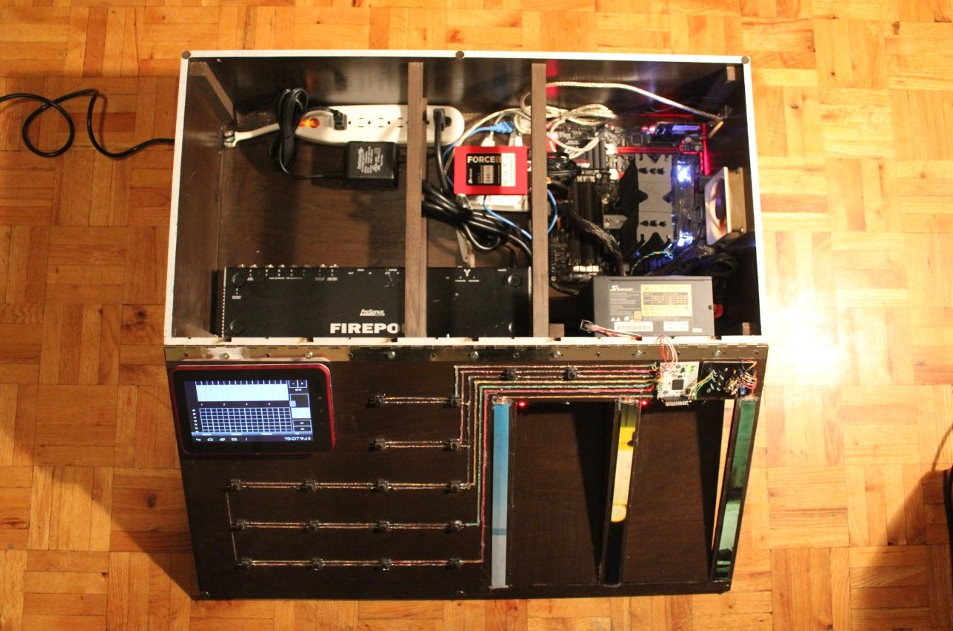
Similar setup, a quiet PC using a big heat sink and a overrated power supply so the fan never start. Noctura fan on the side (expensive but quiet). Old soundcard (firewire) but I can do low latency. 8 ins/8 outs.
Biscuit box computer:
https://www.workinprogress.ca/biscuit-box-computer/
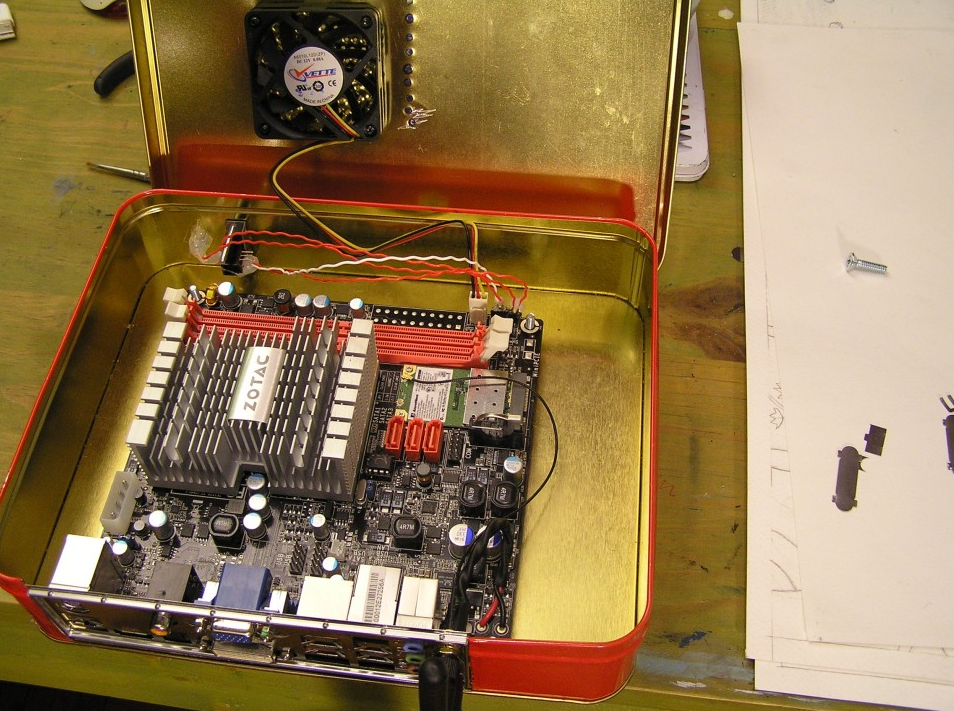
Mini-pc not quiet, not very fast in this case a cheap usb soundcard (you know +- 8$ barely better than the embedded one).
Phimatics:
A raspberry pi 2 with wolfson audio card. Using only PD with Alsa, I am getting very good result (low latency) quiest setup. But of course I need to be careful with the CPU.
JAS:

Working on a new project, I found this midi keyboard in the trash / snow. I will put Khadas VIM version 1 (ARM) with a BEHRINGER UCG102 (usb soundcard for guitar). Quiet, no fan can be run on a battery (5V). Will post the project when over.
Lattepanda:
Never worked with it, but looks very powerful. There's a price tag. Maybe for the next project.
Cheers
data structures - xy-pad in value range 0-1
@ingox said:
.... now the parentheses come into play: Instead of actually using the given coordinates x0 and y0, Pd arranges each point relative to the value range given in parenthesis:
The first x0 can move between 0 and 240 on the x axis and between 0 and 240 on the y axis. The second x0 can move between 0 and 240 on the x axis and is therefor placed at the same height as the first one.
But the second one can be moved between 10 and 250 on the y axis and is therefor placed below the first one (counting from top on the y axis, if i recall correctly).
.....
hey again! i'm still having problems to understand, how these boundaris exactly work. let's have a look at your example:
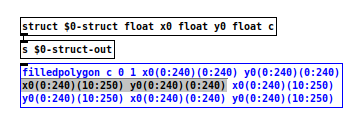
the first pair of coordinates seem clear so far. the second pair describes the point below the first one, if i got you correctly. so the x0 variable can move between 0-240 on x-axis and 10-250 on y axis, which is 10 point below the first one.
BUT... why do the boundaries of the y0-variable differ from those of x0? they do describe the same vector, so i presumed, the'd also need to be bound to (0:240)(10:250). the next coordinate pairs are equally obscure to me....  let's look at the third pair, which i guess, is the point to th right from the second one. why is x0 bound between 0 an 240 on the x-axis? shouldn't it be bound to (10:250), as it should have a 10 pixel offset to the other points? sorry for my silly questions, but this is really confusing to me...
let's look at the third pair, which i guess, is the point to th right from the second one. why is x0 bound between 0 an 240 on the x-axis? shouldn't it be bound to (10:250), as it should have a 10 pixel offset to the other points? sorry for my silly questions, but this is really confusing to me...
abl_link~ maintenance?
@jancsika said:
Where is the specification for ableton link?
Relevant bit is: https://github.com/Ableton/link#latency-compensation
"In order for multiple devices to play in time, we need to synchronize the moment at which their signals hit the speaker or output cable. If this compensation is not performed, the output signals from devices with different output latencies will exhibit a persistent offset from each other. For this reason, the audio system's output latency should be added to system time values before passing them to Link methods."
abl_link~, by default, doesn't do this. But, at https://github.com/libpd/abl_link/issues/20, I was told that [abl_link~] response to a "offset $1" message where a positive number of milliseconds pushes the timing messages earlier.
Using that, it's actually easy to tune manually.
This was undocumented -- intentionally undocumented, for a reason that I can't say I agree with. So I'll put in a PR to document it.
Also-- Assuming that arbitrary devices are to be able to connect through ableton link, I don't see how there could be any solution to the design of abl_link that doesn't require a human user to choose an offset based on measuring round-trip latency the given arbitrary device/configuration. You either have to do that or have everyone on high end audio interfaces (or perhaps homogenous devices like all iphones or something).
As far as I know (and I haven't gone deeply into Link's sources), Link establishes a relationship between the local machine's system time and a shared timebase that is synchronized over the network. Exactly how the shared timebase is synchronized, I couldn't tell you in detail, but linear regressions and Kalman filters are involved -- so I imagine it could make a prediction, based on the last n beats, of the system time when beat 243.5 is supposed to happen, and adjust the prediction by small amounts, incrementally, to keep all the players together.
Then, as quoted above, it stipulates that the sound for beat 243.5 should hit the speakers at the system time associated with that beat. The client app knows what time it is, and knows the audio driver latency, and that's enough.
So, imagine one machine running one application on one soundcard with a 256 sample hardware buffer and another app on a different soundcard with a 2048 sample hardware buffer. The system times will be the same. If both apps compensate for audio driver latency, then they play together -- and because the driver latency figure is provided by the driver, the user doesn't have to configure it manually.
The genius of Link is that they got system times (which you can't assume to be the same on multiple machines) to line up closely enough for musical usage. Sounds impossible, but they have actually done it.
Put another way-- if you can figure out an automated way to tackle this problem for arbitrary Linux configurations/devices, please abstract out that solution into a library that will be the most useful addition to Linux audio in decades.
Ableton Link actually is that library.
https://github.com/Ableton/link/blob/master/include/ableton/Link.hpp#L5-L9
license:
This program is free software: you can redistribute it and/or modify
it under the terms of the GNU General Public License as published by
the Free Software Foundation, either version 2 of the License, or
(at your option) any later version.
PD block size vs audio interface buffer size
Generally, the "blocksize" in the audio setting really is the hardware buffer size and not Pd's global blocksize (which is always 64 samples).
Modern ASIO drivers are multiclient which means that the device can be used by more than one app at the same time. When you set the buffer size in your device app (e.g. Focusrite MixControl) this will set the internal blocksize and consequently the minimum latency possible for all clients. Usually you would want to set the internal buffer size as low as possible (without getting audio glitches).
Individiual clients (e.g. a Pd instance) can request a buffer size from the device. This can't be smaller than the above mentioned internal buffer size, but it can be larger (if you need extra latency). Most DAWs control the latency via the buffer size while Pd has it's own buffering mechanism ("delay").
Note that for Pd the hardware buffer size affects the overall timing resolution (when DSP is on). Pd will calculate several blocks of 64 samples as fast as possible until it has enough samples to send to the device. If the hardware buffer size is 256, Pd will calculate 4 blocks in a row (4 * 64 = 256) and then wait until the device asks for another 256 samples. This causes jitter! (Try [bang~] with [realtime] and [print] to see it yourself). The lower the hardware buffer size, the less jitter you get, so generally it's better to keep "blocksize" as low as possible and rather increase "delay" if you need more latency.
BTW, in case of old single client ASIO drivers, "blocksize" would directly set the hardware buffer size of the device. This is still the case e.g. with ASIO4ALL.
MIDI Delay with weird fix (has now become an ASIO issue)
@ahorner Great that Pd is doing better than everything else......!
As you have found out Pd delays the midi to match the audio.
If you record a midi track into a program is there a lag before the notes are displayed?
If not then it must be the audio output of those programs that lags.
It looks like you are not using ASIO, so it could be the audio that is delayed from your other programs.
With ASIO you should be able to get latency down to 2 or 3ms.
Many modern computer built-in soundcards will have capability for ASIO drivers.
You could try ASIO4All......... http://tippach.business.t-online.de/asio4all/
and then choose to use ASIO in Pd.
And then choose to use ASIO in your other programs,
David.
Some have found that re-plugging their usb midi device helps.
It can be a bad idea to boot (or even come back from sleep) with some usb devices plugged in already. Almost all should be fine though.