Where does latency come from in Pure Data?
@lucassilveira http://puredata.info/docs/manuals/pd/x2.htm Chapter 2.4.5 onwards explains the internal workings, and how delays can be wrongly introduced into the Pd audio thread.
But the simple fact that audio is processed in blocks of 64 samples when it is passed in from [adc~] and sent out through [dac~] introduces 1.45 milliseconds of latency.
Then, in the Pd audiosettings, you set the "Delay (msecs)". This sets the size of the buffer between Pd and the soundcard.
Using core audio, or ASIO in windows, and depending on the actual soundcard, you could get this delay down to 2 msecs but you might find you need 3 or 4, or 5 or more to avoid dropouts.
If you are using MIMO with a computer built-in soundcard then 30 might be as low as you can get..... so another 30 milliseconds of latency.
Asio4All is a universal ASIO driver for Windows...... and nowadays internal soundcards are often ASIO compliant so it is maybe worth trying, although if your computer has such a soundcard then the manufacturers driver should be available and might be good enough...... select ASIO in the Pd media settings before choosing the driver in Pd audiosettings.
David.
Question about [tabread4~]
@seb-harmonik.ar said:
@dfkettle ok well it seems like other people have had the exact same problem on windows with audacity and you're assuming the only reason why your sound settings are messed up is explicitly changing the sample rate. If you read the posts you'll see that one person had to reinstall some audio drivers. Sometimes OSs and programs don't work together exactly as they should.
So I'm starting to think this could be a driver issue. In Pure Data, I have the choice of using MMIO or ASIO. I was using MMIO (ASIO doesn' seem to work at all). In Audacity, I have the choice of using MME, Windows DirectSound or Windows WASAPI (all of which use PortAudio); I was using MME. Could this explain the problem? It would make sense to use the same host for both, but they don't seem to offer the same choices, so I'm forced to use different ones.
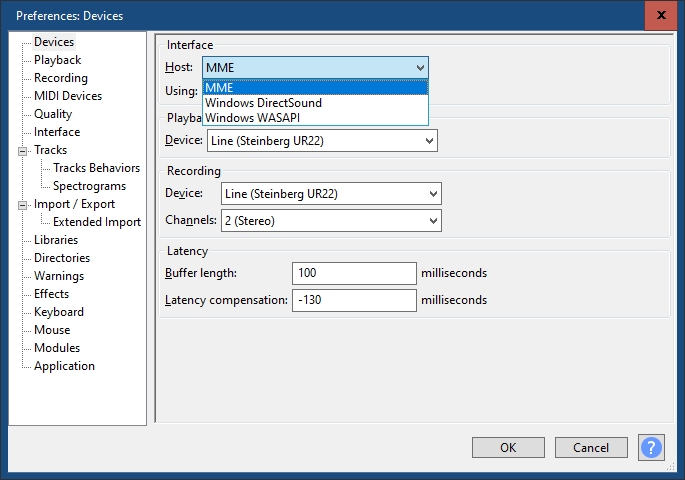
How to use Enttec DMX Usb Pro with PD on Raspberry Pi
@60hz You might be able to redirect a comport to your cheap usb device.
It is possible in windows using.......
NET USE COM1: //pc_name/printer_share_name /persistent:yes
The usb device has to be shared first......
https://superuser.com/questions/923426/how-to-map-a-virtual-com-port-to-a-physical-usb-port
The proviso about plain text would not bother you for a dmx dongle.
Further down the same thread you will see a link to https://ftdichip.com/drivers/vcp-drivers/
..... and on that page the virtual drivers for windows.
They mention "D2XX Direct drivers" are included...... and I have a very vague recollection that it is they that do the FUDI stuff.
They only mention windows....... and then further down the page are drivers signed by Apple, and quite a few others.
The virtual drivers should make the device appear as a comport.
You can see on Amazon that a few people needed these virtual drivers to make the device you have work with FreeStyler....... where they then select Enntec DmxPro as the output.
In Freestyler selecting the Enntec is essentially choosing to communicate through a comport rather than through a driver interface.
When you select the DMX Pro in Freestyler it asks which comport (years since I have used it... but pretty sure)
David.
P.S. I forgot to mention yesterday that you could send your data directly from the RPI using Python (maybe Python is already involved) and call pdsend....... probably pdsend.linux which is in the Pd folders somewhere.
That would send directly over Ethernet to a [netreceive] on your computer.
Approximate usage..... https://guitarextended.wordpress.com/2012/11/03/make-python-and-pure-data-communicate-on-the-raspberry-pi/
I assume (I do that a lot) that
pdsend (your computer IP address):(port) would send correctly...... something like pdsend 192.168.1.33:3000 would send to [netreceive 3000] on your computer.
You mentioned an Ethernet shield...... does your RPI not have an Ethernet port built in ?...... I thought they all have one.
Some patches won't open. (was: Why Vanilla fails at reading some Purr Data patches?)
@lacuna said:
So these patches starting with
#N canvas 2802 562 675 300 12;or
#N canvas 785 1198 794 777 12;appear blank.
If (I'm guessing) the canvas parameters are "left-X top-Y width height" (and I guess 12 is a zoom factor but I'm not sure), then X = 2802 is very, very far to the right, and 1198 is very, very far down. On my laptop, I've got 1366x768; a window positioned 2802 pixels away from screen left would far, far out of bounds.
The window manager that I use in Linux will "fix" offscreen window coordinates, so when I open the js-help patch, it appears flush against the right and bottom screen borders. The stated coordinates are out of bounds on my system; the window manager shifts them to be on screen. The problem is technically there, but masked by the window manager.
I have seen Windows not adjust out of bounds window coordinates -- i.e., open a subpatch within a student's patch, and couldn't see the window at all.
I'm not 100% certain that's the problem here -- but I'll observe that the action you took, which resolved the problem, was to change the upper-left window coordinates to be much closer to the top left of the screen.
hjh
Building on Windows - works from Git source, not from tarball
I wanted to build PD on Windows 10 to get ASIO support. I failed when I used the "Source" files from the PD website. I succeeded when I used source that I cloned from Github. I followed the same instructions from the wiki both when I failed and when I succeeded. (They are the same as in the manual, just a little more concise.)
I am sharing below my terminal output from the failed build attempts from the downloaded source code (the tar.gz file). Some of these messages suggest that there might be errors in the makefiles. I don't know anything about makefiles, so I can't really interpret the errors. But I did want to pass them along, in case a developer might find them useful. Here you go:
bhage@LAPTOP-F1TU0LRH MINGW64 /c/Users/bhage/Downloads/pd-0.51-4
$ ./autogen.sh
libtoolize: putting auxiliary files in AC_CONFIG_AUX_DIR, 'm4/config'.
libtoolize: linking file 'm4/config/config.guess'
libtoolize: linking file 'm4/config/config.sub'
libtoolize: linking file 'm4/config/install-sh'
libtoolize: linking file 'm4/config/ltmain.sh'
libtoolize: putting macros in AC_CONFIG_MACRO_DIRS, 'm4/generated'.
libtoolize: linking file 'm4/generated/libtool.m4'
libtoolize: linking file 'm4/generated/ltoptions.m4'
libtoolize: linking file 'm4/generated/ltsugar.m4'
libtoolize: linking file 'm4/generated/ltversion.m4'
libtoolize: linking file 'm4/generated/lt~obsolete.m4'
configure.ac:166: warning: The macro `AC_LIBTOOL_DLOPEN' is obsolete.
configure.ac:166: You should run autoupdate.
aclocal.m4:8488: AC_LIBTOOL_DLOPEN is expanded from...
configure.ac:166: the top level
configure.ac:166: warning: AC_LIBTOOL_DLOPEN: Remove this warning and the call to _LT_SET_OPTION when you
configure.ac:166: put the 'dlopen' option into LT_INIT's first parameter.
../autoconf-2.71/lib/autoconf/general.m4:2434: AC_DIAGNOSE is expanded from...
aclocal.m4:8488: AC_LIBTOOL_DLOPEN is expanded from...
configure.ac:166: the top level
configure.ac:167: warning: The macro `AC_LIBTOOL_WIN32_DLL' is obsolete.
configure.ac:167: You should run autoupdate.
aclocal.m4:8523: AC_LIBTOOL_WIN32_DLL is expanded from...
configure.ac:167: the top level
configure.ac:167: warning: AC_LIBTOOL_WIN32_DLL: Remove this warning and the call to _LT_SET_OPTION when you
configure.ac:167: put the 'win32-dll' option into LT_INIT's first parameter.
../autoconf-2.71/lib/autoconf/general.m4:2434: AC_DIAGNOSE is expanded from...
aclocal.m4:8523: AC_LIBTOOL_WIN32_DLL is expanded from...
configure.ac:167: the top level
configure.ac:168: warning: The macro `AC_PROG_LIBTOOL' is obsolete.
configure.ac:168: You should run autoupdate.
aclocal.m4:121: AC_PROG_LIBTOOL is expanded from...
configure.ac:168: the top level
configure.ac:182: warning: The macro `AC_HEADER_STDC' is obsolete.
configure.ac:182: You should run autoupdate.
../autoconf-2.71/lib/autoconf/headers.m4:704: AC_HEADER_STDC is expanded from...
configure.ac:182: the top level
configure.ac:213: warning: The macro `AC_TYPE_SIGNAL' is obsolete.
configure.ac:213: You should run autoupdate.
../autoconf-2.71/lib/autoconf/types.m4:776: AC_TYPE_SIGNAL is expanded from...
configure.ac:213: the top level
configure.ac:235: warning: The macro `AC_CHECK_LIBM' is obsolete.
configure.ac:235: You should run autoupdate.
aclocal.m4:3879: AC_CHECK_LIBM is expanded from...
configure.ac:235: the top level
configure.ac:276: warning: The macro `AC_TRY_LINK' is obsolete.
configure.ac:276: You should run autoupdate.
../autoconf-2.71/lib/autoconf/general.m4:2920: AC_TRY_LINK is expanded from...
m4/universal.m4:14: PD_CHECK_UNIVERSAL is expanded from...
configure.ac:276: the top level
configure.ac:168: installing 'm4/config/compile'
configure.ac:9: installing 'm4/config/missing'
asio/Makefile.am: installing 'm4/config/depcomp'
bhage@LAPTOP-F1TU0LRH MINGW64 /c/Users/bhage/Downloads/pd-0.51-4
$ autoupdate
configure.ac:182: warning: The preprocessor macro `STDC_HEADERS' is obsolete.
Except in unusual embedded environments, you can safely include all
ISO C90 headers unconditionally.
configure.ac:213: warning: your code may safely assume C89 semantics that RETSIGTYPE is void.
Remove this warning and the `AC_CACHE_CHECK' when you adjust the code.
bhage@LAPTOP-F1TU0LRH MINGW64 /c/Users/bhage/Downloads/pd-0.51-4
$ ^C
bhage@LAPTOP-F1TU0LRH MINGW64 /c/Users/bhage/Downloads/pd-0.51-4
$ ./configure
configure: loading site script /etc/config.site
checking for a BSD-compatible install... /usr/bin/install -c
checking whether build environment is sane... yes
checking for a race-free mkdir -p... /usr/bin/mkdir -p
checking for gawk... gawk
checking whether make sets $(MAKE)... yes
checking whether make supports nested variables... yes
checking build system type... x86_64-w64-mingw32
checking host system type... x86_64-w64-mingw32
configure: iPhone SDK only available for arm-apple-darwin hosts, skipping tests
configure: Android SDK only available for arm-linux hosts, skipping tests
checking for as... as
checking for dlltool... dlltool
checking for objdump... objdump
checking how to print strings... printf
checking whether make supports the include directive... yes (GNU style)
checking for gcc... gcc
checking whether the C compiler works... yes
checking for C compiler default output file name... a.exe
checking for suffix of executables... .exe
checking whether we are cross compiling... no
checking for suffix of object files... o
checking whether the compiler supports GNU C... yes
checking whether gcc accepts -g... yes
checking for gcc option to enable C11 features... none needed
checking whether gcc understands -c and -o together... yes
checking dependency style of gcc... gcc3
checking for a sed that does not truncate output... /usr/bin/sed
checking for grep that handles long lines and -e... /usr/bin/grep
checking for egrep... /usr/bin/grep -E
checking for fgrep... /usr/bin/grep -F
checking for ld used by gcc... C:/msys64/mingw64/x86_64-w64-mingw32/bin/ld.exe
checking if the linker (C:/msys64/mingw64/x86_64-w64-mingw32/bin/ld.exe) is GNU ld... yes
checking for BSD- or MS-compatible name lister (nm)... /mingw64/bin/nm -B
checking the name lister (/mingw64/bin/nm -B) interface... BSD nm
checking whether ln -s works... no, using cp -pR
checking the maximum length of command line arguments... 8192
checking how to convert x86_64-w64-mingw32 file names to x86_64-w64-mingw32 format... func_convert_file_msys_to_w32
checking how to convert x86_64-w64-mingw32 file names to toolchain format... func_convert_file_msys_to_w32
checking for C:/msys64/mingw64/x86_64-w64-mingw32/bin/ld.exe option to reload object files... -r
checking for objdump... (cached) objdump
checking how to recognize dependent libraries... file_magic ^x86 archive import|^x86 DLL
checking for dlltool... (cached) dlltool
checking how to associate runtime and link libraries... func_cygming_dll_for_implib
checking for ar... ar
checking for archiver @FILE support... @
checking for strip... strip
checking for ranlib... ranlib
checking command to parse /mingw64/bin/nm -B output from gcc object... ok
checking for sysroot... no
checking for a working dd... /usr/bin/dd
checking how to truncate binary pipes... /usr/bin/dd bs=4096 count=1
checking for mt... no
checking if : is a manifest tool... no
checking for stdio.h... yes
checking for stdlib.h... yes
checking for string.h... yes
checking for inttypes.h... yes
checking for stdint.h... yes
checking for strings.h... yes
checking for sys/stat.h... yes
checking for sys/types.h... yes
checking for unistd.h... yes
checking for vfork.h... no
checking for dlfcn.h... no
checking for objdir... .libs
checking if gcc supports -fno-rtti -fno-exceptions... no
checking for gcc option to produce PIC... -DDLL_EXPORT -DPIC
checking if gcc PIC flag -DDLL_EXPORT -DPIC works... yes
checking if gcc static flag -static works... yes
checking if gcc supports -c -o file.o... yes
checking if gcc supports -c -o file.o... (cached) yes
checking whether the gcc linker (C:/msys64/mingw64/x86_64-w64-mingw32/bin/ld.exe) supports shared libraries... yes
checking whether -lc should be explicitly linked in... yes
checking dynamic linker characteristics... Win32 ld.exe
checking how to hardcode library paths into programs... immediate
checking whether stripping libraries is possible... yes
checking if libtool supports shared libraries... yes
checking whether to build shared libraries... yes
checking whether to build static libraries... yes
checking for gcc... (cached) gcc
checking whether the compiler supports GNU C... (cached) yes
checking whether gcc accepts -g... (cached) yes
checking for gcc option to enable C11 features... (cached) none needed
checking whether gcc understands -c and -o together... (cached) yes
checking dependency style of gcc... (cached) gcc3
checking for g++... g++
checking whether the compiler supports GNU C++... yes
checking whether g++ accepts -g... yes
checking for g++ option to enable C++11 features... none needed
checking dependency style of g++... gcc3
checking how to run the C++ preprocessor... g++ -E
checking for ld used by g++... C:/msys64/mingw64/x86_64-w64-mingw32/bin/ld.exe
checking if the linker (C:/msys64/mingw64/x86_64-w64-mingw32/bin/ld.exe) is GNU ld... yes
checking whether the g++ linker (C:/msys64/mingw64/x86_64-w64-mingw32/bin/ld.exe) supports shared libraries... yes
checking for g++ option to produce PIC... -DDLL_EXPORT -DPIC
checking if g++ PIC flag -DDLL_EXPORT -DPIC works... yes
checking if g++ static flag -static works... yes
checking if g++ supports -c -o file.o... yes
checking if g++ supports -c -o file.o... (cached) yes
checking whether the g++ linker (C:/msys64/mingw64/x86_64-w64-mingw32/bin/ld.exe) supports shared libraries... yes
checking dynamic linker characteristics... Win32 ld.exe
checking how to hardcode library paths into programs... immediate
checking whether make sets $(MAKE)... (cached) yes
checking whether ln -s works... no, using cp -pR
checking for grep that handles long lines and -e... (cached) /usr/bin/grep
checking for a sed that does not truncate output... (cached) /usr/bin/sed
checking for windres... windres
checking for egrep... (cached) /usr/bin/grep -E
checking for fcntl.h... yes
checking for limits.h... yes
checking for malloc.h... yes
checking for netdb.h... no
checking for netinet/in.h... no
checking for stddef.h... yes
checking for stdlib.h... (cached) yes
checking for string.h... (cached) yes
checking for sys/ioctl.h... no
checking for sys/param.h... yes
checking for sys/socket.h... no
checking for sys/soundcard.h... no
checking for sys/time.h... yes
checking for sys/timeb.h... yes
checking for unistd.h... (cached) yes
checking for int16_t... yes
checking for int32_t... yes
checking for off_t... yes
checking for pid_t... yes
checking for size_t... yes
checking for working alloca.h... no
checking for alloca... yes
checking for error_at_line... no
checking for fork... no
checking for vfork... no
checking for GNU libc compatible malloc... (cached) yes
checking for GNU libc compatible realloc... (cached) yes
checking return type of signal handlers... void
checking for dup2... yes
checking for floor... yes
checking for getcwd... yes
checking for gethostbyname... no
checking for gettimeofday... yes
checking for memmove... yes
checking for memset... yes
checking for pow... yes
checking for regcomp... no
checking for select... no
checking for socket... no
checking for sqrt... yes
checking for strchr... yes
checking for strerror... yes
checking for strrchr... yes
checking for strstr... yes
checking for strtol... yes
checking for dlopen in -ldl... no
checking for cos in -lm... yes
checking for CoreAudio/CoreAudio.h... no
checking for pthread_create in -lpthread... yes
checking for msgfmt... yes
checking for sys/soundcard.h... (cached) no
checking for snd_pcm_info in -lasound... no
configure: Using included PortAudio
configure: Using included PortMidi
checking that generated files are newer than configure... done
configure: creating ./config.status
config.status: creating Makefile
config.status: creating asio/Makefile
config.status: creating doc/Makefile
config.status: creating font/Makefile
config.status: creating mac/Makefile
config.status: creating man/Makefile
config.status: creating msw/Makefile
config.status: creating portaudio/Makefile
config.status: creating portmidi/Makefile
config.status: creating tcl/Makefile
config.status: creating tcl/pd-gui
config.status: creating po/Makefile
config.status: creating src/Makefile
config.status: creating extra/Makefile
config.status: creating extra/bob~/GNUmakefile
config.status: creating extra/bonk~/GNUmakefile
config.status: creating extra/choice/GNUmakefile
config.status: creating extra/fiddle~/GNUmakefile
config.status: creating extra/loop~/GNUmakefile
config.status: creating extra/lrshift~/GNUmakefile
config.status: creating extra/pd~/GNUmakefile
config.status: creating extra/pique/GNUmakefile
config.status: creating extra/sigmund~/GNUmakefile
config.status: creating extra/stdout/GNUmakefile
config.status: creating pd.pc
config.status: executing depfiles commands
config.status: executing libtool commands
configure:
pd 0.51.4 is now configured
Platform: MinGW
Debug build: no
Universal build: no
Localizations: yes
Source directory: .
Installation prefix: /mingw64
Compiler: gcc
CPPFLAGS:
CFLAGS: -g -O2 -ffast-math -funroll-loops -fomit-frame-pointer -O3
LDFLAGS:
INCLUDES:
LIBS: -lpthread
External extension: dll
External CFLAGS: -mms-bitfields
External LDFLAGS: -s -Wl,--enable-auto-import -no-undefined -lpd
fftw: no
wish(tcl/tk): wish85.exe
audio APIs: PortAudio ASIO MMIO
midi APIs: PortMidi
bhage@LAPTOP-F1TU0LRH MINGW64 /c/Users/bhage/Downloads/pd-0.51-4
$ make
CDPATH="${ZSH_VERSION+.}:" && cd . && /bin/sh '/c/Useras/bhage/Downloads/pd-0.51-4/m4/config/missing' aclocal-1.16 -I m4/generated -I m4
configure.ac:170: error: AC_REQUIRE(): cannot be used outside of an AC_DEFUN'd macro
configure.ac:170: the top level
autom4te: error: /usr/bin/m4 failed with exit status: 1
aclocal-1.16: error: autom4te failed with exit status: 1
make: *** [Makefile:451: aclocal.m4] Error 1
bhage@LAPTOP-F1TU0LRH MINGW64 /c/Users/bhage/Downloads/pd-0.51-4
$ make app
CDPATH="${ZSH_VERSION+.}:" && cd . && /bin/sh '/c/Users/bhage/Downloads/pd-0.51-4/m4/config/missing' aclocal-1.16 -I m4/generated -I m4
configure.ac:170: error: AC_REQUIRE(): cannot be used outside of an AC_DEFUN'd macro
configure.ac:170: the top level
autom4te: error: /usr/bin/m4 failed with exit status: 1
aclocal-1.16: error: autom4te failed with exit status: 1
make: *** [Makefile:451: aclocal.m4] Error 1
Can I assign an ID number to a patch on Pure Data?
@kobe No.
If the patches are on the same computer running in the same instance of Pd then simple [send !D1] and [receive ID1] will work.
But once a router is involved it needs an IP address and port to know where to send the data.
However, all computers on your network register their names in local dns master browser and the IP address can be looked up......... much like "localhost" is translated to 127.0.0.1 or "Google" when looked up by your browser on a web DNS server is 142.250.74.195.
DNS allows IP addresses to change...... while your "name" search will always land (once theDNS servers are updated).
So you should be able to use [connect raspberrypi3 3000( if your other computers name is raspberrypi3
That computer would then make the connection to a patch...... running on that computer...... running a receiver (like netreceive or udpreceive~) set to port 3000
If none of your computers are running a master browser...... or every computer is not running Apple Bonjour....... then it will probably fail.
If you have a number of patches on that receiving computer then they should use different ports.
So if you want to differentiate receiving patches use different ports...... 3001 3002 etc.
And of course if the patches are the same (abstractions) use a $ argument...... i.e.
[mypatch 3001] and [mypatch 3002] where inside you use [udpreceive~ $1].
David.
PD + ASIO4ALL + USB Mixer not working
@leonS PS....... make sure in your task manager that Pd closed properly...... no instances of wish85.exe or pd.exe or pd.com...... as it's possible that it could be left hanging after a problem with an audio driver even though it looks like it is "gone"...... and that could cause problems opening Pd and the driver again..
If I have any other ideas I will post.
There will be more than 2-in 2-out...... because Asio4All control panel will list your USB mixer and the computer soundcard pins (and any other soundcard you care to connect at the same time).
If you get nowhere...... you should be able to set Pd for ASIO and then use the driver that windows installed for the mixer (assuming the manufacturer provided their own ASIO driver)....... it should be listed in Pd media settings as well as Asio4All when Pd is set to use ASIO.
David.
CPU usage of idle patches, tabread4~?
Hi zigmhount!
This is a copy paste of a message I (hopefully) sent via chat as well:
I figured I’d tell you a bit more about my patch so we can see if there’s overlap. Switch is definitely an overlap. I’m not using a metronome at all on mine. The inspiration was two loopers I love: the line 6 DL4 and the EHX 45000. It’s going to be 4 foot switches. Record, play, previous and next. Record and play function the way they do in the DL4. Record to start a new loop, record again to set length and start overdubbing or play to simply set length and start looping. From there record works like overdub on/ off toggle and play stop or restarts the loop. Previous and next are where it gets interesting.
There’s a 7 segment display (meaning a 1 digit number read out) that tells you what loop you’re “focused” on. It starts on 0. You can’t change focus until you have a loop going. Once you do, prev or next change focus. If you change focus while recording, it closes the loop you’re on and starts playing it, then immediately starts recording the next loop. The next loop though can be as long as you want. However, silence gets added to the end of the loop when you are done so that it matches up with a multiple of “loop 0”
In other words, loop 0, acts as a measure length and all other loops are set to a multiple of that measure length.
But...they can start anywhere you want. To the person playing the looper, it will feel like individual loops are all overdubs of the first loop, just at any length you want. I don’t know if I’m explaining this so well, but the point is, you don’t have to worry about timing or a metronome with this. You don’t have to wait for the beginning of measures to start or end loops. Once you have the timing of the first loop down there’s no waiting... you start recording and playing whenever you want as long as you want t and if it’s in time when you play it it will be i the recording.
So far I have recording and overdubbing down on loop 0 WITHOUT CLICKS. this took a lot of work and messing. Sounds like you are struggling with that now. Hardware is important yes.
I’m running it on a rasberry pi 4b 4 gig memory but with a pi sound audio interface. It’s more expensive than the pi but the latency and sound quality are GREAT. I also wanted to make the hardware all independent eventually and have the whole thing fit i it’s own box. The foot pedals run on an arduino that talks through comport to the pi and pure data.
In pure data I’m timing the loops and recording them via tabwrite. I’m then playing them with tabplay with a 0 $1 message box where 0 is start and $1 is the length, rounded to block size, of the recording. I record and play the same arrays for each loop at the same time while overdubbing, but delay the recording so it’s a few blocks back from the tabplay. The delay on the recording seemed to help elimate clocks as well. So did using tabplay instead of tabread 4. I think the phasor is CPU expensive or something. I don’t know. When I start / stop recording I use a line ramp on the volume going into the recording of 5 msecs. This is also necessary to eliminate clicks. Also, I had to stop resizing or clearing arrays as both cause clicks. Now I just overwrite what I need and don’t read from what I didn’t overwrite (If that makes sense).
If you are getting clicking I would try upping block size, buffer size and just delaying the actual recording (delay the audio in the same amount) giving the computer time to think avoids drop outs. Also you don’t want monitoring if you can avoid it. I don’t know if you are using a mic or what.
Hopefully some of this made sense.
OSC messages on remote IP
@oscarsantis
NetPd could be a solution if you have a local server running.
But if you don't?
When connecting on a local network there is no problem because security is relaxed for communications on your private network.
For connections to the outside world though, your firewall and your router settings are involved.
For UDP and TCP there are small differences.
UDP is a "one way" protocol. Data is sent without any confirmation that it has arrived correctly.
For OSC that is usually fine as there is usually a flow of messages (as a fader is moved for example) and if one message is dropped it does not matter much.
TCP waits for a confirmation message to be returned, and so it is a "two way" protocol.
The data is always correct, but timing can suffer when data has to be resent.
 (((A remote computer address is not something like 192.168.1 35 (a reserved private network address).
(((A remote computer address is not something like 192.168.1 35 (a reserved private network address).
It will be something like 133.92.158.230......... the address set by the internet service provider (ISP) for your router.
That works because there are never any direct incoming communications unless you are running a server. That is another can of worms though.
Any incoming connection has been set up by your computer (browser, email etc.) which has told the remote sever how to get back in touch....... and opened the ports to allow it to do so.
See below.......)))
Your firewall will need to allow Pd to send data over the public network..... so check your firewall settings.
It is usually possible to restrict the port range so as to increase security.
But sending is not dangerous. It is incoming data that the router protects you from.
Your router will need to be set to allow an incoming connection for the port that you are using to receive from the remote computer.
Look for "port forwarding" on your router web page. Usually there is some help on the page.
You need to "forward" the port on your computer that the remote computer will be trying to connect to.
You have to set the port and the local IP address of your computer....... so you should fix (static address) the local IP address of your computer and not rely on DHCP because if the address changes it will not be found.
The remote computer cannot use your local IP address..... it will just look for it on its own local network.
It needs to send to the port........ at the web IP address of your router...... set by your ISP.
There are browser tools that will tell you your web IP address....... just a google search "what is my IP" will probably do that.
You might need to tell your ISP that you want your IP fixed..... another can of worms.
All of that is going to apply to the remote computer and its router too.
And of course you need to know the web IP address of the remote router (again...... set by its ISP) so as to send to that address and not the local IP address of the remote computer.
David.
looking for links to info on Canvas/ GUI
@liamorourke Yes, probably best to start simple.
Here is an example using "graph on parent"...... GOP.
cart.pd
The patch itself will only work in extended. Many objects will be missing.... but that is not important.
Right click the window with the controls and click open and you will see what is inside.
The window is actually a sub-patch called [pd guts]
Once it is open you can right click anywhere on its background and a properties window can be opened.
The properties control the GOP..... whether its name is shown........ whether the GOP is active...... the size and the position of the GOP window in the sub-patch (the red box).
The size is reflected in the mother patch [cart] but the position is the position of the window through which you are looking into [pd guts]
"size" is obvious. "margin" sets the position of the box relative to the top left of the window.
Nothing outside that window is shown through the GOP, and no connections are shown even within the window.
David.

