Nek'Sum - An advanced drone/texture monophonic synthesizer <- [v6.0] + // Mandarin Edition //
Nek'Sum-6 drone/texture monophonic synthesizer is compose of 5 stages :
First stage -> 3 main OSC with noise mixer option and generative synthesis support with 5 types of waves (tri,sqr,saw,supersaw,generative).
Second stage -> Filter stage with morph option and 4 filters types : Pass through, Lowpass, Highpass, Bandpass for the first stage.
Third stage -> 3 LFO (sin,tri,sqr,saw) modulators for the second stage.
Forth stage -> 3 Phasor's for the third stage.
Fifth stage -> 1 Deep Reverb with Lowpass filter for the forth stage.
It is capable of generating a large soundscape of drone/texture sounds inspired by The Doctor.
-UPDATE-
Thanks to Seven of Nine Nek'Sum is now at version [v6.0]
- Added Mandarin edition after cyber-brainstorming with Jade Chia-Jung [v6.0].
- Translation of the Ancient Egyption logo into obscure dialect of Anquietas language, thanks to Daniel Jackson [v6.0].
- Thanks to Nox cyberart society now the GUI is much better [v5.0].
- Added reset, randomization and resize for the generative synthesis [v5.0].
- Added generative synthesis support for each oscillator [v4.0].
- Added a noise mixer with 4 types of noise for each oscillator (orange,yellow,blue,pink) [v3.0].
- Added a morphing mechanism for filter stage [v3.0].
- This new version has a better GUI interface powered by a Borg-Casimir engine [v2.0].
-CYBERLOG-
Project manager : Oma Desala
Programming/UX design : Boran Robert Andrei
QA engineer : Anubis
Generative synthesis system design/Lead engineer : Seven of Nine
DSP engineering : Jade Chia-Jung, The Doctor
Testing/debugging system engineer : Lt. Colonel Samantha Carter
Language consultant : Daniel Jackson
Patch Download English Edition :
Nek'Sum 6.rar
Nek'Sum 5.rar
Nek'Sum 4.rar
Nek'Sum 3.rar
Nek'Sum2.rar
Nek'Sum.zip
Patch Download Mandarin Edition :
Nek'Sum 6 - Mandarin Edition.rar
Mandarin special edition :
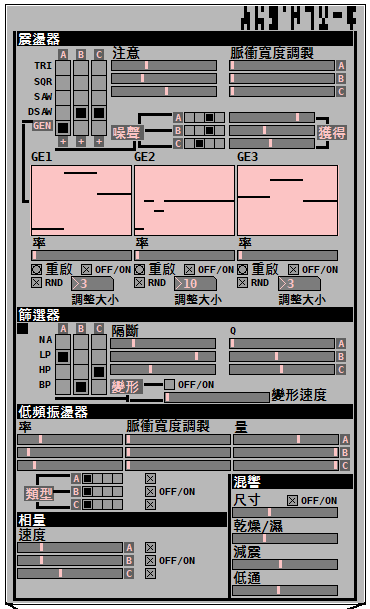
Snapshots :
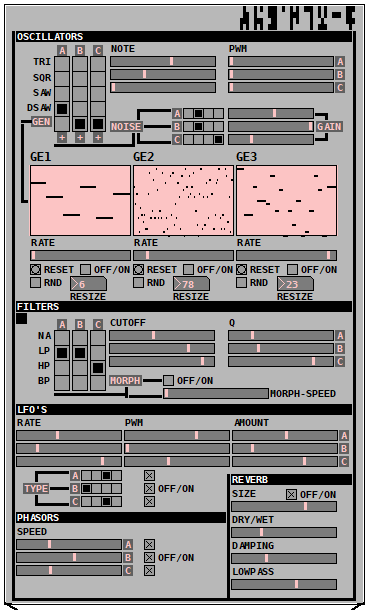
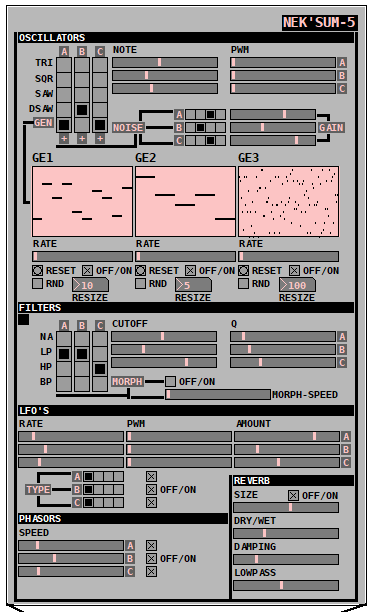
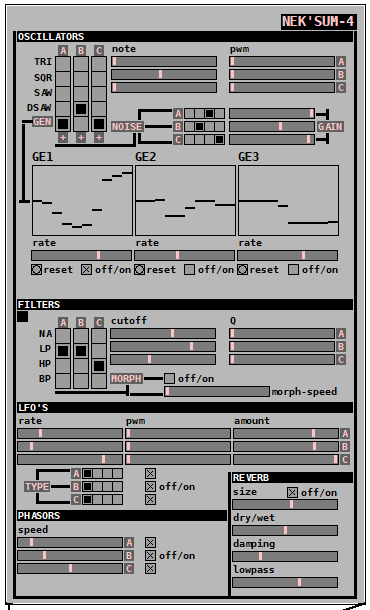
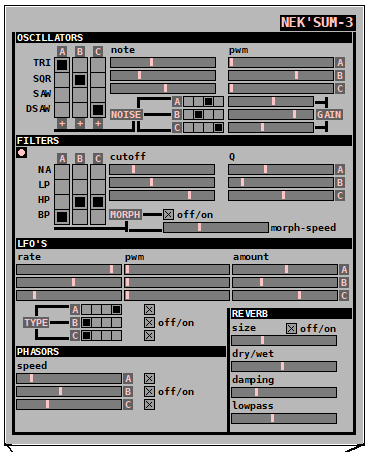

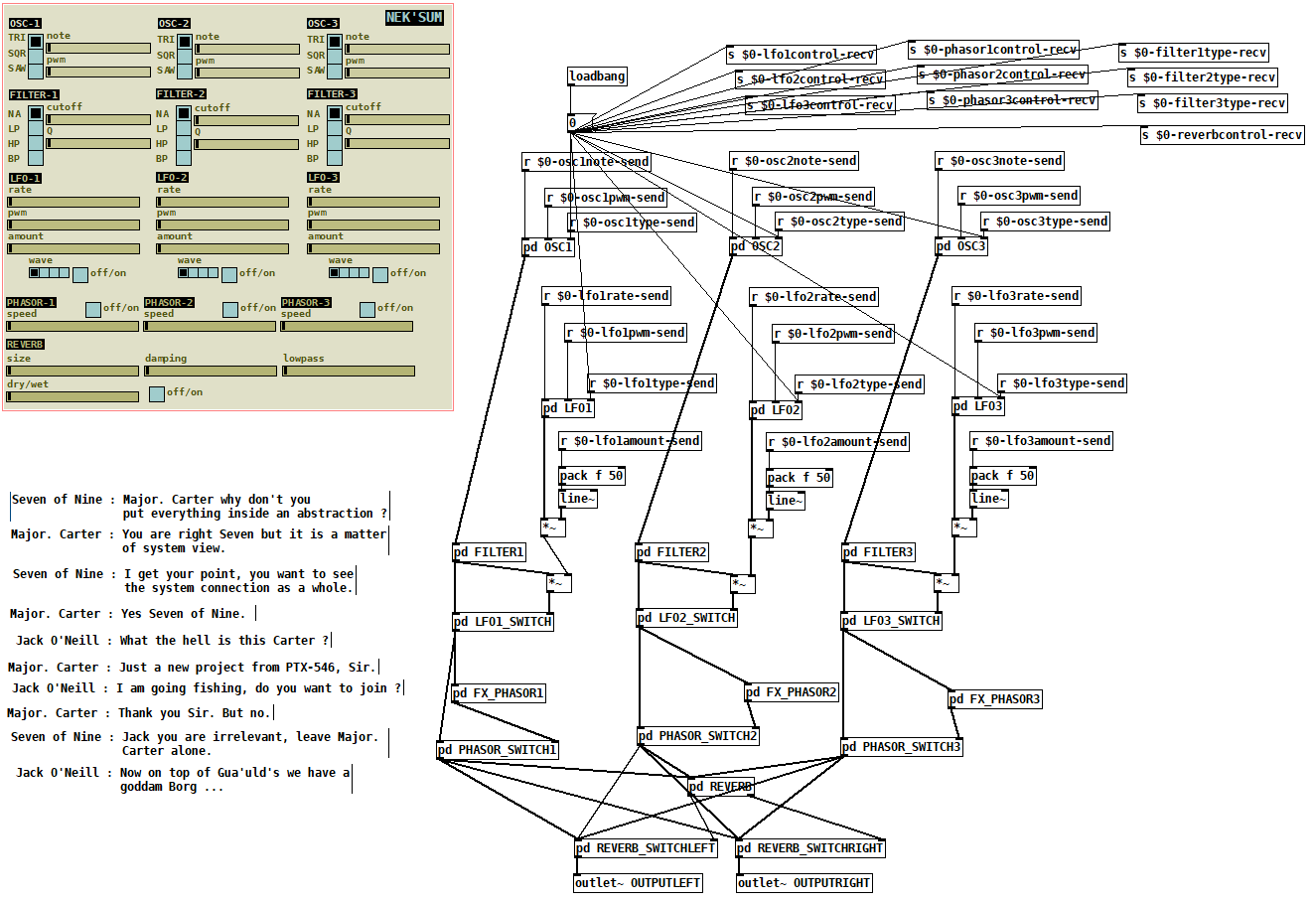
ffplay~ - An implementation of FFmpeg for audio playback of almost any media format
An implementation of FFmpeg for audio playback of almost any media format
When building, the FFmpeg libraries are dynamically linked by default, which means that you'll need a local installation of these libraries in order for the external to work.
Includes the following features:
-
play/pause and seek functionality.
-
changing the speed of playback.
-
reading and iterating through m3u playlists.
-
It reads pseudo m3u playlists. Each line in the m3u should be just the file name, preceded by a path relative to the location of the m3u if they don't reside in the same folder.
-
The m3u reader can also read nested m3u's. For example, an m3u could consist of the following three lines:
disc1.m3u disc2.m3u disc3.m3u -
-
opening files from http urls.
-
retrieving metadata.
Creation args
- numeric list
-
The channel layout. Defaults to stereo if no args given.
-
Numbers specified represent the bits of an audio channel bit-mask. A full list of available channels can be found here: https://github.com/FFmpeg/FFmpeg/blob/master/libavutil/channel_layout.h
-
Inlets
-
bang - Play/pause the currently loaded track.
- Sends a 1 or 0 through the last outlet to indicate whether it's playing or paused.
float - (Re)start playback of a given track number
- Zero will stop playback.
anything - Look for matching metadata
- If metadata is found, it will be sent through the right-most outlet.
- A file must be successfully opened for any of the above to work
- signal - Change the playback speed.
-
speed can be a factor between 16 and 1/16th.
-
speed can also be altered by sending the message [ speed $1 ( to the 1st inlet.
-
Outlets
-
signal - Left channel
-
signal - Right channel
- The number of signal outlets there are depends on the number of creation args given, with the default being 2 signals for stereo.
-
list - Outputs various messages including information regarding whether a file was successfully opened, whether a track is currently playing, track metadata, etc.
Messages
-
[ print $.. ( or [ info $.. ( - Prints metadata info.
-
If no args given, it will print general info. Otherwise, it will print custom info.
-
metadata needs to be surrounded with percent signs.
- Example [ print %artist% - %title% (
-
-
[ send $.. ( - Sends metadata info through the
last outlet. -
[ open $1 ( - Attempts to open a file.
- Sends a 1 or 0 through the last outlet to indicate success or failure.
-
[ seek $1 ( - Seek to a track position.
-
[ speed $1 ( - Set the playback speed.
-
[ play $1 ( - Set playback state to either playing or paused.
- Acts as a toggle when no args are given.
- When an arg is given, state is forced to playing(1) or paused(0).
-
[ interp $1 ( - Change the interpolation algorithm.
- Options include:
- Sinc (good | medium | fast)
- Zero-order hold
- Linear (the default)
- Options include:
-
[ stop ( - An alias for [ 0 (.
-
[ pos ( - Returns the track position.
-
Any unrecognized message is assumed to be a metadata term. If there is a match, the metadata will be sent through the last outlet.
Update - March 16 2022:
ffplay~ now uses Secret Rabbit Code for resampling, which makes playback speed transitions much smoother. Playback speed can also be manipulated with signals via the 2nd inlet.
ffplay~ is now available through deken. It is part of a larger library called quilt. Searching either "quilt" or "ffplay~" should give a result.
The FFmpeg libraries are still separate, but can be either easily downloaded or easily installed via a package manager.
For Windows users, the FFmpeg libraries can be downloaded here: https://github.com/myQwil/pd-quilt/releases/download/v0.7.7/ffmpeg.v4.4.1.Windows-amd64-32.zip.
For Linux and macOS users, A README file is included, which lists the dependencies for those platforms.
Newbie struggling to find "demux" object - please help
I found that I have one "pd-extras" on my desktop and another "pd-extras" on my "home" folder.
I switched paths and re-started pd but "demux" still didn't work.
I seem to be missing at least "zexy/0x2e", but don't know where to find it.
I found a zip file for "deken" but i havent got a clue what to type in.
I have tried to install extras in the "help>find externals" window - zexy 1 2 3 4 5 6. Still didn't work.
Can you please tell me what exactly I should type in to the linux terminal to get the latest "pd/extendeded edition" for linux mint:
apt-get...?
Can any one explain whats going on here? I have a working "demux" in the help file but it won't work on the "stage"? How can it work in the help file but not on the "stage"?
Also i have found that although "demux" in the help file has inlets and outlets, it still doesn't trigger any of the print objects? Why not?
Can any one explain?
Many thanks for your on-going support. : )
Top 3 cay nuoc nong lanh Karofi ban chay nhat nam 2020
Bạn đã biết về top 3 cây nóng lạnh Karofi tốt nhất tại dienmay Sakura chưa? Nếu chưa biết đến 3 sản phẩm này bạn có thể tham khảo bài viết dưới đây để tìm hiểu thêm thông tin về những sản phẩm cây nóng lạnh bán chạy nhất năm 2020.
Cây nước nóng lạnh Karofi HC 15 tiết kiệm điện - mẫu úp bình hiện đại
Các thông số kỹ thuật của máy
● Kích thước máy: 285 x 336 x 1004 (đơn vị: mm)
● Mức điện áp: 220V/50Hz
● Công suất máy nóng lạnh: 500W/ 85W
● Trọng lượng máy: 13.5 kg
● Nhiệt độ làm nóng nước: Từ 85 đến 95 độ C
● Nhiệt độ nước lạnh: Từ 5 đến 10 độ C
● Màu sắc: Màu trắng
● Dung tích của bình nước nóng lạnh: 1.1 / 2.8 lít
● Khóa an toàn của vòi nước nóng: Có
● Khoang chứa đồ: Có
Ưu điểm nổi bật của mẫu cây nóng lạnh HC15
● Có hệ thống làm nóng và lạnh nước uống tự động. Đây là ưu điểm vô cùng tiện lợi và đơn giản cho người dùng trong bất cứ hoàn cảnh nào. Khi nào bạn cần sử dụng chỉ cần mở vòi và lấy nước là được.
● Trang bị khóa an toàn cho trẻ nhỏ đối với vòi nước nóng. Đây là một ưu điểm được đánh giá cao và cực kỳ phù hợp với những gia đình có trẻ nhỏ.
● Sử dụng công tắc nóng và lạnh riêng biệt. Người dùng có thể linh hoạt trong việc bật hoặc tắt bất cứ khi nào có nhu cầu sử dụng. Nhờ có điều này mà người dùng có thể tiết kiệm điện năng.
● Dễ dàng hơn trong việc quan sát để có thể chủ động thay bình mới khi hết nước.
● Có khoang chứa đồ vô cùng tiện lợi nằm ngay bên dưới cây nước. Vị trí được thiết kế thích hợp để đặt cốc nước, cà phê hoặc những gói đồ uống khác, …
● Hệ thống hai vòng nóng lạnh riêng biệt với hai màu sắc khác nhau giúp người dùng dễ dàng hơn trong việc phân biệt.
● Thiết kế hiện đại, trang nhã, phù hợp với không gian hiện đại lẫn truyền thống.
Máy nước nóng lạnh Karofi tốt nhất - HC18 mẫu hút bình khác biệt
Thông số kỹ thuật mẫu HC18
● Kích thước cây nóng lạnh: 300 x 330 x 1010 (đơn vị mm)
● Trọng lượng của máy: 13.9 kg
● Mức điện áp: 220V/ 50Hz
● Công suất làm nước nóng / lạnh: 500W /90W
● Nhiệt độ làm nước nóng: 85oC - 95oC
● Nhiệt độ làm nước lạnh: 5 đến 10 độ C
● Màu sắc: Trắng đi cùng với tấm ốp mặt màu đen
● Dung tích tổng thể của cây nóng/ lạnh: 1.1 lít/ 3.2 lít
● Khóa an toàn của vòi nước nóng: Có
● Khoang chứa đồ: Không có
Ưu điểm của cây nóng lạnh mẫu HC18
● Thiết kế bắt mắt, trang nhã và tinh tế. Dễ dàng trở thành điểm nhấn trong không gian nhà ở hoặc chốn văn phòng làm việc.
● Hệ thống làm nóng hoặc lạnh tự động nguồn nước uống đầu vào. Đơn giản, dễ dàng sử dụng và cực kỳ tiện lợi cho người dùng. Khi người sử dụng có nhu cầu, chỉ cần mở vòi và lấy nước dùng.
● Khóa an toàn cho trẻ nhỏ ở vòi nước nóng hỗ trợ các gia đình có em nhỏ an toàn hơn trong trường hợp bất cẩn.
● Thiết kế hai công tắc nóng và lạnh với hai màu sắc dễ dàng phân biệt. Dễ dàng hơn cho người sử dụng dùng độc lập tùy theo nhu cầu sử dụng của từng đối tượng. Đồng thời với thiết kế riêng biệt như vậy giúp cho người dùng tiết kiệm được nhiều điện năng hơn.
● Sử dụng công nghệ hút bình mới: Thao tác thay bình nước mới sẽ dễ dàng hơn, đồng thời nâng cao tính thẩm mỹ của sản phẩm. Thiết kế nhỏ gọn không chiếm nhiều không gian diện tích
● Có ba vòi lấy nước với từng chế độ riêng biệt: Nóng - lạnh và chế độ nước ở nhiệt độ thường cho người dùng thoải mái lựa chọn.
Review cây nước nóng lạnh Karofi HC300-RO tốt nhất - không cần thay thế bình nước
Thông số kỹ thuật máy nóng lạnh Karofi HC300-RO
● Trọng lượng của máy: 14 kg
● Kích thước máy: 300 x 395 x 1110 (đơn vị: mm)
● Mức điện áp: 220V / 50Hz
● Công suất làm nước nóng/ lạnh: 500W/ 85W
● Nhiệt độ nước nóng: từ 85oC đến 95oC
● Nhiệt độ của nước lạnh: từ 5oC đến 10oC
● Màu sắc: Trắng trang nhã
● Dung tích tổng của cây nước nóng/ lạnh: 1.1 lít / 3.2 lít
● Khóa an toàn của vòi nước nóng: Có
● Khoang chứa đồ: Không có.
Ưu điểm nổi trội của sản phẩm
● Hệ thống tự làm nóng và lạnh nguồn nước uống đầu vào: Tiện lợi hơn cho người dùng trong mọi trường hợp cần có nhu cầu sử dụng.
● Khóa an toàn ở vòi nước nóng: Đảm bảo sự an toàn cho những gia đình có trẻ nhỏ trong những trường hợp bất cẩn.
● Thiết kế công tắc hai vòi nóng và lạnh riêng biệt với hai màu sắc khác nhau: Giúp người dùng có những sự lựa chọn độc lập đồng thời hỗ trợ tiết kiệm điện năng.
● Tích hợp với hệ thống lọc nước RO hiện đại: Nguồn nước đầu vào trong hệ thống máy nóng lạnh được lấy ra từ hệ thống lọc RO để đảm bảo được nguồn nước sạch và hợp vệ sinh. Thiết kế tiện dụng, người dùng không cần phải thay thế bình nước trong quá trình sử dụng sản phẩm. Đồng thời cũng sẽ chủ động kiểm soát được nguồn nước một cách đảm bảo chất lượng nhất.
● Không cần thay thế bình nước mà sử dụng trực tiếp nước từ nguồn nối.
● Có 3 vòi nước nóng, lạnh và thường tùy nhu cầu sử dụng.
Hệ thống lọc RO hiện đại tích hợp trong máy làm nóng/ lạnh nguồn nước
● Lõi lọc PP 5 micron
● Lõi lọc OCB
● Lõi lọc PP 1 micron
● Màng lọc RO 100GPD Hàn
● Lọc lọc T33
● Lõi lọc Nano Silver diệt hơn 99% vi khuẩn ở trong nước
Nguồn: https://dienmaysakura.vn/top-3-cay-nong-lanh-karofi-ban-chay-nhat-nam-2020.html
Configure audio jack on Windows
UPDATING...
Changing the JackRouter.ini file, as suggested by @ whale-av, worked! But in parts ...
1º - I'm testing Jack on two Windows machines. A descktop and a notebook. Same version of PD and system.
2º - On both machines the JackRouter.ini file contained 4 channels as standard.
3º - On the notebook, when I started the PD, I got 4 channels on Jack. In the descktop the result is the print attached above.
4º - After changing the JackRouter.ini file on the notebook, I got the expected result. But ...
5º - In the descktop I still got two PD channels in Jack.
6º - I installed PD 0.48 on the descktop and Jack introduced me to the channels corresponding to those edited in the JackRouter.ini file.
7º - I tried the versions 0.49 and 0.50 of the PD in the descktop and I am still presented with only two channels in Jack, even reinstalling Jack and changing JackRouter.ini.
8º - In Cubase LE I also have the same problem ...
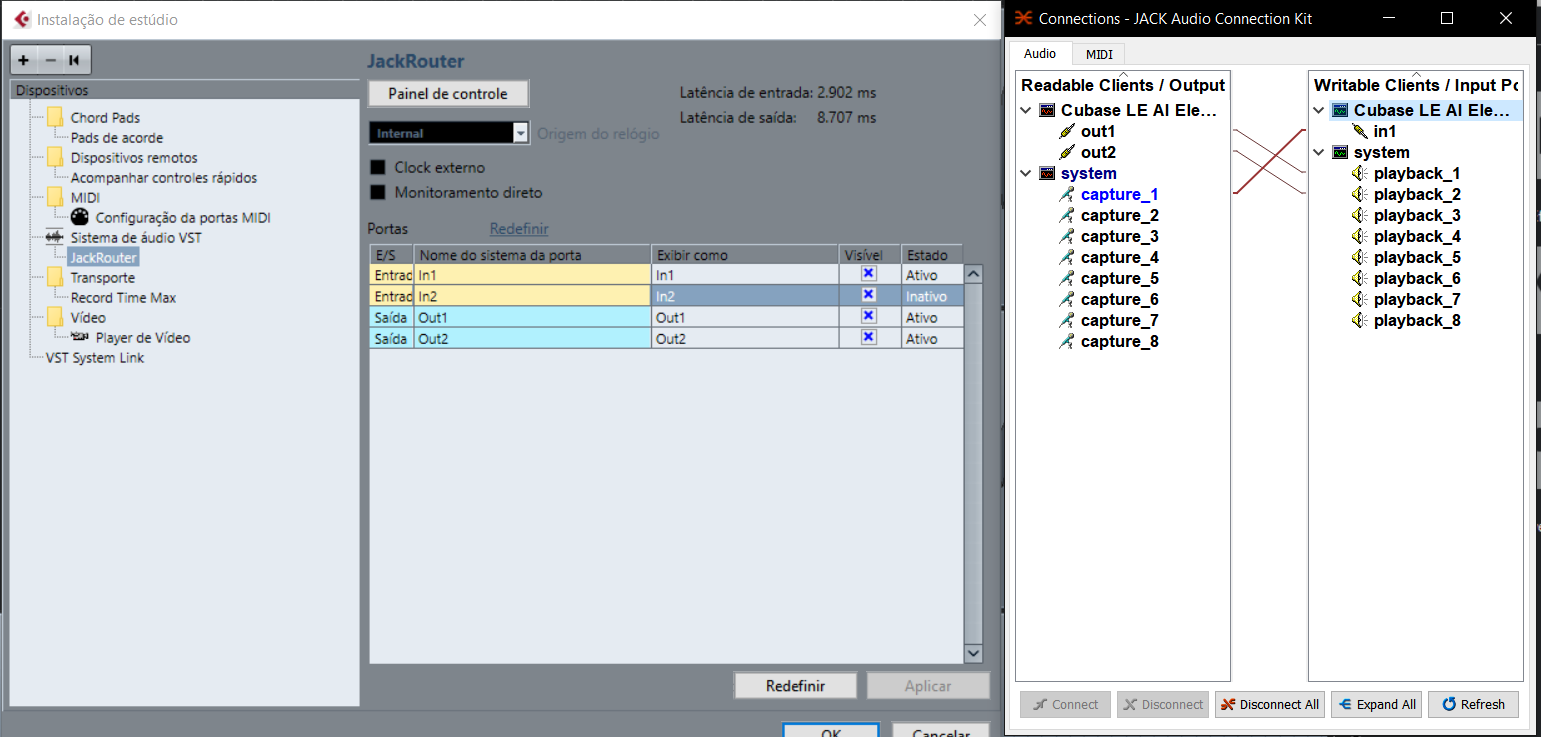
ps: sorry, english is not my native language
Building a Linux Desktop
Yes and a topic that I like very much.
We're in 2020! Like I always say, we sent a spacecraft to the moon with a 2.048 MHz computer 
@cheesemaster said:
-Ubuntu Studio, maybe an RME PCI card
Why RME PCI, you can find good external soundcard, I guess it depends on the computer that you will choose (more on that later). Yes I like Ubuntu Studio, good choice.
-Really only doing audio (oscillators, arrays, filtering, delays) No graphics.
Perfect, start pd with -rt -nogui
Use [pd~] only if topping 100% CPU (pd is single thread).
-Keeping the the machine quiet (low fan noise) is VERY important.
Fanless is possible, again depending on the computer you choose.
What CPU specs matter most for common audio and MIDI tasks in PD? Number of cores? Thread count? Clock speed?
Clock speed = lowest latency (you can push jack to buffer 64) without xruns. If you are not playing live (for example using ADC) you don't need low latency configuration (I am lucky and not very good at detecting latency, my setup is around 38ms (round-trip). You can detect latency using jack_iodelay.
RAM is important if you want to load samples in PD in advance (avoiding glitches).
NVMe SSD if you can.
If I run other apps (VCV rack, Carla, various Jack plugins) will those processes distribute to the other Cores?
Yes, again Pd is single thread. Others are usually better (GUI on a separated thead for example).
Does Pd benefit from a more powerful GPU card? Or will there be no difference if I use the GPU embedded in the CPU? Is it different if I launch Pd without the gui? (-nogui)
If you don't use Gem you don't need a dedicated GPU card.
Here's some ideas for you, I've been building some setup over the years:
Theremin à crayon:

Using a Surface Pro 3 running Ubuntu Studio with a "old" USB 1.1 sound card. Heavy patch using lots of software : Bitwig, SooperLooper, Guitarix and of course PD. Midi (PD), OSC (Bitwig, SooperLooper). Very quiet but the Surface gets hot (fans are kind of quiet like a good laptop).
Heavybox:
https://www.workinprogress.ca/projects/heavy-box/
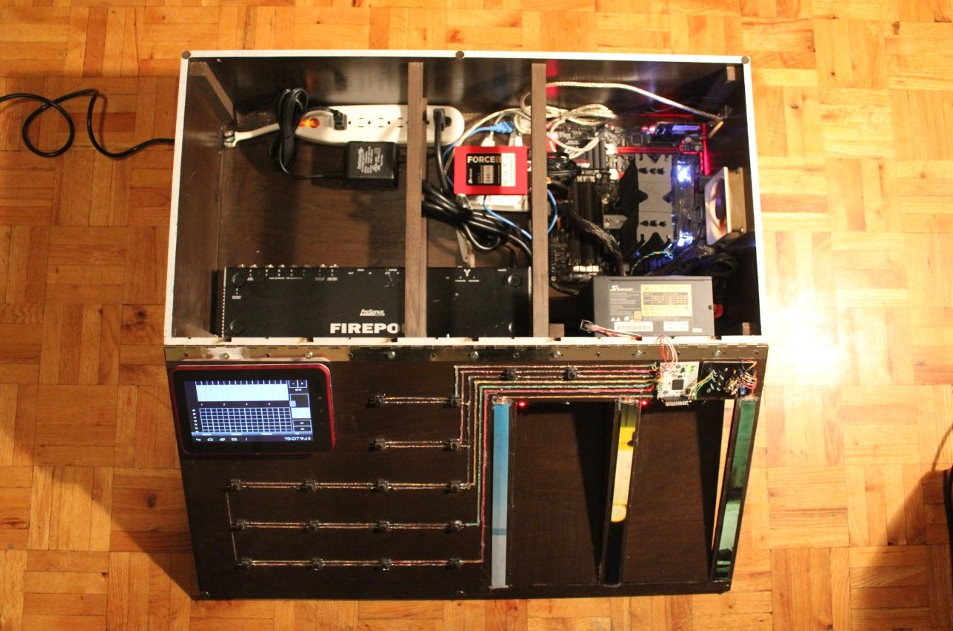
Similar setup, a quiet PC using a big heat sink and a overrated power supply so the fan never start. Noctura fan on the side (expensive but quiet). Old soundcard (firewire) but I can do low latency. 8 ins/8 outs.
Biscuit box computer:
https://www.workinprogress.ca/biscuit-box-computer/
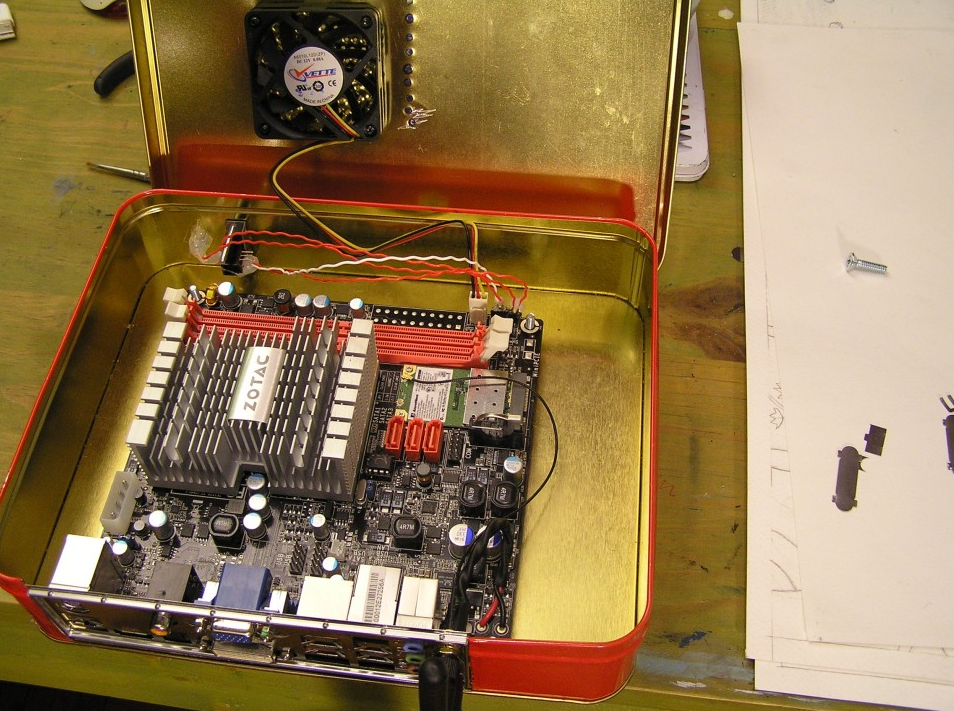
Mini-pc not quiet, not very fast in this case a cheap usb soundcard (you know +- 8$ barely better than the embedded one).
Phimatics:
A raspberry pi 2 with wolfson audio card. Using only PD with Alsa, I am getting very good result (low latency) quiest setup. But of course I need to be careful with the CPU.
JAS:

Working on a new project, I found this midi keyboard in the trash / snow. I will put Khadas VIM version 1 (ARM) with a BEHRINGER UCG102 (usb soundcard for guitar). Quiet, no fan can be run on a battery (5V). Will post the project when over.
Lattepanda:
Never worked with it, but looks very powerful. There's a price tag. Maybe for the next project.
Cheers
regexp
Thank you @Jona I am trying with the lsit2symbol abstraction.
@whale-av actually Y is stuck to the 15...
I connected a 3D Printer using comport and need to track the position of the extruder.
Directly from Comport I get this info:
comport: X : 0 . 0 0 Y : 0 . 0 0 Z : 0 . 0 0 E : 0 . 0 0 C o u n t X : 0 . 0 0 Y : 0 . 0 0 Z : 0 . 0 0
comport: o k
Trying with your patch I am able to remove spaces (using vl2s and edit):
vl2s: symbol X_:0.0_0_Y:0.0_0_Z:0.0_0_E:0.0_0 C_o_u_n_t X:_ 0.0_0_Y:0.0_0_Z:0.0_0
vl2s: **symbol o_k_
edit: symbol X:0.00Y:0.00Z:0.00E:0.00 Count X: 0.00Y:0.00Z:0.00
edit: symbol ok
Actually I just need the integral number after the axis (X,Y,Z). The second group of axes would be great (current position) but the first group (to go Position) is also OK.
I tried using cylone/nth. But the problem is that the list sometimes is longer so looking for the nth is not a good Idea:
comport: X : 0 . 0 0 Y : 0 . 0 0 Z : 0 . 0 0 E : 0 . 0 0 C o u n t X : 0 . 0 0 Y : 0 . 0 0 Z : 0 . 0 0
comport: X : 10 . 0 0 Y : 0 . 0 0 Z : 0 . 0 0 E : 0 . 0 0 C o u n t X : 10 . 0 0 Y : 0 . 0 0 Z : 0 . 0 0
Looking forward for your replies 
BlurPD - digital logic framework system for Pure Data [v3]
BlurPD is a framework system to extend Pure Data with the ability to make
digital logic circuits while taking advantage of the DSP capabilities of Pure Data. In order to design and simulate interesting circuits, ASIC chips, DSP processors or entire CPU's, all in Pure Data. It is made from jucy fundamental modules (Lego blocks) that when put together turn Pure Data into a madness of bits ...
Bug Fixes & Notes [v3]
Modules [v3]
- GATES : not,and,nand,or,nor,xor,xnor,cfg,icfg,dna,ro,and3,or3,nand3,nor3,xor3,xnor3
- PLEXERS : 2x1multiplexer,1x2demultiplexer,1x2decoder
- MATH : adder,subtractor,multiplier,divider,comparator,comparator2
- IC : bpd1g8n (integrated 8xNAND gates)
- TOOLS : redled,blueled,greenled,yellowled,magentaled,cyanled,sigv,pininv,gateanalyer
ledmatrix,controller,adipswitch,vled,hexdisplay,sigbridge,pinanalyzer - WIRING : pininput,pinoutput,pin0,pin1,dipswitch,idipswitch
- MODULES : the core library for BlurPD built-in modules
- ICMODULES : the core library for "IC" modules
- DSP : btom,sin~,pha~,ipha~,cos~
- DSPTOOLS : scope~
New Stuff [v3]
- Changes to the Help system. Better GUI and integration [v3]
 patch download
patch download 
BlurPDv3-[3-7-2020].zip
 BlurPD archive (older versions)
BlurPD archive (older versions) 
BlurPDv2.9-[3-3-2020].zip
BlurPDv2.8-[3-3-2020].zip
BlurPDv2.7-[3-3-2020].zip
BlurPDv2.6-[3-1-2020].zip
BlurPDv2.5-[2-29-2020].zip
BlurPDv2.4-[2-27-2020].zip
BlurPDv2.3-[2-26-2020].zip
BlurPDv2.2-[2-25-2020].zip
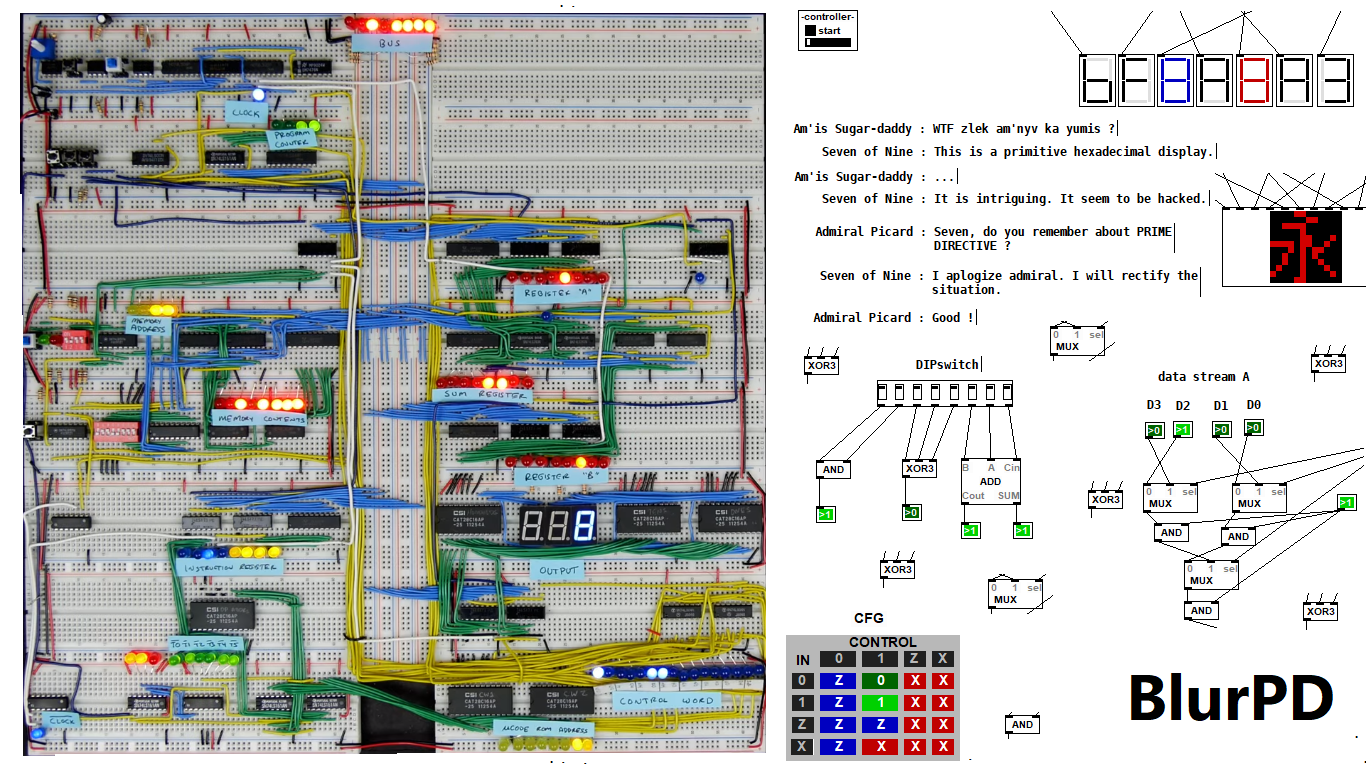
Multibit modules for more complex circuits [v3]
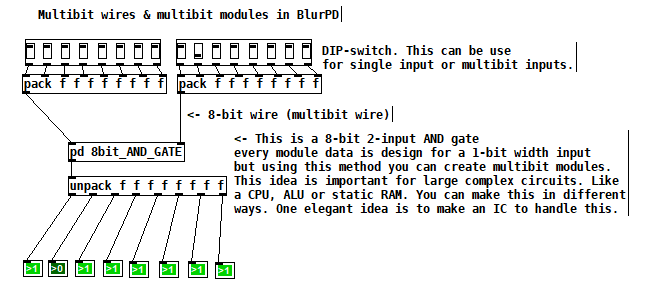
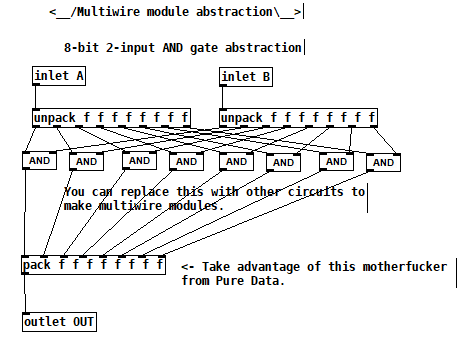
4-bit Boran-Tsung function using a 4-bit ALU (arithmetic logic unit) circuit made with BlurPD [v3]
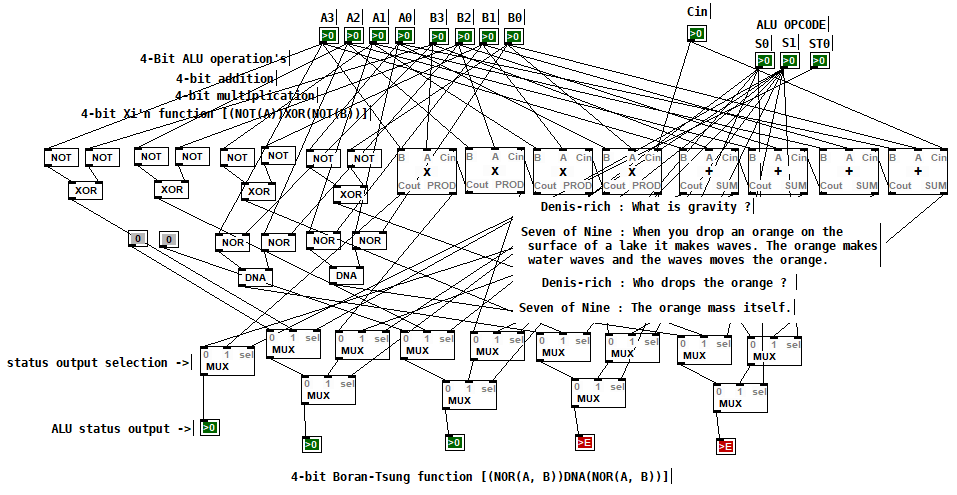
4-bit Xi'n function using a 4-bit ALU circuit made with BlurPD [v3]
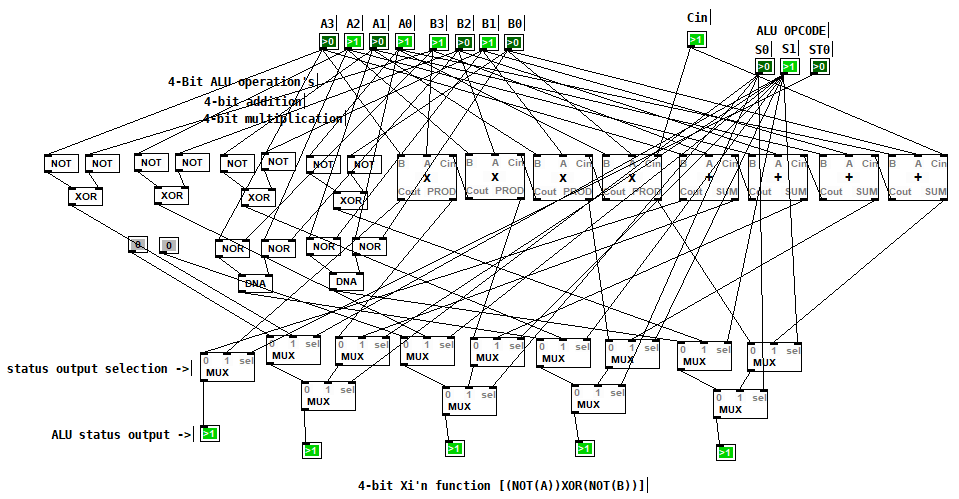
Snapshot of the modules system and help system [v3]
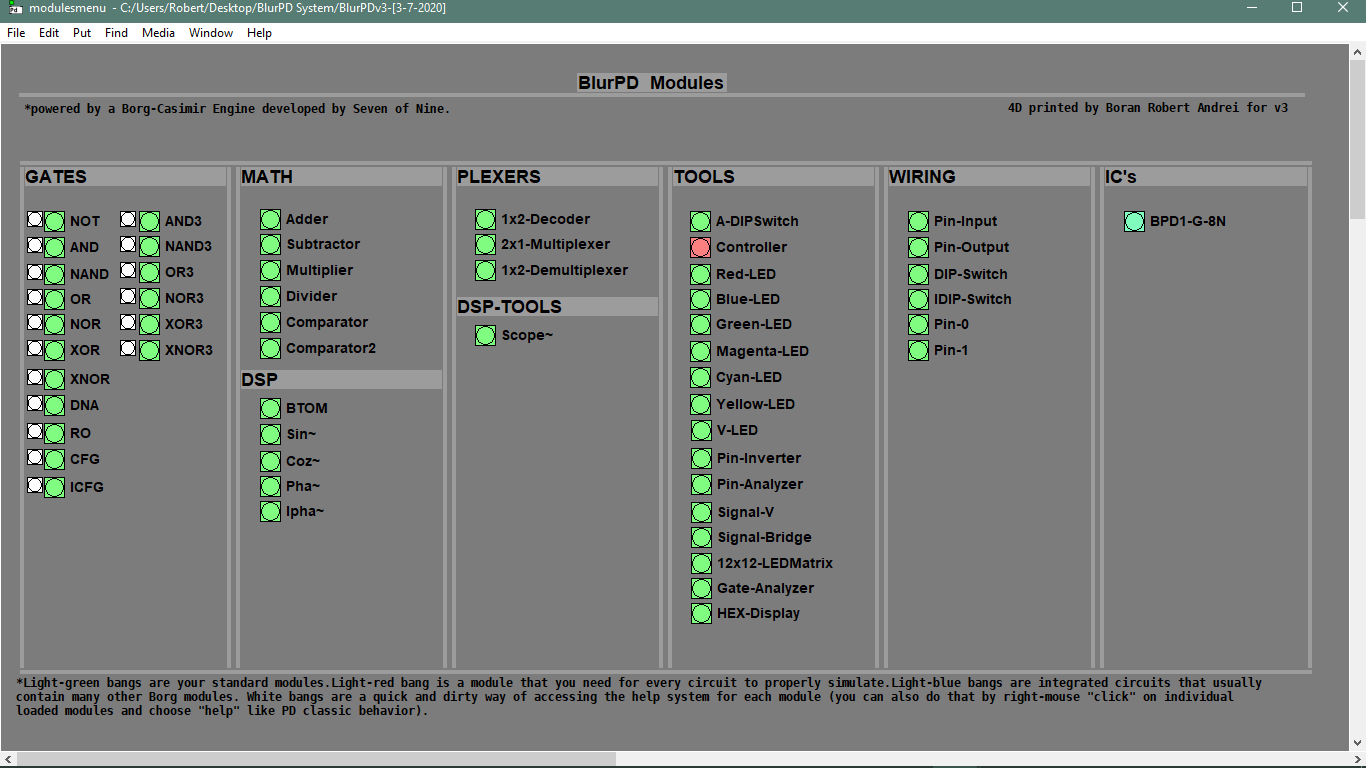
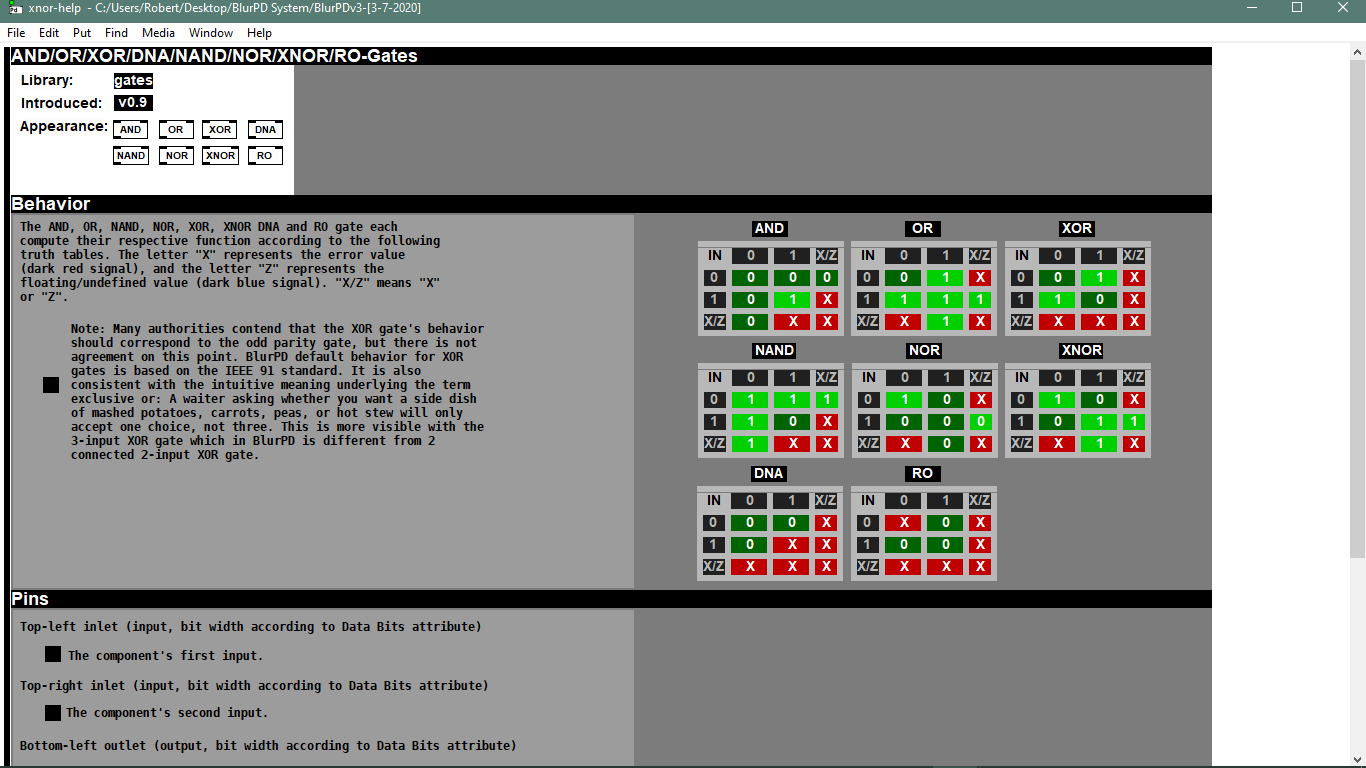
Making generative sounds using new DSP modules [v2.9]
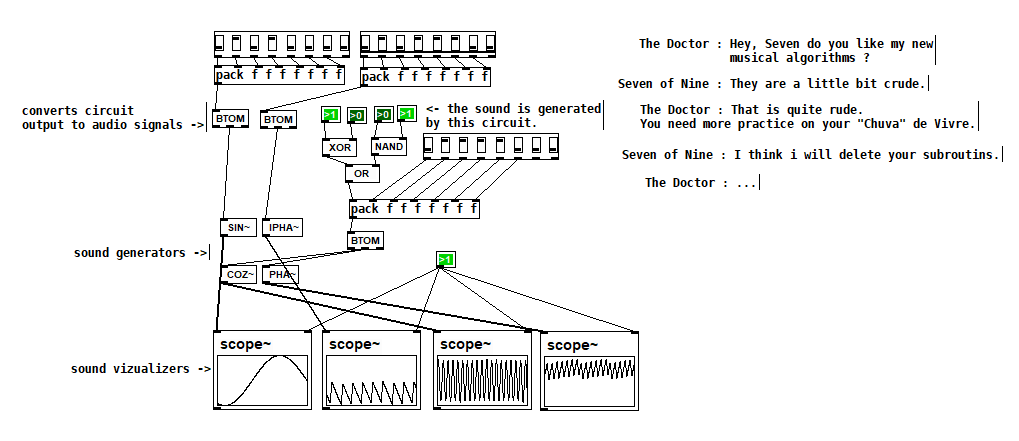
Polymorphic circuit [v2.7]
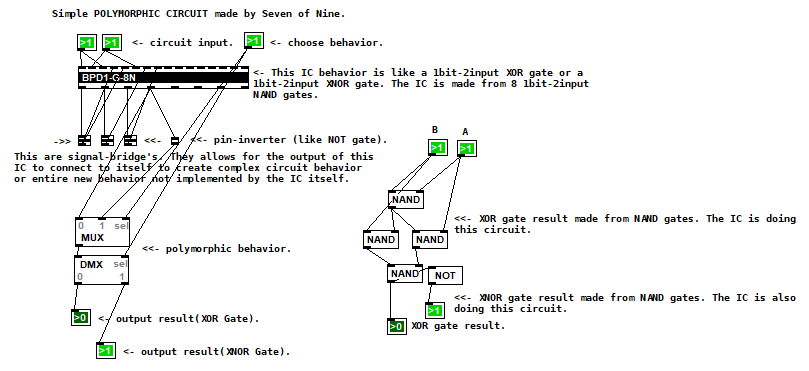
Application 1 of BlurPD system from [v2.3]
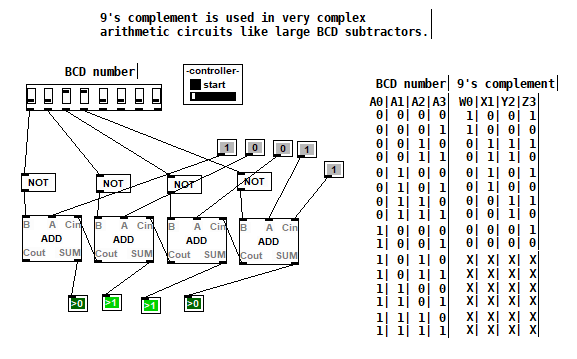
Application 2 of BlurPD system from [v2.3]
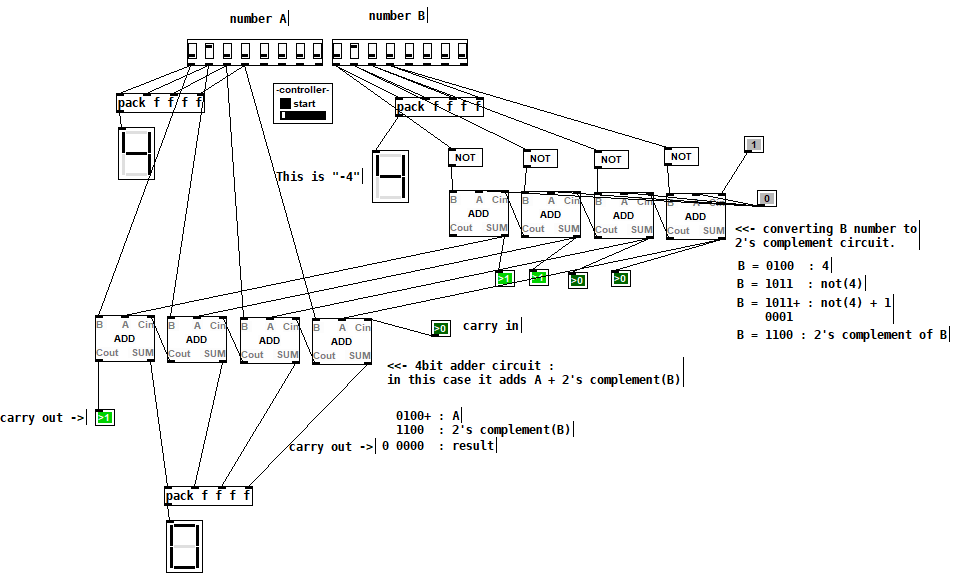
Hexadecimal display [v2.3]
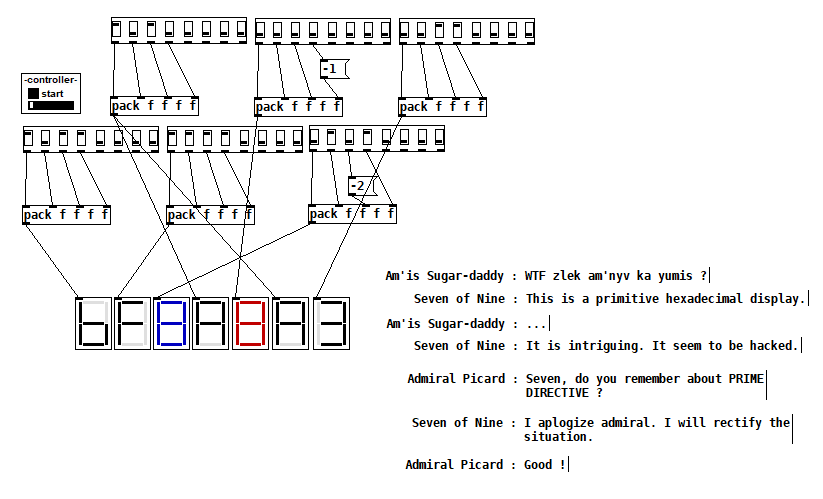
The Ancients [v2.2]
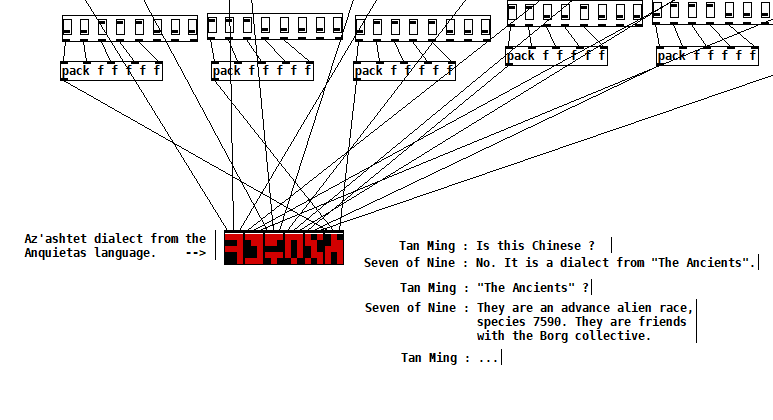
Complex analysis using a DIP-switch analyzer [v2.1]
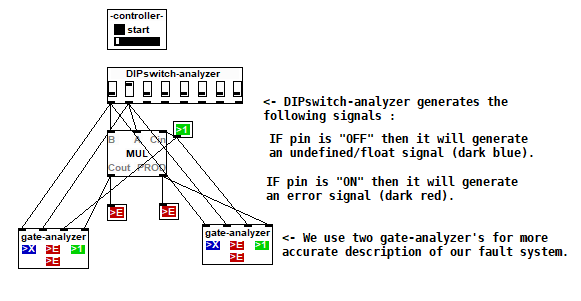
DIPSwitch from [v2.0]
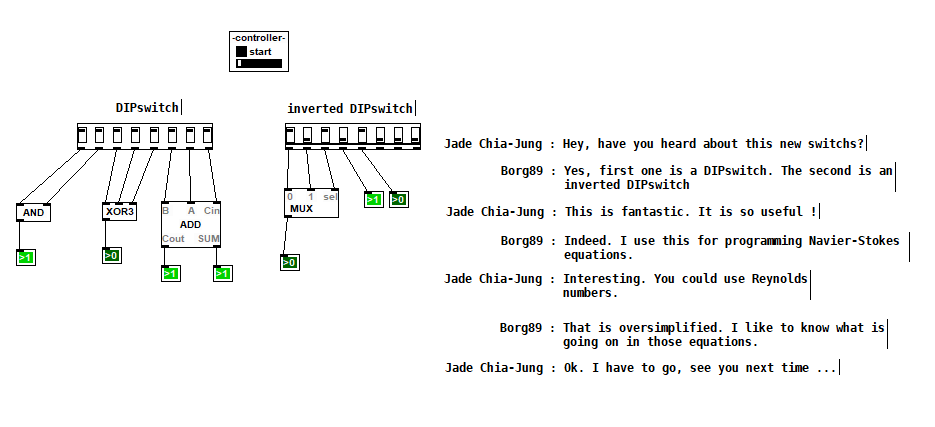
Blunt! - a library of assertive numbers and operators
This library overrides Pd's f, i, and binop objects to give them a couple of extra features:
- A creation arg that ends with an exclamation point tells the object to loadbang the result. The loadbang occurs either upon instantiation or when a patch initially opens, depending on which version of Pd you're running.
Some examples:- [ f 5! ] outputs 5 as a loadbang
- [ - 8! ] sets the 2nd inlet to 8 and outputs -8 as a loadbang, since the calculation would be 0 minus 8.
- [ + 1 2 ] sets the 1st and 2nd inlets respectively
- sending a bang to the 1st inlet would output 3
- [ / 1 4! ] outputs 0.25 as a loadbang
- Binop objects also have the following additional methods:
- [ f2 $1 ( - sets the 2nd inlet.
- [ . $1 ( - sets the 2nd inlet and outputs the result of the calculation.
Note: Older versions of Pd don't support the overriding of built-in objects, so for the sake of backward compatibility, the objects have an additional creator method with the general rule being to put a grave accent ( ` ) in front of the object's name (ex: [`f ], [`+ ], [`- ], etc. )
Assistance compiling a PD external for Windows ?
Giải đáp: Cửa gỗ công nghiệp loại nào tốt?
Cửa gỗ công nghiệp đang là sản phẩm được sử dụng thịnh hành trong nhiều năm trở lại đây bởi tính thẩm mỹ cao cùng với chất lượng cải tiến vượt trội. Và để đáp ứng được nhu cầu sử dụng lớn thì có rất nhiều loại cửa gỗ công nghiệp ra đời khiến người tiêu dùng cảm thấy phân vân và bối rối lựa chọn mẫu sản phẩm nào có chất lượng tốt nhất. Vậy bạn nhất định không thể bỏ lỡ những thông tin dưới đây để có câu trả lời cho “Cửa gỗ công nghiệp loại nào tốt?”.
Nên chọn cửa gỗ công nghiệp loại nào?
Để có thể biết được cửa gỗ công nghiệp loại nào tốt, bạn hãy tham khảo Top những sản phẩm được chúng tôi khảo sát và tổng hợp qua những lời review của khách hàng sử dụng trước đó.
Cửa gỗ công nghiệp Composite
Nằm trong Top đầu những mẫu cửa gỗ công nghiệp có chất lượng tốt chúng ta không thể không nhắc đến dòng cửa gỗ nhựa composite. Loại cửa này có tính ổn định tương đối cao và có ưu điểm đặc biệt là khả năng chống nước hoàn hảo. Và một trong những yếu tố làm nên điều đó là nó có cấu tạo bao gồm các hạt PVC kết hợp các chất phụ gia cao cấp trong quá trình sản xuất giúp sản phẩm không bị cong vênh, co ngót hay mối mọt. Điều này rất phù hợp với khí hậu nhiệt đới gió mùa tại Việt Nam.
Ngoài ra, cánh cửa gỗ công nghiệp Composite có trọng lượng vừa phải cũng như được trang bị gioăng cao su giúp việc đóng mở diễn ra êm ái và không xảy ra tình trạng xệ cánh. Không những vậy, cửa gỗ Composite còn có khả năng cách âm và cách nhiệt tốt do cấu tạo từ những thành phần đặc biệt và được đúc khuôn nguyên tấm với các mối nối có độ khít nhất định. Để xem thông tin chi tiết, các bạn có thể truy cập website https://sundoor.vn/ nhé!
Cửa gỗ công nghiệp MDF
Nếu bạn tìm một mẫu cửa gỗ công nghiệp tốt thì không thể bỏ qua dòng MDF. Đây là loại cửa có giá thành rẻ nhưng vẫn đáp ứng nhu cầu sử dụng cơ bản cho khách hàng cũng như tiết kiệm được chi phí đáng kể. Điểm mạnh ở dòng sản phẩm này đó chính là khả năng chống cong vênh và co ngót trong mọi loại thời tiết. Ngoài ra, cửa gỗ công nghiệp MDF được làm bằng chất liệu gỗ ép, do vậy mà dễ bị mục chính vì thế mà đây là sản phẩm có khả năng kháng nước kém cũng như chịu ẩm ở mức độ thấp. Chính vì thế mà cửa gỗ công nghiệp MDF chỉ phù hợp lắp ở nơi khô ráo như phòng ngủ để có thể nâng cao được tuổi thọ cho sản phẩm. Nếu bạn muốn cửa có thời gian sử dụng lâu thì nên tránh lắp đặt ở những nơi tiếp xúc với nước thường xuyên. Hơn nữa với khí hậu nóng ẩm như ở Việt Nam thì khách hàng nên cân nhắc trước khi lắp loại cửa này.
Cửa gỗ công nghiệp HDF
Cửa gỗ công nghiệp HDF cũng là sản phẩm được nhiều khách hàng lựa chọn sử dụng trong thời gian vừa qua. Sản phẩm được sản xuất từ gỗ công nghiệp HDF ép nhiều lớp bột gỗ với keo và chất phụ gia. Điều này giúp cửa có khả năng chống ẩm tốt nhất. Bên trong cửa gỗ công nghiệp HDF được sử dụng tấm ván HDF màu xanh có khả năng chống ẩm và bảo vệ cửa tốt hơn khi thời tiết nồm. Nhưng để cửa có độ bền lâu thì tốt nhất là khách hàng nên tránh cho tiếp xúc với nước. Cửa gỗ công nghiệp HDF có đặc điểm nổi bật là không bị cong vênh hay co ngót dưới tác động của môi trường hay thời tiết.
Cửa gỗ công nghiệp ghép thanh
Một trong những loại cửa gỗ công nghiệp mà khách hàng có thể tham khảo đó chính là cửa gỗ ghép thanh. Sản phẩm này có bản chất là gỗ tự nhiên sau khi được xử lý thành từng tấm nhỏ và ghép lại thành cánh cửa. Và để hoàn thiện sản phẩm, nhà sản xuất đã phủ lên một lớp MDF hoặc HDF cùng với lớp sơn bóng. Về cơ bản thì loại cửa này vẫn mang bản chất cửa gỗ tự nhiên nên dễ bị cong vênh, co ngót theo thời gian sử dụng. Hơn nữa, cửa có trọng lượng nặng tương đối và có thể xảy ra tình trạng xệ cánh. Chính vì thế nếu khách hàng muốn sử dụng một loại cửa được làm từ gỗ tự nhiên nhưng sản xuất theo phương thức công nghiệp thì nên xem xét cẩn thận trước khi mua.
Chắc hẳn với những thông tin mà chúng tôi đã tổng hợp và chia sẻ thì bạn cũng đã biết được cửa gỗ công nghiệp loại nào tốt và lựa chọn cho không gian nhà mình sản phẩm phù hợp. Nói chung cửa gỗ công nghiệp tốt hay không sẽ phụ thuộc vào mục đích sử dụng trong từng không gian nhà bạn. Chính vì thế mà bạn hãy xác định lắp cửa ở đâu để đưa ra quyết định đúng đắn và phù hợp nhé!
Và đừng quên ghé thăm website sundoor để tham khảo những mẫu cửa gỗ nhựa composite hot nhất hiện nay và được đội ngũ nhân viên tư vấn những sản phẩm chất lượng nhất.



