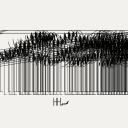16 parameters for 1 voice, continued...
@H.H.-Alejandro Yes, it should show the number of the curve........ (the radio button value + master curve value)......... the master = $1 = 3 in this case.
The curve number should appear in the box. I can make that happen (all zeros) if the whole folder is not properly unzipped..... or if I have another copy running at the same time.
I have slept on it, and now for every parameter you can assign a curve and select Y or Z........ or if you have no curve for the parameter you can switch to local control....... that should allow you to do any setup you want.
Except "pitch and timbre" which is still fixed as the master curve.
Here is the new one......... "1_vod_10.pd".
Ale2.zip
When I download the zips myself I have no problems with the patch. Maybe something to do with win10 permissions for downloaded files.....?
David..
16 parameters for 1 voice, continued...
@H.H.-Alejandro I finally found the work I did months ago on the effects...... so here we go:
The messages I have coming from Iannix look like /curve "number" f f f "time" f f.
Which are Y and Z?..... Probably /curve "number" "Y" "Z" f "time" f f?
I can build exactly as you have drawn your curves, but what do "reverb" "chorus" etc. control?
Is it just the "amount" of the effect (volume) or for reverb the "decay time"?
**But for the long term I need to build a patch that you can easily make as you want without my help...... or you will always be waiting!
So I think changes will have to be made for the effect curves.... one curve for each effect.
The curves have 3 "floats" unused? The first unused float (before "time") seems always to be zero. The last two floats seem to change sometimes. Can they, or will they be used?
Timbre is missing...... is that what you now call volume?
If it is then I will add a curve for Y=pan Z=master voice volume
One curve for each effect would allow something like this at least.....
Reverb Y=reverb time Z=volume(dry>wet)
Delay Y=delay time Z=volume(dry>wet)
WahWah Y=speed or Q Z=depth
(( I put them this way around to match the note curve..... Y=Pitch Z=volume))
If these parameters can be fixed for each effect type curve (the curve number can change though) then you would be able to change for a newer better effect when you find one (without my help).... and better control the effects.
To add voices you will just have to add a [voice_gen] for each, with its unique number..... [voice_genX] and its argument for the "notes curve number". Then you can re-order any effect curves, swap effects in and out, change the timbre curves etc..... and save the [voice_gen].
David.
Problem with making a decay envelope that works with lop~ filter
Hello!
I am trying to make an modulation envelope that works with the lop~ filter. The lop~filter uses a control inlet for the filter frequency where vcf~ and bp~ uses a signal inlet. And the envelope I have made works perfectly for the vcf~ & the bp~ but not the lop~.
I tried using snapshot~ to convert from signal to control, but the result is not good, even when I feed the snapshot~with a very fast metro to refresh it rapidly.
My patch looks like this:
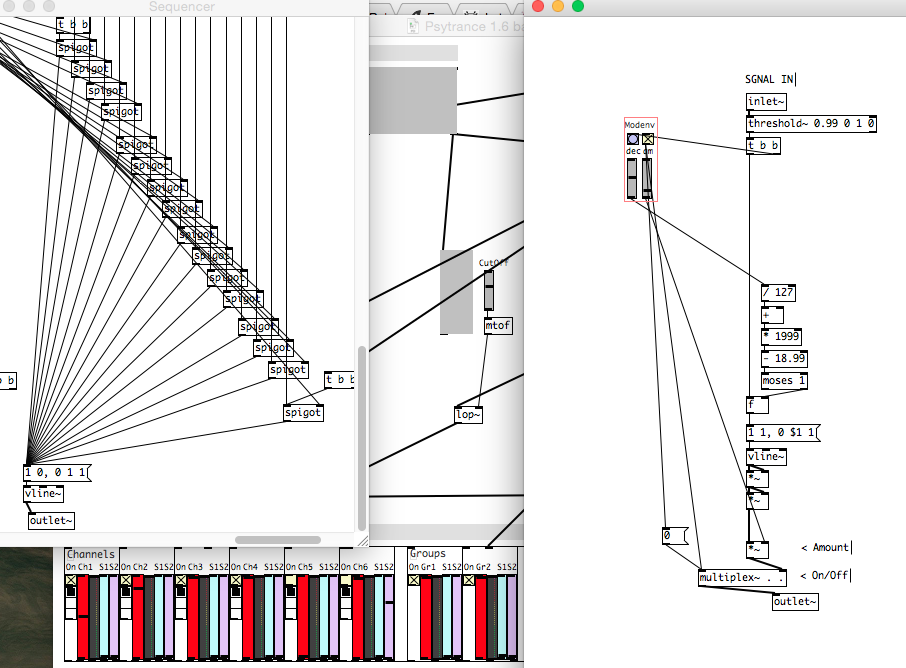
The subpatch on the left side is the sequencer so you can see what signal I feed into the envelope. When I am live with the patch I can see that the envelope receives a trigger signal. So I am pretty sure the inlet/trigger part is working, so I dont think that is the issue.
On right side is the envelope that I cannot get working with the lop~ filter.
Does anyone have a suggestion to:
a. What I can do to either get the decay envelope I all ready have working in another way than using snapshot~.
b. Make a new decay envelope that uses control signal. Or maybe there is all ready one? I havent been able to find one....
Any help appreciated!
Thanks, Jaffa!
Unexpected noises appear when playing score
@Ale-H.H. I am behind your curve....... always other things to do....... so maybe this will not work for you...... so just for testing if that is so.
NEW8.zip
curve 1 = time
curve 6 = notes
curve 7 = timbre
curve 8 = intensity
curve 9 = pan
curve 10 = reverb
If you want the "notes" curve to be curve 2 then change [voice_gen8 6] to [voice_gen8 2]
Time will only be once on curve 1 I imagine.
The other curves will follow automatically...... timbre curve 3 etc............
David.
Permutations, second part, can anybody get this patch to work?
@Ale-H.H. I am out tonight..... so no help I'm afraid.
I start to understand.
You can assign curves to what you wish....... so?
Anyway.... the last patch allows you to draw curves for each oscillator controlled by just one iaanix timbre curve.
You just have to decide how each oscillator should respond to that curve to create the timbre.
If you want the first oscillator volume to simply follow the iaanix curve then draw a line in "a" from bottom left to top right.
If you want the last oscillator to do the inverse then draw in "h" a straight line from top left to bottom right.
If you want the second oscillator volume to rise quickly as the iannix curve goes to 0.5 and then fall back to zero as the iannix curve reaches 1 then draw a triangle in "b"
I hope that makes sense.
David.
Permutations, second part, can anybody get this patch to work?
@whale-av Hello David!, I dont understand, if there are 8 curves in pd already manipulating the sine waves´s volumes, then why a curve in iannix? with my last teacher he told me to draw in iannix a curve for each volume of an oscillator, and i didn't like the idea because i want only one curve per parameter, and the more curves the less space i have in the score(I want a lot of voices in my scores and have written down 16 parameters for each, so imagine having only one voice having 16 parameters), plus with [combinations] you only need one curve because all the possible combinations are already set, and with time i would try or intuitively memorize some of the combinations and i would know where to go vertically on the score for a sound that I like. In my lifetime i want work and reach 64 sine waves´s volumes, that is way more(way more, way more) than enough, with eleven volume percentages: 0, 10, 20,30,40,50,60,70,80,90,100, isn't there a way to load the list only once and work from there? maybe right now the 64 sine waves will not occur, but gradually getting there.
here is the hypermorph ( https://www.ableton.com/en/blog/hypermorph-sonic-faction/) at 1:13 you could perceive the morphing, what we are doing is hopefully a lot more radical, they only use 4 sound sources for morphing, the combinations we are doing are a lot more...
Permutations, second part, can anybody get this patch to work?
@whale-av curve 4 will control the list of all the possible combinations of the 8 sine waves´s volumes, curve 4 controls the list, and curve 3 controls the pitch of the curve,
so you have 2 curves, one for pitch and one for ITS timbre
ok so maybe curve 4 goes in the subpatch right? right where it says "r timbre"?
Permutations, second part, can anybody get this patch to work?
@whale-av Hello  !! I have a lot of questions... what does 0-255 represent? what is this range? and where would the curve 4 enter? Because now it says "s timbre", isn´t there a way to connect curve 4 to an inlet that moves the whole combinations of the list? the curve works from 0 to 1, maybe making a proportion of the whole list of 0 to 1, or equaling the whole list to 0 to 1 and then "box" the list and then connect the curve to it´s inlet... by "box" i mean closing the list and then connecting the curve to it´s inlet, once it can identify any combination between 0 and 1.
!! I have a lot of questions... what does 0-255 represent? what is this range? and where would the curve 4 enter? Because now it says "s timbre", isn´t there a way to connect curve 4 to an inlet that moves the whole combinations of the list? the curve works from 0 to 1, maybe making a proportion of the whole list of 0 to 1, or equaling the whole list to 0 to 1 and then "box" the list and then connect the curve to it´s inlet... by "box" i mean closing the list and then connecting the curve to it´s inlet, once it can identify any combination between 0 and 1.
Like for example a curve for intensity, i would just connect it to the amplifier´s right inlet and the curve would control its volume...
I think that if this works, this would be a new way of morphing instead of just morphing 2 or 3 sounds... this would be a morphing of any quantity of sounds.
yeah 8 sine waves with 4 volume percentages each is a lot, I imagine a super radical morphing timbre 
I imagine writing everything in iannix without having to move anything manually in pd, so if i write in iannix a curve that starts at the top, the list on pd would set the volumes of the 8 sine waves with whatever combination is at the top of the list.
Permutations, second part, can anybody get this patch to work?
@Pándinus I am not understanding.......
What are the strings from /curve and are they relevant apart from the midi note?
/curve 3 s f f f f f
/curve 4 s f f f f f
and how do you want to use them?
Or do you manually set the oscilator volume values for each /curve 3, /curve 4 etc.?
Does this have anything to do with your other thread? aaaa, aaab etc.?
Where does aaaa, aaab etc come from (I assume those are going to control the volumes..... and at what time do they arrive and what triggers them?
[combinations] would send them a rapidly as it can so your whole curve would last a few milliseconds...
David.
exponential ADSR envelope using LP filter
Hi. I've played with this method before a bit. A real 1-pole lowpass filter with an impulse passed in is equivalent to multiplying every previous sample by a constant factor to get the next sample, which is also equivalent to an exponential envelope. But you can also add a constant factor for every sample in order to make a linear envelope. So it turns out you can make a variable-slope filter by combining: multiply and add on the previous sample by 2 different factors. If you are interested I have further details in this blog post:
https://sshader.wordpress.com/2014/09/05/programming-an-adsr-envelope/?iframe=true&theme_preview=true
It's not that cpu friendly when you change the settings because you have to take the sample-length-of-the-stageth root or something like that, I haven't looked into it in a while though. However, afterward it simplifies to an add and multiply at every sample
here are the codes: http://forum.pdpatchrepo.info/topic/8490/examp-exponential-envelopes-with-exponential-linear-curve-control