daw arduino artnet max osc midi node.js
@yvan Starting at the bottom.....
You can send the same messages that TouchOSC will be sending on your Lan (and any others of course) from your client, over the internet, using Pd as source.
I have not looked at Rhizome in detail, but I imagine Pd on the client can dynamically open ports.
It looks as though it is intended that the client will be running Pd-extended.... so you will use the MrPeach library for OSC........... [packOSC] and [udpsend].
Midi is native in Pd.
If you want to use vanilla on the client you can use the [oscformat] object and [netsend] and with a little work replace the MrPeach objects in the Rhizome patches.
You will need to know the address of the server. So a fixed router web IP address would be useful.
You will need to open the port on your router (the router that your server is hiding behind) for the connection request, AND for the range of ports that the server will give to any clients.
I don't understand what you want to do with the esp8266..... yet.... or how it can be controlled. You mention motors..... so I think it must be that, and that @alexandros might help you with that.
You can certainly use Pd to distribute messages to your daw and?... and? when it receives them from the server, do any necessary logic etc..
If you will be the only web client (one device) then you do not then need Rhizome.
What is the OS of the machine the server is on?
David.
Errors using netsend~ and netreceive~
Hi,
i have some problems with the netsend~ and netreceive~ objects from Remu. I'm using pd extended 0.43.4
I build two patches (client and server) for voice communication with several abstraction using dollar signs etc..
The first patch (client) records audio on 8 channels with the [adc~] object after pushing a Press-to-talk button (PTT) and sends this signal with [netsend~] to the second patch (server). This second patch checks some conditions and sends the signal to other clients. The client receives the signal and sends it to a [dac~] object.
In the beginning of this project I connected everytime I pressed the PTT and disconnected when I released the PTT. Pressing the PTT and connecting caused often errors from [netsend~]:
- (Tcl) Invalid Command Name " " while executing; with different commands inside the "". Sometimes it was a part of the IP-Adress, the port, parts of other words like "ted" from connected or something different
- Sometimes I got the Tcl error: bad option " itemconpdtk_text_set": must be addtag,bbox,bind,canvasx,canvasy,cget,..... while executing
The results of this errors where a frozen GUI (number boxes and Sliders didn't change) or pd crashed.
- (Tcl) missing close brace while executing. After this errror I had to kill Pd because nothing worked anymore...
I couldn't find the reason for the errors so I changed the patches. Now [netsend~] connects directly when the patch opens. But sometimes the "invalid command name" error appears anyway and the GUI freezes, so I had to restart the patch.
Another problem is an error from the [netreceive~] object while sending an audio signal over the network:
- recv data: message too long (10040) or recv tag: message too long (10040)
it is independent of the chosen format or blocksize. Everytime it happens the sound interrupts. It's not that bad, but sometimes there comes a block of errors and the sound interrupts for a hole second or more, which is disturbing.
So I hope someone understands what i wrote and maybe someone had similar problems.
Tanks for helping.
A couple more cute little gem things.
A couple of puredata patches rendered as gifs - mostly just 3d objects clipping in cool ways and the interactions that happen when they occupy the same space at once.
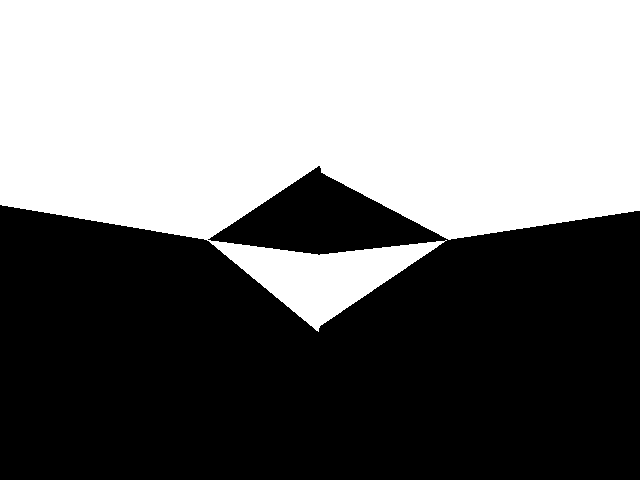
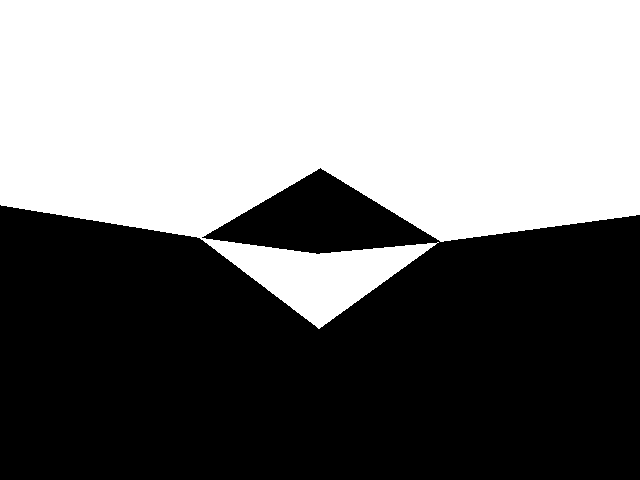
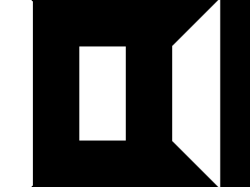
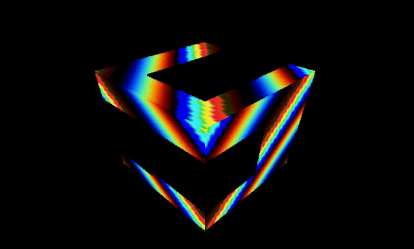
In the end I'm combining rendered videos with hand drawn stuff in visual sets like this.
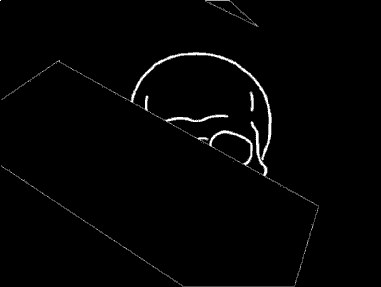
Video Synthesis on 3D Objects. [GEM]
I've been having a bit of fun recently with video synthesis and mapping it to 3D objects.
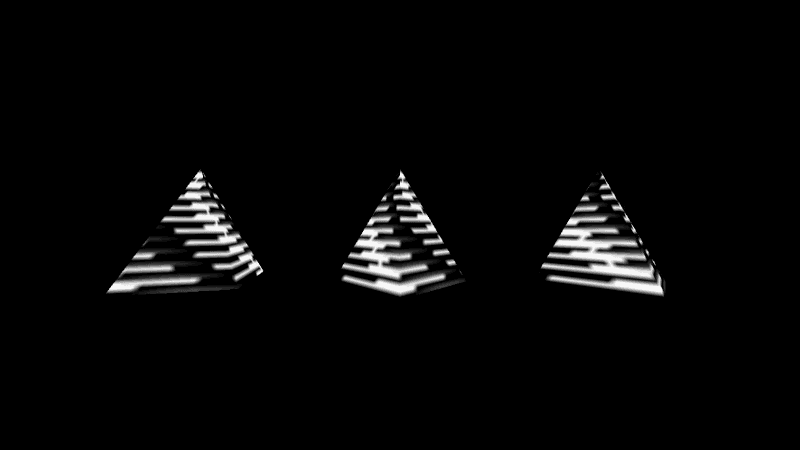
Low-poly cones posing as pyramids.
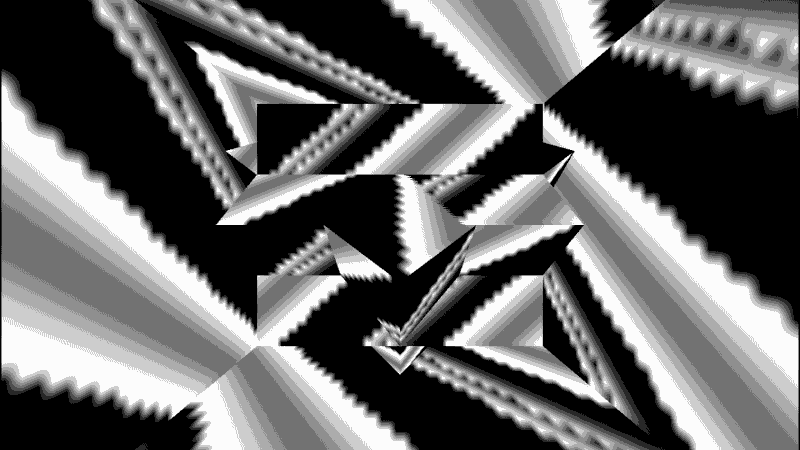
A bunch of cubes intersecting to create odd surfaces to interact with
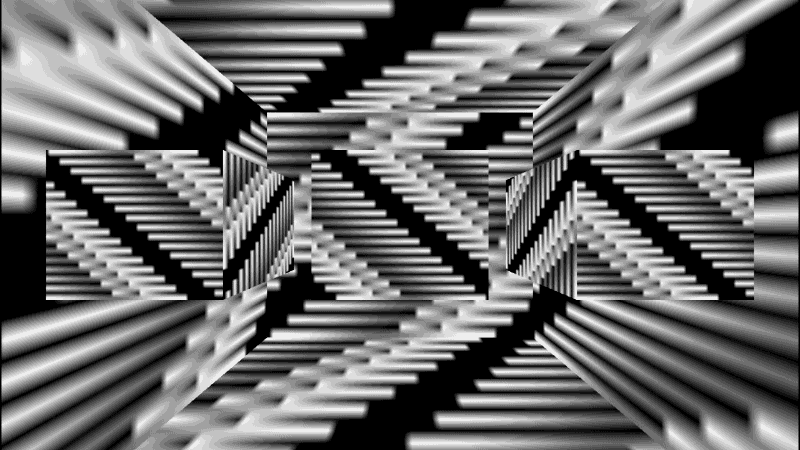
After making this I rotate the left cube so that it matched up with the right most cube.
All of this is really simple, the basic patch is this. Audio can be sent individually to the first three inputs for varying colours or send the same audio to each input for black and white (the truest aesthetic).
[gemhead]
|
[pix_sig2pix]
|
[pix_texture]
|
[cube/sphere/model/square/whatever]
PD cuts off other sound on the computer
I did.
For command jackd I get this terminal output:
matjaz@matjaz-NV59C:~$ jackd
jackdmp 1.9.6
Copyright 2001-2005 Paul Davis and others.
Copyright 2004-2010 Grame.
jackdmp comes with ABSOLUTELY NO WARRANTY
This is free software, and you are welcome to redistribute it
under certain conditions; see the file COPYING for details
Cannot create thread 1 Operation not permitted
Cannot create thread 1 Operation not permitted
usage: jackdmp [ --no-realtime OR -r ]
[ --realtime OR -R [ --realtime-priority OR -P priority ] ]
(the two previous arguments are mutually exclusive. The default is --realtime)
[ --name OR -n server-name ]
[ --timeout OR -t client-timeout-in-msecs ]
[ --loopback OR -L loopback-port-number ]
[ --port-max OR -p maximum-number-of-ports]
[ --midi OR -X midi-driver ]
[ --verbose OR -v ]
[ --clocksource OR -c [ c(ycle) | h(pet) | s(ystem) ]
[ --replace-registry ]
[ --silent OR -s ]
[ --sync OR -S ]
[ --temporary OR -T ]
[ --version OR -V ]
-d backend [ ... backend args ... ]
Available backends may include: alsa, dummy, freebob, firewire or net
jackdmp -d backend --help
to display options for each backend
and for qjackctl:
The same control GUI opened where I clicked start.
15:38:11.262 Patchbay deactivated.
15:38:11.263 Statistics reset.
Cannot connect to server socket err = No such file or directory
Cannot connect to server socket
jack server is not running or cannot be started
15:38:11.286 ALSA connection graph change.
15:38:11.482 ALSA connection change.
15:38:19.241 Startup script...
15:38:19.242 artsshell -q terminate
Cannot connect to server socket err = No such file or directory
Cannot connect to server socket
jack server is not running or cannot be started
sh: artsshell: not found
15:38:19.646 Startup script terminated with exit status=32512.
15:38:19.646 JACK is starting...
15:38:19.646 /usr/bin/jackd -dalsa -d/dev/dsp -r44100 -p256 -n2 -Xseq
15:38:19.649 JACK was started with PID=2544.
Cannot create thread 1 Operation not permitted
Cannot create thread 1 Operation not permitted
jackdmp 1.9.6
Copyright 2001-2005 Paul Davis and others.
Copyright 2004-2010 Grame.
jackdmp comes with ABSOLUTELY NO WARRANTY
This is free software, and you are welcome to redistribute it
under certain conditions; see the file COPYING for details
JACK server starting in realtime mode with priority 10
Cannot lock down memory area (Cannot allocate memory)
ALSA lib control.c:882:(snd_ctl_open_noupdate) Invalid CTL /dev/dsp
control open "/dev/dsp" (No such file or directory)
ALSA lib control.c:882:(snd_ctl_open_noupdate) Invalid CTL /dev/dsp
control open "/dev/dsp" (No such file or directory)
audio_reservation_init
Acquire audio card Audio-1
creating alsa driver ... /dev/dsp|/dev/dsp|256|2|44100|0|0|nomon|swmeter|-|32bit
ALSA lib control.c:882:(snd_ctl_open_noupdate) Invalid CTL /dev/dsp
control open "/dev/dsp" (No such file or directory)
Cannot initialize driver
JackServer::Open() failed with -1
Failed to start server
15:38:19.743 JACK was stopped with exit status=255.
15:38:19.745 Post-shutdown script...
15:38:19.746 killall jackd
jackd: no process found
15:38:20.153 Post-shutdown script terminated with exit status=256.
15:38:21.703 Could not connect to JACK server as client. - Overall operation failed. - Unable to connect to server. Please check the messages window for more info.
Cannot connect to server socket err = No such file or directory
Cannot connect to server socket
jack server is not running or cannot be started
15:38:31.152 Could not connect to JACK server as client. - Overall operation failed. - Unable to connect to server. Please check the messages window for more info.
Cannot connect to server socket err = No such file or directory
Cannot connect to server socket
jack server is not running or cannot be started
15:38:42.143 Could not connect to JACK server as client. - Overall operation failed. - Unable to connect to server. Please check the messages window for more info.
Cannot connect to server socket err = No such file or directory
Cannot connect to server socket
jack server is not running or cannot be started
15:39:02.300 Could not connect to JACK server as client. - Overall operation failed. - Unable to connect to server. Please check the messages window for more info.
Cannot connect to server socket err = No such file or directory
Cannot connect to server socket
jack server is not running or cannot be started
I'm lost.
PD cuts off other sound on the computer
Hi,
Yes.
I have turned on the computer and freshly started jackd. I start it from qjackcti (http://en.wikipedia.org/wiki/Qjackctl).
Error messages:
1. first window:
Could not connect to JACK server as client.
- Overall operation failed.
- Unable to connect to server.
Please check the messages window for more info.
2. Message window:
13:55:36.236 Patchbay deactivated.
13:55:36.254 Statistics reset.
Cannot connect to server socket err = No such file or directory
Cannot connect to server socket
jack server is not running or cannot be started
13:55:36.336 ALSA connection graph change.
13:55:36.559 ALSA connection change.
13:55:36.560 ALSA connection graph change.
13:55:38.356 Startup script...
13:55:38.357 artsshell -q terminate
Cannot connect to server socket err = No such file or directory
Cannot connect to server socket
jack server is not running or cannot be started
sh: artsshell: not found
13:55:38.760 Startup script terminated with exit status=32512.
13:55:38.760 JACK is starting...
13:55:38.760 /usr/bin/jackd -dalsa -d/dev/dsp -r44100 -p256 -n2 -Xseq
13:55:38.798 JACK was started with PID=2106.
Cannot create thread 1 Operation not permitted
Cannot create thread 1 Operation not permitted
jackdmp 1.9.6
Copyright 2001-2005 Paul Davis and others.
Copyright 2004-2010 Grame.
jackdmp comes with ABSOLUTELY NO WARRANTY
This is free software, and you are welcome to redistribute it
under certain conditions; see the file COPYING for details
JACK server starting in realtime mode with priority 10
Cannot lock down memory area (Cannot allocate memory)
ALSA lib control.c:882:(snd_ctl_open_noupdate) Invalid CTL /dev/dsp
control open "/dev/dsp" (No such file or directory)
ALSA lib control.c:882:(snd_ctl_open_noupdate) Invalid CTL /dev/dsp
control open "/dev/dsp" (No such file or directory)
audio_reservation_init
Acquire audio card Audio-1
creating alsa driver ... /dev/dsp|/dev/dsp|256|2|44100|0|0|nomon|swmeter|-|32bit
ALSA lib control.c:882:(snd_ctl_open_noupdate) Invalid CTL /dev/dsp
control open "/dev/dsp" (No such file or directory)
Cannot initialize driver
JackServer::Open() failed with -1
Failed to start server
13:55:39.278 JACK was stopped with exit status=255.
13:55:39.279 Post-shutdown script...
13:55:39.279 killall jackd
jackd: no process found
13:55:39.700 Post-shutdown script terminated with exit status=256.
13:55:40.822 Could not connect to JACK server as client. - Overall operation failed. - Unable to connect to server. Please check the messages window for more info.
Cannot connect to server socket err = No such file or directory
Cannot connect to server socket
jack server is not running or cannot be started
13:55:54.576 Could not connect to JACK server as client. - Overall operation failed. - Unable to connect to server. Please check the messages window for more info.
Cannot connect to server socket err = No such file or directory
Cannot connect to server socket
jack server is not running or cannot be started
13:58:38.483 Could not connect to JACK server as client. - Overall operation failed. - Unable to connect to server. Please check the messages window for more info.
Cannot connect to server socket err = No such file or directory
Cannot connect to server socket
jack server is not running or cannot be started
13:59:09.197 Could not connect to JACK server as client. - Overall operation failed. - Unable to connect to server. Please check the messages window for more info.
Cannot connect to server socket err = No such file or directory
Cannot connect to server socket
jack server is not running or cannot be started
As you can see the last paragraph (...jjack server is not running or cannot be started...) then repeats itself over and over again every 30 seconds.
Seems like Jack isn't working??
Thanks.
Array issue please help
@Nk said:
So am I right in thinking the first 'filename' is left channel/stereo and the 2nd 'filename' is right channel?
No, but holy shit you seem to have stumbled on how to isolate a single channel of a multichannel file. So, thanks for that!
Well, you're sort of right, but they're not filenames; they're array names. What I was trying to say with my earlier example (and sorry for not being clear, I was rushing a bit) is that you would have two arrays, in this case named "rightarray" and "leftarray". These two arrays would hold the right and left channel of a stereo file "foo.wav", respectively.
Now, when [soundfiler] loads a multichannel file, it puts each channel in a different array depending on the number of array names you give it. If you only give it one, it loads the first channel of the file. If you give it two, it loads the first two, etc. With stereo files, the first channel is the left one and the second is the right one. So if you only give it one array, it will only load the left channel. In order to load the right channel, you have to give it a second array name. But, it seems that if you make both array names the same, it will load the left channel into the array, and then overwrite that with the right channel. Brilliant! 
Pd-extended - ubuntu 10.04
Still not working. I tried both "pd -rt -jack" and "pd -jack" with the same result. Choosing "jack" from Media no longer presents the "audio stuck" message, but turning on "compute audio" results in silence. If I have the qjackctl connections window open, I do not see pd as a jack client (whereas, when I boot the supercollider server, it appears immediately as a client).
Obviously no sound from jack if there's no client and no connection! So, how do I get pd to hook into a jack server?
James
Can't start pdj!
"pdj: warning: Java is initialized from main thread. AWT can lock pure-data environment. See pdj/pd scheduler to cover this problem.
pdj: java.lang.ExceptionInInitializerError
pdj: at com.cycling74.max.MaxObject.registerObject(MaxObject.java:803)
pdj: Caused by: java.lang.NullPointerException
pdj: at java.util.StringTokenizer.<init>(StringTokenizer.java:182)
pdj: at java.util.StringTokenizer.<init>(StringTokenizer.java:204)
pdj: at com.e1.pdj.PDJClassLoader.resolvClasspath(PDJClassLoader.java:64)
pdj: at com.e1.pdj.PDJClassLoader.<init>(PDJClassLoader.java:37)
pdj: at com.e1.pdj.PDJClassLoader.<clinit>(PDJClassLoader.java:27)
pdj: ... 1 more
pdj pdj_test_class
... couldn't create"
My friend wrote a sampler in pure data. It functions already. But we would like to start it on a mac computer. There we got the message written above and are not able to solve the problems...
What is AWT?
What is the pdj/ pd scheduler?
Passing GemList flow across a network-
The solutions that I've found so far don't actually send GEM or OpenGL data across the network, but rather use co-operative patches on the client and server machines so that control data is passed from the client to an identical GEM chain on the server.
You can find these examples in NetPD (http://www.netpd.org) and PixelTANGO (http://www.tot.sat.qc.ca/logiciels_pixeltango.html).
While this is an acceptable approach for some applications, this will only work if you are generating all audio and video from within PD and GEM. Otherwise you will run into sync issues with live or pre-recorded audio and video.
There is a PDP method of streaming audio and video live to a streaming server, but I am concerned about the additional CPU power required to convert from GEM to PDP and then stream. I hope to test this soon using Darwin Streaming Server.

