-
 LandonPD
posted in technical issues • read more
LandonPD
posted in technical issues • read more@rjp9 Hey, what are those...sliders behind an array? Nice...
-
 LandonPD
posted in technical issues • read more
LandonPD
posted in technical issues • read moreWell, I also forget things after a day or two.
One thing that I find useful is to chunk the patch, into sections, using a very thin vertical or horizontal canvas, sometimes colour-coded. This simplifies both creating and understanding the patch later.
-
 LandonPD
posted in technical issues • read more
LandonPD
posted in technical issues • read more@Jamestocher Make sure to answer the items @gsagostinho has mentioned, please.
-
 LandonPD
posted in output~ • read more
LandonPD
posted in output~ • read moreHi, @lilakmonoke . I would also like to listen to the things that don't turn out so well.
You know, the good things are not the only ones that we enjoy!
I'm curious about the other stuff...
-
 LandonPD
posted in technical issues • read more
LandonPD
posted in technical issues • read more@elunicotomas Read the author's comments at "H T T P S"://vimeo.com/84516862, that might give you some clues.
-
 LandonPD
posted in technical issues • read more
LandonPD
posted in technical issues • read morePerhaps, it's worth mentioning that there are two branches of exploration. One involves amplitude and the other involves volume.
Amplitude is measurable, complicated but still measurable. Volume is a different story since it has to do with perception. In this latter case, one needs to have a model of the human ear, or at least some information about how the ear/brain responds to various frequencies and amplitudes. More advanced, and CPU expensive patches, should compensate for high and low frequency audio. Very low and high frequencies are less audible than mid or upper-mid frequencies.
So depending on exactly what you want to preserve from your original signal (amplitude or volume), there are different paths that you can follow.
For example, if your input signal has a small amplitude, you might want your distorted output to sound less mid-range-like. For solving this perceptual issue, you can automatically detect low level passages and activate a dynamically changing filter that reduces a bit the mid range.
Just some food for thought...for experimenters or artists out there, or in here.
There's a little nice resource called the Interactive Ear Sensitivity Chart: http://www.independentrecording.net/irn/resources/freqchart/ear_sensitivity.htm
You can also enjoy this other interactive chart too: http://www.independentrecording.net/irn/resources/freqchart/main_display.htm
Cordially, Landon
-
 LandonPD
posted in technical issues • read more
LandonPD
posted in technical issues • read more@gsagostinho Thanks for sharing that idea Gilberto, you're awesome, as always. More variables to achieve our oniric distortions.
-
 LandonPD
posted in technical issues • read more
LandonPD
posted in technical issues • read more@EEight said:
@LandonPD Not sure, but looks like the level (volume) is not like the source when applying the distortion. Have a look at this (overlay of full distortion vs no distortion) [...].
The idea is that you first find a distortion amount that you like and you leave it like that for some time.
For example, set it to a distortion amount of 1, and then move the pre up and down...you'll see that the waveform keeps being almost square no matter the level of pre. (When the waveform gets too small, use the zoom tool...it will allow you to see that the waveform keeps being distorted even if you cannot listen to it).
-
 LandonPD
posted in technical issues • read more
LandonPD
posted in technical issues • read moreHello @alexandros ! Be sure to check the site from where I obtained the formula, which I tweaked a little bit. You can tweak it a little bit of course. It's very interesting.
The basic formula is: y = x / (1 + |x|)
Go here and you'll get some explanation, plus other interesting things: http://music.columbia.edu/cmc/musicandcomputers/chapter4/04_06.php
-
 LandonPD
posted in technical issues • read more
LandonPD
posted in technical issues • read moreI imagine you've found what you were looking for somewhere else. But just in case you still need something like this, here's another variation of my above linked patch:
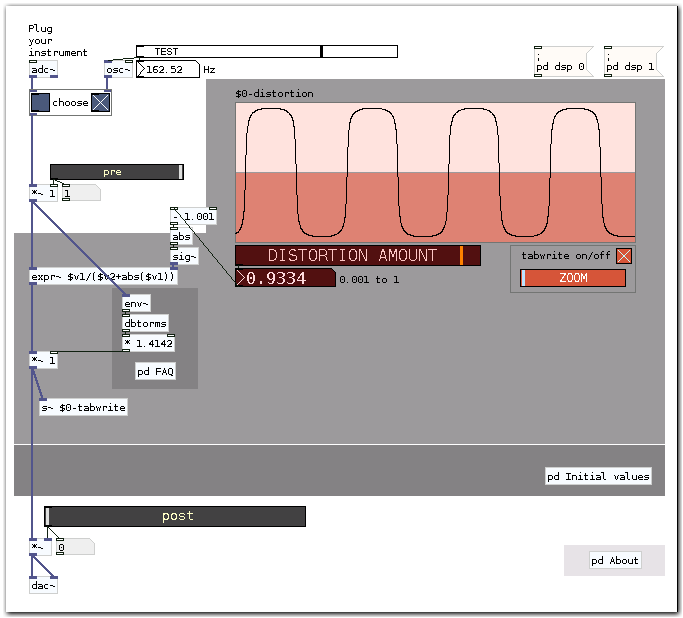
Get it at:
http://forum.pdpatchrepo.info/topic/9088/expressive-distortion-by-transfer-functionIt uses a simple transfer function, and it can create warm tones, whatever that means.
Have a nice day!
Landon -
 LandonPD
posted in patch~ • read more
LandonPD
posted in patch~ • read moreThis is a very simple patch that DISTORTS your guitar (or any other instrument, or input, that you want), but it does so in the following way:
- if you play pp (pianissimo), the sound will be pp and distorted.
- if you play ff (fortissimo), the sound will be ff and distorted.
Let's explain it differently: you'll have distortion but at the same level as your input, i.e. NOT louder than what you played, as is usually the case. Well, at least, we roughly approximate to that ideal.
As you can imagine, this allows for expressive dynamic playing (or processing).
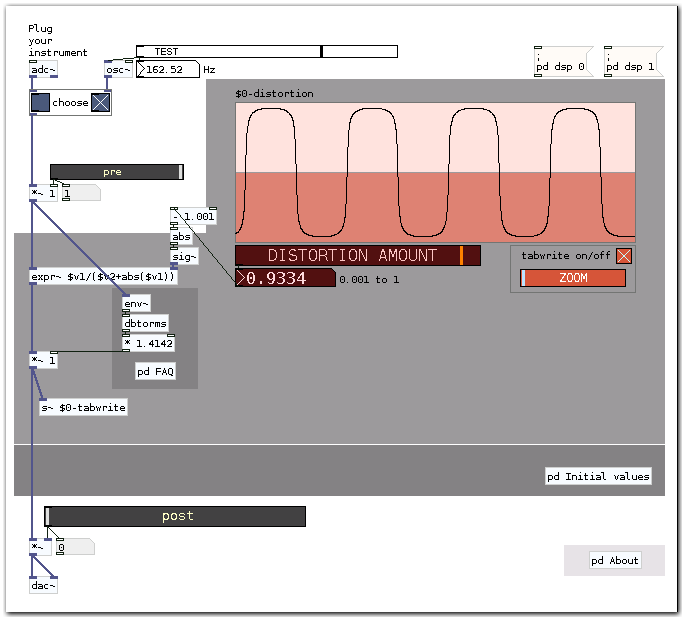
Download:
- Warning: if you don't have much experience with Pd, spend a couple of minutes and make sure your system or headphones cannot output loud sounds.
Expressive Distortion (by transfer function).pd
Extra info:
The origin of this patch is in the following thread: http://forum.pdpatchrepo.info/topic/9073/looking-for-a-distortion-with-same-level-as-input/5
More extra info:
I have uploaded a similar patch here:
http://forum.pdpatchrepo.info/topic/9077/expressive-distortion-for-your-guitar-or-any-input
Bug? Comments? Post them here. Or share your results at http://forum.pdpatchrepo.info/category/3/output
Cordially, Landon
-
 LandonPD
posted in output~ • read more
LandonPD
posted in output~ • read moreWell, I guess she's using her Slice//Jockey, http://www.katjaas.nl/slicejockey/slicejockey.html
Her site reads:
"Slice//Jockey is a crossover of music game and live performance tool".She uploaded a video about it on Feb 3, 2011,
-
 LandonPD
posted in patch~ • read more
LandonPD
posted in patch~ • read moreNice question!
There's a little explanation in the [pd FAQ] object, which you've probably already read.
The last sentence should be replaced by something else, e.g.:[square root of 2]······>amplitude compensation factor (so that a full blast sinusoid input, with a distortion amount of 1 [no distortion], is output as a ±1 signal and not as a ±0.707 signal).
INPUT: SINUSOID (distortion amount: 1, this means no distortion)
When you input a full blast sinusoidal test signal, you get the following readings:
- [env~] ≈ 97
- [dbtorms] ≈ 0.707
- [* 1.4142] ≈ 1
INPUT: SQUARE WAVE (distortion amount: 1, this means no distortion)
That's all great...our input was ±1 and our scaling factor also became 1. But this is only valid for a sinusoid, not for other waveforms. When you input a full blast square wave test signal, you get the following readings:
- [env~] ≈ 100
- [dbtorms] ≈ 1
- [* 1.4142] ≈ 1.4142
Is this 1.4142 scaling factor too big for our needs? Hm...
Our original square wave input becomes louder than it originally was. But this patch assumes that you are playing guitar, and that your guitar's signal will never be a full blast digital square wave (what kind of crazy guitar would that be?). So the 1.4142 scaling factor is right, in general.
So I imagine this satisfies your curiosity, multiplying by the square root of two is for amplitude compensation, for boosting the signal.
One could delete [* 1.4142] and forget completely about it. That's would be useful too. However, deleting [* 1.4142], and using instead the scaling factor produced by [dbtorms], would only produce a scaling factor of 0.707 (when your input is a full blast sinusoid)...0.707 is too small...I want a factor that is larger than 0.707. So my solution is multiplying 0.707 by 1.4142. In this way, (when your input is a full blast sinusoid) the scaling factor becomes 1, which is more useful than the weaker 0.707.
Another extra issue is the final clipping function, [clip~ -0.707 0.707]. I guess one should delete it, or set it to [clip~ -1 1]. Hm...
-
 LandonPD
posted in output~ • read more
LandonPD
posted in output~ • read moreKatja uploaded a performance at her channel, instantdecomposer's channel.
She creates some music, noises, and changes her voice...all in realtime (i.e. live sampling). Good job!
The quality of the image doesn't make her justice, but don't pay attention to that, just focus on her creative performance.
-
 LandonPD
posted in technical issues • read more
LandonPD
posted in technical issues • read more@EEight said:
@LandonPD Not really what I am looking for [...] I would like to apply a distortion to the sound without have more volume at the output (keeping the volume around +-55dB but distorted).
Hello everybody again.
[env~], [dbtorms], and the square root of two...these are the workers that can do the appropiate level automation job.
I've uploaded a little patch at: http://forum.pdpatchrepo.info/topic/9077/expressive-distortion-for-your-guitar-or-any-input
Cordially, Landon

