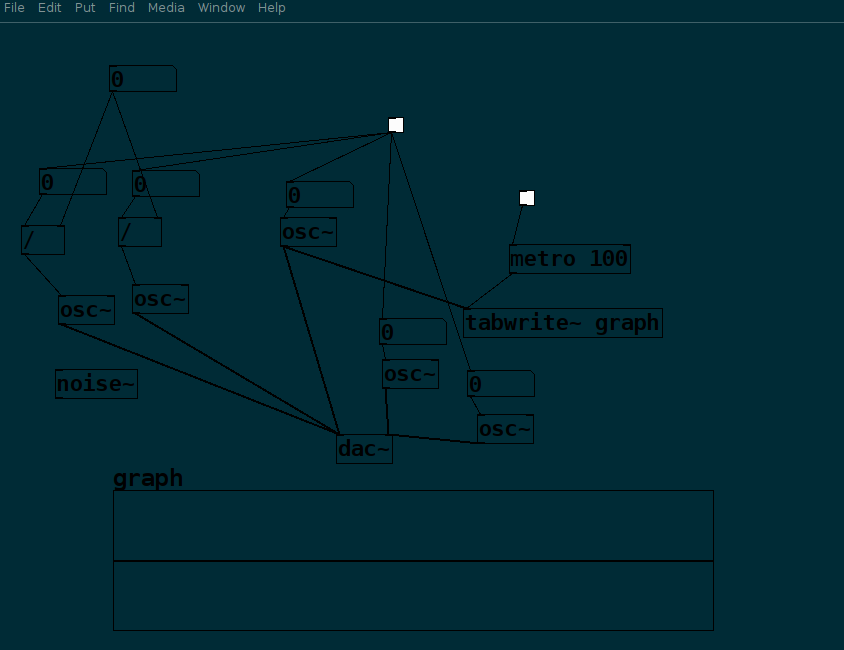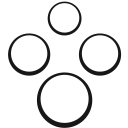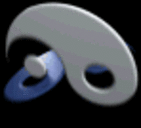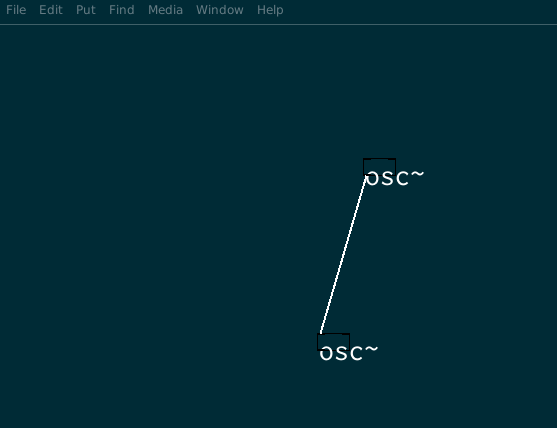Thanks, yeah I am almost there. I am trying to change a tcl simple example to change the color of the elments ~ just barely there 
I'm on linux, but I am trying to find the lowest level of changing pd, trying to keep it as vanilla as possible for now 
I'll post the code once I figure it out, just struggling on the $tkcanvas variable at this point.
EDIT
here is the code so far:
proc solarized {mytoplevel} {
set tkcanvas [tkcanvas_name $mytoplevel]
##
#
# obj - a regular, non-graphical object box
# msg - a message box
# cord - a cord, both signal and message
# inlet - an inlet, both signal and message
# outlet - an outlet, both signal and message
# atom - a float or symbol atom box
# text - a text comment
# label - synonym for text
# scalar - a graphical scalar element
# graph - a graph for displaying an array
# GOP - the Graph-on-Parent box that marks the visual area on a canvas
##
$tkcanvas itemconfigure graph -fill black
$tkcanvas itemconfigure array -fill black
$tkcanvas itemconfigure array -activefill blue
$tkcanvas itemconfigure label -fill white
$tkcanvas itemconfigure msg -activefill white
$tkcanvas itemconfigure atom -activefill black
$tkcanvas itemconfigure text -fill white -font {Inconsolata 22}
$tkcanvas itemconfigure cord -fill white
$tkcanvas itemconfigure {inlet || outlet} -outline black
$tkcanvas raise {inlet || outlet || cord}
# store the background color, in case its been changed
$tkcanvas configure -background "#002b36"
}
pdtk_post "loaded: solarized-plugi 0.1\n"
bind PatchWindow <<Loaded>> { solarized %W}
Not giving any error but not changing any colors... I feel it's almost there, I took that code from the 'edit mode look plugin' in the repo under simple example.
solarized-plugin.tcl