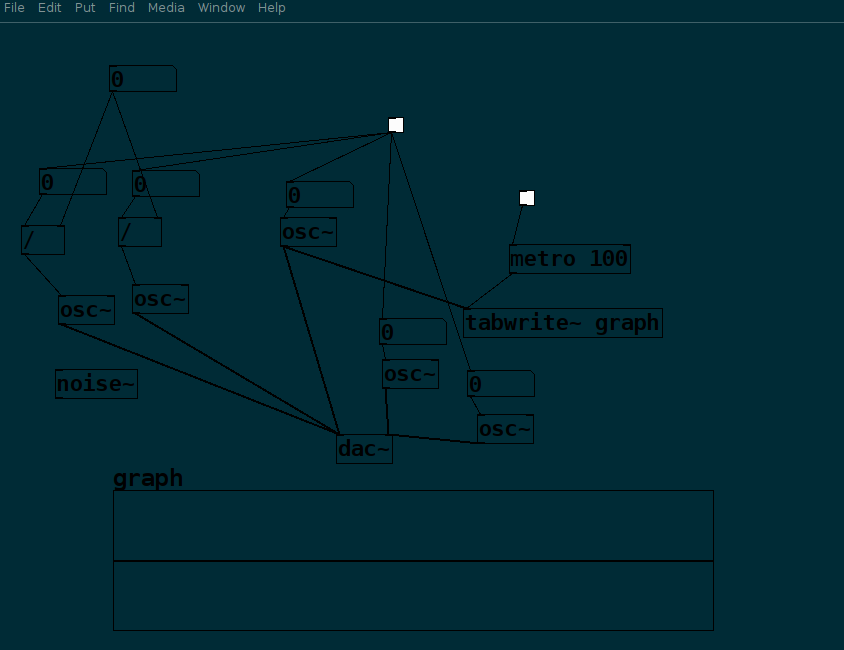-
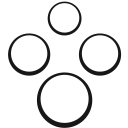 ponnuki
posted in technical issues • read more
ponnuki
posted in technical issues • read moreThanks, that help define some other parts that could be modified.
I don't think sys_gui is available in vanilla. -
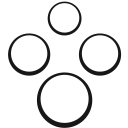 ponnuki
posted in technical issues • read more
ponnuki
posted in technical issues • read moreWell using
bind PatchWindow <<EditMode>> {+solarized %W}Kind of works, almost, it kicks in and get triggered - but then disappear at one point...
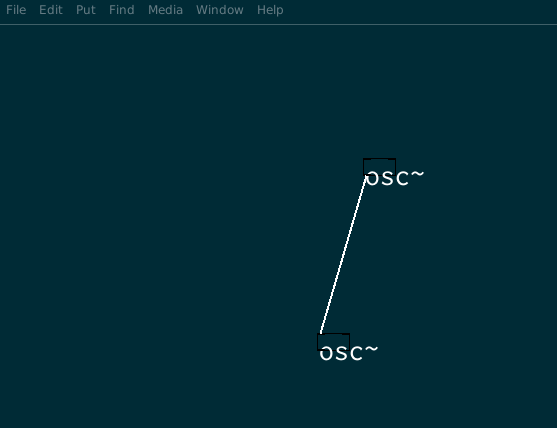
-
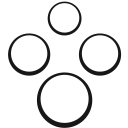 ponnuki
posted in technical issues • read more
ponnuki
posted in technical issues • read moreWell the most important would be the chord and the text color. I can live without the object background.
With the tcl script I was able to change the background, the text and the chord. (before I tried to shrink the code to what we have here).
-
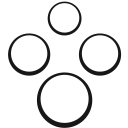 ponnuki
posted in technical issues • read more
ponnuki
posted in technical issues • read moreThanks, yeah I am almost there. I am trying to change a tcl simple example to change the color of the elments ~ just barely there

I'm on linux, but I am trying to find the lowest level of changing pd, trying to keep it as vanilla as possible for now

I'll post the code once I figure it out, just struggling on the $tkcanvas variable at this point.
EDIThere is the code so far:
proc solarized {mytoplevel} { set tkcanvas [tkcanvas_name $mytoplevel] ## # # obj - a regular, non-graphical object box # msg - a message box # cord - a cord, both signal and message # inlet - an inlet, both signal and message # outlet - an outlet, both signal and message # atom - a float or symbol atom box # text - a text comment # label - synonym for text # scalar - a graphical scalar element # graph - a graph for displaying an array # GOP - the Graph-on-Parent box that marks the visual area on a canvas ## $tkcanvas itemconfigure graph -fill black $tkcanvas itemconfigure array -fill black $tkcanvas itemconfigure array -activefill blue $tkcanvas itemconfigure label -fill white $tkcanvas itemconfigure msg -activefill white $tkcanvas itemconfigure atom -activefill black $tkcanvas itemconfigure text -fill white -font {Inconsolata 22} $tkcanvas itemconfigure cord -fill white $tkcanvas itemconfigure {inlet || outlet} -outline black $tkcanvas raise {inlet || outlet || cord} # store the background color, in case its been changed $tkcanvas configure -background "#002b36" } pdtk_post "loaded: solarized-plugi 0.1\n" bind PatchWindow <<Loaded>> { solarized %W}Not giving any error but not changing any colors... I feel it's almost there, I took that code from the 'edit mode look plugin' in the repo under simple example.
-
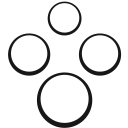 ponnuki
posted in technical issues • read more
ponnuki
posted in technical issues • read moreI read about pd-gui.tcl is it something I could use to change the gui colors? I am using pd vanilla, could I create that file and add it to my path? (Well I tried that and didn't work) I don't seems to be able to find information about it.
Do I need to create a plugin for that? Or should I simply change the /usr/lib/pd/extra/pd-gui.tcl ?
-
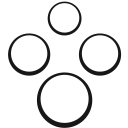 ponnuki
posted in patch~ • read more
ponnuki
posted in patch~ • read moreFound this :
http://forum.pdpatchrepo.info/topic/4622/meditation-background-generatorWhich is great and really nice - but way over my head as far as complexity... If anyone has other simpler examples, I quite noob to pd!
-
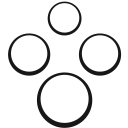 ponnuki
posted in patch~ • read more
ponnuki
posted in patch~ • read moreHi there,
I want to create an atmospheric sounds with long slow pattern of movement, slightly de-tuning multiple low frequency osc~ to create that slow wave movement.
I am wondering if anyone has some examples for that? Or some core concept of create a very slow changing drone.
Attach is a patch I've create to experiment with creating a slow drone. I've added a divider to 2 number object which control 2 osc~ so that I can have the de-tuning of the 2 osciliator to be really close, creating a slower motion, this is only on the left part of the patch. But I'm probably totally going in the wrong direction.
drone.pd -
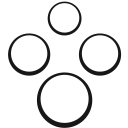 ponnuki
posted in technical issues • read more
ponnuki
posted in technical issues • read moreHi there,
It seems like the background of PD is controlled trough my Xressouces - but since I use solarized it's a dark blue background which make it hard to read objects information.
The rest of the UI (menus on top) seems to have taken the foreground color which is great.
Is there a Xressource information that I should put there so that all the object borders and type and link have the foreground color?