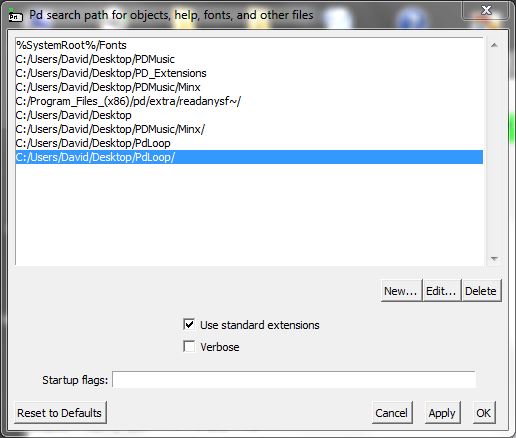@Mdns Hello again....
When you say switcher.pd won't work do you mean it shows a red box. It works for me just fine (I know that doesn't help!)............
But you will always need to upload any abstractions that you have created that are used in your "master patch"
You will see that the easiest way to do that is to make a zip folder of all of the necessary bits and upload that.
It seems that you are still having "path" problems. They are probably the most common problems along with getting audio to work properly.
Try this.
Now that you have found (I hope) where all of the patches you had made had been hidden.... make a folder on your desktop and copy them there..... do NOT have any spaces in the folder name!!
Then open (from the menu at the top of the main (Terminal) Pd window...... select "Edit" "Preferences" and you will see a pop-up window like this.......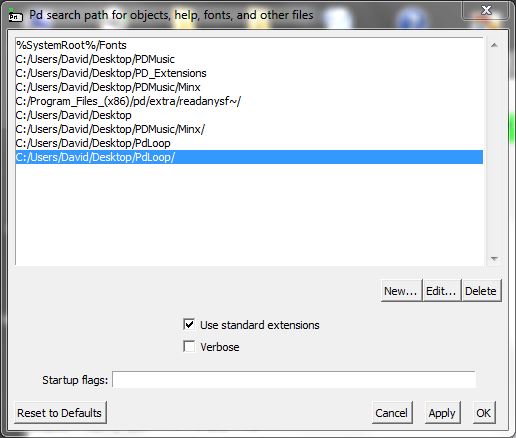
Add the "path" to your new desktop folder and click apply/ok. Close the window, open it again...is your path still there? It's a bit temperamental...... probably restart Pd and check again
Hopefully now everything in your new folder will work (your patches) and most of the Pd objects as well, and all subfolders that you create inside your new folder. If you add C:/users/xxxx/desktop to the paths then any pd patch on your desktop should work.
When Pd opens some of its paths are not active (/extra/mrpeach for example). You can force Pd to find the objects in that folder by putting an object into your patch.... [import mrpeach]. Anything in that folder will then work......
You can also include the path to the object in it's name...... [mrpeach/dumpOSC xxxx] for example.
Let us know how you get on....... whether that helps or whether you still have problems...
David.