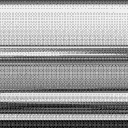@Nif.40 The CMD window will not normally close when it has completed its commands...... you need to give it an exit command to close it...... but you cannot do that.... see below.
It then returns focus to your patch.
You can give it a command it cannot complete..... like start with no executable path given.....
start echo my-message
You can open it and keep it open.....
CMD /K
You can open it and pause it but it will not then even get to the command prompt......
PAUSE
You can get focus back to your patch by it sending a vis 1 message to itself afterwards......
; pd-mypatch.pd vis 1
But you can only send one line with no carriage return into the command window because ; is interpreted in Pd as the start of an internal message to Pd.
So I doubt that any of that is useful.
I am almost certain that all you can do with [system] is run a single line batch file.
I am almost certain that you cannot make the cmd window behave like an open terminal receiving messages from Pd.
So this message (on my system) sent into [system] will open midiox.......
"C:/Program Files (x86)/MIDIOX/midiox.exe"
It has to be in quote marks because there are spaces in the directory path...... the quote marks keep it all together...... otherwise it is seen as separate messages and only C:/Program is actually executed....... in fact not executed because it is meaningless...
It is certain that the message you are sending into [system] is simply incorrect....... and that is why nothing happens.
The message you send has to work as it would in a normal batch file.
So for help with your message look around for help with batch files.
David.