Hey, I need some help with making Linux start a pd patch on boot/login. And qjack and Yosemite soft synth. I use Ubuntu studio 18.04. Should not be too hard, right?

Linux auto start pd patch on login/boot
Hey, I need some help with making Linux start a pd patch on boot/login. And qjack and Yosemite soft synth. I use Ubuntu studio 18.04. Should not be too hard, right?

On the Pi I edit the crontab by typing:
crontab -e
and at the end of the file (I use nano to edit it), I add the following line:
@reboot sleep 20 ; sh /path/to/script/that/launches/all/software/script.sh
On my Ubuntu Studio (19.10) though I couldn't edit crontab for some reason. Didn't look into it at all though.
@cfry For Linux I only have a Pi and have always used a (dot)desktop files to do that because having the desktop already up and running can be important for some programs..
See the "Graphical" chapter here........ https://developer.toradex.com/knowledge-base/how-to-autorun-application-at-the-start-up-in-linux#LXSession_Autostart_File
For my Pi the file looks like this.... (starting X11VNC in this case)
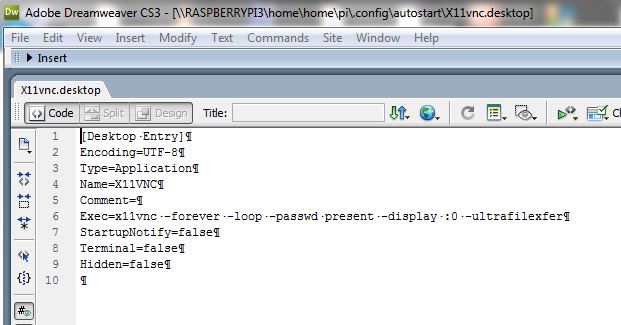
Not appropriate though if you are not running a desktop, but there are other methods in that link.
This one runs a script..... the script then sends me an email to tell me there has been a boot....
ReebootMessage.desktop
[Desktop Entry]
Type=Application
Name=RebootMessage
Exec=/home/pi/bin/newstart.sh
Icon=system-run
StartupNotify=true
Terminal=false
Hidden=false
David
Hi, thanks for replying, looking into this now.
Sorry, I can not paste or save anything into the autostart folder. Access denied. What is the procedure?
I can already foresee that I may be able to start Pd but not a specific patch. Can you please tell/show me how to do what?
Thanks a lot 
@cfry It could be a bit different for you.
I go into my headless Pi with Putty..... but if you have a screen then opening a terminal should be the same thing.
You need a text editor.
I use nano, and that is probably "built-in" to your system.
So then in terminal cd to the autostart directory and.......
Inpi@raspberrypi3:~ $ cd .config
pi@raspberrypi3:~/.config $ cd autostart
pi@raspberrypi3:~/.config/autostart $ sudo nano new.desktop
where "new" is the name you want.
Type your stuff into nano and then press Ctrl-O to write the file and then Ctrl-X to exit nano.
Ok! I managed to autostart my pd patch and jack.
Trying to autostart the bundled Yoshimi soft synth it does not recognize saved patches... Do you think it is possible to autoload a patch with it?
And Jack... I need to make some persistent patching. Do you know how to do it?
In the end I think I should do the synthesis inside Pd, but it is good to be able to auto start several apps and make them work with each other.

@cfry To open a Pd patch add...... -open <file.pd> ...... (no left and right arrowsI think) as a command line switch for the command that starts Pd in the .desktop file. You might need the full path.... or not.
Other switches can set audio parameters etc...... https://puredata.info/docs/faq/commandline
For the synth and Jack I think you will need to look at their doc.
E.G. https://manpages.debian.org/jessie/yoshimi/yoshimi.1
I would expect Jack to have startup command line switches as well.
David.
Thanks fo the info, it works perfect now! Except that Yoshimi synth, but it was kind of expected. It has interesting sounds it is too windows 95 for me. Its a shame. Autoload works fine though. Flags rock 
Oops! Looks like something went wrong!