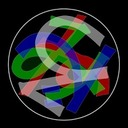How To Install pd on Windows 10?
Hi,
So once I download pd 46-7, how do I install it for windows 10? I tried downloading cygwin, but I couldn't manage to install automake (any tips on getting automake to install for windows 10? The readme was about 100 pages long and the basic installation instructions totally unclear...).
Then I tried installing Visual C, which wouldn't install on Windows 10, installed Visual Studio 2015 instead, but then I wasn't sure if that's the same thing. Then I cd the src file with command prompt, but when I tried the 'make -f' command, it told me that wasn't recognized as a command. Can anyone give a sad dummy who just wants to connect some delay patches with some granular synthesis a step-by-step walkthrough for installation on Windows 10?
Thanks for helping!
W
GUI port of Pd-l2ork Alpha 0 release
Hi,
tried to install it, but my Jessie couldn't resolve dependencies, any clue?
nau@lapdell:~/Bureau$ sudo dpkg -i pd-l2ork-x86_64-jessie-a0.deb
(Reading database ... 166599 files and directories currently installed.)
Preparing to unpack pd-l2ork-x86_64-jessie-a0.deb ...
Unpacking pd-l2ork (20160406) over (20160406) ...
dpkg: dependency problems prevent configuration of pd-l2ork:
pd-l2ork depends on tcl; however:
Package tcl is not installed.
pd-l2ork depends on tk; however:
Package tk is not installed.
pd-l2ork depends on libglew-dev; however:
Package libglew-dev is not installed.
pd-l2ork depends on libmagick++-dev; however:
Package libmagick++-dev is not installed.
pd-l2ork depends on libftgl2; however:
Package libftgl2 is not installed.
pd-l2ork depends on libgmerlin0; however:
Package libgmerlin0 is not installed.
pd-l2ork depends on libgmerlin-avdec1; however:
Package libgmerlin-avdec1 is not installed.
pd-l2ork depends on libavifile-0.7c2; however:
Package libavifile-0.7c2 is not installed.
pd-l2ork depends on libmpeg3-1 | libmpeg3-2; however:
Package libmpeg3-1 is not installed.
Package libmpeg3-2 is not installed.
pd-l2ork depends on libquicktime2; however:
Package libquicktime2 is not installed.
pd-l2ork depends on libfftw3-3; however:
Package libfftw3-3 is not installed.
pd-l2ork dep
dpkg: error processing package pd-l2ork (--install):
dependency problems - leaving unconfigured
Processing triggers for hicolor-icon-theme (0.13-1) ...
Processing triggers for shared-mime-info (1.3-1) ...
Processing triggers for man-db (2.7.0.2-5) ...
Processing triggers for desktop-file-utils (0.22-1) ...
Processing triggers for gnome-menus (3.13.3-6) ...
Processing triggers for mime-support (3.58) ...
Processing triggers for systemd (215-17+deb8u4) ...
Errors were encountered while processing:
pd-l2ork
Thanks!
Nau
udpsend and receive
@whale-av - it looks like there might be an issue, There seems to be some errors during install, and then PD won't open:
pi@raspberrypi ~/Desktop $ sudo dpkg -i pd-extended_0.43.4~extended1-1~raspbian_wheezy_armhf.deb
(Reading database ... 86594 files and directories currently installed.)
Preparing to replace pd-extended 0.43.4~extended1-1~raspbian (using pd-extended_0.43.4~extended1-1~raspbian_wheezy_armhf.deb) ...
Unpacking replacement pd-extended ...
dpkg: dependency problems prevent configuration of pd-extended:
pd-extended depends on libftgl2 (>= 2.1.3~rc5); however:
Package libftgl2 is not installed.
pd-extended depends on libgsl0ldbl (>= 1.9); however:
Package libgsl0ldbl is not installed.
pd-extended depends on libquicktime2 (>= 2:1.2.2); however:
Package libquicktime2:armhf is not installed.
pd-extended depends on ttf-dejavu; however:
Package ttf-dejavu is not installed.
pd-extended depends on pulseaudio-utils; however:
Package pulseaudio-utils is not installed.
dpkg: error processing pd-extended (--install):
dependency problems - leaving unconfigured
Processing triggers for shared-mime-info ...
Processing triggers for menu ...
Processing triggers for man-db ...
Processing triggers for desktop-file-utils ...
Processing triggers for hicolor-icon-theme ...
Errors were encountered while processing:
pd-extended
Does anyone know if 0.43.3 has the mrpeach externals?
@ alexandros - I was having issues with Jessie and some of the screens I was running, so would prefer to stick with Wheezy at the moment if possible. But if there is no other work around I might have to go that way!
Kinect and PD ?
More informations, here :
https://github.com/Sensebloom/OSCeleton
Pure Data examples :
https://github.com/pd-projects/pd-kinect-skeleton/
My note about the installation :
Install - OpenNI
http://www.openni.org/downloadfiles/openni-binaries/20-latest-unstable
Install - SensorKinect - hack avin2
https://github.com/avin2/SensorKinect
Install - Nite
http://www.openni.org/downloadfiles/openni-compliant-middleware-binaries/33-latest-unstable
Install - OSCeleton
https://github.com/Sensebloom/OSCeleton
Exemples Pure Data et OSCeleton
https://github.com/pd-projects/pd-kinect-skeleton/
./osceleton -mx 2 -my -2 -mz -1 -ox -1 -oy 0.75 -oz 1
Attention avec Nite on peut avoir une erreur du type :
error CS0006: cannot find metadata file `System.Windows.Forms.dll'
Il faut installer alors :
sudo apt-get install libmono-winforms1.0-cil libmono-winforms2.0-cil
Regarder le readme dans le package d'avin2 car il donne quelques conseils assez judicieux
Pd-Extended for Debian
** EDIT ** I created an UPDATED version on this wiki page with steps to follow. Here:
http://puredata.info/docs/developer/DebianWheezyAmd64
Hi Nicola,
@bamboomusic said:
Hi, I've just installed Debian Wheezy amd64, but I can't be able to find a compiled Pd-Extended version for Debian 64-bit.
I checked in:
http://puredata.info/community/projects/software/pd-extended
http://autobuild.puredata.info/auto-build/and in the puredata repo, but I only found i386 versions.
Am I missing something?
I think simply there is no packaged version.
I actually managed to build the source partly following the instructions found here:
http://puredata.info/docs/developer/Debian and thanks to the script in the scripts directory in the source package - credit really goes to the authors of these 
with some modifications and additions:
---- WARNING. Pretty much untested. Pd starts, no libraries complain, audio and a bunch of patches I have work with alsa and jack ----
-
Add the debian multimedia repository as explained directly on their page:
http://debian-multimedia.org/ -
Do the build-dep as explained but with a slight modification
apt-get build-dep puredata gem pd-pdp
(notice pd-pdp non not pdp)
-
Install the following packages not listed on that page:
apt-get install libmp3lame0 libmp3lame-dev ladspa-sdk dssi-dev libimlib2-dev libtheora-dev
-
Install libquicktime1 and libquicktime-dev from the official main packages *not* with apt. The links:
http://packages.debian.org/testing/libs/libquicktime1
http://packages.debian.org/wheezy/libquicktime-dev -
Get the source of Pd-extended, unpack anywere as explained in other places..
-
from the main source directory go to source dir for pidip:
cd externals/pidip/
-
configure and make pidip with the following switches:
./configure --with-pd=../../pd --with-pdp=../pdp
make -
chdir to scripts/auto-build/ from the source dir:
cd scripts/auto-build/
-
Start the ./pd-extended-auto-builder.sh script:
./pd-extended-auto-builder.sh
-
Wait...
-
Cross fingers...
-
Ignore some scary messages...
If everything went well there should be a message saying you have a deb in dir ./packages/linux_make/Pd-0.42.5-extended.deb (still from the source root): -
cd there:
cd ../../packages/linux_make/
-
Finally install:
dpkg -i Pd-0.42.5-extended.deb
By the way I got a nice .deb so maybe I could put it up somewhere, not sure about the dependencies though.
Hope this helps,
Lorenzo
Changed from Windows to LinuxMint, how to install...
Hi Roaramburu, everybody:
Since LinuxMint is a flavour of Ubuntu, which is based on Debian, their packages administrator (aptitude) works the same.
You must be connected to internet for this way of installing pdextended.
Open a console, like gnome-terminal, terminal, or lxterminal.
Write (<enter> means to type the enter key):
$ sudo su <enter>
Enter your password. The prompt should change from $ to #. You are in superuser mode. Now type:
# aptitude update <enter>
This command updates the list of packages.
# aptitude search pd- <enter>
A list should appear showing many packages with "pd-" string in their names. Amongst them there should be:
p pd-extended - Pure Data with patches and a large collection of externals
p pd-pdp - Graphics system for Pd
p pd-zexy - Addon library for Pd
The 'p' letter indicates that it is not installed. It turns to an 'i' then you do.
To install pd-extended just type:
# aptitude install pd-extended <enter>
The program may ask you to install some other modules required. Aptitude is the safest way to install anything in your Debian/Ubuntu/Mint system since the packages it shows have been tested for your distro.
I recommend you to capture the text on your console and paste it on a notepad, such as leafpad or gedit. This will help you if you have to ask for further help.
After installing, type:
# exit <enter>
Then you return to user mode, with the $ prompt.
I wish you success.
Sumidero
PD: note that despite the module is called "pd-extended" the program itself runs as "pdexended" from console. Anyway, you should find it on the menu list under Programming submenu like "pd-extended".
PD cuts off other sound on the computer
I did.
For command jackd I get this terminal output:
matjaz@matjaz-NV59C:~$ jackd
jackdmp 1.9.6
Copyright 2001-2005 Paul Davis and others.
Copyright 2004-2010 Grame.
jackdmp comes with ABSOLUTELY NO WARRANTY
This is free software, and you are welcome to redistribute it
under certain conditions; see the file COPYING for details
Cannot create thread 1 Operation not permitted
Cannot create thread 1 Operation not permitted
usage: jackdmp [ --no-realtime OR -r ]
[ --realtime OR -R [ --realtime-priority OR -P priority ] ]
(the two previous arguments are mutually exclusive. The default is --realtime)
[ --name OR -n server-name ]
[ --timeout OR -t client-timeout-in-msecs ]
[ --loopback OR -L loopback-port-number ]
[ --port-max OR -p maximum-number-of-ports]
[ --midi OR -X midi-driver ]
[ --verbose OR -v ]
[ --clocksource OR -c [ c(ycle) | h(pet) | s(ystem) ]
[ --replace-registry ]
[ --silent OR -s ]
[ --sync OR -S ]
[ --temporary OR -T ]
[ --version OR -V ]
-d backend [ ... backend args ... ]
Available backends may include: alsa, dummy, freebob, firewire or net
jackdmp -d backend --help
to display options for each backend
and for qjackctl:
The same control GUI opened where I clicked start.
15:38:11.262 Patchbay deactivated.
15:38:11.263 Statistics reset.
Cannot connect to server socket err = No such file or directory
Cannot connect to server socket
jack server is not running or cannot be started
15:38:11.286 ALSA connection graph change.
15:38:11.482 ALSA connection change.
15:38:19.241 Startup script...
15:38:19.242 artsshell -q terminate
Cannot connect to server socket err = No such file or directory
Cannot connect to server socket
jack server is not running or cannot be started
sh: artsshell: not found
15:38:19.646 Startup script terminated with exit status=32512.
15:38:19.646 JACK is starting...
15:38:19.646 /usr/bin/jackd -dalsa -d/dev/dsp -r44100 -p256 -n2 -Xseq
15:38:19.649 JACK was started with PID=2544.
Cannot create thread 1 Operation not permitted
Cannot create thread 1 Operation not permitted
jackdmp 1.9.6
Copyright 2001-2005 Paul Davis and others.
Copyright 2004-2010 Grame.
jackdmp comes with ABSOLUTELY NO WARRANTY
This is free software, and you are welcome to redistribute it
under certain conditions; see the file COPYING for details
JACK server starting in realtime mode with priority 10
Cannot lock down memory area (Cannot allocate memory)
ALSA lib control.c:882:(snd_ctl_open_noupdate) Invalid CTL /dev/dsp
control open "/dev/dsp" (No such file or directory)
ALSA lib control.c:882:(snd_ctl_open_noupdate) Invalid CTL /dev/dsp
control open "/dev/dsp" (No such file or directory)
audio_reservation_init
Acquire audio card Audio-1
creating alsa driver ... /dev/dsp|/dev/dsp|256|2|44100|0|0|nomon|swmeter|-|32bit
ALSA lib control.c:882:(snd_ctl_open_noupdate) Invalid CTL /dev/dsp
control open "/dev/dsp" (No such file or directory)
Cannot initialize driver
JackServer::Open() failed with -1
Failed to start server
15:38:19.743 JACK was stopped with exit status=255.
15:38:19.745 Post-shutdown script...
15:38:19.746 killall jackd
jackd: no process found
15:38:20.153 Post-shutdown script terminated with exit status=256.
15:38:21.703 Could not connect to JACK server as client. - Overall operation failed. - Unable to connect to server. Please check the messages window for more info.
Cannot connect to server socket err = No such file or directory
Cannot connect to server socket
jack server is not running or cannot be started
15:38:31.152 Could not connect to JACK server as client. - Overall operation failed. - Unable to connect to server. Please check the messages window for more info.
Cannot connect to server socket err = No such file or directory
Cannot connect to server socket
jack server is not running or cannot be started
15:38:42.143 Could not connect to JACK server as client. - Overall operation failed. - Unable to connect to server. Please check the messages window for more info.
Cannot connect to server socket err = No such file or directory
Cannot connect to server socket
jack server is not running or cannot be started
15:39:02.300 Could not connect to JACK server as client. - Overall operation failed. - Unable to connect to server. Please check the messages window for more info.
Cannot connect to server socket err = No such file or directory
Cannot connect to server socket
jack server is not running or cannot be started
I'm lost.
PD cuts off other sound on the computer
Hi,
Yes.
I have turned on the computer and freshly started jackd. I start it from qjackcti (http://en.wikipedia.org/wiki/Qjackctl).
Error messages:
1. first window:
Could not connect to JACK server as client.
- Overall operation failed.
- Unable to connect to server.
Please check the messages window for more info.
2. Message window:
13:55:36.236 Patchbay deactivated.
13:55:36.254 Statistics reset.
Cannot connect to server socket err = No such file or directory
Cannot connect to server socket
jack server is not running or cannot be started
13:55:36.336 ALSA connection graph change.
13:55:36.559 ALSA connection change.
13:55:36.560 ALSA connection graph change.
13:55:38.356 Startup script...
13:55:38.357 artsshell -q terminate
Cannot connect to server socket err = No such file or directory
Cannot connect to server socket
jack server is not running or cannot be started
sh: artsshell: not found
13:55:38.760 Startup script terminated with exit status=32512.
13:55:38.760 JACK is starting...
13:55:38.760 /usr/bin/jackd -dalsa -d/dev/dsp -r44100 -p256 -n2 -Xseq
13:55:38.798 JACK was started with PID=2106.
Cannot create thread 1 Operation not permitted
Cannot create thread 1 Operation not permitted
jackdmp 1.9.6
Copyright 2001-2005 Paul Davis and others.
Copyright 2004-2010 Grame.
jackdmp comes with ABSOLUTELY NO WARRANTY
This is free software, and you are welcome to redistribute it
under certain conditions; see the file COPYING for details
JACK server starting in realtime mode with priority 10
Cannot lock down memory area (Cannot allocate memory)
ALSA lib control.c:882:(snd_ctl_open_noupdate) Invalid CTL /dev/dsp
control open "/dev/dsp" (No such file or directory)
ALSA lib control.c:882:(snd_ctl_open_noupdate) Invalid CTL /dev/dsp
control open "/dev/dsp" (No such file or directory)
audio_reservation_init
Acquire audio card Audio-1
creating alsa driver ... /dev/dsp|/dev/dsp|256|2|44100|0|0|nomon|swmeter|-|32bit
ALSA lib control.c:882:(snd_ctl_open_noupdate) Invalid CTL /dev/dsp
control open "/dev/dsp" (No such file or directory)
Cannot initialize driver
JackServer::Open() failed with -1
Failed to start server
13:55:39.278 JACK was stopped with exit status=255.
13:55:39.279 Post-shutdown script...
13:55:39.279 killall jackd
jackd: no process found
13:55:39.700 Post-shutdown script terminated with exit status=256.
13:55:40.822 Could not connect to JACK server as client. - Overall operation failed. - Unable to connect to server. Please check the messages window for more info.
Cannot connect to server socket err = No such file or directory
Cannot connect to server socket
jack server is not running or cannot be started
13:55:54.576 Could not connect to JACK server as client. - Overall operation failed. - Unable to connect to server. Please check the messages window for more info.
Cannot connect to server socket err = No such file or directory
Cannot connect to server socket
jack server is not running or cannot be started
13:58:38.483 Could not connect to JACK server as client. - Overall operation failed. - Unable to connect to server. Please check the messages window for more info.
Cannot connect to server socket err = No such file or directory
Cannot connect to server socket
jack server is not running or cannot be started
13:59:09.197 Could not connect to JACK server as client. - Overall operation failed. - Unable to connect to server. Please check the messages window for more info.
Cannot connect to server socket err = No such file or directory
Cannot connect to server socket
jack server is not running or cannot be started
As you can see the last paragraph (...jjack server is not running or cannot be started...) then repeats itself over and over again every 30 seconds.
Seems like Jack isn't working??
Thanks.
How do you guys use PD with other audio programs?
didnt know jack also worked for windows xp?
EDIT:just downloaded jack from the website,but i get all kinds of errors when i try to unzip?
! C:\Documents and Settings\administartor\Desktop\jack audio\jack-1.9.2.tgz: Cannot open Versions\Current\Headers (jack-1.9.2\bin\osx_32bits\Jackmp.framework\Headers --> Versions\Current\Headers)
! C:\Documents and Settings\administartor\Desktop\jack audio\jack-1.9.2.tgz: Symbolic link points to missing file
! C:\Documents and Settings\administartor\Desktop\jack audio\jack-1.9.2.tgz: Cannot open Versions\Current\Jackmp (jack-1.9.2\bin\osx_32bits\Jackmp.framework\Jackmp --> Versions\Current\Jackmp)
! C:\Documents and Settings\administartor\Desktop\jack audio\jack-1.9.2.tgz: Symbolic link points to missing file
! C:\Documents and Settings\administartor\Desktop\jack audio\jack-1.9.2.tgz: Cannot open Versions\Current\Resources (jack-1.9.2\bin\osx_32bits\Jackmp.framework\Resources --> Versions\Current\Resources)
! C:\Documents and Settings\administartor\Desktop\jack audio\jack-1.9.2.tgz: Symbolic link points to missing file
! C:\Documents and Settings\administartor\Desktop\jack audio\jack-1.9.2.tgz: Cannot create ersions\Current\Headers
! C:\Documents and Settings\administartor\Desktop\jack audio\jack-1.9.2.tgz: Cannot create Versions\Current\Jackservermp
! C:\Documents and Settings\administartor\Desktop\jack audio\jack-1.9.2.tgz: Cannot create Versions\Current\Resources
! C:\Documents and Settings\administartor\Desktop\jack audio\jack-1.9.2.tgz: Cannot open jack-1.9.2\bin\osx_32bits\Jackservermp.framework\Resources (A --> jack-1.9.2\bin\osx_32bits\Jackservermp.framework\Resources)
! C:\Documents and Settings\administartor\Desktop\jack audio\jack-1.9.2.tgz: Symbolic link points to missing file
! C:\Documents and Settings\administartor\Desktop\jack audio\jack-1.9.2.tgz: Cannot create Versions\Current\Panda
! C:\Documents and Settings\administartor\Desktop\jack audio\jack-1.9.2.tgz: Cannot create Versions\Current\Resources
! C:\Documents and Settings\administartor\Desktop\jack audio\jack-1.9.2.tgz: Cannot open jack-1.9.2\bin\osx_32bits\Panda.framework\Resources (A --> jack-1.9.2\bin\osx_32bits\Panda.framework\Resources)
! C:\Documents and Settings\administartor\Desktop\jack audio\jack-1.9.2.tgz: Symbolic link points to missing file
! C:\Documents and Settings\administartor\Desktop\jack audio\jack-1.9.2.tgz: Cannot create Versions\Current\Headers
! C:\Documents and Settings\administartor\Desktop\jack audio\jack-1.9.2.tgz: Cannot create Versions\Current\Jackmp
! C:\Documents and Settings\administartor\Desktop\jack audio\jack-1.9.2.tgz: Cannot create Versions\Current\Resources
! C:\Documents and Settings\administartor\Desktop\jack audio\jack-1.9.2.tgz: Cannot open jack-1.9.2\bin\osx_64bits\Jackmp.framework\Resources (A --> jack-1.9.2\bin\osx_64bits\Jackmp.framework\Resources)
! C:\Documents and Settings\administartor\Desktop\jack audio\jack-1.9.2.tgz: Symbolic link points to missing file
! C:\Documents and Settings\administartor\Desktop\jack audio\jack-1.9.2.tgz: Cannot create Versions\Current\Headers
! C:\Documents and Settings\administartor\Desktop\jack audio\jack-1.9.2.tgz: Cannot create Versions\Current\Jackservermp
! C:\Documents and Settings\administartor\Desktop\jack audio\jack-1.9.2.tgz: Cannot create Versions\Current\Resources
! C:\Documents and Settings\administartor\Desktop\jack audio\jack-1.9.2.tgz: Cannot open jack-1.9.2\bin\osx_64bits\Jackservermp.framework\Resources (A --> jack-1.9.2\bin\osx_64bits\Jackservermp.framework\Resources)
! C:\Documents and Settings\administartor\Desktop\jack audio\jack-1.9.2.tgz: Symbolic link points to missing file
! C:\Documents and Settings\administartor\Desktop\jack audio\jack-1.9.2.tgz: Cannot create Versions\Current\Panda
! C:\Documents and Settings\administartor\Desktop\jack audio\jack-1.9.2.tgz: Cannot create Versions\Current\Resources
! C:\Documents and Settings\administartor\Desktop\jack audio\jack-1.9.2.tgz: Cannot open jack-1.9.2\bin\osx_64bits\Panda.framework\Resources (A --> jack-1.9.2\bin\osx_64bits\Panda.framework\Resources)
! C:\Documents and Settings\administartor\Desktop\jack audio\jack-1.9.2.tgz: Symbolic link points to missing file
! C:\Documents and Settings\administartor\Desktop\jack audio\jack-1.9.2.tgz: Cannot create
Changing length of beats/steps/something......?
Sorry, I didn't know exactly how to word this in the subject.... but here goes:
I have a 64 step sequencer with 6 different "tracks" all running off the same metro. (when I say track, I'm referring to the 64 steps for one particular sample) I can change the number of steps for each track, so let's say I can have the track with the bass drum count up to 16 before looping, have the snare track count up to 20 before looping, have the hi-hat track count up to 9 before looping, and so on. They can all be set to the same number of steps or however you want, but they still all follow the same metro bangs. In other words, even if you set them to different odd lengths, they stay sounding in time with each other.
So my question is, can I make it so the overall length of time for each track stay the same and have them count through different amounts of steps? Like I could have the bass drum do a straight 8 count, and have the snare do a 13 count, but have them both begin and end at the same time. Like squeeze (or stretch) one or the other so that you would be offsetting them rhythmically, but the time it takes to count to 8 and the time it takes the other to count to 13 be the same length of time.... just a different number of steps.
Does that make any sense? Maybe not in a musical sense, but in a mathematical sense? I know it's not hard to create chaotic patterns with Pd (which I know would probably be the result of what I'm talking about) but I still want to try it.